Intro videos are the short clips that appear at the start of a video. They can help you grab viewers’ attention and make them keep watching your video. They typically showcase the video’s topics, brand elements like logos and colors, or graphic animations.
Many platforms offer these intro video templates that are free to download. These templates come in different formats, making it easy for you to customize and add them to your videos. If you are looking for them and do not know what platforms that have them, you came to the right place.
We will recommend 10 free to download intro video templates along with their download link. But before that, let’s discuss the benefits of using video templates.

In this article
Part 1. Benefits of Using Intro Video Templates
Using free to download video templates for the intro of a video will give you several benefits. Here are some benefits that you might have:
- It will make the process of editing videos simple and quick.
Using intro video templates will make the video editing process easy, even for beginners. With its built-in animations and effects, you can easily customize a template to match your video’s style, which saves you time, money, and energy.
- There are many video templates available online.
This benefit means you can find an intro that perfectly matches your video’s theme. Even if it is for social media content, daily vlogs, or for corporate presentations.
- Many template providers offer extensive media libraries.
Many platforms usually offer video templates including royalty-free music, sound effects, and stock footage. These resources will help you further when you customize the intro for your videos, which makes it unique and look great.
Part 2. Where to Find Free Intro Video Templates
As we mentioned before, many platforms provide templates for a video intro that are free to download. Some let you customize video templates directly on the platform, and others only provide video templates for downloads.
Here are some websites where you can get free video intro templates:
- Motion Array
Motion Array is a marketplace for digital assets for video creation. It offers free intro video templates along with a large library of paid assets. These assets include video templates, motion graphics, stock videos, and music.
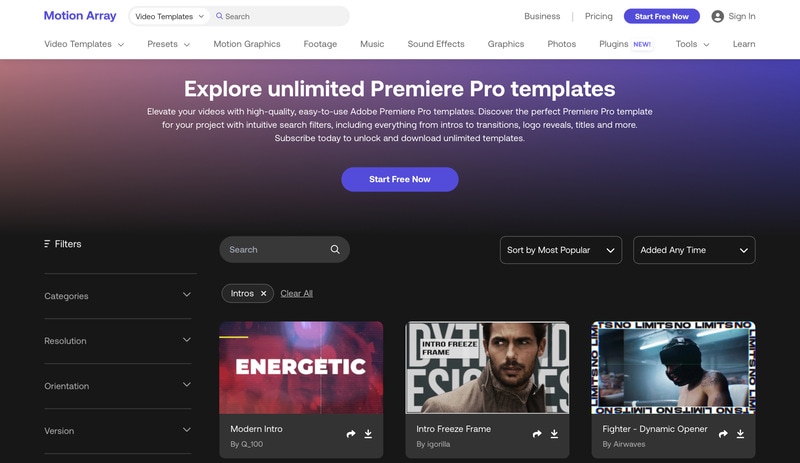
- MixKit
Mixkit provides free assets for video creators, including stock videos, music, and video templates. Mixkit offers free high-quality video templates, including intros, which you can use in different video editing software.
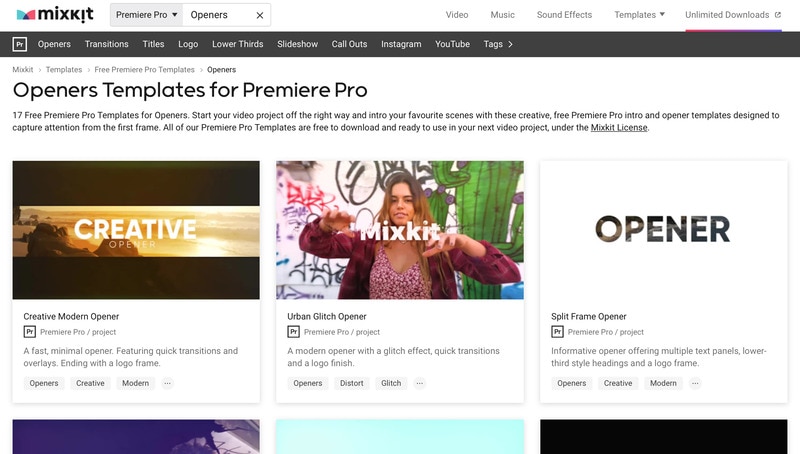
- Canva
Canva is a user-friendly design tool known for its wide range of templates. It provides customizable intro video templates, which you can edit directly on its platform. Using Canva, you can add text, animations, and music to the video.
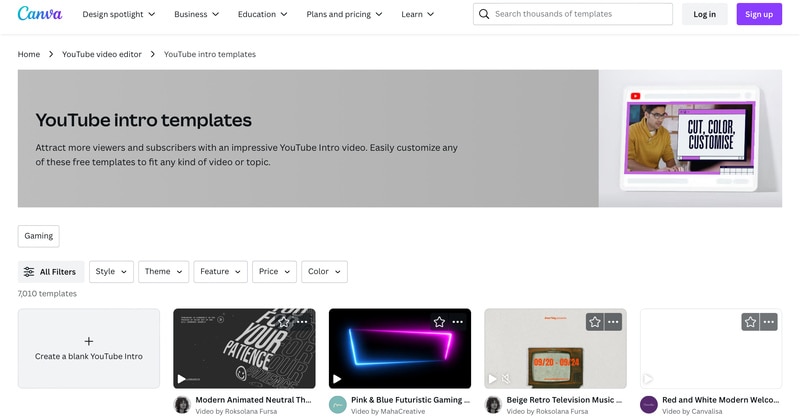
- Videezy
Videezy is a community-based site offering free stock videos and motion graphics. It has a variety of free intro templates and stock videos that you can download and use in your projects.
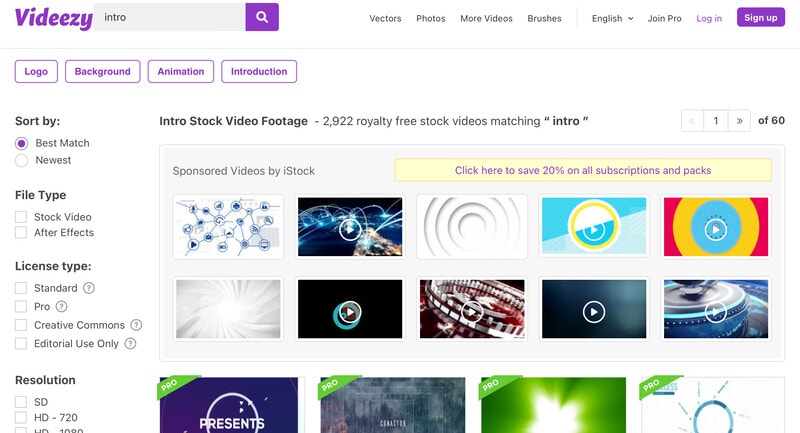
- Renderforest
Renderforest is an online video maker that makes video creation easy with its drag-and-drop tools. It offers free and premium intro templates, which you can customize online to create professional intros.
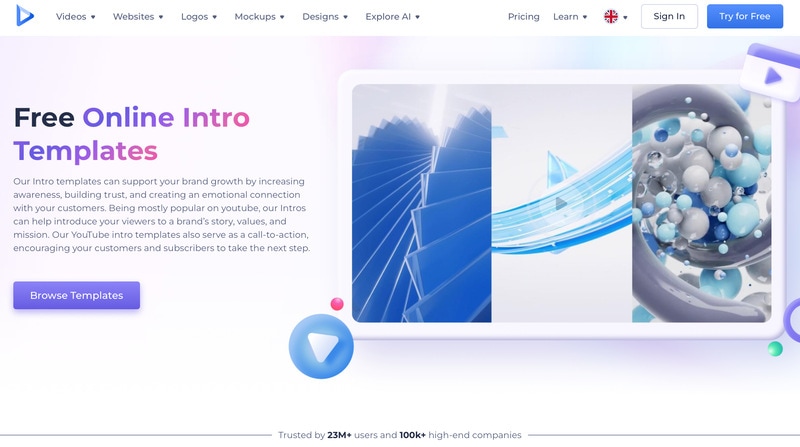
These websites above provide a variety of free intro templates that suit different needs, styles, and video editing software. In the next section, we will give you our top 10 intro video templates that are free to download.
Part 3. Top 10 Free Intro Video Templates for Your Videos
Here are some of the best intro video templates that are free to download from Motion Array:
-
Modern Intro
This template has modern text animations and creative transition effects. You can use it for fashion portfolios, sports clips, event videos, travel, and vacation photos.
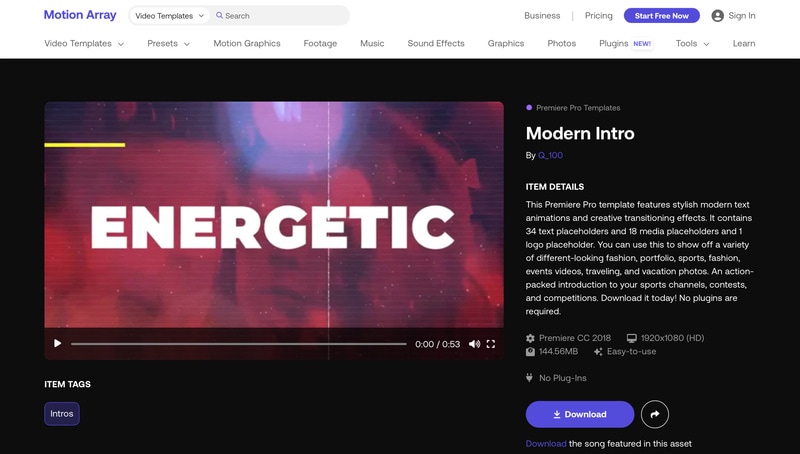
-
Hype Train - Dynamic Opener
Hype Train template features good synchronization, grunge textures, smooth transitions, and text animations. This template is perfect for creating trendy intros for extreme sports, fashion, and portfolio slideshows.
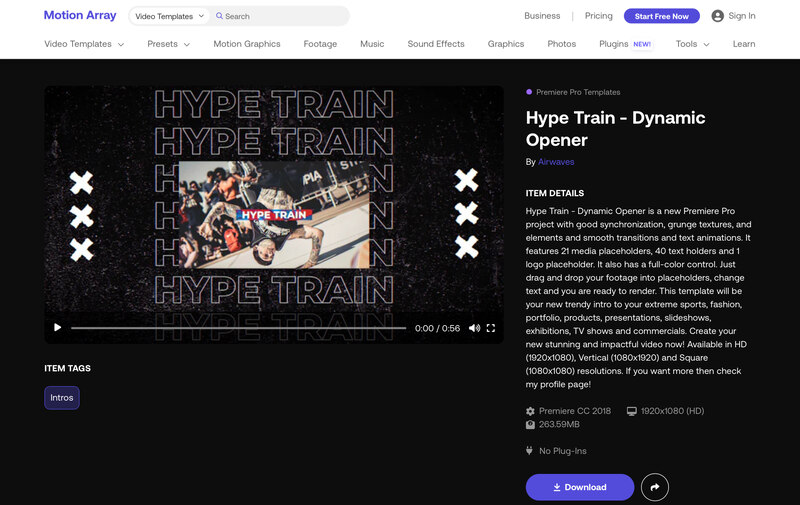
-
Multiframe Urban Media Opener
This template is a fresh and dynamic urban template. It is perfect for creating trendy openers or enhancing your urban videos. Available in 4K resolution with no plugins required.
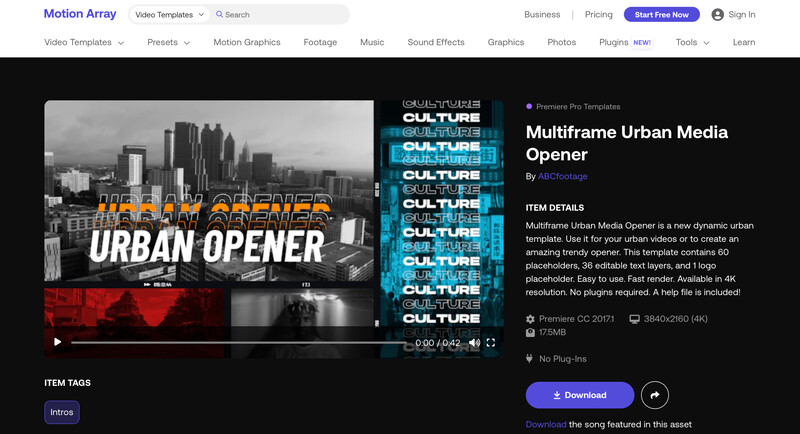
The free intro video templates from MixKit that you can download:
-
Fragment Blur Opener
This elegant opener showcases smooth, gradual transitions complemented by a fragmented blur effect. Perfect for adding a touch of sophistication to your videos.
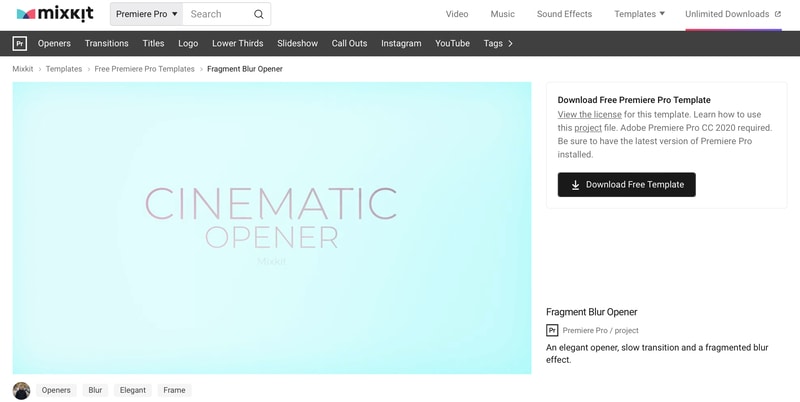
-
Glitch Opener
Featuring a rapid frame glitch effect, this template includes dynamic transitions and distorted text. It is perfect for adding an edgy, modern touch to your videos.
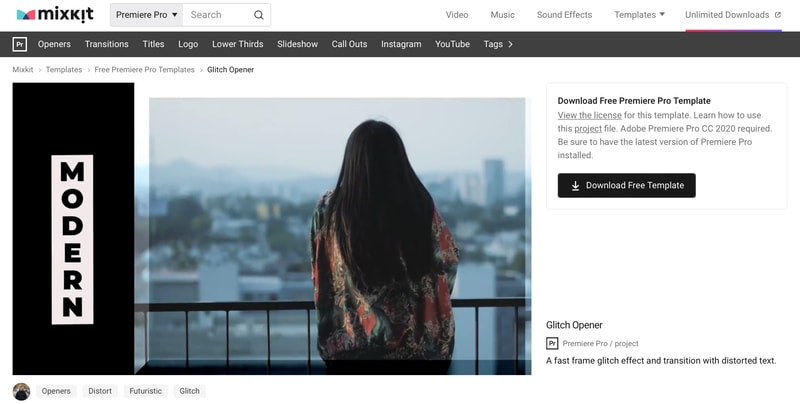
-
Animated Play Button Opener
This minimalist and sleek animated play button opener is perfect for YouTube. It provides a clean and professional introduction, ideal for any video content on your channel.
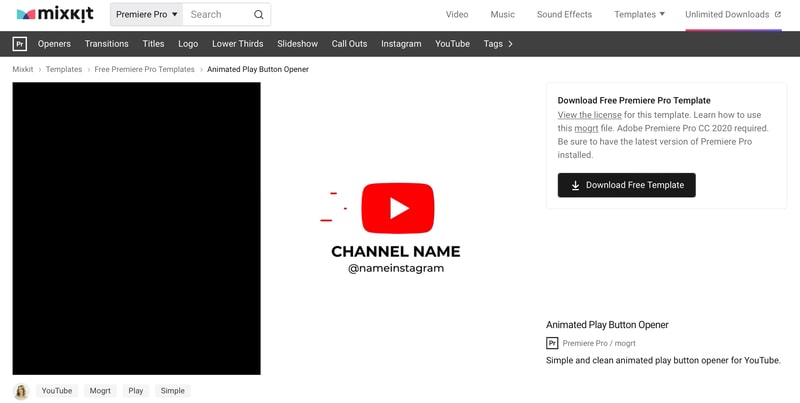
-
Kinetic Motion Opener
This template offers dynamic motion with bold animated text and speedy titles. The animated text grabs attention, while the fast titles keep the pace energetic.
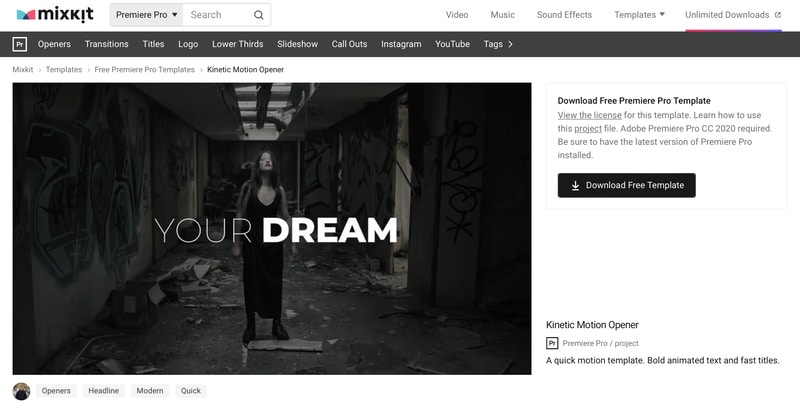
The free intro video templates on the Canva platform:
-
Black Yellow Simple Aesthetic Daily Vlog
Create captivating daily vlogs with this sleek black and yellow aesthetic video template. Perfect for adding a modern and stylish touch to your vlogs.
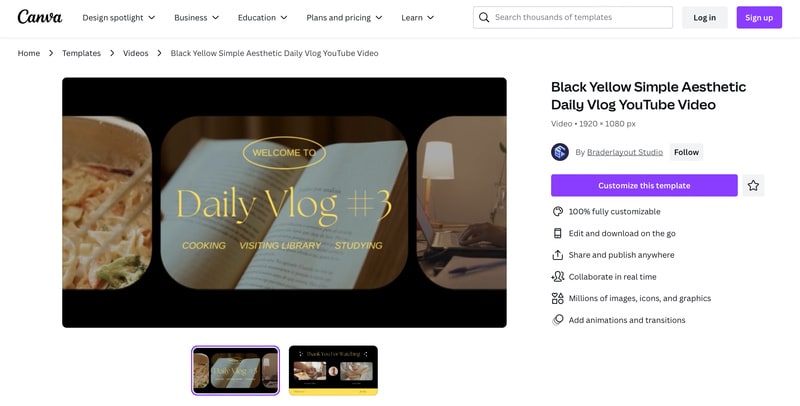
-
Blue Shape Business Startup Channel Intro
This template is perfect for corporate presentation videos. It has blue and white color combinations with simple graphic animations for a professional look.
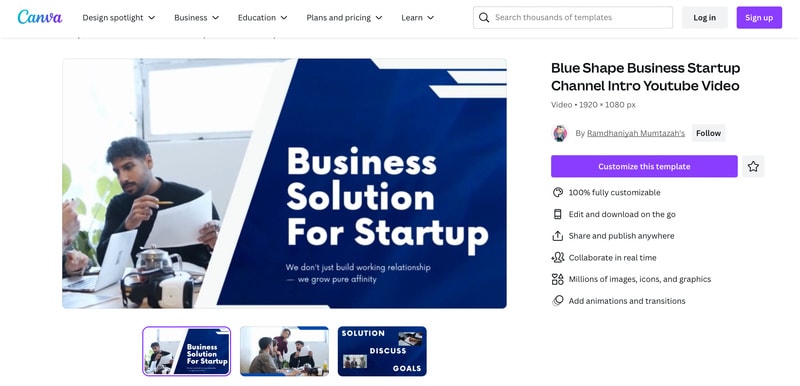
-
White Creative Daily Vlog Intro Outro
You can use this template to create a daily vlog with a simple look but still want to look cute. It combines white and mute purple, which add an aesthetic look to the video.
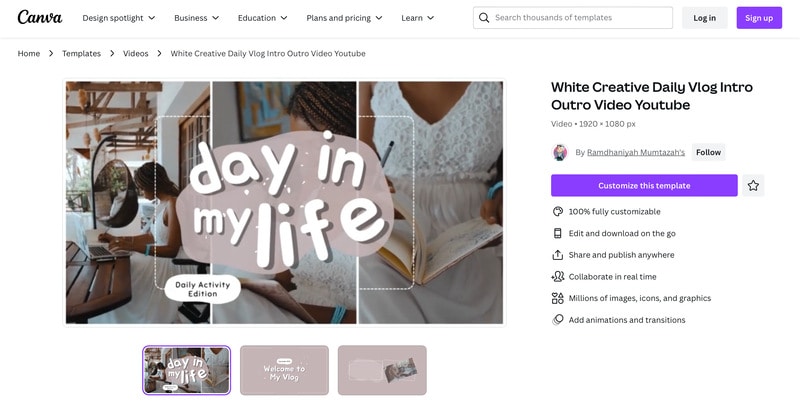
Bonus: How To Customize Video Using Video Templates from AI Video Editing Tool
Above we have learned what are the top 10 intro video templates that you can download for free. Now, how about we find out how to create video using video templates from an AI tool? We would like to introduce you to Wondershare Virbo, a video editing tool powered by AI.
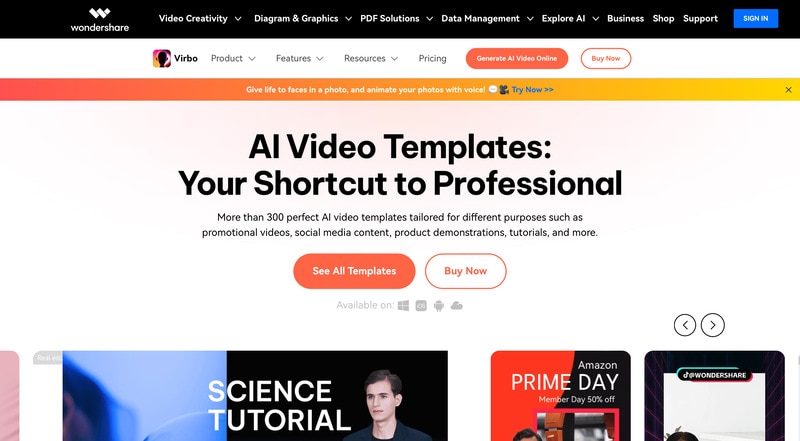
With Wondershare Virbo, you can easily create videos using AI avatars and AI voices. It also can animate your still photos by making them talk for engaging video content creations. If you need video editing software with video templates included, check out Wondershare Virbo.
Key Features
- Use the AI Avatar feature to create videos using 300+ realistic avatars.
- Save your time when editing video by using its AI Video Templates.
- Access over 300 voices from 90 countries with AI Voices.
- Instantly animate photos with AI Talking Photo.
- Translate videos into 40+ languages using AI Video Translator.
- Generate scripts quickly with AI Script Generator.
Pricing
Virbo’s pricing options cater to different needs and budgets. It offers a free version, providing basic features with limitations. For those seeking more, the monthly plan is priced at $9.90 per month.
Yearly plans offer even greater value: the Essential plan costs $19.90 per year, while the Pro plan, packed with advanced features, is available for $199.00 per year.
How to Create Video Using Wondershare Virbo’s Video Templates
Step 1. First, you can download and install Wondershare Virbo on your PC, then sign in with your Wondershare account.
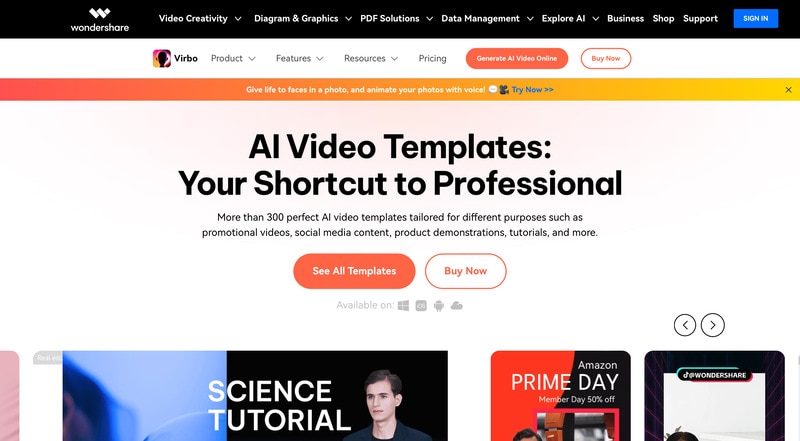
Step 2. Choose a template by clicking "Templates" on the left side of the screen to view available options. Look for a template that suits your intro videos.
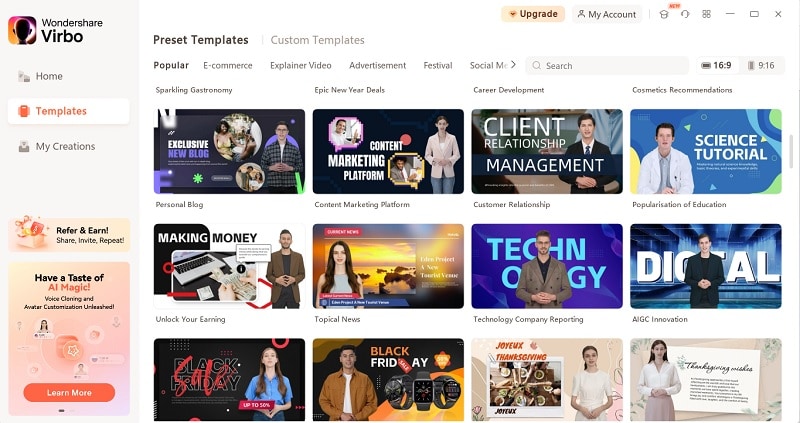
Step 3. To start the editing process, choose your desired template and click "Create Video."
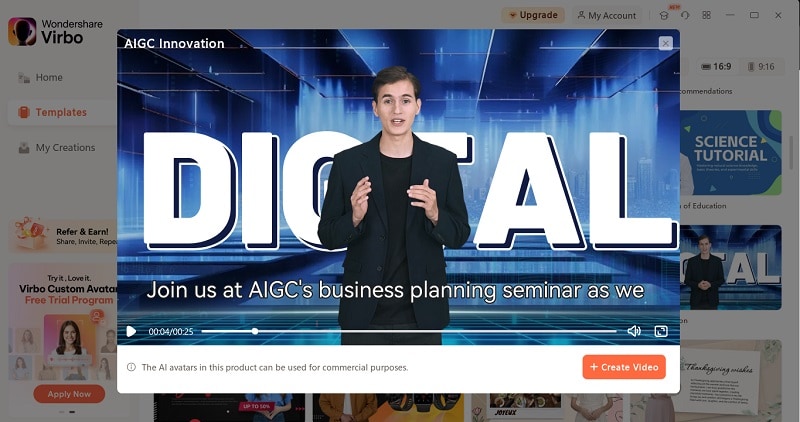
Step 4. You will be directed to a new page. On this page, you can modify the AI Avatar, background, and text, or add voiceover and music. You can also include stickers or other design elements.
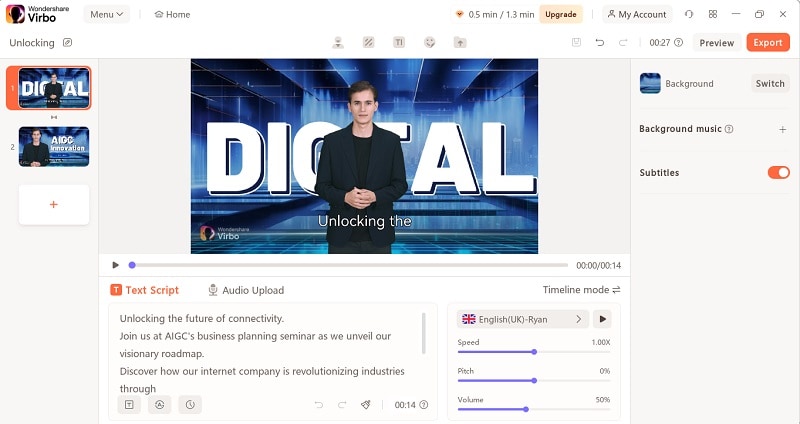
Step 5. To add your own files, click the folder icon with an arrow pointing up to import your files.
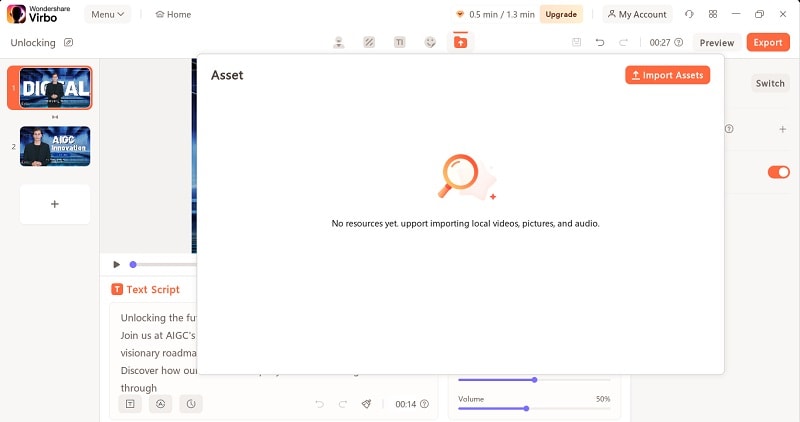
Step 6. Once satisfied with your edits, click "Export" at the top right to save the video to your PC.
Conclusion
Using intro video templates that are free to download will make the video editing process easier. Many platforms offer video template options you can choose to suit different styles. The platform that we mentioned above provides these video templates.
Wondershare Virbo, an AI-powered tool, further simplifies video creation. It also provides video templates that you can customize to your preferences. While the free version has limitations, paid plans offer more features. Try whichever that suits your needs better.



