WhatsApp is a popular messaging app where you can share texts, videos, images, and audio with close contacts. You can also choose a GIF sticker WhatsApp from dozens of free options to add a touch of humor to your messages. However, you may want to create a custom GIF sticker for WhatsApp using your own photos or videos. In that case, you’ll need to design and create animated GIF stickers for WhatsApp from scratch. So, continue reading as we share three easy ways to create or download the most creative and entertaining WhatsApp GIF stickers.
In this article
3 Easy Ways to Create Your Own WhatsApp GIF Stickers
There are several ways to create animated GIF stickers for WhatsApp using photos and videos. Below are some of the top three options:
Method 1: Create Animated GIF Stickers with Virbo AI
Wondershare Virbo is an AI photo animation maker that can help you create cool GIFs for any use. It’s a cross-platform program that uses cutting-edge AI technology to animate photos with natural movements and talking effects. Simply upload a portrait photo and enter your text script to animate with AI talking effects and movements.
Key features of Virbo AI WhatsApp GIF Maker:
- Hundreds of pre-designed portrait photos.
- Natural-looking facial animation effects.
- Directly record a voiceover for talking GIF photos.
- 400+ AI voiceovers to add to your talking pictures.
- Available on Android, iOS, Windows, Mac, and Web.
How to make GIF stickers for WhatsApp online:
Step 1: Upload Photo on Virbo AI Photo Animator.
Launch Virbo AI Photo Animator on your browser or using the web-based version. Once the program is running, upload a photo or choose from the hundreds of royalty-free photo templates available on this app.
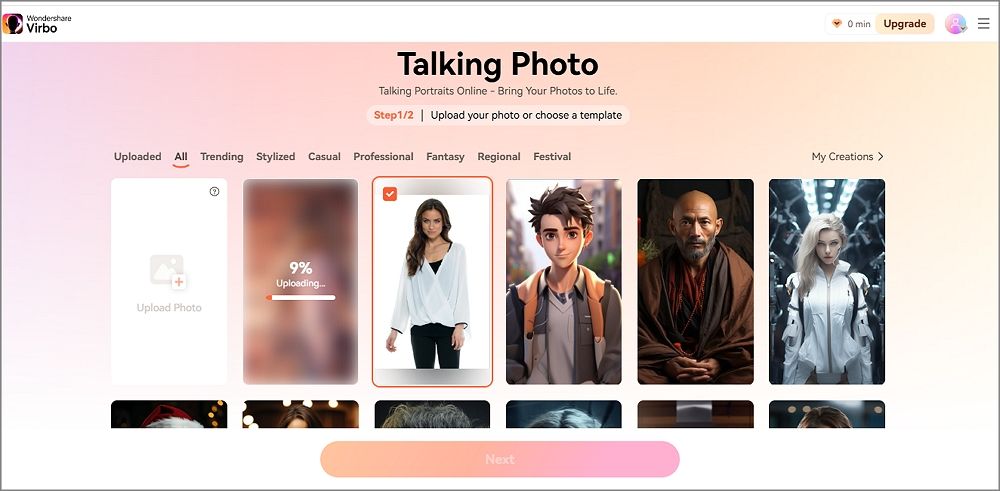
Step 2: Customize Your Photo with a Talking Effect.
Next, go ahead and input the text that you want your animated photo to narrate. Once done, choose an AI voiceover, then customize the voice speed, pitch, and volume. You can also add a subtitle and background music.
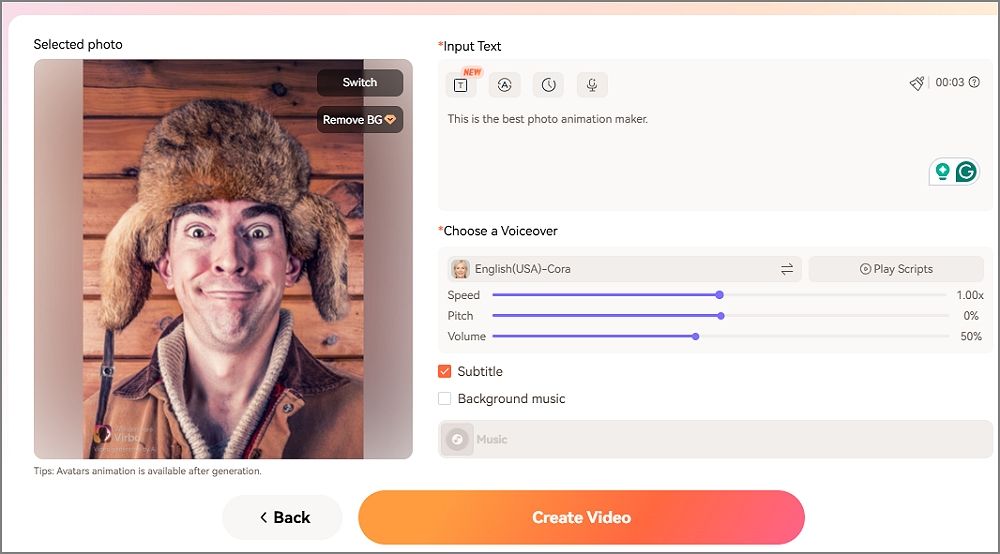
Step 3: Export the Talking Photo and Convert it to a GIF Sticker.
Now preview the moving photo and let the AI model animate your photo in a few seconds. Make sure you choose an appropriate WhatsApp aspect ratio, which can be 1:1 or 4:3. If satisfied, download the image and use your favorite WhatsApp sticker converter like Media.io's to create a GIF sticker.
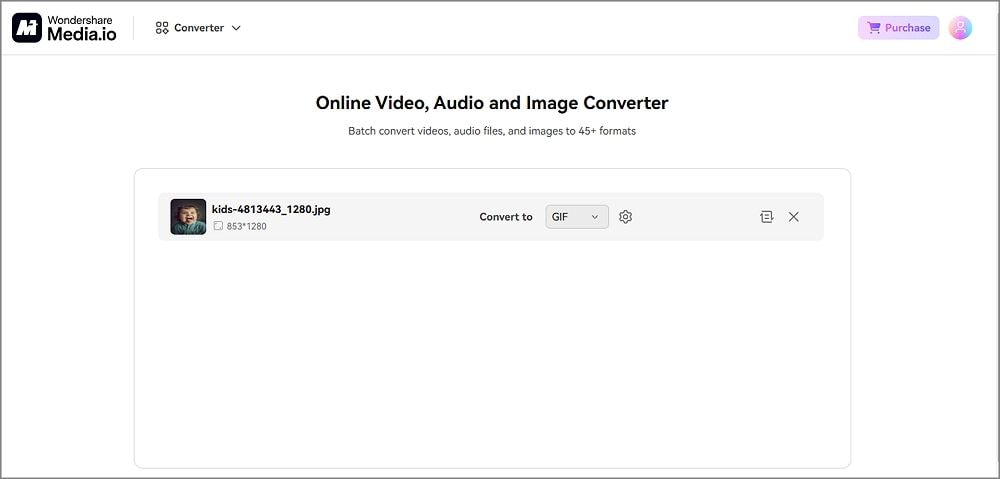
Extra Virbo AI Features Worth Trying
As mentioned earlier, Virbo AI has various AI-driven features to add a unique personalized touch to your WhatsApp account. One of its stand-out features includes the AI Image Generator. With it, you can create amazing AI-animated selfies from text prompts of images. Imagine a tool that lets you create artistic WhatsApp selfies with a mere text description. Sounds cool, right?
Method 2: Download Funny WhatsApp GIF Stickers on GIPHY
Founded in 2013, GIPHY is more of a GIF search engine. It hosts a massive collection of GIFs and short looping videos. Here, you can discover, create, and share thousands of funny GIF stickers for WhatsApp. GIPHY is known for its user-friendly interface that lets you quickly make GIFs from images or videos. Also, this platform partners with top brands, creators, and artists, meaning you can find GIFs and memes from top celebrities, movies, and TV shows.
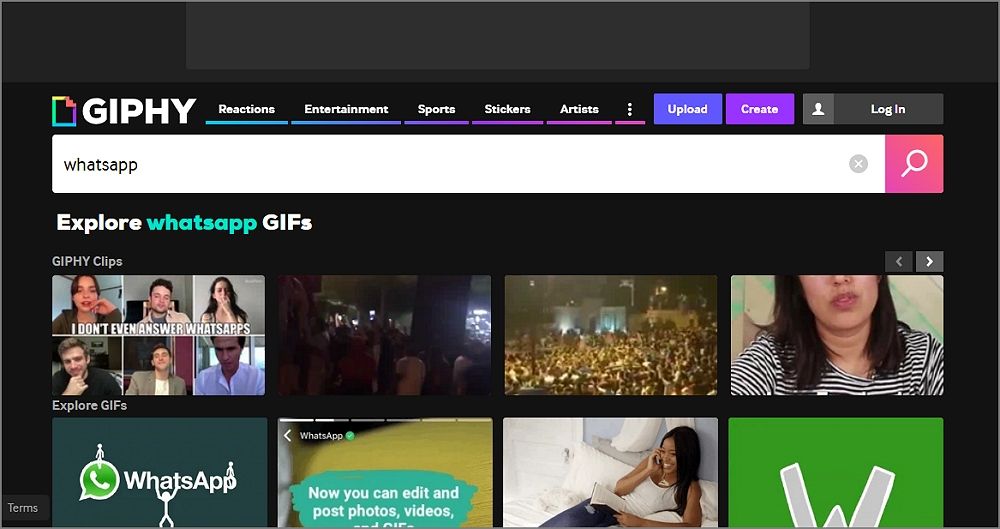
What we like about GIPHY:
- Extensive variety of GIF content.
- Beginner-friendly GIF to WhatsApp sticker maker.
- Social integration with apps like WhatsApp and Slack.
- Download animated GIFs for free.
What can be improved:
- Limited GIF customization options.
- Some GIF content may include ads.
Method 3: Convert GIF/Video/Photo into WhatsApp Stickers using Sticker Maker Apps
Nothing is more convenient than creating and sharing GIF files directly on your smartphone. For this reason, we want to learn how to make GIF stickers for WhatsApp using your Android or iOS device.
For Android: Animated Stickers Maker & GIF
Animated Sticker Maker for WhatsApp allows you to create incredible GIF stickers to enhance chat interactions with custom animations. It boasts a straightforward interface to import GIFs or videos, add text, draw, and customize sticker packs. This Android app also supports popular sticker formats, including WhatsApp. However, be guided that some users report ads and occasional crashes with this WhatsApp GIF sticker maker. Nonetheless, it does a great job of creating unique stickers for more expressive and personalized WhatsApp communication.

Pros:
- Beginner-friendly user interface.
- An excellent range of free features.
- Customize GIFs with texts and drawings.
Cons:
- Frequent ad interruptions.
- It lacks advanced editing features.
For iOS: GIF Stickers for WhatsApp Chat
iPhone and iPad owners can use GIF Stickers for WhatsApp Chat to spice up their messaging experience with WhatsApp GIF stickers free download. It provides a wide range of GIF stickers and allows users to customize and categorize them for easy access. You can also import GIFs or create personalized ones to add more variety to your chats. However, it may include ads, which could be distracting, and some users report occasional stability issues. But overall, it’s a popular choice for creative sticker lovers.

Pros:
- Extensive collection of ready-made stickers.
- Organize stickers into categories.
- Sticker characters for various categories.
Cons:
- The stickers don’t drag and resize.
- Only basic features for free users.
02: Which is the Best Way to Make a GIF Sticker for WhatsApp?
Now, this is the part that you’ve all been waiting for. I understand that making a straight choice from the options listed and reviewed above can be challenging. So, I’ve prepared this section to help you make a more informed decision.
First, you can use Virbo AI to enjoy maximum creativity and uniqueness. This AI-driven photo to animated sticker creator provides an extensive range of customizations to convert a GIF to WhatsApp sticker online. You can customize your stickers with texts, music, subtitles, backgrounds, and more. Impressively, you can also generate a WhatsApp profile photo with a mere text prompt.
GIPHY, on the other hand, is the best platform for enjoying the fast and seamless sharing of WhatsApp GIFs. Here, you can search for thousands of trending celebrity GIFs to add a touch of humor to your WhatsApp chats. GIPHY also provides a beginner-friendly GIF maker app for generating GIFs directly on your desktop. So, head straight to this site if you don’t have enough time to create GIF stickers.
Lastly, consider the listed mobile apps to enjoy more convenience and flexibility. Remember that WhatsApp is a mobile messaging app, so you may want to create GIFs and share them on the fly. With the Android app options, you don’t need to import GIFs from your Mac or Windows computer after generating them. But overall, all of these GIF sticker maker tools can be handy.
Conclusion
There you go! These are the best tools to create a moving sticker for WhatsApp and make your chats feel more lively. Remember that sharing the most creating WhatsApp GIF stickers allows you to communicate effectively without uttering a word or typing any text on WhatsApp. And yes, use Virbo AI Photo Generator to make a smashing profile photo that makes you stand out on those WhatsApp groups. Time to ramp up your WhatsApp experience!



