These days, the internet is laden with AI-generated photos with studio-quality filters. One of the trending styles today is the Studio Ghibli photo filter. If you’ve been too busy lately, you may not know that this new filter is flooding social feeds right now. Generated by Japanese company Ghibli Studio, this filter can transform pictures and other photos into hand-drawn simulations made popular by Ghibli films. And the best part is that this filter is available to use on GPT-4o.
So, in this article, we’ll discuss some of the top 7 free apps to explore and use ChatGPT’s Ghibli photo filter. We’ll focus on the strong points and weaknesses of each tool to help you make a wise choice. Moreover, we’ll discuss the best way to create a video with this trending filter in seconds.
In this article
01. Top 6 Free Studio Ghibli Photo Filter Apps Online
Before we get to the list, it’s critical to mention that this photo filter is only available to Plus users of GPT-4o. Therefore, we’ve gone out of our way to find and recommend some apps with this filter.
1. Virbo AI Studio Ghibli Filter
Virbo AI is one of the best mobile phone photo and video generator tools. This app comes with dedicated mobile apps, allowing you to explore its powerful AI capabilities on the go. With this Studio Ghibli filter app, you can create stunning artwork and join this viral trend. It’s easy to use as you only need to upload a photo and choose a Ghibli filter to customize it.
Follow these simple steps to do a Ghibli filter:
Step 1: Open the Virbo AI Ghibli art generator on your Android or iOS device.
Step 2: Next, tap the Talking Photo tab and open the AI Portrait Generator.
Step 3: Choose a Ghibli filter from the available options and then upload your photo.
Step 4: Lastly, tap Generate to customize your photo with a Ghibli filter in seconds.
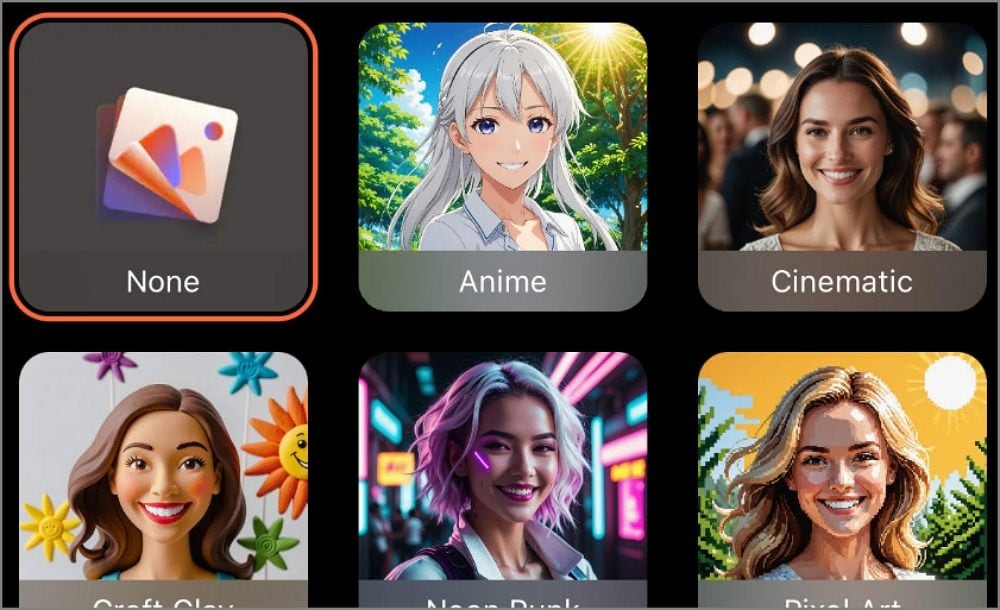
Key Features of Virbo AI Free Ghibli Filter App:
- Wide variety of trending AI photo filter styles to choose from.
- Input detailed text prompts to generate the perfect Ghibli character or scenes.
- Generate engaging Ghibli animations with 4K studio quality.
2. DreamFace Ghibli Filter
DreamFace is a beginner-friendly program to transform your photos with amazing Ghibli filters on any browser. The good thing about this app is its simplicity. You only need to upload a photo and apply the Ghibli filter in seconds. This tool also has hundreds of other filters to explore and make your own.
How to use the DreamFace Ghibli Filter App?
Step 1: Launch DreamFace on your browser, then open the AI Photo tool.
Step 2: Now choose the Ghibli AI filter and upload your photo.
Step 3: Download the photo with a Ghibli filter and share it online.
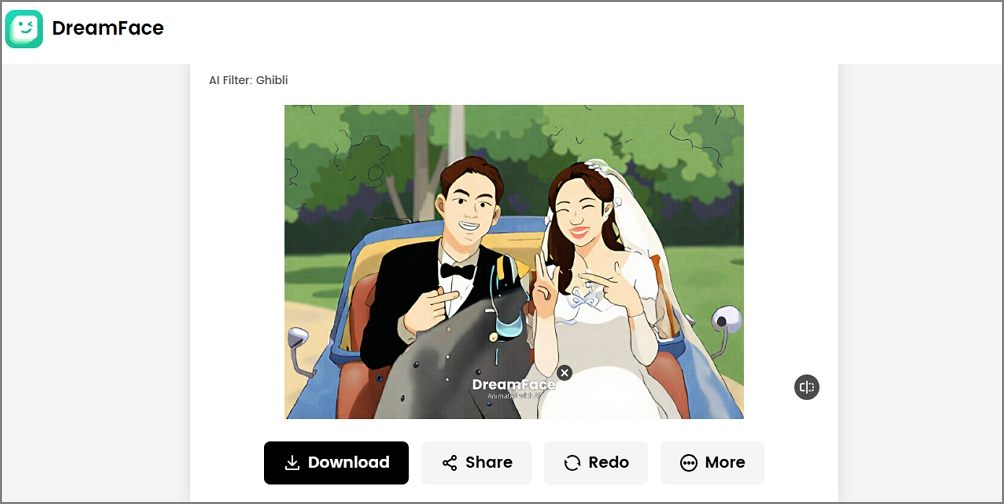
Key Features of Dreamface AI Ghibli Filter App:
- Simple drag-and-drop platform that doesn’t need a learning curve.
- Free to convert image to Ghibli style, although with a Dreamface watermark.
- Hundreds of free AI anime filter options for different scenarios.
3. AIEASE Studio Ghibli Filter
AIEASE is another simple-to-use software that can transform your photos into Ghibli Studio pictures in seconds. With it, you can convert any photo into an adorable Ghibli style, whether it’s a human photo or a pet picture. The most unique feature of this AI photo generator is its speed. It can add this trending Japanese animation filter to your image in less than 5 seconds.
How to use the AIEASE Ghibli Filter App?
Step 1: Install and open this Studio Ghibli Filter app on your phone.
Step 2: Open the AI Tools screen and then open the AI Filter function.
Step 3: Choose Ghibli and then upload a photo from your folders.
Step 4: This app will add a Ghibli filter to your photo in seconds.
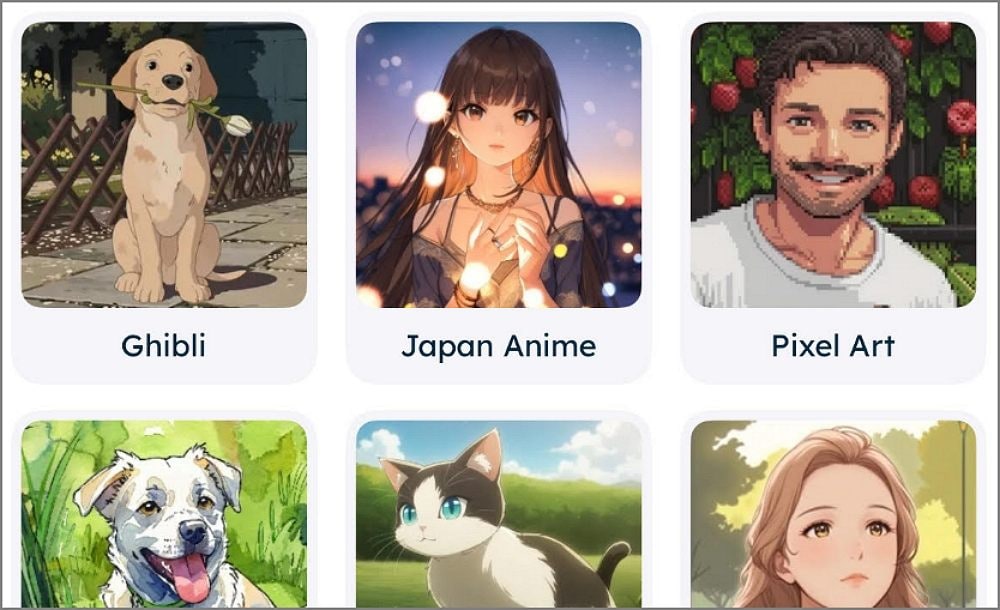
Key Features of AIEASE AI Ghibli Filter App:
- Simple to use with fast Ghibli filter rendering speed.
- Dozens of stylish photo filters to use for free.
- It has dedicated Android and iOS apps for adding Ghibli filters on the go.
4. Getimg.ai Studio Ghibli Filter
Getimg.ai is an online service that lets you explore the fascinating world of Ghibli characters without breaking a sweat. You can add breathtaking Ghibli filters to your photos and live everyday moments with AI magic. Impressively, this tool lets you add a Ghibli filter to your local photo or enter a text prompt to create a picture right from scratch.
How to use the AIEASE Ghibli Filter App?
Step 1: Open this software on your browser, then launch the Image Generator tool.
Step 2: Enter a short text prompt to describe your photo with a Ghibli filter.
Step 3: Choose an aspect ratio and the number of Ghibli photos to create.
Step 4: Lastly, tap Create Image to generate your photo with a unique Ghibli filter.
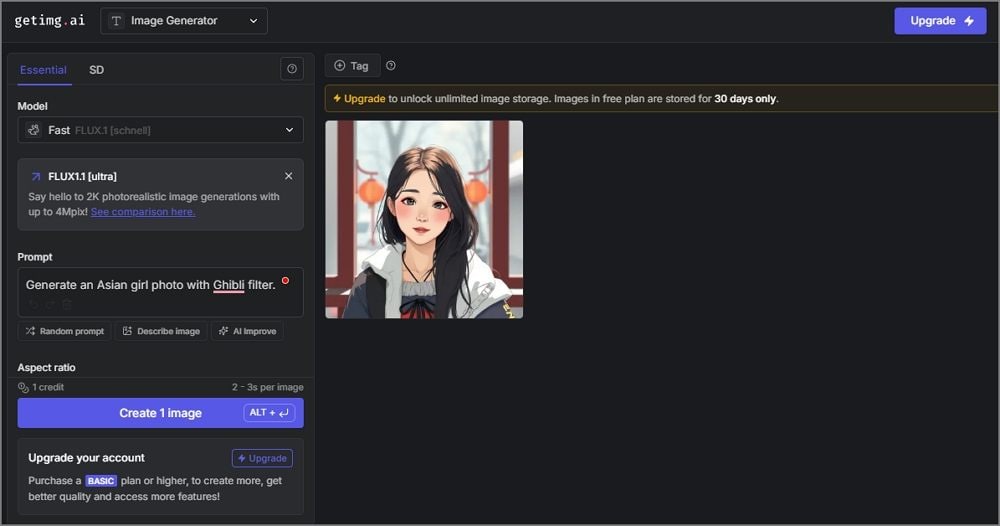
Key Features of Getimg.ai Ghibli Filter App:
- Generate multiple Ghibli-style photos with a single prompt.
- Create a free account to generate Ghibli-style photos without watermarks.
- Upload your photos and customize them with Studio Ghibli filter free.
5. Fotor Free Studio Ghibli AI Generator
Fotor is one of the most popular AI-powered image generator tools out there. This online service recently ramped up its photo generation services after adding the trending Ghibli filter to its collection. Besides human photos, you can add this trending filter to pets, landscapes and other pictures in seconds. And yes, you don’t need any manual image editing skills to use it.
How to use the Fotor Ghibli Filter App?
Step 1: Launch this Studio Ghibli Filter site on your browser and upload a photo.
Step 2: This software will instantly scan your photo and apply the Ghibli filter.
Step 3: Preview the generated photo with Studio Ghibli filter and download it.
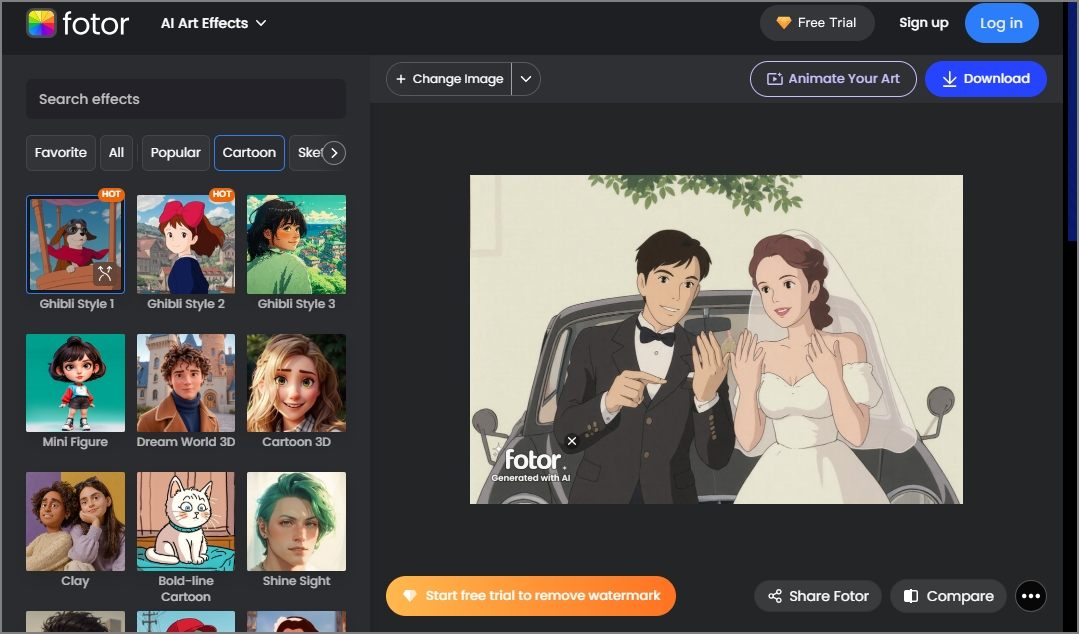
Key Features of Fotor Ghibli Filter App:
- Dozens of free art effects, including Ghibli, 3D cartoon, sketch, and more.
- Convert your Ghibli-style photos to fully animated videos using a text prompt.
- Generate customizable Studio Ghibli-style images using text prompts.
6. Openart Studio Ghibli Filter
Openart’s Studio Ghibli filter lets you transform ordinary photos into enchanting scenes for free. It can apply AI filters to your pictures in seconds, and you don’t need any image editing experience to use it. Note that you don’t need to download any software to use the Openart Ghibli filter because this program is entirely web-based.
How to use Openart’s Ghibli Filter App?
Step 1: Open this program on your web browser and upload your photo.
Step 2: Choose Studio Ghibli as your preferred filtering style.
Step 3: Adjust creativity and choose the number of photos to create. That’s it!
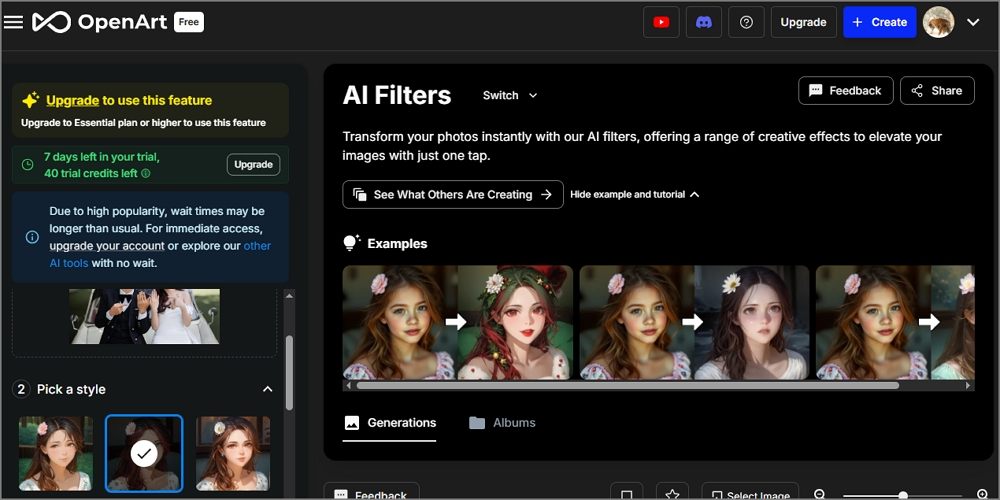
Key Features of Fotor Ghibli Filter App:
- 80+ filters to add to your photos, including Studio Ghibli.
- Simple drag-and-drop user interface and fast rendering.
- Generate bulk Studio Ghibli-style photos with a single prompt.
02. [Bonus] How to Create Studio Ghibli AI Videos?
Now you can create a stunning Studio Ghibli artwork in seconds. Next, we’ll learn how to transform your Studio Ghibli animations into cool videos with mere text prompts. In this case, we’ll use Virbo AI Image to Video Generator to convert your Ghibli-style photo into a cartoon video in seconds. This free-to-use program can help you refine your photo videos with music, voiceovers, texts, and more.
Below are the steps to create a Ghibli AI animation video with a few steps:
Step 1: Launch Virbo AI Image to Video Generator on your browser and then open the AI Video Generator tool. After that, click the Image to Video tab to upload your Studio Ghibli photo.
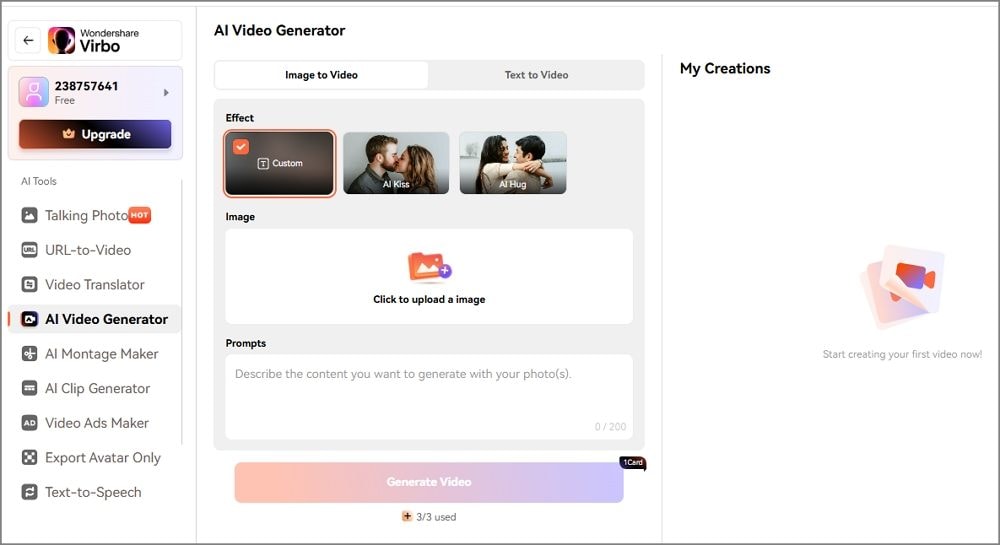
Step 2: Once the photo has been uploaded successfully, enter a prompt describing what you want the video to look like. Make sure the description is short and clear for the best results.
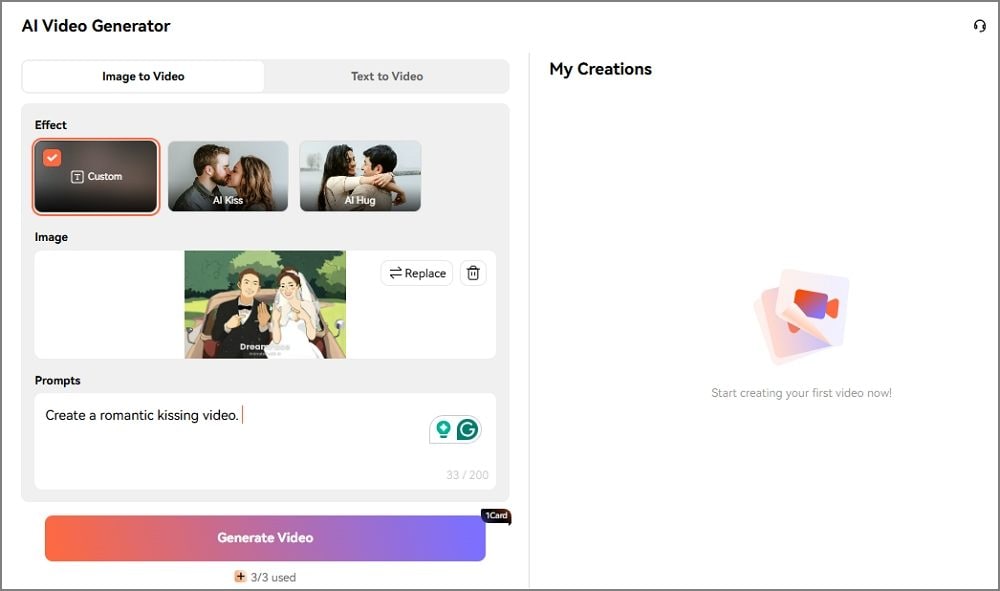
Step 3: Lastly, generate the video to see Virbo AI transform your photo into a cool animation video. Download the Ghibli video and share it with your friends online.
The Summing Up
Did you enjoy reading this Studio Ghibli guide and all the processes? You can now grab your smartphone or computer to create Studio Ghibli-style images in seconds. Most of the abovementioned tools are free, although some may come with watermarks or paid plans. Virbo AI gives you an all-in-one tool for adding Studio Ghibli filters to your photos before creating a cool animation video. Give it a try and thank us later!



