Creating stunning visual content has never been more important in our digital world, and photo montages are a perfect way to capture attention and tell a story. Whether you're a hobbyist or a seasoned pro, finding the right tools can be daunting. Thankfully, there are excellent free online photo montage makers that can help you craft beautiful visuals without spending a dime. In this guide, we'll explore six top-notch tools that offer impressive features without the hassle of downloads. Get ready to transform your photos into captivating works of art!
In this article
Part 1: Best 6 Free Online Photo Montage Makers to Try
It can be very overwhelming to choose from the list of free photo montage makers available online. But don't have to worry anymore. Here, we’ve curated the best six options that you can try.
1. Canva

Canva is a versatile online design tool that simplifies the process of creating stunning photo montages. With its user-friendly interface, users can easily drag and drop images into customizable templates, making it accessible for both beginners and experienced designers. Canva offers a vast library of graphics, fonts, and layouts, allowing users to personalize their montages to fit any occasion. Its collaborative features enable multiple users to work on a project simultaneously, enhancing creativity and efficiency.
Key Features
- Thousands of customizable templates
- Drag-and-drop interface for easy editing
- Access to a vast library of free elements and images
- Collaborative features for team projects
2. Adobe Express

Adobe Express (formerly Adobe Spark) provides a powerful platform for creating captivating photo montages with minimal effort. Users can upload their images and choose from a variety of grid layouts, customizing the montage with borders and filters. The tool also allows for further editing, including adding animations and audio tracks, making it perfect for dynamic presentations. Its integration with other Adobe products enhances its functionality for advanced users.
Key Features
- Stunning design themes and layouts
- Easy integration with Adobe Creative Cloud
- Voiceover and video capabilities
- Responsive web and mobile design
3. Fotor

Fotor is an intuitive online photo editing tool that excels in creating beautiful photo montages. With its extensive collection of templates and layouts, users can quickly transform their images into stunning collages. The platform features powerful editing tools that allow users to enhance their photos before incorporating them into montages. Fotor’s AI-driven features streamline the design process, making it suitable for both casual users and professionals.
Key Features
- Large selection of preset collage templates.
- Advanced photo editing tools (brightness, contrast, filters).
- AI-powered features for quick enhancements.
- Batch processing for efficiency.
4. BeFunky

BeFunky is a dynamic online collage maker that empowers users to create visually stunning photo montages with ease. With its intuitive interface, BeFunky allows you to upload images directly from your device or choose from a vast library of free stock photos. The platform offers a variety of customizable layouts, enabling users to craft unique collages that reflect their personal style. Additionally, BeFunky's integrated photo editing tools allow for real-time enhancements, ensuring that every image looks its best before being incorporated into the montage.
Key Features
- Unique artsy effects
- Layer management for complex edits
- Vast library of custom graphics
- Text and font customization
5. PiZap

PiZap is an engaging online photo editor and collage maker designed for users looking for a fun and creative way to compile their images. Its user-friendly interface makes it easy to navigate through various templates and editing options. PiZap stands out with its vast selection of stickers, fonts, and effects, allowing users to add a playful touch to their montages. The platform supports social media integration, making it simple to share creations directly on various platforms after crafting your masterpiece.
Key Features
- Sticker and emoji integration
- Meme creation tools
- Filters and effects customization
- Customizable collage layouts
6. PhotoCollage

PhotoCollage is a straightforward online tool that enables users to create personalized photo montages effortlessly. It supports various formats, including freeform collages, allowing for maximum creativity without the constraints of traditional templates. Users can easily add photos without uploading them first, making the process incredibly efficient. The platform is accessible across devices, ensuring that you can create and share your collages anytime, anywhere.
Key Features
- No registration required for quick access
- Ability to create freeform collages without predefined templates
- Easy drag-and-drop functionality for adding images
- Options to create social media headers and covers directly from the tool
Part 2: How to Choose the Best Photo Montage Maker for Your Needs

Choosing the ideal photo montage maker involves understanding your requirements and evaluating the available options based on key criteria. Here are some factors to consider when making your choice:
- Feature Richness: Identify the functionalities you need. If you want to perform detailed edits, look for tools with advanced features like layer management, custom filters, and masking options. On the other hand, if you prefer quick results, go for software with pre-designed templates and automated enhancements.
- Ease of Use: The tool's user interface should match your skill level. Beginners should prioritize simplicity and intuitive controls, while more experienced users might look for comprehensive editing options and customization capabilities.
- Output Quality: The quality of your final montage is crucial, especially if you plan to print or share your work professionally. Make sure the software supports high-resolution exports and offers various file formats. Preview features are also valuable for assessing your montage before finalizing.
- Pricing and Free Features: Many photo montage makers offer both free and paid versions. Review what features are included in the free version and what requires an upgrade. Opt for a tool that provides enough free capabilities for your needs or fits your budget for premium options.
- Compatibility and Accessibility: Consider the platform compatibility of the tool. Some montage makers are web-based, making them accessible from any device, while others are downloadable programs compatible only with specific operating systems like Windows or macOS.
- Support and Community Resources: Lastly, check for available support resources, such as tutorials, user communities, or customer service. A tool with a strong support system can help you overcome learning curves and troubleshoot issues.
By carefully assessing these factors, you can select a photo montage maker that aligns perfectly with your creative goals, ensuring a smooth and enjoyable editing experience.
Part 3: A Powerful Tool for Creating Photo Montages
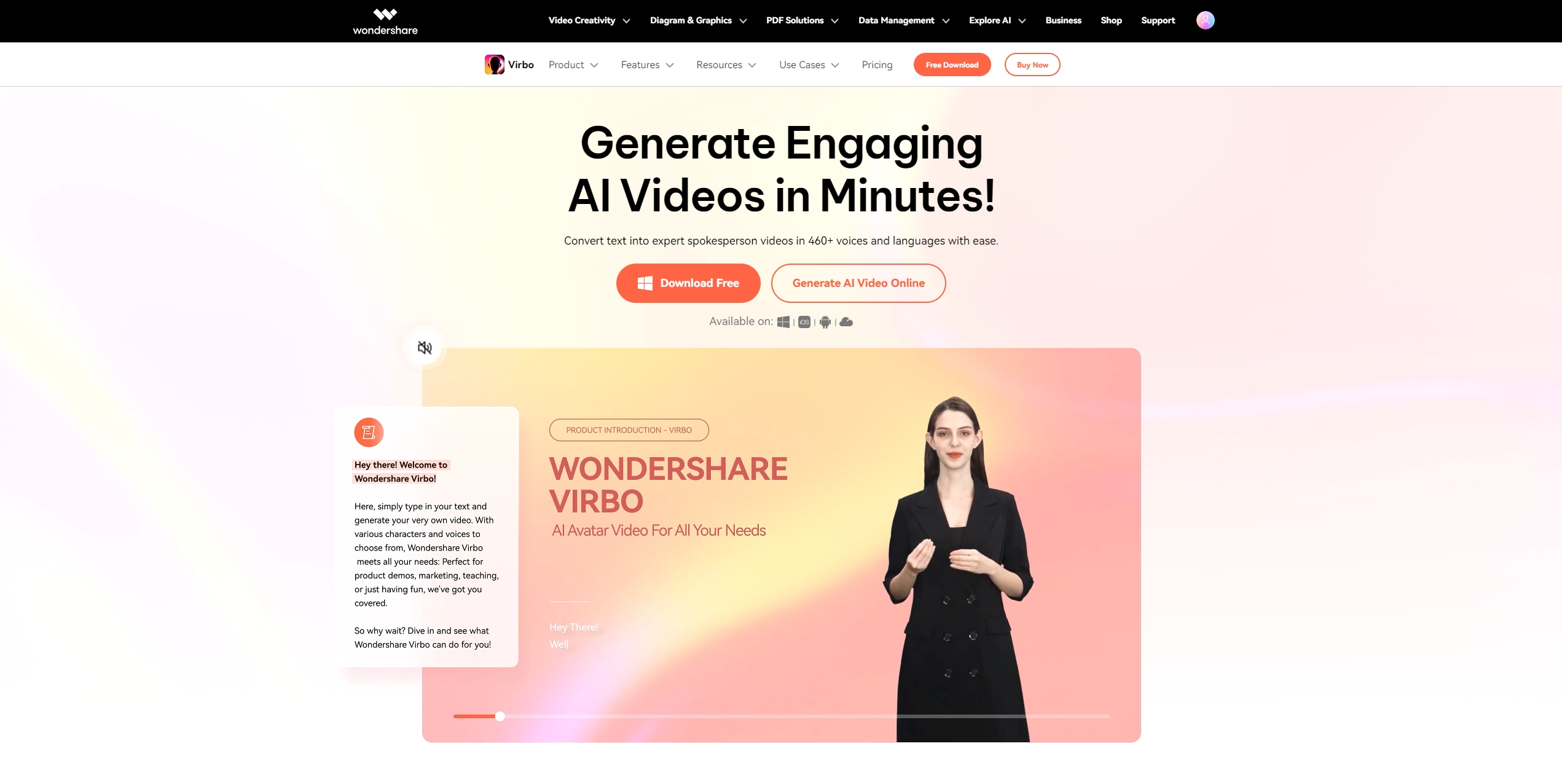
For those who seek advanced capabilities, Virbo’s AI Montage Maker stands out with its AI-powered photo montage creation. It simplifies the process, automatically editing and assembling your photos into professional-looking collages.
Virbo also offers a broad range of templates, ensuring you find the perfect fit for your vision. Plus, its fast processing and high-quality outputs set it apart from free alternatives. If you're ready to elevate your photo montage game, Virbo is an excellent choice.
Check out the steps to create photo montages with Virbo AI Montage online tool below;
Step1Access AI Montage Maker
Log in to the Virbo online dashboard and choose "More AI Tools” > "AI Montage Maker.”

Step2Add Photos Information
Click on Add Media and upload the “Photos” you want to use for the project. Then, in the “info text box”, add relevant information about the photos.

Step3Create the Video
Click the “Create” button to let Virbo’s AI create your photo montage. The best part about this process is that the tool executes it very fast, and it offers different results for you to choose from.

Step4Edit and Export the Video
Finally, edit the video by modifying the avatar, voiceover, background music, images and script. You can also add subtitles or modify scenes.

- Once you’re done with the editing, click on the “Export” button to save the creation.
- You can find the exported video in the tool’s dashboard or in the “My creation” section on the main dashboard.
Conclusion
Whether you're a novice or a seasoned creator, these free online photo montage makers offer a wide array of tools to bring your visual stories to life. Each has its unique strengths, from Canva's extensive templates to Virbo's AI-driven precision. Explore these options and find the one that best suits your creative style. Start experimenting today and watch your ideas take shape in vibrant, eye-catching montages.
FAQs
-
Is picture collage maker free?
Yes, many picture collage makers offer free versions with essential features. However, some advanced features may require a subscription or one-time purchase.
-
Where can you get pictures to make photo montages?
You can source images from royalty-free websites like Unsplash, Pexels, or public domain sources. Additionally, many photo montage makers include libraries with free images to use in your creations.





