Creating captivating video montages is no longer reserved for professionals. With the right tools, beginners can craft stunning videos right from their devices.
If you're eager to merge your favorite clips into engaging stories, you're in luck. This guide will unveil the best video montage makers available in 2024 for both PC and mobile users. Whether you're working on a desktop or editing on the go, these tools promise to enhance your video editing experience. By the end of this article, you'll be equipped with knowledge about the top tools that cater especially to beginners in crafting memorable video montages.
In this article
Part 1: Top 4 Video Montage Makers for PC in 2024
When it comes to creating professional-looking video montages on a PC, having the right tools is essential. In 2024, several video montage makers stand out for their ease of use, powerful features, and ability to deliver high-quality results. In this section, we will introduce four of the best video montage software options available for PC users, with Virbo taking the lead due to its impressive AI-driven editing capabilities and user-friendly interface.
1. Virbo
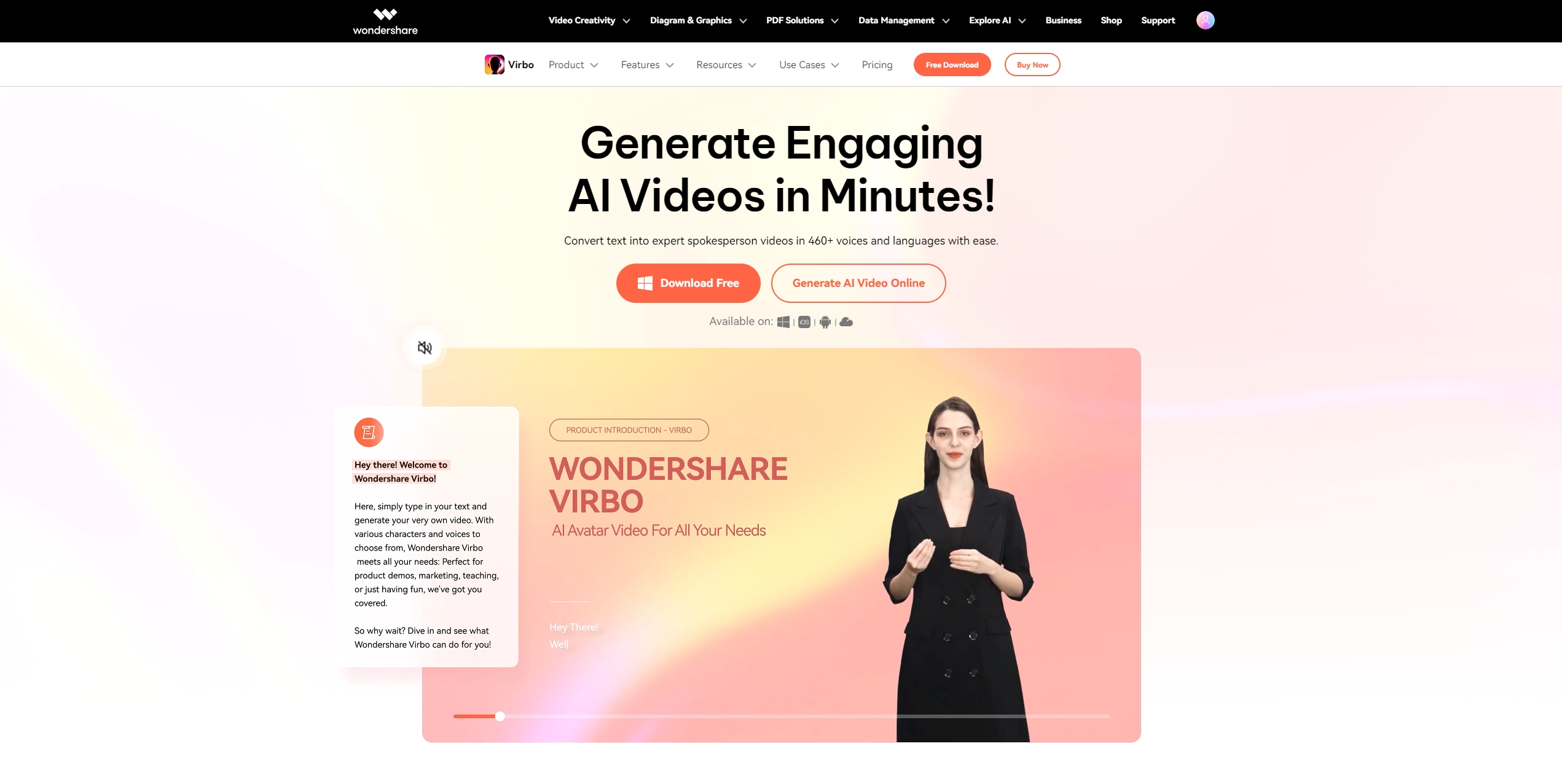
Virbo is an innovative AI-powered video creation tool that transforms text into captivating videos. It's designed to cater to various scenarios, from product introductions to YouTube unboxing content. Virbo offers a user-friendly interface that allows beginners to create professional-looking videos with ease. The platform provides a diverse library of AI voice avatars, customizable options, and multi-language support, making it an excellent choice for creators looking to produce engaging content quickly and efficiently.
Key features:
- 300+ AI avatars for various video-making needs.
- Text-to-speech functionality with 460+ AI voiceovers in 90+ languages.
- Customizable backgrounds, music, text, and stickers.
- Easy export and sharing options.
- Talking photo feature for syncing lips with affordable avatars.
2. Adobe Premiere Elements

Adobe Premiere Elements is a user-friendly video editing software designed for beginners and hobbyists. It offers a perfect balance between simplicity and powerful editing capabilities. With its AI-powered features and guided edits, Premiere Elements makes it easy for newcomers to create impressive video montages. The software provides a range of templates, effects, and organizational tools to help users bring their creative visions to life without the complexity of professional-grade editing software.
Key features:
- AI-powered editing tools (Adobe Sensei AI)
- 26 step-by-step Guided Edits for quick fixes and effects
- Templates for Highlight Reels, slideshows, and animated social posts
- Web and mobile companion apps for on-the-go editing
- Automatic sorting, backup, and face recognition for easy organization.
3. Movavi Video Editor

Movavi Video Editor is a simple yet powerful tool designed for beginners who want to create impressive videos without a steep learning curve. It offers an intuitive interface with drag-and-drop functionality, making it easy for novices to edit their footage quickly. Movavi provides a wide range of features, from basic cutting and trimming to advanced AI-powered tools, allowing users to create professional-looking video montages with minimal effort.
Key features:
- AI-powered motion tracking and background removal.
- Intuitive timeline and drag-and-drop interface.
- Extensive library of effects, transitions, and titles.
- Built-in slow motion editor.
- Audio denoising tool for improved sound quality.
4. CyberLink PowerDirector

CyberLink PowerDirector is a versatile video editing software that caters to both beginners and more experienced users. It offers a range of features that make video montage creation accessible and enjoyable for newcomers. With its intuitive interface, extensive effects library, and AI-powered tools, PowerDirector provides a comprehensive solution for those looking to create impressive video content without overwhelming complexity.
Key features:
- User-friendly interface with drag-and-drop functionality
- AI-powered tools for video enhancement and editing
- Extensive library of effects, transitions, and templates
- Multi-cam editing for synchronizing footage from different sources
- 360-degree video editing capabilities
These four video montage makers for PC offer a range of features that cater to both beginners and more experienced users. Whether you're looking for automatic editing, customizable templates, or a comprehensive library of special effects and music, these tools can help you create stunning video montages with ease. Among them, Virbo stands out for its seamless blend of advanced AI features and intuitive design, making it an excellent choice for anyone starting their video editing journey.
Part 2: Best 4 Video Montage Makers for Mobile in 2024
For creators who prefer to edit videos on the go, mobile video montage makers provide a convenient and powerful solution. In 2024, several mobile apps have emerged as top choices for video montage creation on iOS and Android devices. This section will highlight four of the best mobile video montage makers, each offering unique features such as built-in templates, advanced editing tools, and free access to essential functions.
1. iMovie (iOS)

iMovie is Apple’s flagship video editing application designed exclusively for iOS devices, offering a seamless and intuitive experience for users looking to create stunning video montages. With its user-friendly interface, iMovie allows both beginners and seasoned editors to craft professional-looking videos with ease. The app provides a variety of themes, filters, and transitions that can enhance storytelling, making it perfect for everything from casual clips to more polished projects. Additionally, iMovie supports 4K video editing, ensuring high-quality output. Its integration with other Apple services allows for easy sharing and collaboration, making it a go-to choice for iPhone and iPad users.
Key Features:
- User-Friendly Interface: Simple drag-and-drop functionality makes editing intuitive.
- High-Quality Output: Supports 4K video editing for professional-grade results.
- Pre-Made Themes and Templates: Offers various themes and templates to enhance storytelling.
- Seamless Integration: Easily share videos on social media or export them to other Apple devices.
2. KineMaster (iOS & Android)

KineMaster is a robust mobile video editing app that offers an extensive array of features designed for both amateur creators and professional videographers. With its multi-layered timeline, KineMaster allows users to overlay videos, images, effects, and text seamlessly. The app supports high-resolution exports up to 4K quality, ensuring that your montages look stunning on any platform. KineMaster also includes a rich library of transitions, effects, and audio tools that enable users to create dynamic videos easily. Its user-friendly interface makes it accessible while still providing advanced features that cater to more experienced editors looking to refine their craft.
Key Features:
- Multi-Layer Editing: Supports multiple layers of video, images, effects, and text for complex edits.
- Chroma Key Support: Allows users to create green screen effects easily.
- High Resolution Exports: Exports videos in up to 4K quality for maximum clarity.
- Rich Asset Store: Access a library of transitions, effects, stickers, and music tracks directly within the app.
3. InShot (iOS & Android)

InShot is a versatile mobile video editing app that caters to both casual users and content creators. With its intuitive interface, InShot simplifies the video montage creation process by offering a range of powerful tools right at your fingertips. Users can trim clips, adjust speed, add music, and incorporate text or stickers with ease. The app also provides various aspect ratios tailored for different social media platforms, allowing creators to optimize their videos for sharing. InShot's focus on user experience makes it an excellent choice for anyone looking to produce engaging montages quickly and efficiently.
Key Features:
- Multi-Track Editing: Allows users to layer audio tracks, including voiceovers and music.
- Customizable Filters and Effects: Offers a wide range of filters and effects to enhance visual appeal.
- Social Media Optimization: Provides specific aspect ratios for platforms like Instagram, TikTok, and YouTube.
- Text and Sticker Options: Users can add personalized text overlays and fun stickers easily.
4. Adobe Premiere Rush (iOS & Android)

Adobe Premiere Rush is a powerful mobile video editing application that brings Adobe's renowned editing capabilities directly to your smartphone or tablet. Designed for creators on the go, it offers a streamlined interface that allows users to create high-quality video montages quickly. With its multi-device sync feature, you can start editing on one device and continue on another without losing progress. Premiere Rush supports various formats and provides built-in templates, transitions, and audio tools that help elevate your video projects. Whether you're creating content for social media or personal projects, Premiere Rush combines ease of use with professional-grade features.
Key Features:
- Multi-Device Syncing: Start editing on one device and continue seamlessly on another.
- Built-In Templates: Offers pre-designed templates for quick montage creation.
- Audio Editing Tools: Includes features like auto-ducking to balance background music with voiceovers.
- Export Options: Easily export videos in multiple formats optimized for different platforms.
These mobile video montage apps offer a great combination of accessibility, powerful features, and ease of use, making them ideal for creating professional-quality videos on the go. With options catering to both iOS and Android users, you can find the perfect tool to match your needs and editing style. For those seeking a seamless mobile experience, these apps provide robust solutions that allow you to edit videos anytime and anywhere.
Part 3: Create Video Montages with Virbo Best Montage Maker Guide

Virbo is a top choice for video montage creation, especially for beginners who need an intuitive yet powerful tool. In this guide, we will walk you through how to use Virbo to create stunning video montages. From uploading videos and images to applying AI-driven editing functions, adding background music, and incorporating special effects, you'll learn how to make the most of Virbo's features step by step.
Creating video montages with Virbo is straightforward, even for beginners.
Step1Access AI Montage Maker

Open the “Virbo online tool” in your browser and log in to your account. If you don’t have an account create one.
- Select "More AI Tools," and click on "AI Montage Maker"
Step2Add Video Information

Next, click in Add Media and upload the video you want to use for the project. Then, in the description box, write a brief overview of the video including topic, product advantages, and the intended target audience. You can also click the Create a Prompt to use the tool’s AI script generator to auto-generate your script.
Step3Edit and Create the Video
Next, click on Generate Video and wait for the AI to create your video.

The good thing about using Virbo AI Montage maker is that it generates different video options for you to choose from.
- Select the video you’d like to use modify the avatar, voiceover, background music, images or script if required. You can also add subtitles or modify scenes.
Step4Export Video
Lastly, click on Export Video after editing and save the file to your device’s local storage.

With its easy-to-follow interface and advanced AI stitching capabilities, Virbo simplifies the video montage creation process while still delivering professional results. Whether you're a beginner or an experienced editor, following these steps will help you maximize Virbo's potential and create impressive video content that stands out. By leveraging Virbo's unique features, you'll find that producing polished montages has never been easier.
Conclusion
The above tools makes the process of creating a video montage a breeze. From the intuitive features of Virbo to the mobile-friendly InShot, beginners have a wealth of options to explore. By integrating these tools, you can transform raw footage into captivating stories that resonate. Remember, the key to mastering video montages lies in practice and creativity.
Whether you're aiming to create personal keepsakes or professional content, the right montage maker can make all the difference. You just need to choose the tool that fits your needs.
FAQs
-
How do you make a video montage?
Creating a video montage involves selecting your best video clips and arranging them in a sequence that tells a story. You can use video editing software like the ones introduced in the article on this page to add transitions, music, and effects, enhancing the narrative and emotional impact of your montage.
-
What is the best free editing software for montages?
For PC users, Virbo and Movavi Video Editor offer excellent free versions with robust features for beginners. On mobile, iMovie and KineMaster provide comprehensive tools for creating stunning montages without any cost.





