If you are reading this, you likely know that AI tools have completely changed how we view and work. One exciting advancement is the ability to animate photos using AI. AI can help you to make still images move, talk, or show emotions.
In this article, we will look at the top five AI tools that let you make an animation from photos. We will also show you how to use one of the AI tools so you can learn how to animate pictures right away.
In this article
Part 1. Top 5 Tools to Animate a Photo into Life
Let’s get to know about the 5 best tools that can animate photos to life. The AI tools below have different types of animations they can create. Some can make it move in terms of perspective, make the photo talk, or add animation to a photo.
1. Wondershare Virbo [Recommended]
Virbo AI photo animator is an AI-powered photo-to-video making tool designed to help users animate their photos into captivating videos with realitic animations and voiceovers.
It provides a variety of voices in multiple languages and offers access to royalty-free templates. Furthermore, it is compatible with different platforms, including web browsers, Windows, Android, and iOS devices, ensuring convenience and flexibility for all users.
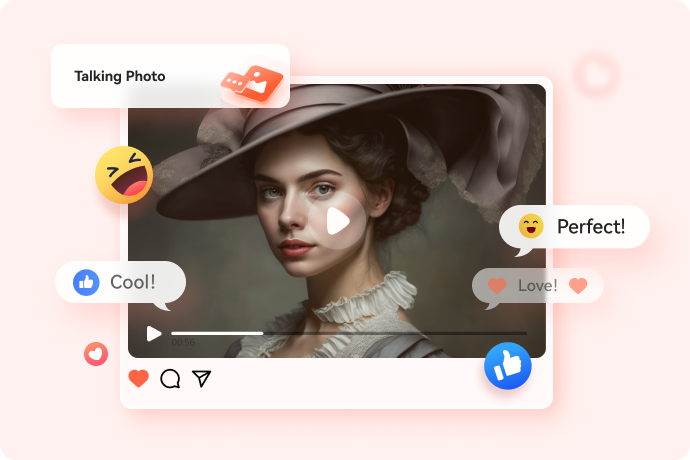
Key Features
- Generate AI videos from images or text instructions a few seconds.
- Create videos with over 350 realistic avatars or custom avatars in professional quality.
- Use facial recognition tech to create headshots and convert images into realistic talking animations.
- Access more than 300 voices from 90 countries with AI Voices.
- Generate scripts effortlessly with the AI Script Generator.
- Speed up the editing process with AI Video Templates tailored to multiple industries.
- Use the AI Video Translator, which supports over 40 languages.
Pricing
You can use Virbo for free, but it has limited features. For example, the free version limits the duration of videos you can create, and it adds a watermark to the results.
Virbo offers two subscription options: monthly and yearly. The monthly plan costs $9.90 per month. For yearly plans, there are two choices: the Essential plan for $19.90 per year, and the Pro plan for $199 per year.
2. Canva
Canva is an online photo editor and a design tool, but it has much more other functionality. Canva AI tools allow you to animate still photos into vibrant visuals with effects like photo zoom, fade, and adding stickers. You can access Canva through a web browser or as a downloadable app for Mac, PC, Chromebook, iOS, or Android.

Key Features
- Canva lets you create logos, edit photos, and design flyers, resumes, infographics, business cards, presentations, and more.
- Magic Animate tool that uses AI to analyze your design and select motions that complement your content. It automatically animates font choices, images, and colors.
- Canva has a lot of templates, assets, and features, including over 100 million graphic elements, images, and videos (75 million for premium users).
- Canva supports collaboration, allowing you to work with colleagues or friends to create stunning visuals together.
Pricing
Canva is free to use but with limited features and assets. To unlock all features, you need to upgrade to a subscription plan. The Pro version costs $14.99 per month, while the Teams version is $11.99 per user per month, requiring a minimum of 3 users.
3. LeiaPix
LeiaPix is an advanced AI tool that animates pictures into 3D animations, enhancing depth and realism. LeiaPix is perfect for creative professionals, tech enthusiasts, and anyone interested in 3D animations. As a web-based tool, there's no need for installation.

Key Features
- High-Quality Conversion: Utilizing advanced AI, LeiaPix ensures top-notch image transformation.
- User-Friendly Interface: Designed for easy navigation, LeiaPix is accessible to everyone.
- Flexible Export Options: Convert your images into various formats like Leia Image Format, Side-By-Side 3D, and Depth Map.
Pricing
LeiaPix offers a free version with limitations. Credits are used for different exports, 100 credits cost $0.99, 500 credits cost $5.00, and 1000 credits cost $7.99.
4. Cutout.Pro
Cutout.Pro is a powerful AI visual design platform that uses advanced AI and smart image-processing algorithms. With Cutout.Pro, you can remove backgrounds, enhance images, create AI art, make ID photos, animate photos, and even turn selfies into cartoons. It is available on different kinds of platforms, such as web-browser, Windows, Mac, Android, and iOS devices.

Key Features
- With its AI Removal Tools, you can remove unwanted elements from photos or videos, such as objects or backgrounds.
- Its AI Restoration Tools lets you enhance your photos or videos and add natural, realistic color to black-and-white images.
- You can animate your photos using its Photo Animation Tool to create moving videos from still images.
- AI Generation Tools allow you to generate cartoon avatars or passport photos from selfies and change the background of your photos.
- It also has AI Video Tools that let you record your screen and edit your videos with ease.
Pricing
Cutout.Pro offers a free version for most features, but high-definition results require credits. Subscription plans range from $5.00 per month for 40 credits to $69.00 per month for 1,200 credits. Alternatively, pay-as-you-go credits start at $2.99 for 3 credits and go up to $1,399.00 for 10,000 credits.
5. Adobe Express
Adobe Express is an online photo editor. It can help you create and share eye-catching photos, social media graphics, and animated designs. The tool offers features like scaling, resizing, filters, enhancements, and text overlays to give your projects a professional look.
You can also use the animation design tool to turn any image into an animation design with a range of animation effects. Adobe Express is compatible with any device, you can use it online, or on mobile devices like Android and iOS.

Key Features
- Adobe Express includes thousands of unique, professionally designed templates for all your social media and marketing needs.
- It uses AI-driven tools for design and editing, like text-to-image generation and background removal.
- The tool integrates with Adobe Fonts and Adobe Stock images.
- It provides collaboration features that enable real-time teamwork on projects.
- The Content Scheduler feature allows users to create, plan, preview, and schedule posts on social media platforms.
Pricing
Adobe Express has two pricing options: Free and Premium. The Free plan is available at no cost forever and includes basic features like cropping, resizing, and adjusting brightness and contrast. The Premium plan costs $9.99 per month or $99 per year with a 12-month subscription.
Part 2: The Difference Between Top 5 Tools
| Tools | How It Animate Photos | Other Features | Price | Device Compatibility |
| Wondershare Virbo | Make photos talk and move using its AI Talking Photo tool. | AI Headshot, AI Avatar, AI Video Translator, AI Video Generator, AI Video Templates | Free to use with limited features. The subscription plans vary from $9.90/month, $19.90/year, and $199/year. |
Web browsers, Windows, Android, iOS. |
| Canva | Animate a photo using animation styles, like Pan, Tumble, Zoom, and so on. | Logo creation, photo editing, flyer design, huge assets library, collaboration features. | Free (limited features), $14.99/month (Pro), $11.99/user/month (Teams, min 3 users). | Web browser, Mac, PC, Chromebook, iOS, Android. |
| LeiaPix | Animate 2D photos into 3D animations. | High-quality 3D conversion, and flexible export options. | Free (limited), $0.99 (100 credits), $5.00 (500 credits), $7.99 (1000 credits). |
Web-based |
| Cutout.Pro | Make your photo smile, blink, and turn heads. | AI Removal Tools, AI Restoration Tools, AI Generation Tools, and AI Video Tools. | Free with limited features, $5.00/month (40 credits), $69.00/month (1200 credits), $2.99 (3 credits, pay-as-you-go), $1,399.00 (10,000 credits, pay-as-you-go). |
Web browser, Windows, Mac, Android, iOS. |
| Adobe Express | Turn any image into an animation design with its animation effects. | AI-driven tools, Adobe Fonts and Stock images integration, Collaboration features, and Content Scheduler. | Free (basic features), $9.99/month (Premium), $99/year (Premium). | Web, Android, iOS |
Author’s Verdict
All of the tools above have different ways to animate a photo. LeiaPix and Cutout.Pro helps you to convert photos like they are moving. Adobe Express lets you animate a photo using animation effects. Meanwhile, Canva allows you to animate a photo by automatically adding movement to fonts, images, or color to your designs.
If you want to anime a photo by making them talk, Virbo is the best choice for you. In the following section, we will show you how to make animation from photos by making them talk using Virbo.
Part 3. How to Animate Photos with Wondershare Virbo
Ready to animate your photos using AI tools? This guide will show you how to create talking photos online for free using Wondershare Virbo. You can follow the steps below:
Step 1. Visit Virbo AI Talking Photo online and click "Upload Photo" to create or select the portrait you want to use for your talking photo, then click "Next".

Step 2. Select your talking avatar, enter your text, and choose your preferred voice style. You can adjust the accent, speed, pitch, and volume to your liking. Add subtitles and background music if needed.
Step 3. Once you have finished editing, click "Create Video" to export your talking avatar video.

Step 4. Wait a few minutes for the export process to complete, then download your finished talking photo video.

Conclusion
AI tools have changed how we animate photos, offering many ways to make still images move. Among the top five tools we looked at, Wondershare Virbo is the best choice. It is easy to use, has lots of features, and works on different devices. Using AI for photo animation not only boosts creativity but also makes it quick and simple for everyone.





