Nowadays, there are a lot of template makers available online to enhance the quality of video so that you can easily attract your target audience with engaging content. These template makers can be paid or free. But what if you can get the same result with the free video maker as you get with the paid one? Yes, you read it right.
On this platform, we bring you the top 5 free online video makers with templates, so that you can get amazing video content in a shorter time.So, let’s move on to the topic without wasting any time!
In this article
Part 1: Why Do You Need the Best Online Video Maker for Free?
If you are a working professional or a person who wants to create outstanding video content for your YouTube channel, or any other social media platform, then a video maker is a necessity. Many people pay a lot to professional video makers because creating one is not everyone’s cup of tea. But what if we tell you that, as a beginner, you can create amazing video content without paying a single penny? Yes, it is possible. With video maker online free templates you can make your own style of videos, and there is no need to depend on others.
These video maker templates offer a wide range of templates and amazing features. These tools also provide customized options so that you can create your own template for videos. Here, you can collaborate with your team as well for great work efficacy without wasting your time. Moreover, these tools provide AI avatars, voiceovers, titles, captions, and more to create visual interest for your audience.
So, we can say that an online video template maker free is perfect for you if you are dedicated and innovative enough to create engaging video content.
Part 2: Frame Your Story with Top 5 Free Tools!
To fulfill your needs to create mesmerizing videos with the help of templates, we are going to share the top 5 free tools for you. Let’s check it out.
If you are seeking a free online video maker with templates that are simple yet amazing, then Wondershare Virbo is recommended for you. It offers a wide range of amazing preset templates, such as e-commerce, explainer videos, festival, and more. The only thing you need to do is learn more about it.
Here we are sharing some key features so that you can easily go through them.
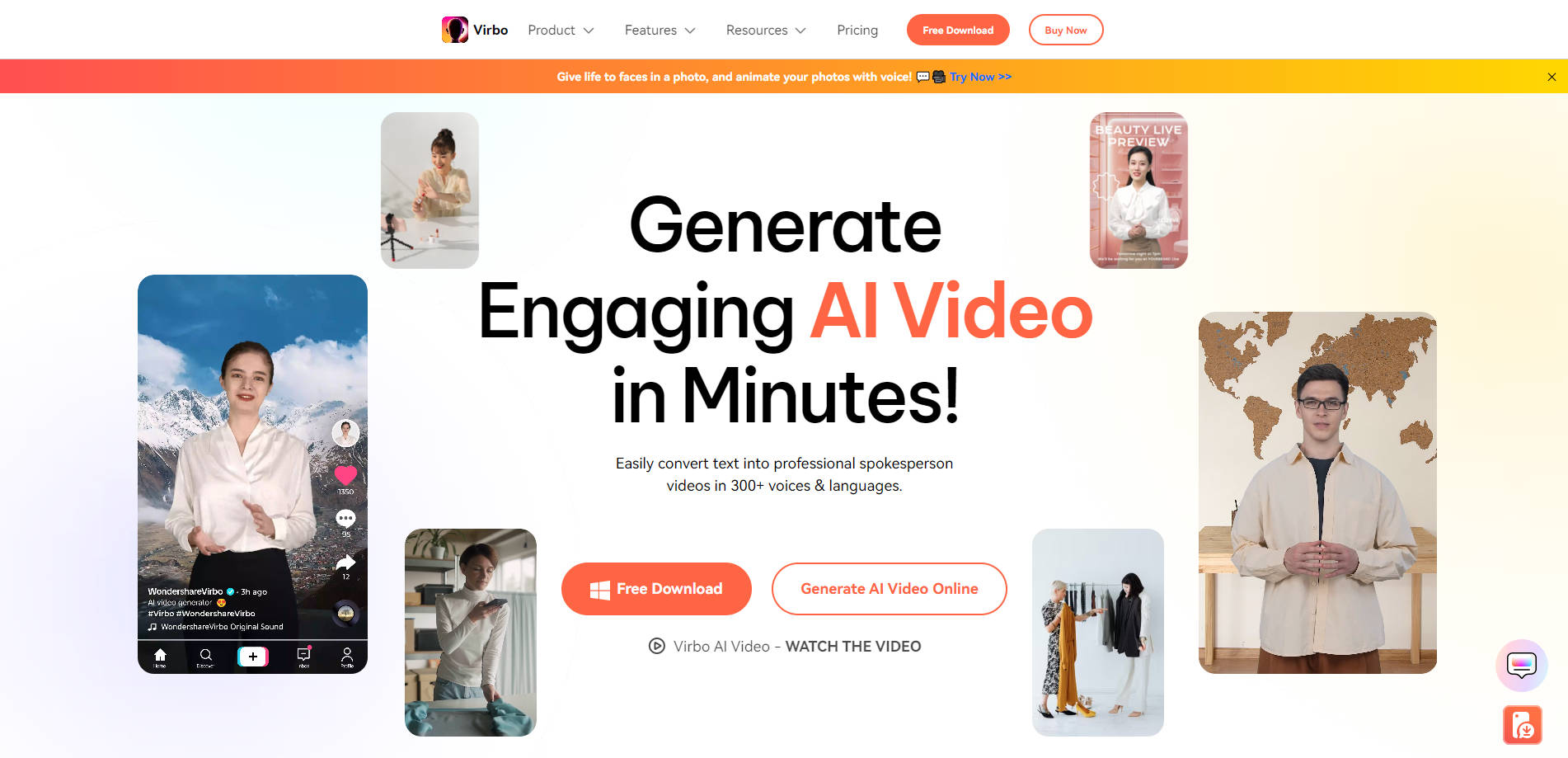
Key Features:
- Easy to insert text and audio files into templates to create videos.
- Offers a wide range of AI avatars and voiceovers.
- Provides numerous options to change the background with colors and images.
- Comes with many stickers to enhance your experience while using templates for videos.
- Provides a user-friendly interface.
- High-quality and customizable video templates.
Pricing:
- Offers free trial.
- You can buy a monthly plan for US$ 9.99.
- Yearly plan-essential comes with US$ 19.9.
- Yearly plan-pro costs US$199.
So, moving forward, we are going to share how you can use it in simple steps to make your work a little easier. Let’s jump in!
Step 1: Go visit the Wondershare Virbo online version from the official website. Here you will be navigated to the “Home” page. There you need to click on the “Video Templates” option to use it.
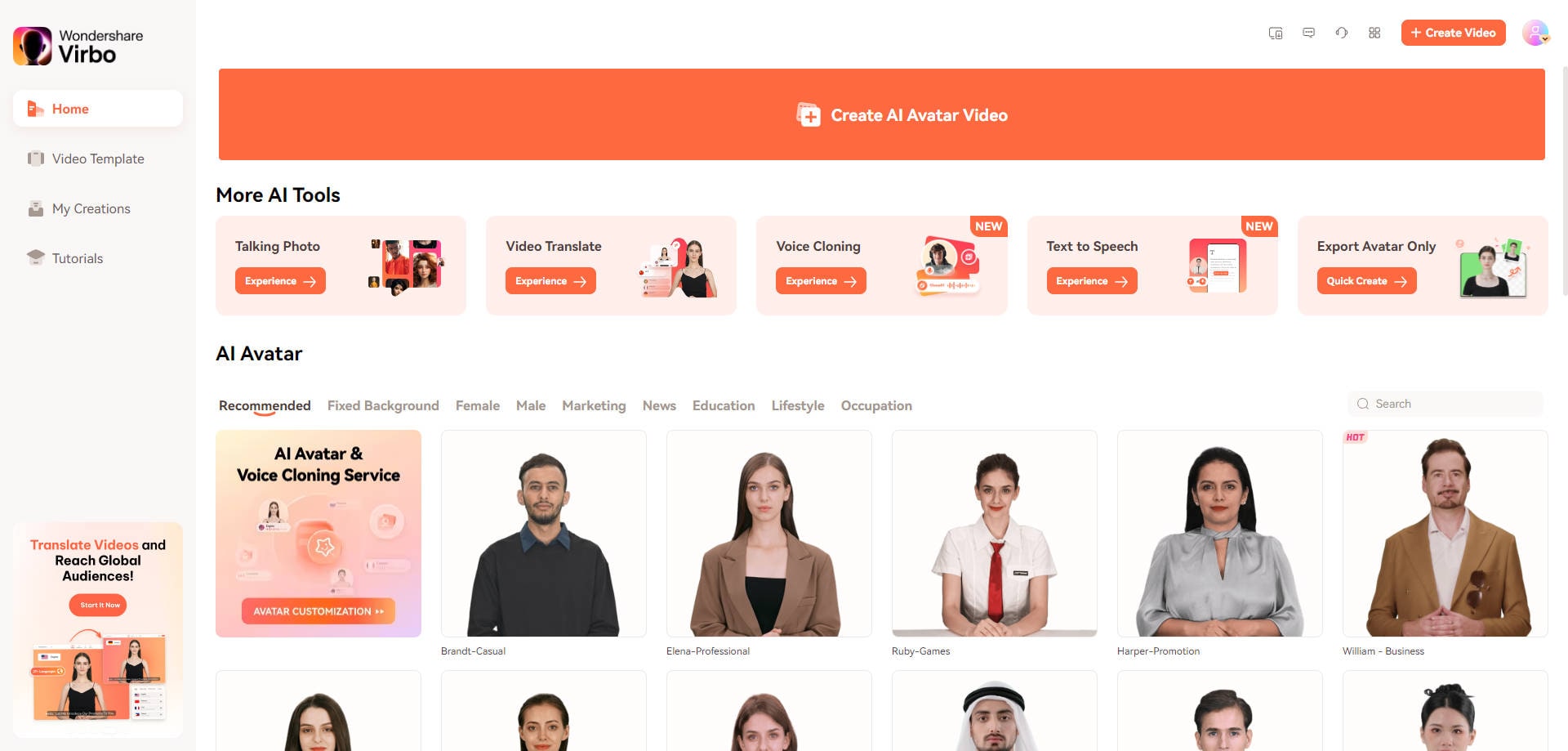
Step 2: Here, you will be directed to “Preset Templates” and “Custom Templates.” Choose “Preset Templates” if you don’t want to use “Custom Templates.” You can select the aspect ratio of your choice ( 16:9, 9:16) as per your needs, which appears at the top right of the page. Here, select the template of your choice.
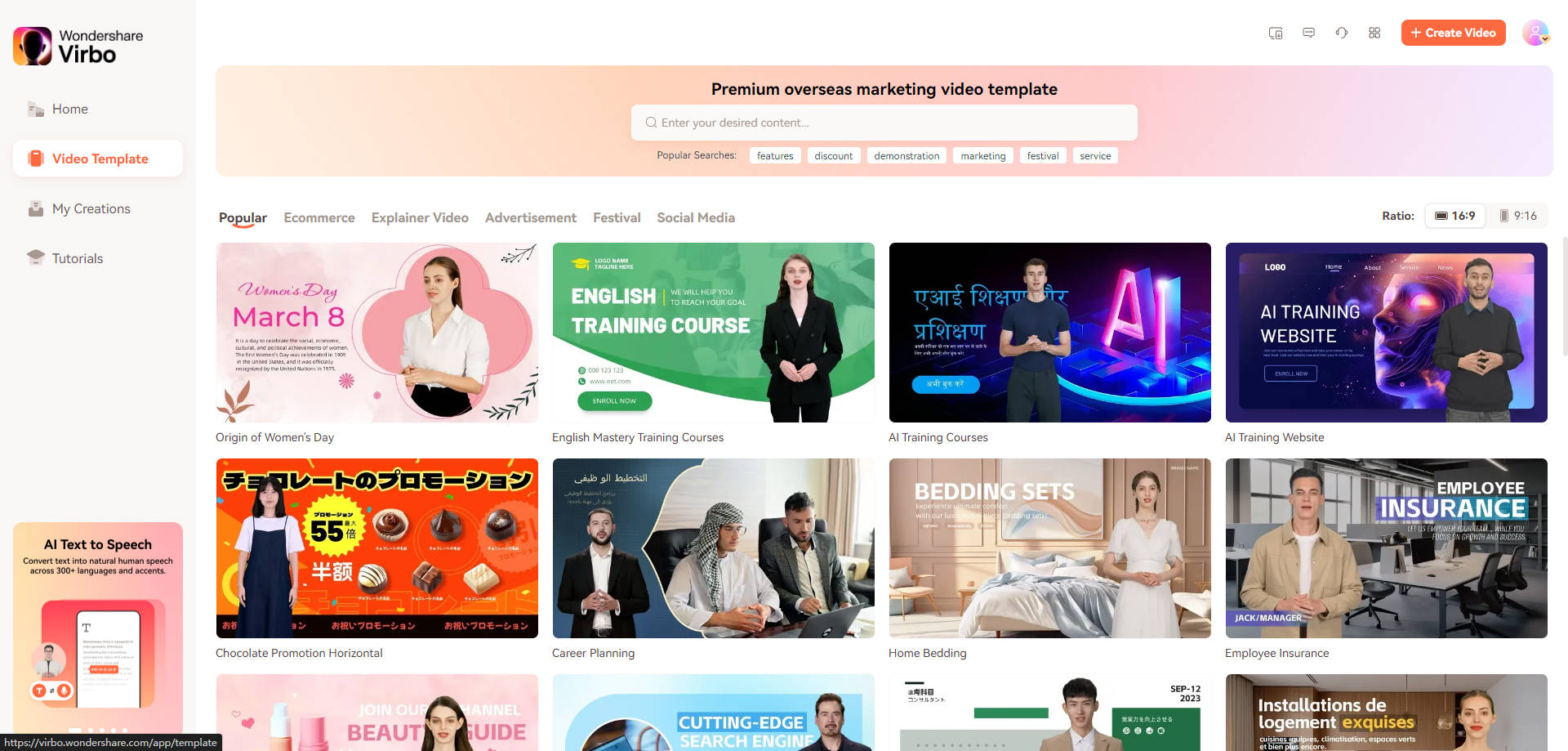
Step 3: Then, you need to click on the "Create Video” option.
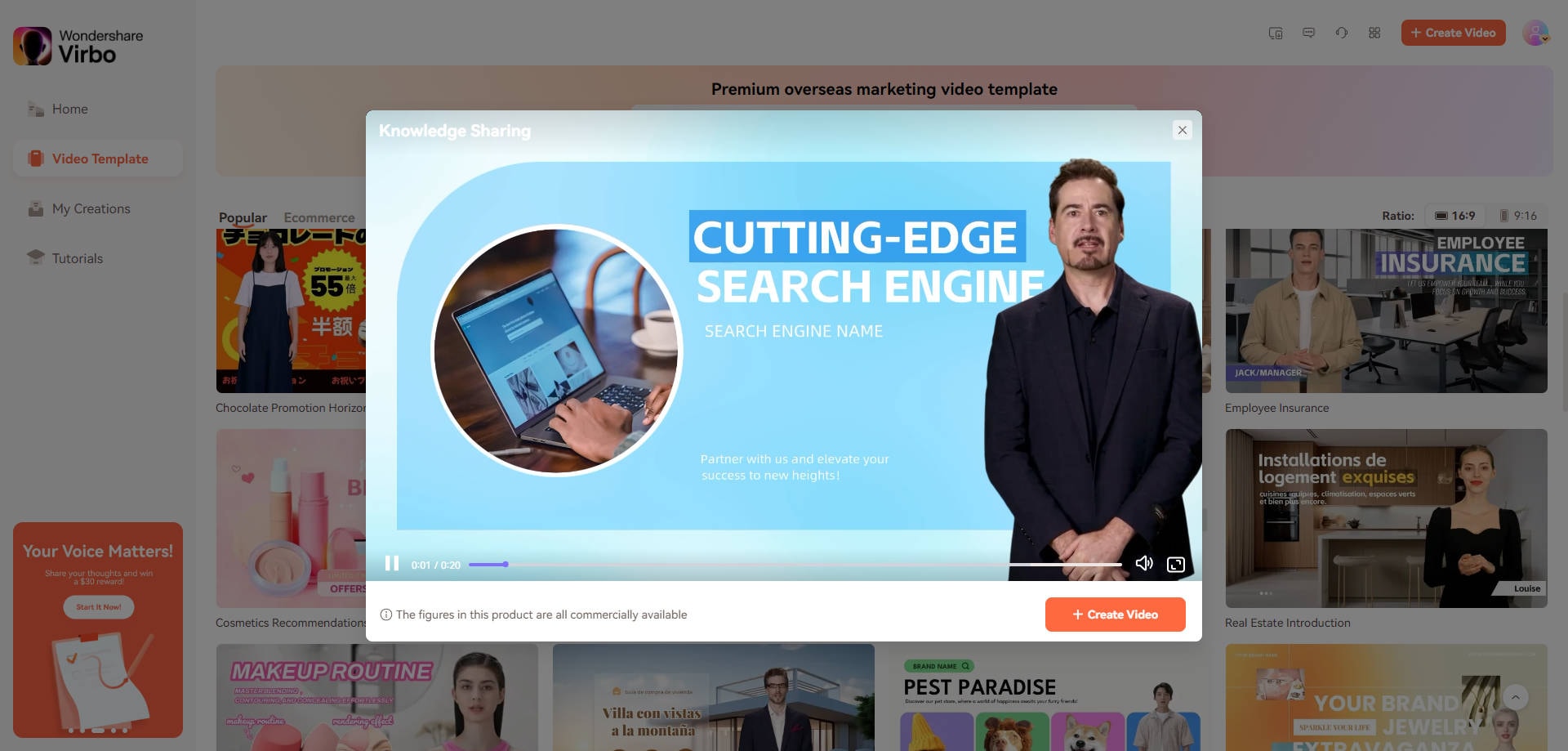
Step 4: Simply add text in “AI Script” or upload audio according to your choice.
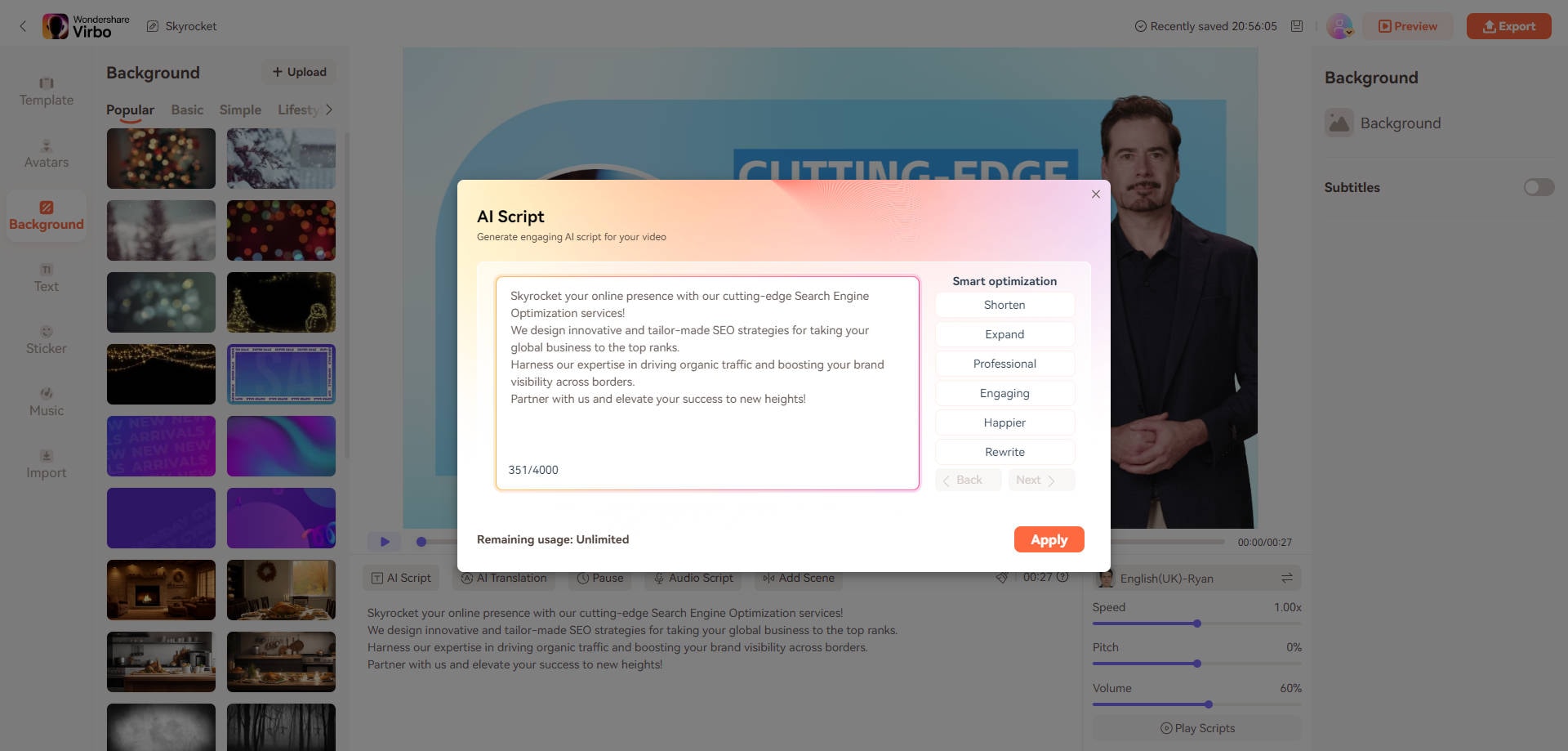
Step 5: After making the changes you need in your video, you can export your file by clicking on the “Export” option, which appears at the top right of the page.
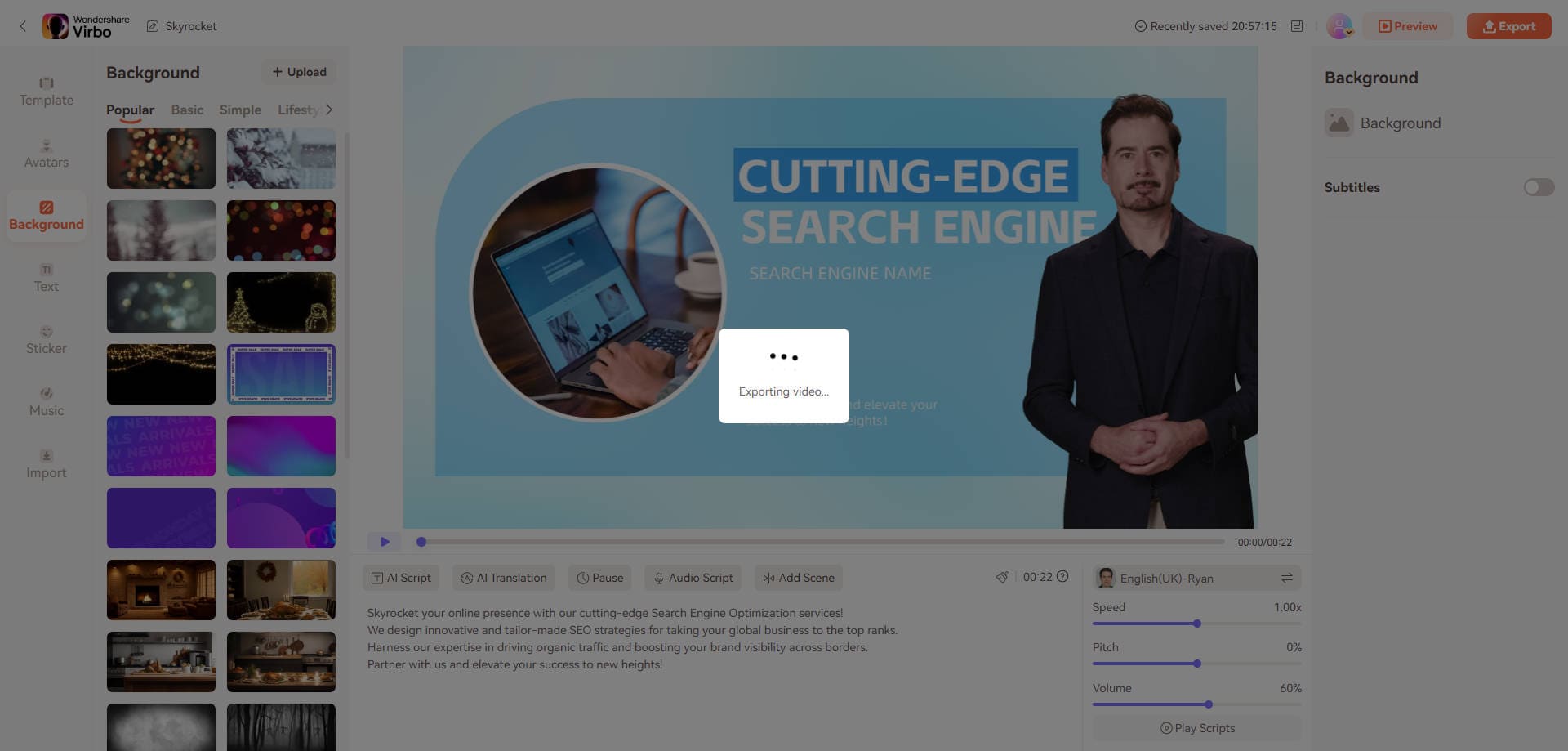
Hope, these steps are beneficial for you to learn. Now let’s explore another video maker online free templates.
2. Canva
Canva is another video maker online with templates free. It is designed to simplify the process of creating outstanding videos. You simply need to log in online to use it for free. It also provides a range of templates that are highly customized. So, what are you waiting for? Let’s delve into it deeper.
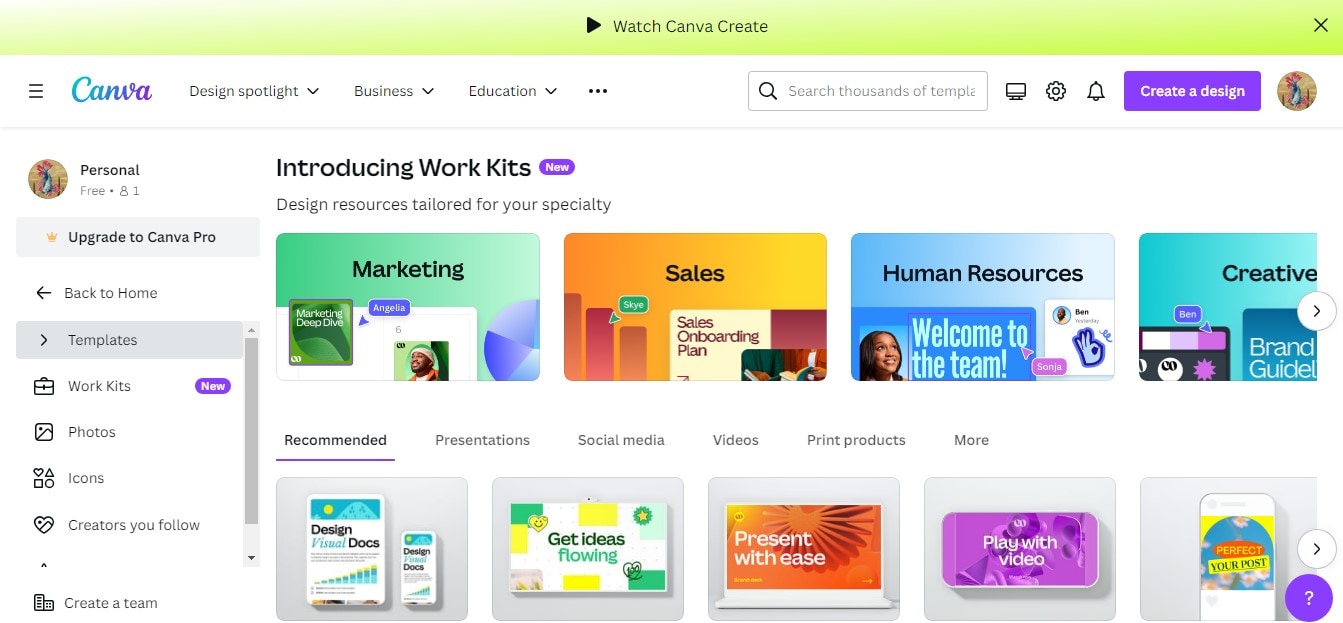
Key Features:
- Provides an option to create a team to collaborate in real time to get the job done easily.
- To add visual interest and professionalism, you can add pre-made animations.
- It is compatible with desktops as well as mobiles.
Pricing:
- It is available in a free version.
- Canva Pro costs $14.99.
- Canva for teams comes for $29.99.
3. FlexClip
In our Top 5 Best Picks, we have included FlexClip in our list because it provides video maker online free templates with over 5,000+ templates, including business, store, intro/outro, marketing, and many more. Moreover, it comes with a customization option, so you can create your own video template for your business or brand.
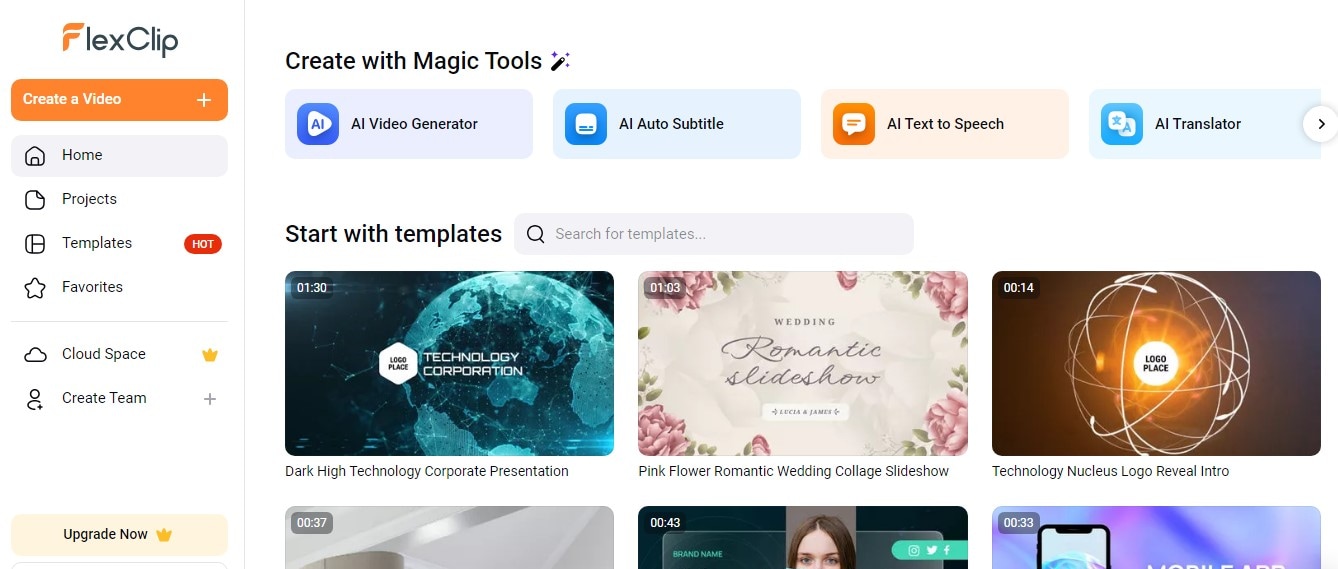
Key Features:
- It has one of the most user-friendly interfaces.
- Offers fantastic voiceovers and text overlays.
- Provides royalty-free stock media such as music and photos.
Pricing:
- Available with a free version.
- Its Plus plan costs $9.99/month.
- For the Business plan, it costs $19.99/month.
3. Animoto
To simplify and enhance video content, choosing Animoto templates is best for you. You simply need to sign up, and here you go. It provides over 100 professional video templates, including tutorials, recaps, workplace, training, and more, so you can opt for the template of your choice.
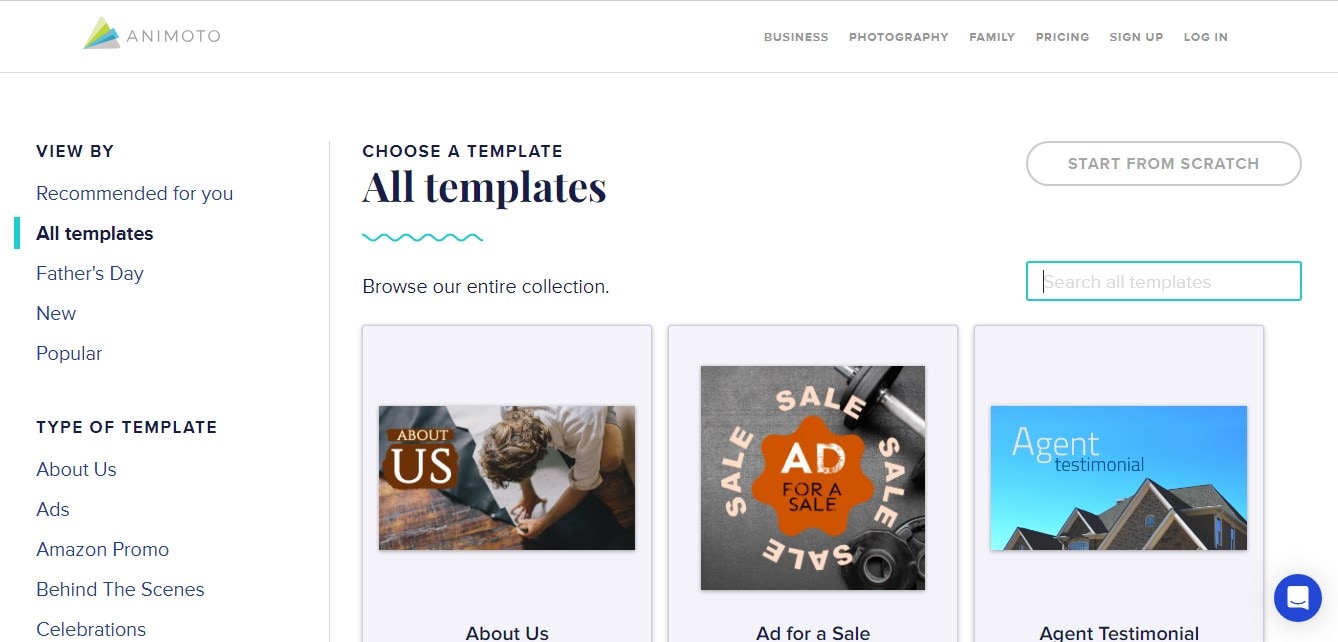
Key Features:
- Easy to customize templates as per your requirements.
- Offers built-in animations and transitions to enhance your overall video experience.
- Compatible with desktop and iOS.
Pricing:
- Availability of free version.
- Basic plan costs $16/month.
- Its professional plan costs $29/month.
- Professional Plus plan costs $79/month.
4. Adobe Spark
Adobe Spark is video maker online free templates to make your work a little easier. It is a web-based application, and it allows users to add images, text, and video clips to templates to get professional video content. With its features, you will get to know more about it. So, let’s discuss it.

Key Features:
- Provides customized template option.
- It is compatible with Windows, Mac devices, iOS and Android devices.
- Comes with a user-friendly interface and a drag-and-drop feature.
Pricing:
- Free-plan available.
- Its subscription starts at $9.99/month.
Part 3: Comparison of The Top 15 Online Video Makers!
For a better understanding of tools, we have shared a comparison table of tools.
| Tool | Features | Cost | Platforms | Ease of Use |
| Wondershare Virbo | 300+ templates, customizable, 4K output | Free/ Starts at US$ 9.9/month | Windows, Mac | Easy |
| Canva | 1000+ templates, drag-and-drop editor, 1080p output | Free/ Starts at $12.99/month | Web-based | Easy |
| FlexClip | 1000+ templates, AI-powered editing, 4K output | Free/ Starts at $9.99/month | Web-based | Easy |
| Animoto | 100+ templates, automated video creation, 1080p output | Free/Starts at $15/month | Web-based | Medium |
| Adobe Spark | 100+ templates, customizable, 4K output | Free/Starts at $9.99/month | Web-based | Easy |
| Renderforest | 800+ templates, customizable, 4K output | Free/Starts at $14/month | Web-based | Medium |
| Biteable | 100+ templates, customizable, 4K output | Free/ Starts at $49/month | Web-based | Easy |
| Animaker | 1000+ templates, customizable, 4K output | Free/ Starts at $19/month | Windows, Mac | Medium |
| Wideo | 100+ templates, customizable, HD output | Free/Starts at $19/month | Windows, mac | Medium |
| Moovly | 1000+ templates, customizable, HD output | Free/Starts at $50/month | Windows, Mac | Medium |
| Magisto | Automatic video creation, AI-powered editing, HD output | Free/Starts at $9.99/month | Mobile App & Web-based | Medium |
| Clip Champ | Automatic video creation, AI-powered editing, HD output | Free/Starts at $11.99/month | Web-based & Mobile App | Medium |
| Movavi | Customizable templates, AI-powered editing, HD output | Free/ $79.95/year | Windows, Mac & Web-based | Medium |
| Placeit | Customizable templates, AI-powered editing, HD output | Free/Starts at $14.99/month | Web-based & Mobile App | Medium |
| Visme | 1000+ templates, Drag-and-drop editor | Free/Starts at $12.25/month | Windows, Mac | Medium |
Conclusion
Wrapping it up! With this blog, we tried to tell you everything in detail about video makers with templates so that you can complete your task in a shorter time with great efficacy. We have provided their features, benefits, and compatibility as well so that you don’t get confused while choosing the best one as per your needs. But if you are looking for a tool that can do everything for you without wasting your valuable time, you must opt for Wondershare Virbo.
Hope we have provided sufficient information on video maker online free templates to fulfill your needs.



