
While WhatsApp makes communication with friends, family, coworkers, and clients easy, texting with this app isn’t always the most convenient option. Your hands might be full when you receive an important message. You might be behind the wheel. You might be rocking your child to sleep.
If you must respond immediately, you can’t drop everything and start typing. However, you could start speaking.
WhatsApp’s speech-to-text functionality makes it easy to dictate your message and hit send without much fuss. Learn all about it below, and check out some top alternatives if you want to get more from this tech.
In this article
What Is the Voice-to-Text Feature in WhatsApp?
Texting is nice and convenient for the recipient, but it can be a bother for the sender. It usually requires you to use both hands to type (especially if you have a larger screen), and making typos and mistakes is pretty straightforward.
On the other hand, voice messaging can be convenient for the sender, but a bother for the recipient. You might be in a noisy environment where you can’t listen to the voice memo and might not have earphones.
The middle ground? Speech-to-text in WhatsApp.
This lovely little feature enables the sender to speak into their phone, as they would for a voice memo. However, instead of the message being sent as audio, it’s transcribed, and the recipient can read it instead of listening to it. It’s a win-win for both parties.
The feature known as Dictation was introduced to WhatsApp in 2019 and has since been greatly improved. It offers the utmost convenience and it’s relatively easy to use.
How to Use WhatsApp Speech-to-Text Feature

While it does require more of a hands-on approach, speech-to-text on WhatsApp is pretty straightforward and easy to use. As long as you have the newest app version installed on your iPhone or Android, the whole process will take just a few steps:
Step 1: Open the app and select the chat where you want to send voice-to-text in WhatsApp;
Step 2: Tap to activate the keyboard;
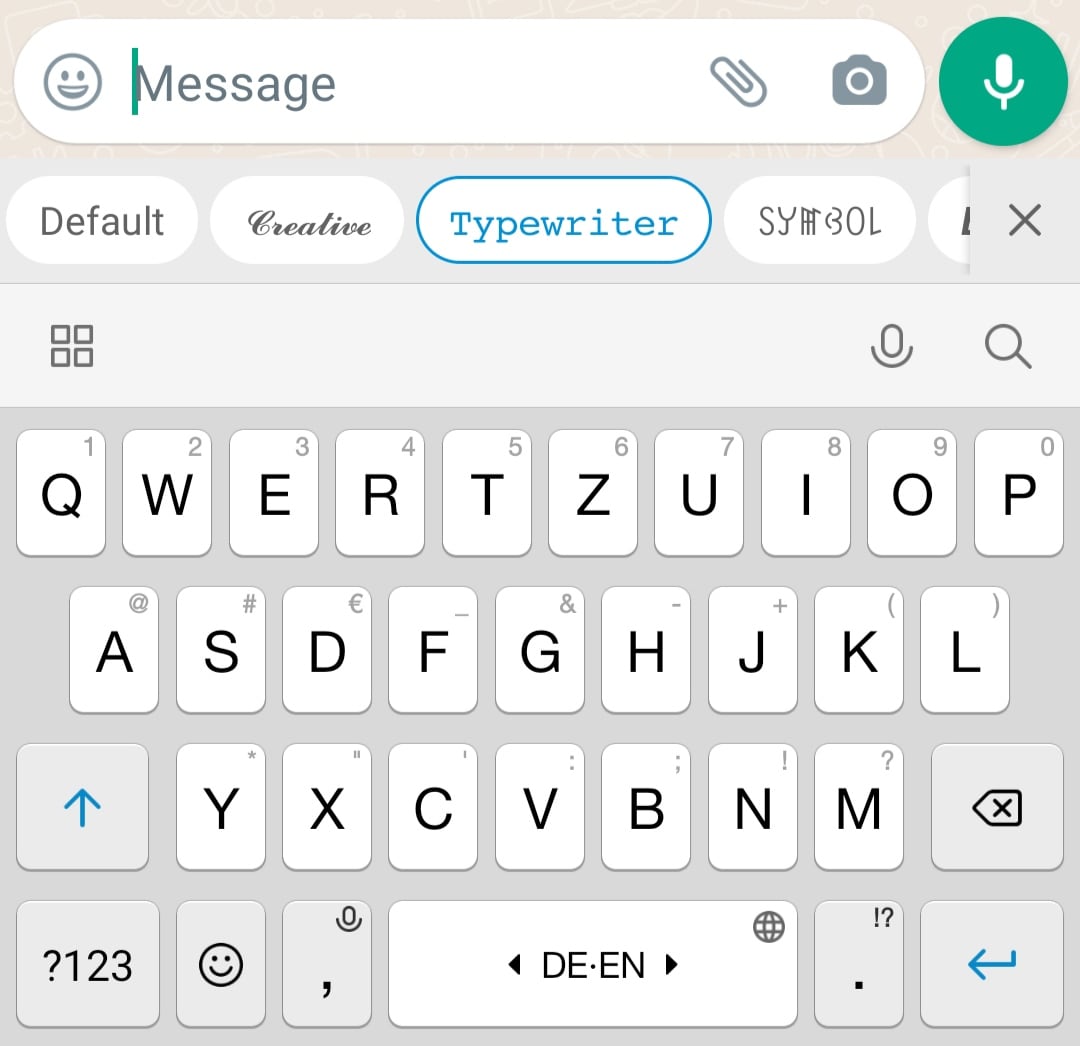
Step 3: Tap the Microphone icon (upper right-hand corner of the keyboard on Android, bottom right-hand corner on iPhone);
Step 4: Start dictating your message;
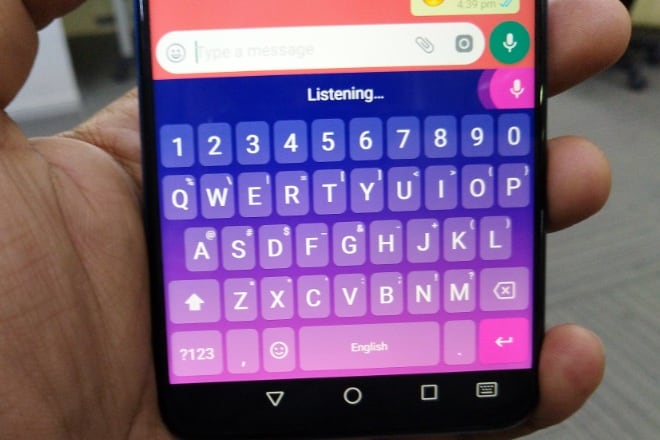
Step 5: WhatsApp will automatically stop dictation after a few seconds of silence;
Step 6: Tap the Send button to send your message.
Of course, if you want to use punctuation during your dictation, you’ll need to emphasize words like “comma”, “question mark”, and the like. Moreover, make sure you’re speaking clearly and slowly to avoid mistakes. Ideally, you’ll want to use speech-to-text in WhatsApp in a quiet environment to minimize the chance of error.
Another thing to note is that you’ll always want to go over and proofread your message before sending it (especially if you’re sending it to a boss or client). While speech-to-text in WhatsApp on Android and iPhone is convenient, it is prone to errors due to accents, dialects, mumbling, background noise, and more.
Pros and Cons of WhatsApp Speech-to-Text
WhatsApp voice-to-text on iPhone and Android is an incredibly popular feature and for a few good reasons. However, it has some limitations that might push you to seek alternatives. Check out the overview of its pros and cons below.
Alternatives to Consider:

Although WhatsApp’s speak-to-text functionality has numerous benefits, there’s no denying that it can be limiting. You can only use it for exchanging messages within the app, and its accuracy leaves little to be desired.
If you want to get more from this tech, especially for content creation, there are other, far better, solutions that you should consider.
Wondershare Virbo
Wondershare Virbo is a powerful AI video generator that offers a wide variety of features that can assist with virtually all areas of content production. It uses next-gen AI to give you access to both speech-to-text and text-to-speech functionalities, allowing you to streamline all audio and text-based content.
With desktop, mobile, and browser versions, it gives you full flexibility to generate content in a way that suits your needs and preferences.
Commonly used in business, entertainment, marketing, and education, it’s the go-to choice for anyone who needs to create high-quality videos, presentations, tutorials, and reviews in record time.
Its video translator lets you automatically generate captions and subtitles in dozens of languages, including English, German, Italian, Russian, Malay, Japanese, Korean, and Arabic, among others. Although extraneous things like background noise or mumbling could impact the result, Virbo boasts high transcription accuracy, so you’ll minimize the time spent on editing.
And, if you want to reverse the roles, you can also type out a script (or have Virbo’s AI do it for you) and then choose one from over 200 natural-sounding AI voices to produce narration for you.
Here’s how to use Wondershare Virbo to turn speech to text:
Step 1: Download and launch Virbo on your computer and register your account;
Step 2: Select Video Translator from the navigation menu;

Step 3: Follow the on-screen prompts to upload your video and specify the language used (you can create same-language subtitles or multilingual translations);
Step 4: Customize advanced settings (subtitle/lip sync) and click Translate to start the process.

Depending on the length of your video, it could take a few minutes for the app to generate subtitles for you and turn your speech into text. When it’s done, you can simply click Export to save your video locally.
Otter
Otter is a professional solution mainly used for business and education. It aims to simplify processes such as note-taking, transcriptions, meeting summaries, etc. It gives you access to powerful speech-to-text tech that integrates with platforms like Zoom and Microsoft Teams.
What truly makes it stand out is that Otter can easily identify different speakers, and each speaker will be given a unique ID in the transcription, making it easier to discern who said what in all your meetings and lectures.
While it’s certainly expensive, it could be well worth it if you frequently find yourself needing automatically generated transcriptions.
Dragon Anywhere
Dragon Anywhere, developed by Nuance, is a mobile speech recognition app for Android and iOS devices. It’s a bit resource-intensive and could temporarily slow down your smartphone while using it, but many users believe it’s well worth it. After all, it delivers high-quality transcription with high accuracy and the full power of cloud-based dictation.
A bit of lag never hurt anyone, right?
It enables you to dictate lengthy documents, automatically insert your preferred templates, add custom words, and more. Moreover, it perfectly syncs with the desktop version, making it ideal for all corporate uses – be it in sales, accounting, marketing, or anything in between.
Suitable for professional use of any kind, it’s a great app to have on your phone if you’re tired of wasting time typing everything out.
Conclusion
Speech-to-text in WhatsApp is a convenient little feature that makes communication with friends and family easier. However, with this app, this piece of great tech is only limited to texting.
You need more flexible solutions if you want to get more out of speech-to-text and similar dictation technologies. If you’re a video content creator, no other app than Wondershare Virbo will give you quite as much from speech-to-text. If you need this tech for professional purposes, either Otter or Dragon Anywhere could serve you just fine.
Give these apps a try and see the true power that lies in speech-to-text technology.



