Is taking a selfie your favorite thing to do? Today, no matter what your age is, everyone likes to take selfies which have become a great way to express ourselves. As AI becomes part of our lives, free AI selfie generators have become a hot topic in our everyday lives. Since the AI selfie generator offers a range of styles, people are starting to engage in AI art selfies.
These tools are gaining popularity because they make snapping selfies easier and more entertaining. With selfie generator AI, you can add all sorts of cool effects to your photos. Are you keeping up with the trend? Or have you ever tried using free AI selfie generators? If not, follow this guide to learn more about it before you experience the magic of selfie generators.

In this article
Part 1: The Emergence of AI Selfie Generators
Free AI selfie generators are innovative tools that utilize the power of artificial intelligence to enhance and modify selfies in more creative and engaging ways. These generators use algorithms to analyze facial features, identify key elements within the image, and apply various effects and enhancements automatically. They can understand and interpret the content of a selfie.
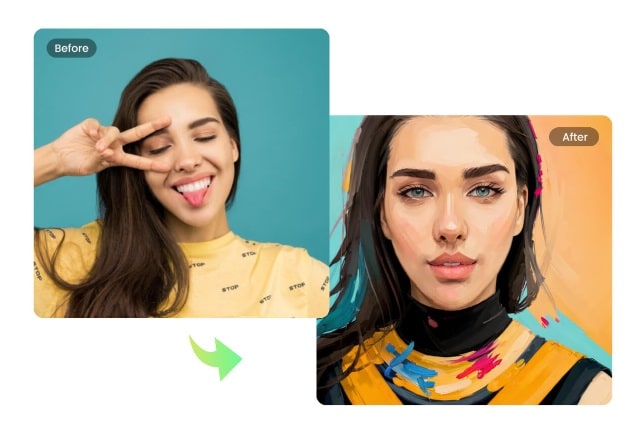
These generators offer many features and effects for users to explore and experiment with. It often includes tools for facial retouching, such as smoothing skin texture or enhancing facial symmetry to allow users to refine their appearance. With their interfaces and powerful AI capabilities, these AI selfie picture generators have become necessary tools for anyone looking to take their selfies to the next level.
Part 2: A Guide to Using Fotor’s AI Selfie Generator
Fotor, one of the AI selfie generator free apps, is a widely recognized photo editing software that offers versatility for all levels of photographers. It provides three main versions: an online editor, a downloadable desktop version, and a mobile app that makes it accessible wherever you are. Whether you're a beginner or an experienced editor, Fotor's user-friendly interface and array of tools can help you enhance your photos.
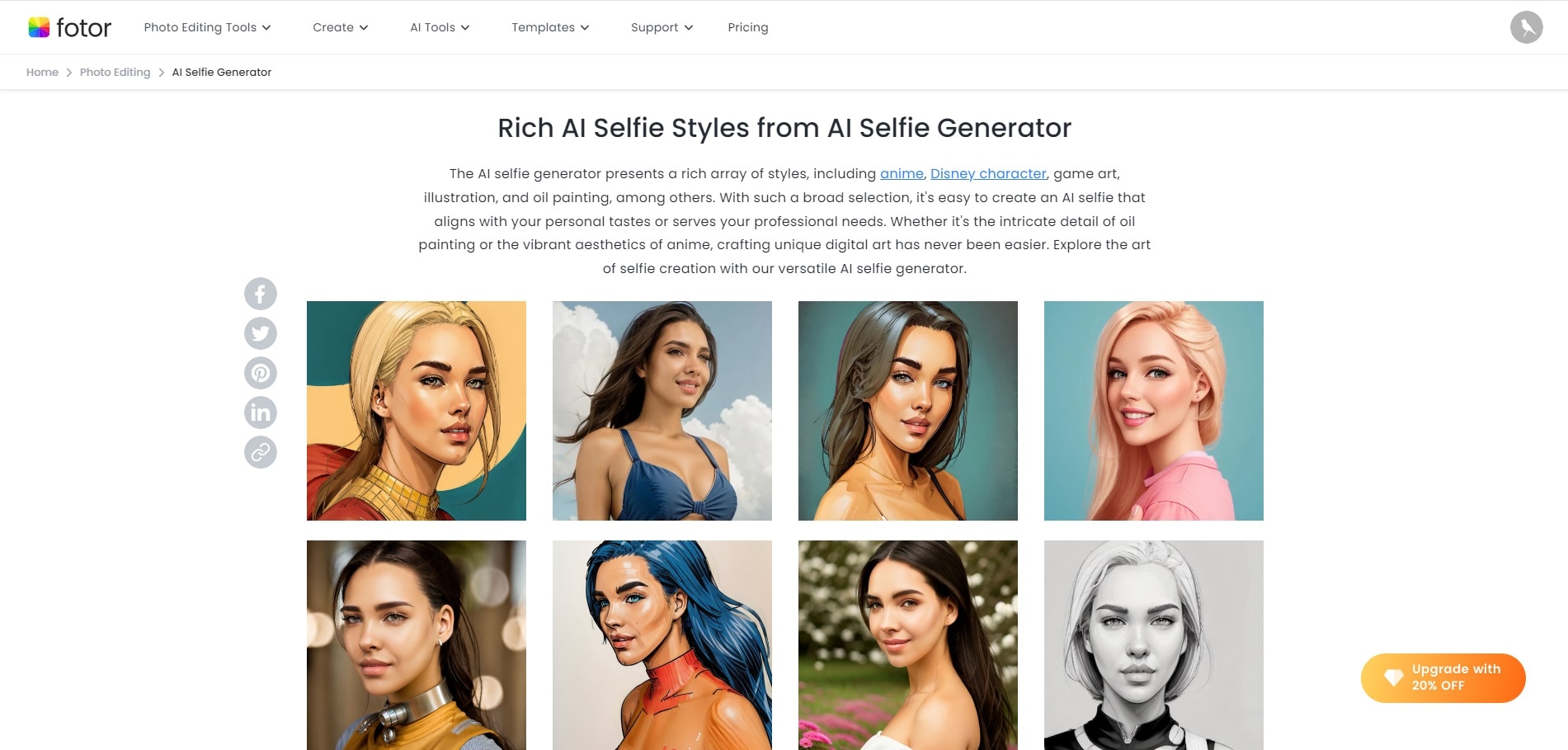
For beginners, this free AI selfie generator simplifies the editing process. It offers basic tools like brightness adjustments and cropping. These tools are easy to understand and can significantly improve your photos with just a few clicks. Moreover, Fotor encourages creativity with features like double exposure effects which allow users to blend two images for stunning results.
If you want to experience how Fotor's Ai selfie generator works and don't know how we provide basic steps that you can follow to enhance your selfies with just a few clicks.
- To begin the process, click the Generate an AI Selfie
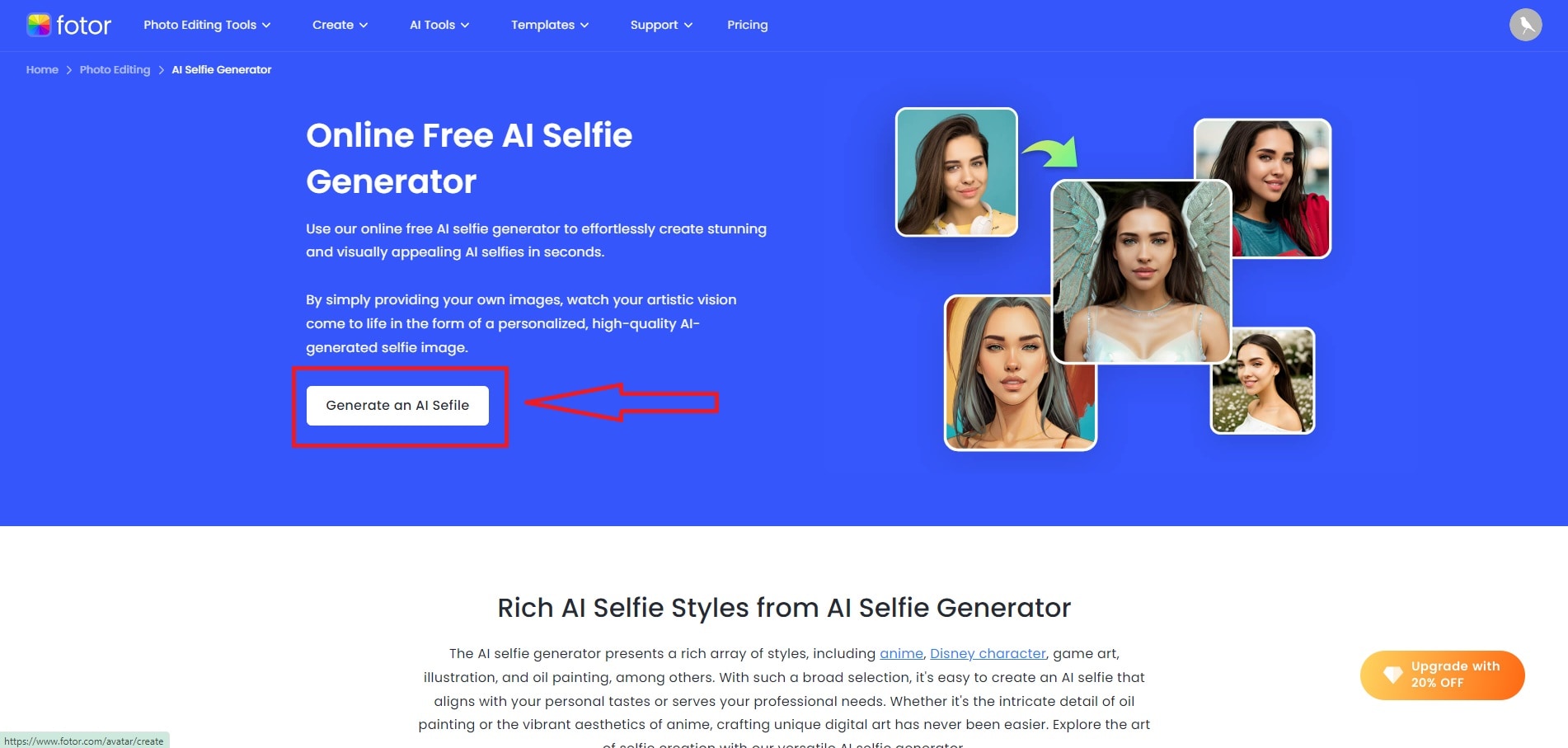
- Choose your gender by selecting whether you are a male, female, or others for another option. Then, click the Start Generatingbutton to continue.
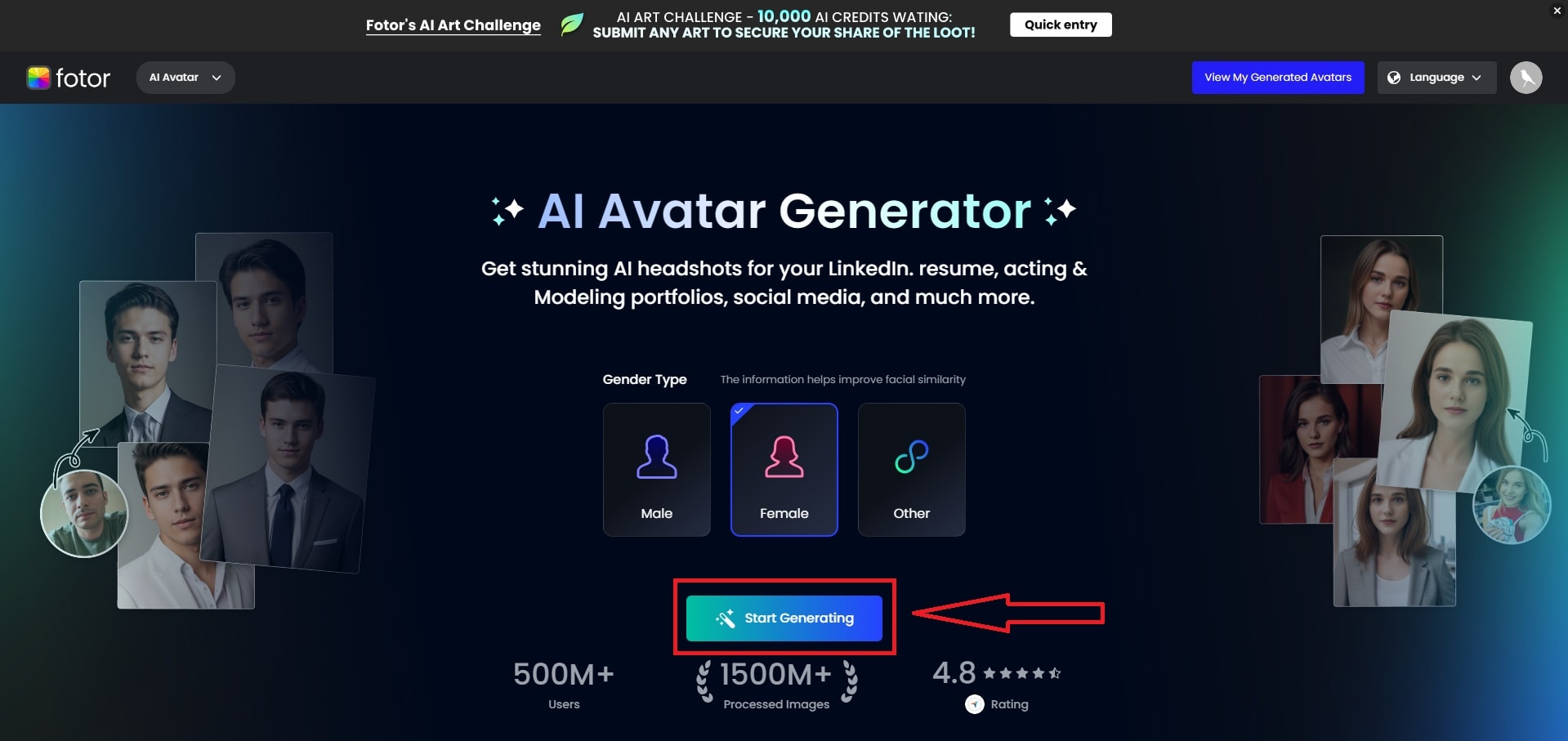
- Select 10 styles that you want in your selfies. After selecting the styles you prefer, click the Continue button and upload the frontal view of your face to scan it.
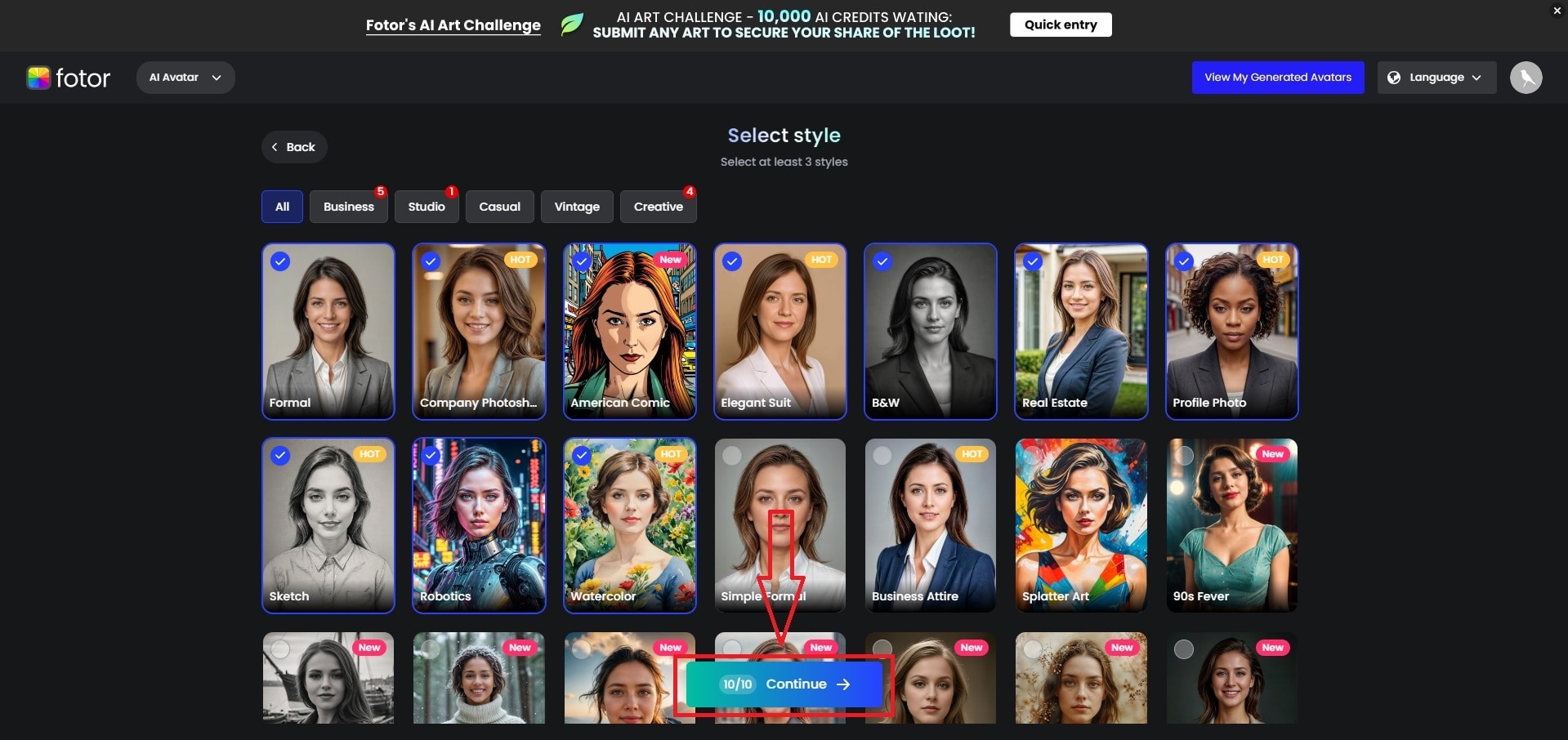
- You will proceed to another screen that asks you to upload 3-5 selfies to learn your facial features. Click the Upload images
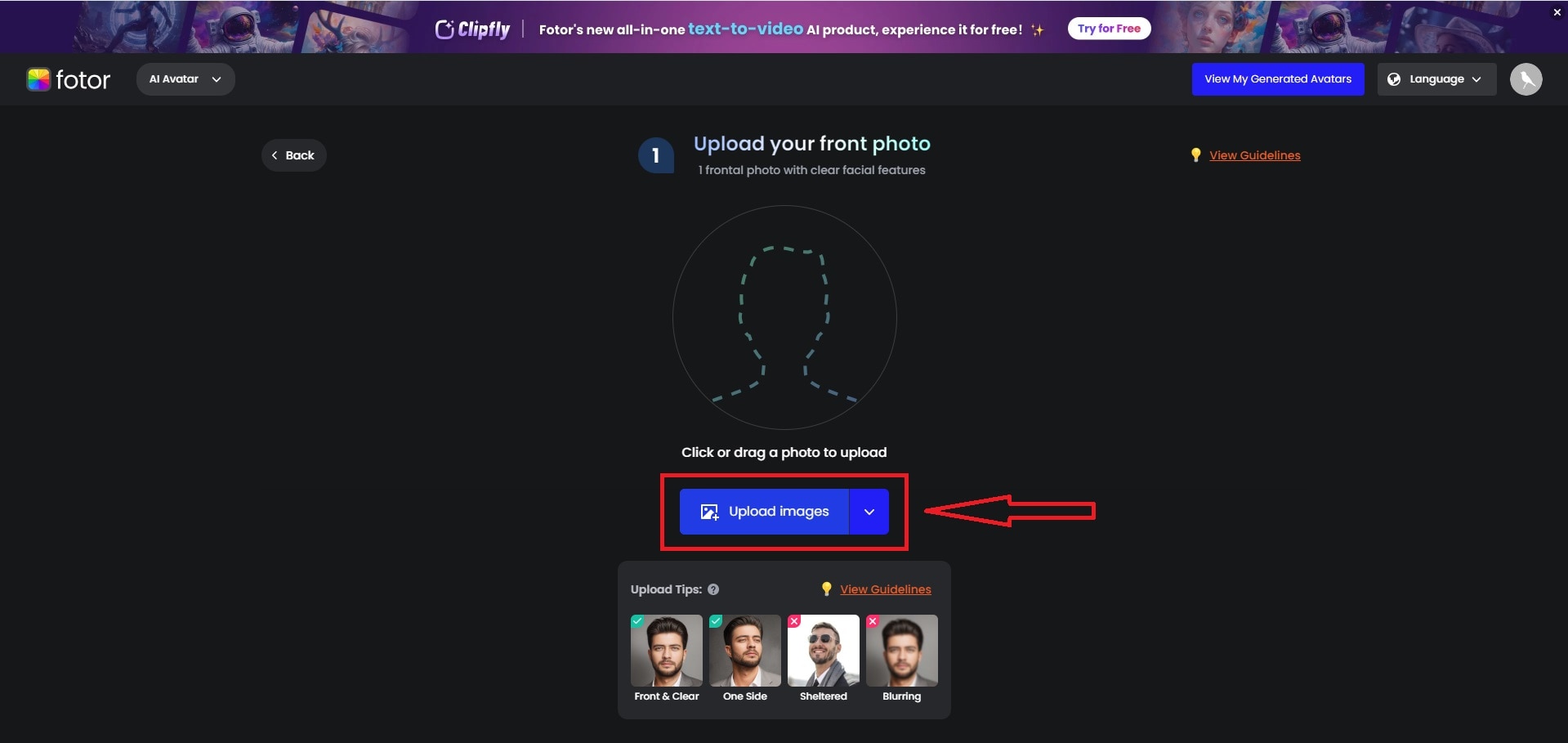
- After uploading the images, click the Generate
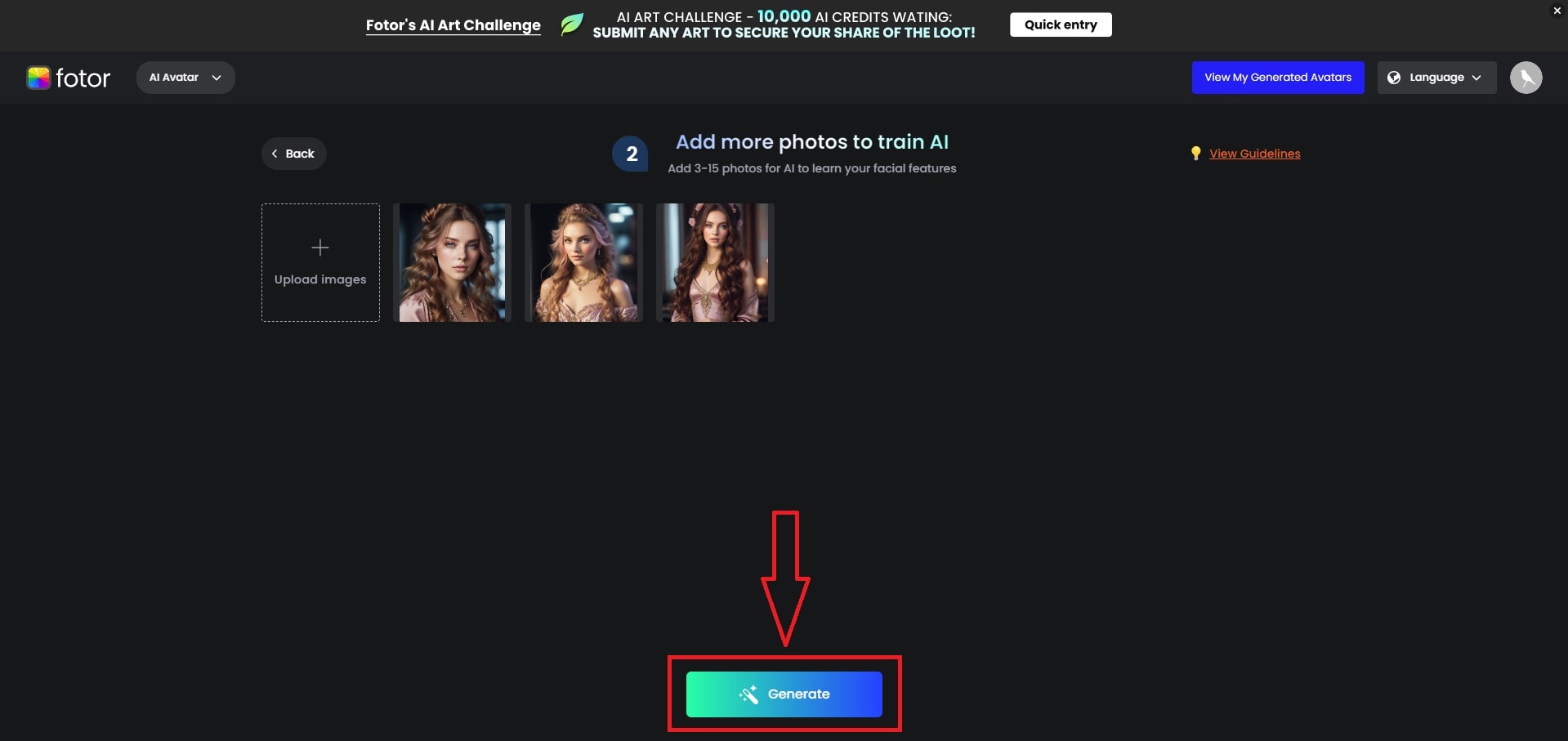
- There will be a window that will appear and will ask for the Fotor Pro Plan that you want to purchase.
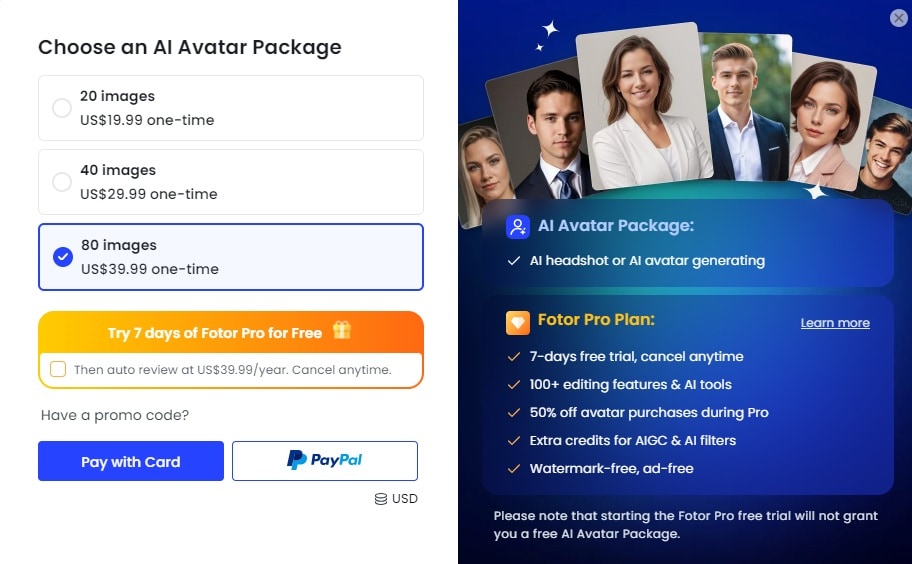
- After that, Fotor will quickly identify your facial characteristics to create lively and appealing AI selfies in just seconds.
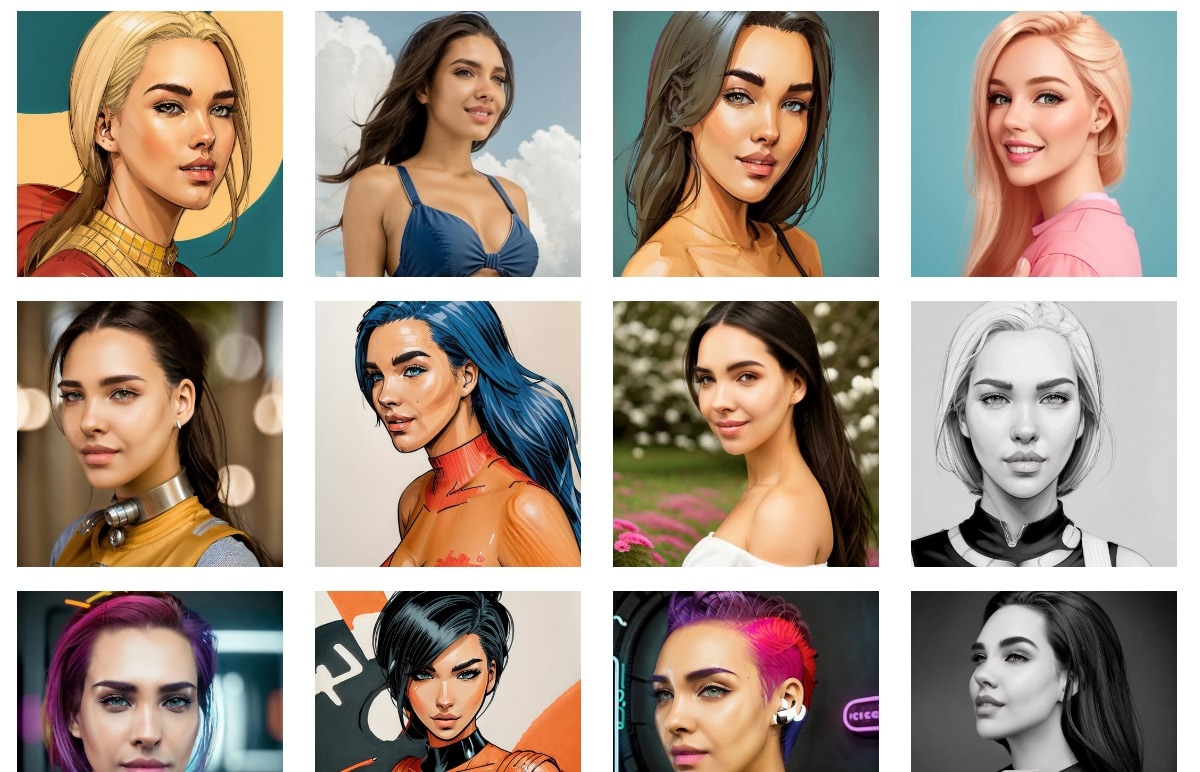
- You can preview and save these AI selfies for your social media profiles, resume, and more.
Example of Before and After Selfie Using Fotor’s AI Selfie Generator
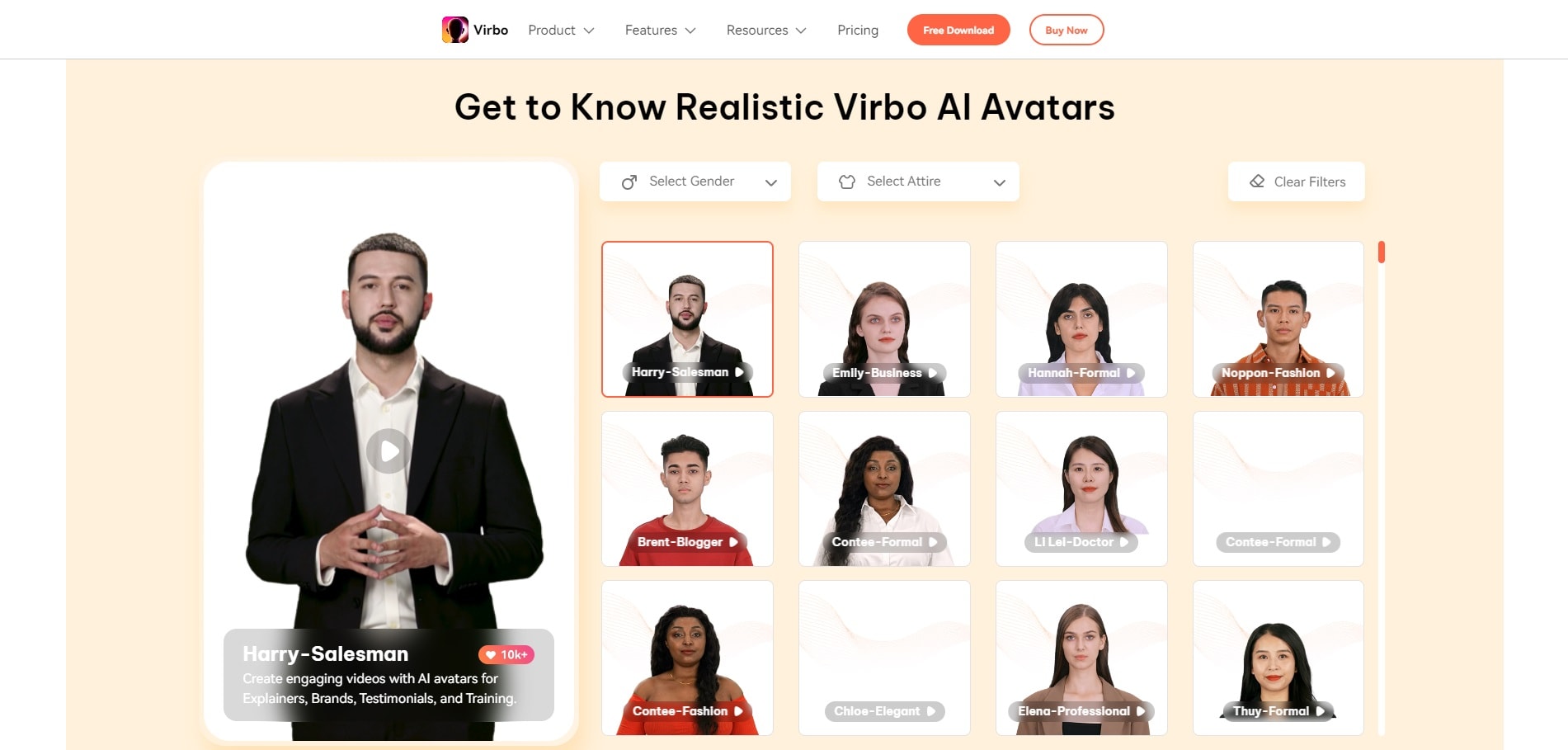
By following these steps, you can make amazing selfies that show who you are and look great wherever you share them. This lets you leave a strong impression and be yourself online.
Part 3: Wondershare Virbo: The Ultimate Tool for Crafting Lifelike Avatars

Wondershare Virbo stands out as a leading AI-powered tool for its innovative features despite not having a free AI selfie generator feature. However, one of its standout functionalities is the AI Avatar feature, which enables users to create remarkably realistic avatars with ease. Unlike traditional AI selfie generator freeapps, Virbo’s AI Avatar feature uses advanced algorithms to generate avatars that closely resemble their human counterparts.
In addition, these lifelike avatars can be utilized across various applications, from video content creation to virtual meetings, gaming environments, and educational purposes. With this feature, users can bring their virtual characters to life with minimal effort and without a hassle.
Part 4: How to Get the Best Result with AI Selfie Generators?
Many users of AI selfie generator free apps are still unsure about how to use them for best results. That being said, here are some important tips to help you maximize your editing experience when editing selfies.

1. Experiment with Different Filters and Effects
Free AI selfie generators offer a wide range of filters and effects to choose from. Take the time to explore various options and find the ones that best complement your selfie and enhance its overall appearance.
2. Adjust Settings for Natural Look
While it is tempting to go overboard while editing, aim for a natural-looking result. Use features like skin smoothing and blemish removal sparingly to maintain the authenticity of your selfie.
3. Pay Attention to Lighting
Lighting plays a crucial role in photography, including selfies. Choose well-lit environments or use the brightness adjustment tools in the AI selfie generator to ensure your selfie looks its best.
4. Enhance Facial Features Simply
AI selfie generators often include features for adjusting facial features like eyes, nose, and lips. Make simple adjustments to enhance your features without making them look unnatural.
5. Save the Original
Before applying any edits, save a copy of the original selfie. This way, you can always revert to the original if you are not satisfied with the edits or want to try different effects.
While using AI selfie generators can greatly enhance your selfies, there are some common mistakes to avoid to ensure high-quality results.
1. Over-editing
Avoid excessive editing, such as extreme smoothing or distortion effects, which can make your selfies look unnatural and overly processed.
2. Ignoring Composition
Pay attention to the composition of your selfie, including framing, background, and posting. Even the best editing cannot compensate for poor composition.
3. Using Too Many Filters
While filters can enhance your selfie, using too many can result in a cluttered and distracting image. Stick to one or two filters that complement your selfie’s style.
4. Neglecting Authenticity
Do not lose sight of the authenticity you need in pursuit of the perfect selfie. Embrace your unique features and personality, and let them shine through in your selfies.
Conclusion
Free AI selfie generators are like digital magic wands that enhance your selfies with advanced technology. Whether you choose Wondershare Virbo for lifelike avatars or Fotor's AI Selfie Generator for natural beauty enhancements, these tools offer a playground of creative options. By following our guide and experimenting with different effects, you can uncover new looks and add excitement to your selfies. Overall, sharing these enhanced selfies on social media or using them in resumes and profiles makes a lasting impression on your selfies.


