Lensa AI is a tool that helps you make avatars easily. It is a mobile application that uses AI to change your selfies into magical works of art. Through this tool, you can create cartoon-like avatars for sharing on social media with just a few touches. Users can easily edit and modify photographs using Lensa ai magic avatar features, which include retouching and artistic filter application.
Aside from using Lensa ai free app, Wondershare Virbo is another exceptional application that several people find extraordinary. You may now easily create a realistic avatar with its integrated AI avatar feature in a few simple steps. In this article, we will guide you on how to build realistic avatars with these recommended tools.

In this article
Part 1: What is Lensa AI and How Does It Work?
With the use of AI algorithms, Lensa AI is a mobile application that can intelligently edit and improve photos and videos. These algorithms analyze the information contained in photos and make changes according to lighting, color, and composition, among other aspects. To create and change images, it makes use of a deep learning model. Although the Magic Avatar maker is the software's primary function, it can also be used as a standard editing app to improve images and give them a professional look.
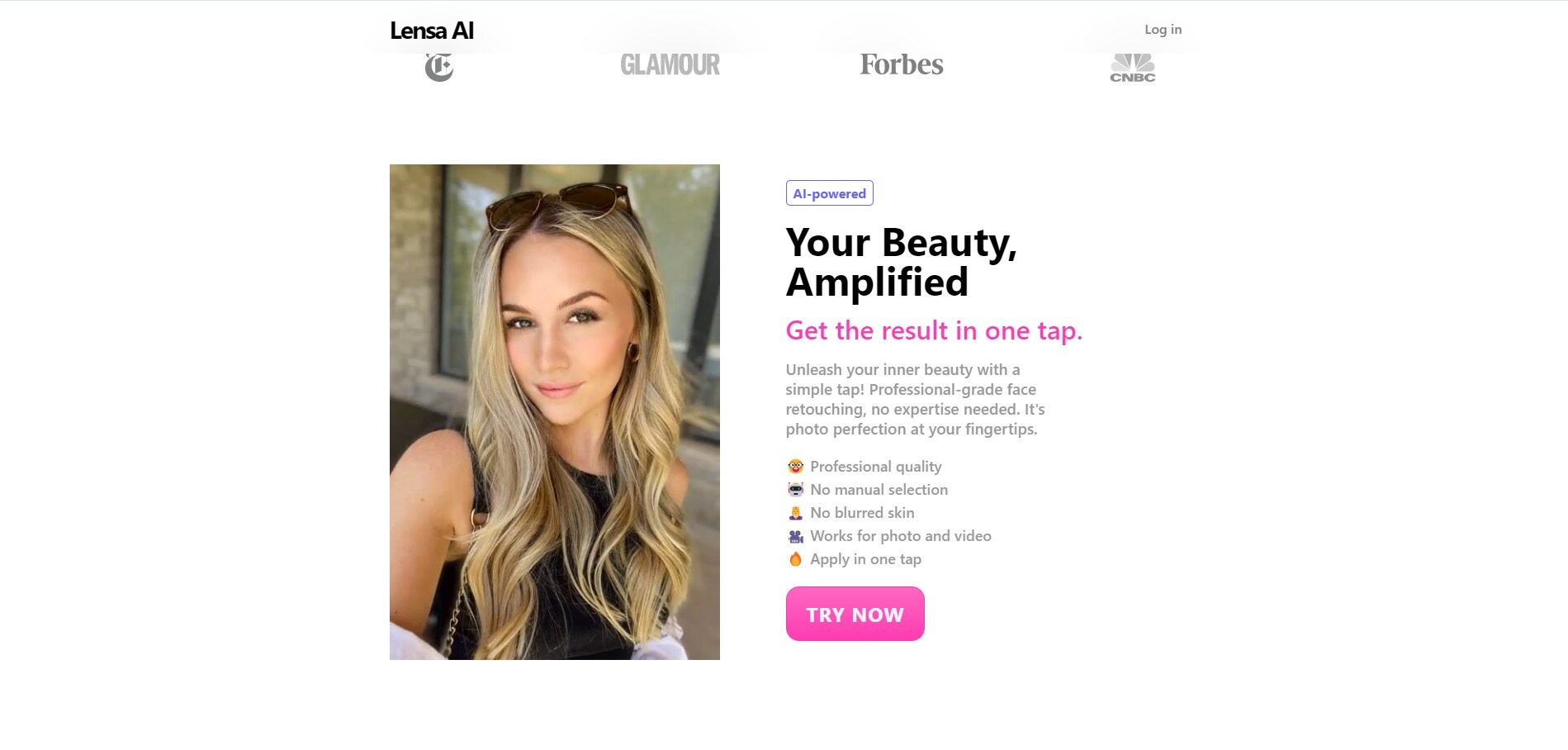
The Lensa AI free app simplifies photo editing using algorithms. Artificial intelligence (AI) algorithms evaluate the content of images uploaded by users to the smartphone application, identifying faces, objects, and backgrounds among other aspects. Lensa AI may produce avatars or recommend changes and adjustments based on this analysis, all of which are customized to the unique features of the image.
After that, users can evaluate and begin making these adjustments, which saves time and effort in comparison to manual editing. Using lensa avatars, editing, and sharing photographs online from any mobile device is simple.
Part 2: How to Build Avatars Using Lensa AI?
Now that we have discussed the app, let's explore and examine how AI and Lensa combine to produce a fun mobile photo editing tool. Magic Avatars are a key component of the Lensa application. With the AI-powered Lensa Magic Avatars platform, you can upload photos and selfies to create unique, magical avatars that you can use for both online and offline purposes. Here's how to create an avatar with the Lensa AI free app step-by-step guide: :
- Step 1: Download and install the Lensa AI app. Go to your app store (Google Play Store for Android users). Search for Lensa AI and locate the app listing. Tap on Install to download and install the app.
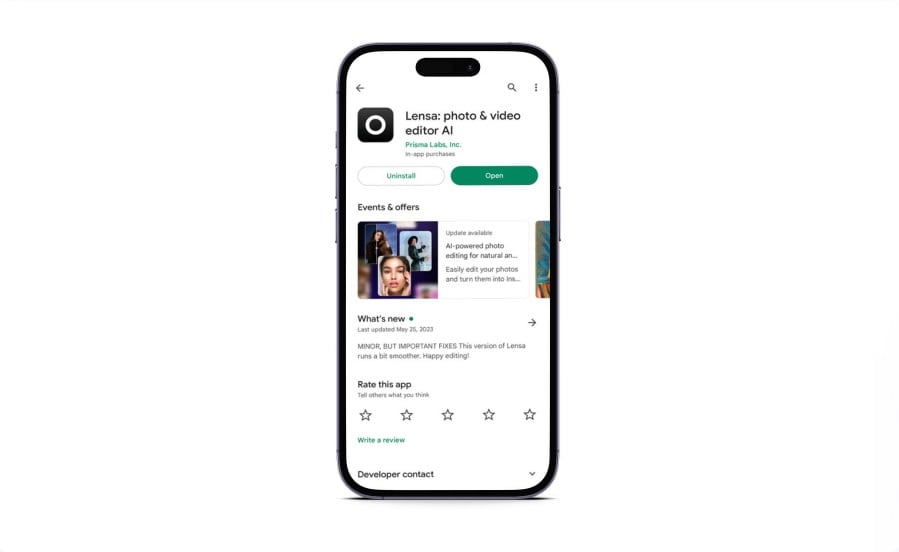
- Step 2: Once installed, open the Lensa AI app on your phone. Upon opening the app, you'll encounter several introduction screens. The first screen is the app's landing page. Make sure to review the privacy policy before proceeding. Click Continue to proceed to the next screen.
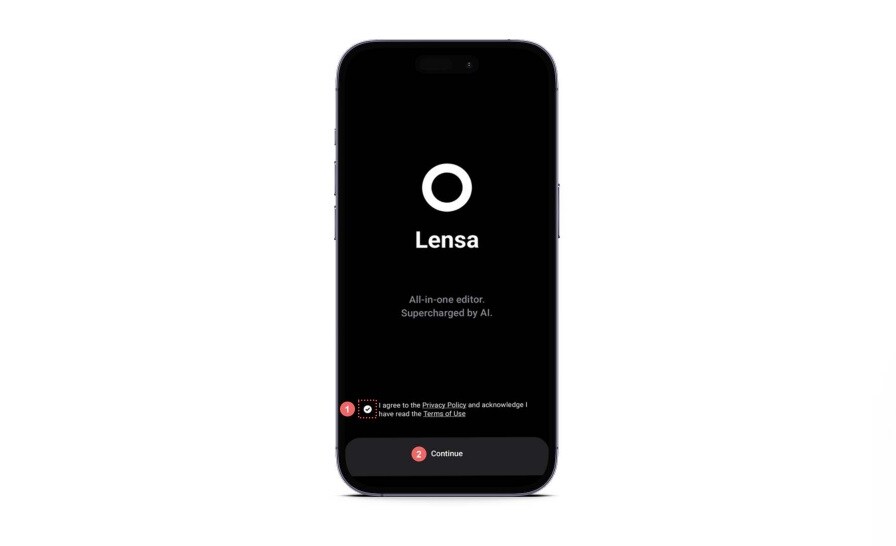
- Step 3: The subsequent screen discusses Lensa's photo editing capabilities, including its Magic Avatars feature. The final screen focuses specifically on Magic Avatars. Tap the gray Continue button.
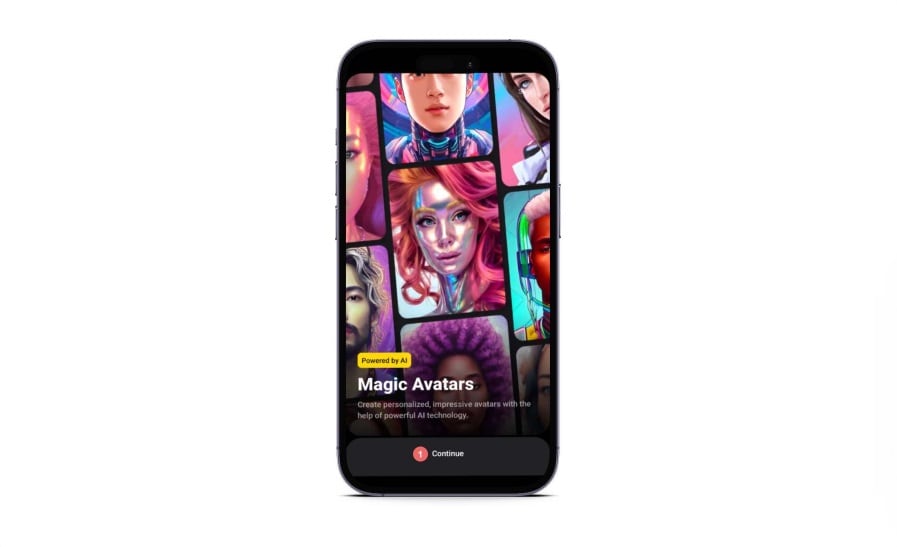
- Step 4: Choose your subscription level. Options typically include a 7-day free trial or a paid subscription. For this tutorial, select the 7-day Free Trial by toggling the slider.
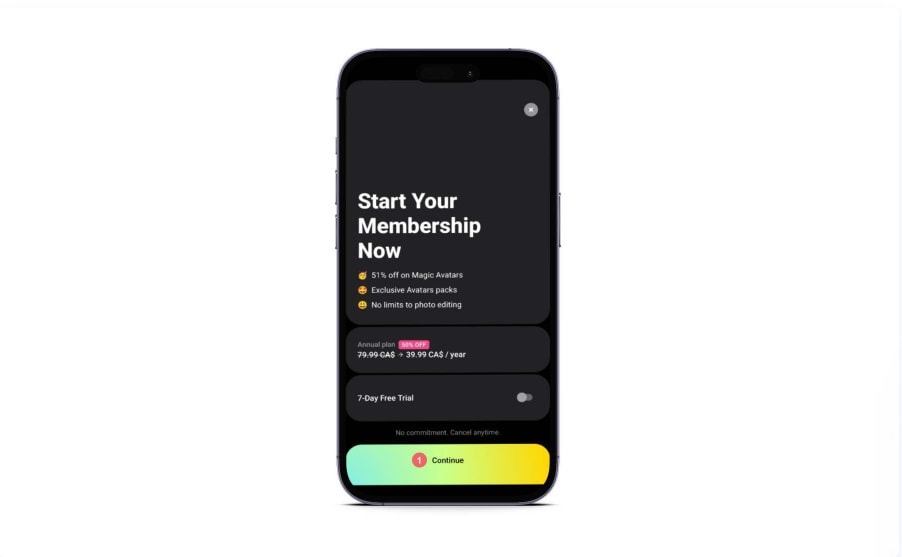
- Step 5: After subscribing or starting the trial, you'll see the main interface. Tap the yellow Magic Avatars button to access this feature.

- Step 6: Decide whether your avatar will be human or animal. Choose Humans for this tutorial.
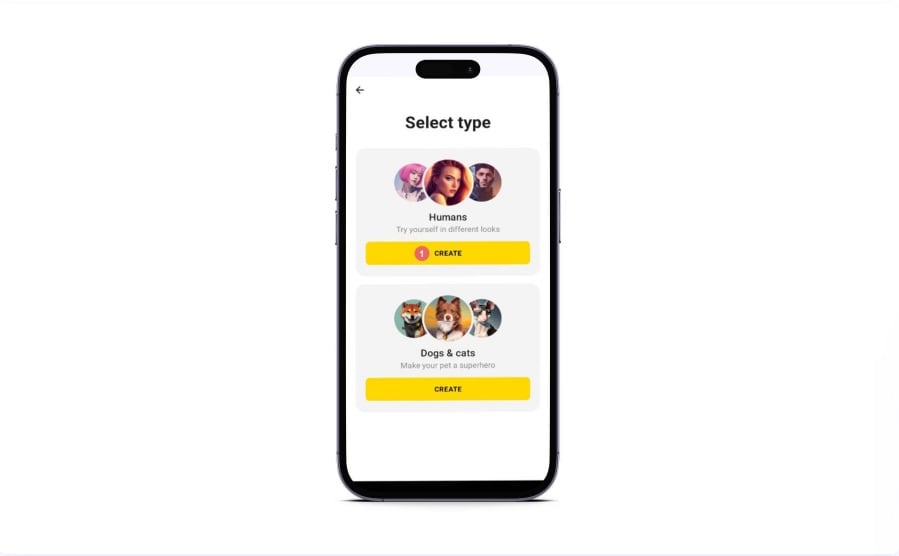
- Step 7: Select your preferred gender and style by clicking on thumbnails (up to ten styles). Click the gray Continue button after selecting styles.
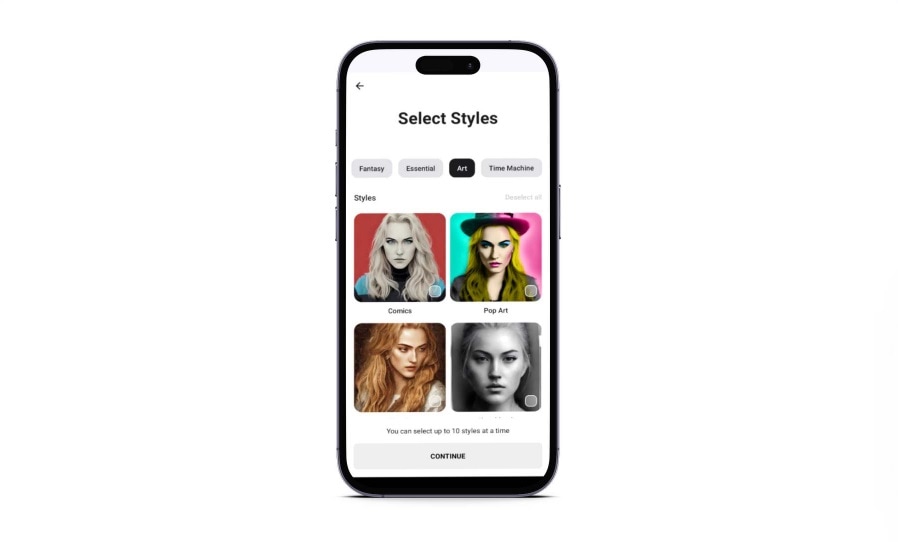
- Step 8: Follow Lensa's guidelines for photo uploads (close-up selfies, consistent person, etc.). Choose 10 to 20 selfies from your phone's gallery.
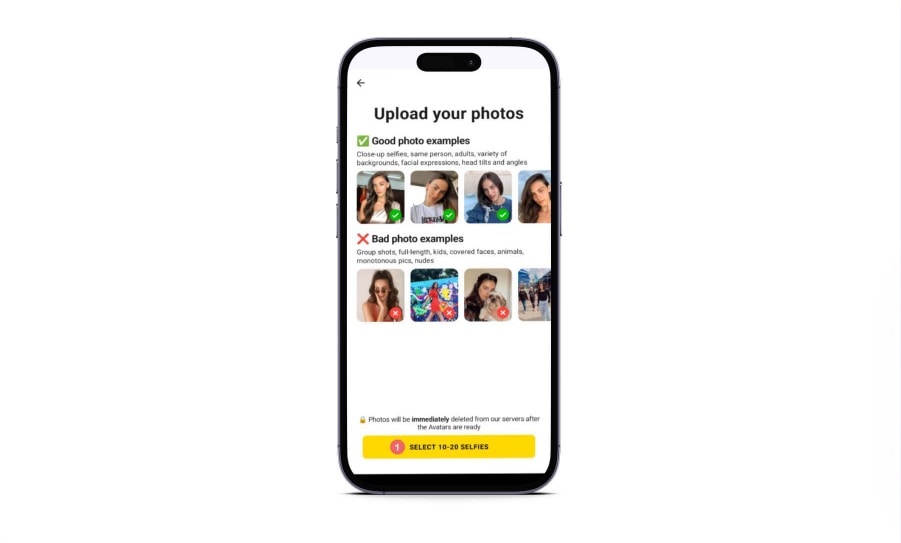
- Step 9: Use the meatball menu for options outside your Camera's folder. Tap the yellow Import button to upload your selected photos.
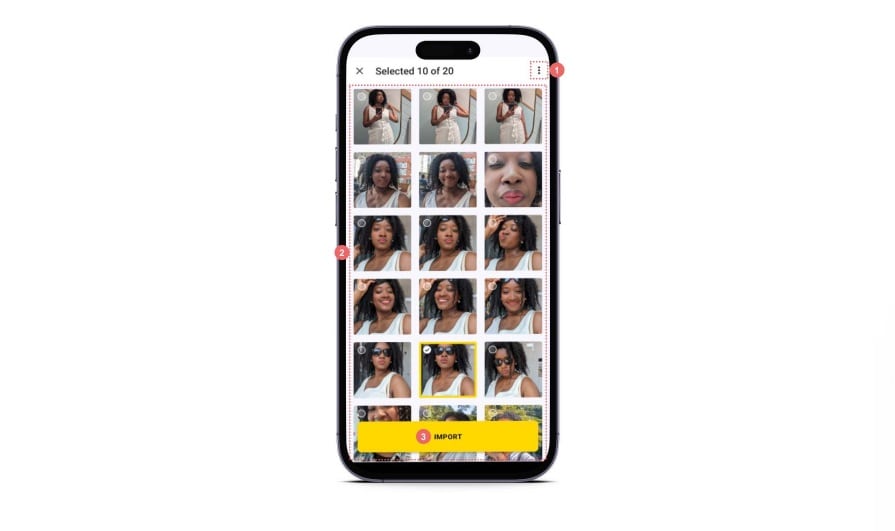
- Step 10: If prompted, select the number of credits you wish to purchase based on uploaded photos and styles. Click the yellow Purchase button to proceed.
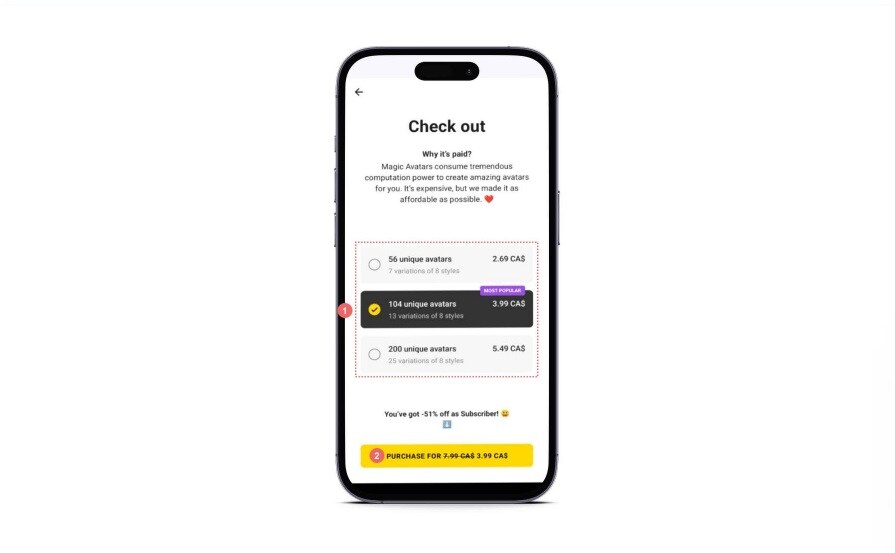
- Step 11: Wait for Lensa to generate your avatars. The time required may vary. Select to receive a notification when avatars are ready or continue using the app.
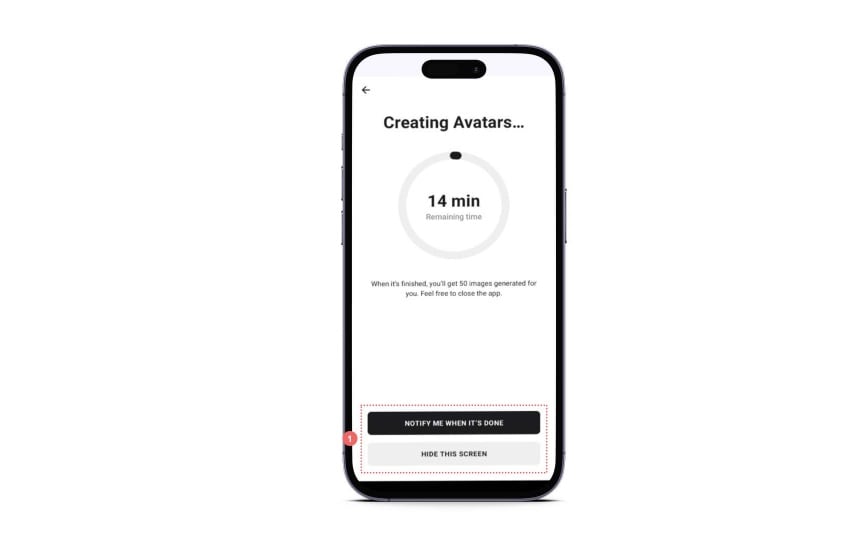
- Step 12: Upon notification or completion, access your generated avatars in the Magic Avatars section. Click on the created pack to view your avatars.

- Step 13: Choose the image you want to work with from the pack. Select your preferred resolution (4K or 1024 x 1024 JPG). Download, save, or edit the selected photo using Lensa's editor.
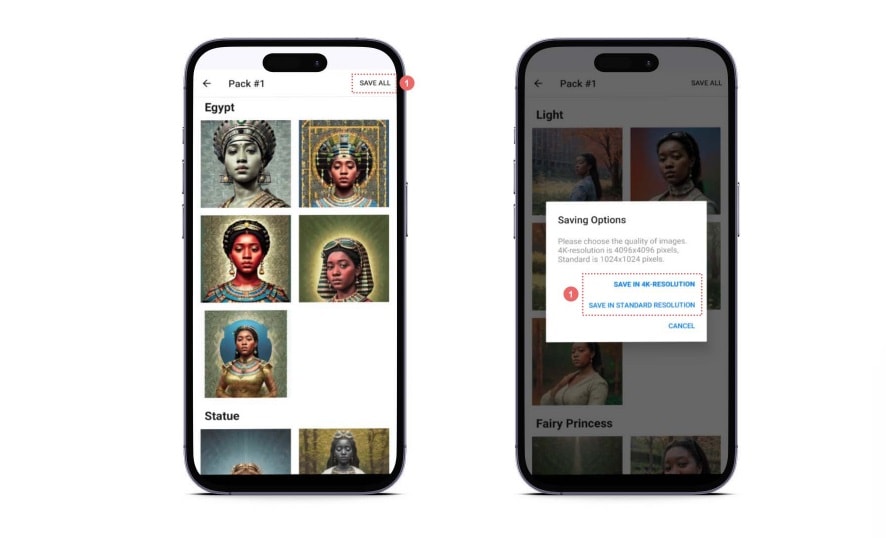
Part 3: Wondershare Virbo: A Dynamic Tool for Creating Avatars
When it comes to advanced features and customization choices, Wondershare Virbo is a more potent software than Lensa Magic Avatars for creating realistic-looking avatars. It offers a range of tools and functionalities that enable users to design highly personalized digital characters. Aside from Lensa avatars, Virbo has an AI Avatar feature where you can use 300+ lifelike avatars that can be utilized in marketing campaigns, educational videos, or customer service interactions.
Additionally, Virbo is compatible with various platforms and devices, including iOS, Android, and Windows platforms. In this section, we will also walk you through how to create lifelike avatars using Wondershare Virbo. Here, follow the steps outlined below:
1. Install Wondershare Virbo on your computer. Select the Login option located in the top right corner of the page if you already have an account.
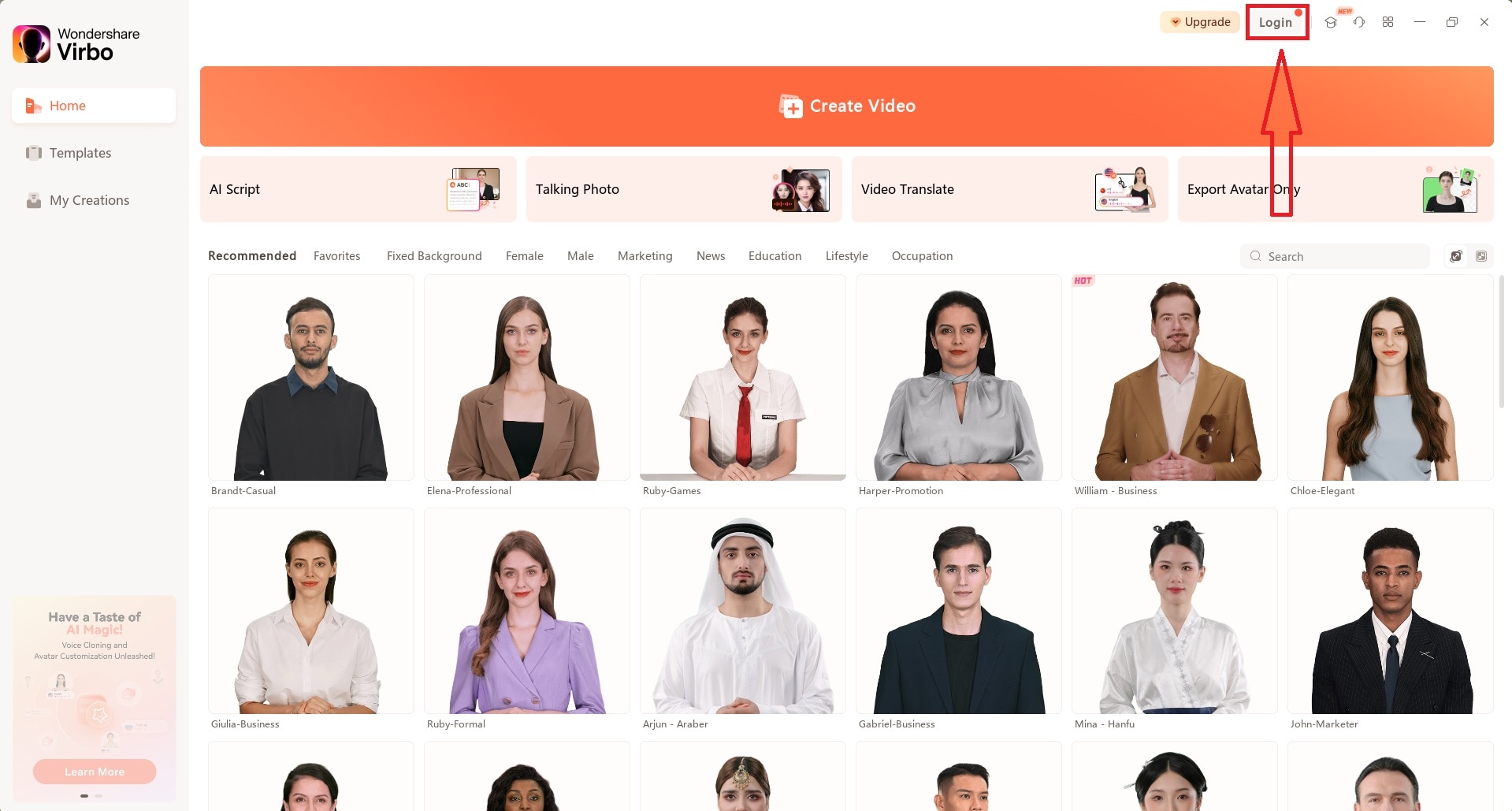
2. If you do not have an account yet, click Create Account under the Login button. You may speed up the account creation process by using your Google Account.
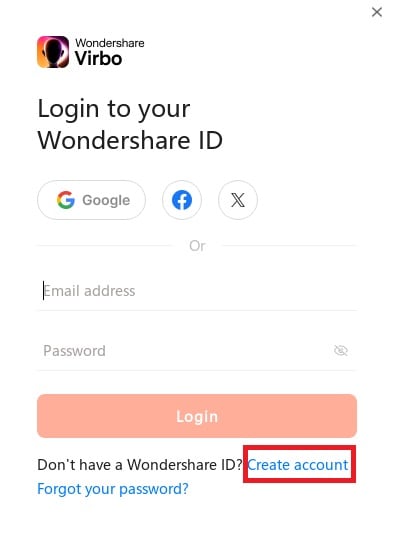
3. After logging in, click the Create Video button in the top section of the website.
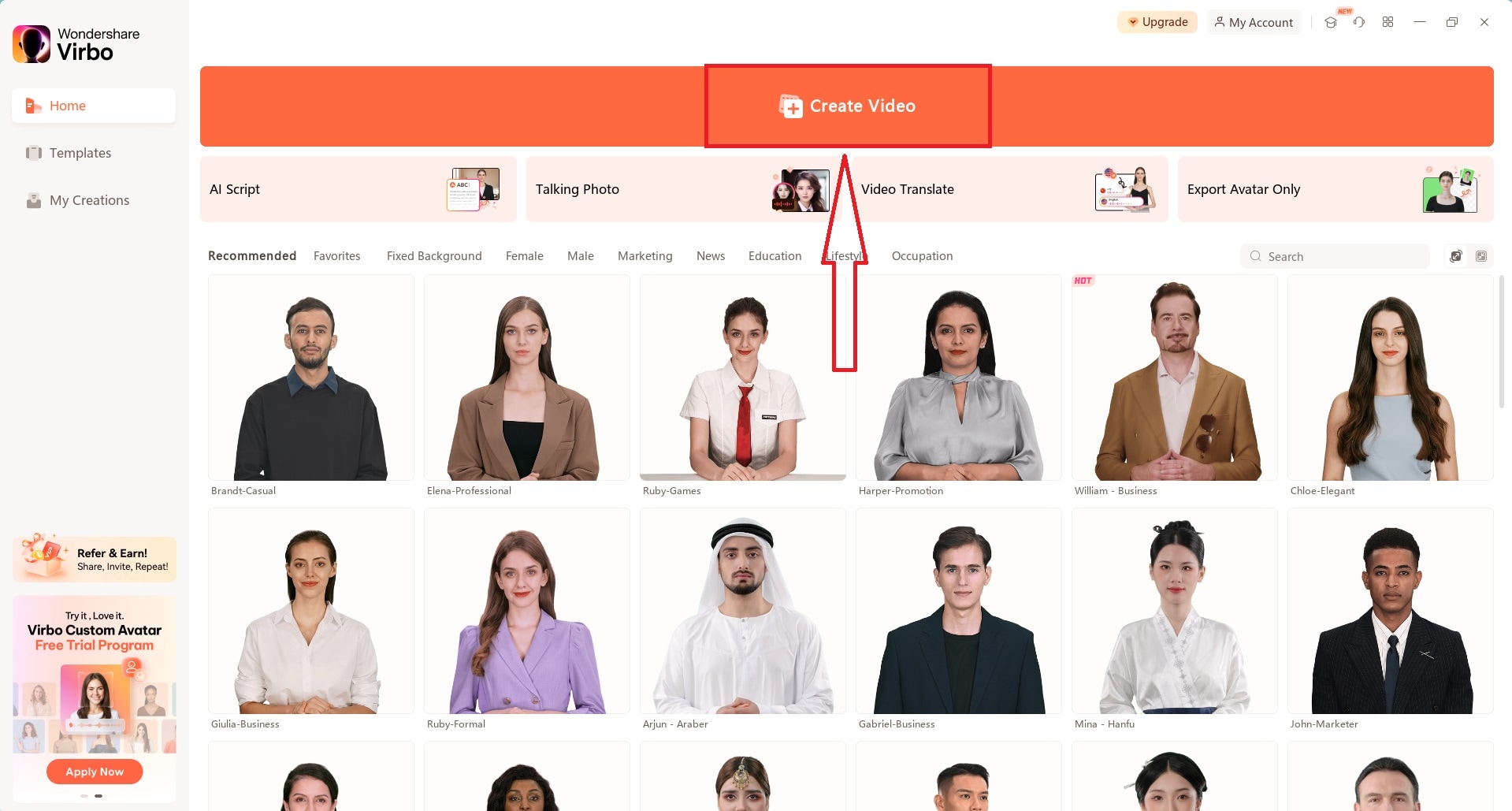
4. Choose your preferred video aspect ratio. A horizontal or vertical video can be selected based on your needs. Next, click the Create Video button.
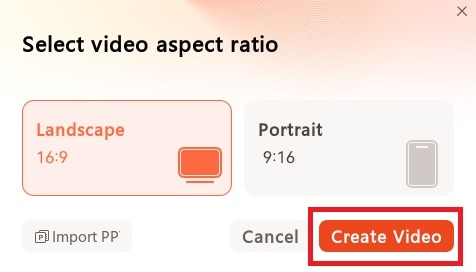
5. Once you're in the user interface, select Avatars to choose an AI avatar for your video and click OK. Click on the displayed avatar on the screen, and you'll see an action bar appear on the right side. From there, you can adjust the style and position of the video avatar shown.
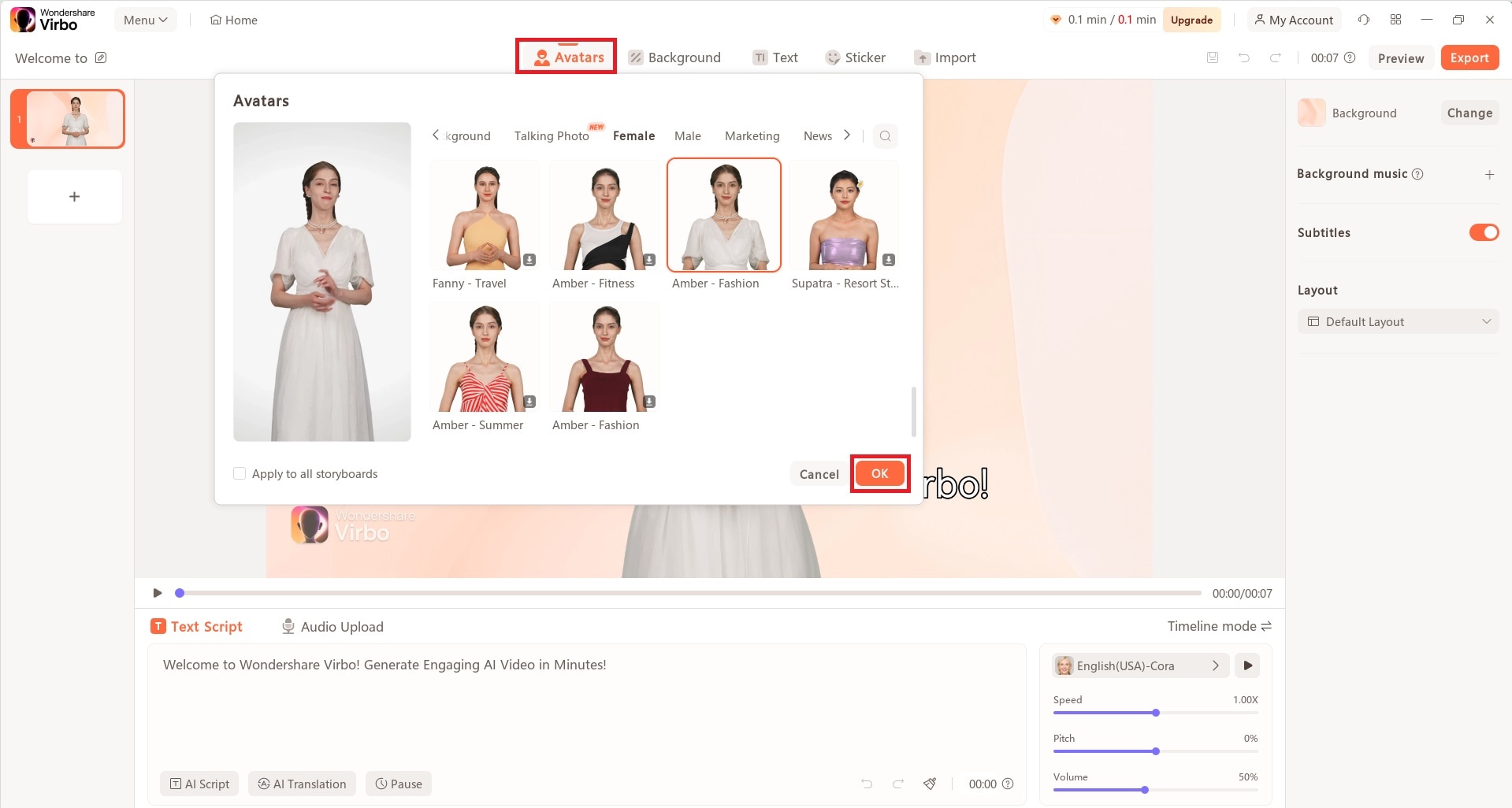
6. Type the text you want to include in the video. You can change the speed, pitch, and volume of your avatar using the bar on the right. Once you've made your adjustments, click on Play Script or Preview to see how the video looks.
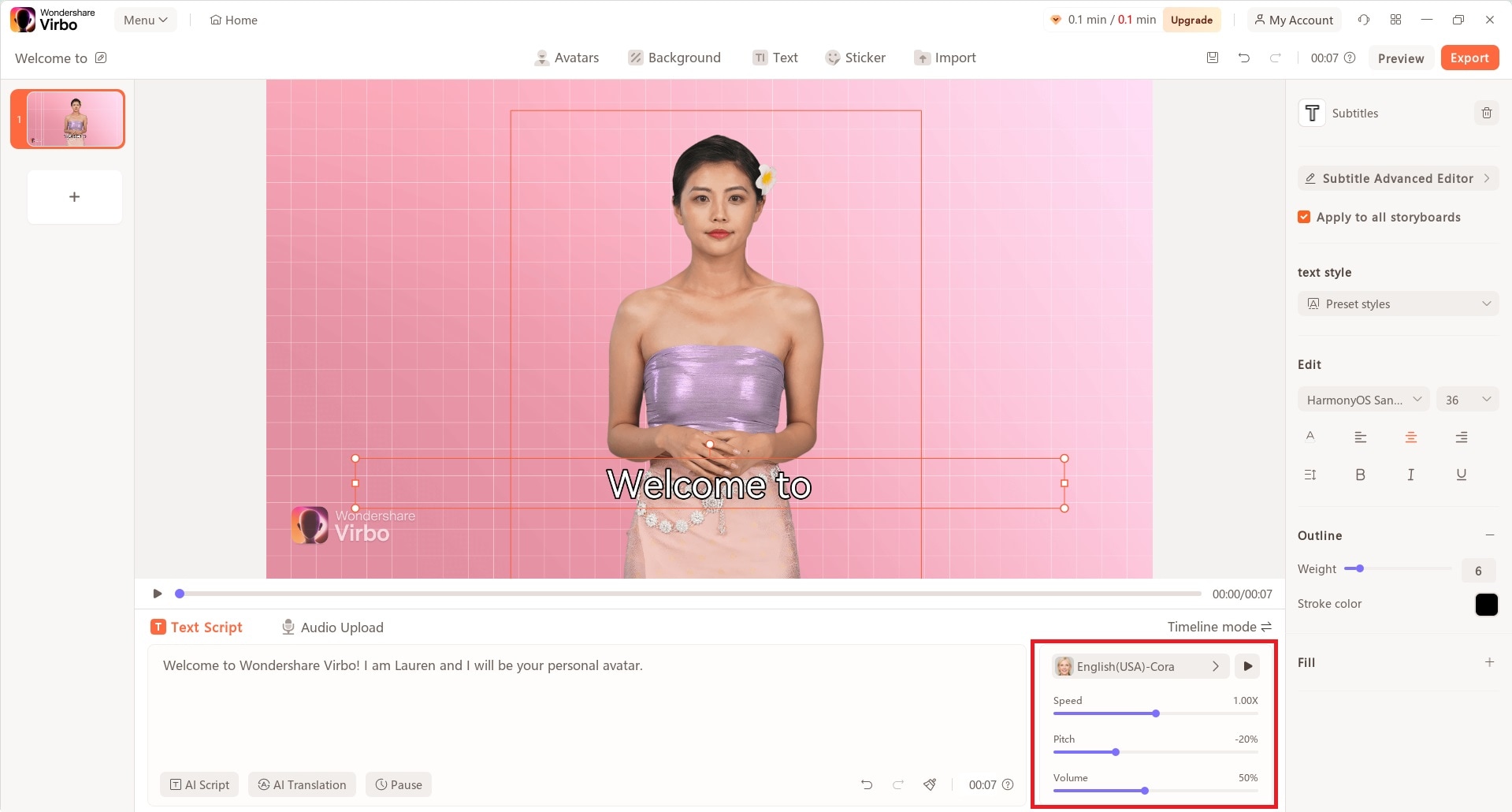
7. You also have the option to modify the background, select text styles, or add stickers to the video.
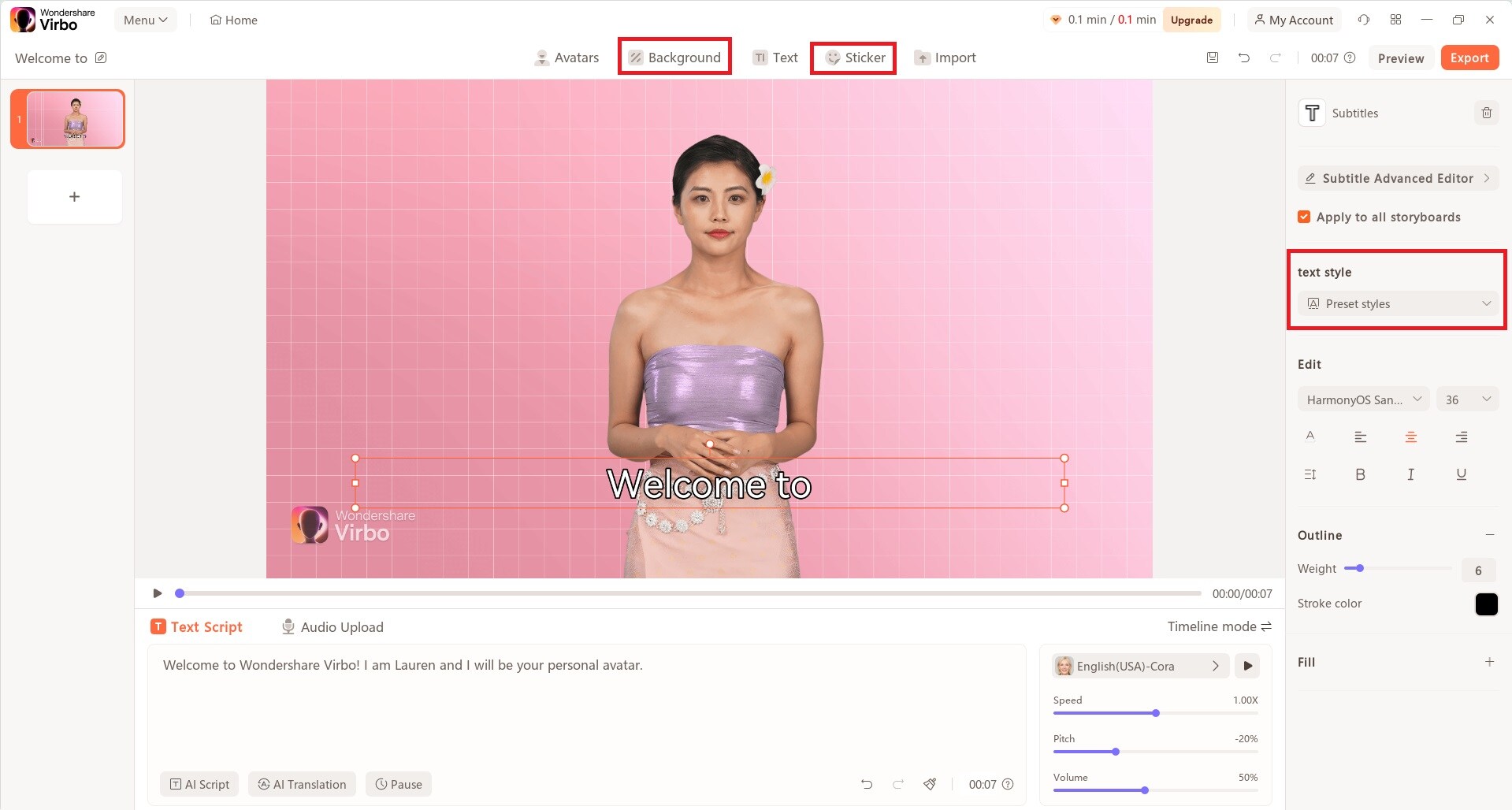
8. Click on Background Music and select None to choose no music for the video, or you can upload your music if you prefer.
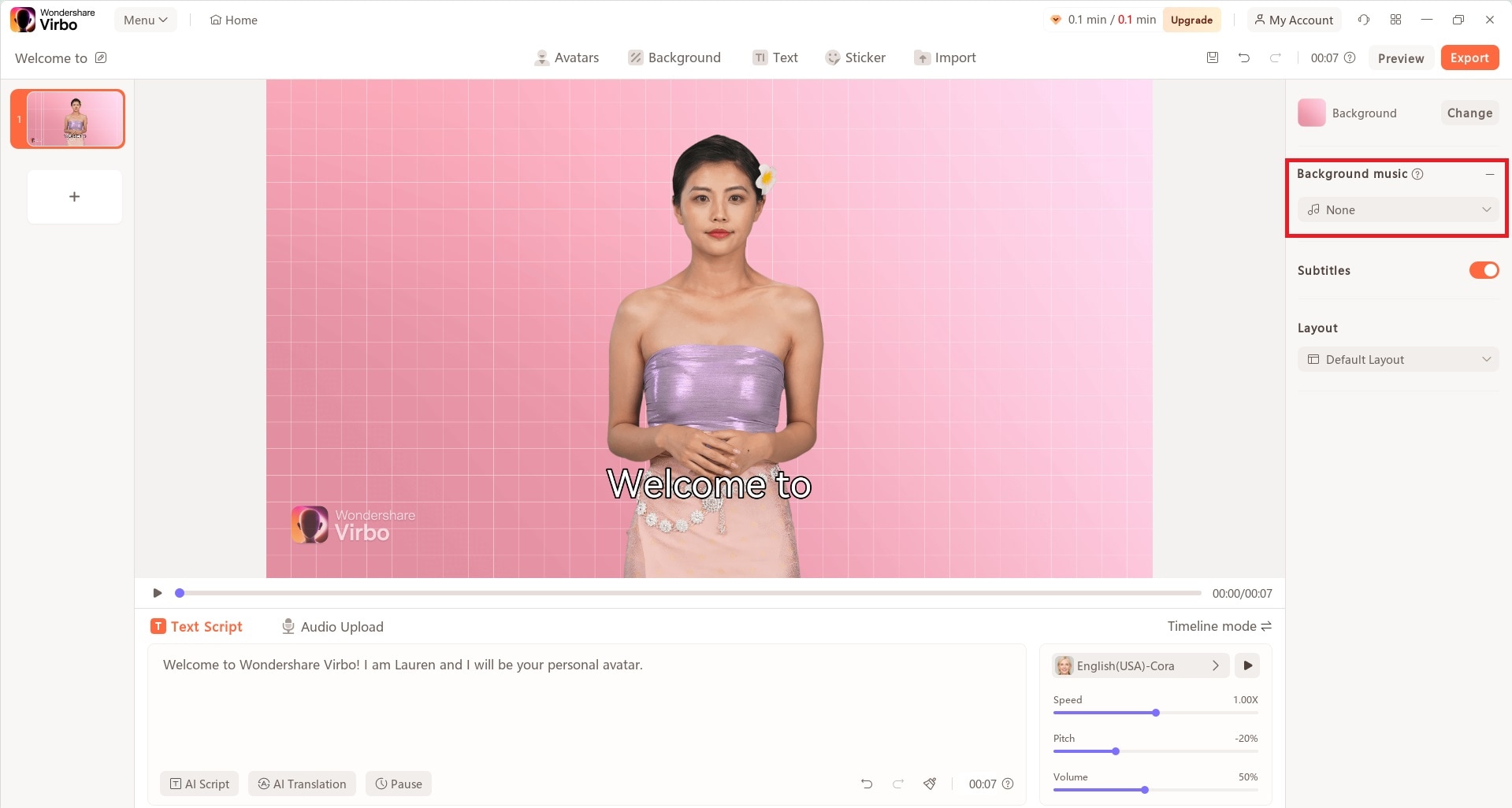
9. Once you're satisfied with how the entire video looks, just click Export to create the video. This will generate a new video featuring the Virbo AI avatar.
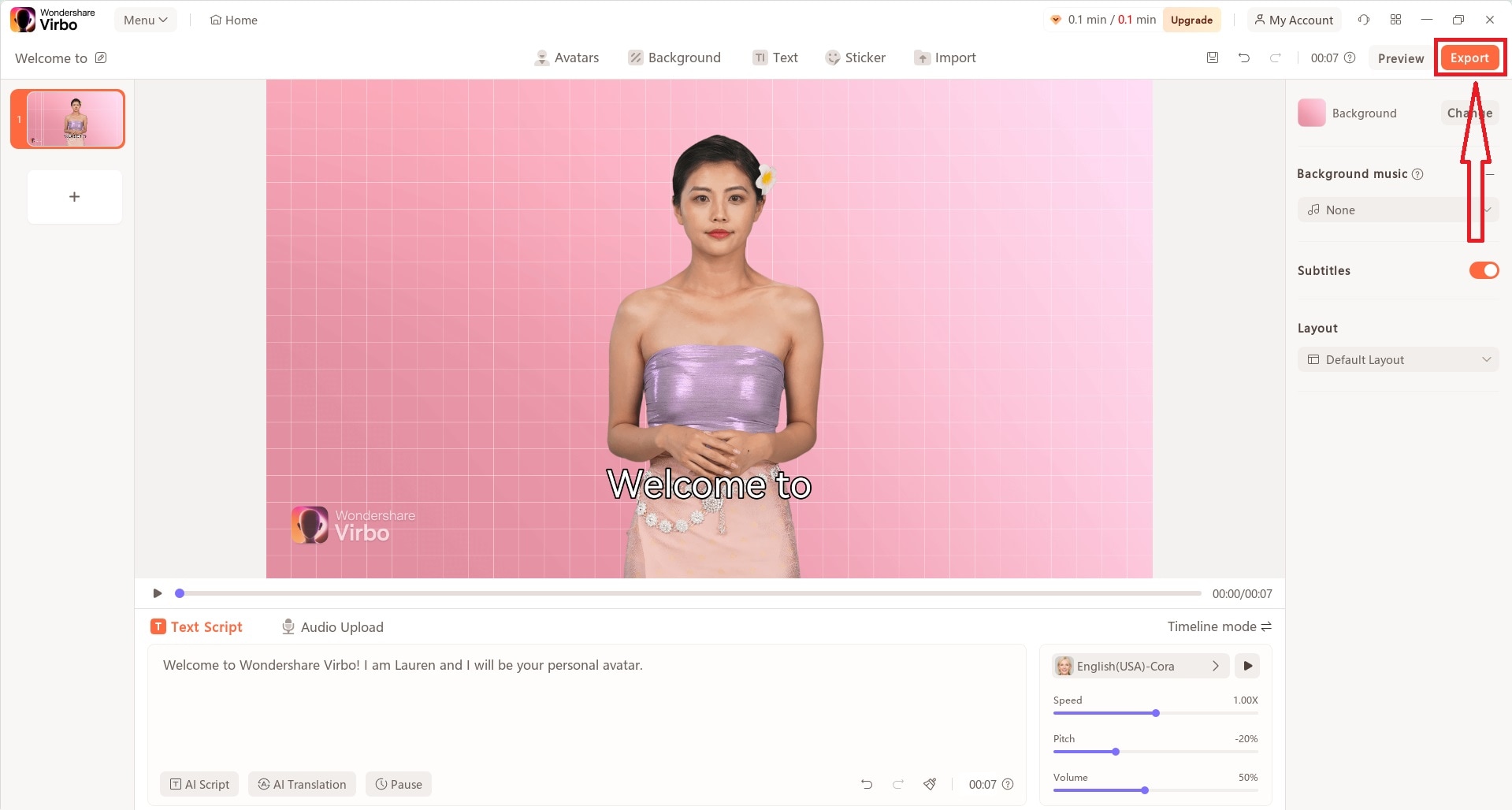
Part 4: The Significance of Avatars in Online Platforms
Avatars have become part of our daily lives, especially in our online presence. It shapes how we engage with others, express ourselves, and establish our identities in virtual spaces. Moreover, they serve as the visual representation of individuals that embody their personalities, interests, and aspirations.
Beyond these graphical representations, avatars play different roles that facilitate communication and even personal branding endeavors. In this part, we will delve into the diverse functions of avatars across online platforms and explore their significance in enhancing personal branding, fostering connections, and safeguarding privacy and security in this digital era.

● Personal Branding
For individuals, entrepreneurs, and professionals, digital characters including Lensa avatars serve as visual representations of their brand that help to convey their expertise, value, and unique selling products.
● Consistency Across Platforms
By using a consistent avatar across different platforms and social media channels, individuals can strengthen their brand identity and increase recognition among their audience.
● Memorability and Recognition
A well-designed avatar can make an individual or brand more memorable and recognizable which contributes to their overall online visibility and impact.
● Identity Protection
Using digital characters like Lensa avatars can help protect users’ personal information and identity from possible threats such as identity theft or online harassment.
● Controlled Representation
Avatars enable users to control how they are recognized online which allows them to maintain privacy while still participating in virtual interactions and communities.
● Separation of Personal and Professional Identities
By allowing people to maintain several personas for various purposes while protecting their privacy, avatars can help people keep their personal and professional identities separate online.
Conclusion
Avatars resemble digital representations of ourselves on the internet. They are essential to our ability to connect with others and express who we are. These avatars may be easily created with Wondershare Virbo and Lensa Avatars, which offer a wide variety of realistic alternatives. They are simple to use and effective for different purposes, including marketing and entertaining your online persona. Therefore, we recommend you try Virbo since it is user-friendly, compatible with different devices, and allows you to create visually stunning avatars. To experience the amazing improvements that are waiting for you, give it a try now!


