Creating a lip dub video is one of the engaging activities you can do on your own or with your friends. It combines lip-syncing and audio dubbing to make one whole video. In today’s digital landscape, different industries use lip dubs, from entertainment to learning and business. Others use lip dubs to reach people in different languages, resulting to wider audience reach. In this way, your content becomes more interactive and captivating.
You don’t necessarily have to start from scratch, as there are many tools available online to start with. In this article, you will discover the top tools online to create the best lip dubs.
In this article
Part 1. Where to Use Lip Dub Videos
Lip dubs are popularly associated with music videos as we usually see on social media. However, you may be surprised to know that there are many use cases for it that you can leverage on. Whether you're just planning to make your videos more entertaining or thinking about your next group activity, a lip dub video can catch your audience's attention.
Here are some ideas where you can incorporate a lip dub video:
- Marketing & Promotion:
Businesses use lip dubs in creating multilingual advertising and media content to promote products and services to different countries. It's less costly than reshooting one ad from another to cater to every language needed.
- Team Building Activity:
Doing lip dubs for your next team building is a good option as it would involve a group of people working together for one goal. Like any other group activity, it requires teamwork and collaboration to make any project successful. Not only is it an entertaining activity, but it also serves the purpose of bringing people together.
- Educational Content:
Like promotional content, using lip dubs in educational projects, such as online courses or an e-learning series, in different languages is cost-effective and more logistically sound.
- Entertainment Videos:
Films and TV shows benefit from lip dubbing as some viewers may find subtitles taxing to read while watching. Nowadays, advanced technology like AI can make a seamless lip sub without compromising the overall quality of a film.
Part 2. 5 Best Tools to Create the Best Lip Dubs
Now that you know whatlip dub is about and its many use cases, one question remains. How do you begin? With AI technology, it’s easy to kickstart the next project. Below are the tools you can find online to create your lip dub content:
Wondershare Virbo:
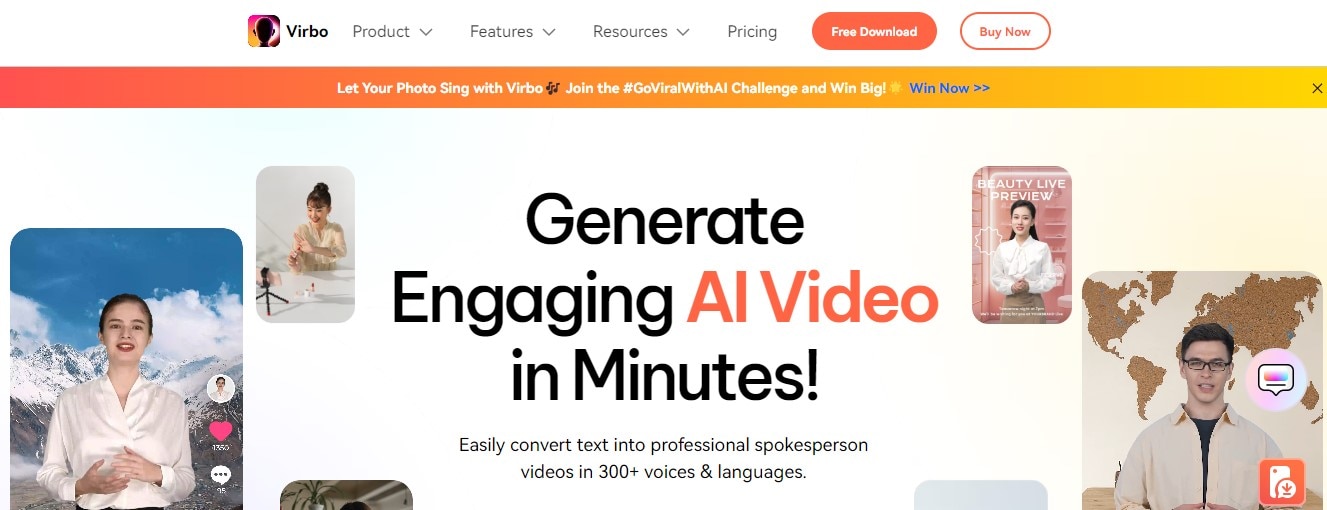
If you’re looking for an online tool to help you generate video, Virbo is your top choice. This AI video generator helps create a video from start to finish with elements like script writing, video translation, and a realistic AI-generated Avatar to make it highly engaging. With its easy-to-use interface, the tool is suitable for users of varying levels of expertise which includes total beginners to professionals.
For lip dub videos, here are the Virbo features that you can tap into:
- 300+ Hyper-realistic AI Avatars: These virtual avatars are equipped with natural human voices and add a genuine touch to your video. It can perform lifelike movements and gestures for full audience engagement. You can choose from a diverse variety of ethnicities, age ranges, genders, and even the avatar’s attire to create the visual character you have in mind.
- 300+ AI Voices: Virbo eliminates the usual flat-like sound of AI-generated narration with their AI Voices feature. Once you have your script, you can choose a natural human voice for your avatar and an accent style from calm, cheerful, excitement, and many others. Aside from the gender, you can also choose the specific language that you want the avatar voice to be in as the tool supports 20+ languages like English, Chinese, Korean, Japanese, and Spanish as some examples.
Aside from these, Virbo also has 400+ video templates that you can edit and customize according to your needs. These templates range from social media templates, product how-tos, marketing, real estate videos, educational, and even for holidays. It’s truly an impressive tool and one that you can rely on to produce high-quality videos.
SyncLabs:
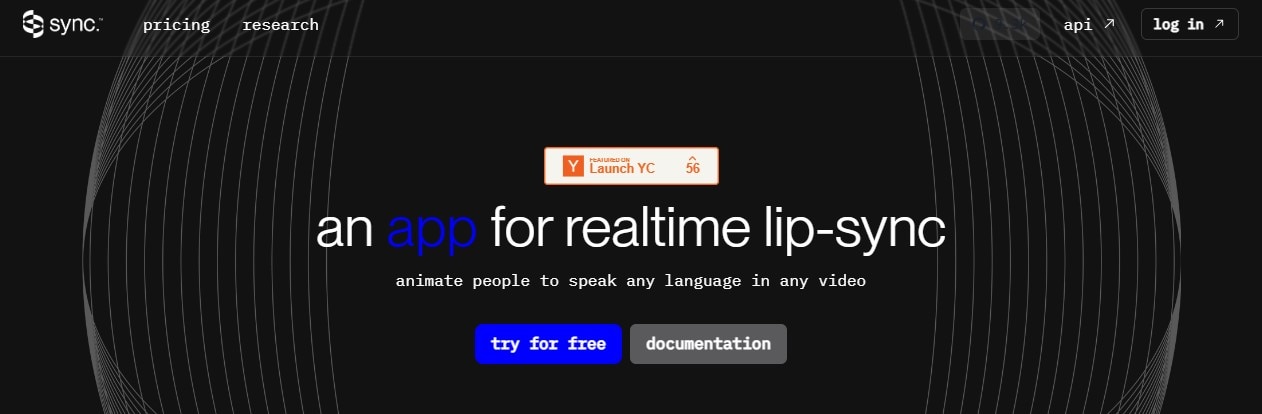
SyncLabs is another AI tool that you can use for lip-dubbing content in multiple languages. Using AI technology, this online tool helps to seamlessly synchronize lip movements depending on the language you choose. It supports various types of media content ranging from movies, games, and animation. While the tool is easy to use, training is required for one to familiar with its features.
Speechify:

Speechify is an AI-powered text-to-speech app that can convert text from materials like books or articles into audio content. Its premium version even allows users to offline reading, making it accessible to most people. However, some users report that while the voices are varied, their narration still has an opportunity to be more engaging and human-like. Aside from this, Speechify also has AI Voice Generator features from AI Voice Over, AI Dubbing, AI Avatar, and Transcription.
LipDub
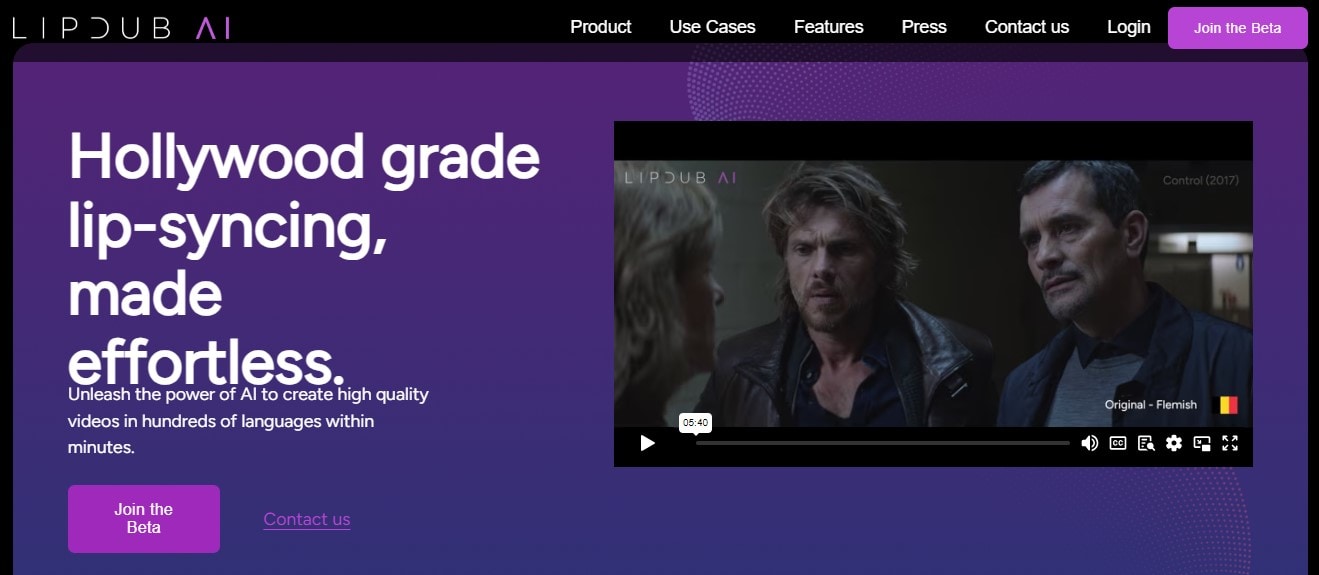
LipDub specializes in lip-syncing videos into different languages. It’s mostly designed for professional creators dealing with high-volume and long-length video content in various industries like film, television, advertising, and social media. Using AI technology, it tracks facial movements to seamlessly synchronize lip movements, facial angles, and poses to create a natural lip dub from one language to another.
Lip
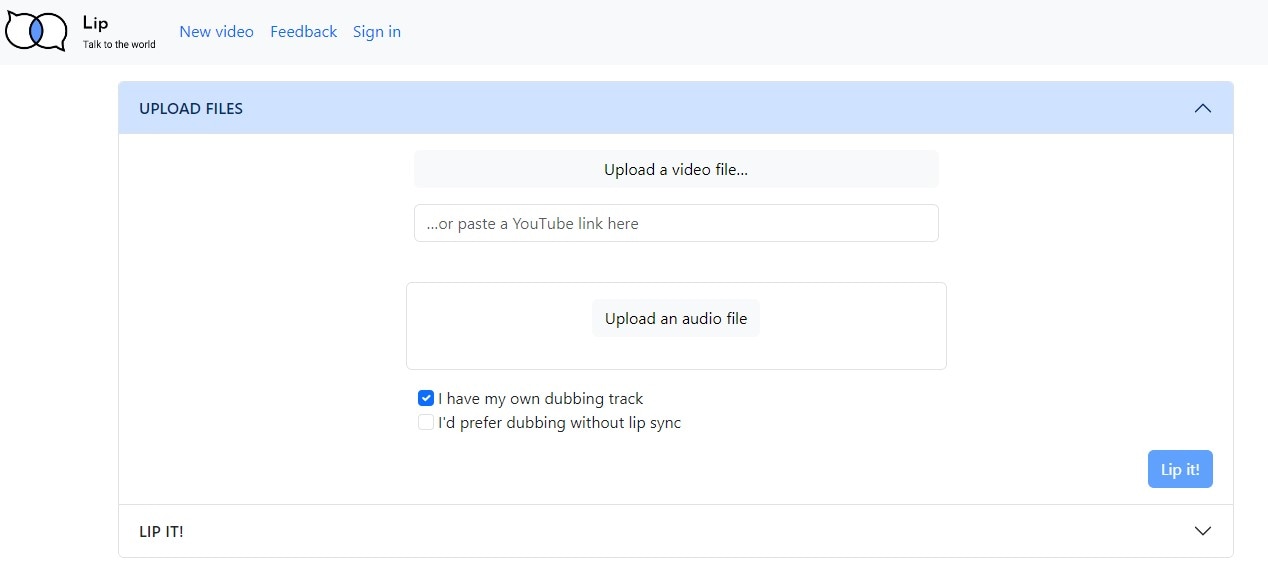
Lip’s online browser allows you to upload your video and choose a language to convert your original audio. The tool then synchronizes the audio with your video, making mouth movements look natural. You can either upload your file directly to their browser or conveniently paste the link to the YouTube video you want to do a lip dub with. The tool is easy to use, but it's also limited. Unlike other tools, it doesn't have advanced features that can further enhance your video.
Part 3. How to Create Your Best Lip Dub Video with Best Tool
While there are many tools to choose from, Virbo stands out as the best option. It has AI-powered features like AI Avatars equipped with high-quality lip sync precision, AI Script Writing powered by ChatGPT 4.0, and Video translation for up to 40+ languages to help you add more engagement to your content. In addition, the tool is easy to use for beginners and professionals alike.
Creating a Lip Dub Video in Virbo is easy and doesn’t require extensive training. Beginners and professionals alike can play around the tool and produce high-quality content. You can start a project with the script or a template first but in this guide, you’ll explore how to do it starting with a virtual avatar.
Here’s a step-by-step guide:
Step 1. Download and Installation: Start by downloading Virbo in your PC and next steps provided in your screen. Installation is quick and will just take a few minutes.
Step 2. Choosing an Avatar: Once you’re in the desktop app, go to ‘Home’ and choose you preferred avatar.
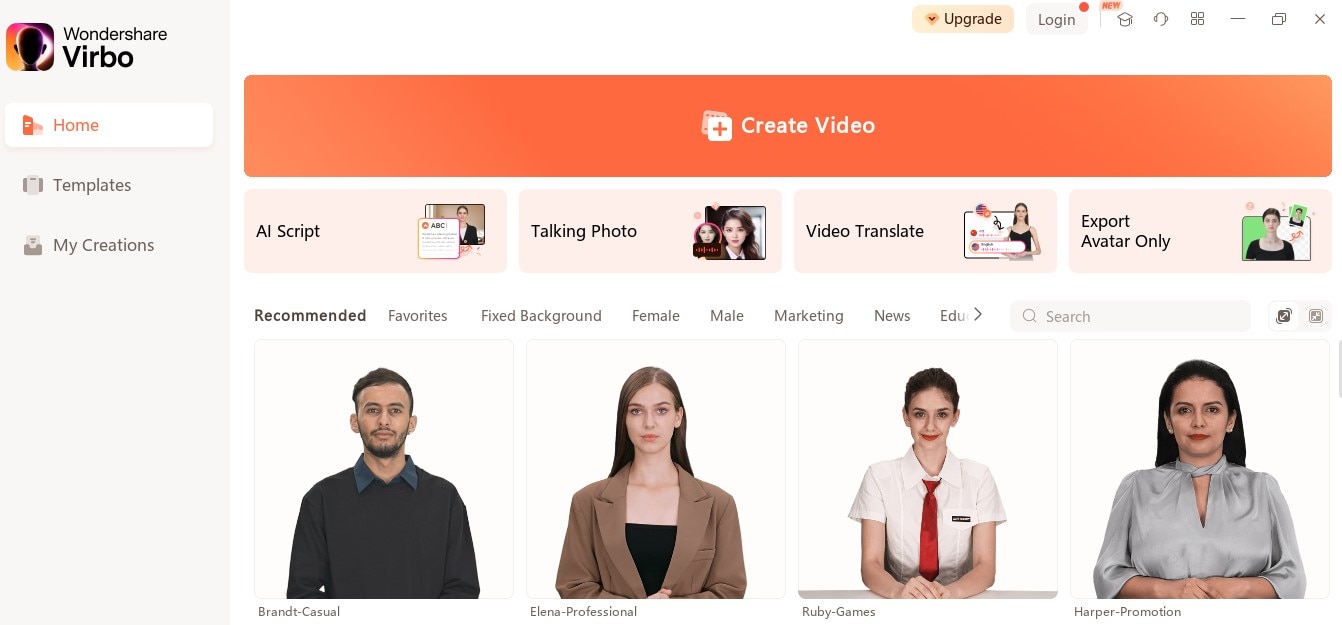
Step 4: Adding an AI Voiceover: On the text script tab, click on the voice option under Timeline Mode and a pop-up window will open where you can choose different voiceover styles.
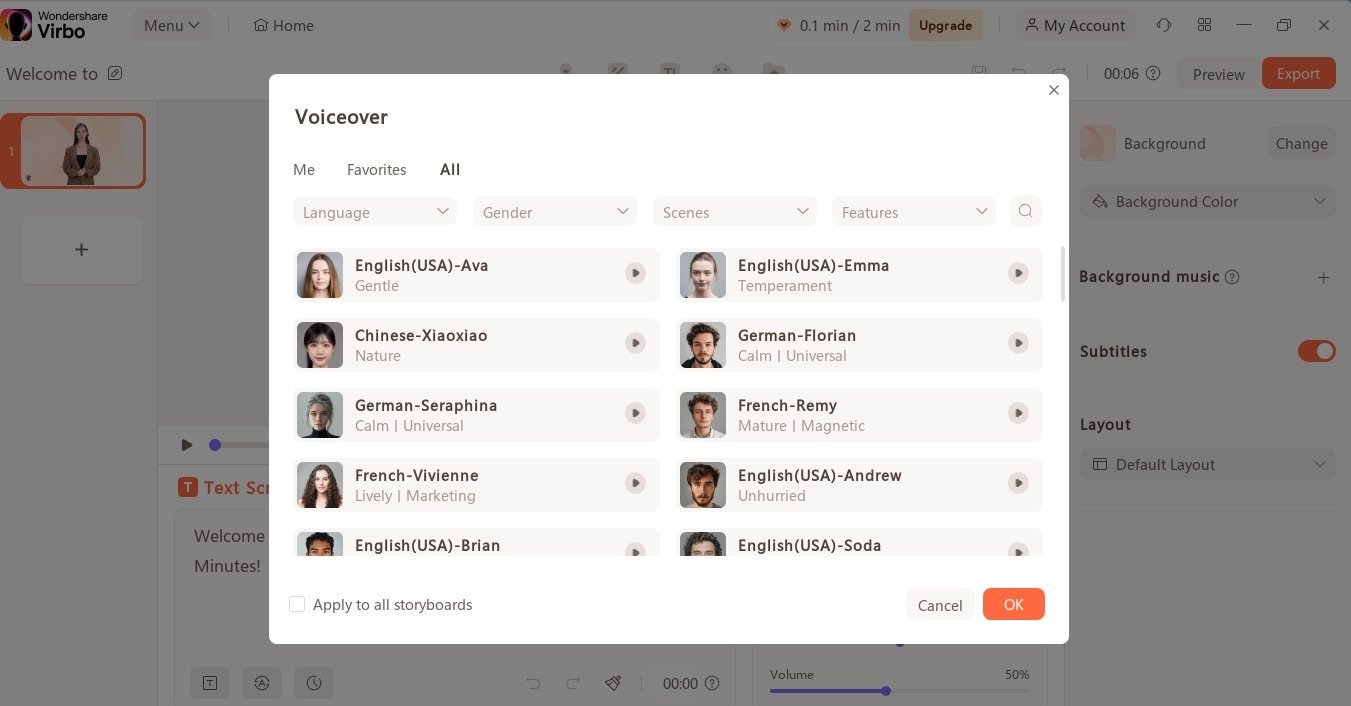
Step 3. Editing Your Video and Adding Final Touches: Once you’ve chosen an Avatar, a new window will open where you have the option to paste your script, upload an audio file, or record audio. You can also change the avatar’s background style and color, add background music, add subtitles, and change the layout of your screen.
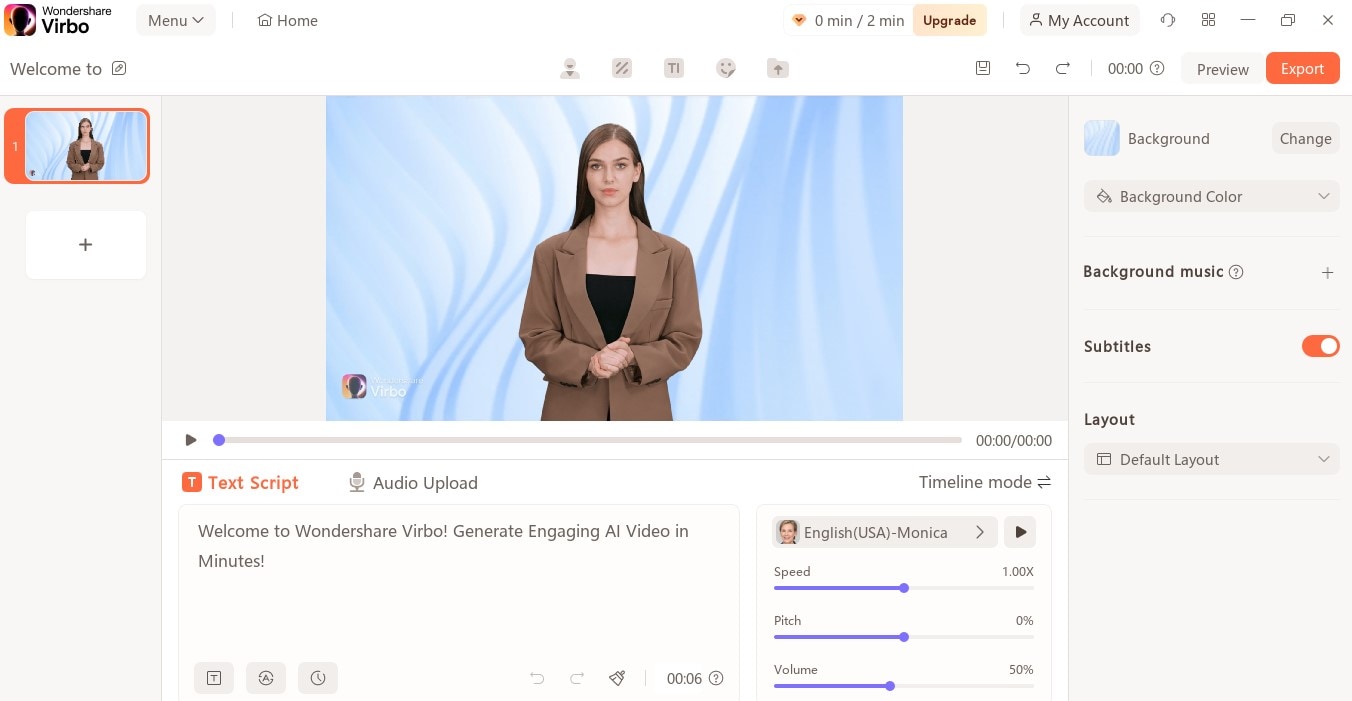
Step 5: Preview and Export: Once you’re done adding and editing your video, you can click on ‘Preview’ to see how the final results looks like. If satisfied, click on ‘Export’ and choose your preferred video quality.
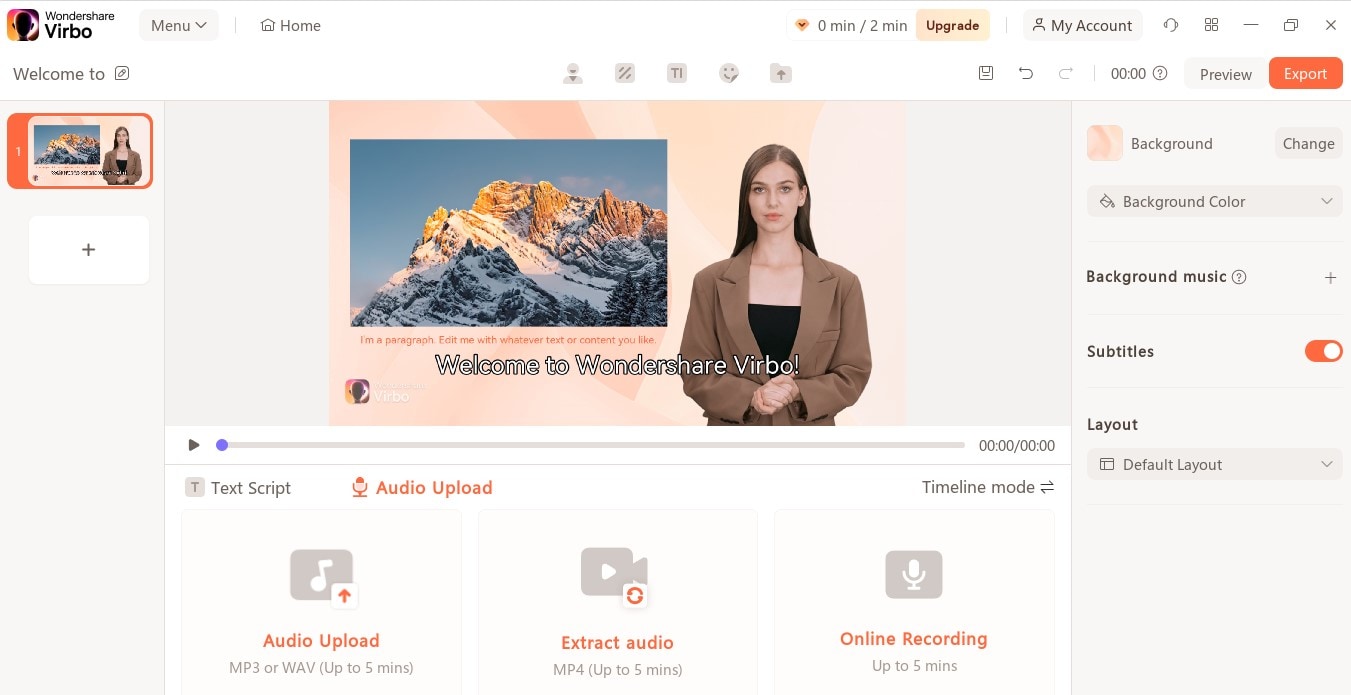
In just a few steps, you can see how you can make striking videos in Virbo without investing in expensive materials for a video shoot.
Conclusion
Depending on your need, there are a lot of tools that you can find in creating lip dub videos. These can range from beginner-friendly to professional-grade tools, each supporting various features that enable you to make the amazing content. For the best results, try using Virbo’s AI Avatar and AI Voices features for high-quality and convenient video generation. You can also check out the editable video templates to help you start with your project.




