Knowing how to convert Ukraine to English language is one thing, but doing it with AI opens up a whole new world of possibilities. As we all know, AI is here to stay, and as time passes, the world is learning to adopt it and integrate it with our daily operations. However, there is nothing to fear, mainly because we can use it to simplify tasks like Ukraine language to English translation.
In this comprehensive piece, we will discuss how you can convert Ukraine's language to English and vice versa using one of the top AI-powered translators available: Virbo. We will also explore the components of AI subtitle translations to give you an understanding of how they work. Ready? Let’s begin.
In this article
Part 1: Understanding Subtitle Translations
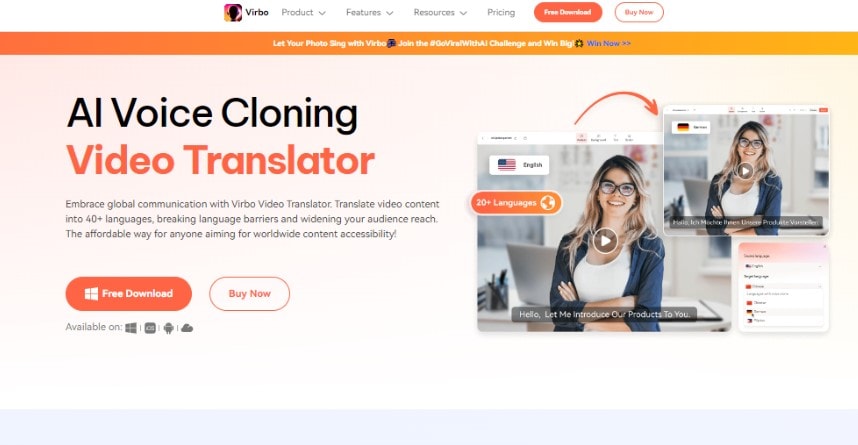
Fundamentally, subtitle translation involves converting the language in one video to another language accessible to people who speak the latter. In this case, it consists of converting English to Ukraine language subtitles and vice versa.
Subtitle translations are vital elements that allow you to reach diverse audiences and expand your viewer base. They also boost viewer engagement by bridging the communication gap across languages. These translations, including English to Ukraine language subtitle translations, can be textual representations of spoken dialogue or narration in a different language, which helps viewers understand the context of the video.
Now, when translating, there is a need for careful and skillful execution since it plays such a critical part in your video’s reach and engagement. As such, it is essential to address issues like:
- Managing the text's tone: Languages have unique tones and accents that convey varying emotions or intent. These differences in tone and pronunciation could make all the difference in the meaning of the words, even if they look similar.
- Maintaining humor: At times, it can be challenging to maintain humor when translating Ukraine language to English, making it difficult to translate jokes or comedic statements without them losing their essence.
- Cultural nuances: Every culture has its norms, values, and references, which may differ from the next. When converting Ukraine language to Englishor otherwise, it is crucial to understand these factors first so that the translated text conveys the same nuances as the original one.
These considerations make room for accuracy in the translations and strike a balance between literal translations and language adaptations for local contexts.
Part 2: Applying AI to Subtitle Translations
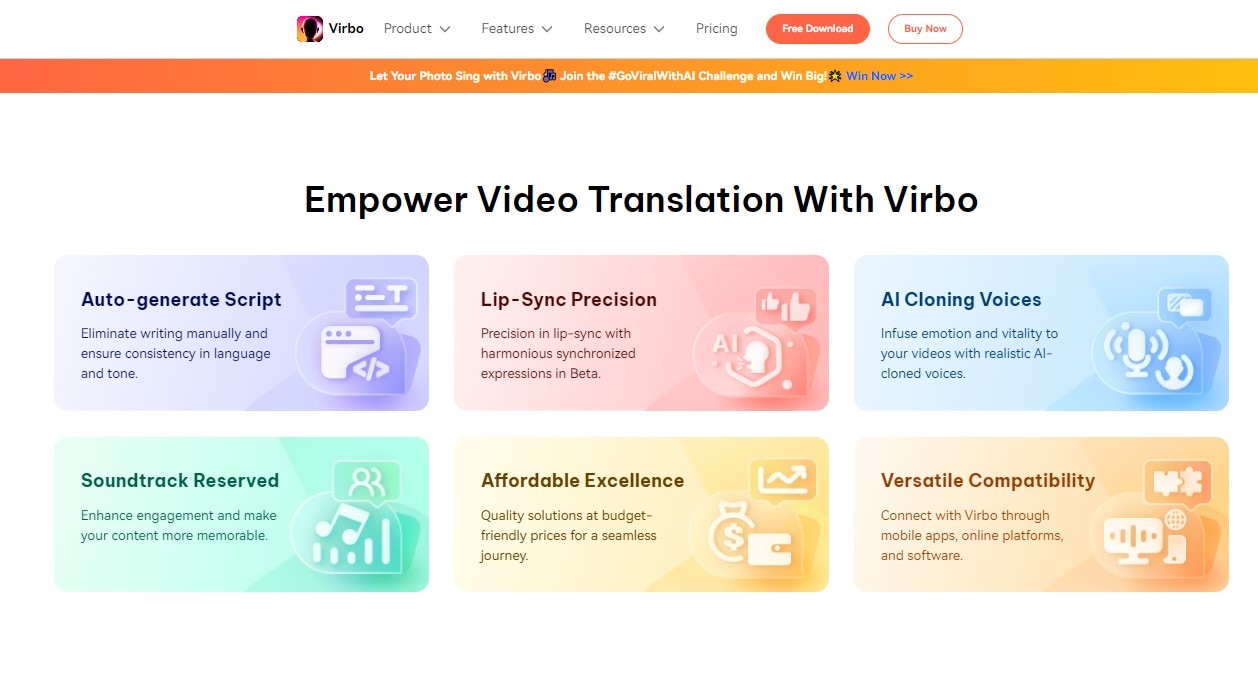
Now that you know what a good subtitle translation should entail, how do you ensure accuracy when translating Ukraine language to English? One sure way of doing this is by utilizing AI.
AI-powered tools have leveled up language translation by using advanced technology and machine learning to translate languages, including Ukrainian, in the most accurate way. These tools use specialized algorithms to scan texts, understand them, and align them with tone, content, and value to produce quality error-free translations.
Some components of AI-powered English to Ukraine language subtitle translation include:
- Ability to process large amounts of information: AI tools can simultaneously scan and process hundreds to thousands of information sources, making for quick language translation.
- Top-notch research: AI can scan the Internet and external sources quickly to get relevant information about a language before translating it. This helps maintain the translation's humor, context, tone, and value while ensuring accuracy.
- Machine learning: AI tools use machine learning technology and Algorithms to analyze its performance through feedback and improve its translations. This adaptive approach allows these programs to adapt to new linguistic concepts and language trends, making translations accurate and contextually appropriate.
Part 3: How to Convert Ukraine to English with AI Using Virbo
Wondershare Virbo is an AI-powered video translator that utilizes the effectiveness of advanced technology to translate videos from Ukraine language to English or vice versa, depending on your preferences. With this platform, you can explore limitless opportunities to engage your audience by generating an avatar or cloning voices. Let’s discuss some of its key features for English to Ukraine language translation below:
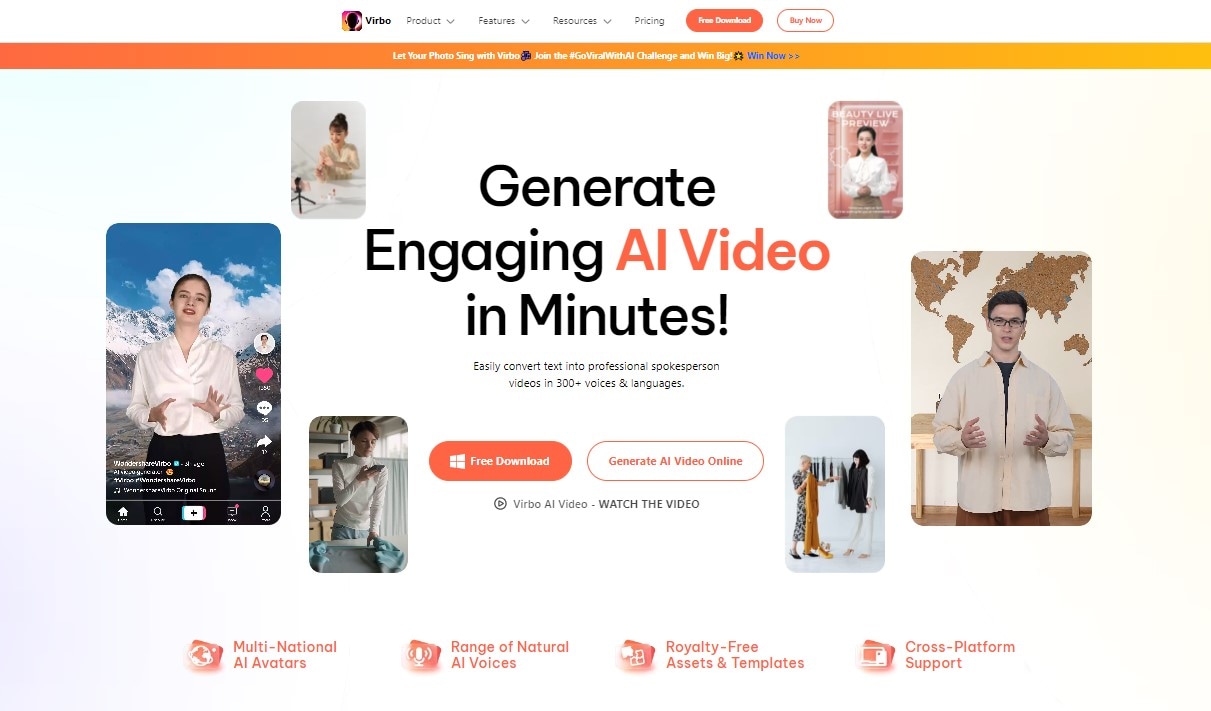
- AI avatars: Virbo allows you to add a human-like touch to your England to Ukraine translationvideos by generating AI avatars to present your video's translated texts. These avatars deliver a top-notch performance, which helps boost your engagement, and are suitable for marketing campaigns, informational videos, and much more.
- AI cloning voices: If you’re looking for a platform to tweak the voice in your video without changing its tone or meaning, Virbo offers you the perfect voice cloning features. With this tool, you can access 460+ voices to convey your message however you want.
- Language support: Virbo supports 40 languages, including Ukrainian, English, Spanish, and French, so you won't have to worry about language limitations when translating your videos.
- Ease of use: This platform offers a simple interface that is easy to use and navigate and doesn’t need much technical knowledge. It also gives you access to a responsive support system in case you run into common errors or difficulties using the tool, thus boosting its ease of use.
- Auto-generate script: Virbo is integrated with ChatGPT to generate scripts for your videos automatically. This helps you save time and effort without compromising on the quality or value of the script generated.
Step-By-Step Guide to Convert Ukraine to English with Virbo
Whether you want a quick language translation or want to learn Sinhala as a language, Google Translate has options for you. In this section, we will explain how you can use Virbo to convert Ukraine to English:
- Step 1: Go to the Virbo website and create an account
Before you convert Ukraine to English, you need to create a Virbo account first. Creating a Virbo account is easy. Just enter your email and create a password for your account, and you're all set.
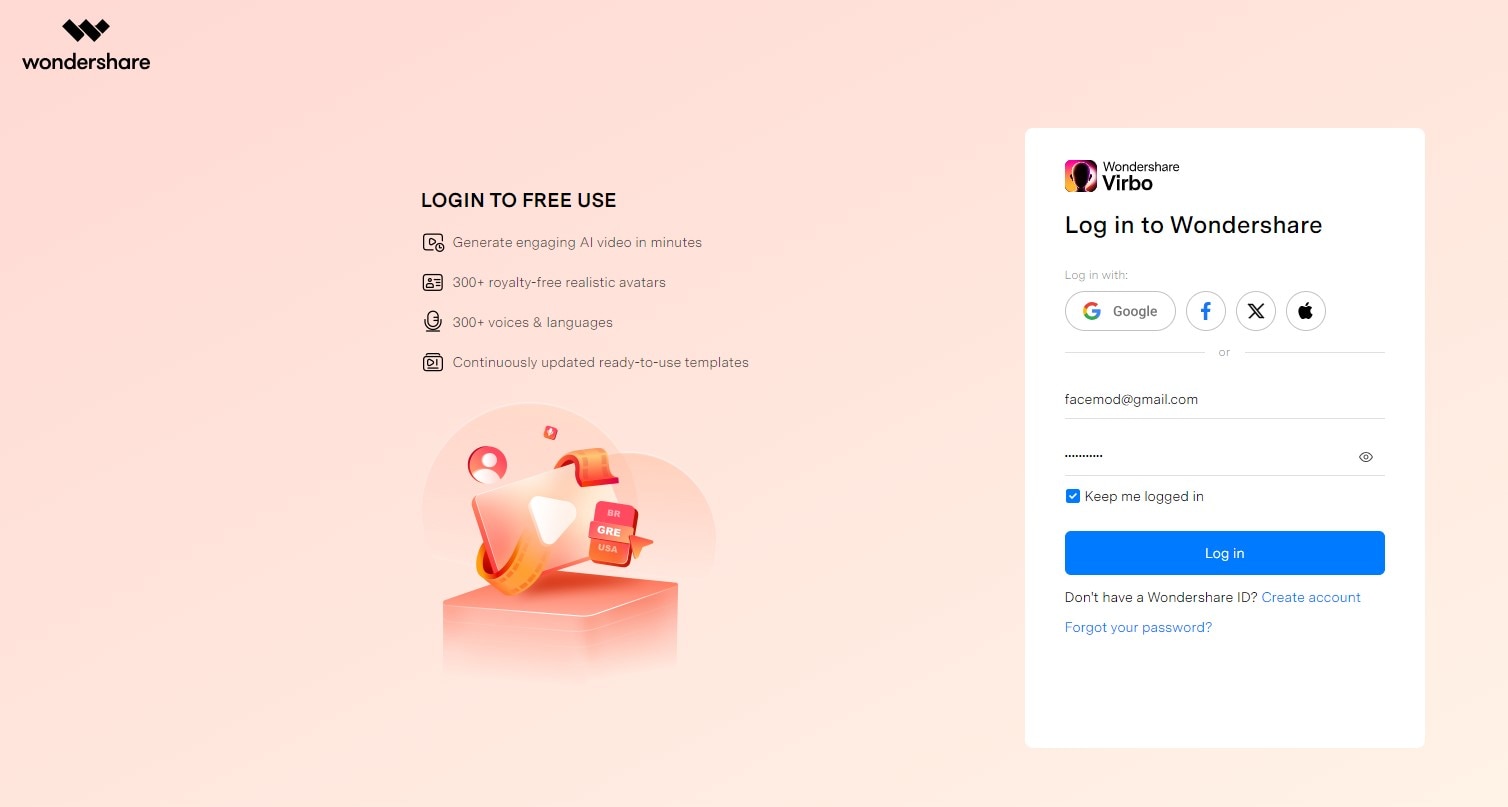
- Step 2: Download the Virbo app
The Virbo website has a download button at the top. Click on it to download the Virbo package to your PC or mobile phone.
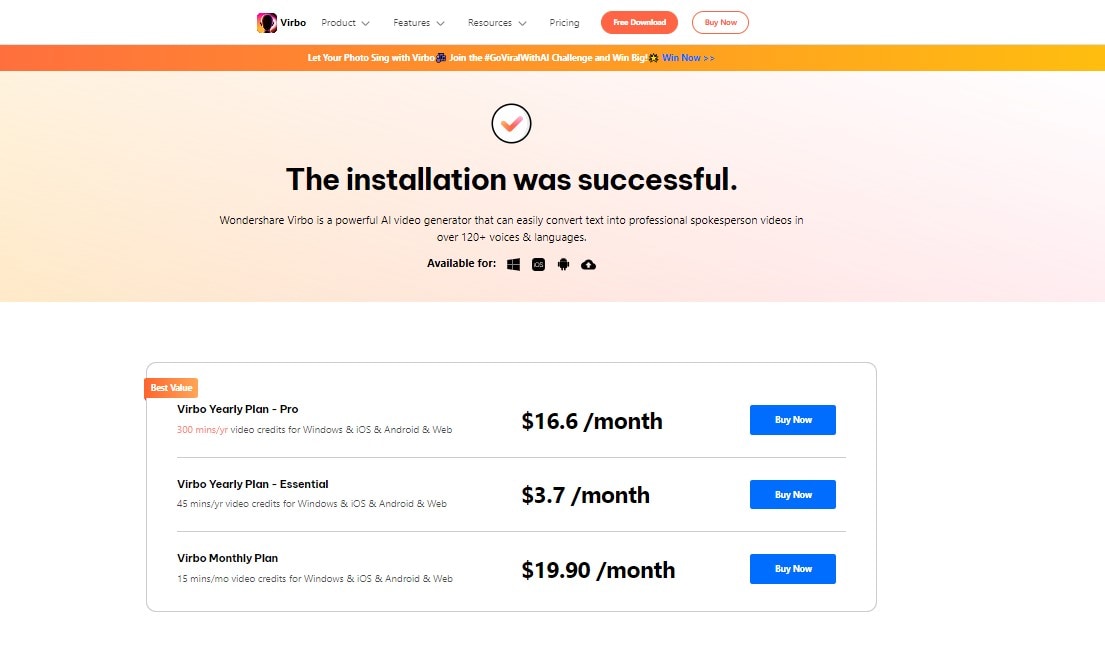
- Step 3: Install and launch the application
Go to your downloads and click on the Virbo package. Your system will direct you to install and run the application, so follow the process and launch it once it's installed.
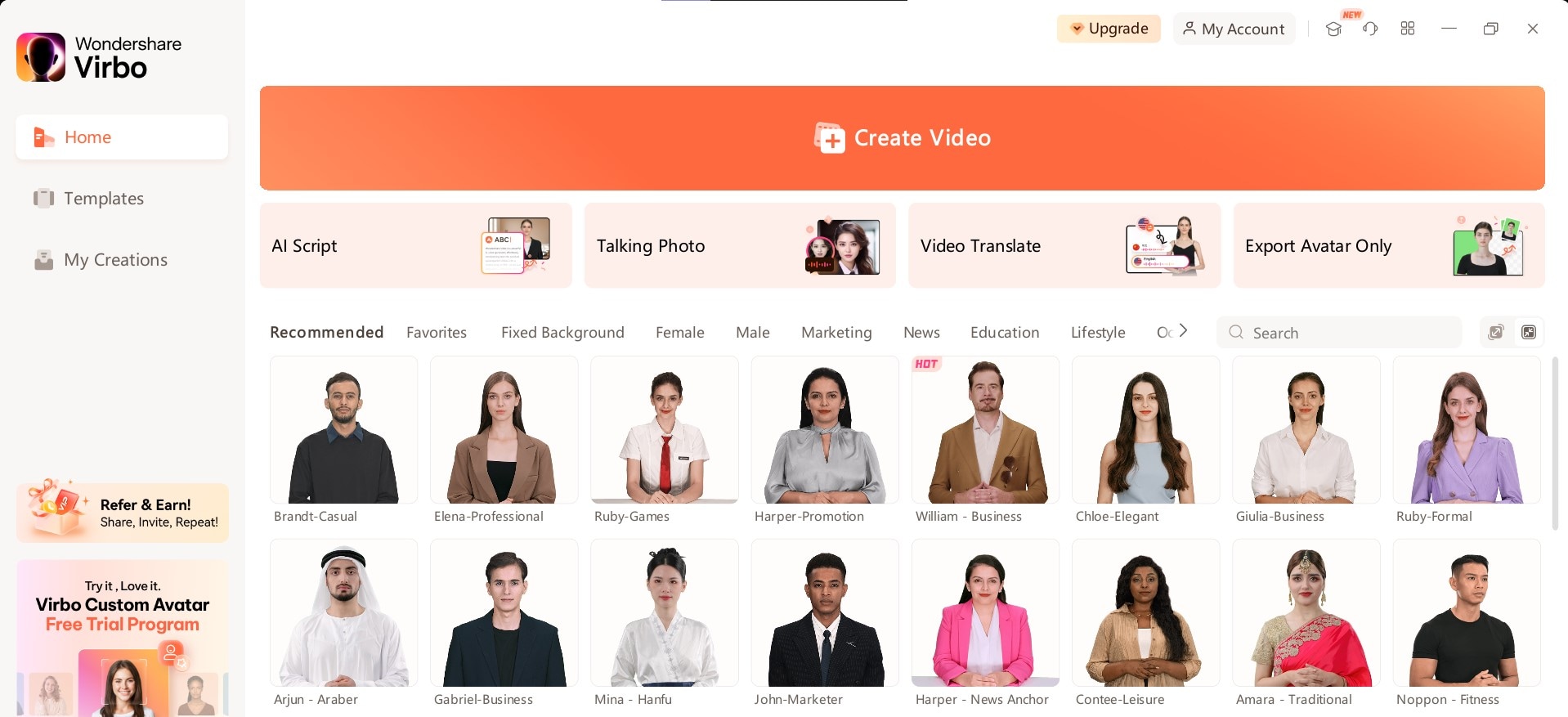
- Step 4: Upload your video
From the top panel, select Video Template and upload your video from your computer.
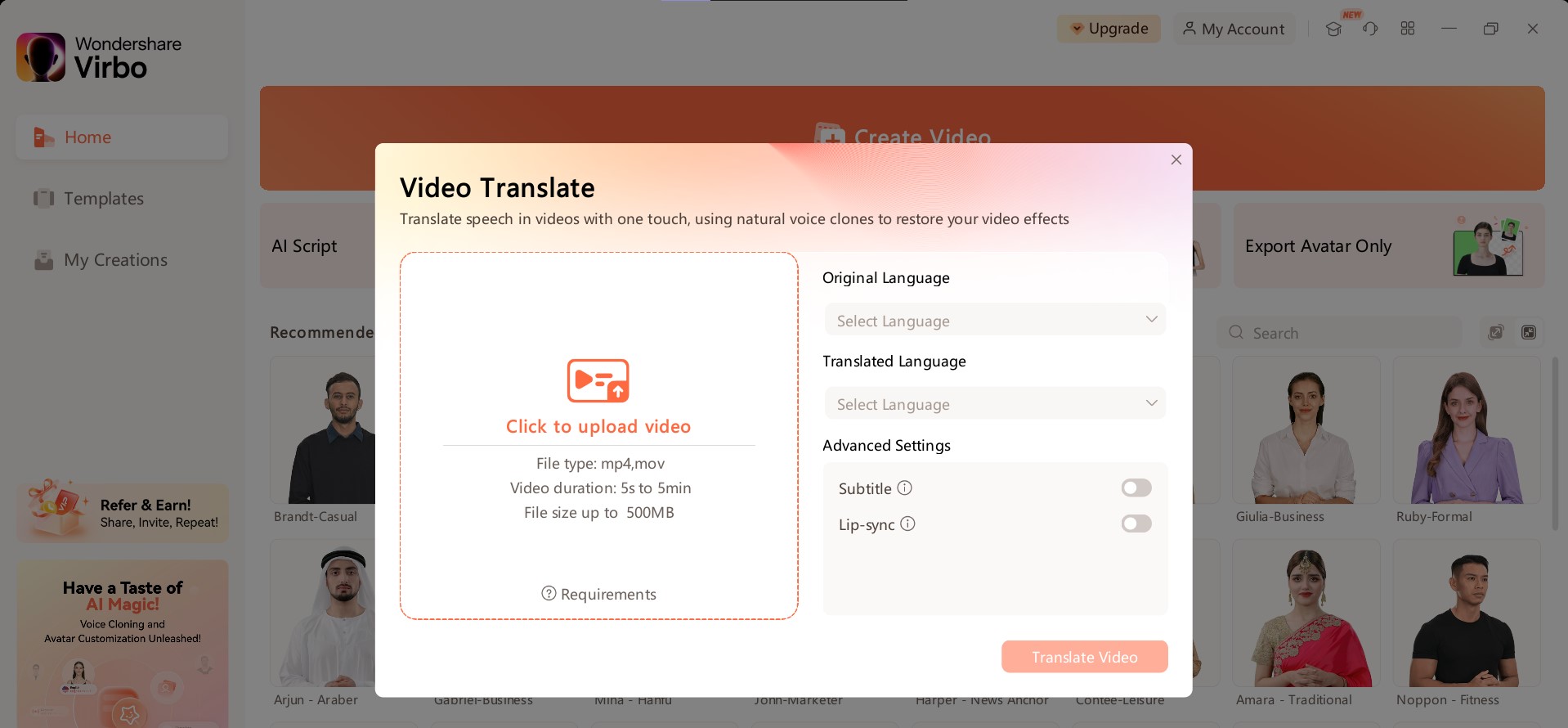
- Step 5: Select your language preferences
You can either convert Ukraine to English or English to Ukraine. Virbo also supports over 40 languages if you want to translate your video to a different one.
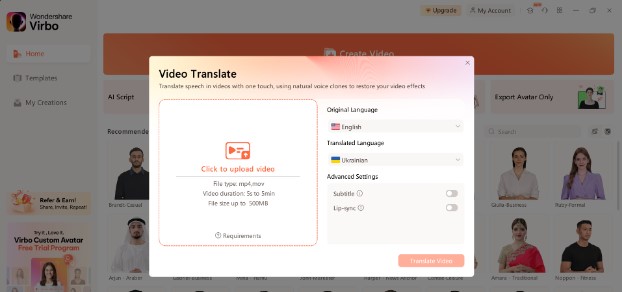
- Step 6: Translate your video
You will see your uploaded video with English to Ukraine Language translation on the next page. To download the video to your device, select Export at the top-right side of your screen.
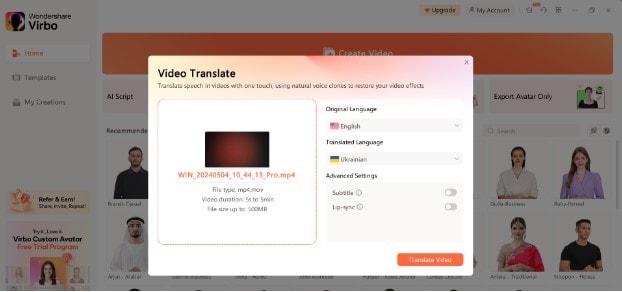
Conclusion
Converting Ukraine to English is easier than it seems, especially when you’re using AI. AI-powered tools like Virbo can help you ensure accuracy by maintaining the tone, context, value, and cultural relevance of your translation. They also make the process convenient and quick since they process large amounts of information in no time.
Virbo offers an easy-to-use yet effective solution for English to Ukraine language translation. It is equipped with advanced features for language translation and voice cloning to help you boost your engagement. As a bonus, you can generate an avatar for your video to provide a spoken translation of the original video. All you need to do is create an account or download it to get started.


