Best Free Online Text-To-Speech Apps to Try

Whether you’re a student, podcaster, HR person, TikToker, or YouTuber with an audio-based channel, the creation of audio content and the accessibility of said content plays a pivotal role. That’s precisely where free text-to-speech apps (TTS software) can help your content creation process immensely.
While free word processors like Google Docs have these features, they’re less accurate than dedicated TTS tools, and that’s why today’s guide will explore the best free text-to-speech apps instead.
We’ll examine their features, strengths, weaknesses, and supported platforms and compare these tools to help you find the top free text-to-speech apps for Android, desktop programs, online tools, and the best free text-to-speech apps for iPhones.
In this article
What Are Free Text-to-Speech Apps?
In Layman’s terms, free text-to-speech apps are software tools that convert written text into spoken words. These applications use the latest technological advancements, offering incredibly accurate text-to-speech conversions and providing a wide selection of natural-sounding voices to fit any TTS project and preferences.
Best Online Text-to-Speech Apps (Free)
Now that we know the basics behind TTS software, we can also explore the best free text-to-speech apps. Below is a selection of top TTS tools, where you’ll find software that best suits your needs, from online tools to free text-to-speech apps for iPhones to the best free text-to-speech apps for Android.
Wondershare Virbo

Thanks to its availability as a cross-platform app and support for 460+ human-sounding and AI-based voices, Wondershare Virbo is the overall best free text-to-speech app of 2024. It’s characterized by multinational AI avatars, almost 200 royalty-free templates and tools, and an effortlessly usable interface that anyone can navigate, regardless of the platform.
Key Features:
- Virbo is a cross-platform tool that is available for Windows, iOS, Android, and the web;
- This tool was created with multi-national users in mind, supporting 460+ languages and voices;
- The app’s user interface and detailed step-by-step guides make using Virbo effortless.
Guide:
Converting written words into spoken sounds with Wondershare Virbo’s free text-to-speech app is a breeze. Thanks to this detailed guide, anyone can do it:
Step 1: Head to Wondershare Virbo’s web app home page and tap Generate AI Video Online.

Step 2: Choose the Text-to-Speech option and click the Experience button.
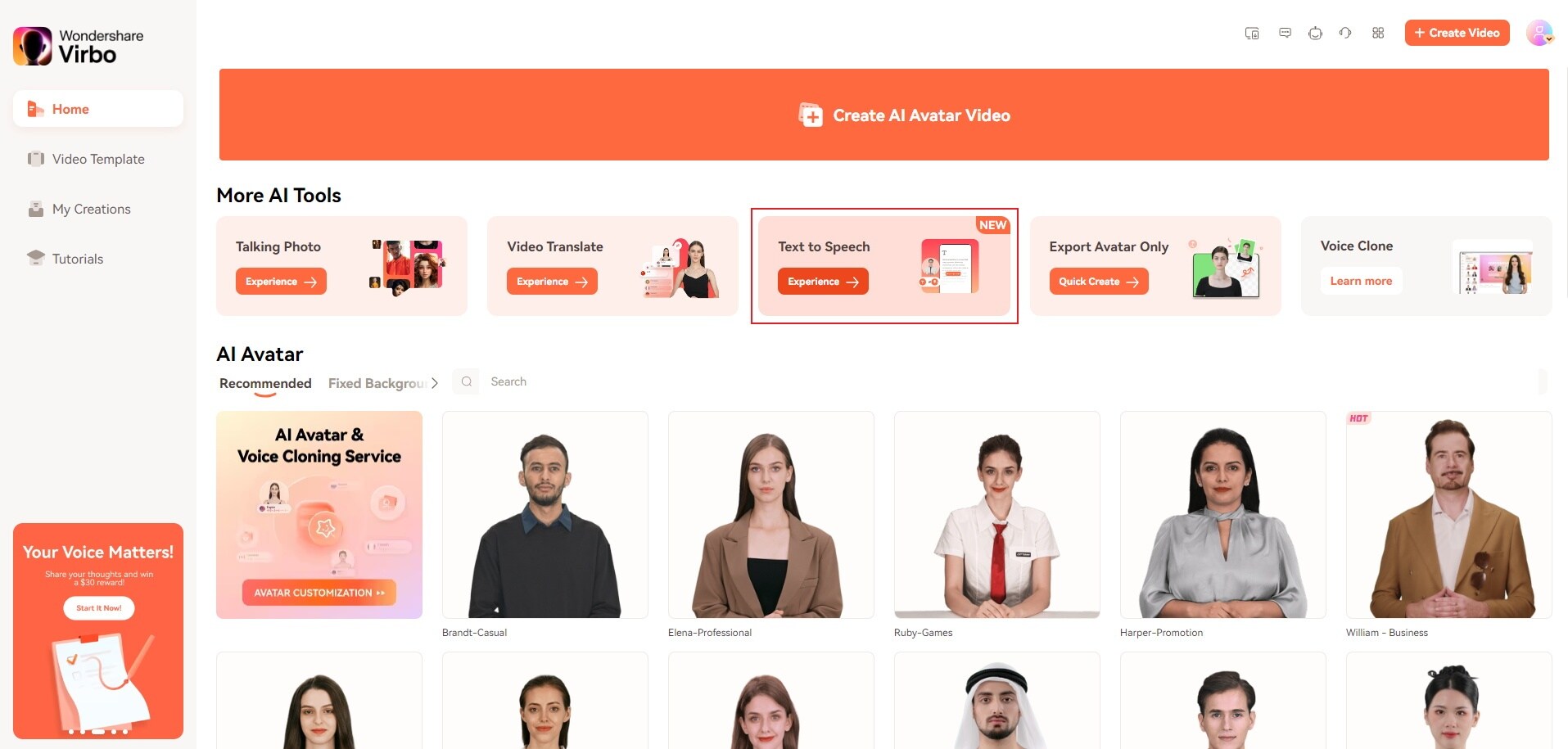
Step 3: Add your text or upload an existing file. You can also generate scripts and translate your texts into other languages with Virbo’s AI Script and AI Translation features.
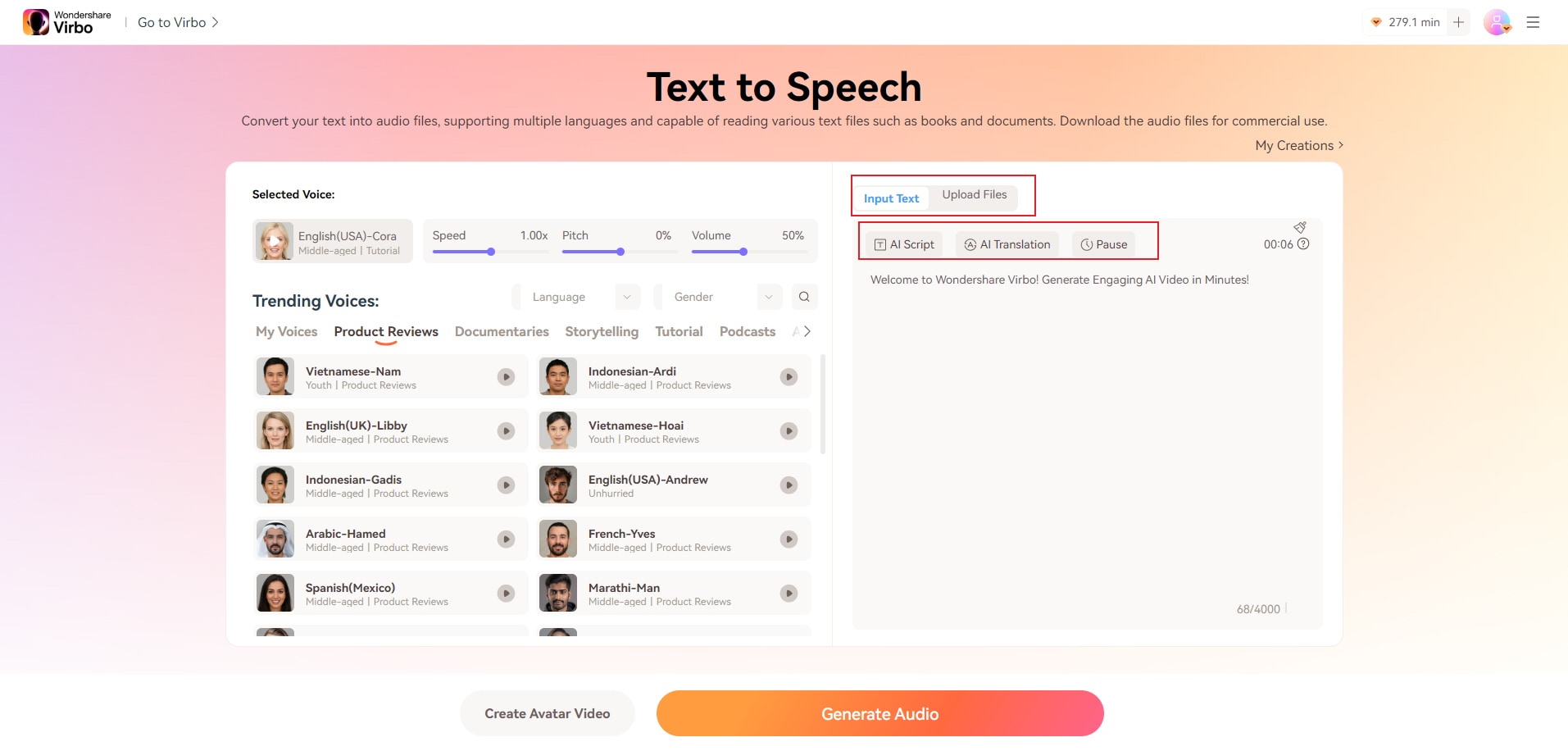
Step 4: Choose a language and gender, and select a voice. You can also browse trending voices or pick them based on categories.
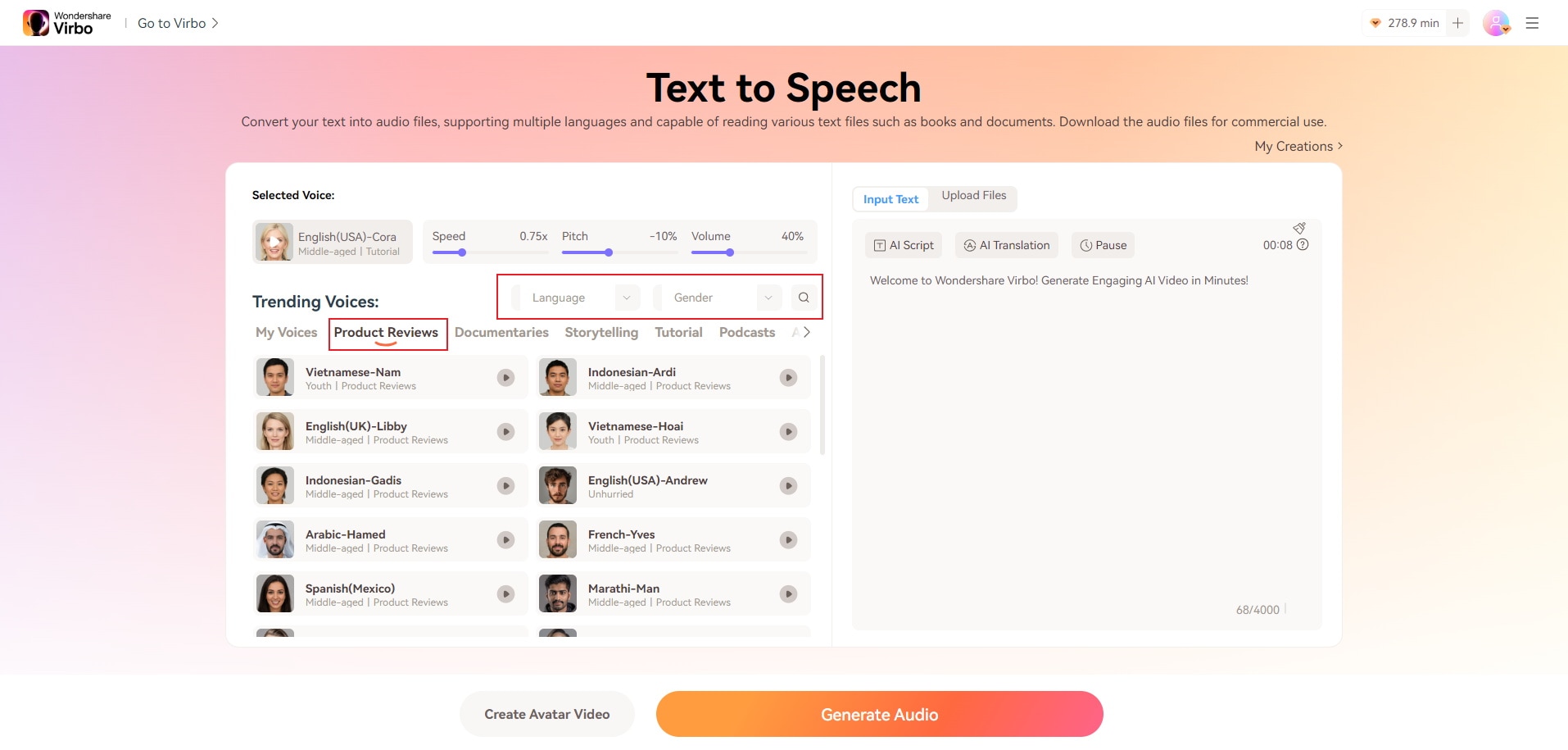
Step 5: Adjust your selected voice’s speed, pitch, and volume.
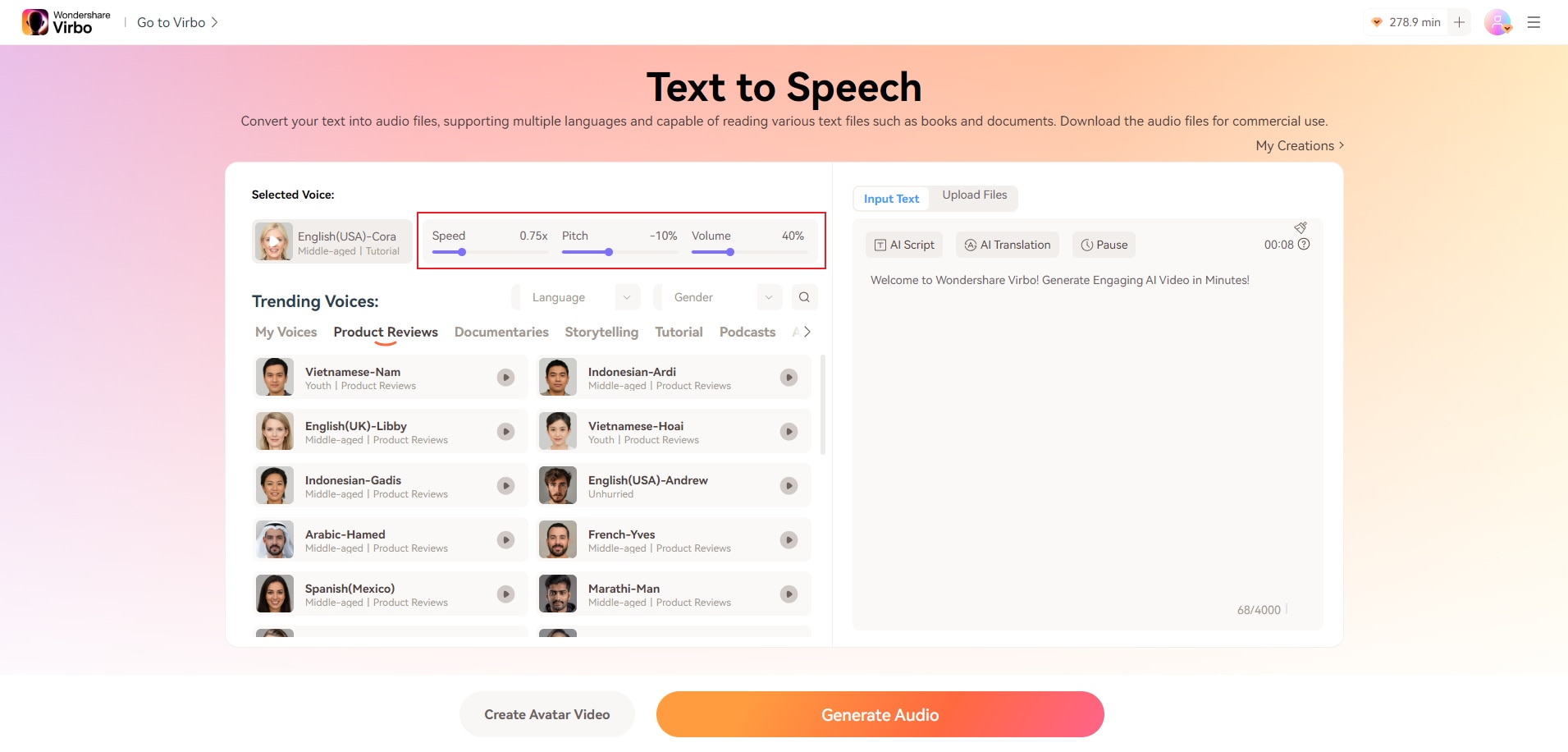
Step 6: When ready, tap the Generate Audio button, preview the created speech, and tap Download to save it as an MP3 file.
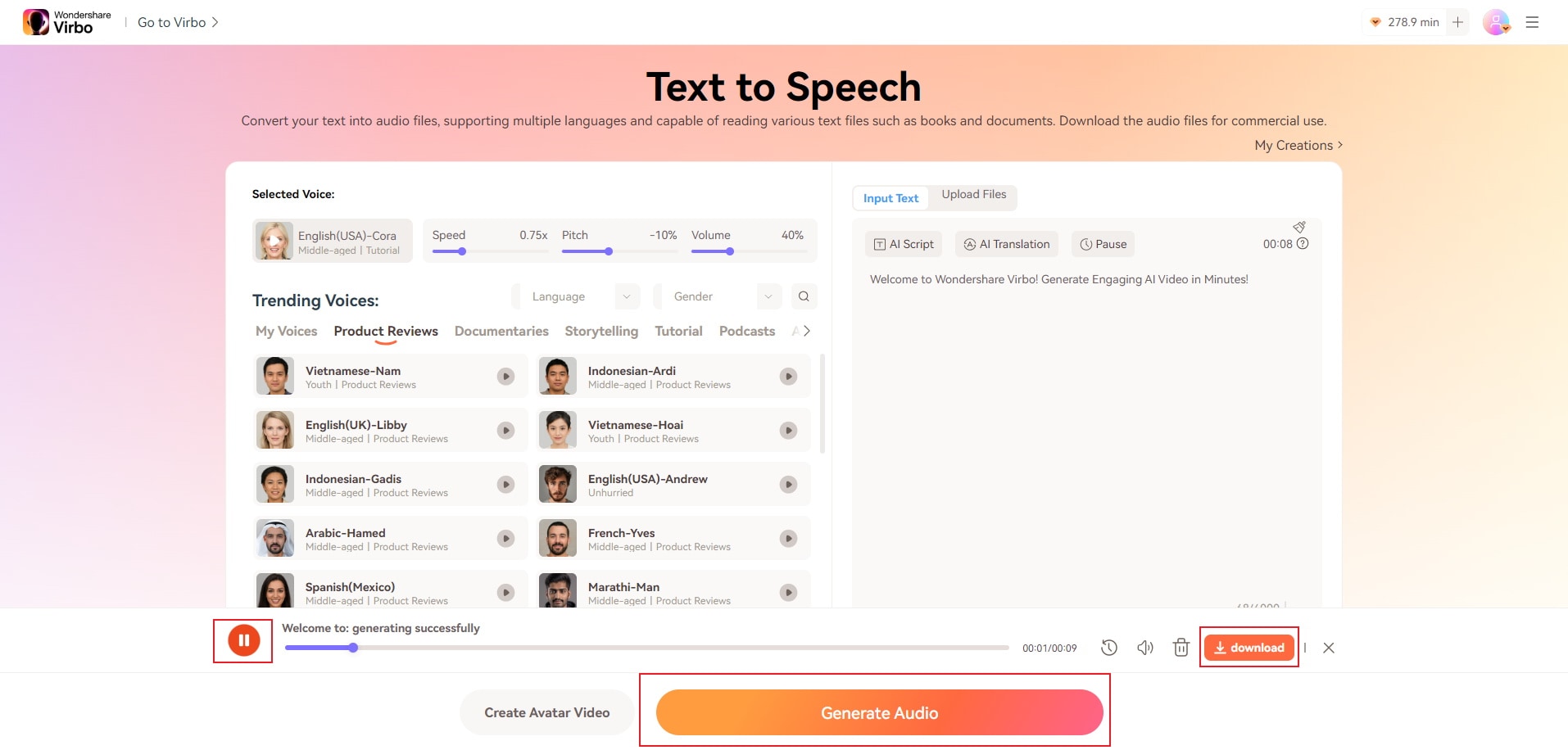
While the steps above include Wondershare Virbo’s web-based app, you can follow them for other supported platforms and use the tool’s TTS features on its Windows, Android, and iOS apps.
Supported Platforms:
Wondershare Virbo offers a cross-platform experience. The tool is available for Windows, Android, iOS, and the web.
Read Aloud

For those looking for an extension-based free text-to-speech app, LSD Software’s Read Aloud browser extension for Chrome, Firefox, and Edge can be a fantastic alternative. Installing it as an add-on is a breeze, while the tool supports over 40 languages and lets you read a web page’s content aloud with a single click.
Key Features:
- It’s a browser extension that seamlessly attaches to Chrome, Firefox, and Edge;
- The web app supports over 40 languages and can read PDFs, Google Docs, Google Play books, Amazon Kindle files, and EPUB documents;
- You can download additional Piper voices or add your custom ones.
Supported Platforms:
As a browser extension, Read Aloud works for Google Chrome, Microsoft Edge, and Mozilla Firefox.
Natural Reader

Because of its beginner-friendly user interface and AI-powered text-to-speech conversions, Natural Reader is one of the best free text-to-speech apps today. It features plenty of customization options, built-in OCR capabilities for reading from scanned documents and photos, and dyslexic-friendly fonts.
Besides being one of the best free text-to-speech apps for Android, Natural Reader is also available as an iOS app, a Chrome extension, and an online tool.
Key Features:
- Natural Reader works on multiple platforms;
- There’s plenty of customization features for interface adjustments and fonts;
- It can convert text to MP3 audio.
Supported Platforms:
Natural Reader’s AI text-to-speech features are available as a Chrome extension, mobile apps for Android and iOS, and an online tool.
Murf

Whether you’re into podcasts, videos, or presentations, Murf’s AI-powered platform and its text-to-speech converter have just the thing for you.
This powerful AI voice generator includes many voices in different languages, all of which sound human-like and are adjustable to your specific needs. Its free version, while limited, does the job, while the Enterprise plan makes it easy to collaborate with teammates on various voiceover projects.
Key Features:
- There are over 120 voices to choose from in 20+ languages, and you can select the speaker’s gender, age group, and voice style or use tailor-made voices for specific projects;
- Murf supports multiple export formats for scripts, voices, voices and music, and videos;
- Users can add pauses, adjust the pronunciation, and add variability to audio files.
Supported Platforms:
Murf.ai is an entirely online tool, and its Studio is only available as a web app.
TTSReader

TTSReader's apparent focus is simplicity, and the web app’s user interface confirms this. Characterized by a simple web app with only a few options, TTSReader is a beginner-friendly text-to-speech tool anyone can use. Users can select a language, a voice, and speed or add a pause to a voiceover, and that’s about it for TTSReader’s free features.
Key Features:
- TTSReader uses custom, natural-sounding SAPI5 voices;
- The tool is available as a mobile app, a legacy player, and a web player where you can paste the web page’s URL and have the tool read it aloud;
- All TTSReader’s voices are licensed and available for commercial use and publishing.
Supported Platforms:
TTSReader is available as a mobile app for iOS and Android or a web-based app for desktops and laptops.
Speechify

With reading speeds of up to 9x, fantastic highlighting tools, OCR technology, AI-powered text-to-speech conversions, HD-quality voices in 40+ languages, and 100+ accents, Speechify is one of the best free text-to-speech apps on the market.
Even with celebrity voices like Mr. Beast and Snoop Dogg, your texts will sound very natural, allowing creators, podcasters, and narrators to improve their workflow.
Key Features:
- There’s a massive library of hyper-realistic text-to-speech AI voices;
- Speechify has numerous tempo, tone, and pause audio editing tools;
- The web app supports over 40 languages and 100+ high-quality AI voices.
Supported Platforms:
Speechify is available as a browser extension for Google Chrome and Microsoft Edge, a mobile app for Android and iOS, an online tool, and a desktop-based Speechify AI Studio.
Voice Dream Reader

With Apple’s ecosystem being the apparent focus of the Voice Dream Reader, this powerful AI-powered free text-to-speech reader is available for macOS and iOS only.
And maybe that’s a good thing because the Voice Dream Reader is undoubtedly the best free text-to-speech app for iPhones. It supports multiple text-to-speech voices in 27 languages, dozens of file formats, and fantastic studying tools.
Key Features:
- Voice Dream Reader has over 200+ human-like voices with distinct dialects and accents;
- The app works without an internet connection, storing everything on the device;
- It has OCR tech and supports various documents, from web articles to e-books to PDFs.
Supported Platforms:
Voice Dream Reader is Apple-focused and is only available for iOS and Mac.
Conclusion
Free text-to-speech apps play a vital role in studying, podcasting, and content creation processes related to YouTube shorts, TikTok clips, and training tutorials. They also increase the accessibility of your content, making it friendly to non-native speakers, visually impaired viewers, and people with reading disabilities.
We’ve compiled a list of the best free text-to-speech apps, which includes web-based apps like Murf and TTSReader, browser extensions like Read Aloud, cross-platform tools like Speechify and Natural Reader, and Voice Dream Reader, one of the best free text-to-speech apps for iPhones and Macs.
However, the top place undoubtedly goes to Wondershare Virbo, a cross-platform tool available as a web and iOS app, a Windows program, and one of the best free text-to-speech apps for Android.
The app supports a massive library of over 460 hyper-realistic AI voices, has hundreds of free templates and tools, and features a seamless user interface anyone can navigate, regardless of the platform.
FAQ
-
Should you use free text-to-speech apps?
Absolutely! While free text-to-speech apps often have limitations regarding the length and number of audio files you can create, they’re a fantastic way to improve your content’s accessibility. And if you need to make more content than the free text-to-speech app allows, you can always get a subscription or a paid version of the free tool. -
What are the benefits of using free online text-to-speech apps?
TTS software can enhance accessibility and significantly benefit any offline and online content, as it brings the following advantages: - Helping audiences with reading disabilities better understand your content;
- Making your content understandable to non-native speakers;
- Enhancing the overall experience of visually impaired viewers;
-
What are the limitations of free text-to-speech apps?
The limitations of free text-to-speech apps depend on the tool you choose. For some, that’ll be the number of languages or voice choices you can make.For others, it’ll be the length of the audio file you can make from your textual scripts. However, it’s essential to consider that these are free tools, and your expectations should be reasonable. -
How to pick the right free text-to-speech app?
Selecting a free text-to-speech app depends on your needs. You’ll first need to decide whether you’re looking for a free text-to-speech app for Android, a desktop program, an online tool, or a free text-to-speech app for iPhone.From there, you can also investigate the tool’s voice options, customization features, formats from which they can read aloud, and audio formats in which you can save the speech.Considering these aspects will help you get the best free text-to-speech app. If you ever get stuck, you can always follow our list of the top TTS software above.



