With the rise of the Internet and the consequent shortening of time available to the population, especially the younger generation, product videos have become an indispensable tool for marketing teams. They constitute an effective means of presenting the key message about products and services that is timely and aesthetically appealing. Hence, producing videos by shooting fresh scenes is quite time-consuming and can also be rather costly. This is the reason why the concept of editable and customizable product video templates is a perfect solution.
Editable and customizable product video templates offer several advantages that streamline the video creation process and enhance marketing effectiveness.

In this article
Part 1: Types of Promotional Product Video Templates for Every Occasion:
- Product Showcases: These are intended to provide an attractive means of emphasizing the most important characteristics of a product that may set it apart from other similar products or show its superiority. Some of the ways are weaving in dynamic animation on the scene whereas other parts feature overlaying of text, zooming in view to enhance portrayal of the design and features of the product.

- Explainer Videos: Tutorial video examples provide clarification of a concept or a process statement that would enable the audience to have a feel of how the product may benefit them or how it operates. Most of them incorporate animation, recorded voice-over, and some type of text displayed on the screen to make the information presentation appealing.

- Testimonials and Reviews: Particularly, testimonial/review templates utilize pearl diving since it gains the perception, believability and confidence of the prospective clientele. They use real people to thank them and their past experiences and their level of satisfaction with the product, and most times video or still shots of the product being used or of someone’s before and after the use of the product.

- How-to Guides: Checklists are how-to guide templates that seek to explain to the consumers how they can use a particular product or how to handle a particular task. They present complicated processes with straightforward concepts, basic concepts, aids and graphics, scenarios, and even subtitling of episodes in a simplified manner in order to direct the viewers.
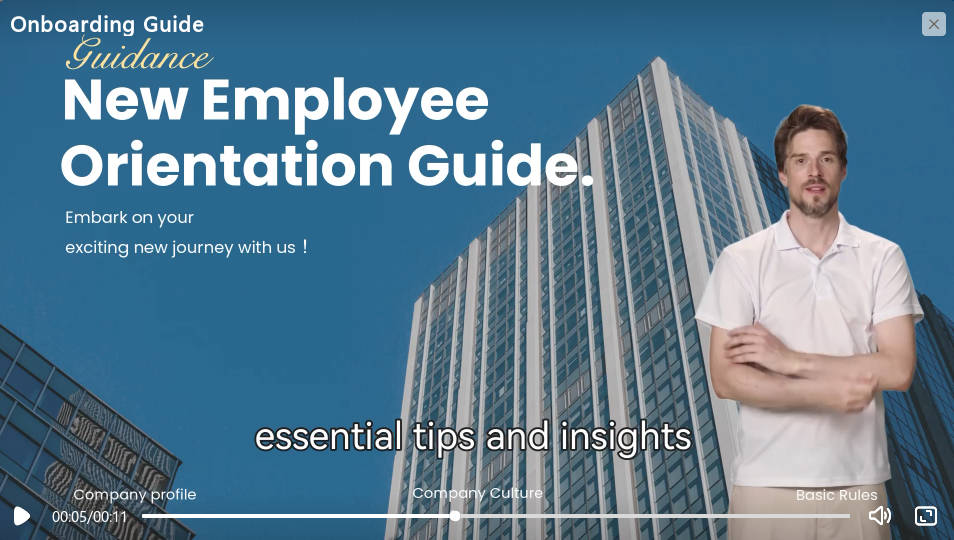
- Comparison Videos:Comparison video templates assist in the decision-making process regarding a purchase because they make people aware of the distinguishing features of the product or service in question in comparison with that of the rivals. They might use parallel structures, cases and actual descriptions of clients who have used the product as well as an analytical presentation of why that certain product is better.
Part 2: Key Features of Editable and Customizable Product Video Templates
- Flexibility: The ability to customize text, graphics, and animations allows marketers to tailor the video to their specific needs and target audience.
- Scene Management: Templates often consist of multiple scenes or segments that can be rearranged or edited to create a cohesive narrative that effectively communicates the product's value proposition.
- Branding Options: Customizable templates enable marketers to incorporate brand elements such as logos, colors, and typography to ensure brand consistency and recognition.
- Style Variety: From minimalist and modern to bold and vibrant, templates come in a variety of styles and aesthetics to suit different brand identities and target demographics.
- Compatibility: Templates are compatible with popular video editing software such as Adobe Premiere Pro, Final Cut Pro, and After Effects, ensuring seamless integration into existing workflows.
Part 3: Top 6 Product Video Makers
Wondershare Virbo:
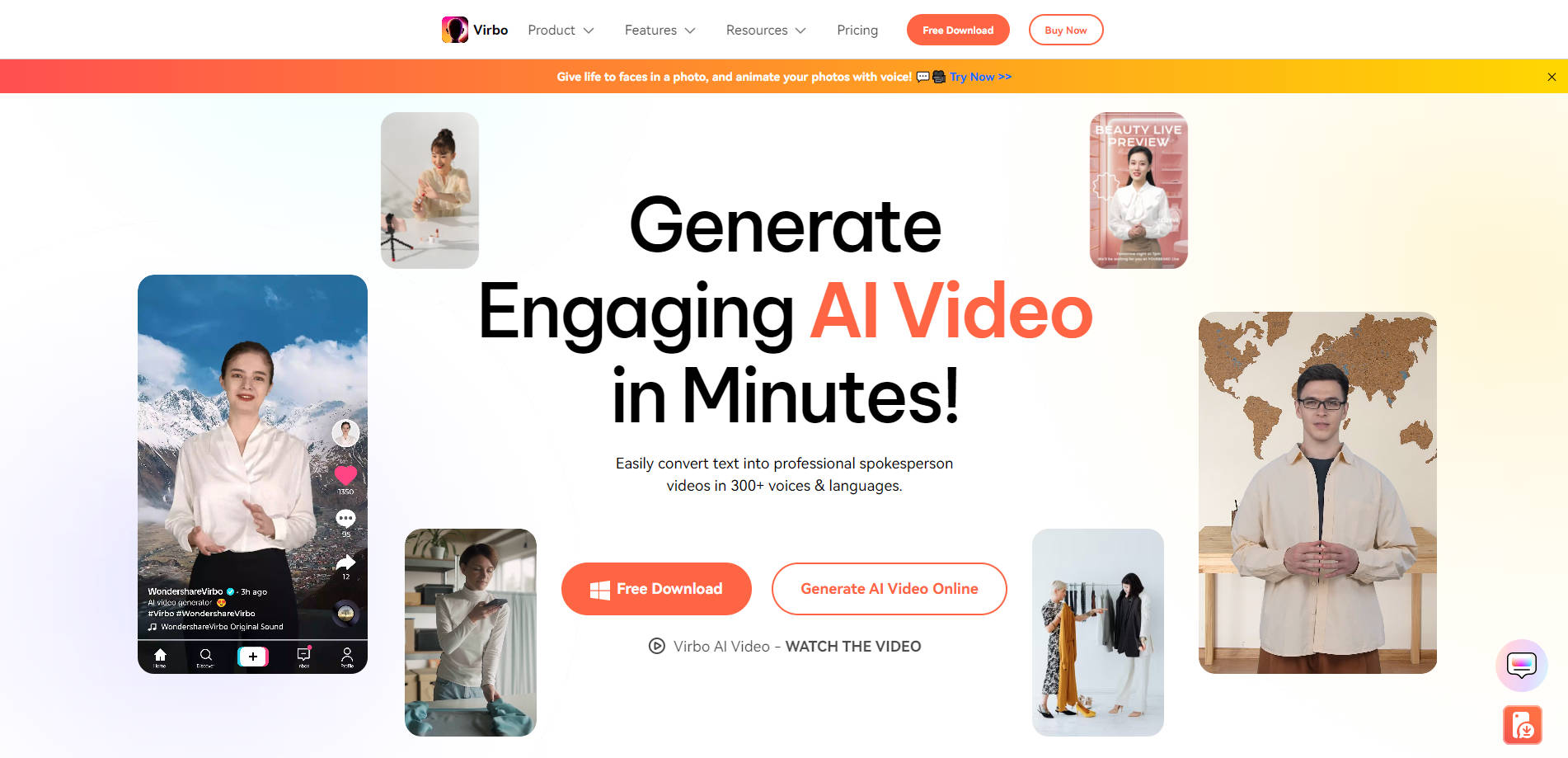
Not only does it boast a clean and easy user interface, but also a vast library of templates that users can customize to their heart’s content – no wonder market specialists and content creators choose Wondershare Virbo. Editing real estate videos becomes so easy with Wondershare Virbo as the tool comes with a simple way of working and artificial intelligence help.
- User-Friendly Interface
- Extensive Template Library
- AI-Enhanced Capabilities
- Flexible Editing Tools
Final Cut Pro:
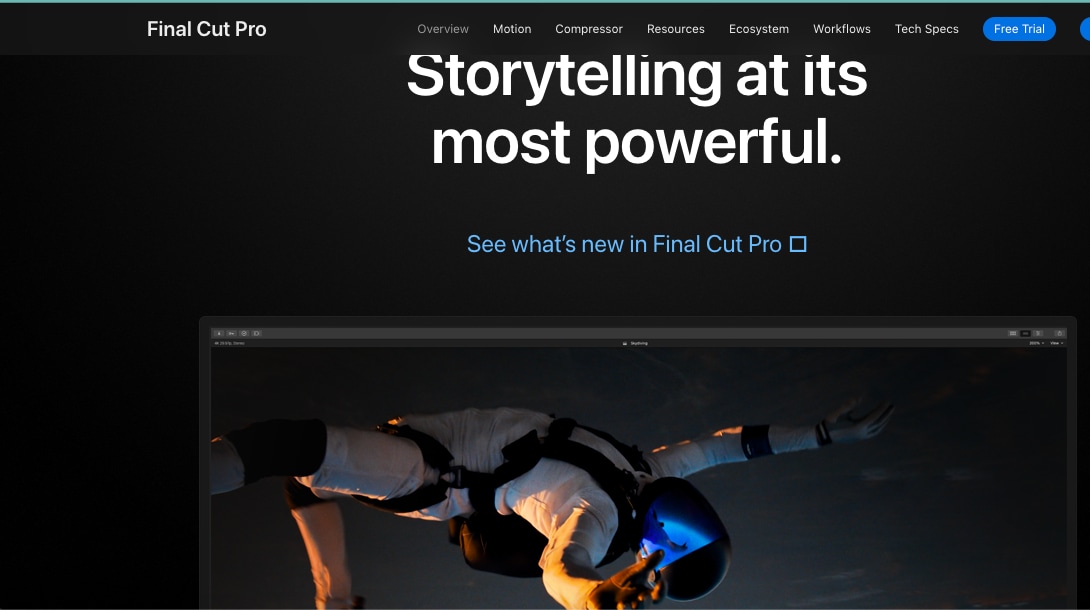
Final Cut Pro is another important product by Apple that mainly focuses on editing videos and it is quite popular among professionals since it has a lot of features that are usually needed and it is compatible with Apple devices. The Mac OS user would find Final Cut Pro the most attractive because it offers complex features for enhancing attractive but real estate videos.
- Professional-Grade Editing
- Apple Ecosystem Integration
- High-Quality Output
- Customizable Workflows
Sony Vegas Pro:
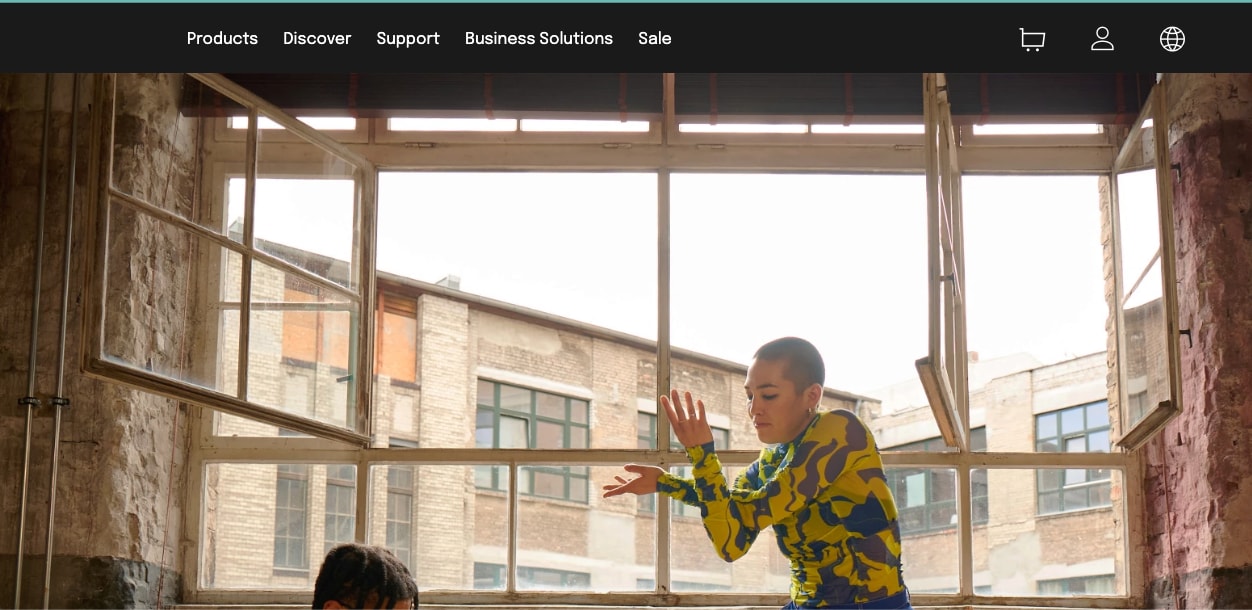
Among professional video editors and movie makers, Sony Vegas Pro adorns a special place due to its features of editing tool set and the opportunity for adjusting the work process. Real estate professionals should turn to Sony Vegas Pro to create astounding property presentations because with this platform, the creative potential is through the roof.
- Powerful Editing Capabilities
- Customizable Workflow
- Multi-Platform Compatibility
- Real-Time Editing
Blender:
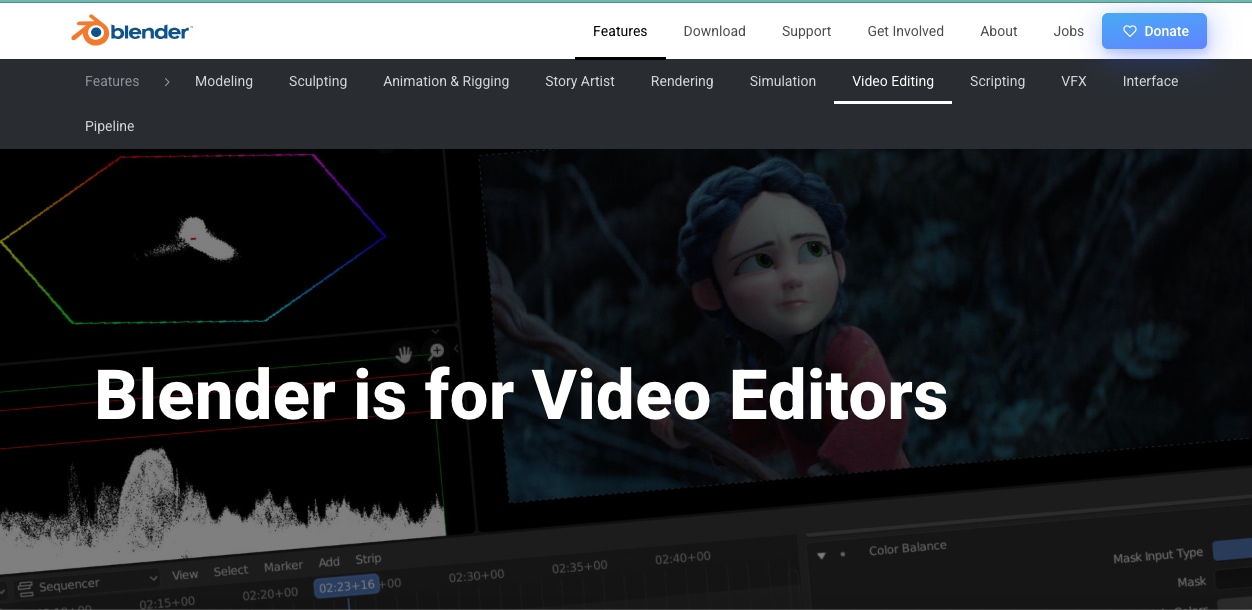
Blender is an open-source program that has some basic and advanced tools for 3D modeling and animating, so this tool is suitable for producing professional real estate videos with attractive stuns. Regardless of whether architects needed to display their designs, or real estate agents required an excellent tool for virtual property tours with their clients, Blender meets the requirements for any real estate project.
- Advanced 3D Modeling
- Dynamic Animation Features
- Open-Source Accessibility
- Customizable Rendering Options
Canva:
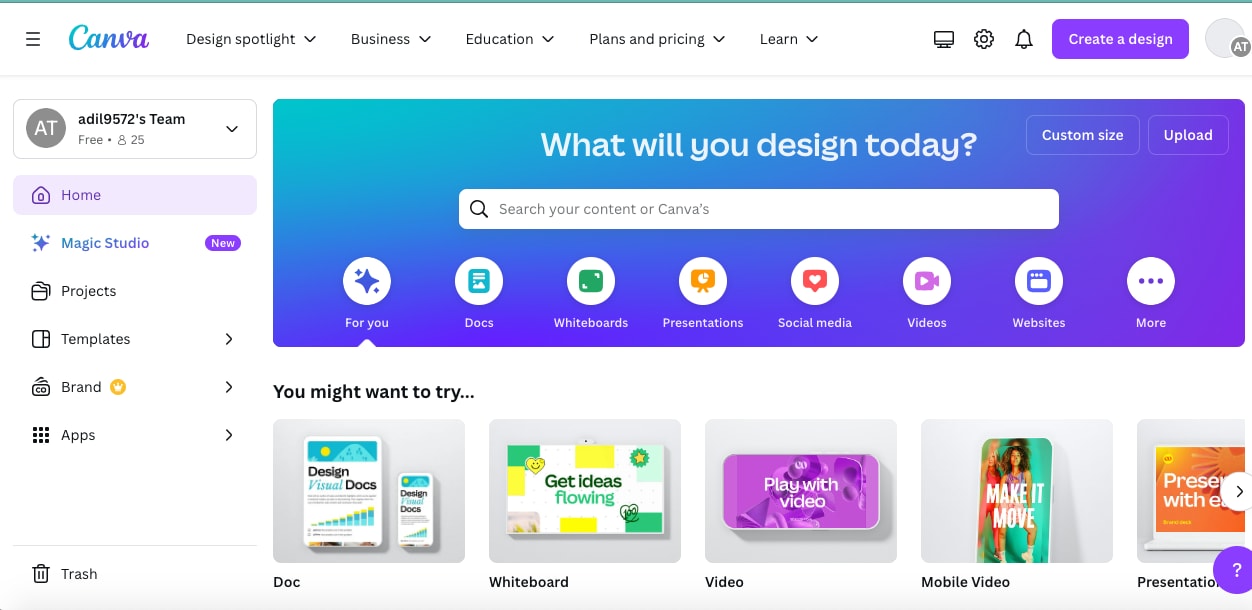
Regarding the functionality and usability of the Canva for video marketing, it should be mentioned that even a marketer with no basic experience in design and editing can easily create a stunning video using this tool. In turn, through Canva, real estate professionals can be able to easily edit templates and use them for advertising houses, sharing clients’ feedbacks, or stressing on the benefits of a particular property.
- Pre-Designed Templates
- Easy Customization
- Built-In Design Tools
- Collaboration Features
Part 4: How to Use Editable and Customizable Product Video Templates (Using Wondershare Virbo As Example)
Creating stunning real estate videos is effortless with Wondershare Virbo’s AI-enhanced video templates. Follow these simple steps to customize your real estate video template using Wondershare Virbo.
- Step 1: Download Wondershare Virbo
Visit the official Wondershare Virbo website and click “See All Templates” to download the program.
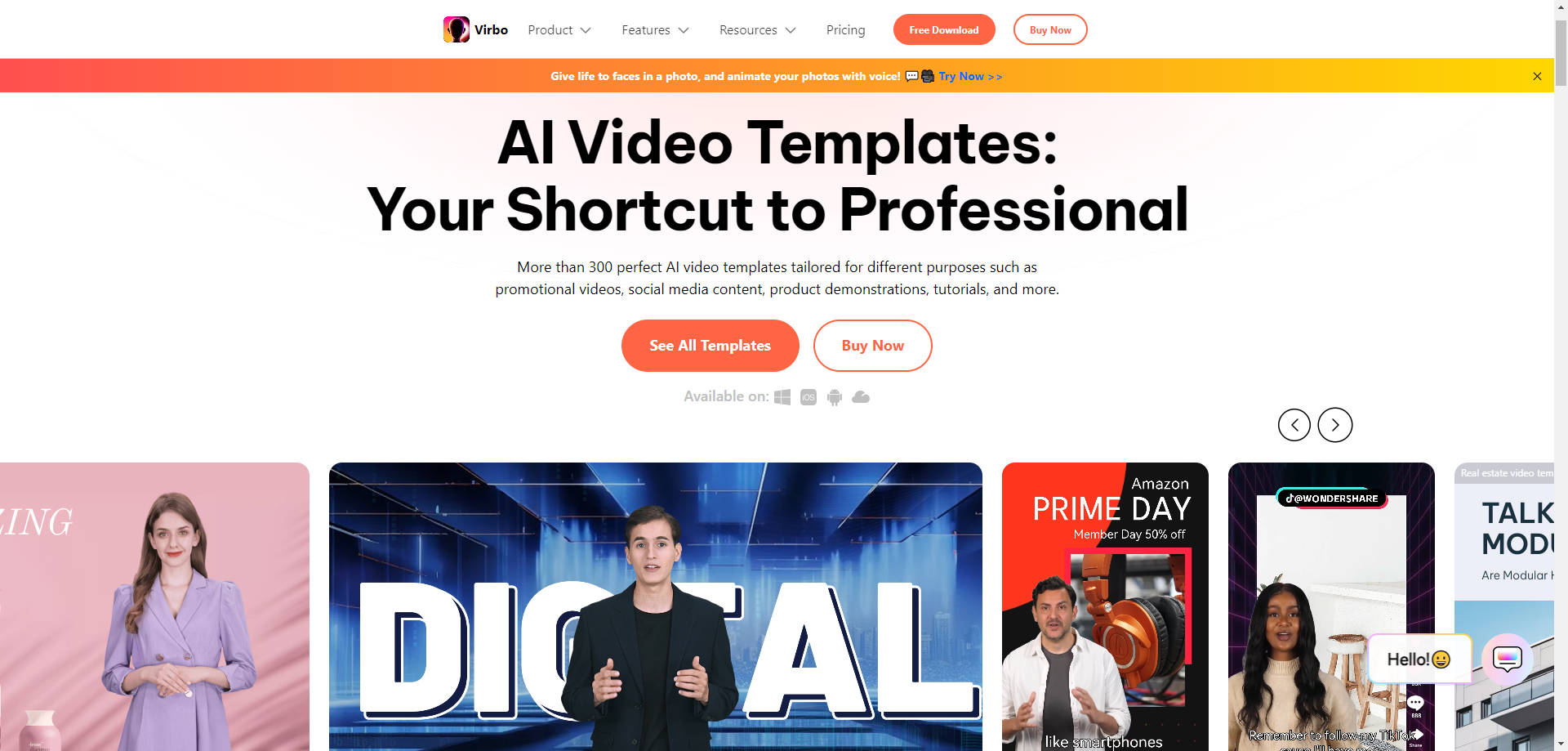
- Step 2: Sign Up and Log In
While the download is in progress, sign up on the website. Enter your Wondershare ID (the email address you used to place the order) and password. You will receive a confirmation email. You can also sign up and log in with your Google credentials.
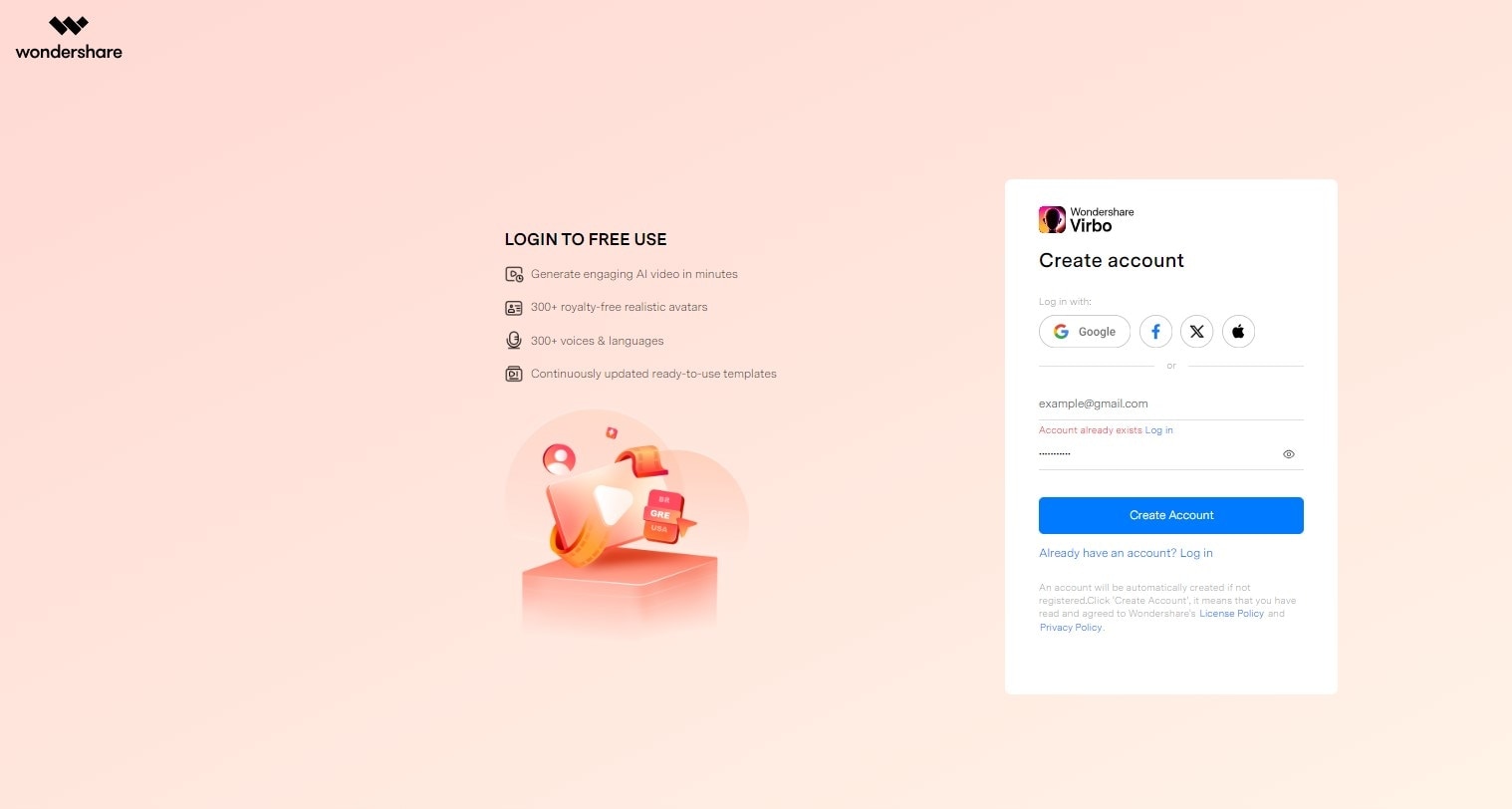
- Step 3: Install and Launch Virbo
Go to your downloads folder and select the Virbo package. Follow the installation instructions and launch the application.
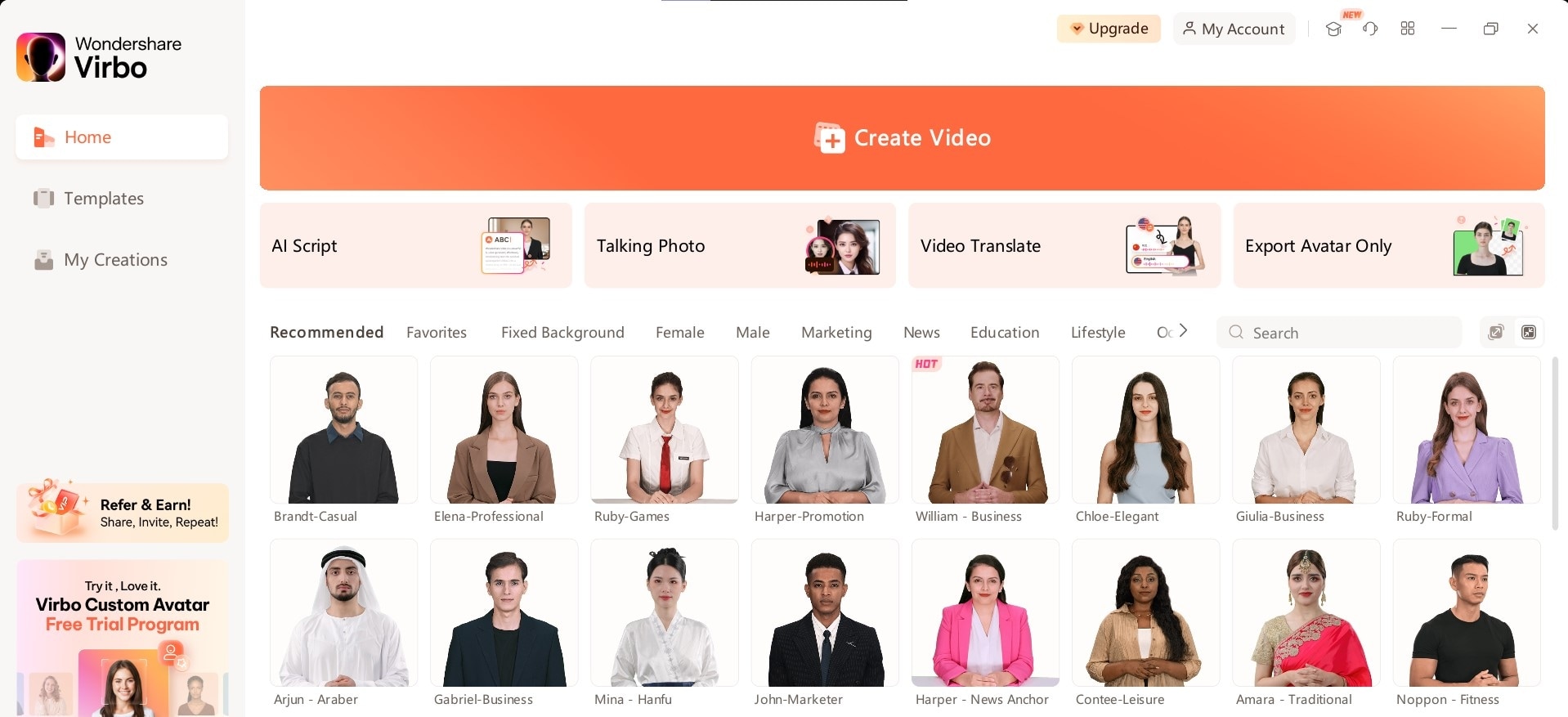
- Step 4: Choose a Product Video Template
Browse the template list and select the video template that best fits your real estate project.
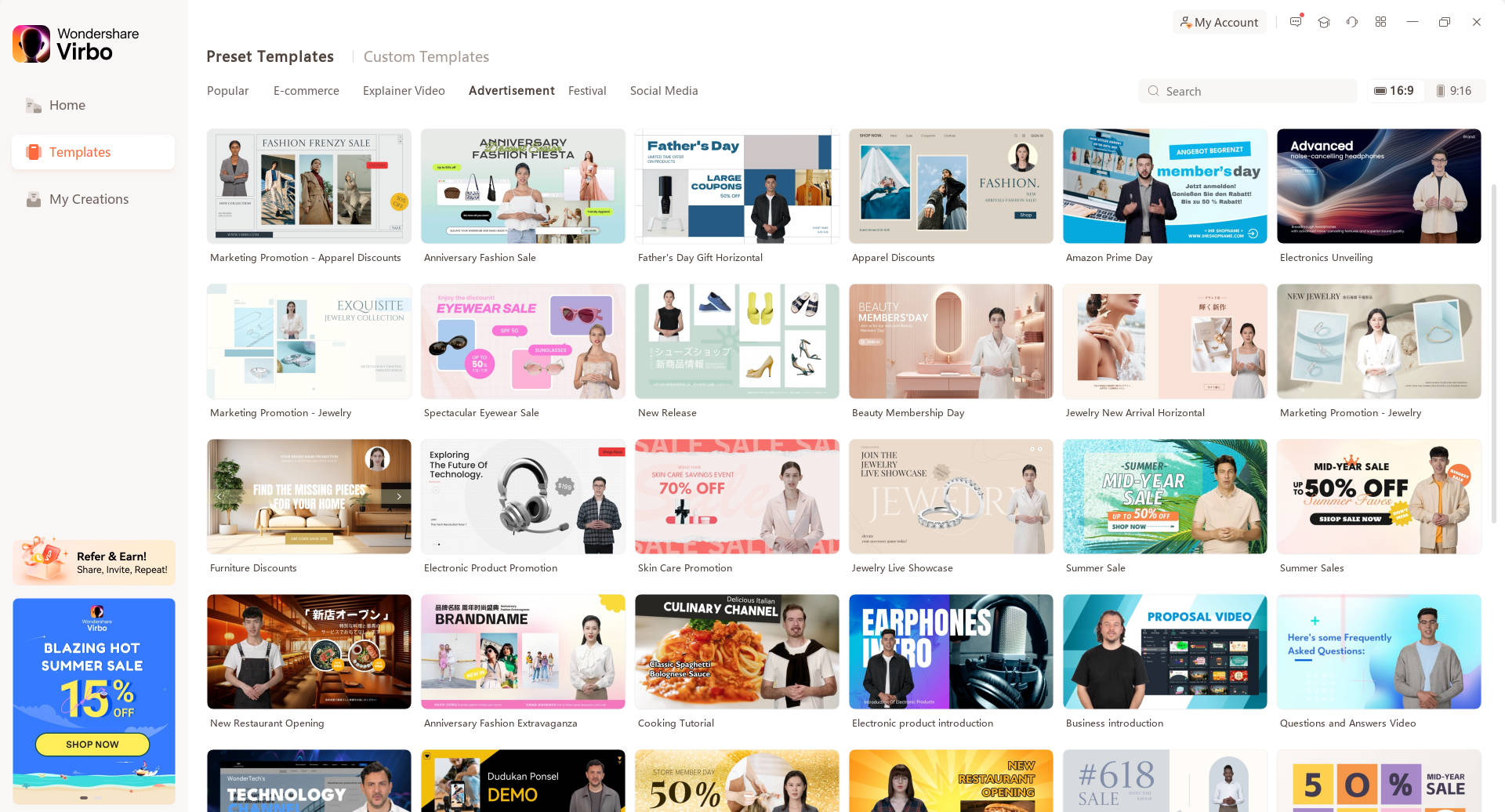
- Step 5: Preview and Create
After selecting your template, click on it to preview. Then click the "Create Video" button in the lower right corner to start editing.
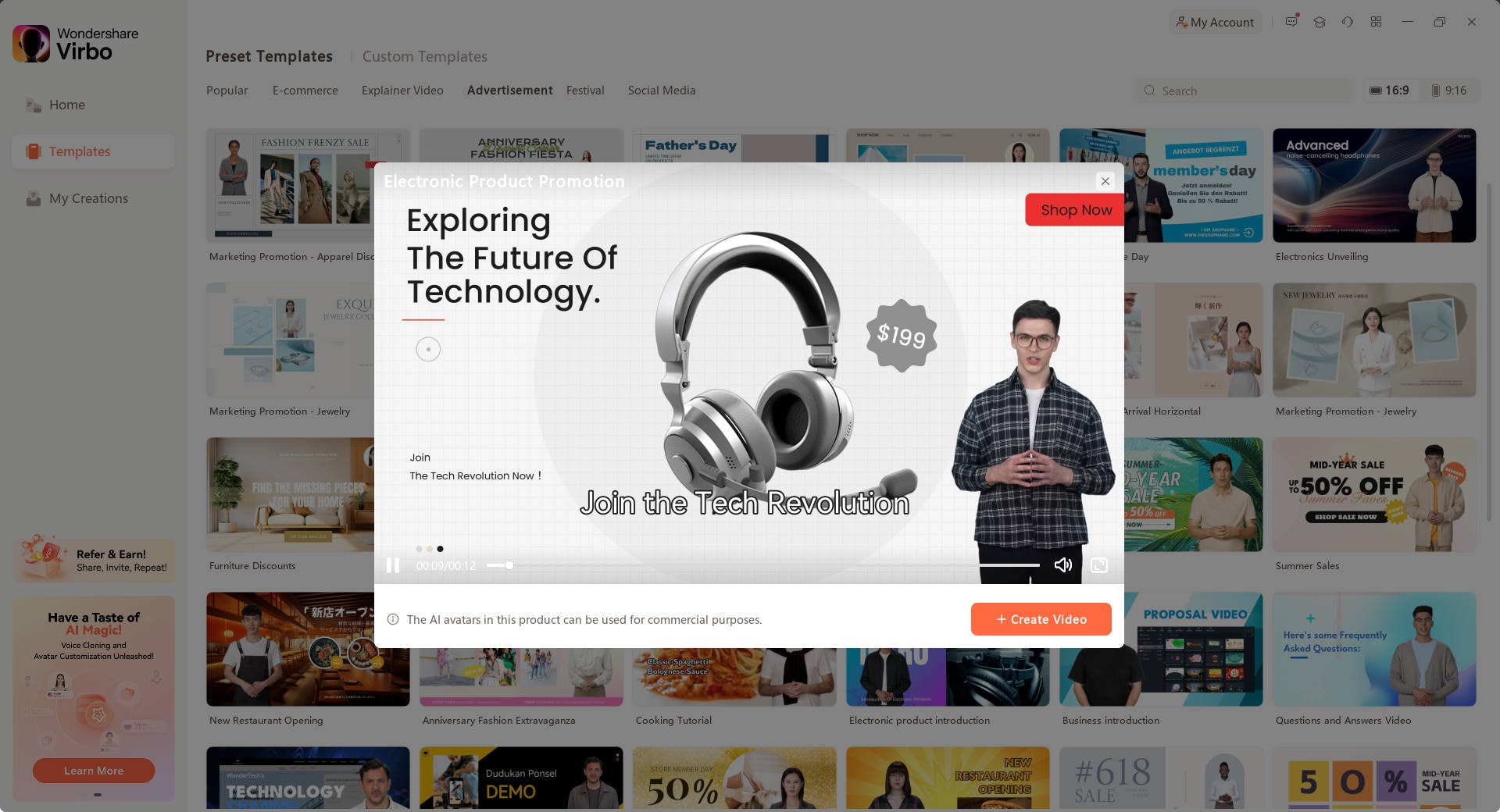
- Step 6: Customize Your Real Estate Video
Utilize Virbo’s AI features and editing tools to enhance and personalize your real estate video. Explore the advanced options available.
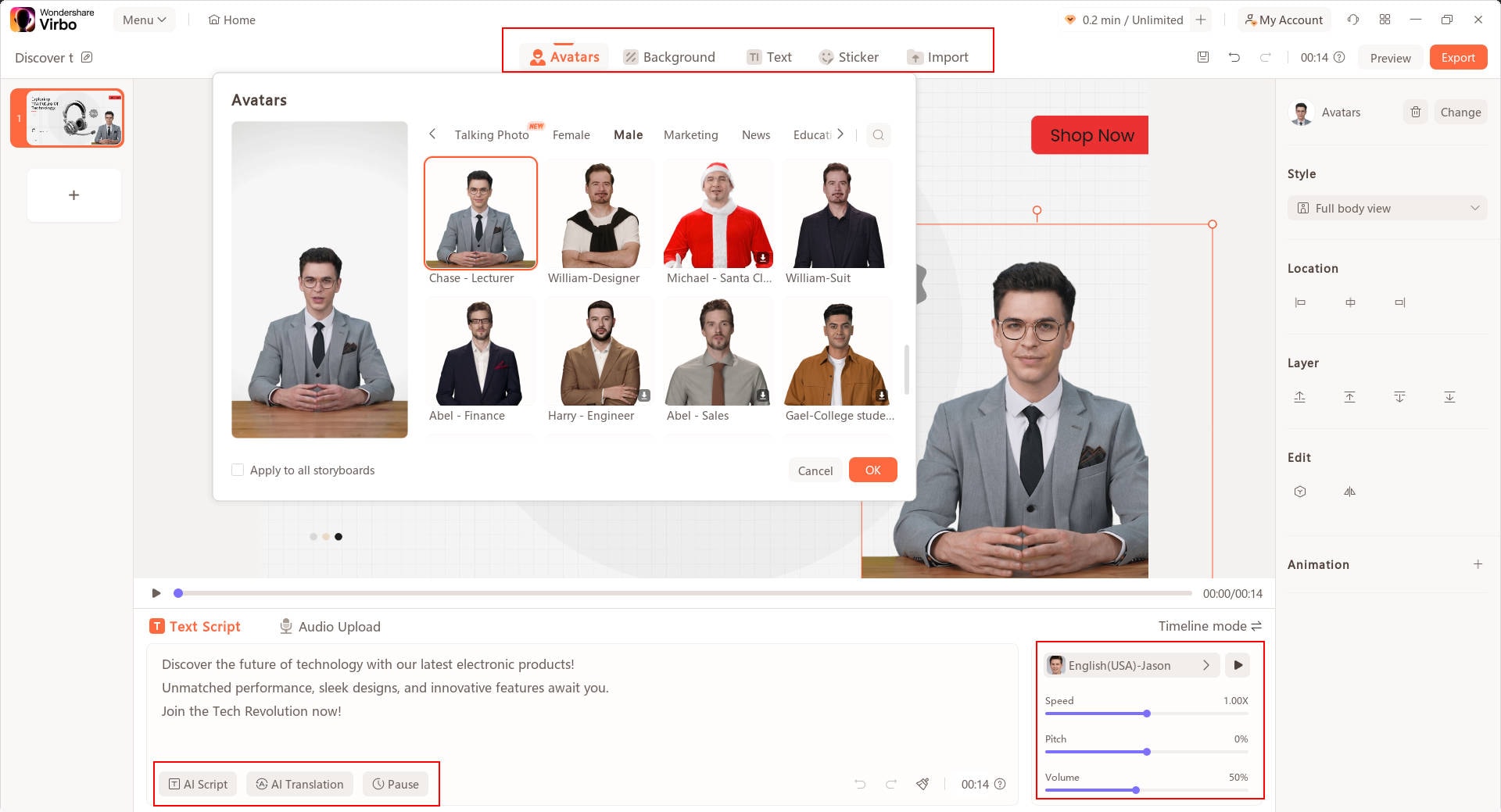
- Step 7: Preview and Fine-Tune
Preview your video to ensure everything looks and sounds perfect. Adjust the timing, effects, or transitions as needed.
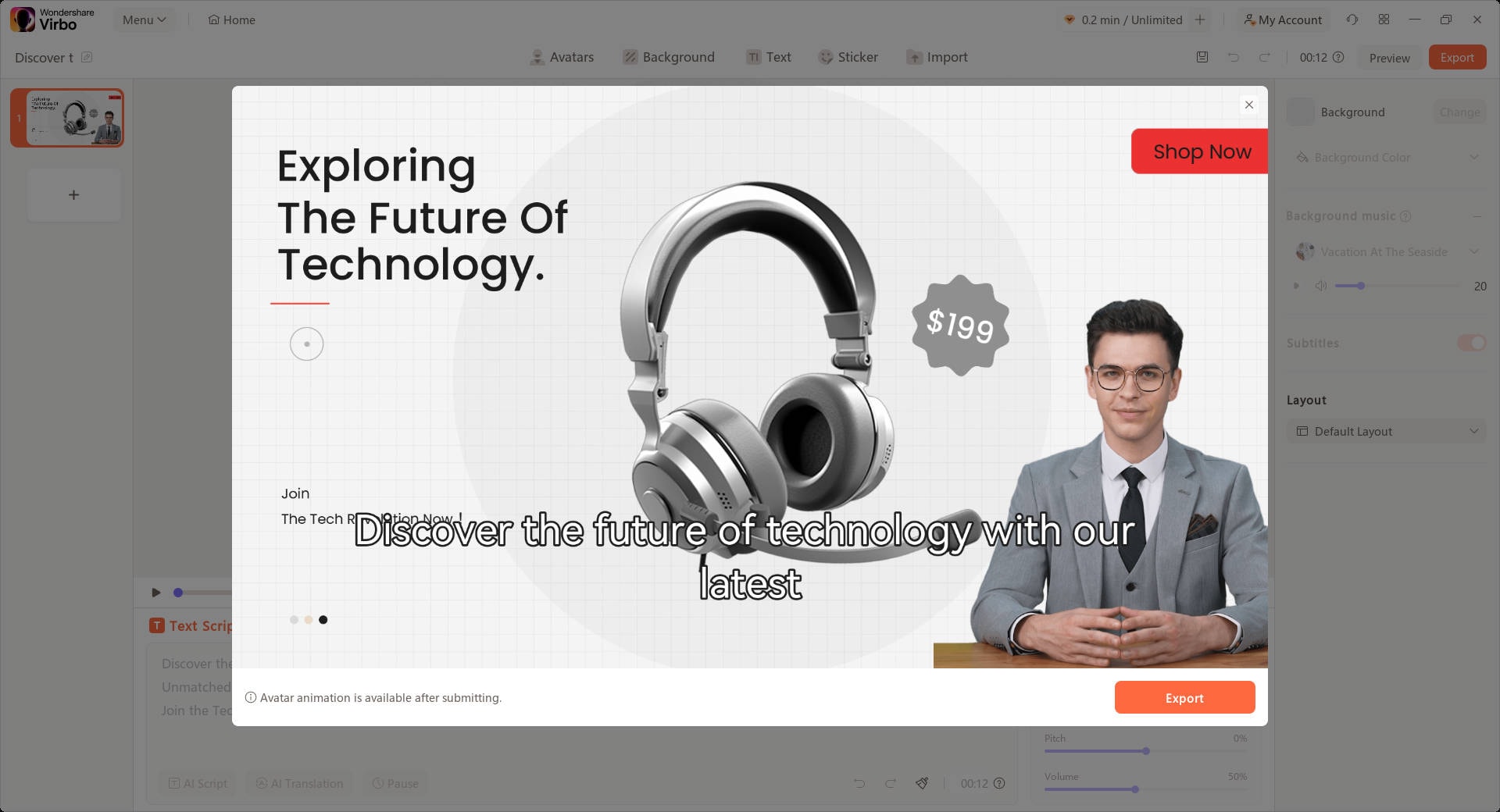
- Step 8: Export and Share
Once you're done editing, export your video in any format and resolution. Save it to your device or share it directly on social media or YouTube.
With these instructions, any content producer can easily use Wondershare Virbo to generate polished product video templates utilizing artificial intelligence templates, which makes the tool ideal.
Conclusion
Editable and customizable product video templates with AI Video Template Tools like Wondershare Virbo offer a strategic advantage for marketers looking to create high-quality videos that engage audiences, drive conversions, and enhance brand visibility. By leveraging these templates, businesses can streamline the video creation process, maintain brand consistency, and deliver compelling marketing assets that resonate with consumers. Embrace the power of templates to elevate your product marketing efforts and stay ahead of the competition in today's dynamic digital landscape.



