Are you sick and tired of reading long texts? Are you looking for a solution to this time-consuming task? If then, you might consider using a tool that can help you convert text to speech in no time. Here we will discuss the NaturalReader tool that you can easily use to convert text to voice for your needs. In addition, we will guide you on how to choose the best NaturalReader text-to-speech alternative. This tool can help you increase productivity and reduce manual labor by saving time. Take a look!

In this article
Part 1: What is the use of NaturalReader?
NaturalReader is a text-to-speech tool for reading out text. It can be used for PDFs, webpages, files, books, handwritten notes, and more. With its high-quality audio and natural voices, NaturalReader is used by people with special abilities, book enthusiasts, and learners. It offers a convenient way to enjoy written content. NaturalRedaer uses the OCR scanning technology to read texts from files, images, and videos. You can play this audio and edit it as you like.
Features of NaturalReader
NaturalReader offers many amazing benefits. Let’s see what these are:
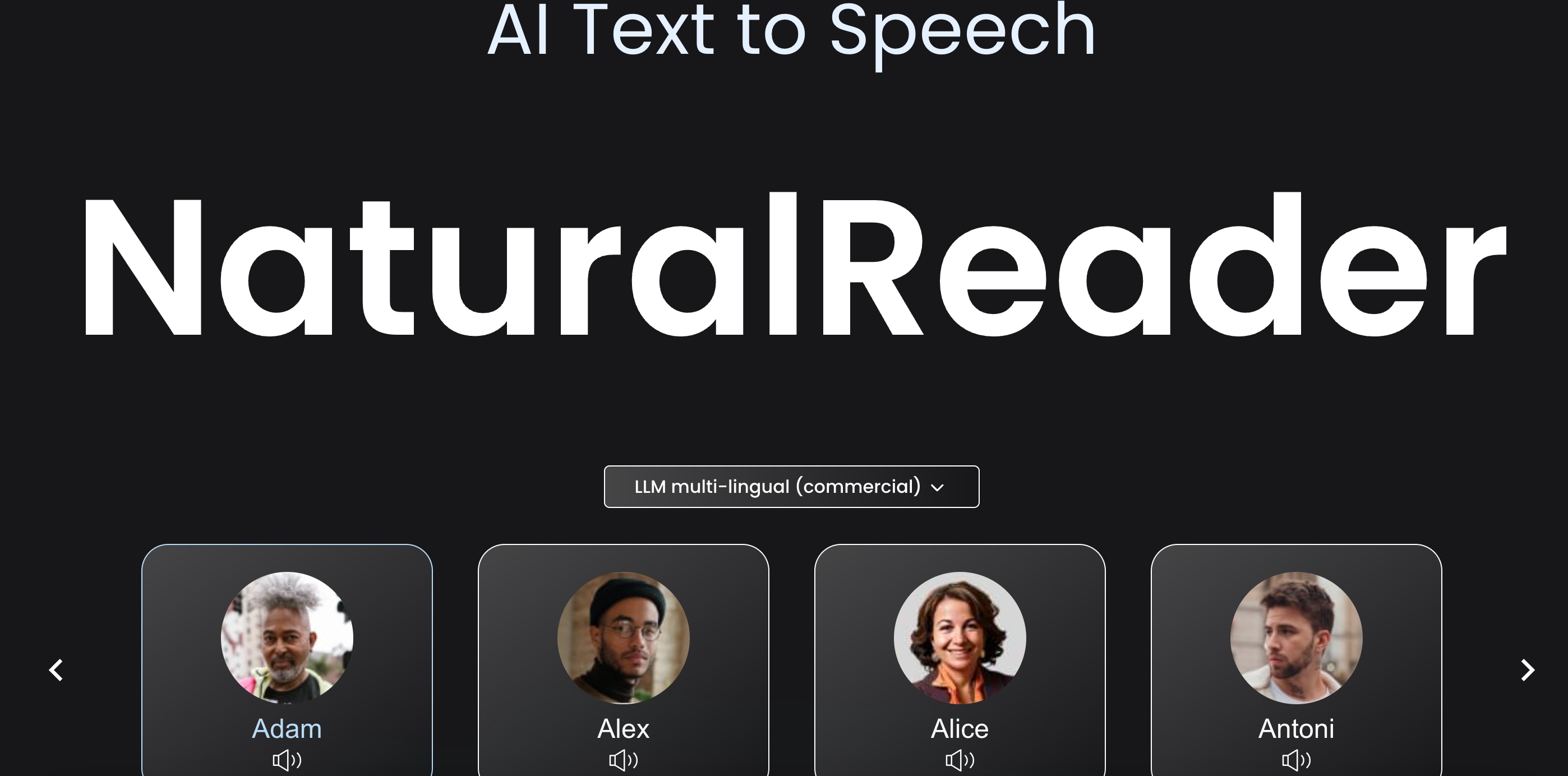
Customizable voice setting
Creating your voice experience using the customizable voice setting in NaturalReader is easy. It allows you to adjust the accent, speed, pitch, and volume to suit your unique needs. For example, if you are an entrepreneur targeting a global audience in your social media content, using various accents in voiceover is a great idea to boost your reach. It is personalized and shows that you care.
Suitable for Dyslexia
People suffering from dyslexia can use the dyslexia font option, which caters to this specialised need. It improves the readability, which helps provide a more comfortable experience for people with dyslexia.
Support for 20+ format
Rest easy if you are wondering how to convert your text to speech in the free NaturalReader. It allows you to convert different formats to speech. These include PDF, TXT, HTML, DOC, PPT, XLS, ODT, ODS, ODP, RTF, CDR, EPS, PSW, DOT, TIFF, EPub files etc. This flexibility is very reliable for users working on various media and social media platforms.
20+ Language and 200+ Voices
Different people have different needs when using a text-to-speech tool. NaturalReaders allows you to use over 200+ voices and 20+ languages. Now, you can edit your content to suit your needs without technical jargon. These are very high-quality and identical to your local accents.

Speed adjustment with synchronized reading
You can adjust the speed at which your content is being read out loud. This allows you to increase or decrease the reading speed per your preference. Moreover, NaturalReader allows you to synchronize your reading. It helps follow along by highlighting the text as it is being read so you know where to check your content.
Part 2: Limitation of NaturalReaders
NaturalReaders is good for converting text to audio, but this tool has limitations. For example, if you wish to convert text to audio for a video voiceover, you can’t do it directly. Moreover, this tool doesn’t allow you to remove background noise. In addition, the free version may not be able to produce high-quality audio for the desired text, and its speech quality may not be good enough for video voiceover.
Furthermore, NaturalReaders does not offer other features such as AI scripting, video editing, AI translation, voice editing, AI avatar, etc. You can use it for text-to-speech, but can’t do anything else to make your video more attractive and interesting for platforms like YouTube, TikTok, Facebook, Instagram, etc. If you are in search of a tool that can convert text to voice, but can also offers other features in one place, then you need to look for alternatives to NaturalReaders.
In part 3 we have discussed the best alternative of NaturalRaeder that you can quickly use without any skills or knowledge. Take a look!
Part 3: The Best Alternative of NaturalReaders – Virbo
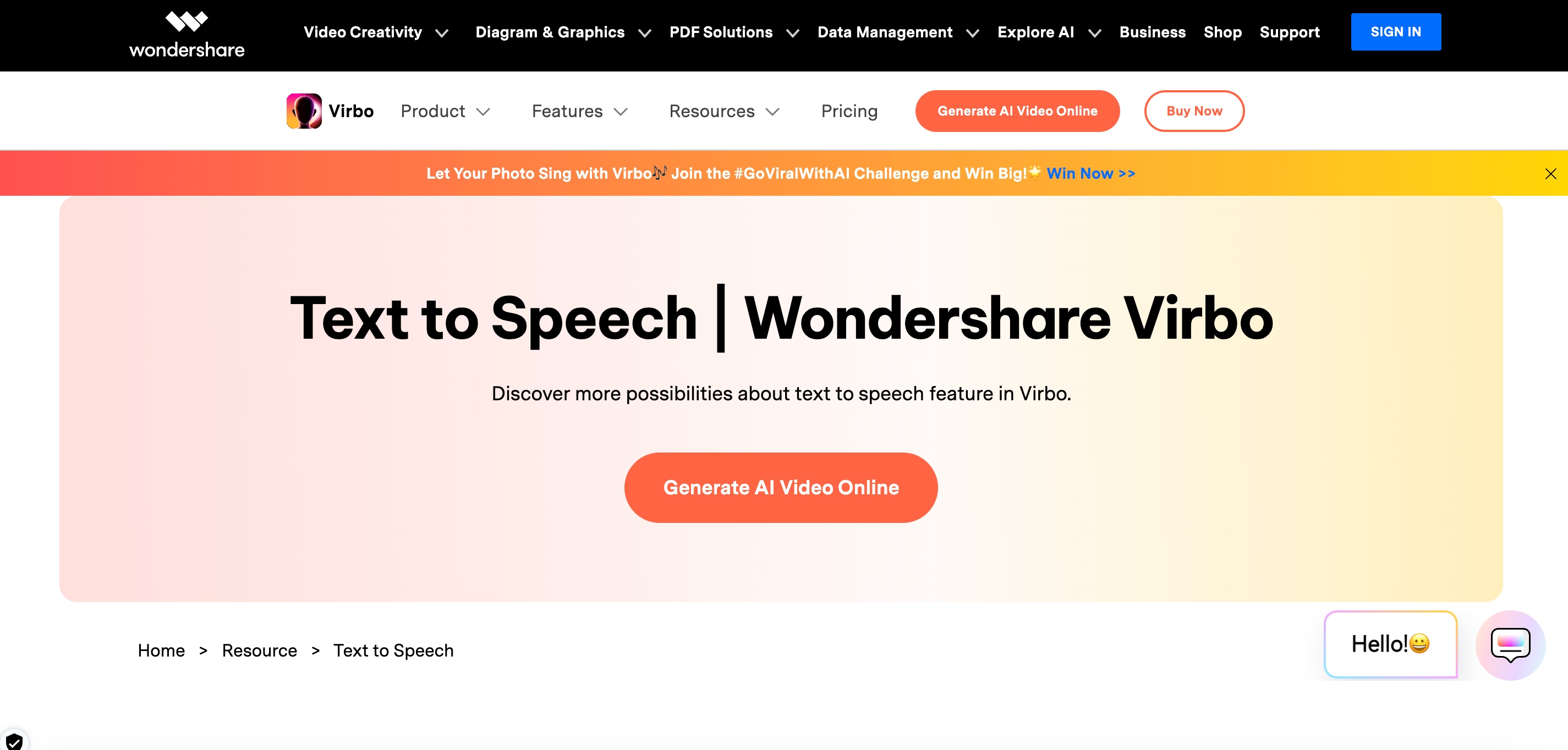
Wondershares Virbo is an amazing alternative to NaturalReaders. This platform evolves its features with the modern user to offer convenience, the best features, and easy accessibility. Virbo allows you to create the best professional-quality text-to-speech videos. The best part is that you don’t need any skills or knowledge to use this amazing online naturalreader.
Features of Wondershare Virbo
Many social media managers and marketers use Virbo to create interactive, error-free, text-to-speech videos. Let's explore Virbo's amazing features, which no other tool offers.
Cross-platform support
Virbo allows you to use multiple platforms with one account. You can access your Virbo text-to-speech tool on Windows, iOS, Android, and Online Tool. It is perfectly compatible to work with mobiles and computers, providing an unbeatable user interface.
Different tones
Choosing different tones in various content allows you to adjust and edit it according to the purpose and type of content. For example, you can choose a confident tone for promotion, a soothing or graceful tone for stories, and a natural-gentle tone for explanation. This amazing feature of Virbo is very helpful in making your content more interactive and naturally understandable by the listeners.
Languages and Voices
Virbo offers 120+ language support and humane voices to choose from. This feature allows you to select accents and provides the best and most natural voices for your texts. You can also adjust the speed and pitch of the voice according to the content and purpose.
300+ AI Avatars
AI avatars are a wonderful way to add emotions and trust to your videos. When you select the text-to-speech feature for your video, these 300+ AI avatars can act as humans in your video. You can also change your background, clothes, and gender.
For example, if you are a lawyer and want your social following to grow simply, select a male lawyer wearing a suit. The confident tone in the speech will do justice to the text in your video, increasing the authenticity of the content.
AI scripting
If you are facing writer's block, Virbo has got your back. Its AI scripting can help you by suggesting perfect content for your videos. You can convert this text to speech online and edit it in real time. The high-quality data interface provides the best and most accurate content suggestions.
Convert Text to Speech Online Try in App Free
Part 4: Steps to use Wondershare Virbo for text-to-speech conversion
Here are the steps to use Virbo – text-to-speech online
Step 1: Open Virbo and choose text-to-speech
Login to the Virbo tool and select "Text to Speech" from the home page.
Convert Text to Speech Online Try in App Free
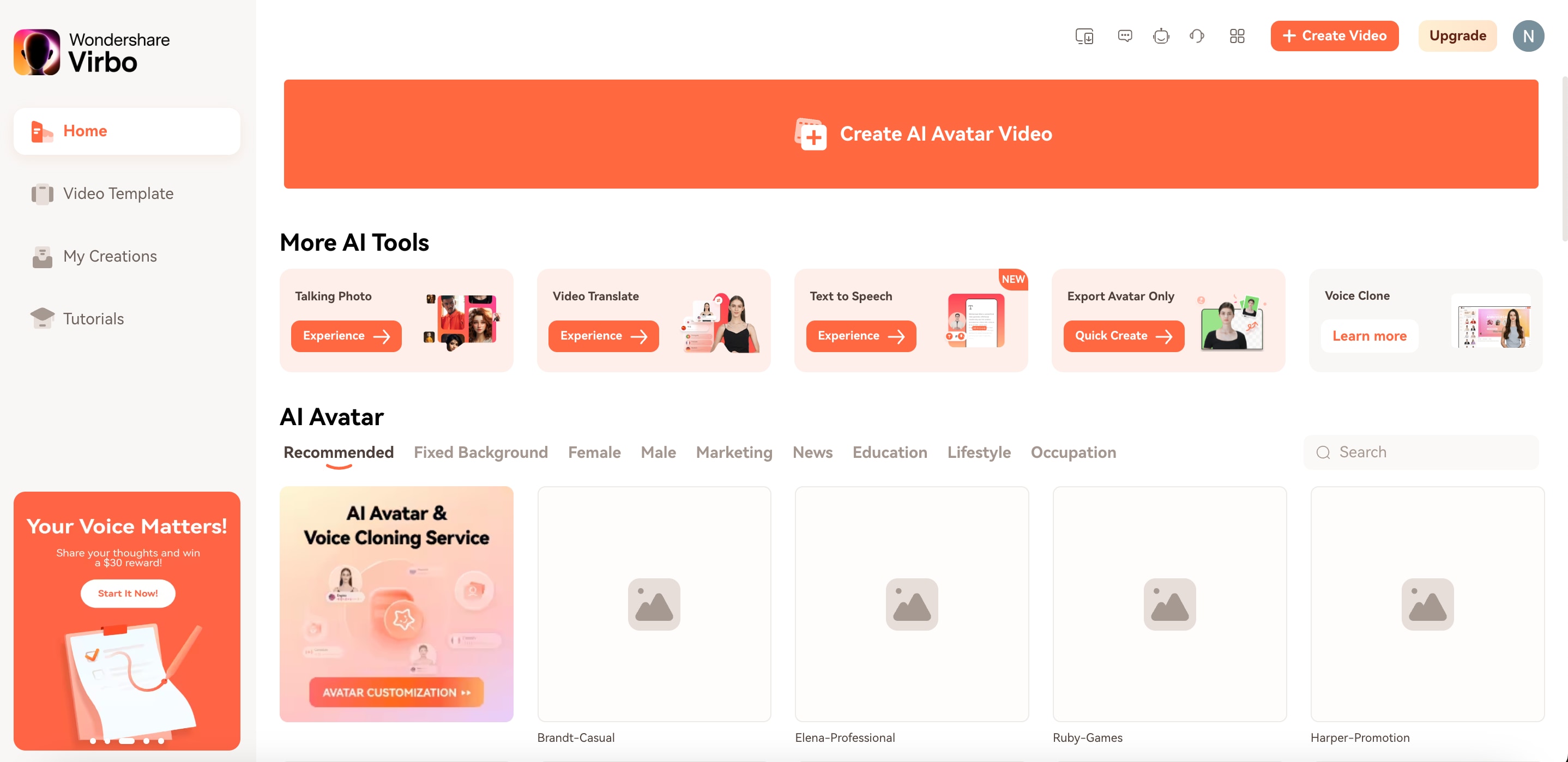
Step 2: Add text
Input the text and choose the voice of your liking. You can also choose background music and adjust speed, pitch, and volume. Then, click the "Generate Audio " button.
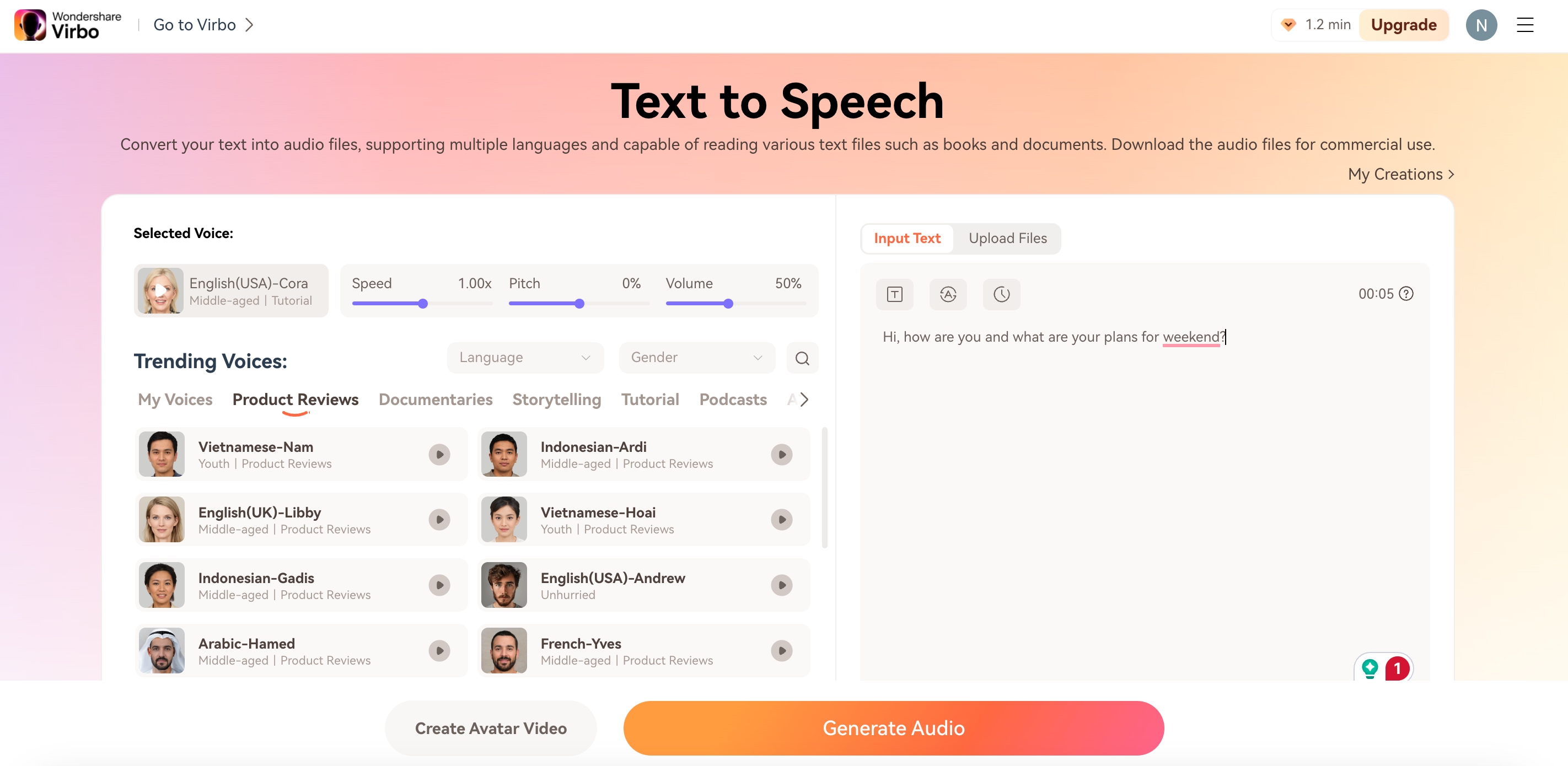
Step 3: Download output
Once you select the Create Now button, you see the final result. Select the download button to download the final audio.
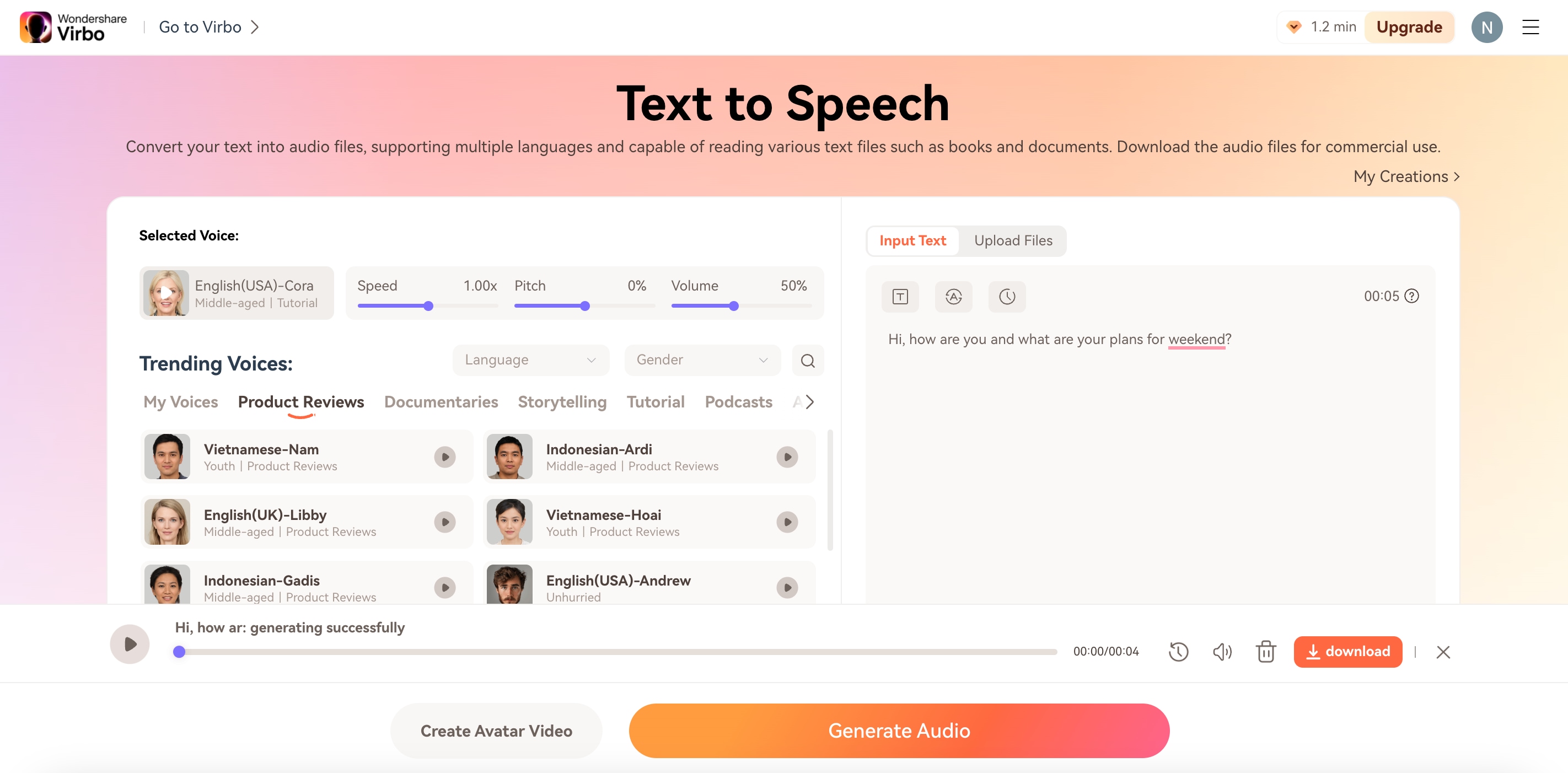
Convert Text to Speech Online Try in App Free
Conclusion
In conclusion, text-to-speech offers amazing benefits like better productivity, enhanced features, and the best voiceovers for text. We hope this article helped you find the best alternative to the expensive NaturalReader tool which is Wondershare Virbo. Enjoy your creative work with Virbo!
Convert Text to Speech Online Try in App Free
FAQ
-
What is the file size limit for NaturalReader?
The file upload limit for PDF files on NaturalReader AI Text to Speech, applicable to Premium, Plus, and EDU plans for personal use, is 200 MB. For all other non-PDF files, the limit is 50 MB. -
Is NaturalReader safe to use?
NaturalReader is safe to use online. But if you are looking for a reliable and secure tool for changing text to speech, then Wondershare Virbo is best. This online natural reader doesn’t ask for any personal information and causes no harm to your data. -
Can I use the text-to-speech tool on my phone?
Yes, you can easily use Wondershare Virbo on your phone or computer to change text to speech.



