In recent years, the popularity of VTubers has grown immensely, taking over the internet through Twitch and YouTube. With options ranging from 3D, and 2D, to PNG versions, creating a VTuber avatar to stream or film YouTube videos comes with multiple benefits.
Several VTubers have captured the attention of audiences worldwide due to their unique personalities, one popular example is Kizuna AI. Often credited as one of the pioneers of the VTuber phenomenon, Kizuna AI is known for her lively personality and diverse content including gaming, vlogs, and music.
Kizuna AI's success story is just one example of the many benefits of utilizing VTuber avatars. In this article, we will discuss various aspects of VTubers, including how VTuber avatars are transforming streaming experiences, and alternative options available for creators.
In this article
Part 1: How Vtuber Avatars are Empowering Your Stream
As VTubers continue to evolve and innovate, streamers are increasingly opting to become VTubers due to the unique advantages offered by virtual avatars as they are likely to remain a prominent and influential force in online culture for years to come.

One notable advantage of using the VTuber avatars, which traditional content creators may lack, is anonymity. This can allow you to preserve your privacy while being active and engaging with your audience.
Moreover, the VTuber realm embraces a diverse range of characters, from fantastical creatures like dragons, and angels, to cute animals like dogs and foxes. This factor can help you develop unique lore and personas for your characters.
Part 2: How to Create Your Own Vtuber Model
After reading about the positive aspects of the VTuber avatar, you may be interested in creating your own VTuber model. Typically, VTubers will hire or commission other artists to make their VTubers avatar, as each element like eyes, hair, bangs, legs, and hands needs to be in a separate layer. This separation is vital to ensure accurate tracking of facial expressions and movements during animation.
However, there are now tools available that offer pre-made templates. While most of them may lack customization options, these tools can make the process easier for those who don't have the budget to hire other artists, or without artistic skills to design it manually on their own.
Here is a detailed process on how to make a VTuber avatar easily:
You can download Vroid Studio here. After you finish installing it on your computer, open the app and click “Create New'' to start with a fresh base.
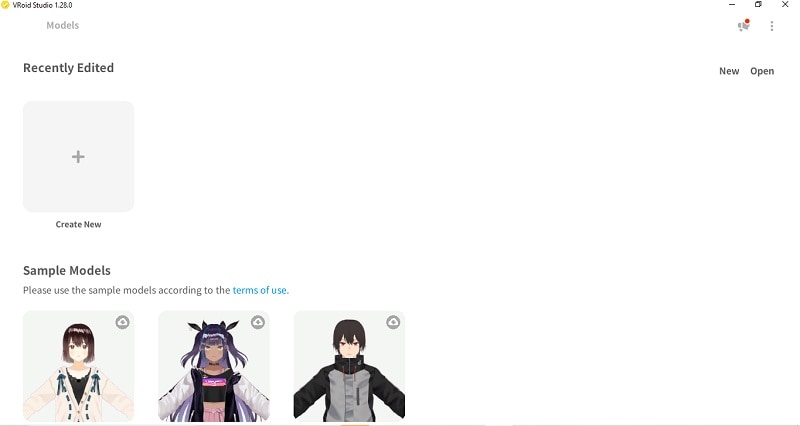
You can select either a feminine or masculine base for your avatar from the two options provided. If neither of these options resembles you, there's no need to worry—there are plenty of customization options available later.
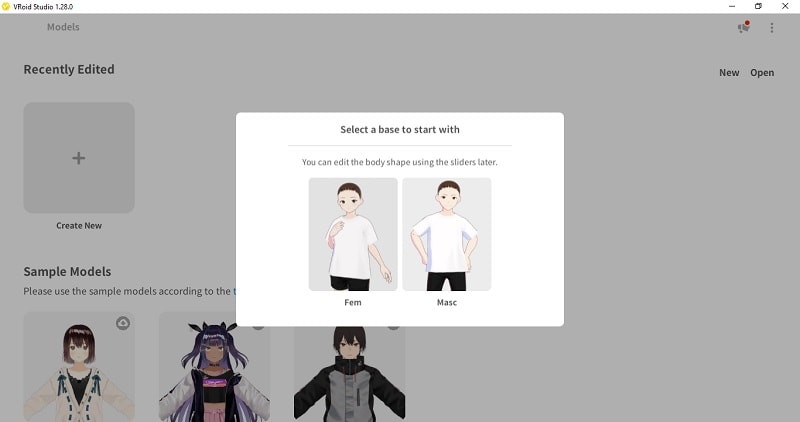
You can play around with the multiple options for adjusting facial and body features, including eye shape, hairstyle, body proportions, and more. This step allows you to create a unique VTuber character to match your desired appearance.
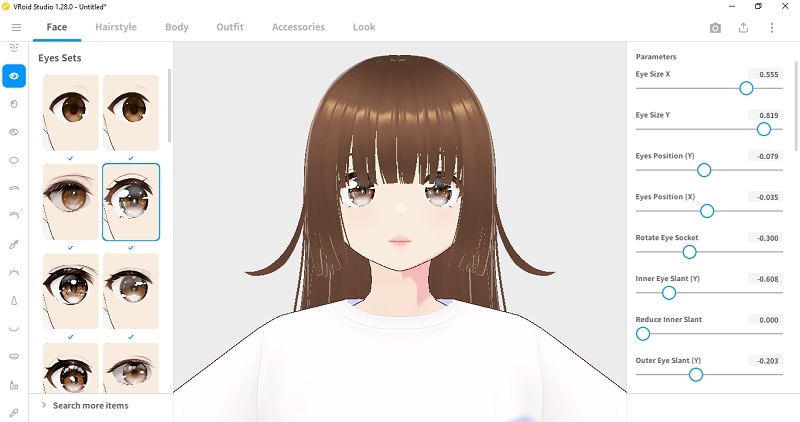
You can get creative with colors and textures to personalize your avatar further. Experiment with different skin tones, hair colors, clothing options, and accessories to make your avatar unique.
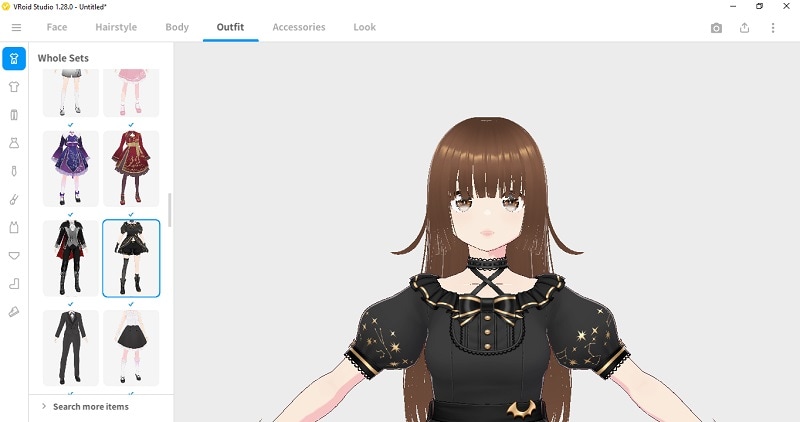
Once you're satisfied with your creation, finalize your avatar and save it to your computer. What you need to do next is to add facial and motion tracking, and your VTuber model will be ready for your stream!
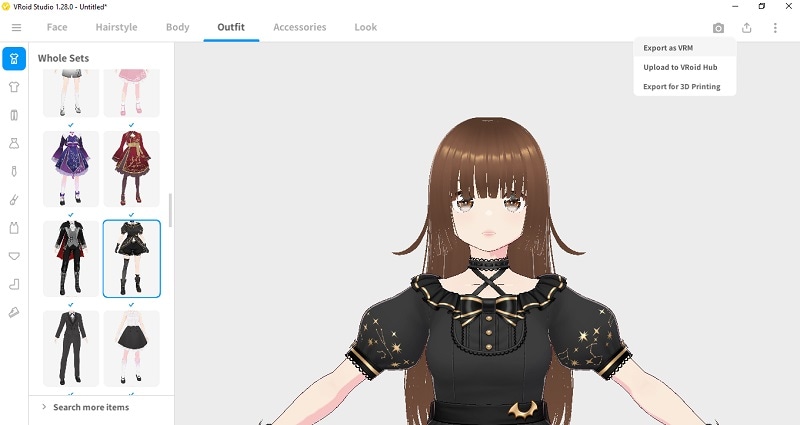
Part 3: Vtuber Alternative: How to Stream Anonymously Using Human AI
As you can already tell, creating a VTuber avatar can be challenging. Thankfully, there is an alternative approach to making use of human AI avatars for live streaming, such as those offered by Wondershare Virbo.
While Wondershare Virbo offers a human AI avatar in exchange for the cartoon-like appearances of other VTubers, this method still provides an excellent solution for those seeking anonymity without designing a VTuber avatar. With Virbo, you can choose from various avatars, alter backgrounds, add stickers, and more, tailoring your experience to your liking.
Here is a detailed process on how to create a live stream room with Virbo:
Step 1. Visit Virbo’s website and click on “Create Stream Room Now”
Start by visiting the official Virbo Live website to explore streaming options. Scroll down and click on the "Create Stream Room Now'' button. This will take you to the main editing display of the tool.
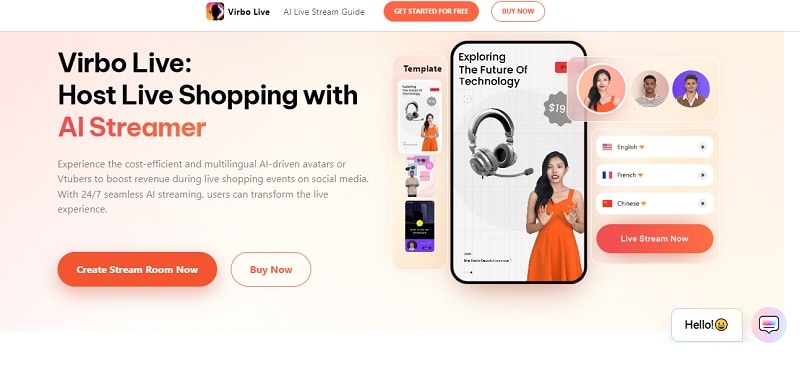
Step 2. Choose your preference livestream room template
Upon clicking, you'll be presented with various livestream room templates to choose from. Select the template that best fits your preferences and requirements for your livestream.
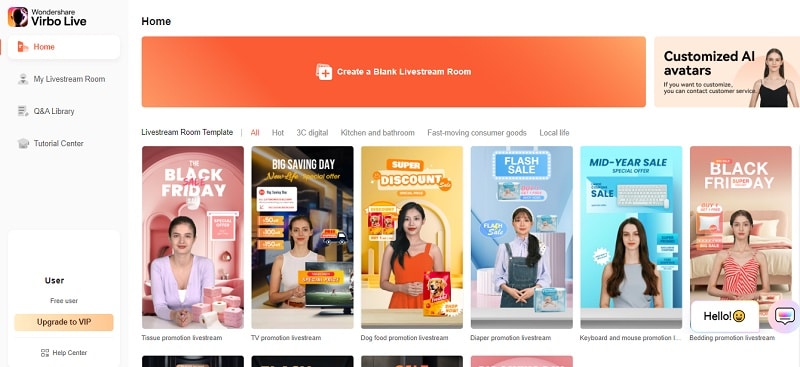
Step 3. Customize live stream template from the various options
You can easily adjust the position of objects or text by dragging them around the template. You can also resize them as needed to fit your marketing or content streaming requirements. If you want to change backgrounds, simply click on "Background" and select stylish avatars from the "AI avatars" tab. You can also enhance your livestream by adding stickers.
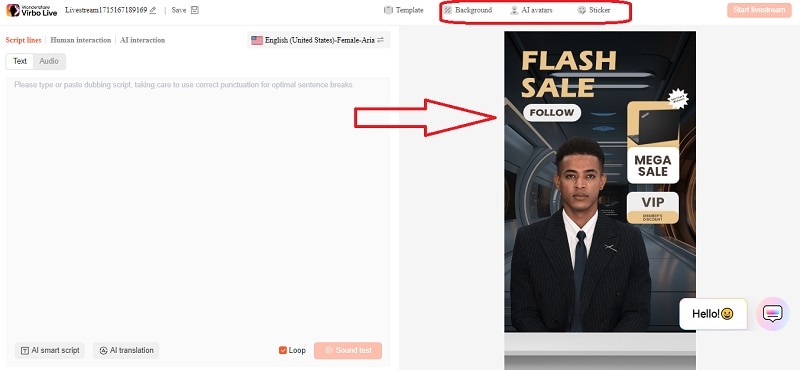
Step 4. Click on the “Script Lines” to get dubbed audio
Navigate to the “Script Lines” tab located at the top left corner. Select the “Audio” option from the menu. Then, click on the “Upload Local Voice” button to add your voice audio. Choose your preferred language and accent. After making your selections, the AI generates dubbed audio within seconds.
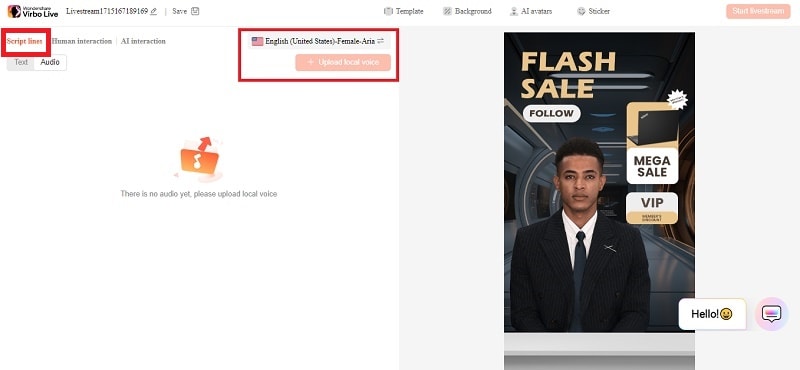
If you want to try another way to stream, you can use script-line text by simply writing what you want to say in the “Text” options from the menu.
Step 5. Start your personalized live stream
After completing all your customizations, it's time to start your livestream. Simply click the "Start Livestream" button located at the top right corner of the window to begin broadcasting.
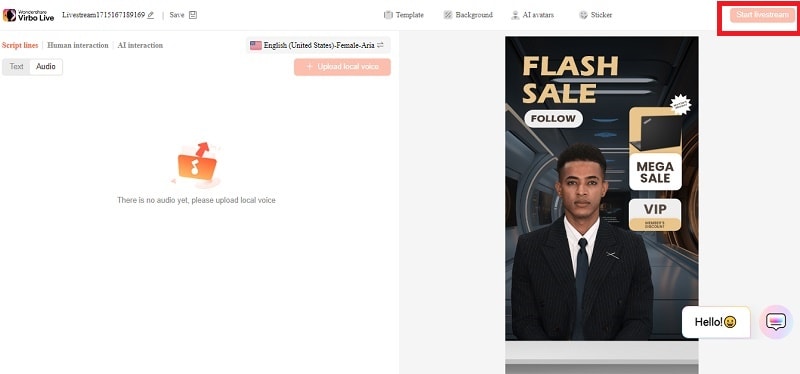
Conclusion
As VTubers continue to innovate and shape the digital landscape, many streamers are embracing virtual avatars as a means of personal expression and connection with their viewers. However, creating a VTuber avatar can be a daunting task. Fortunately, platforms like Wondershare Virbo offer an alternative solution, providing human AI avatars for live streaming.
While these avatars are not like the usual VTubers, they do let you stay anonymous and customize your avatar. As the internet changes, tools like Virbo provide more ways for people to be creative and connect with others through virtual content.
FAQ
-
Do I need artistic skills to createa VTuber Avatar?
Not necessarily. While traditional methods involve hiring artists or using complex software like Photoshop, there are now user-friendly tools available that offer pre-made templates, making the process accessible to everyone. -
2.What are some examples of these user-friendly tools?
Examples of such tools are VRoid Studio, and VTube Studio. These tools provide user-friendly interfaces and pre-made templates, allowing you to make your own VTuber avatar without the need for advanced artistic skills or complex software. -
Can I still personalize my VTuber Avatar further?
Of course! While pre-made templates have some limitations in customization, you can still make your avatar unique by tweaking details like hair color, outfits, accessories, and facial expressions using the tool's interface.


