For your intended audience, your videos need to be interesting and captivating. As you are aware, making and editing videos requires artistic abilities. Fortunately, though, we now have access to video templates to save our time and energy. Now anyone can produce stunning videos without any prior editing skills. Utilizing an edit video with template by Wondershare Virbo is a great idea to showcase your creativity for social media posts, business presentations, and personal projects. But somehow people get stuck on how to edit video templates and can't bring out effective results from templates. Relax, you will learn how to optimize output quality from this extensive guide.
In this article
Part 1: Get Familiar with the Video Templates
Before knowing the exact ways to produce quality results from the template edit video, you must be aware of what exactly the video templates are. Basically, these are pre-designed frameworks to speed up the video-making process. With these unique tools, you can easily transform your idea into a video. It comes in various styles and formats, and users can easily customize it as per their requirements. Look at some of the common types of video templates.

Types of Video Templates:
- Social media templates
- Product How to
- Marketing
- Real estate
- Education
- Holidays
There are many types of templates available for the specific needs of users. Now, fortunately, Wondershare Virbo offers a variety of templates for transforming any complex idea into videos. Virbo is a powerful tool that brings a wide array of video templates right to your fingertips. Now, get to know everything about Wondershare Virbo and learn how to create appealing videos with a few clicks.
Part 2: A Perfect Solution to Edit Videos Using AI Video Templates: The Wondershare Virbo
Wondershare Virbo is one of the most trusted and secure platforms for transforming ideas into videos. Whether you are a student, marketer, or content creator, anyone can easily create stunning videos with the help of editable video templates. Don't waste your time creating videos from scratch when you have access to edit video with template. With Virbo, you can easily create stunning videos without any prior video editing experience. This software is known for its professional-looking quality videos. It provides a large selection of edit video template free for different occasions and industries. Let’s get familiar with the unique features of Virbo and understand how it is different from other available tools.
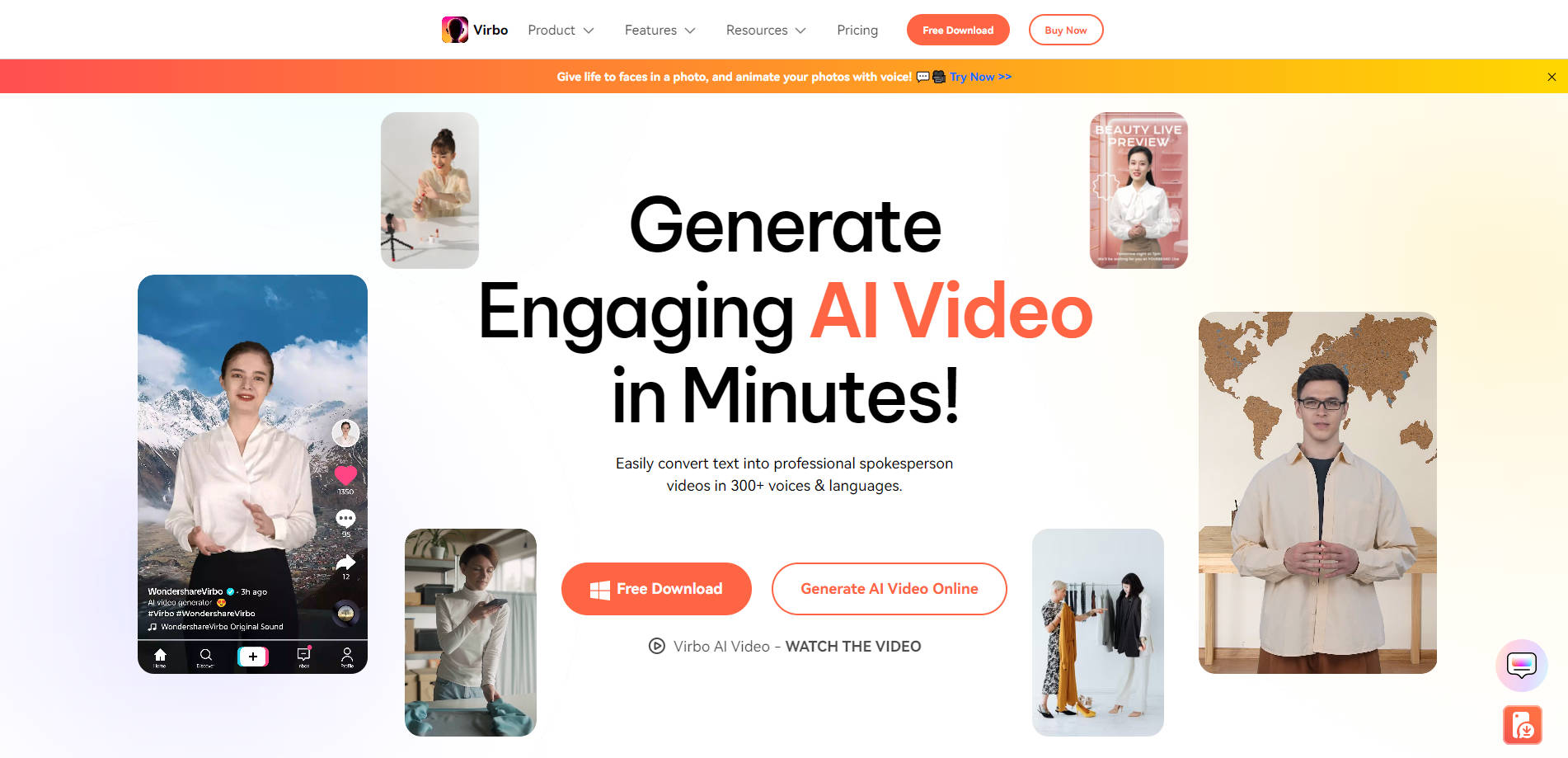
Key Features:
The Wondershare Virbo comes with combined packages. It offers everything to enhance the content creation experience. Some of the popular features of Wondershare virbo are here.
- User-Friendly Interface
The user-friendly interface brings a good impact on editing template videos. It offers an intuitive layout for users to easily customize video templates. The clear and well-organized layout allows users to quickly find the tools they need. Wondershare Virbo’s drag-and-drop functionality makes it easy to add and arrange elements in the videos. All this makes virbo best for beginners as well as professionals.
- Pre-made Templates
This software is known for its versatile pre-made templates. Compared to other video editing tools, Virbo offers the most free video templates to its users. The versatile templates cater to all the requirements of the user, whether it is for social media, promotional, or how to create videos. Every template has complete customization capabilities, so you can change the text, pictures, animations, and other components to fit your requirements.
- Animation Tools
On Wondershare Virbo, users can add an animation touch to their videos. It offers a variety of pre-set animations to add movement and interest to the video. Users can create custom animations using keyframes and other advanced AI tools for a more personalized touch.
- Media Library
The Virbo gives access to a comprehensive media library to edit template video. Users can change and edit images, music, and sound effects on their projects. As well, you can also import your media files for use in your videos. All of this improves video quality and distinguishes your videos from others.
- Text and Titles
Users can also add text effects to their videos. To give videos a unique touch, Virbo provides an extensive selection of text effects, motion graphic animation effects, and much more. To fit their brand or style, users can also alter the font's size, color, and other characteristics.
- Audio Editing
With Wondershare Virbo, you have complete control over your audio preferences. To keep the audience interested, audio plays a critical role. Users can easily add background music and customize the audio with very easy-to-use features. Additionally, users can add a personal touch to their videos by directly adding voiceovers.
- Export Options
With Wondershare Virbo, users can export their videos in a variety of formats, unlike certain other tools that only provide limited exporting options. It makes it easy for users to download template edit video in their preferred formats and resolutions. Users can also directly share their videos on social media platforms like YouTube, Facebook, and Instagram.
Wondershare Virbo Templates
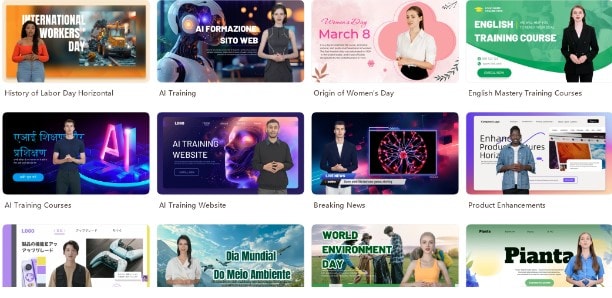
If you are looking for a suitable starting point for any project, Virbo provides a wide variety of templates that serve different purposes.
- Business and Promotional Videos
Wondershare Virbo offers a variety of templates for corporate and promotional videos. However, two templates are most suitable for the business categories. One is a product launch, which is perfect for presenting new items with eye-catching graphics and lively animations. Another is corporate presentations, a template for business presentations that is professionally designed and includes graphs, charts, and icons related to the business world.
- Social Media Content
With Wondershare Virbo, you can use its fashionable and cutting-edge templates to target the social media audience. Virbo can meet your needs, including producing videos for YouTube shorts and Instagram stories. The visually appealing templates add interest to your videos.
- Educational Videos
Virbo is also an effective tool for creating educational content. It provides how-to guides and tutorials to break down any difficult ideas. With these templates, anyone can create a clear, step-by-step tutorial with a message. Infographics and captivating animations make it simple for viewers to understand the information.
Because of the software's strong features and user-friendly interface, creating videos is made easier and more fun for users of all skill levels.
Step-by-Step Guide to Using Wondershare Virbo
Step 1: Go to the official website of Wondershare Virbo and download and install the software on your system.
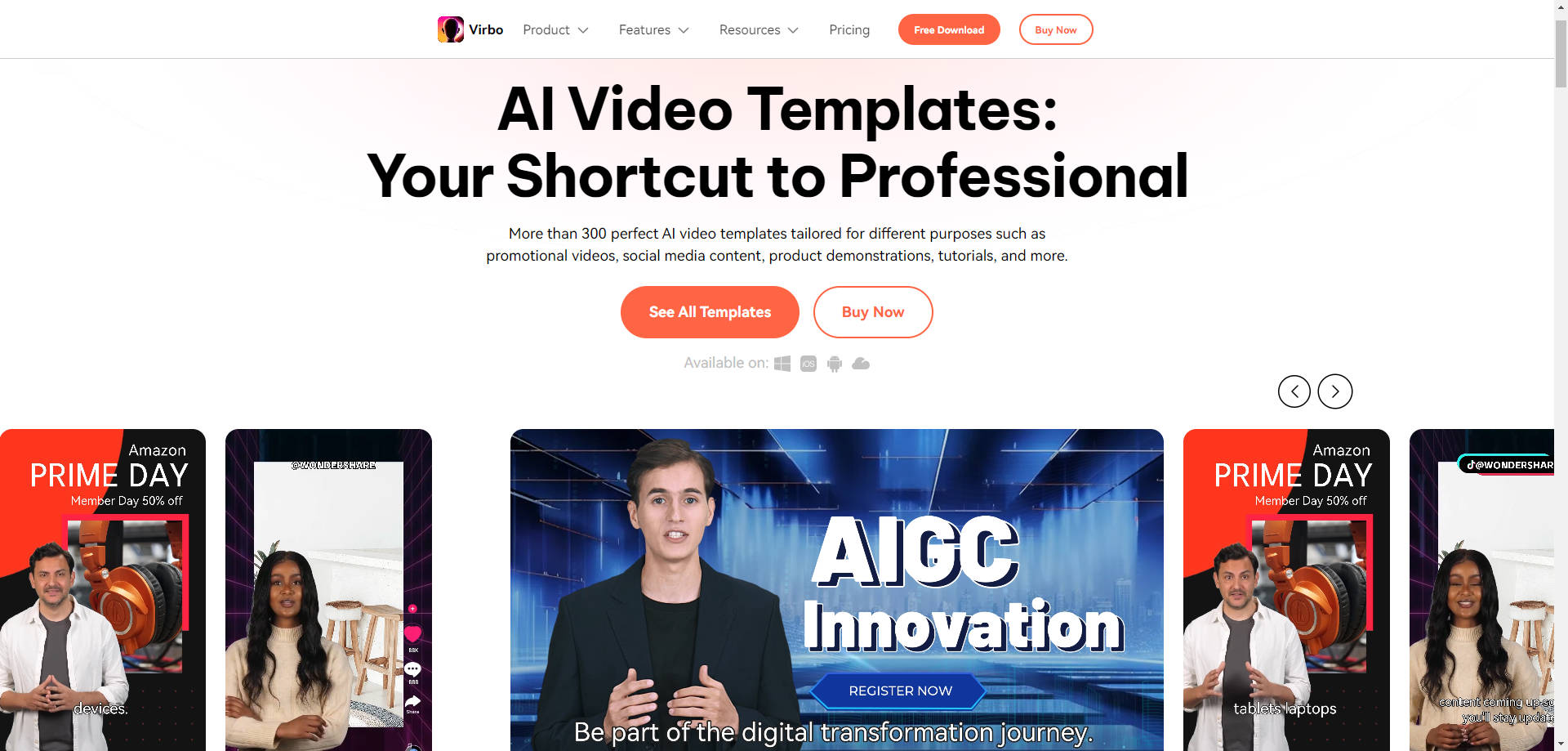
Step 2: Now click on the templates button. Here, you will get to see versatile template options. Choose anyone as per your requirements.
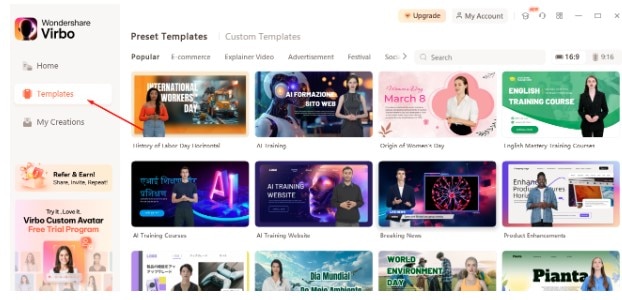
Step 3: Select the template and see the preview. If it matches your needs, then click on the “Create Video” button to edit the template.

Step 4: Now you are entering the customization dashboard. Here you get the ultimate options and features to give a personal touch to the video template.
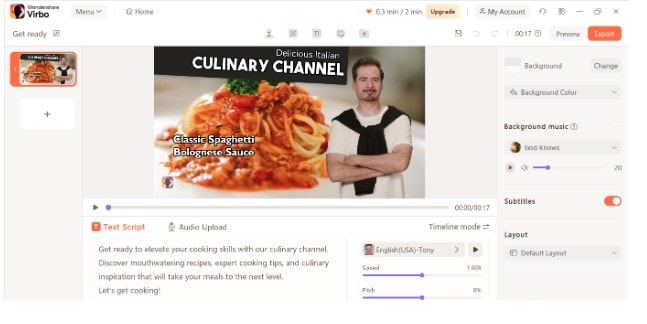
Step 5: Start customizing your template with intrusive features.
- Add more scenes by clicking on the + sign on the left side.
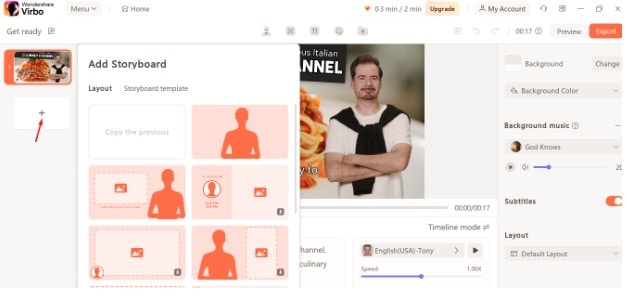
- Change the background image.
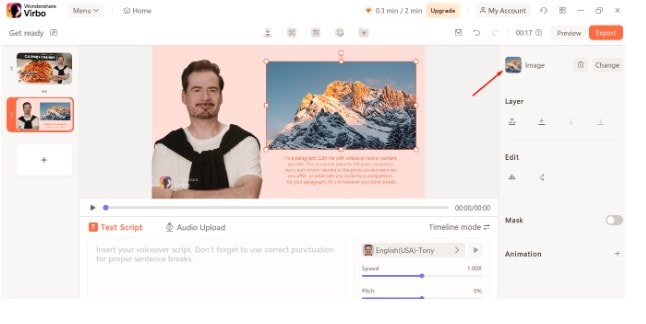
- You can change the AI avatar of the template.
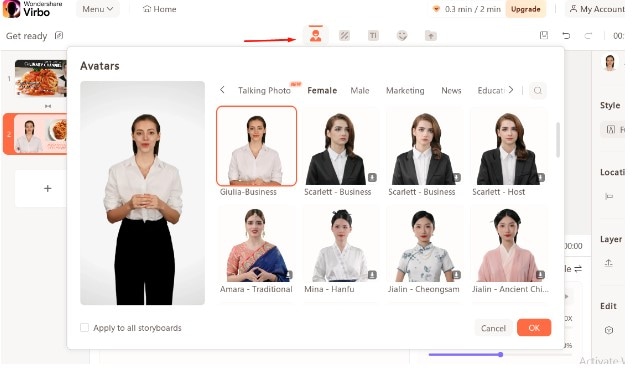
- Change the audio script and also enhance the sound quality by adjusting speed, pitch, and volume.
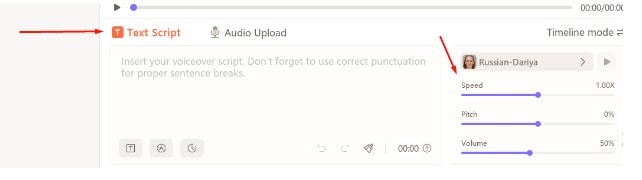
- Change the background of the video template.
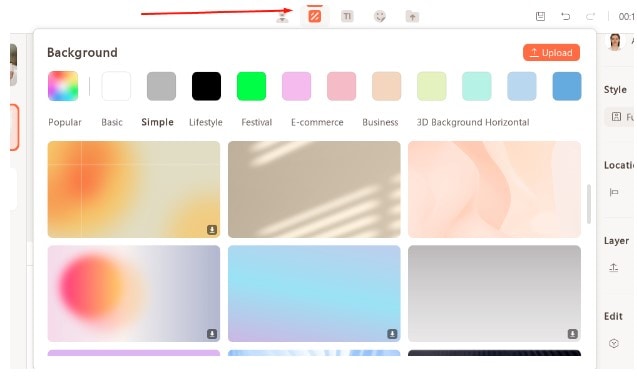
- Use the text effect and stickers on the template.
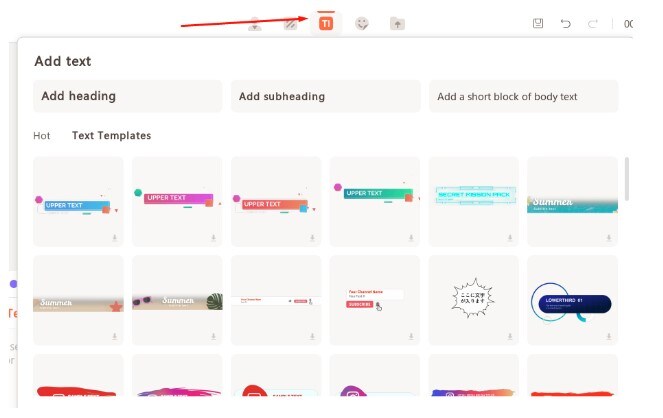
- Use all the editing features to give a personal touch to the video.
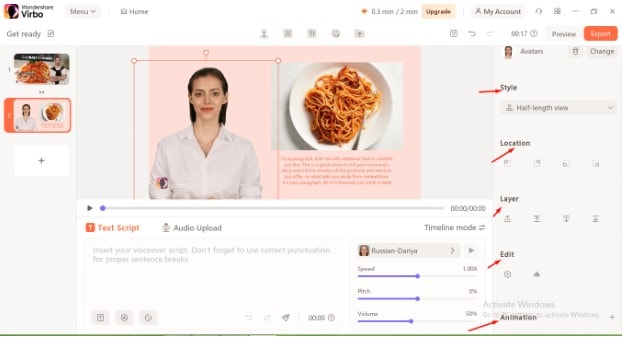
Step 6: Lastly, after giving a fine tune to the video, you need to get a preview and finally export the video to your system.
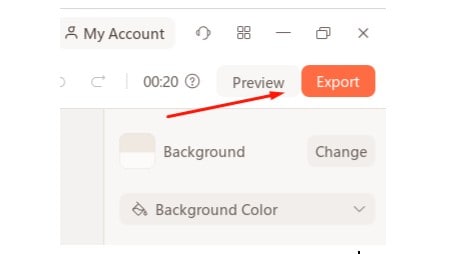
Part 3: Tips to Enhance Creativity Using Video Editing Templates
When utilizing video editing templates, keep the following professional and efficient tips in mind to boost creativity:
- Personalize Elements
Customize editable video templates to reflect your brand. Make changes to the fonts, colors, and graphics to fit your brand or aesthetic. You can include your own images, audio clips, and videos to make it truly unique.
- Mix and Match
You should mix and match different elements to shape your ideas. To improve visual appeal, make use of and modify the built-in effects and transitions. Always experiment with effects to give a unique appeal to your videos.
- Focus on Storytelling
Engage your audience with storytelling content. Don't just randomly put your content, make it interesting and appealing with storytelling effects. Use imaginative transitions to make the various sections of your story flow together.
Conclusion
Everyone enjoys watching videos that are imaginative and compelling. With the above guide, you have surely understood how to put creativity into the video templates. However, Wondershare Virbo templates provide all the AI features that give you access to enhance your creativity in videos. You don't require other tools to produce professional-like videos for your audience. It offers a variety of elements and a user-friendly interface that makes it perfect for both beginners and experienced editors. Try Wondershare Virbo today and bring your creative vision to life.



