Are you tired of sharing static PowerPoint presentations? Dive into the world of PPT to Video Converter software and unlock the potential of transforming your slides into dynamic video content. From captivating marketing materials to effective training sessions, discover why converting PowerPoint presentations to videos is the next step in enhancing your presentations.
Elevate your content to new heights with the power of PPT to video conversion. Explore the transformative impact of video presentations today and revolutionize the way you communicate your ideas!
In this article
Part 1: Why Convert PowerPoint Presentations to Videos?
Converting PowerPoint presentations to videos offers several advantages:
- Easier Sharing and Distribution: Videos are more accessible across different devices and platforms, making them simpler to share with others.
- Wider Audience Reach: Videos can be shared on social media, websites, and other digital channels, expanding your content's reach to a broader audience.
- Versatile Use: Video presentations can serve multiple purposes, acting as effective marketing tools to promote products or services, as well as valuable training materials for educating audiences.
- Enhanced Engagement: Videos often capture viewers' attention more effectively than static presentations, leading to increased engagement and retention of information.
- Visual Appeal: Videos allow for the incorporation of dynamic visuals, animations, and multimedia elements, enhancing the overall appeal and effectiveness of the content.
By leveraging these benefits, converting PowerPoint presentations into videos becomes a strategic approach to enhance engagement, accessibility, and the overall impact of your content.
Part 2: The Best PPT to Video Converter Software
1. Wondershare Virbo for PC
Wondershare Virbo is a powerful software specifically designed for converting PowerPoint presentations to high-quality videos on Windows platforms. With its intuitive interface and robust features, Virbo simplifies the process of transforming your static presentations into dynamic video content.
Supported Platforms: Windows (Windows 10/8/7/Vista/XP), Online, Android, and iOS.
Key Features of Wondershare Virbo
- Seamless Conversion: Effortlessly convert PowerPoint files to video in MP4 format.
- Customization Options: Customize your videos with built-in editing tools, including background music, voiceovers, transitions, and annotations.
- Batch Conversion: Convert multiple PowerPoint files to videos simultaneously, saving you time and effort.
- High-Quality Output: Maintain the original quality of your presentations with HD video output.
Step-by-Step Guide to Converting PPT Presentations to Videos
Now that you're familiar with the general process of converting PowerPoint presentations to videos, let's delve into how Wondershare Virbo can streamline this task further. Virbo stands out as a powerful yet user-friendly tool designed specifically for Windows users. With Virbo, you can effortlessly transform your static presentations into dynamic video content with just a few clicks. Its intuitive interface and robust features make it an ideal choice for professionals and beginners alike. Here are some key features of Wondershare Virbo:
Experience seamless conversion, customization, and high-quality output with this versatile PPT to video converter just hitting the button and downloading it now.
- Simply click on the prominent "Create Video" button. Within the ensuing pop-up window, locate the "Import PPT" option positioned at the bottom left corner. This serves as your portal to seamlessly import your animated PowerPoint presentation into the realm of Virbo.

- Press the "Create Video" button to proceed. Virbo will then take your slides and convert them into a seamless video sequence.

- Navigate to the "Avatars" option located in the top toolbar. There, you'll discover a variety of virtual presenters at your disposal. Choose the avatar that aligns most fittingly with the mood and aesthetic of your video.

- Head over to the ""Text Script"" or ""Audio Upload"" section. Here you will see a Virbo's library and adjust its settings to match your preferences. Alternatively, you can upload your own pre-recorded narration to explain your slides alongside your chosen avatar.

- Virbo's editing tools let you add polish to your videos. Change backgrounds, add music, enable subtitles, adjust layouts, and customize text styles easily with the top toolbar options.

- Click the "Preview" button in the top right corner to see your video come to life! Satisfied with the results? Great! Just hit ""Export"" to save your video and share it with the world!

Part 3: 6 Useful PPT to Video Converter Software Alternatives
1. iSpring Converter Pro
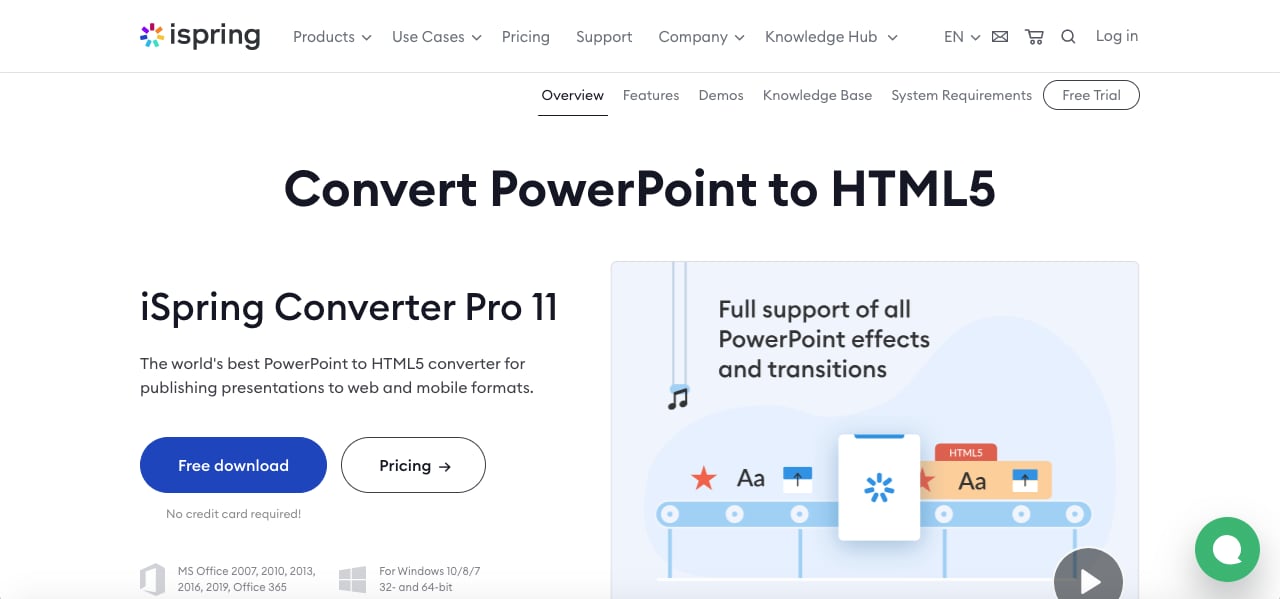
iSpring Converter Pro is a versatile software solution designed to effortlessly convert PowerPoint presentations into engaging videos. With its user-friendly interface and robust features, it offers a seamless conversion experience for users seeking professional-grade video outputs.
Features of iSpring Converter Pro
- Supports conversion of PowerPoint presentations to various video formats.
- Retains original slide transitions, animations, and audio narrations during conversion.
- Offers customization options for video resolution, aspect ratio, and quality.
- Allows batch conversion of multiple PowerPoint files.
2. PowerVideoPoint Lite
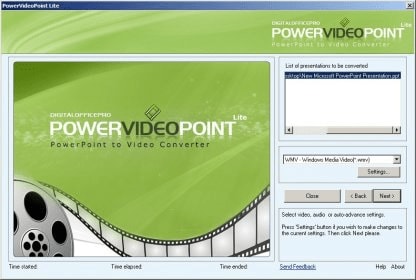
PowerVideoPoint Lite is a lightweight yet powerful software tool designed for converting PowerPoint presentations into dynamic video formats. With its streamlined interface and efficient performance, it caters to users seeking a straightforward solution for video conversion needs.
Features of PowerVideoPoint Lite
- Enables conversion of PowerPoint presentations to popular video formats like MP4, AVI, and WMV.
- Preserves original slide animations, transitions, and embedded multimedia elements.
- Offers batch conversion capabilities for processing multiple presentations simultaneously.
- Provides customizable settings for video output resolution and quality.
3. RZ PowerPoint Converter
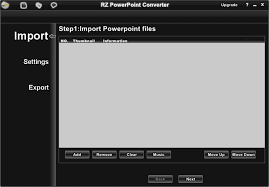
RZ PowerPoint Converter is a comprehensive software utility designed to convert PowerPoint presentations into video formats with ease. With its array of features and customizable settings, it caters to users looking for a versatile solution for their video conversion requirements.
Features of RZ PowerPoint Converter
- Supports conversion of PowerPoint files to various video formats, including AVI, MPEG, and MP4.
- Retains original slide transitions, animations, and audio narrations for an immersive viewing experience.
- Offers options for customizing video output settings such as resolution, frame rate, and aspect ratio.
- Provides batch conversion functionality for processing multiple presentations simultaneously.
4. Leawo

Leawo is a versatile software solution that offers comprehensive PowerPoint to video conversion capabilities. With its user-friendly interface and powerful features, it provides an efficient solution for users seeking to convert their presentations into engaging video content.
Features of Leawo
- Supports conversion of PowerPoint presentations to various video formats, including MP4, AVI, and MOV.
- Preserves original slide transitions, animations, and audio narrations during the conversion process.
- Offers customization options for video parameters such as resolution, frame rate, and quality.
- Provides batch conversion functionality for processing multiple presentations simultaneously.
6. ImTOO Convert PowerPoint to Video Free

ImTOO Convert PowerPoint to Video Free is a straightforward software tool designed for converting PowerPoint presentations into video format. With its simple interface and essential features, it offers a no-frills solution for users seeking basic conversion capabilities without unnecessary complexity.
Features of ImTOO Convert PowerPoint to Video
- Enables conversion of PowerPoint files to popular video formats such as MP4, AVI, and WMV.
- Retains original slide transitions, animations, and audio narrations for an immersive viewing experience.
- Offers basic customization options for video output settings such as resolution and frame rate.
- Provides straightforward controls for easy operation and navigation.
7. Xilisoft
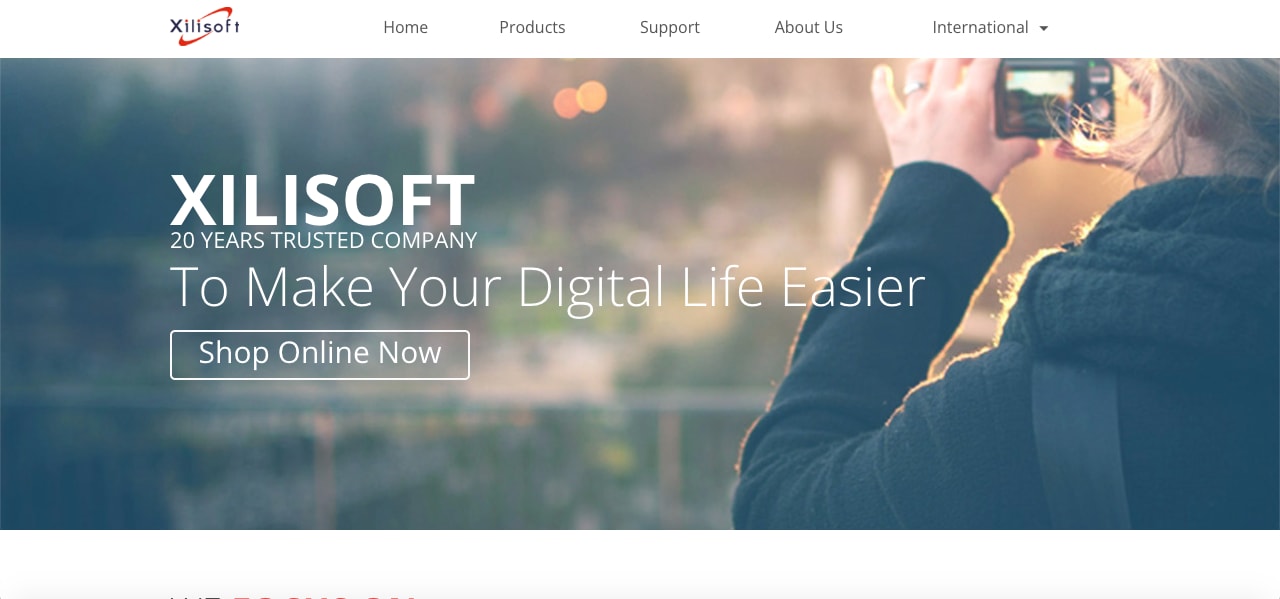
Xilisoft is a robust software solution offering comprehensive PowerPoint-to-video conversion capabilities for Windows users. With its array of features and customizable settings, it provides a versatile solution for users seeking professional-grade video outputs from their presentations.
Features of Xilisoft
- Supports conversion of PowerPoint presentations to various video formats, including MP4, AVI, and MOV.
- Preserves original slide animations, transitions, and embedded multimedia elements with high fidelity.
- Offers advanced customization options for video output settings such as resolution, frame rate, and quality.
- Provides batch conversion functionality for processing multiple presentations simultaneously.
Part 4: Tips for Choosing a PPT to Video Converter Software
When selecting a PPT to video converter software , several factors should guide your decision to ensure optimal results.
- Consider compatibility and output formats. Ensure the software supports your preferred file formats and is compatible with your operating system to avoid compatibility issues.
- Prioritize features that preserve audio and animations from your PowerPoint presentations. These elements enhance the quality and engagement of your converted videos.
- Opt for software with a user-friendly interface. A straightforward interface streamlines the conversion process and makes navigation intuitive, saving you time and effort. By considering these factors, you can choose a PPT to video converter software that meets your specific needs and facilitates seamless conversion of your presentations into compelling videos.
Wrap it Up!
converting PowerPoint presentations to videos offers a plethora of benefits, from easier sharing and wider audience reach to versatile marketing and training materials. However, selecting the right PPT to video converter software is crucial. Consider factors like compatibility, output formats, audio and animation preservation, and user-friendliness when making your choice.
Among the plethora of options available, Wondershare Virbo stands out as an exceptional solution. With its intuitive interface, comprehensive features, and seamless conversion process, Virbo emerges as the top choice for transforming your presentations into engaging videos.





