Video content is more valuable now than ever due to the increased use of digital technologies in modern societies. It spreads information, provokes interest, attracts viewers, and uses various social media channels. However, creating professional quality videos from scratch can take considerable time and may require skills the user may not have. This is where video editor templates come in to get out of this catch. They also eliminate the difficulties and complex processes involved in making videos as these templates can easily be modified to match the user's preference. Now, let’s determine the main characteristics of the video template editor and suggest some of the tools you can use.

In this article
Part 1: Essential Factors to Consider When Choosing a Video Template Editor
-
Pre-Designed Templates
One of the most important aspects of any video template editor is the library of templates where users can find ready-made layouts. These templates help to organize the content and give the audience a ready-made video that meets specific professional standards. Search for an editor with a broad range of templates, from business to casual, that cover various uses, such as presentations and social media.
-
Ease of use and user-friendly interface
The most effective video template editors are meant to work with simple and intuitive functionality. They are easy to use and have interfaces that will make it easier for the user, especially those with little idea of using the software. Usability includes:
- Pleasant and effortless incoming operation.
- Clear menus.
- Arrows employ dragging-and-dropping possibilities that can make video editing exciting and straightforward.
-
Customization Options
Templates can be useful when a user wants to make a quick video, but customizations are vital when the user wants to make a personalized video. Search for the ones that allow you to change some parameters, such as text, color, animation, and sound, according to your imagination. The enhancements may involve layering effects, motion graphics, and AI editing features.
Part 2: Recommended Video Template Editors for Users on Any Platform
Wondershare Virbo
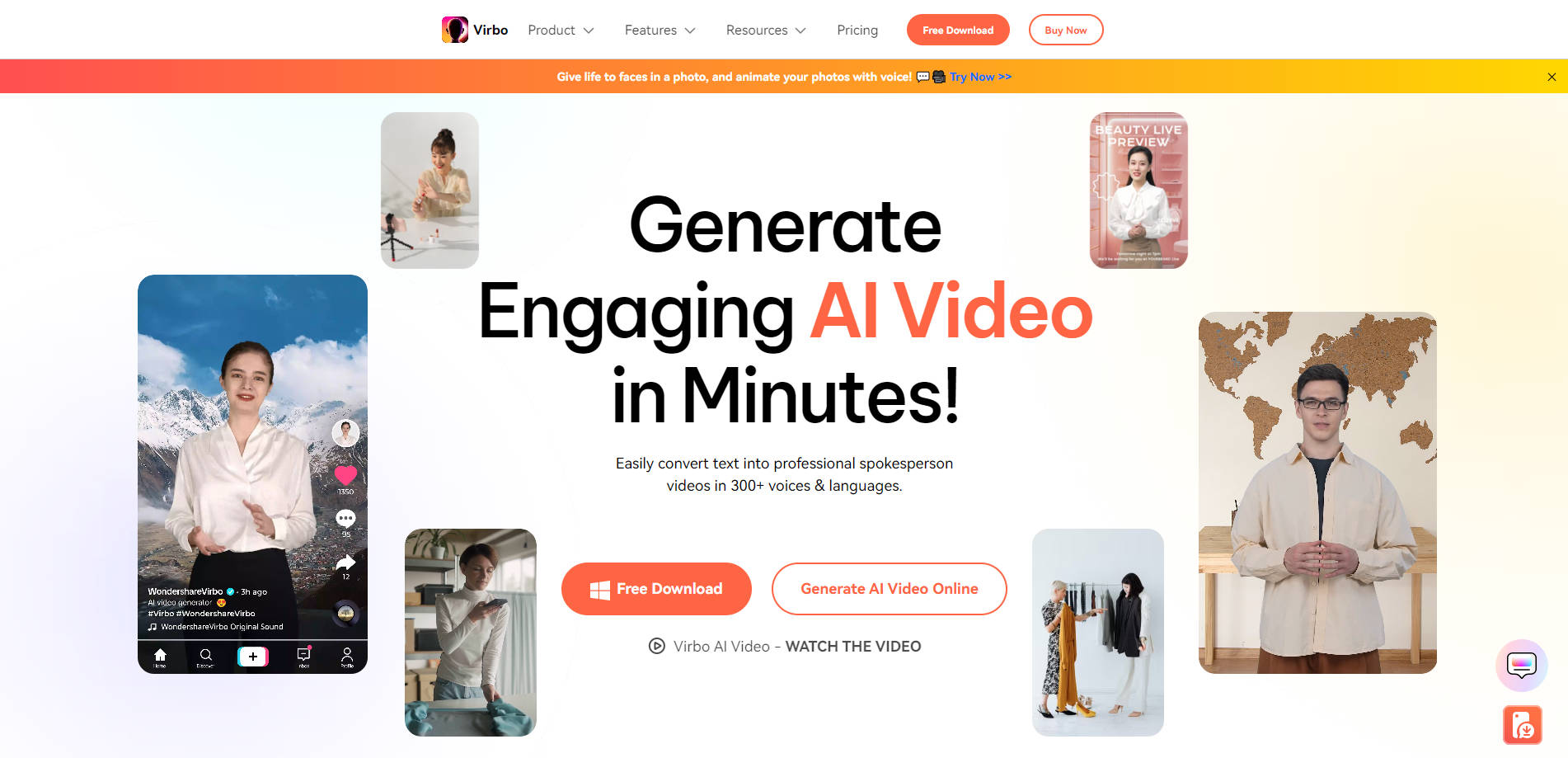
Wondershare Virbo is an ideal application for editing videos on a computer. Many of the templates are AI-based and, as such, tend to adapt to the user’s parameters and increase the efficiency of video creation. Its best feature is its integrated artificial intelligence, which creates high-quality and professional video templates. It automatically takes in your content and selects the most suitable templates and customizations to create impressive videos.
This feature is especially relevant to users who want to receive quality documents but do not want to spend hours perfecting them. Here, we have provided additional information about the application's various aspects, parts, benefits, and drawbacks. It is undoubtedly a great video editor with template app.
Compatible with: desktop, mobile devices, and online
Key Features:
- Advanced AI Video Templates: Wondershare Virbo's new options and features are also based on AI capabilities. Machine-learned smart video templates adjust to the content you are working on, making video creation even faster.
- Ease of Use: This can be done either by a novice or an experienced site user since the site’s interface contains an easily understandable arrow pointing to the editor's location at a single click.
- Extensive Customization Options: Customizations of the templates are also possible to a great extent within Paradigm, for aspects like text, color, animation, etc.
Canva
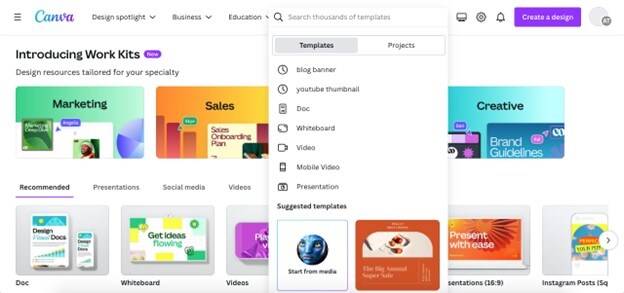
Canva currently provides a wide range of video templates, all with a flexible dragging-and-drop system that is very convenient for making perfect videos. However, the editor has limitations compared to the full desktop applications for creating documents.
Compatible with: Online
Key Features:
- A variation of video templates
- Drag-and-drop interface
- Collaborative features
InShot
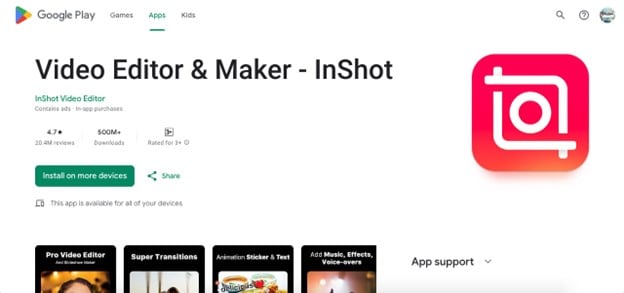
InShot is an application that permits video and photo editing on the move and provides many tools and readiness for making videos interesting. It’s easy to use and portable compared to other video editing software. However, the resolution may not be perfect for elaborate work, and some functions may be locked for this program.
Compatible with: Mobile devices
Key Features:
- Mobile-friendly interface
- Diverse template library
- Easy sharing options
Part 3: Bonus: Step-by-Step Tutorial for Editing a Video Template with Wondershare Virbo
Namely, this editor allows the creation of new video templates or the editing of existing ones through Wondershare Virbo.
Step 1: Go to the official website page of Wondershare Virbo, and click “See All Template” to download the program.
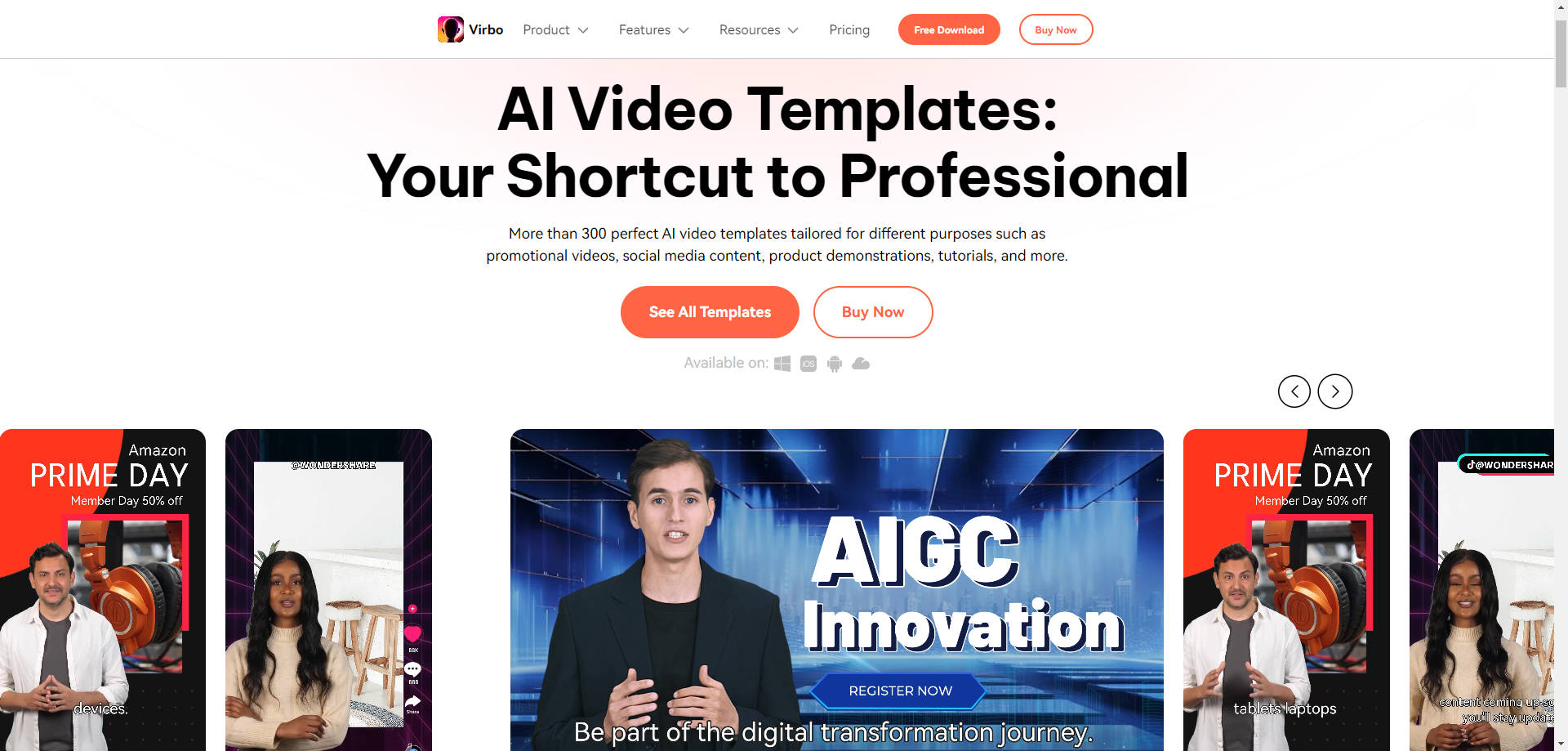
Step 2: While the download is underway, register for a new account on the account center if you're a new user.
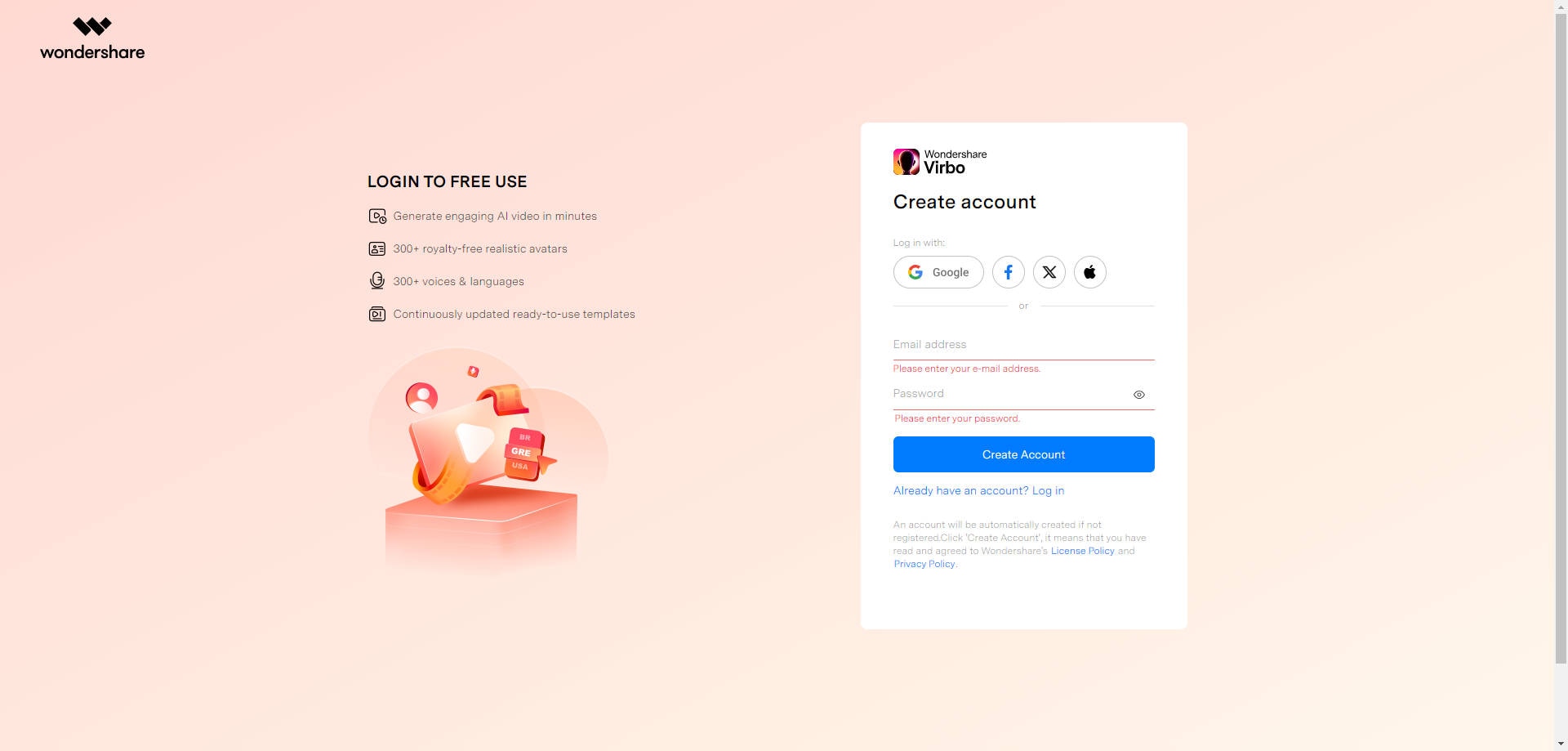
Step 3: Navigate to the downloads folder and choose the Virbo package. You should follow the instructions provided by your system to install and execute the application, then launch it after it has been installed.
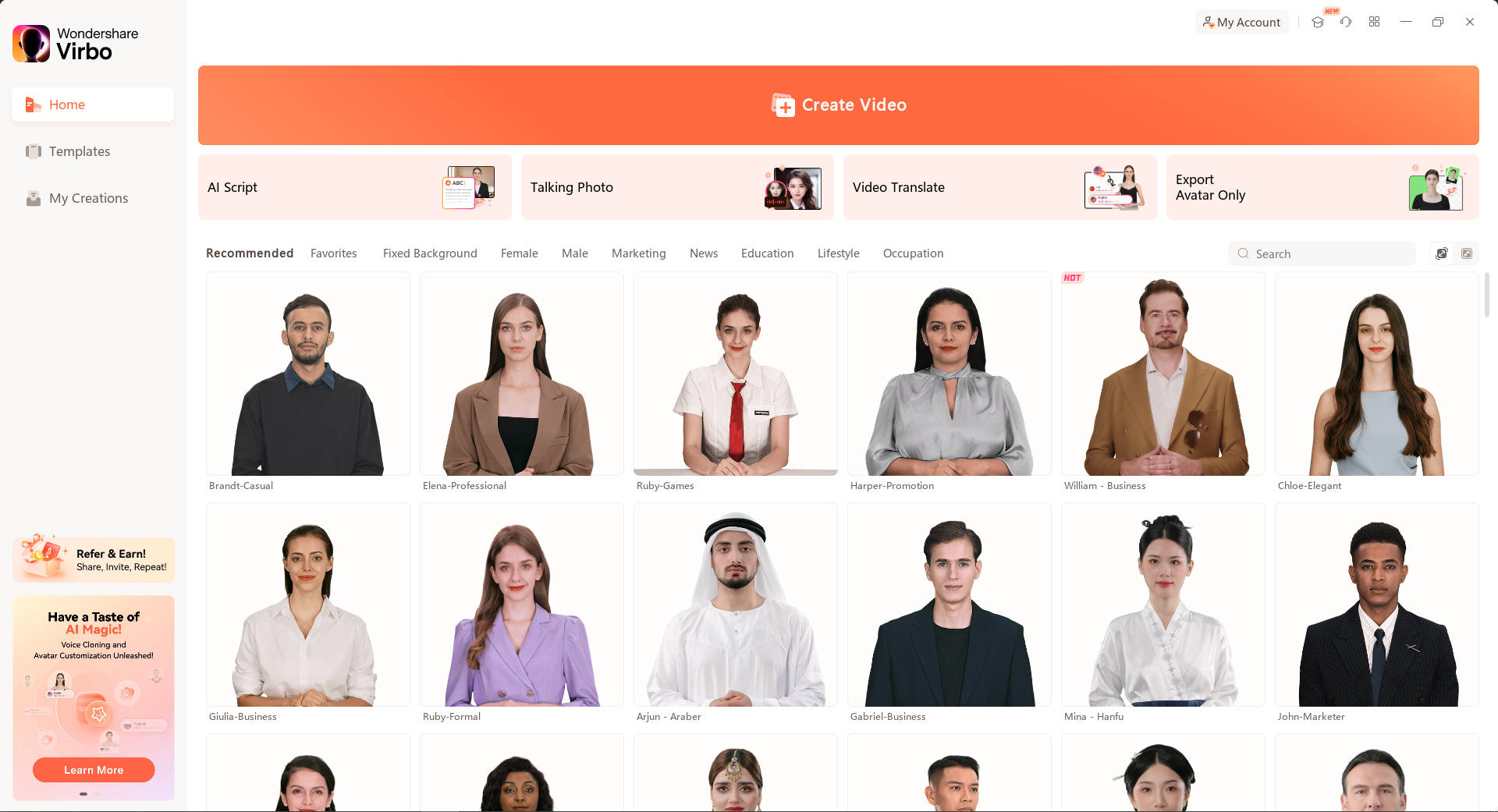
Step 4: Go to the template list and identify the template that best suits the purpose of your video project.
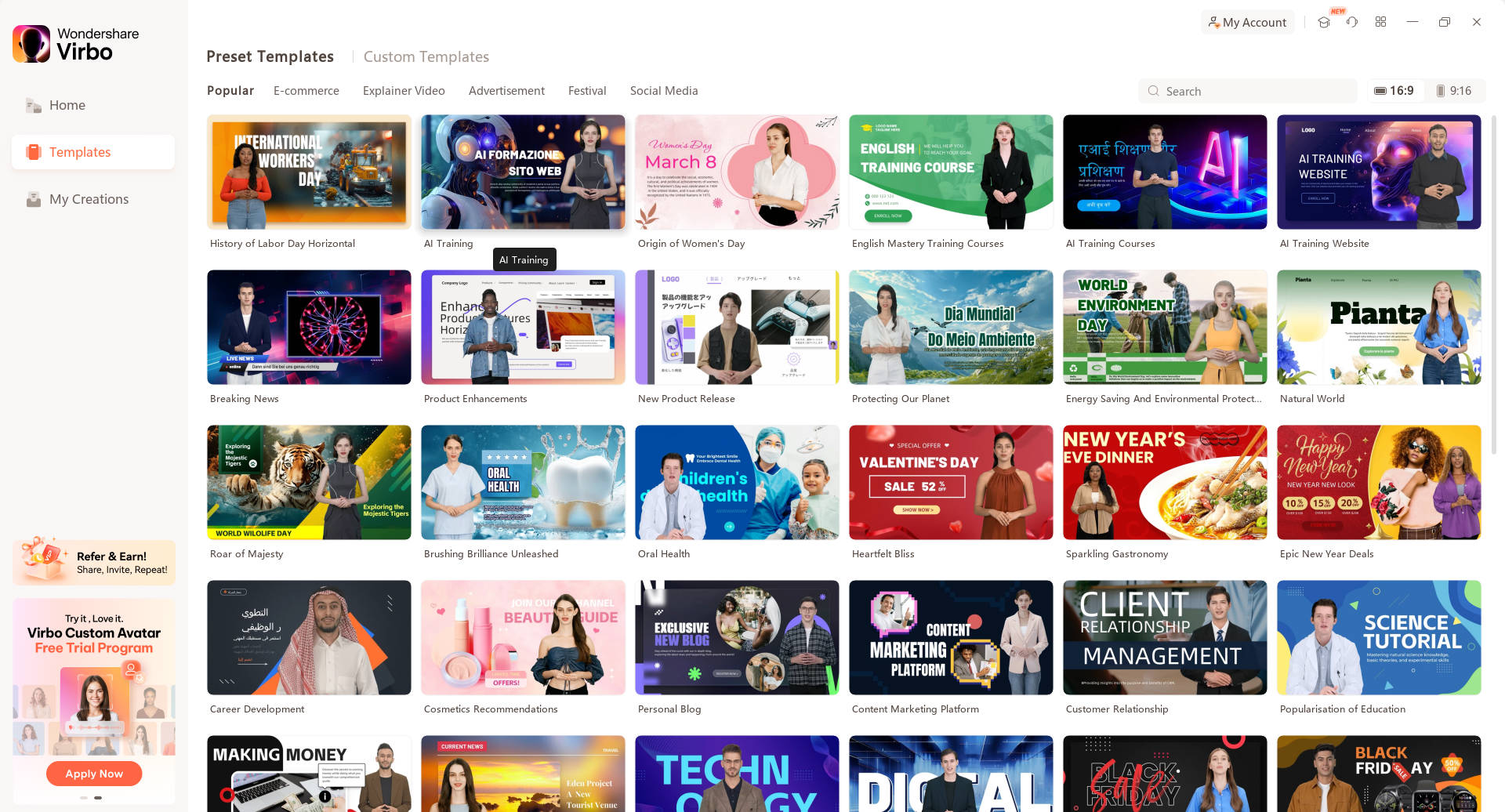
Step 5: After choosing your preferred template, click on it and preview it. Finally, at the lower right corner of the site, there’s the “Create Video” button, which, when clicked, will take you to the next page where the video's actual editing will take place.
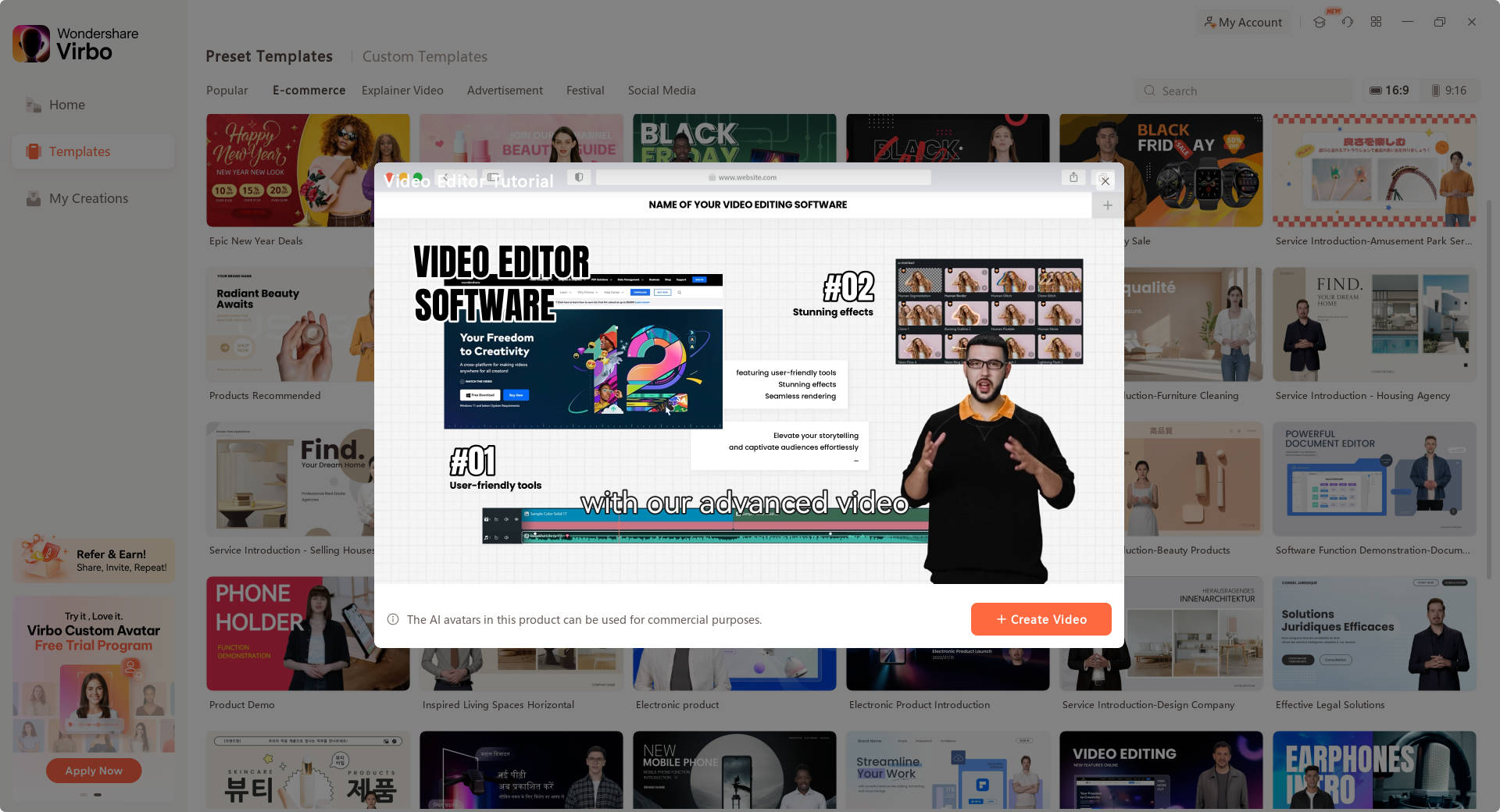
Step 6: Use all of Virbo’s cutting-edge AI capabilities that you can apply to improve your video if you need automatic scene detection or smart transitions, for instance.
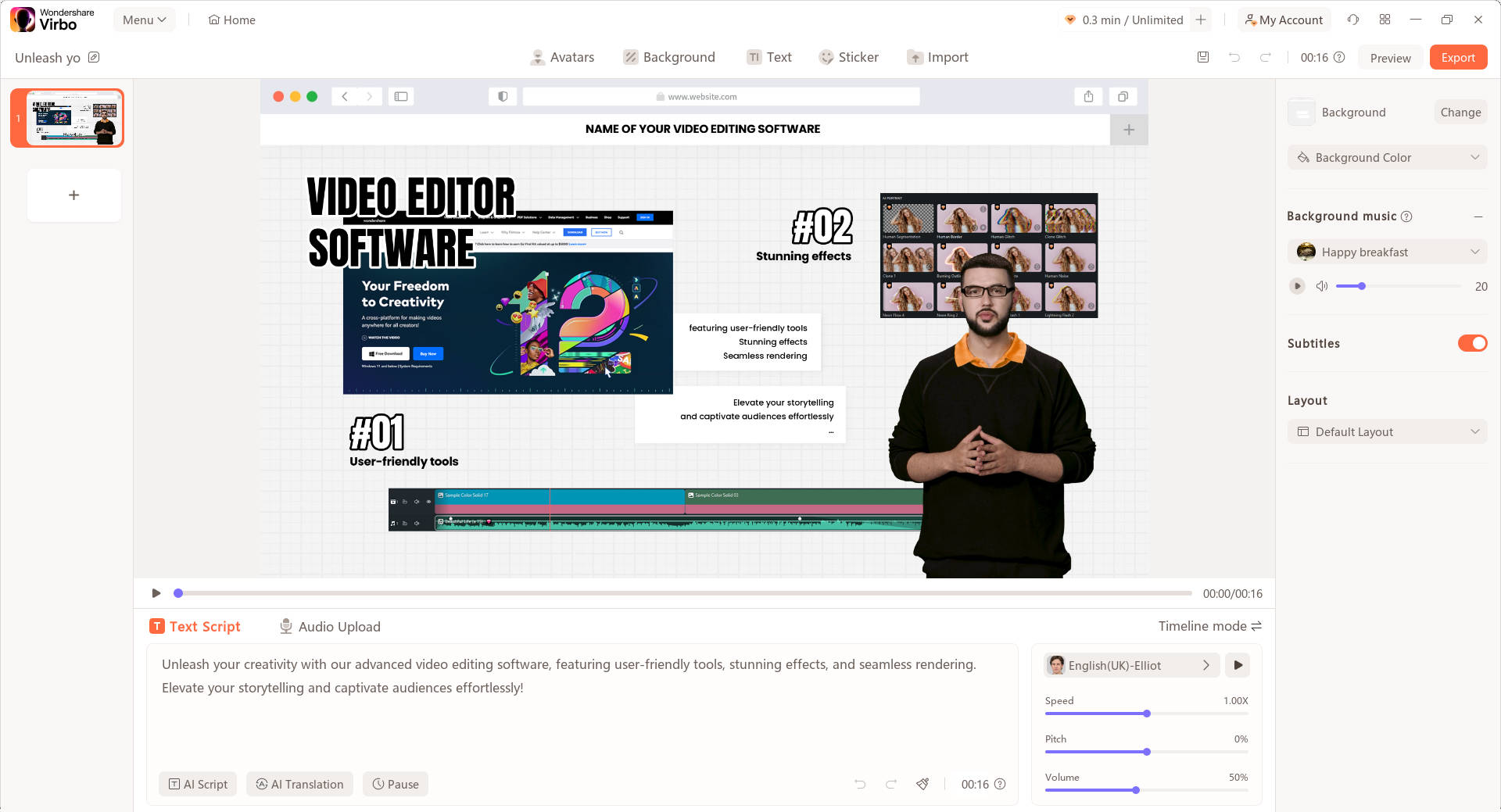
Step 7: Preview and Fine-tune can perform a two-step procedure that enables the system to select only the correct and relevant answers.
You preview your video and check whether everything is fine, whether the images and sound are good quality, etc. If it makes sense to change any of the following at this stage, one can make the following changes: the timing, transitions, or effects.
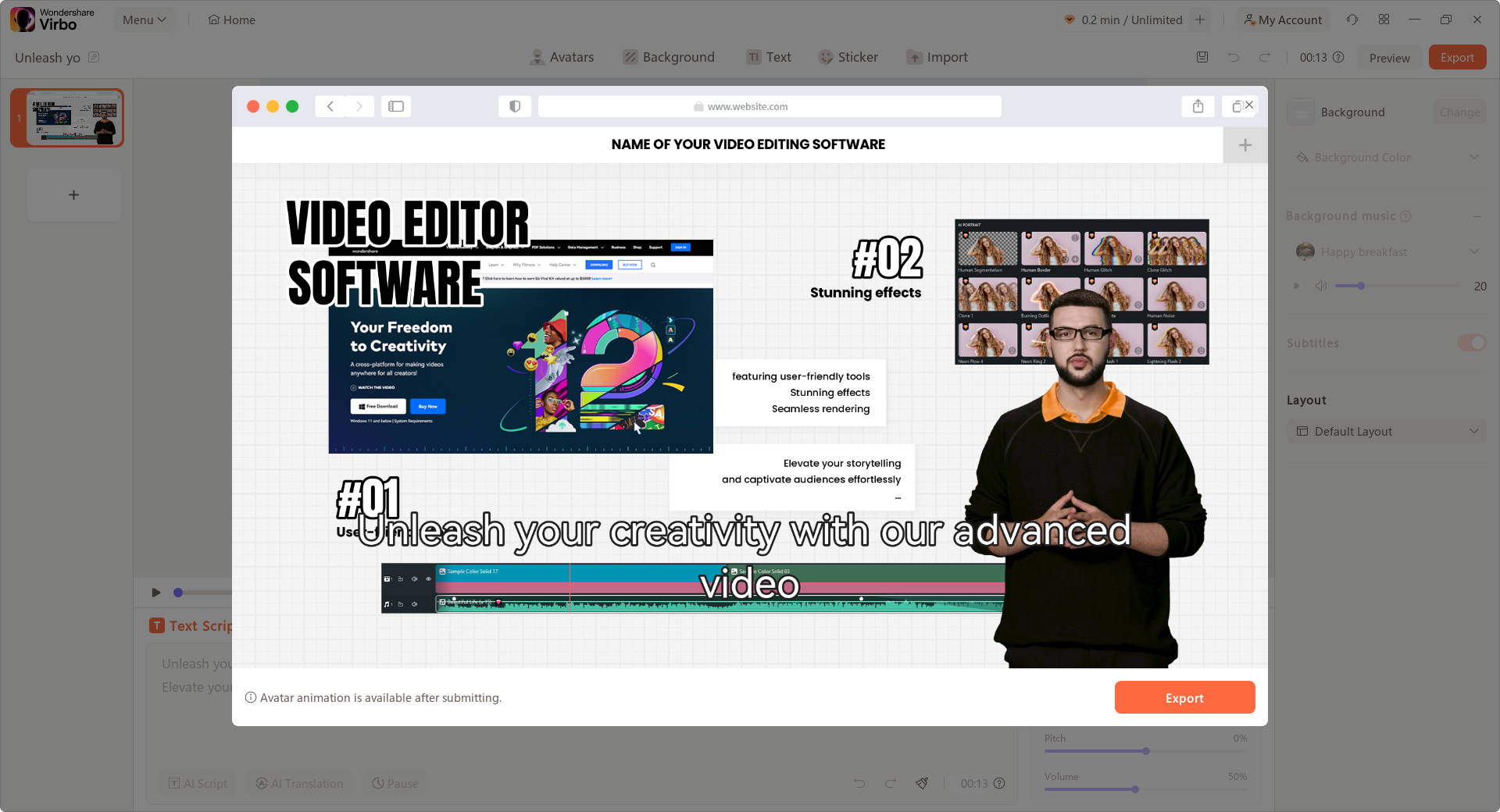
Step 8: When you are done creating a video, you can export and share it on your favorite social media platform or download it to your preferred device for convenience.
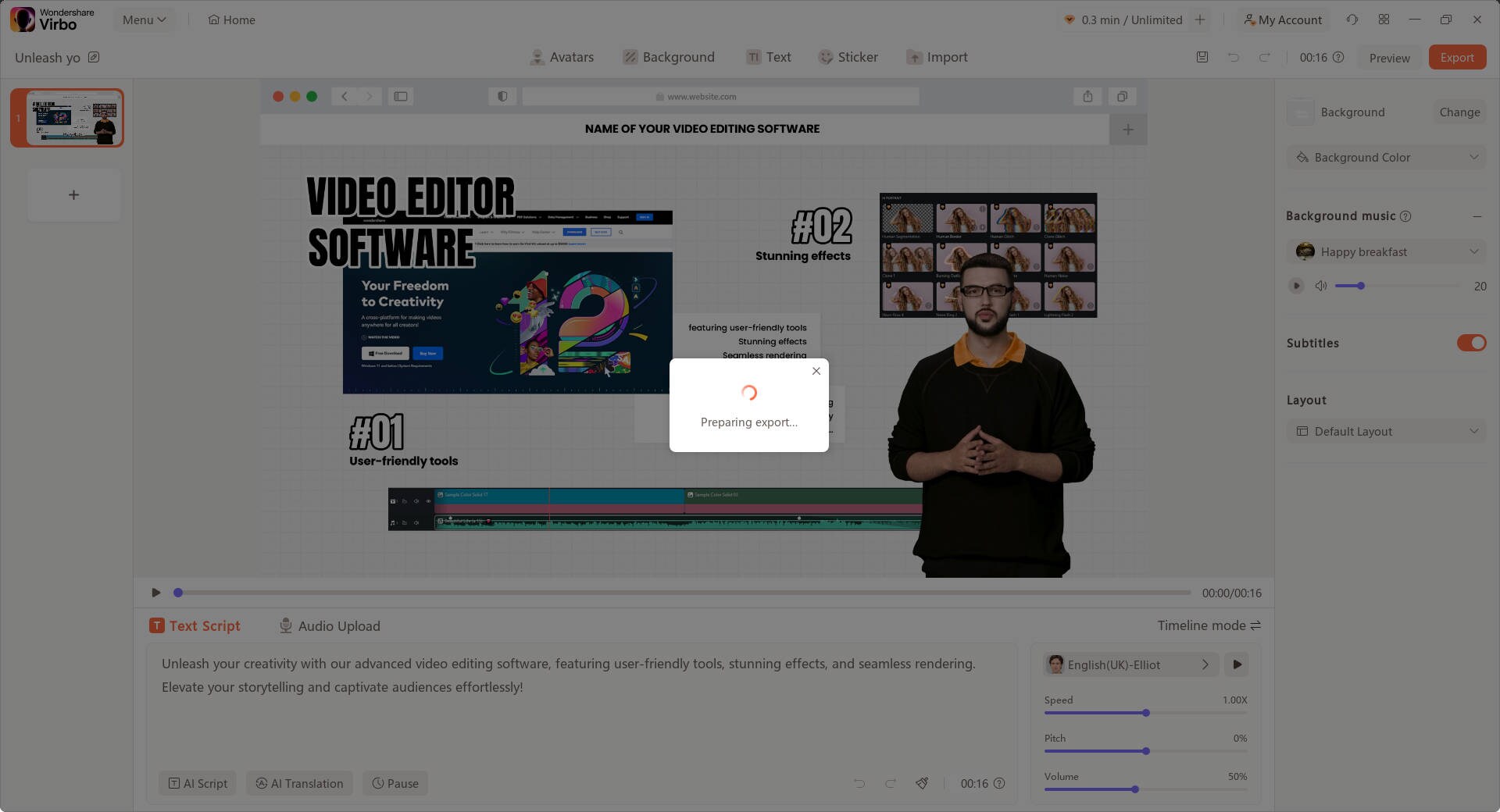
You have seen that Virbo's AI-driven templates streamline the video creation process, making it the top choice for efficiently producing professional-quality videos.
Conclusion
A video template editor can provide a convenient and efficient means of creating the respective videos with relative simplicity. Through the deployment of templates and a customization matrix, a specific user does not require expertise in professional graphic design to produce high-quality and presentable results. Try to familiarize yourself with and implement using templates to improve your video-related creations.
This is why Wondershare Virbo, whose major strengths include the AI video template feature, simplicity of use, and fully customizable features, is recommended here. Further, use the link: Wondershare Virbo AI Video Templates.



