In 2024, YouTube has become a super competitive place. To grab attention, having a cool intro is key. That's where YouTube intro templates come in. They're like ready-made intros you can use for your videos. With so many out there, finding the best can be tough. But fear not! We've rounded up the coolest ones for you.
These templates make your videos pop with style and excitement right from the start. No matter what kind of content you make, there's a template for you. Whether you're into gaming, makeup, or teaching, there's something to match your vibe.
In this article, we'll show you the best YouTube intro templates to jazz up your YouTube channel. So let's get started and make your videos stand out!
In this article
Part 1. Top Sites for Free YouTube Intro/Outro Video Templates Online
Finding free YouTube intro and outro video templates online is easy if you know where to look. Start by conducting a simple search using terms like "Intro templates for YouTube free download" or "free YouTube outro templates." Popular platforms such as Canva, Wondershare Virbo, CapCut, and Place It often appear at the top of search results. Each platform offers unique strengths and weaknesses. Exploring these platforms will help you find the best fit for your needs and elevate your YouTube channel's visual appeal.
1. Wondershare Virbo
Kicking off our list of top sites for free YouTube intro and outro video templates online is Wondershare Virbo, which provides high-quality templates and an intuitive interface for producing professional-looking video elements. With a vast library of stock footage, images, and music tracks, as well as powerful AI features for scriptwriting and voiceovers, Wondershare Virbo ensures your YouTube intro is polished and engaging.
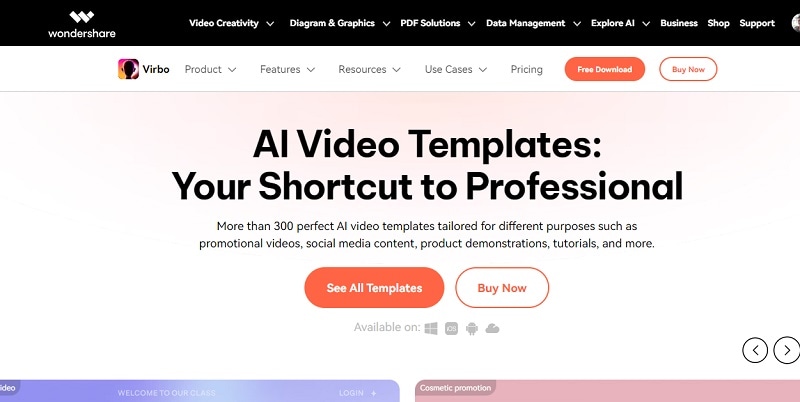
Key Features:
- Over 400 expertly designed video templates
- More than 300 AI avatars and voices in 120 languages
- Translation tools covering over 40 languages
- AI avatars that can be customized with realistic movements
- AI-generated voiceovers and text-to-speech narration
Price: Free. Premium plans start at $9.99/month.
2. Canva
Our next recommendation for free YouTube intro and outro video templates online is Canva. This platform is a popular online graphic design platform that provides a wide array of templates and tools for creating stunning visuals, including YouTube intros and outros. It's user-friendly and accessible, making it a great choice for beginners and professionals alike.
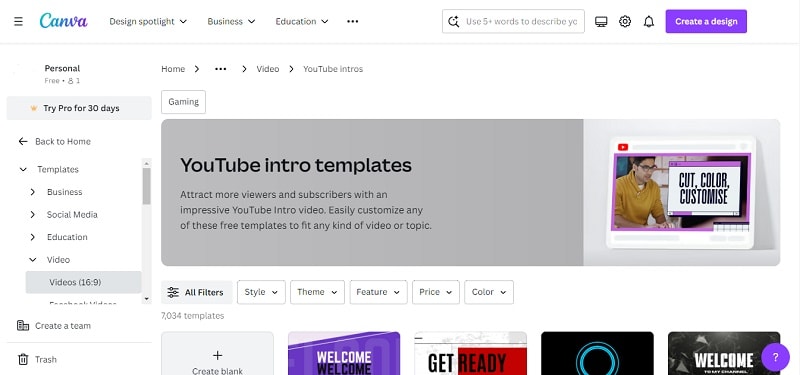
Key Features:
- A vast collection of customizable templates for YouTube intros and outros in various styles and themes
- Access to millions of free and premium stock photos, videos, and music tracks to enhance your designs
- Offers collaboration tools to collaborate with team members in real-time
- The intuitive drag-and-drop design tool makes it easy to create professional-looking videos without any prior design experience
Price: Free. Premium plans start at $12.99/month.
3. Envato Elements
Continuing with our list, Envato Elements is another free YouTube intro and outro video template you can find online. It is renowned for its comprehensive library, catering to various creative needs, and provides users with high-resolution options and a commercial license for their projects.
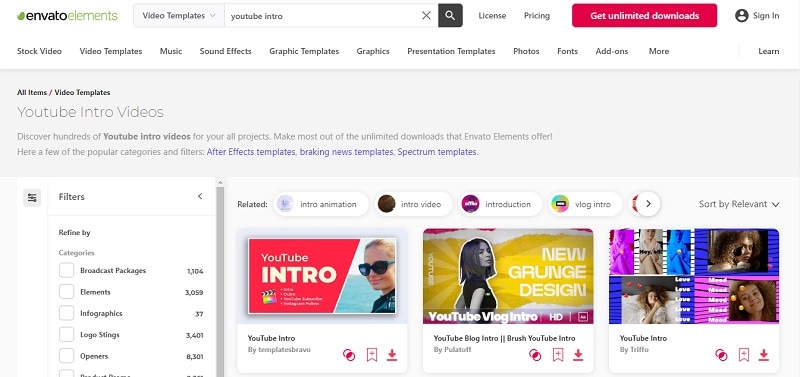
Key Features:
- Access to high-resolution video templates up to 4K, enhancing the visual quality of your intros and outros
- Extensive library covering various styles and themes to suit different branding needs
- Through MixKit and Reshot, users can access additional free templates and assets
- Templates are available for a range of software, including After Effects, Premiere Pro, and Apple Motion, although some may require additional plugins for full functionality
Price: Free. Premium plans start at $8.99/month with a 30% discount for students
4. Placeit
Up next, we recommend Placeit as another excellent source for free YouTube intro and outro video templates online. Placeit is an online platform tailored specifically for content creators, offering a range of design tools and templates. It excels in providing high-quality, easy-to-use templates for YouTube intros and outros, among other visual assets.
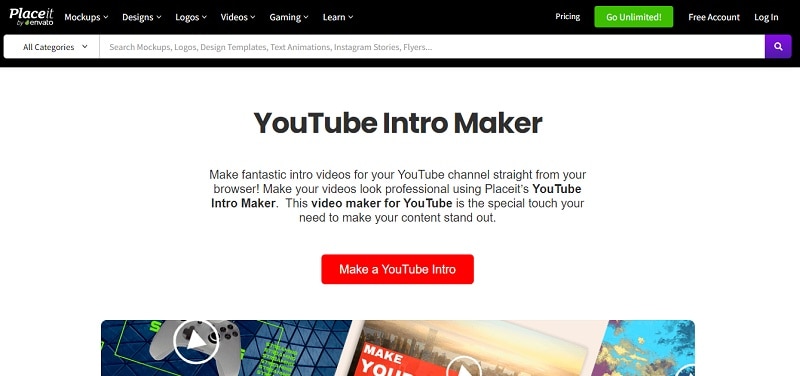
Key Features:
- High-quality graphics and animations enhance the overall production value of your videos
- Various text animation options allow for more engaging and visually appealing intro sequences
- Provides mockup templates that are useful for showcasing products or creating promotional materials
- Beyond YouTube intros and outros, Placeit offers templates for video presentations, trade show displays, and more, making it a versatile tool for various promotional needs
Price: Free. Premium plans start at $3.99/month.
5.PosterMyWall
PosterMyWall is another fantastic free YouTube intro and outro video template you can find online. Known for its user-friendly interface and extensive library of customizable designs, it is a great resource for content creators looking to enhance their videos with professional-looking intros and outros.
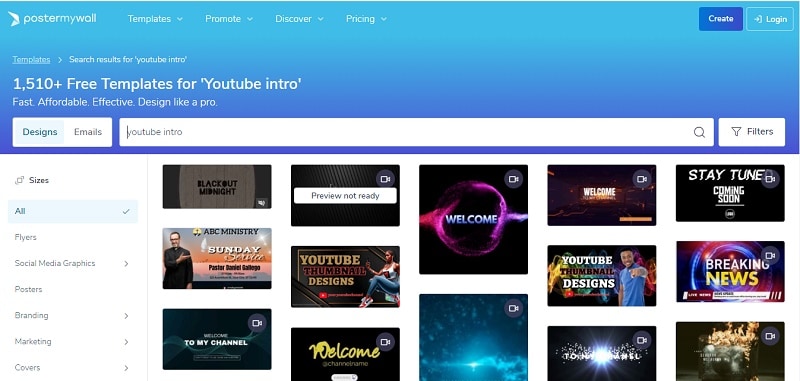
Key Features:
- A large selection of customizable templates for YouTube intros and outros, suitable for various themes and styles
- The high degree of customization allows for personalized and brand-specific designs
- Easy-to-use drag-and-drop design tools that make creating videos simple and efficient
Price: Free. Premium plans start at $9.95/month.
6. CapCut
Next up, consider CapCut as your option for free YouTube intro and outro video templates available online. Trusted by leading platforms like TikTok, Mobile Legends, and Nvidia, CapCut offers a user-friendly interface and robust editing capabilities. Plus, with its extensive customization options, high-quality output, and free music library, CapCut is an excellent choice for enhancing your channel's visual appeal.
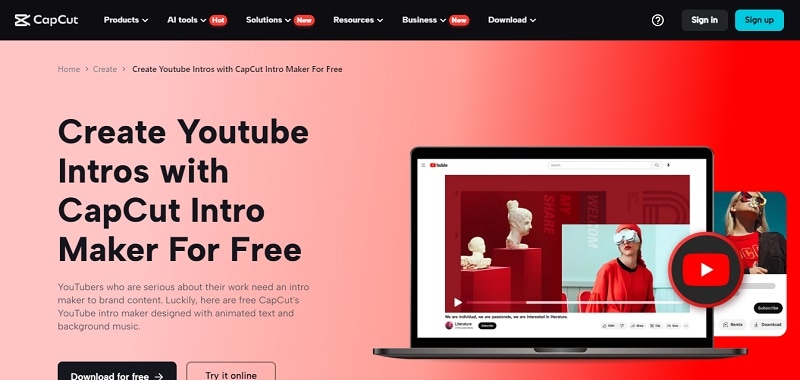
Key Features:
- Provides access to a vast array of static text templates and animated fonts, allowing users to create captivating intros effortlessly
- Users can input custom text and footage into CapCut's intro templates, fine-tuning details to fit their branding needs
- CapCut supports 4K exports without watermarks, ensuring professional-grade videos
- Access a wide variety of songs for every occasion from CapCut's music library
Price: Free. Premium plans start at $7.99/month.
7. PhotoADKing
Finishing our roundup, we have another free YouTube intro and outro video template available online, PhotoaADKing. With its extensive customization options, user-friendly interface, and versatile design tools, PhotoADKing is a valuable resource for content creators looking to enhance their YouTube content.
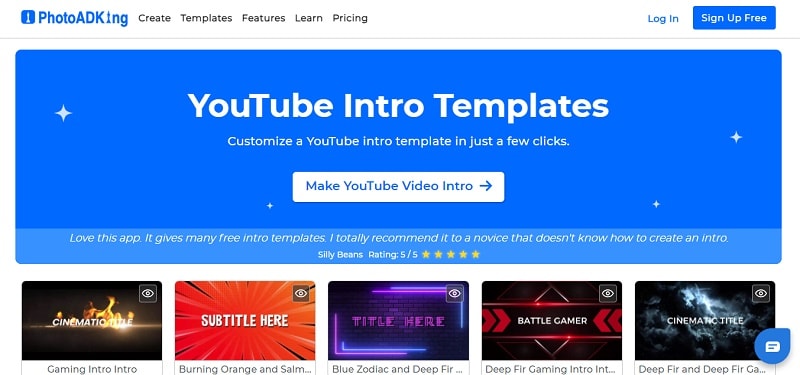
Key Features:
- The platform offers scalability, allowing users to create designs of any size or complexity
- PhotoADKing includes collaboration features, facilitating teamwork and cooperation among users
- Users have access to multiple graphic design tools, including a background removal tool, 3D image editor, QR code maker, barcode maker, and other video editing tools
Price: Free. Premium plans start at $6/month.
Comparison Overview
To find the best YouTube intro video template for your needs, it's important to compare the top seven options. Each template has unique features, styles, and customization options. For example, Canva offers a user-friendly interface and many design options, but it has limited video editing capabilities. On the other hand, Envato Elements provides professional-quality templates and powerful editing tools, though it can be harder to learn.
To make the selection process easier, we have prepared a comparison table that outlines the key attributes of each template. This table includes factors such as visual quality, music integration, variety of templates, and availability.
| Visual Quality | Music Integration | Variety of Templates | Availability | |
| Virbo | 4K to 8K | Yes | 400+ | Online, Windows, Mac, iOS, and Google Play Store |
| Canva | 1080P (Full HD) | Yes | 5.5K+ | Online, Windows, Mac, iOS, and Google Play Store |
| Envato Elements | 4K | Yes | 18K+ | Adobe After Effects, Adobe Premiere Pro, Apple Motion |
| Placeit | 1080P (Full HD) | Yes | 100+ | Online, iOS, and Google Play Store |
| PosterMyWall | 1080P (Full HD) | No | 1.5K+ | Online, iOS, and Google Play Store |
| CapCut | 4K | Yes | 18K+ | Online, Windows, Mac, iOS, and Google Play Store |
| PhotoADKing | 720P | Yes | 18K+ | Online |
Part 2. Using YouTube Intro and Outro Video Templates: A Step-by-Step Guide
Taking into account all the aspects mentioned above, we believe Wondershare Virbo should be the number one recommendation for YouTube intro and outro video templates. It has everything you need to make professional intros that grab the attention of your viewers.
With over 400 templates, 300+ AI avatars and voices in 120 languages, and a big library of stock content, making videos for your project is no longer hard. Plus, you get customizable avatars, smooth scripts powered by ChatGPT 4.0, and easy voiceovers. It's also great for customization, with options for colors, fonts, logos, and more.
Lastly, with its exceptional 24/7 customer service, you can rest assured that any queries or issues will be promptly addressed, further solidifying Wondershare Virbo as the premier choice for YouTube intro and outro video templates.
Here's a detailed guide on creating a YouTube intro and outro using Virbo:
- Step 1. Open Wondershare Virbo on your computer by downloading and launching it
To access Wondershare Virbo on your computer, you need to download it first by heading over to their website here. Once you’re there, click on the “” button.
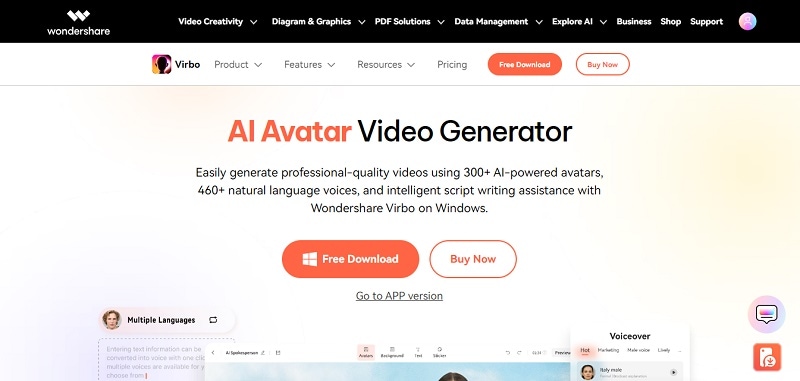
After the download finishes, open the file and proceed with the instructions to install Wondershare Virbo on your computer. Once the installation is complete, you can locate Virbo either on your desktop or within your list of installed programs. Double-click to open it and begin creating videos for your product launches.
- Step 2. Select templates for your YouTube intro and outro videos
When you open the app, head to the "Templates" tab in the main menu. There, you'll see categories like E-commerce, Explainer Videos, Social Media, and Marketing. Look through these categories to find the right template for your needs.
To create a YouTube intro video,you can head over to the Social Media section and choose the “Website Introduction” template.
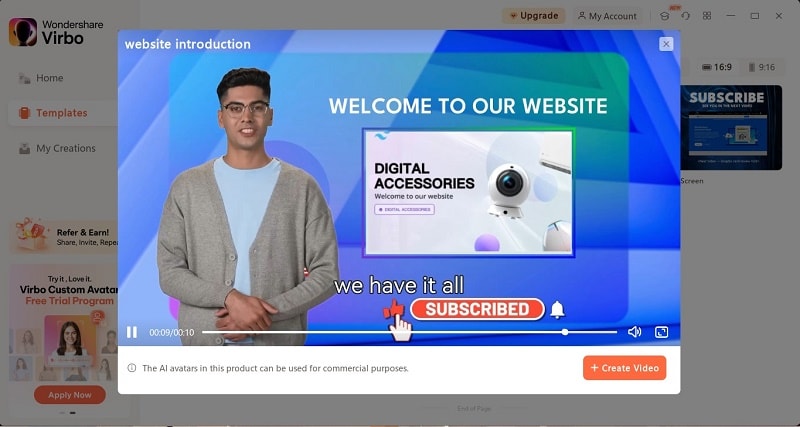
Meanwhile, if you want to create a YouTube outro video, you can go to the Social Media section and choose the “YouTube End Screen” template. Once you've chosen a template, just click the "Create Video" button to start editing.
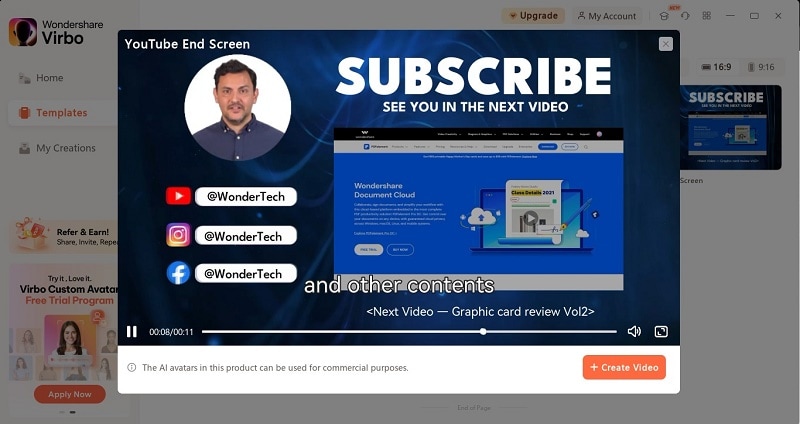
- Step 3. Edit and save your YouTube intro and outro videos
The most important step is to personalize your YouTube intro and outro video. Make them engaging. You can customize it by adjusting text, images, and music to perfectly match your vision. Once you're satisfied with your changes, just click "Export" to save your video exactly where and how you want it.
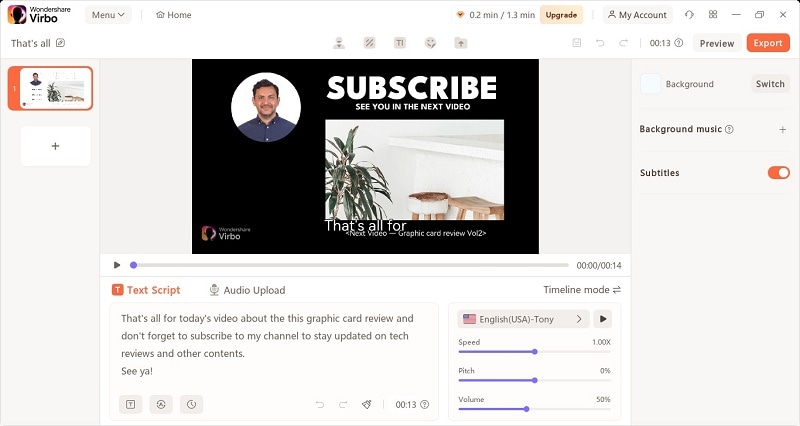
Part 3. Tips and Tricks to Captivate Your Audience with YouTube Introduction Templates
You may think that after learning how to make YouTube intros and outros with Virbo, your job as a content creator is finished and your channel will grow naturally. However, it’s essential to learn more about some tips and tricks to truly strengthen your YouTube presence. In this section, we will share tips and tricks to create a compelling and engaging YouTube intro. By using these tips, you can build a strong, professional YouTube presence that attracts and keeps viewers, helping your channel grow and succeed.
- Choose a High-Quality Template
Start with a professionally designed template that is visually appealing and suits your channel’s theme. High-quality visuals can make a significant difference in capturing your audience’s attention.
- Keep It Short and Sweet
Your intro should be concise, ideally under 10 seconds. A brief, impactful intro keeps viewers engaged and ensures they quickly get to the main content without losing interest.
- Include Your Branding Elements
Incorporate your logo, brand colors, and consistent fonts into your intro. This helps establish a strong brand identity, making your channel instantly recognizable and memorable to your audience.
- Customize the Template
Customization differentiates your content from others using similar templates and helps create a unique brand voice.
- Add a Hook
Start your intro with a compelling hook to grab the viewer’s attention right away. This could be an intriguing question, a bold statement, or an exciting visual that piques curiosity and encourages viewers to keep watching.
- Stay Updated with Trends
Keep an eye on the latest trends in video production and design. Incorporating trendy elements can keep your content fresh and relevant, appealing to the current preferences of your audience.
Conclusion
In this article, we not only showcase the best YouTube intro templates to elevate your channel and make your videos stand out, but we also provide essential tips and tricks to strengthen your YouTube presence. Once you know where to look, finding free YouTube intro and outro video templates is a breeze. Platforms like Canva, Wondershare Virbo, CapCut, and Place It offer a range of options, each with its own strengths and weaknesses.
After considering various factors, Wondershare Virbo stands out as our top recommendation for YouTube intro and outro video templates. With its wide array of features, customization options, and exceptional customer service, it's the perfect choice for creators aiming to leave a lasting impact on their audience.



