YouTube is a powerful marketing platform thanks to its 113 billion monthly users. What’s even more exciting is its advertising impact: 63% of users claim they bought something online that they saw in a YouTube video.
These numbers highlight how important it is to leverage YouTube’s massive reach to target your specific audience. One quick way to grab attention is through in-feed video ads. These YouTube in-feed ads appear on the screen with a ‘Sponsored’ or ‘Ad’ tag. They are easy to spot, non-disruptive, and have a higher viewer engagement.
Not sure how to make in-feed YouTube ads work for your business? Here’s a detailed guide on what they are, why they’re effective, and how you can create them to maximize your brand’s reach.
In this article
Part 1: Video Advertising On YouTube

Video advertising is an effective marketing strategy that captures viewer’s attention and keeps them engaged while delivering an important message.
Running video ads on YouTube maximizes the campaign’s impact as the platform has a large user base. Research has shown that users watch over a billion hours of video daily on YouTube. These stats greatly increase the chance of your target audience finding your content when it matters.
If you’re a business owner, looking to market your product or service through video ads, there are five ad formats to choose from:
- In-Feed Video Ads
These ads appear on the YouTube homepage, in search results, or as ‘watch next’ suggestions. Advertisers only have to pay when the viewer watches them.
- Skippable In-Stream Ads
These ads can appear at any time during a video and can be skipped after the first 5 seconds. Advertisers have to pay if viewers watch more than 30 seconds of the ad.
- Non-Skippable In-Stream Ads
These ads are similar to skippable in-stream ads in terms of placement but viewers have to watch them entirely. They usually last for 15 seconds or less.
- Overlay Ads
These ads appear as semi-transparent banners on the bottom half of the video. They are non-disruptive and only viewable on a desktop.
- Bumper Ads
These ads are 6 seconds long, non-skippable, and appear before a video begins.
Part 2: The Cost Of Video Advertising On YouTube
YouTube’s pricing policy reflects that of its parent company, Google. It’s based on a Cost-Per-Click (CPC) and Cost-Per-View (CPV) format.
- Cost-per-click ads: Advertisers pay for the number of ‘clicks’ their ad gets. Depending on the campaign budget, they can set a maximum CPC bid.
- Cost-Per-View Ads: The advertiser pays for the number of views on their ad. When a viewer watches an ad for more than 30 seconds or the entire length of a shorter video, it is counted as a view. Interactions on ads are also considered views.
On average, advertising video content on YouTube costs around $0.11 - $0.30 per view for a business with a daily budget of $10. The platform doesn’t set a minimum limit on ad spend so you can work around your budget.
Keep in mind that these are just average numbers, the actual cost of a YouTube ad depends on factors such as:
- Ad format
- Ad placement bidding
- Targeting preferences
If you want your video to take up a bigger ad space, you will be expected to pay more. Similarly, if you’re trying to target an audience that others are competing to reach as well, you’ll end up paying more for the ad.
Part 3:Types of In-Feed YouTube Ads
Infeed video ads, previously known as discovery ads, can appear in different locations on YouTube.
1. Suggested Videos

In-feed ads can appear in the suggested or ‘watch next’ videos on the right side of the YouTube player. These ads are smartly placed to target audiences interested in watching similar content.
2. Home Feed

Home feed videos are displayed in various locations on YouTube’s homepage. These ads are meant to tap into the platform’s massive user base, making them ideal for creating brand awareness.
3. Search Results

These in-feed ads are displayed when a user searches a particular keyword or phrase. They appear in the same list as other search results, allowing for a smooth viewing experience. These search result ads have a better impact, as viewers are more likely to watch topic-relevant videos.
4. YouTube Gaming App
In-feed ads are shown on YouTube’s Gaming app to maximize the reach of the video ad.
5. YouTube Mobile App

In-feed video ads are displayed across multiple devices, including YouTube’s mobile app, and YouTube Kids.
Part 4: A Step-by-Step Guide For Setting YouTube In-Feed Video Ads
YouTube is a popular choice for businesses looking to market their products and services within budget. However, very few marketers have realized the full potential of in-feed video ads and how effective they are in targeting specific audiences.
Here’s a step-by-step guide to help you set up in-Feed Ads!
Step1Log In To Your Account
The first thing you need to run in-feed ads on YouTube is a Google Ads Account. Open Google Ads in your browser and Sign in to your account. If you don’t have a Google Ads account, create a new one to get started.

Step2Create A New Campaign
Once signed in, select Create Campaign from the Campaign tab. Next, select your campaign’s objective. While there are several options to choose from, only two are applicable to in-feed ads.
- Awareness and Consideration
- Create a Campaign Without a Goal’s Audience
For this guide, we will select Awareness and Consideration.

Source: Mega Digital Blog
Step3Select Campaign Details
Select your Campaign Type as Video and the subtype as Video Views.

Source: Mega Digital Blog
Step4Set the Campaign’s Bid Strategy
With your ad’s basic details out of the way, it’s time to customize the budget and goal of your ad campaign.
Let’s start with the campaign’s bid strategy.
- Select Target CPV as it’s the only allowed bidding strategy for in-feed ads.
- Choose Campaign Total as your Budget Type and enter the total amount you want to spend on the ad campaign.

Source: Mega Digital Blog
As a rule of thumb, you should start with a low bid and gradually increase it if needed. This way, you will not have to pay too much every time a user interacts with your video ad. It will also help you understand if your campaign budget is enough to meet its objectives.
Step5Choose A Network For Video Ads
Now, determine where you want to run your in-feed video ads. You can choose between three options:
- YouTube
- Google TV
- Google Display Network

Source: Mega Digital Blog
If you select YouTube, the in-feed ads will be displayed anywhere on the platform, including the home page, search results, and suggested videos.
If you opt for Google Display Network, your ads will appear on YouTube and Google’s video partners on the network. Choosing this option will significantly increase your ad’s reach and viewability.
Step6Identify Your Audience Segment
When you select Google Display Network for video ads, specify who should view your ads through the Audience Segments. It’s for you to decide if existing and premade segments fit into your marketing strategy. If they don’t, you can always create a new audience segment accordingly.
Lastly, identify your audience through Location Targeting.

Source: Mega Digital Blog
Step7Launch Your Ad Campaign
Review all the details - from your bidding strategy to your audience’s targeting information. Once satisfied, select Create Campaign to watch your in-feed video ads in action.
How to Make a Video Ad with Wondershare Virbo?
Video ads are great for showcasing your product or service. However, not everyone is an expert at creating stellar video ads. That’s where exciting video creation tools like Wondershare’s Virbo come into play.
With Virbo, you can quickly create attractive video ads that offer higher conversions. This powerful tool is backed by AI and features like the AI montage maker and video generator, enabling you to make high-performing videos.
Here’s a quick guide to get you started on Virbo’s video generator.
1. Start Creating a Video
Open Virbo on your browser. Click Features > AI Video Generator from the drop-down menu.
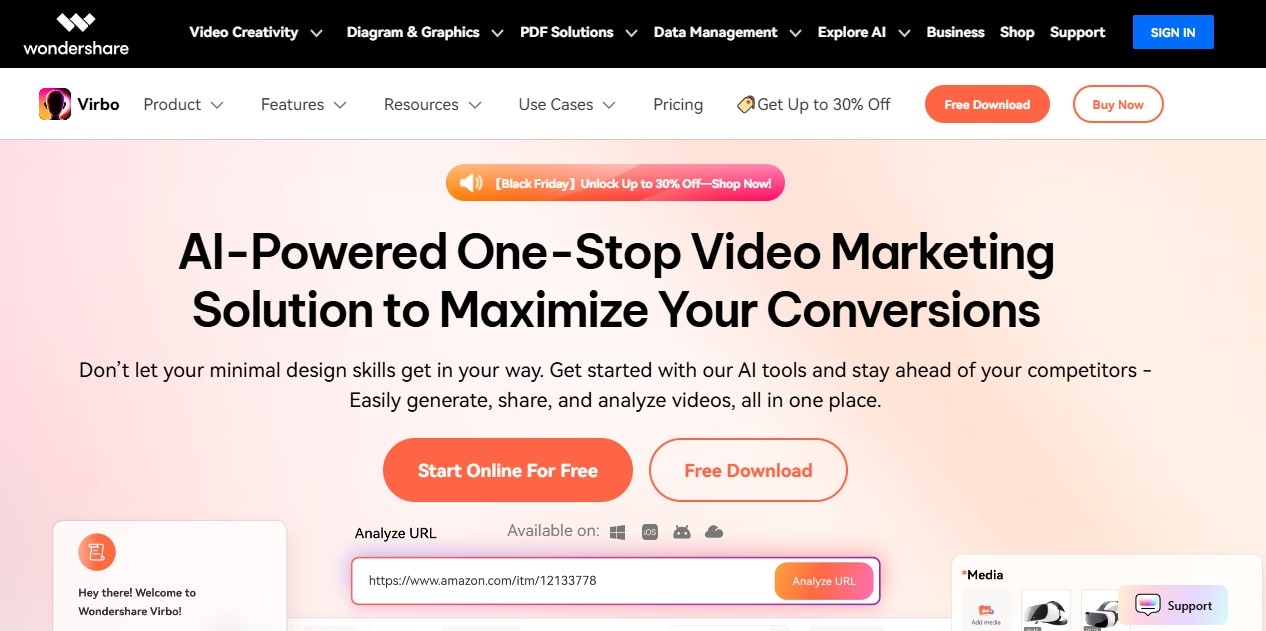
- Select the tab Create Videos Free to get started.
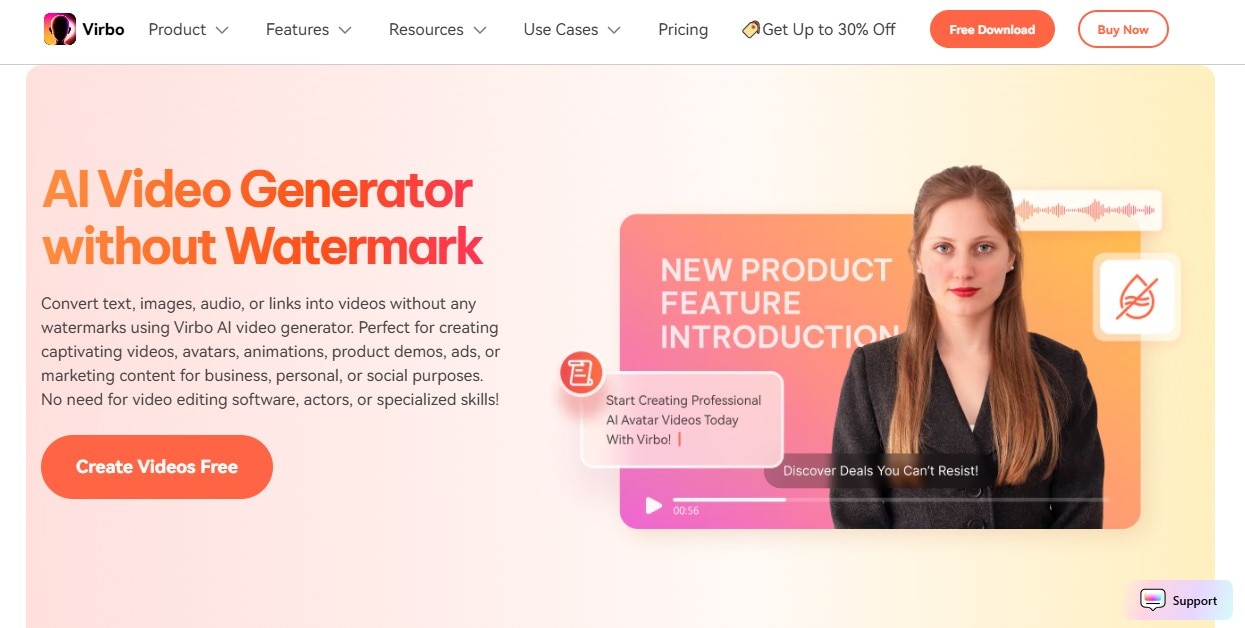
2. Select Video Template
Navigate to Video Templates from the left panel. Here, you can find different ad videos. Select one you like and click Create Video from the top right corner.
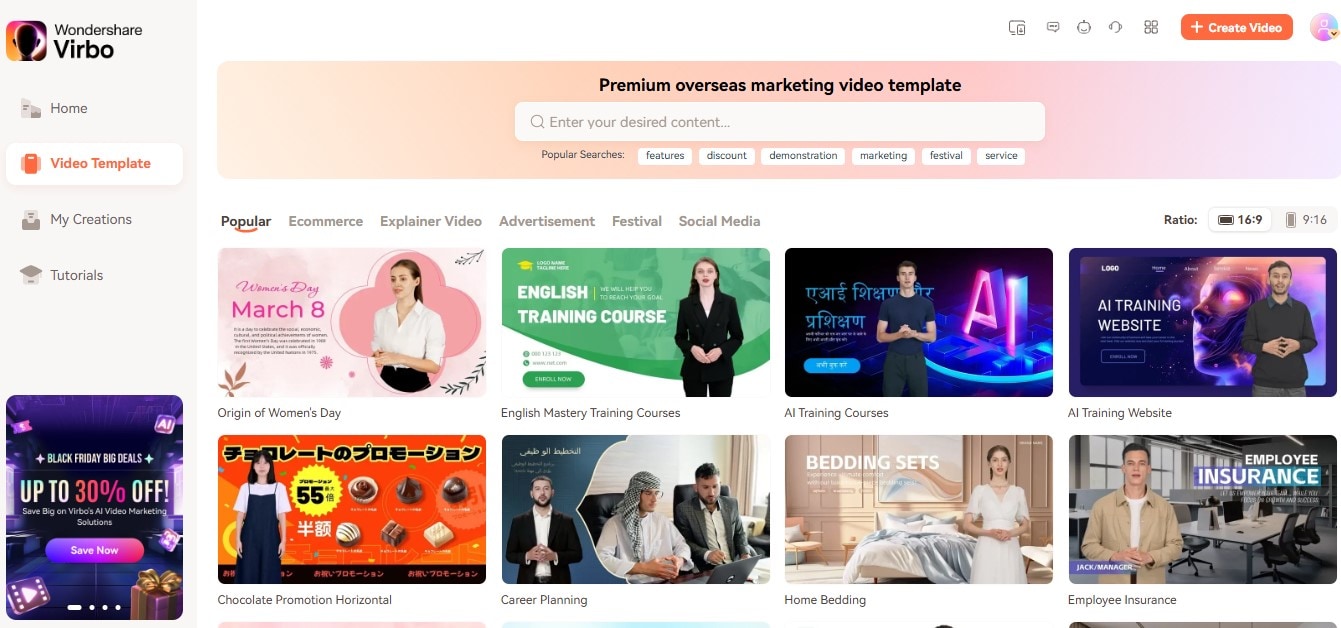
3. Customize The Video
Virbo’s AI video generator will create a video using the template you selected. Once done, you can customize the video by changing the background and text. You can also add music to the video to make it more attractive to audiences. Feel free to experiment with other video elements like stickers and AI Avatars to personalize the video ad.
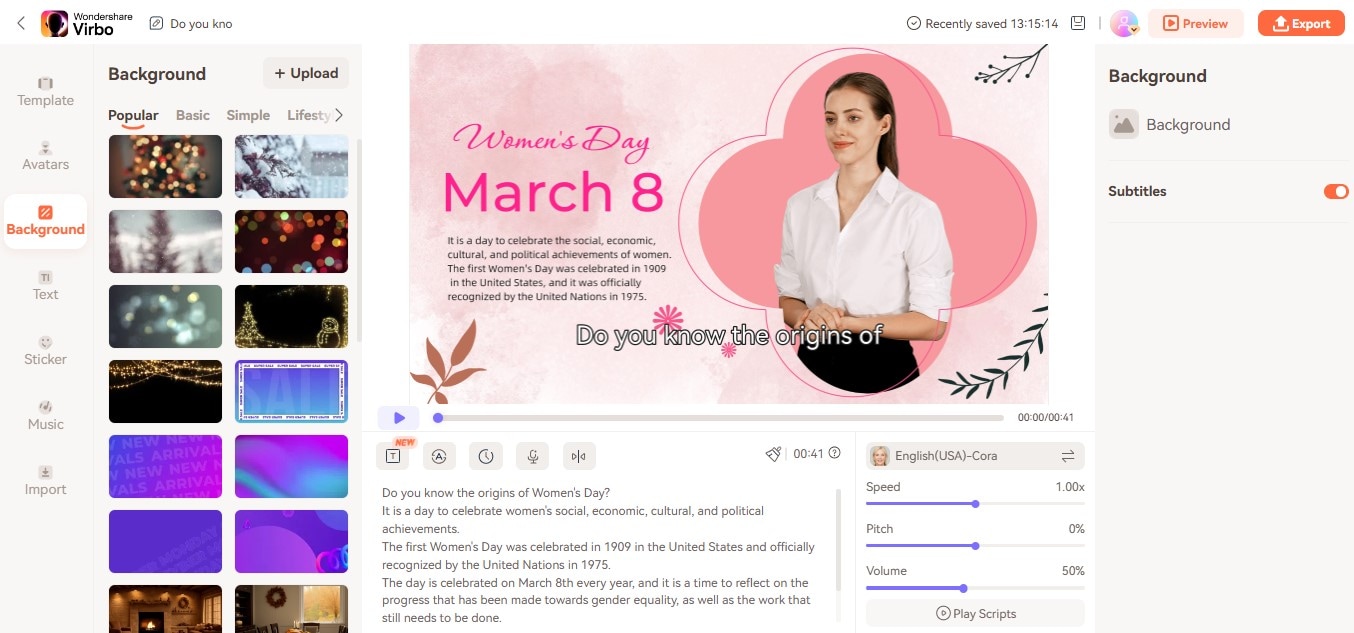
4. Export The Video
When you’re satisfied with the preview, click Export > Download. You can now use it for your next Youtube in-feed ad campaign.

Part 5: Unforgettable YouTube Video Ads That Worked!
Advertising on YouTube is not for the faint-hearted- the competition is tough. While the platform attracts thousands of potential customers every day, the chances of your business impressing them enough to act depend on the effectiveness of your video ads.
Check out these 5 videos with all the elements of an awesome YouTube ad.
1. Jeep’s 4xe “Electric Boogie”

Source: @Jeep 4xE Freedom is Electric Boogie Woogie Woogie
With this video ad, the brand has cast a wide audience net, attracting people who might not be Jeep customers. From attractive visuals to upbeat music and cute dancing animals - a lot is going right for this video. The video’s energy is contagious and the tagline, “Freedom is electric” perfectly delivers the brand’s message.
2. Zapier’s “On/Off”

Source: @Zapier On/Off
Zapier has managed to make automation software look exciting and fun with this video ad. The storyline is witty with a dash of magic. The messaging is clear, engaging, and relevant to the audience. The brand has successfully displayed how automation can make life easier with a creative and humorous twist.
3. Grammarly’s “Move Projects Forward”

Source: @Move Projects Forward | Get Your Tone Just Right
Grammarly isn’t an amateur when it comes to nailing YouTube video ads but their marketing team has really outdone themselves with this one. The storyline of the ad is gripping with a product launch deadline lurking in the background. The characters are relatable and so is the struggle of portraying the right tone in online correspondence.
The message of the ad is clear and anyone who watches the whole ad would be tempted to download the app and achieve similar results in business projects.
4. ReMarkable’s “Introducing the Paper Tablet”

Source: @Introducing reMarkable — the paper tablet
The most prominent selling point of reMarkable is that users feel as if they’re writing on paper. While that sounds simple enough, creating an ad that evokes the sensorial experience of the actual product is no easy task. However, the brand was able to deliver a stellar ad that tapped into the viewer’s senses and highlighted features that set the product apart.
5. Upside Gets You Cash Back For Doing You

Source: @Upside gets you cash back for doing you
If you talk about ads that are too fun to skip, this one definitely tops the list. Upside’s ad is colorful, preppy, and full of positive vibes. The characters are so relatable that the ‘cash back’ message is hard to pass. In addition, this ad was released at the start of 2023 when people were still actively working on their New Year’s Resolution of spending less and saving more.
If you want your in-feed video ads to perform as the examples, search for similar templates on Wondershare Virbo. With this AI tool, you can create engaging video content quickly while staying within budget. You can even use it to streamline your video creation process so you can focus on your product while Virbo worries about advertising it.
Part 6: Measuring Your Video Ad’s Success
Understanding your video ad’s performance is key to a good marketing strategy. You need to ask yourself:
- Is your message meaningful?
- Does it resonate with your target audience?
- Is your audience interacting with your content?
- Is it creating the intended impact?
The answers to the above questions aren’t always straightforward. However, these metrics can help you measure the effectiveness of your video ads.
1. View Count
The first thing you should analyze is how many times viewers have watched your video. At the same time, keep in mind that different platforms count views differently. For example, a view is recorded when someone watches your YouTube ad for more than 30 seconds. On the other hand, TikTok counts a view the moment a video is clicked.
2. Video Completion Rate
The video completion rate indicates how meaningful and valuable viewers find your ad. If more people watch the entire video, it shows that your content is interesting or useful. On the flip side, a low video completion rate is a sign that your ad failed to connect with the target audience and add value.
3. Click-Through-Rate (CTR)
The CTR shows how many viewers moved on to the next step after the video was over in comparison to the number of times the ad was watched. This metric is important because it highlights whether your messaging was effective.
4. Conversion Rate
Finally, the conversion rate indicates if your video ad encouraged viewers enough to complete the intended action. Of all the metrics mentioned above, the conversion rate is the true test of how effective your video ad strategy was.
Part 7: How To Set An Ideal Budget For YouTube Video Marketing
Advertising on YouTube typically costs between $0.10 and $0.30 per view or impressions. However, the actual cost of your ad campaign can vary based on your campaign goals, ad format, target audience, and the upfront costs associated with video ads.
Most businesses start by setting $10 as their daily budget but you can increase that if your campaign goals are different.
Ask yourself these questions:
- How long do you want to run your ad campaign?
- What’s the minimum amount you must spend to achieve your campaign goals?
- What is the cost of making a YouTube video ad?
- Which ad format is the most cost-effective for achieving your goals?
Your answers to the above questions will give you a better idea of how much you should invest in video marketing.
Remember! Before you decide on an advertising budget for YouTube, factor in the cost of creating the video ad. You don’t have to start with an expensive video. Instead, explore free tools like Wondershare Virbo to create attractive ads on a low budget.
Part 8: YouTube KPIs for Your Next Ad Campaign
YouTube is a competitive platform where marketers continuously struggle to attract their audience and have their content viewed. Since competition is tough, businesses need to assess how well their ad campaigns are performing. That’s where Key Performance Indicators, or KPIs, come into play.
By monitoring KPIs, businesses can make better choices and decisions about their marketing strategy. It shows them which ads are connecting with the target audience. This enables businesses to improve their existing marketing strategy and achieve their ad goals.
So, which KPIs should you keep track of? That would depend on your campaign’s objective.
For example, if you want to target an audience and create brand awareness, ad views, and reach are the KPIs you should measure and monitor. Similarly, if your campaign’s success depends on user engagement, you should keep track of the likes, comments, and shares your ad gets.
To measure an ad’s success, understand your campaign goals first and then determine the performance indicators that best measure its results. When you have identified the KPIs for your ad, make changes to your content, targeting selection, and bidding strategies to get the most out of your campaign. Lastly, don’t forget to monitor your ad’s performance as it will help keep your marketing strategy effective.
Final Word
Marketing is all about presenting the right products to the audience when they’re looking for them. The good news is, that YouTube in-feed ads do just that. This ad format is the most non-disruptive while allowing for greater user interaction. So, if you’re searching for a foolproof way to market your product or service on YouTube, in-feed ads are a great option.



