
Text-to-speech Mac applications can significantly boost your productivity and efficiency, regardless of your needs. Many businesses and individuals seek such solutions to make their daily lives easier and cut production time.
However, not all applications are worth your time; some may lag, and some may not pick up everything you’re saying, causing confusion and an uneasy environment. We’ve prepared a list of the best Apple text-to-speech apps you can try today and watch your experience transform.
In this article
How Text-To-Speech Apps for Mac Work
Text-to-speech applications for Mac may initially seem simple, but the structure behind it is far from this notion. We’ll present how these applications work to give you insight into your future experience.
- Text input – The first step is to type the text into designated boxes and let the program work its magic.
- Linguistic and text analytics – Once you input the text, the program will use advanced algorithms to analyze punctuation, phonemes, words, and other elements to create structured speech. That includes knowing when to stop and pause and how to pronounce specific words.
- Audio output – After the program processes all these instances, it’ll use a generated voice to read your text out loud according to the abovementioned analytics.
As you can see, the programming behind these applications is far from simple, but it’ll surely make your experience efficient and productive.

Benefits of Using Text-To-Speech Apps on Mac
Text-to-speech applications on Mac devices can provide numerous benefits, regardless of your profession, needs, and skill levels. We’ll name some of the best benefits below.
- Accessibility – By creating audio content, you’ll make it more accessible to people with sight impairments and make the content more engaging.
- Communication – Text-to-speech applications will make the users focus on the message better so you can communicate your thoughts quickly and get the message across.
- Privacy – You won’t have to show your face or voice thanks to text-to-speech Mac applications, which will protect your privacy and identity.
- Productivity – Using these applications will cut the production time in half since you’ll avoid potential speech mistakes and re-recording your content.
- Convenience – Text-to-speech applications are easy to use, providing you with a convenient solution for all your audio and vocal needs.
As you can see, using such tools can benefit you immensely, so you can check out the best solutions below to support your experience.
Text-To-Speech Apps for Mac Use Cases
The abovementioned applications can be used in numerous scenarios, industries, and businesses. We’ll name a couple of them to give you insight into your experience and provide ideas for your journey.
- Education – You can add a voice-over to your lectures to help the students remember the materials better, especially auditory learners.
- Presentations – If you plan to hold a business presentation, you can use generated voices to emphasize the message and avoid potential audio mistakes.
- Content creation – Many content creators use text-to-speech tools to enhance the quality of content and say precisely what they want.
- Gaming – Gamers may use these solutions to explain their gameplay to the audience without speaking. That will help them focus on the game instead of on content creation.
- Proofreading – If you’re writing a text, you can input it using text-to-speech tools and quickly discover potential grammar and punctuation mistakes.
And the list continues. You can explore everything text-to-speech apps for Mac offer once you start the journey.

How to Pick the Right Text-To-Speech App for Mac
The market is filled with excellent text-to-speech app opportunities for Mac devices, making the search quest overwhelming and tiring. You can follow some of these tips to make the experience more efficient and get to the desired app fast:
- Voice variety – Choose a tool with sufficient voices to support your journey and deliver the desired results.
- Languages – You may want to record your content in different languages, so make sure that the tool you select features the desired language.
- Customization – Select a solution that provides customization features, such as pitch, speed, and more, to ensure you can create content according to your needs.
- Additional features – We advise you to create a list of extra features you expect to see on your text-to-speech application and choose accordingly.
- Reviews and ratings – Ensure that the app you pick has a good reputation and is trusted by users worldwide. That will protect you from overwhelming and stressful scenarios.
Once you implement these tips into your search party, you’ll discover a tool to make your dreams come to life.
Best Text-To-Speech Apps for Mac
Now that we’ve covered the basics of text-to-speech applications for Mac let’s check out some of the best offers on the market. We’ll present our top list of the best solutions below so you can choose the one you prefer.
How to Use Text-To-Speech Apps on Mac?
If you’re also a Windows user, searching for an application you can run on your PC, we’ve got you covered. Wondershare Virbo is an exquisite, feature-packed solution for all your voice-changing and text-to-speech needs.
One of the things that no other applications offer is customizing your avatar to perform the speech for you. That will make the content even more accessible and engaging.
The tool offers more than 450 voices in over 90 languages, which is impressive compared to other available tools. You can also translate your recordings into 40 languages, making you unstoppable.
Another thing that will elevate your experience is the AI script generator; you don’t even have to create a script to use the solution and create exceptional recordings. Head to the official Wondershare Virbo website, download the tool, and follow these steps to learn how to use it:
Step 1: Open Wondershare Virbo and click on the Create Video option.

Step 2: Choose the aspect ratio as presented in the image below.

Step 3: Next, choose the avatar and the desired voice from the available options.
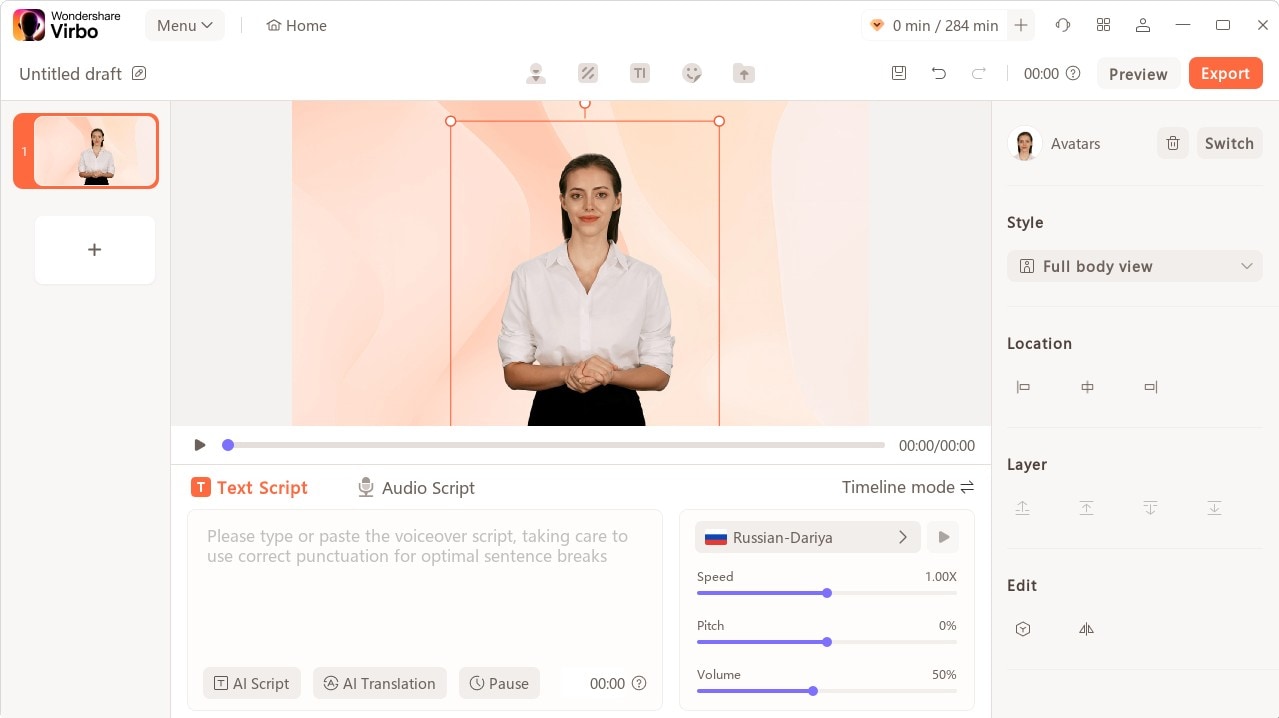
Step 4: Input your text into the box under Text Script.

Step 5: Edit your video, such as the background, avatars, and more.

Step 6: Click the Export button and choose where to save the file.

As you can see, Wondershare Virbo is intuitive and will provide numerous features to support your text-to-speech PC experience.
Speech Central: Text-to-Speech

As suggested by the name, Speech Central creates numerous speech-based tools you can use to make your daily content creation easier. One of the most used tools is Text-to-speech, available on Mac and iOS devices.
It’s a simple tool with all the essential and customizable features you need for a productive text-to-speech experience.
Key Features
Speech Central provides mainly customization features, and here are some of the most prominent tools you can find on this app:
- Pitch – Change the voice’s pitch until you reach the desired results.
- Translation – The tool comes with auto-translation tools and over 20 languages.
- Reading – Share a link with the application and let it read the contents out loud for you.
Pros and Cons
Pricing
Speech Central provides a limited free trial you can use to see whether you want to continue using the app. If so, you’ll have to pay $1.month and access all the available features and tools.
Speechify

Speechify is a modern speech application featured on famous sites like The New York Times. It comes with an extensive list of customizable features you can use to take your experience to the next level and get readings according to your preferences. It’s truly an all-in-one application for Mac users.
Key Features
Here are some of the best features you can find on Speechify:
- Voices – The platform offers more than 150 voices, including celebrities.
- Languages – Speechify is available in more than 30 languages.
- Third-party app support – Connect your most used apps to the platform and let Speechify read the content for you.
Pros and Cons
Pricing
Although Speechify provides a free version, it’s not as customizable, and you won’t get access to advanced voices and features. You can purchase the yearly subscription for $139 and get limitless possibilities.
Murf

Murf.ai is one of the most advanced text-to-speech Mac applications you can find. It uses the power of AI to accurately read your texts, including the punctuation and the phonemes. It’s packed with customizable features you can use to elevate your journey and get the desired results in minutes.
Key Features
Here are some of the most powerful features you’ll find on Murf.ai:
- Emphasize – You can use this feature to highlight specific words within the text.
- Pauses – Customize the pause length to get the desired results.
- Expressiveness – Choose the tone and the emotion you want the voice to have.
Pros and Cons
Pricing
Murf.ai has a limited free version, and you can only get up to 2 projects and 10 minutes of voice generation. To get the tool’s full potential, you must purchase one of these subscriptions:
- Creator – $2.month
- Business – $7.month
- Enterprise – custom.
FakeYou

FakeYou was initially designed as an entertainment text-to-speech platform, but things soon took a turn as people realized its potential.
This application provides high-quality voices in over 20 languages, making your journey as smooth as possible. Aside from this, it’s a simple solution, and you won’t get too many advanced features from it.
Key Features
As mentioned above, you cannot expect advanced features from FakeYou. Instead, you’ll get simple solutions to make your journey as easy as possible, such as the following:
- Filtering – Filter the voices according to their categories for easier access.
- Celebrity voices – You’ll get access to celebrity voices and make your content entertaining.
- Speed – Customize the reading speed.
Pros and Cons
Pricing
FakeYou’s free version won’t allow you to meet your goals as you can only get around 15-second audio clips. To get the ultimate experience, you must get some of the following paid subscriptions:
- Plus – $7 a month
- Pro – $1.month
- Elite – $2.month.
Amazon Polly

Amazon has developed its AI-powered text-to-speech application for Mac that comes with all the tools and features you need for an efficient experience. It provides numerous unique voices you can customize according to your needs, and you can choose the tone to emphasize the content.
Key Features
Amazon Polly provides several useful features, such as the ones named below:
- Styles – Choose the voice’s style to fit your text-to-speech audio needs.
- Custom lexicons – You can input your words and set the pronunciation for the best experience.
- Languages – Amazon Polly is available in more than ten languages.
Pros and Cons
Pricing
Amazon Polly’s free version should be sufficient for basic text-to-speech needs as it supports 5 million characters monthly. If you want to get more, you can access the pay-as-you-go model. For instance, 1 million characters are priced at $4, but you can get 1 million characters in Neutral Voices for $16.
Conclusion
Text-to-speech solutions can be time-saving and make your content more accessible to a broader audience. Today’s guide focused on providing several benefits and use cases for these apps on Mac devices and a list of the best tools.
We’ve presented and described the following tools: FakeYou, Amazon Polly, Speechify, Speech Central: Text-to-Speech, and Murf, so you can choose the best option for your needs.
If you would like to get the most inclusive experience on your Windows PC, we’ve also got you covered. We’ve presented a feature-packed tool called Wondershare Virbo that’s ideal for beginners and professionals. You’ll get various tools to work with and create professional content.



