Nowadays, people pay a lot attention to the real estate business and it is impossible to imagine this market without the videos. It grants potential buyers an opportunity to be shown round homes through their computers thus being conservatively accustomed to what there is. Real estate video is a combination of creativity, equipment, and proper execution to ensure that a good video is created. In this article I will explain how to make a real estate video that not only looks unique but also helps to sell property.
In this article
Part 1: Essential Preparations to Undertake Before Creating Your Real Estate Video
1. Planning Your Real Estate Video
Define Your Goals
- Sales: Showcase the property to attract buyers.
- Virtual Tour: Provide a detailed walkthrough for remote viewers.
- Promotional: Highlight features of the property and its surroundings.
Knowing your target to ensure it you can know what parts of the property you should market and also the way you should organize your video. For instance, motivational sales-focused video should be created to highlight aspects such as unique selling proposition while an actual tour video should offer a complete impression of an entire property.

Choose the Right Property and Prepare It for Filming
- Staging: Arrange furniture and decor to make spaces look inviting.
- Cleaning: Ensure the property is spotless to enhance visual appeal.
Staging the property makes it easier for potential buyers to envision themselves living there. Cleanliness is equally important as clutter can detract from the overall appeal.
2. Equipment and Tools Needed
Camera Equipment
- DSLR, Mirrorless, or Professional Video Camera: Ensures high-quality footage.
- Tripod or Stabilizer: Provides steady shots.
Using a high-quality camera and stabilizing equipment ensures your video looks professional. Steady shots are crucial for maintaining viewer interest.

Lighting
- Natural Light: Utilize whenever possible.
- Additional Lighting: Use to eliminate shadows and highlight features.
Good lighting enhances the property's features and makes the video more visually appealing. Natural light is ideal, but additional lighting can help in dimly lit areas.
Audio Equipment
- Microphones: Capture clear audio for narrations or highlighting property features.
Clear audio is essential, especially if you include narrations or interviews. External microphones can significantly improve sound quality.
Editing Software
- Wondershare Virbo: Professional-quality editing software.
Editing software is vital for polishing your footage. Wondershare Virbo offers tools for color correction, text overlays, and music, making your video more engaging.
3. Filming the Property
Create a Shot List
- Important Areas: Exterior, key rooms (living room, kitchen, master bedroom), unique features (home office, garden, pool).
A shot list ensures you cover all essential parts of the property, providing a comprehensive view.

Use Filming Techniques
- Wide Shots: Showcase entire rooms.
- Close-ups: Highlight details and features.
- Smooth Movements: Use stabilizers for professional-looking footage.
- Drone Shots: Provide aerial views for added appeal.
Variety in shots keeps the video interesting. Wide shots give a sense of space, while close-ups highlight important details. Drone shots can add a dramatic and visually appealing element.
Tips for Shooting
- Optimal Lighting Times: Shoot during golden hour for the best lighting.
- Steady and Well-Framed Shots: Maintain professionalism and viewer interest.
Shooting during optimal lighting times, like the golden hour, enhances the property's visual appeal. Ensure your shots are steady and well-framed to maintain professionalism.
Part 2: Experience AI Video Template Tool for Effortless Editing of Your Real Estate Video
We recommend using highly professional tool for effortless and advanced-level editing of your real estate videos. One such tool is Wondershare Virbo that comes up with a variety of customization options and hundreds of templates.
Organize and Enhance Footage Using Wondershare Virbo
- Color Correction: Improve visual appeal.
- Text Overlays: Provide important information.
- Music: Enhance the viewing experience.
Editing your footage is where your video comes to life. Color correction ensures consistency, while text overlays and music add professionalism and engagement.
Steps to Use Wondershare Virbo AI Templates
Using AI templates simplifies the editing process. Customize the template to fit your needs and export a polished, professional video.
Creating stunning real estate videos is effortless with Wondershare Virbo’s AI-enhanced video templates. Follow these simple steps to customize your real estate video template using Wondershare Virbo.
- Step 1: Download Wondershare Virbo
Visit the official Wondershare Virbo website and click “See All Templates” to download the program.
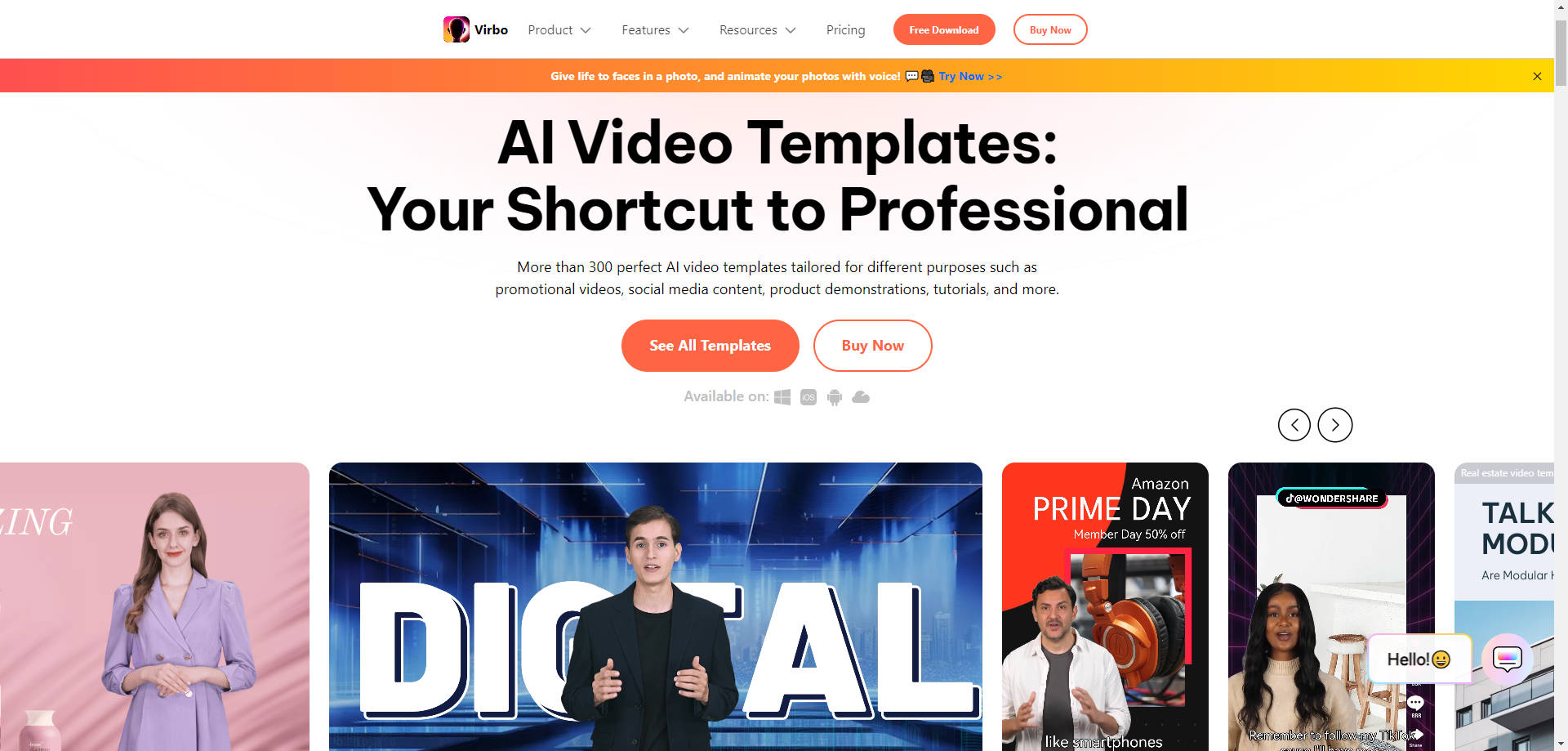
- Step 2: Sign Up and Log In
While the download is in progress, sign up on the website. Enter your Wondershare ID (the email address you used to place the order) and password. You will receive a confirmation email. You can also sign up and log in with your Google credentials.
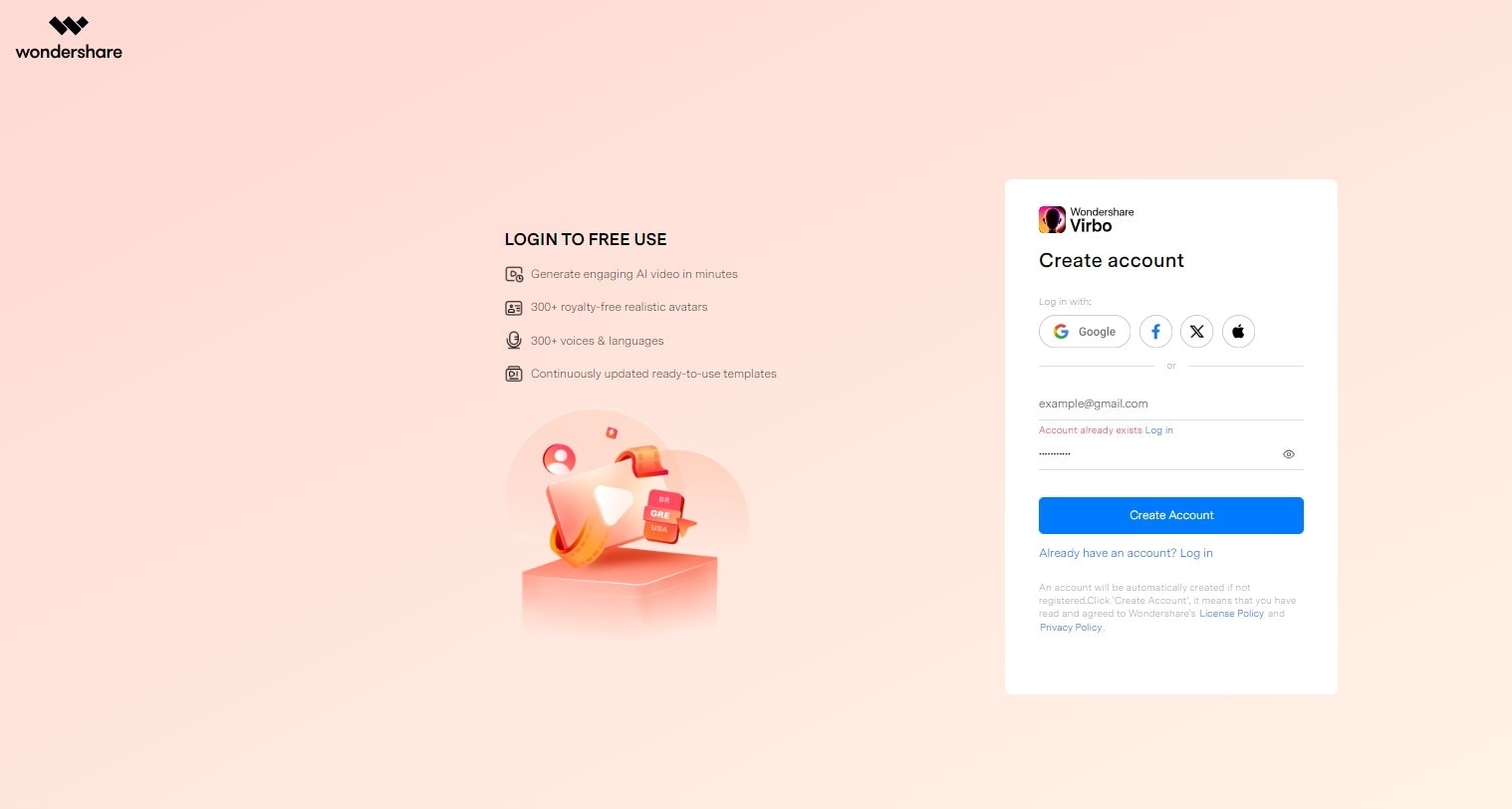
- Step 3: Install and Launch Virbo
Go to your downloads folder and select the Virbo package. Follow the installation instructions and launch the application.
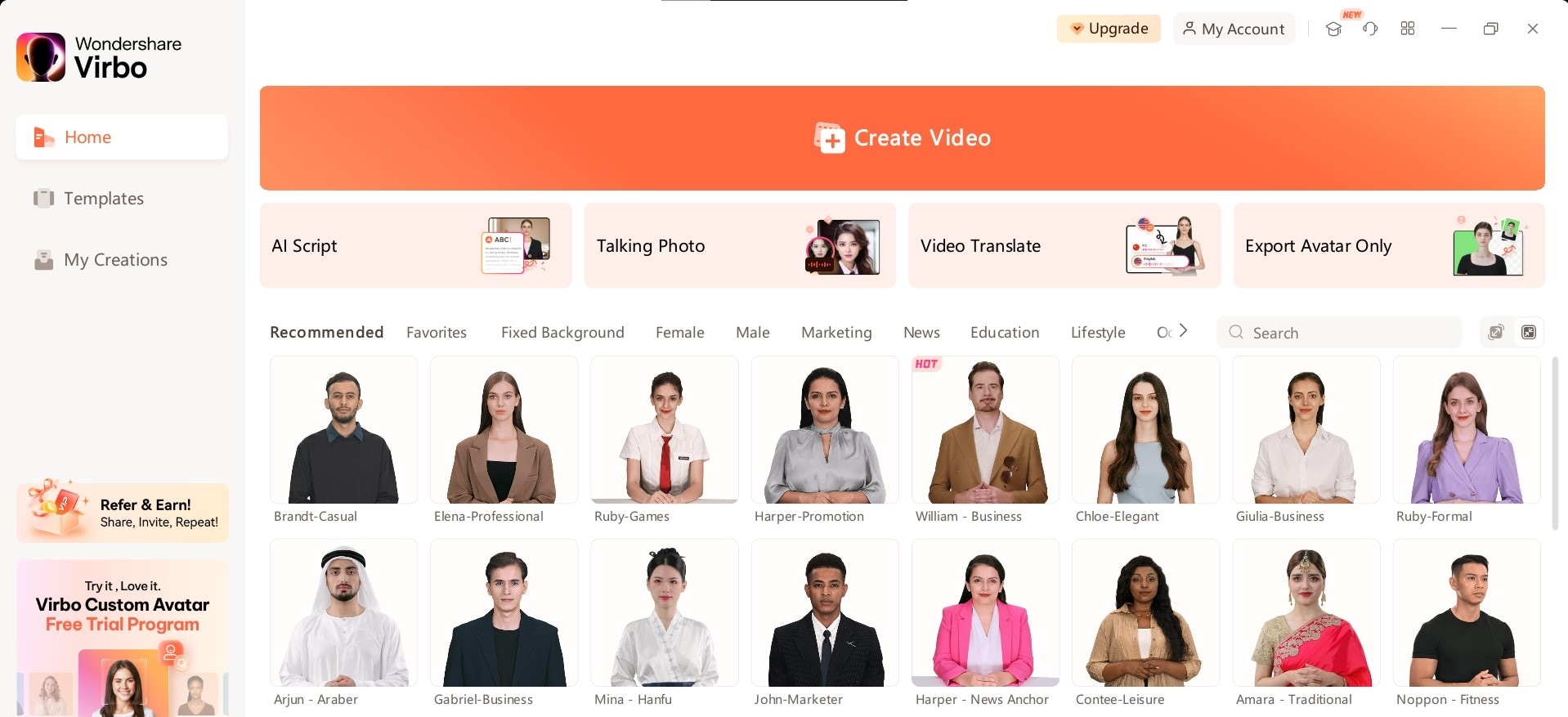
Alt text:
- Step 4: Choose a Real Estate Video Template
Browse the template list and select the video template that best fits your real estate project.
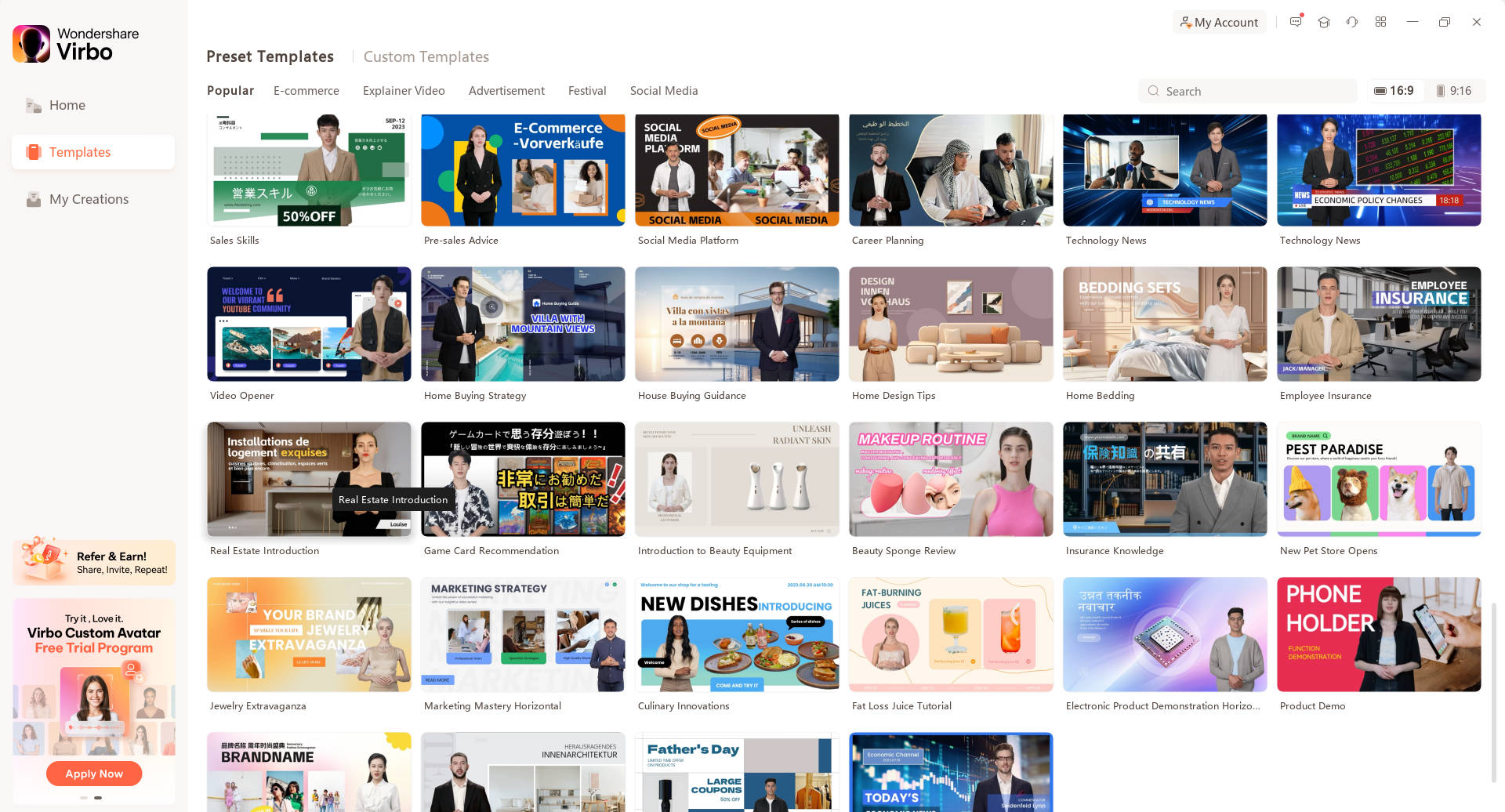
- Step 5: Preview and Create
After selecting your template, click on it to preview. Then click the "Create Video" button in the lower right corner to start editing.
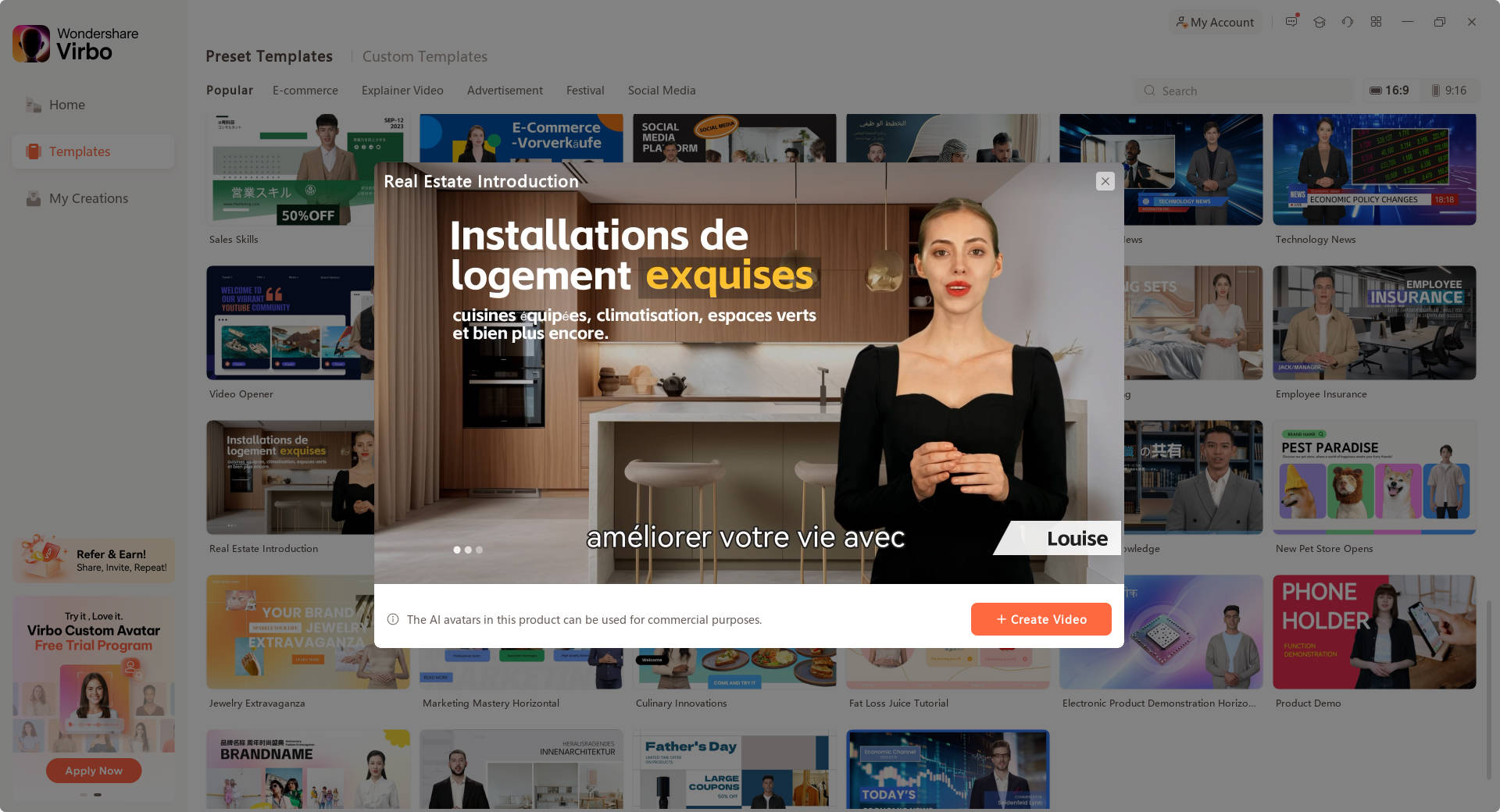
- Step 6: Customize Your Real Estate Video
Utilize Virbo’s AI features and editing tools to enhance and personalize your real estate video. Explore the advanced options available.
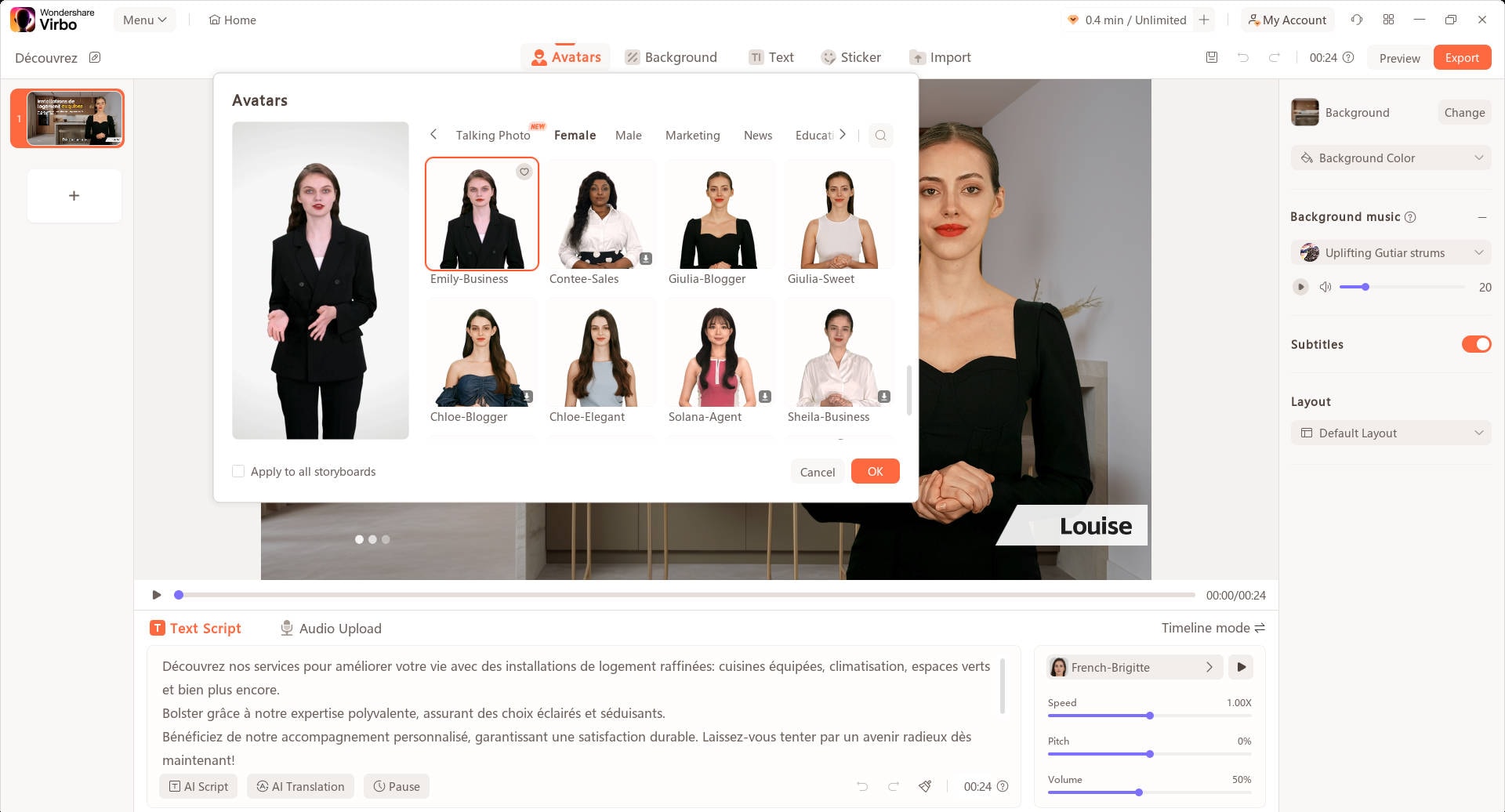
- Step 7: Preview and Fine-Tune
Preview your video to ensure everything looks and sounds perfect. Adjust the timing, effects, or transitions as needed.
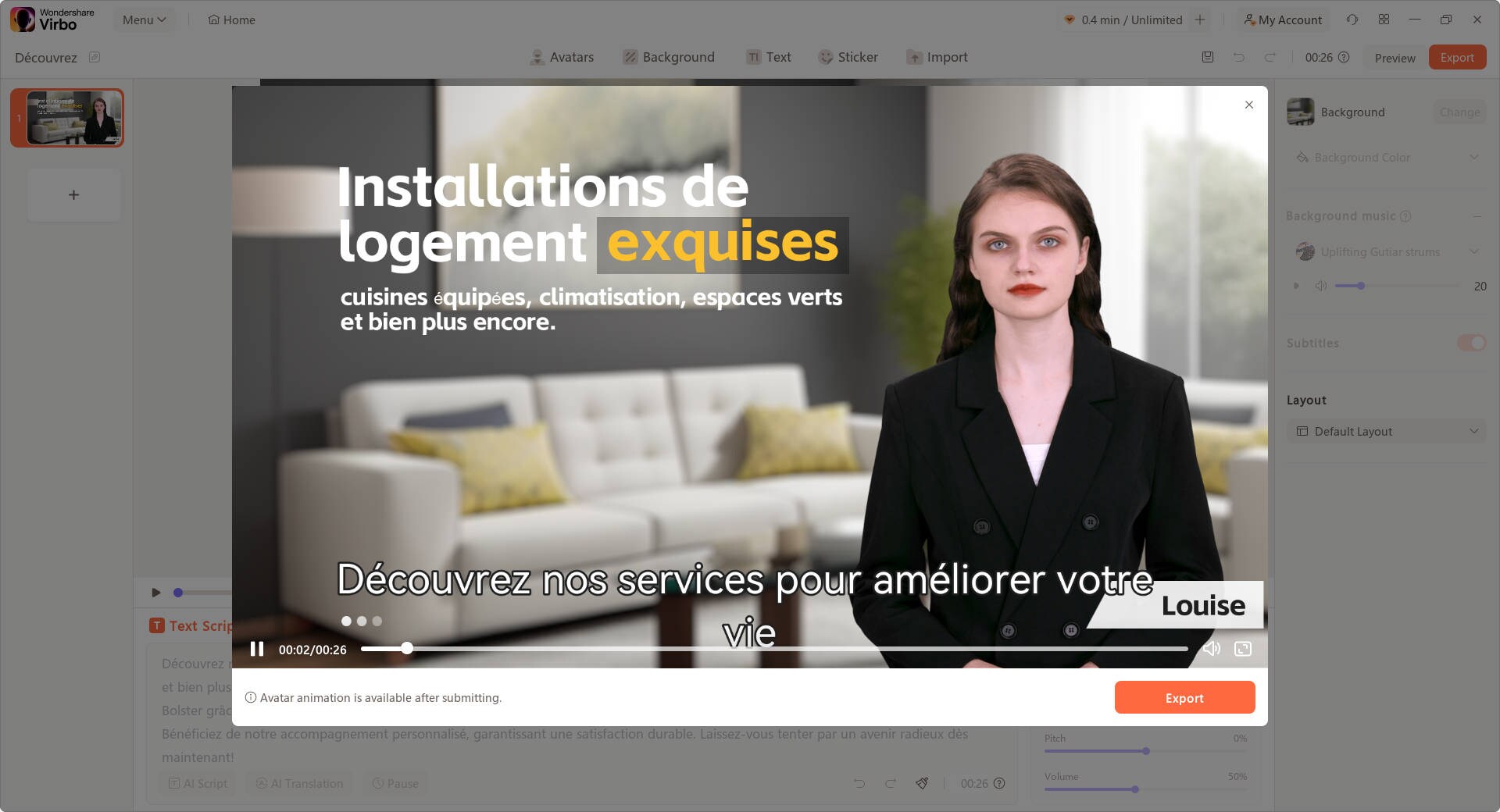
- Step 8: Export and Share
Once you're done editing, export your video in any format and resolution. Save it to your device or share it directly on social media or YouTube.
Alt text: export the edited video
By following these steps, any real estate professional can easily use Wondershare Virbo to create polished and captivating videos with AI templates, perfect for showcasing properties and attracting potential buyers.
Distributing Your Real Estate Video
- Upload to Platforms: YouTube, Vimeo, social media.
- Promote: Email newsletters, website embedding, paid promotions.
Once edited, distribute your video across multiple platforms to reach a broad audience. Promote it through emails, embedding on websites, and paid promotions to maximize visibility.
Part 3: Expert Tips for Leveling Up Your Real Estate Video Editing Skills
Avoid Overusing Transitions
- Keep transitions simple to avoid distraction.
Display Useful Information on Screen
- Include room dimensions, property features, and highlights.
Include Your Logo, Name, and Contact Information
- Ensure viewers know how to reach you.
Use Music
- Choose tracks that enhance the viewing experience.
Add a Call to Action
- Encourage viewers to contact you or visit the property.
Customize Your Own Real Estate Video Template
- Create a consistent brand look for all your videos.
By following these tips, you can produce professional and engaging real estate videos that effectively communicate the value of the properties you are showcasing.
Conclusion
Capturing high quality real estate video is a process which requires planning, proper equipment and of course great editing. Overall, when they have defined their goals, selected the right property, and invested in good equipment, it will be easy to shoot high-quality footage. Using the features in the Wondershare Virbo to edit your distribution and publishing your video to other platforms will amplify its effectiveness. Adopting the above tips will assist you to improve your videos and provide exciting material to your audiences. Conceive video as a powerful marketing weapon that helps to remain relevant in the sphere of real estate and facilitate its usage to present estates in the most beneficial manner. Overall, your reels in real estate needs efforts, focus and consistency to become major tools for your business and one that can help distinguish yourself from hundreds of other agents out there and grab the attention of more potential customers.



