Today’s world is constantly changing, and so is social media – therefore, the most important factor for businesses is the ability to remain relevant and interesting. As proven by many brand managers, TikTok provides a perfect platform for brands to engage with audiences due to the allure of short-form video content. Among the principal assets that can be useful in generating effective content on TikTok for businesses, there is a video template. Well, in this article, let’s find out more about the elements of TikTok video templates, how we can find and implement them, and, especially, why CapCut is creating new trends for 2025 templates.
Before diving into the sections below, you may find it helpful to explore how to bypass the CapCut ban in the U.S.
In this article
Part 1: The Rise of Video Templates in TikTok
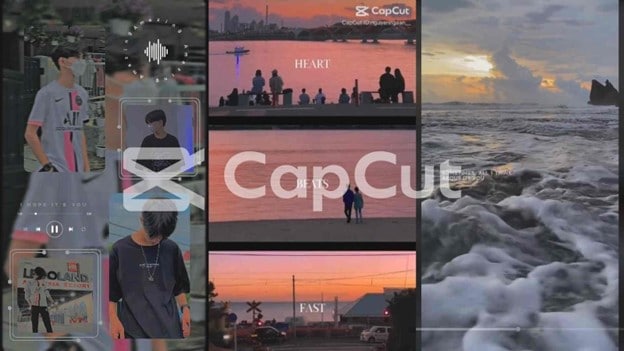
In TikTok, video templates have been employed as a very effective tool for creating content. Users can readily produce high-quality videos that do not require complex editing skills because these are pre-designed frameworks. Templates tend to have spaces for inserting videos, images, texts, and other such elements, and the effects and transition effects used are already predefined to simplify the work to be done.
With TikTok usage rising, people are becoming more mindful of their time and searching for ways to create content faster. Video templates meet this need by offering the TikTok user an easy way to create compelling content that captures the platform’s kinetic feel. As more companies realize the effectiveness of TikTok as a marketing platform, more template designs are provided to ensure that companies can have a proper look and feel on the platform.
Part 2: Where to Find TikTok Video Templates in CapCut
There are several platforms where you can find free TikTok video templates:
CapCut
CapCut is a rather effective and flexible video editor that has become a necessity in making TikTok videos. All of these deliver a host of features aimed at ensuring that video editing can be done even by those who are not particularly technically inclined.
Mobile App:
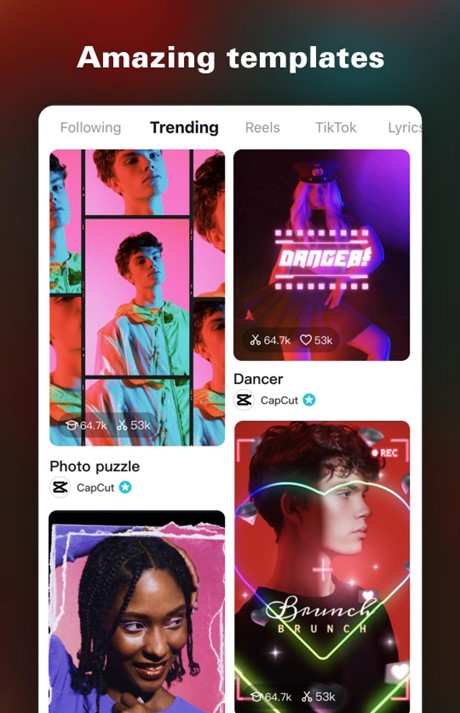
Go to TikTok and look up CapCut templates, or go to the Template option in the CapCut application. This tab offers a range of new popular designs that can be implemented in your activities as packages.
Desktop Version:
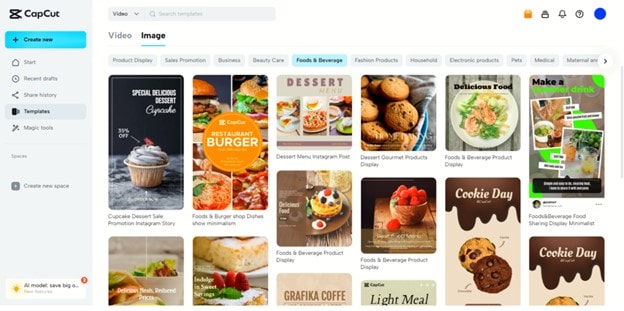
Visit Capcut. For example, in capcut.com, click on the Templates option at the bottom of the page and enter keywords to search for specific templates. The web version has a vast collection of templates that can be easily modified and even applied to TikTok videos.
Part 3: How to Use & Customize CapCut Templates
Using CapCut templates is straightforward and user-friendly. Here’s how you can do it:
Step 1: Access the Platform
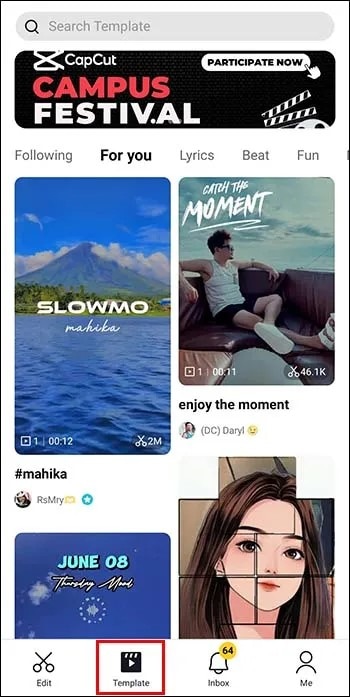
Go to capcut.com or open the CapCut app on your mobile device. In the Templates section, browse the available templates.
Step 2: Choose Your Template
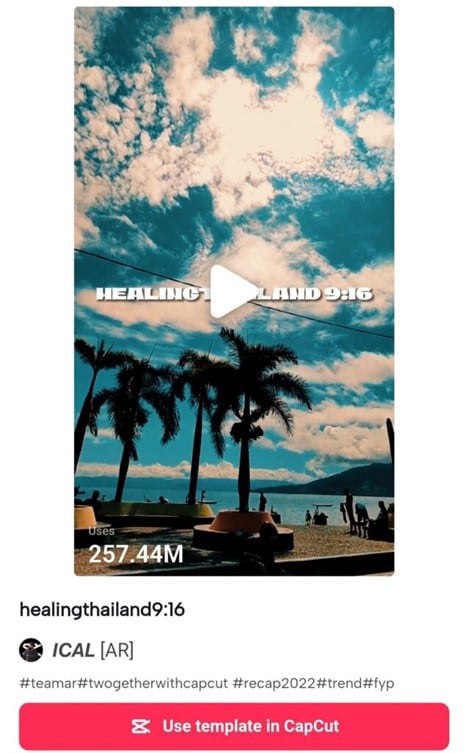
Choose a template that fits your video idea. CapCut provides numerous categories and trending templates to help you find the perfect match. You can also choose tiktok template by clicking on “Use template in CapCut” option.
Step 3: Customize the Template
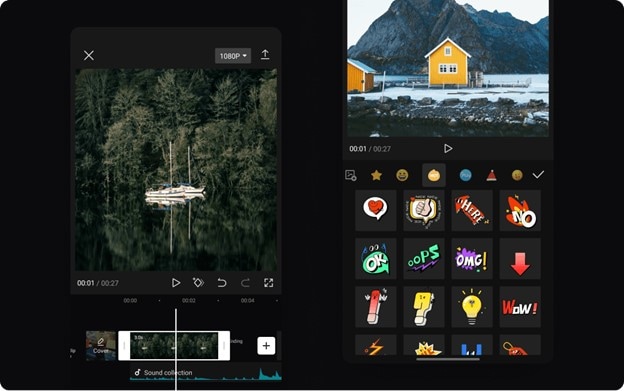
Enhance your video using CapCut’s extensive features:
- Captions: Add text to emphasize essential parts of the video or provide extra information.
- Transitions: Implement transitions to move between clips, seamlessly improving the video’s continuity.
- Filters: Apply filters to give your video a specific style.
- Effects: Use various effects to make your video more captivating.
- Music and Sound Effects: Include background music or sound effects to enrich the audio experience.
Step 4: Save Your Template
When you're finished customizing, save your project by clicking the 'Export' icon at the bottom right corner of the screen. This will download your video, allowing you to use it as a template for future projects.
Step 5: Test and Refine
Use the saved template in a new project to see how it looks. Make any necessary adjustments to perfect the template.
Part 4: Wondershare Virbo AI Templates- Are They Alternative to TikTok Video Template CapCut?
Although people like CapCut very much, the choice of editing on the PC is Wondershare Virbo.
Here’s why:
- Rich Templates:For the Transitions theme, Virbo provides different templates for Transitions, Effects, and Texts, thus giving a wider perspective on customization.
- Advanced Features:It contains features that allow for dynamic cropping, changes in video speed, and even music beat analysis, which is more rigorous for the user.
- Ease of Use: Compared to other video editing software, it’s extremely easy to use, something that will come in handy for first-timers and more experienced editors who don’t want to waste their time trawling through thousands of in-app options.
Creating engaging TikTok videos has never been easier with Wondershare Virbo. Follow these steps to use AI video templates for your TikTok content:
- Step 1: Download and Install Wondershare Virbo
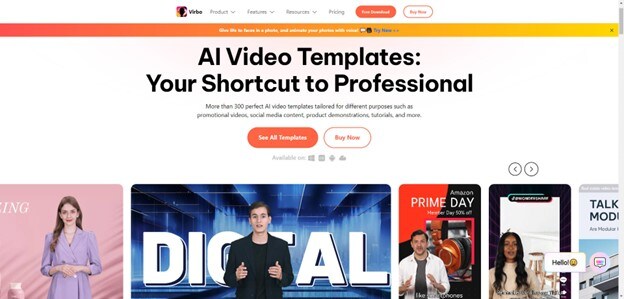
Go to the download area of the Wondershare Virbo official website to get started. Select "See All Templates" to start the program's desktop download. To finish the installation procedure, adhere to the instructions.
- Step 2: Sign Up or Log In
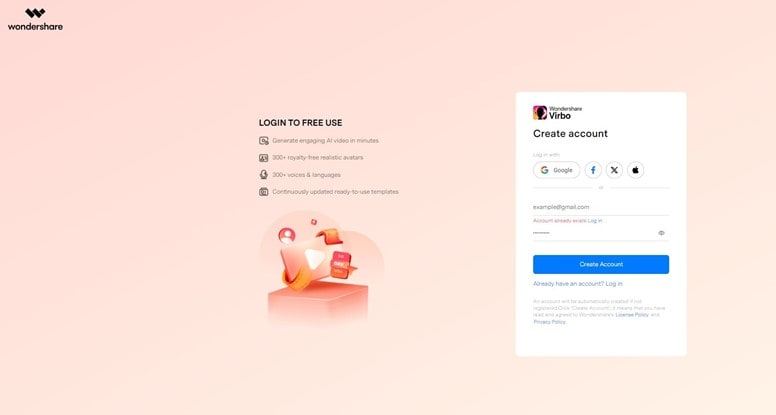
Register on the Wondershare Virbo website while the download is ongoing. After creating a password, enter your Wondershare ID and the email address you used to place the order. You will receive an email confirmation. Alternatively, you may use your Google login information to register and log in.
- Step 3: Install and Launch Virbo
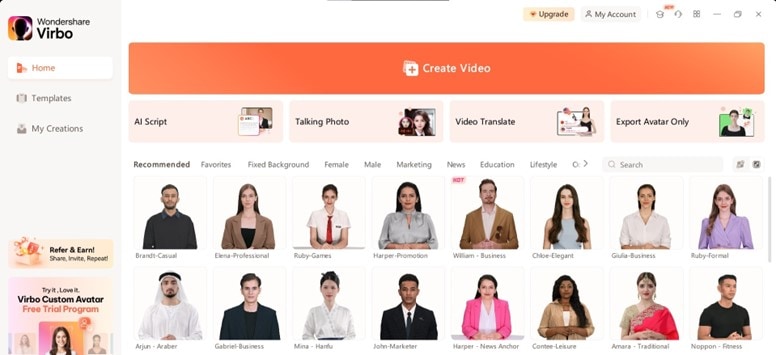
Find the Virbo package in your downloads folder, then double-click it to start the installation process when the download is finished. Adhere to the on-screen directions to finish the installation and start the application.
- Step 4: Change the ratio of the Video Template
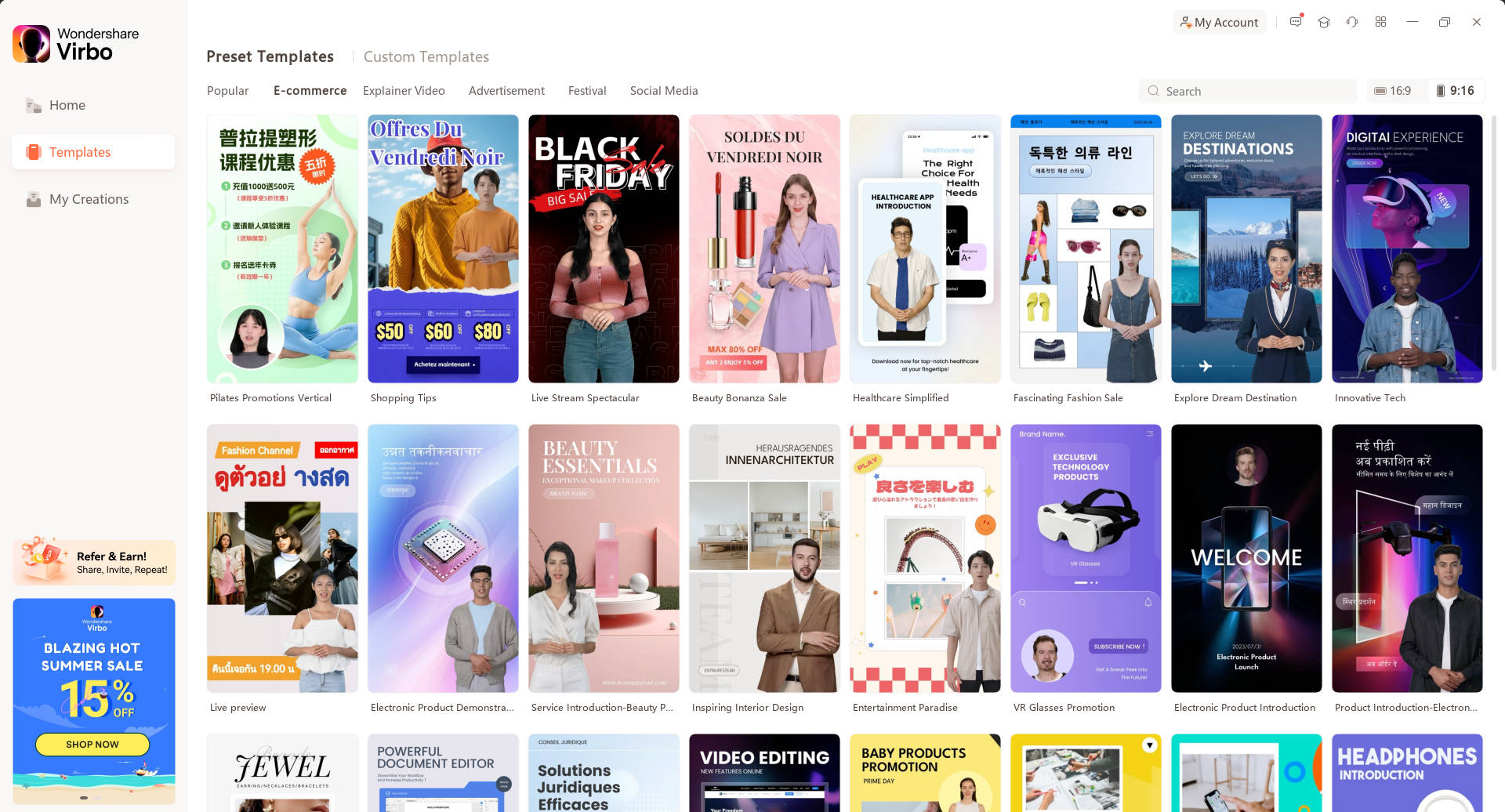
- Step 5: Choose a TikTok Video Template
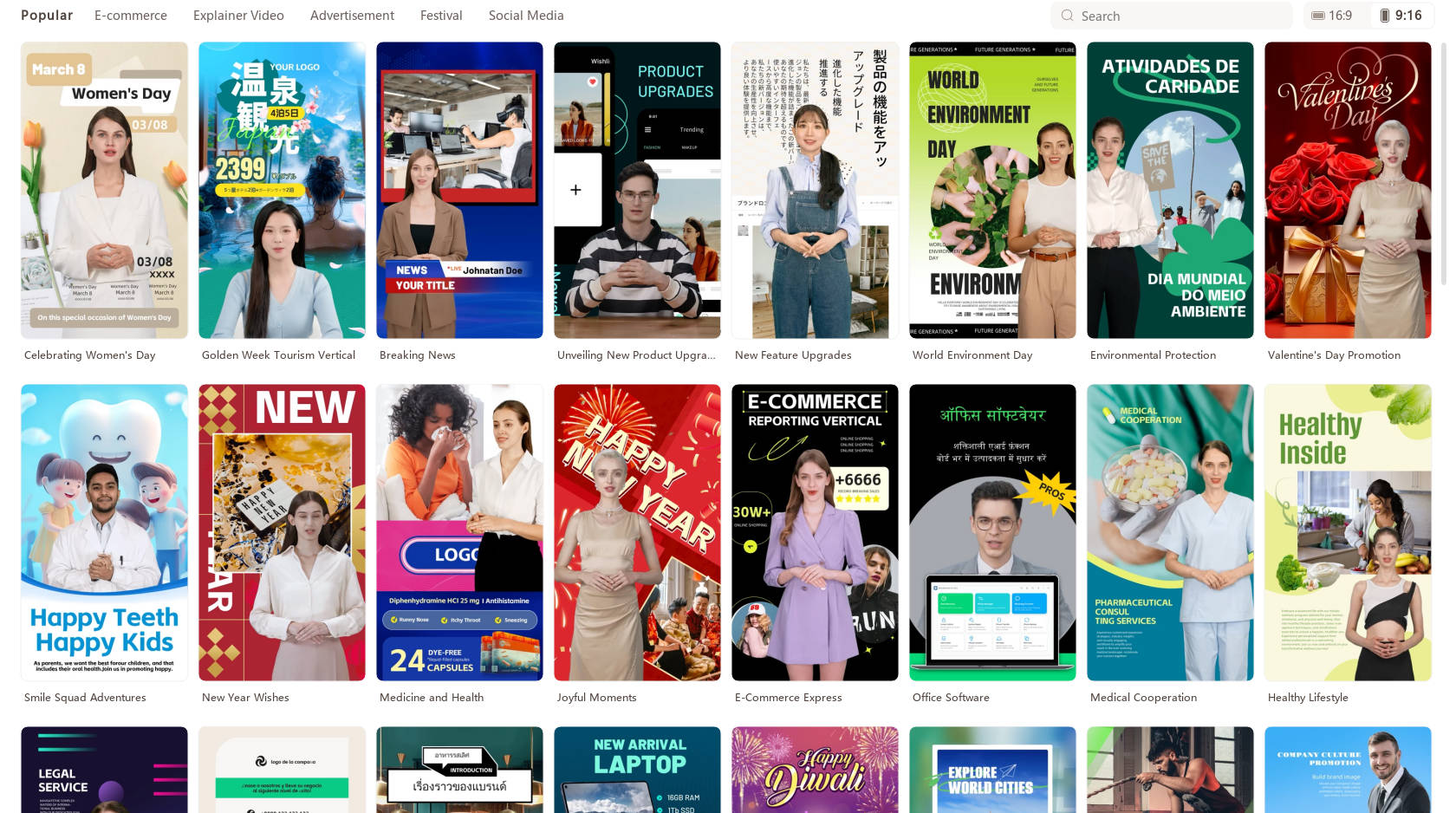
Look through the large template collection and pick the TikTok video template that most closely resembles your business or product. Take into account elements including the template's design, layout, and messaging.
- Step 6: Preview and Start Editing
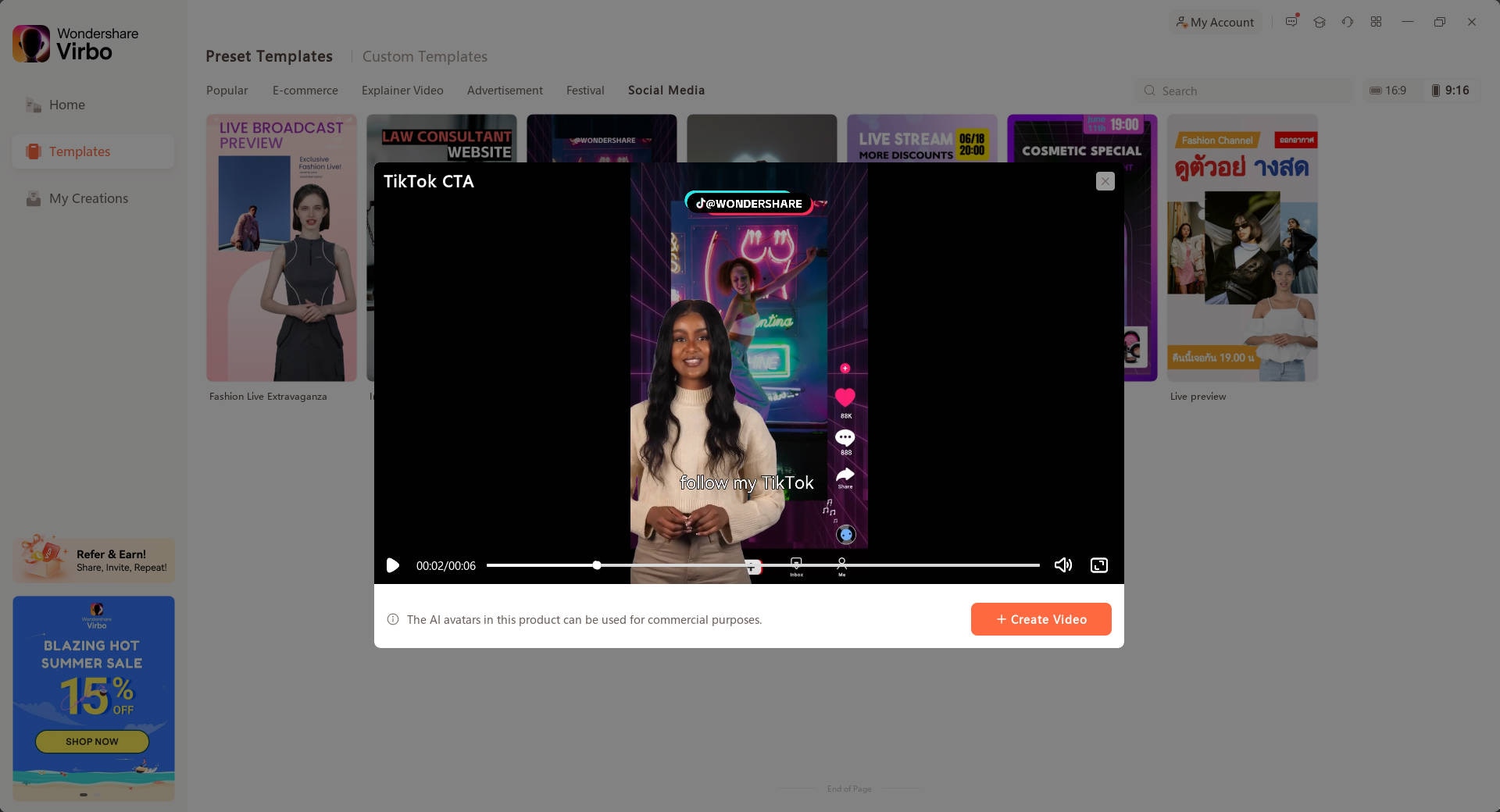
Click on the template you've chosen to see a preview of the layout and design. Learn how to use the many components of the template, such the image slots, text placeholders, and video transitions. After you're happy, click "Create Video" to start editing your footage.
- Step 7: Customize Your TikTok Video
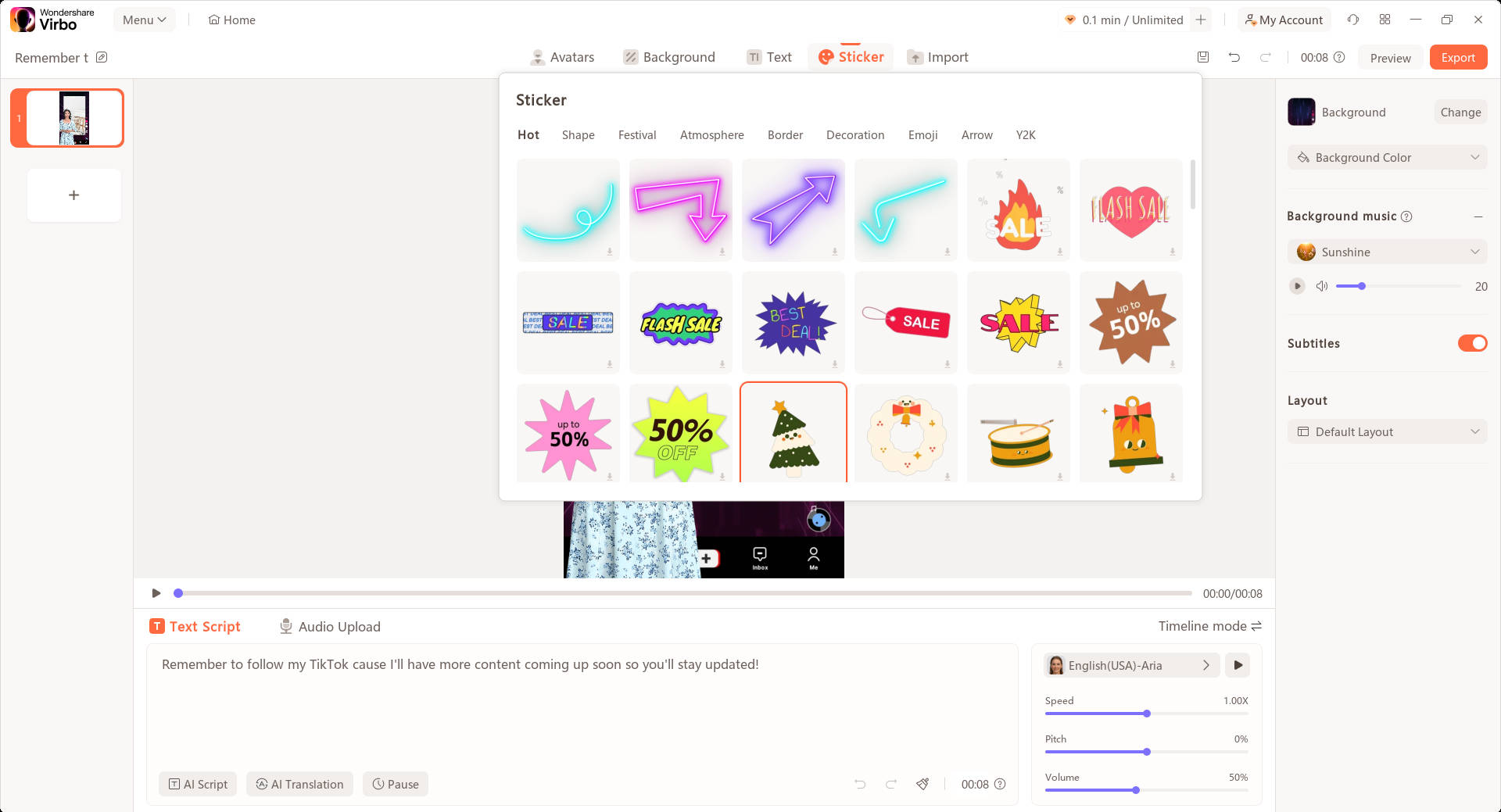
Make use of the editing tools and AI-powered capabilities of Wondershare Virbo to improve and customize your TikTok video. Try with various fonts, colors, and images to make sure the video reflects your brand. For an efficient product demonstration, use eye-catching product photos, videos, and text overlays.
- Step 8: Preview and Fine-Tune
After making any necessary adjustments, see the full preview of your video. Observe minute elements like audio quality, timing, and transitions. Make any required changes to guarantee that the video has a polished and businesslike appearance.
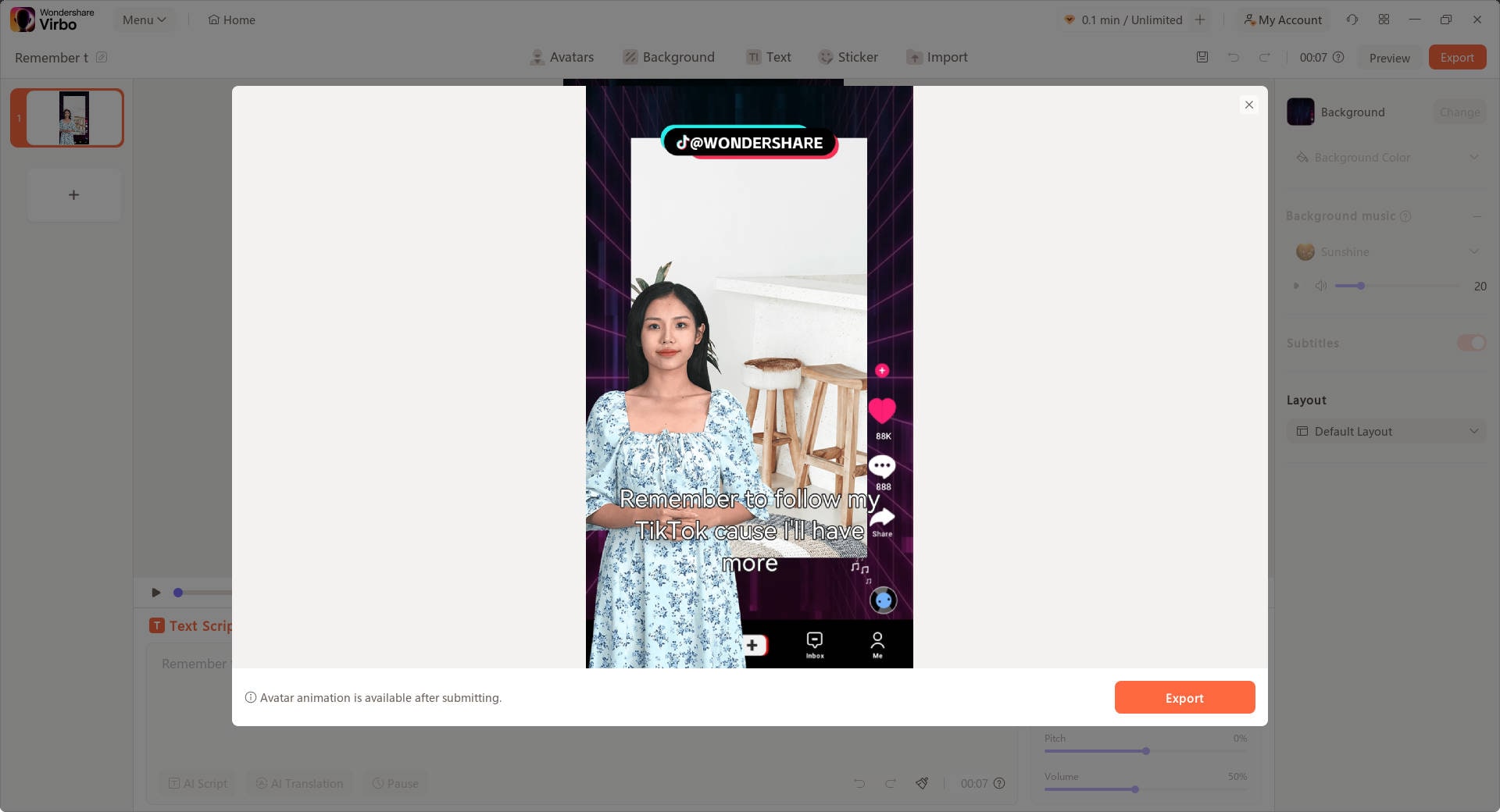
- Step 9: Export and Share
You must export the tiktok video as the last step when the film is finished. To download the movie to your device, choose your preferred format and resolution and click Export. To reach potential clients, you may then upload it straight on social networking sites, your own website, or the tiktok marketplace.
Part 5: Why premium platforms are the best way to find professional editors for your business?
While free tools are great for beginners, we recommend premium platforms like Wondershare Virbo offer advanced features essential for professional editing:
- Enhanced Quality: Other advanced platforms always deliver the best resolutions and the optimal rendering that one expects from professional work.
- Advanced Tools: They permit a wider selection of editing options and features to be utilized, resulting in more elaborate and nuanced video cuts.
- Support and Updates: Maintaining the setup and providing support to the company’s customers guarantees that the software will be frequently updated and any problems will be addressed promptly.
Conclusion
Wondershare Virbo and CapCut are both impressive video editing tools, but they have different benefits and are suited for different projects. CapCut is great for editing within mobile platforms, with simple features built for efficiency. Wondershare Virbo is filled with power, with full features of powerful editing options coupled with an easily operative interface for PC users. It can be considered a strong contender for the creation of great videos.



