The best slideshow maker allows you to restore your video and photo memories for a lifetime. Be it a memorable wedding montage, a business presentation, or sharing your memories while on vacation, a handy slideshow maker makes your static photoss speak volumes through dynamic visual stories. Fortunately there are many best free slideshow makers with music available today running on Windows, mobile devices, and web. Here are the slideshow makers with music app desktop & online in 2024.
In this article
Part 1: Top 4 Online Slideshow Maker with Music for Effortless Creations
Begin by stating that online slideshow makers are ideal for those who prefer not to download software, offering easy-to-use interfaces and convenient access. Mention that these tools provide features like built-in music libraries, templates, and animation effects for high-quality results.
1. Virbo
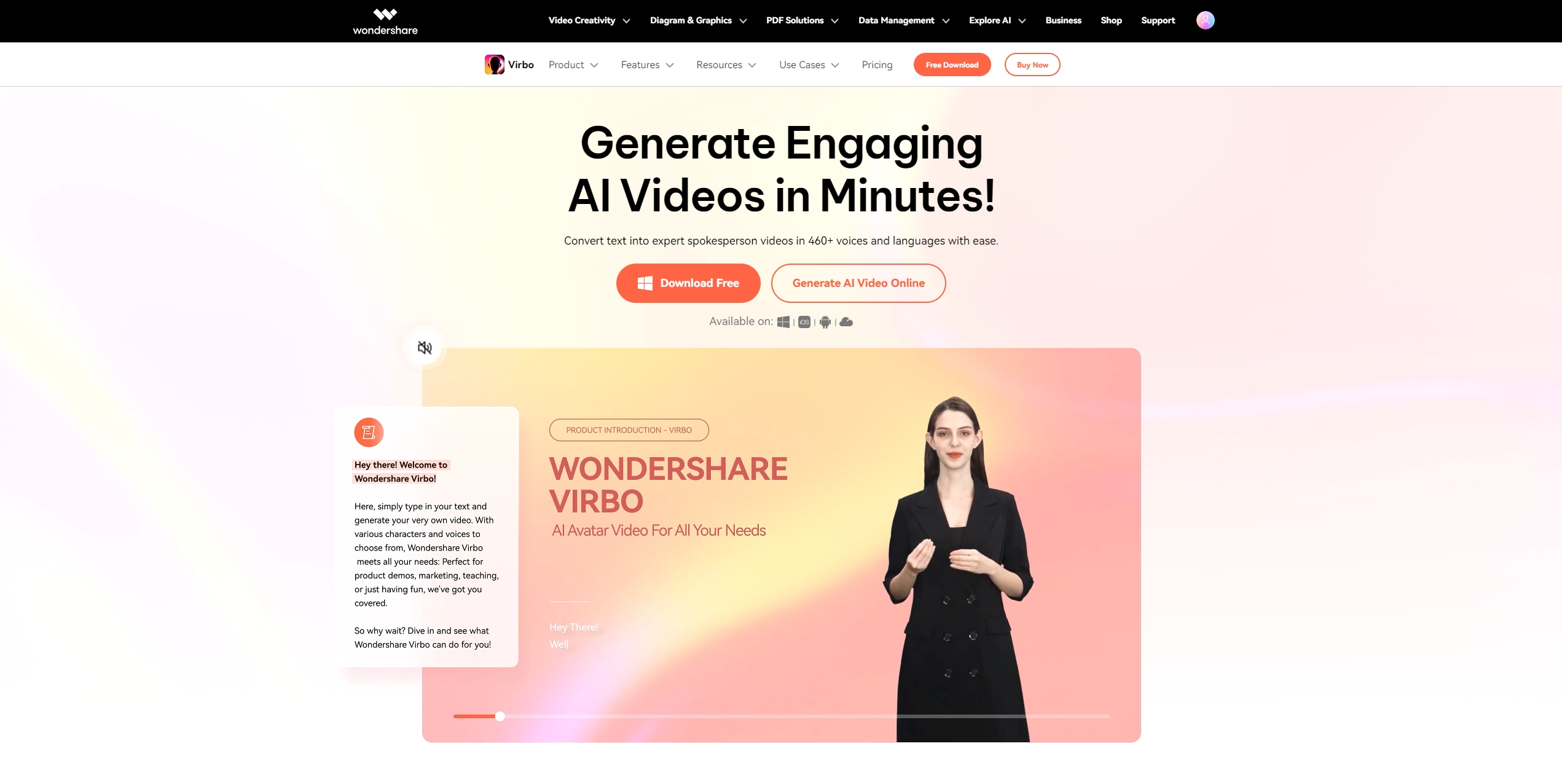
Wondershare Virbo AI Video Generator is the most advanced online tool that produces video slideshows with Music on the go. It gives multiple AI-driven features, which include customised avatars as virtual presenters, an integrated music library, photo editing, and animation effects. You can easily convert text into a video using the text-to-video feature, which will keep the process fast and eliminate manual video editing. These also include options for AI voices to narrate in a presentation, further improving the quality of it. Other inclusions are various customizable templates that will definitely allow users to create professional video slideshows with the least amount of time and effort, suitable for educational content, corporate presentations, or promotional videos.
Key Features:
- Music Library: Here you will find royalty-free music that has been categorized into different moods.
- Photo Editing Tools: Virbo provides handy photo editing features, including color adjustment, cropping, and filters.
- Templates: Virbo provides a variety of templates that are designed for personal and professional slideshows. You can use pitch decks, holiday scenes, home offices, Christmas scenes, or whatever you can imagine.
- No Installation Required: Virbo is totally web-based. In other words, customers will not have to download and install any sort of software.
If you are interested, you can jump directly to part 3 to watch the relevant operation tutorial!
2. Adobe Express

The Adobe Express is an online graphic design solution that allows users to create personalised slideshows quickly by combining photos, video clips, and music. Designing is not a problem as the tool offers thousands of free slideshow templates that last around 15 seconds but users can add additional slides if needed. With Adobe Express you can montage, trim, merge, crop videos, customise with text, transitions, animations, filters, and also change the speed of the video. It also has intuitive drag-and-drop tools, pre-made aspect ratios, a handy instant resize tool for users to optimise the slideshow for different platforms. Users can also add royalty-free music from Adobe Stock or upload their own. The slideshows can be directly uploaded to different platforms.
Key Features:
- Music Library: Users get royalty-free music from Adobe Stock or upload your own audio.
- Photo Editing: Photo editor offers sizing, scaling, filters, enhancements, and excellent text overlay options.
- Animation Effects: Text fades, slides, transition slides and object movement to create engaging, dynamic slideshows.
- Templates: 1000+ slide background templates for presentations.
3. Canva

Canva is one of the best free online slideshow makers for people looking for a tool that offers detailed customization options. It is completely online so there is no need to download any bloated software. Even people without any knowledge can use Canva thanks to its drag-and-drop features and thousands of ready-made professional quality slideshow templates along with photos. Everything you need to create is right there-image library, beautiful graphics, matching colours, various fonts, and a one-click presentation mode. Canva also lets you customise every part of your slideshow, including separate images. If you need music, Canva has a built-in library of tracks you can add to your slideshows. While the free version lets you make exceptional slideshows, the paid version gives you access to even more features and templates.
Key Features
- Tons of Templates: Canva has over a thousand slideshow templates you can tweak however you like.
- Photo Editing: Adjust your images using Magic Studio features, removing backgrounds, adding filters, blurring photos, editing colors on images, adjusting image settings, and cropping.
- Music Library: Choose background music from Canva’s audio library full of hundreds of tracks across all sorts of genres.
- Animations: With Canva’s Magic animate you can instantly position animations and transitions.
4. InVideo

InVideo is an online video maker empowering users to make slideshows simpler with its huge library comprising over 8 million iStock media assets. It provides you with an easy way of creating videos-from intro and outro to full promotional content. You'll be able to create slideshows by simply inputting text and describing the slideshow; InVideo will do the rest, finding images, adding music, and inserting text for the different sections. InVedio also supports uploading personal images and videos and creating professional slideshows. By combining stock media with AI, InVideo provides endless creative options. However, a subscription is required for full functionality with this tool. It’s ideal for those who seek to create presentations of a slideshow type with the help of AI-based tools.
Key Features
- Slideshow video Templates: InVideo has 5000+ video templates
- Photo Editing: Invideo's photo video editor comes pre-loaded with hundreds of transitions, stickers, and effects that enable you to make great photo videos.
- Music Library: You can either upload your own music file or use a track from InVideo's extensive audio library.
- Animations: You can package all your slideshows by adding motion graphics, animation, effects, lower thirds, CTAs and much more.
Wrap up by highlighting that these online tools are perfect for quick and hassle-free slideshow creation, whether for personal use, marketing, or event presentations.
Part 2 : Top 4 Mobile Apps to Create Photo Slideshow with Music
Introduce mobile slideshow apps as versatile options for creating slideshows with music on the go. Emphasize the portability and convenience of using these apps on smartphones, making them suitable for spontaneous content creation.
1. PicPlayPost

PicPlayPost is your go-to app if you're looking to combine photos, videos, and music into a high-quality slideshow. It is a great app especially for those looking for a slideshow builder with photo editing capabilities. Users can create amazing video montages that can combine regular photos (JPGs) and GIFs formats and your own videos into one project. When you add videos, you can speed them up, slow them down, or cut out parts you don't want. Your finished videos can be up to 10 minutes long in HD or 4K resolution output, so your content looks crisp on any platform. It will automatically resize your videos for TikTok, Snapchat, YouTube, or even the 9-frame photo grids on Instagram. The free version will work just fine for light editing, but for longer videos of up to 30 minutes and full features, you'll need a Pro subscription.
Key Features
- Mixed Media Collages: Combine photos, videos, and GIFs in one slideshow.
- Customised Background Music: Add several music tracks and voiceover audio tracks to make it more interactive.
- Dynamic Text Animations: Add captions or text with different animation effects.
- Variable Speed: Adjust the playback speed of every clip for more creative impacts.
- Multi-Frame Integration: Include up to nine frames for variable frame support and another way of storytelling.
2. Videoshop

Videoshop is an intuitively simple and at the same time powerful video editor that will help users create great video projects from their photos. With this app, users can easily create high-quality slideshows right on their phone with lots of creative tools and ways to customize. Import your media or record new videos; enhance your projects with features such as text, music, filters, and more. Videoshop also provides a number of advanced editing features, such as transitions, tilt shift, color adjustments, and the ability to record and add audio to your slideshows to give them an added professional feel.
Key Features
- Photo Editing: Users can trim, cut, and then merge video clips or adjust brightness, contrast, and saturation settings of photos.
- Music Addition: The user can add music from their library or select from a number of in-built tracks.
- Built-in Templates: Videoshop offers a variety of built-in templates that provide pre-designed layouts and transitions.
- Add text overlays to your slideshows, choosing from a range of fonts and styles. Plus, VidText and Voiceovers:eoshop supports voiceovers.
- Advanced Editing: Add Filters, Slow Motion, Color Correction, Reverse, Freeze. Special Effects. Superimpose, Distort, Kenburns, Tiltshift, Stop motion.
3. InShot

Inshot is an excellent all-round video editing and photo slideshow maker app for iPhone and Android. It offers a free version with plenty of features, as well as a premium version with additional capabilities. The app has a simple, easy-to-use interface with a preview window and an editing timeline, allowing users to easily add, remove, trim, and reorder clips. Inshot provides a good selection of canvas settings to tailor the slideshow for different social media platforms. It also offers a range of effects, transitions, stickers, and text options to enhance the slideshow. The app has advanced features like adding video within video, which are only available to premium users. Inshot also supports audio manipulation, including the ability to extract audio from videos, add music from the app's library or the user's iTunes library, and record voiceovers.
Key Features:
- Photo Editing: It provides special inbuilt features to edit your photos with filters, effects, trim, split, and merging clips.
- Powerful Music Library: It allows the user to add background music and sound effects to their slideshow. Inbuilt
- Templates: The application contains templates that will make the creation of slideshows pretty smooth.
- Export Quality: InShot supports high-definition and 4K video exports.
4. Movavi App

Movavi App is designed to be an all-around solution for users who want to create and share slideshows on both iOS and Android. It enables the user to easily turn photos and videos into engaging slideshows. You can upload the content from the gallery of the device, add transition effects, and select musical backgrounds. This app also has an inbuilt audio mixer to regulate the volume of your music and allows making videos compatible with different social networks including Facebook, Instagram stories, and YouTube. Among other features, Movavi provides built-in templates, numerous titles, transitions, and music tracks that make it very user-friendly for developing professional slideshows without requiring advanced user skills. More than 150 filters are provided by this app for personalising images to present them in an attractive way.
Key Features
- Photo Editing: The application has over 150 filters to enhance images with colours, tones, and styles for professional-looking visuals.
- Add Music: Add any music track with one tap from your device or select from the in-app options. Volume is adjustable with the in-app audio mixer.
- Built-in Templates: Movavi comes with a lot of built-in templates that can help a person without much design knowledge.
- User-Friendly Interface: The app is designed for quick and easy use, enabling users to create slideshows in just a few taps.
Conclude by encouraging users to explore these mobile apps to create captivating slideshows anytime, anywhere, without being tied to a desktop.
Part 3: How to Create a Professional Photo Slideshow with Music Using Virbo

Start by positioning Virbo as a user-friendly yet powerful slideshow maker that allows anyone to create professional-grade photo slideshows with music. Mention the step-by-step guidance for beginners.
Step 1: Download and Install and launch Wondershare Virbo app from the App Store or Google Play Store, or you can just head to Virbo's online version.
Step 2: To kick off a new project, simply click on the "Create Video" button.

Step 3: Another option is creating your slideshow from templates. Go to the Home Page and check them on the left slide bar. Choose one that fits your industry or campaign goal, then customise as needed.

Step 4: Choose the aspect ratio that best fits your intended platforms (Facebook, Youtube, Instagram, or TikTok), so pick the right Landscape option then click Create Video.

Step 5: With Virbo, you get to choose from a variety of interactive tools to create slideshow ads for your Instagram, TikTok, YouTube, or Facebook. You will be able to choose an avatar AI, make edits to the background, add text, shapes, emojis, stickers, and other effects.

Step 6: Having chosen your avatar, click on that in the video preview window to begin with further customization.

Step 7: Type your script into the Text Script box, or toggle over to Audio Upload to upload a pre-recorded audio file in Virbo. You can easily change other settings such as volume, speed, pitch, and language.

Step 8: On the right is an Options panel where you can add background music, enable and disable subtitles, and adjust the video layout.

Step 9: Once you have refined your video, click the Preview button at the top right to review. If everything looks good, hit the Export button and choose a resolution—720p is the standard for slideshow ads.

End with a reminder that Virbo’s features, combined with its straightforward process, make it a top choice for both newcomers and small business owners looking to create polished slideshows.
If you are interested, don't hesitate to use it!
Conclusion
You need a robust and user-friendly slideshow creator if you want to make the most of your presentation. If you are a new user, you are suggested to choose a simple and free photo slideshow maker like Wondershare Virbo.
FAQs
-
What is the best program to use to make a slideshow with music?
Virbo offers online users advanced AI features with professional templates included, while Adobe Express provides robust editing tools. Mobile users will find PicPlayPost and InShot as perfect because of their comprehensive features.
-
How do I make a slideshow with background music and pictures?
1.Choose the maker of the slideshow
2.Add your photos
3.Arrange them in whatever order you want
4.Insert transitions and effects
5.Add background music from its library or upload your own
6.Preview, adjust the timing if needed
7.Export your finished slideshow





