Creating digital content has never been easier until today. We now have tons of tools that we can use not only to improve outputs but also to generate one. Yes. With the aid of machine learning and artificial intelligence, you can definitely bring your ideas into actual existence. All you have to do is find the right AI tool, know your way around it, and execute the generation. In a minute or two, the outputs will be ready for use.
Let’s say you need to come up with a voice recording of your script. Is there a way to convert text to voice using artificial intelligence? The short answer is absolutely yes. AI is capable of helping you a lot in this regard. There are many online text-to-voice converter tools you can use to facilitate this kind of procedure. You just need to pick one that best suits your preferences and interests.
In this article, we will talk about the things you need to remember when picking a text-to-voice converter. We will also provide you with a list of the best choices available online. Lastly, we will give some tips on how to use the online text-to-voice converter properly. Continue reading below to learn more.
In this article
Characteristics of a Great Online Text-to-Voice Converter
As the name suggests, an online text-to-voice converter is a tool that produces audible outputs from nothing but texts. Yes. You don’t need to read out loud and record yourself as you speak. The online text-to-voice converter can do that for you without any manual intervention. By far, this technology is working great and helping many people from different industries. If you want to try it for any purpose, you can browse the internet and pick your preferred tool. But keep in mind that each online text-to-voice converter is different from one another. They have distinct features that may serve as an advantage or disadvantage to you. That’s why you should evaluate all the available choices very well before you make a decision. The first thing you need to consider is the characteristics of the online text-to-voice converter. Look for the option that works best in your current situation. To help you out in this regard, below are some of the attributes that make a text-to-speech tool great. Read each item very carefully and take them into consideration later on.

Its AI-generated voice sounds very human.
The online text-to-voice converter doesn’t record an actual human voice to generate an output. It instead utilizes machine learning to produce one from existing resources. That’s why you have to be very careful when choosing an online text-to-voice converter. Go for a specific option capable of delivering an AI-generated voice that sounds natural and very human. Don’t worry. There are many tools online that can help you convert text to voice with high-quality results. Just pick the best one among the available options.
It gives you lots of options in terms of language and accent.
Since you’re trying to convert text to voice, we cannot deny that language and accent matter. They must be selected properly prior to the conversion in order to ensure the voice’s clarity and accuracy. That said, choose an online text-to-voice converter that provides you with tons of choices in this regard. Make sure that it is set properly before you initiate the process.

It allows users to customize the voice quality.
Most of the online text-to-voice converter tools produce high-quality outputs. You can be sure of that because such tools are programmed to deliver very well in this regard. However, post-production customization should not be missing in the process. By all means, you should always initiate this step before you release the output out in the open. Don’t worry. Some online text-to-voice converter tools are equipped with this kind of function. No need to use another app for it. Just find a tool that allows users to do such procedures within the same platform.
It provides seamless options to import resources and export outputs.
Importing external files and exporting the final cut of the outputs are the common steps of the process. When you convert text to voice, you’ll surely conduct these two procedures at some point. That’s why it’s very important to select an online text-to-voice converter that allows you to do them conveniently. Don’t worry. There are many options out there with high-performing import and export features. For sure, you’ll not run out of choices.
6 Free Text-to-Voice Converter Tools Online
One thing is for sure: There are many free text-to-voice converter tools online. You will surely find one in just a matter of a few seconds. However, keep in mind that they are not the same in terms of conversion features and output quality. All of them differ in many aspects. That’s why you should evaluate the choices very well and pick the best one that matches your preferences. To help you get started, below is the list of 6 free online text-to-voice converter tools you can try. Read the description of each very well in order to come up with the best choice later on.
Wondershare Virbo

Wondershare Virbo is an AI-powered video creation tool that enables users to generate avatar videos in a snap. It is equipped with wide-ranging selections of high-quality avatars, realistic voices, beautiful templates, and tons of supported languages. But aside from that, Wondershare Virbo has a lot more to offer. It also provides an AI tool that can help you convert text to voice. Its online text-to-voice converter is capable of turning your script into speech with just a snap of a finger. Do you want to know more about this tool? Read the following discussions below.
Key Features
- Adjust the audio’s speed, pitch, and volume to match your desired tone of voice.
- Polish the audio’s general structure by adding pauses, dramatic effects, points of emphasis, and many others.
- Pre-recorded voices vary from one another in terms of age, gender, and ethnicity.
- Over 9 diverse timbre options are offered to help users enhance the sound quality of the outputs.
- More than 40 different languages and 200 accent samples are available for use on the platform.
- MP3 and WAV audio formats are well-supported on the platform in case you need to upload external resources.
Step-By-Step Guide
Do you now want to try and use Wondershare Virbo as an online text-to-voice converter? Well, that’s great. To help you out, below is the guide on how to use this tool in quick and easy steps.
Step 1: Launch the Browser software on your computer. After that. visit the official website of Wondershare Virbo to access its online version. Don’t worry. Yes. You can use it to convert text to voice even without installing the actual software. Its online facility is fully functional to assist you very well in this regard. Once the website loads up, click Generate AI Video Online.

Step 2: The online video editor of Wondershare Virbo will separately open on another tab. From there, navigate to the top section of your screen and then find the Text to Speech option under More AI Tools. Hover your mouse cursor over the Experience button inside and click on it to run the tool on your browser.
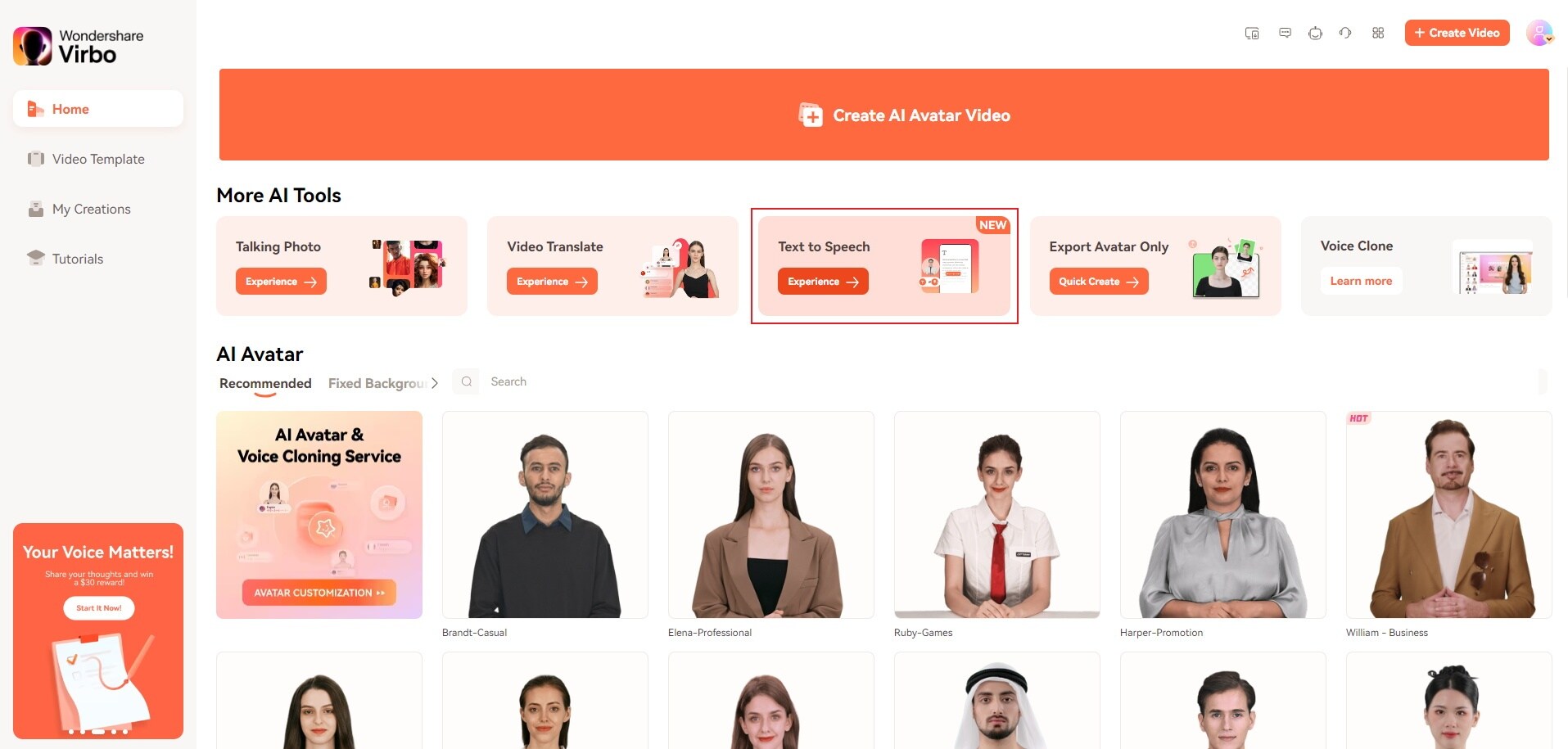
Step 3: Once again, another tab will open to run the Wondershare Virbo’s online text-to-voice converter. Once the dashboard becomes visible and completely accessible, it’s time to start the conversion process. First and foremost, go to the right-side section of your screen and then click Input Text. Manually enter the text into the text box provided below. Alternatively, tap Upload Files if the text you want to convert to voice is stored in a Word or Notepad file. Once the text has been placed, you can use some AI tools above the text field to add sentence pauses, translate the text, or enhance the script. Just click on any of them to use such assistance.
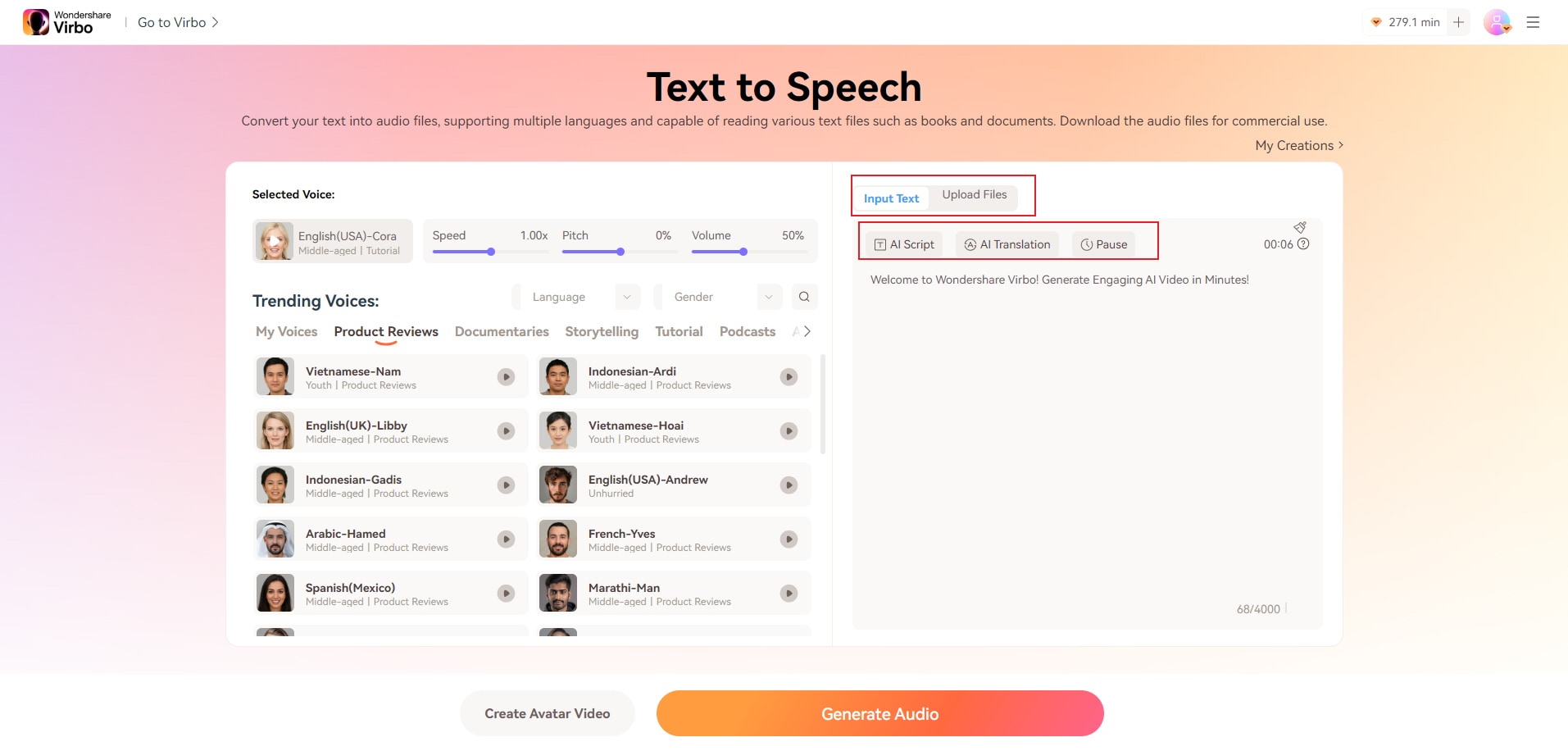
Step 4: Wondershare Virbo offers a few customization options to help users enhance the outputs. Navigate to the left-side section of your screen to access them. From there, specify your preferred language and gender. Set them according to your liking. Once done, you can choose your desired voice style under the Trending Voices section. Simply tap on it to apply the changes.
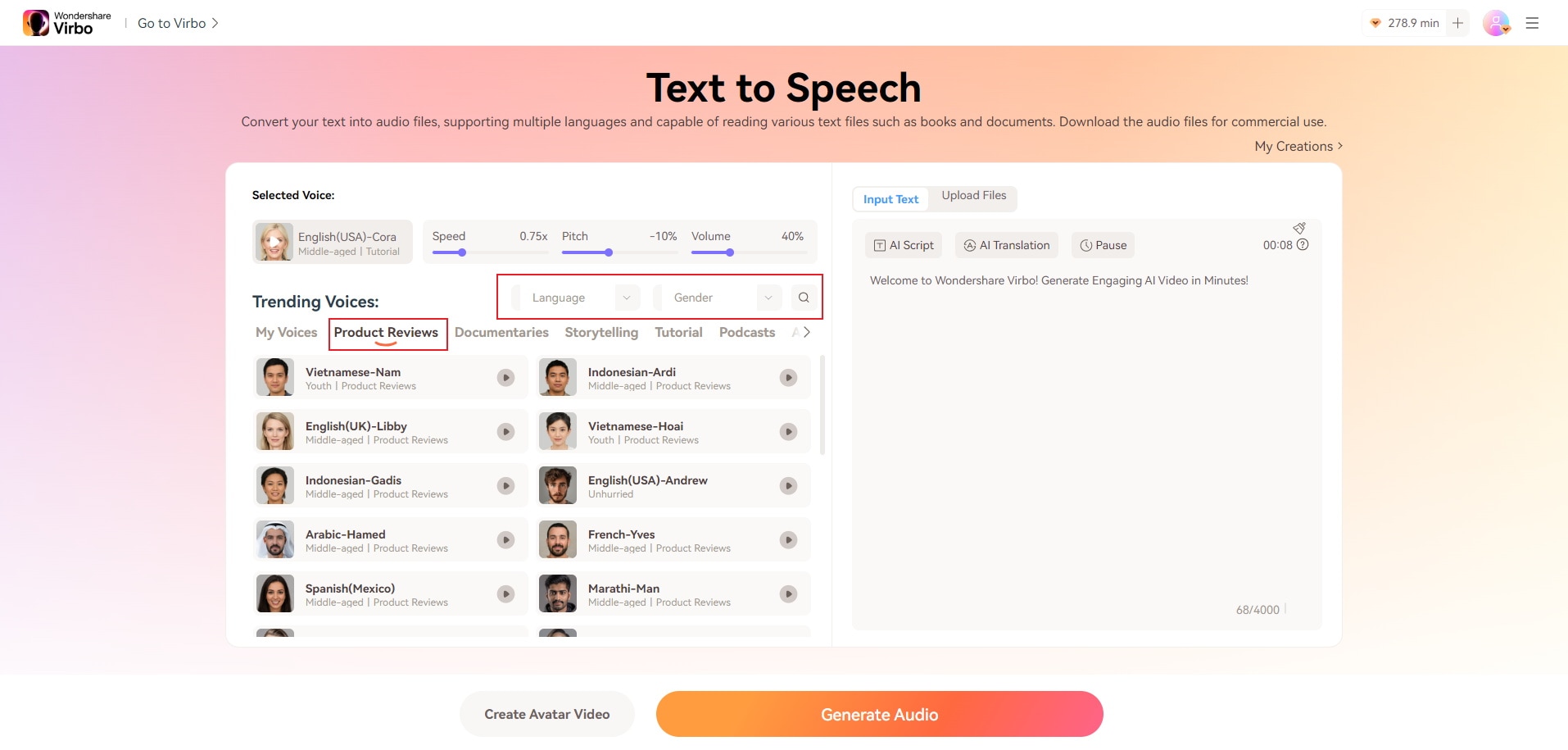
Step 5: In terms of audio quality, there are also some options you can adjust to get your desired results from the procedure. Under the Selected Voice section is a small panel where you can change the speed, pitch, and volume of the audio. Simply drag their sliders to your desired level.
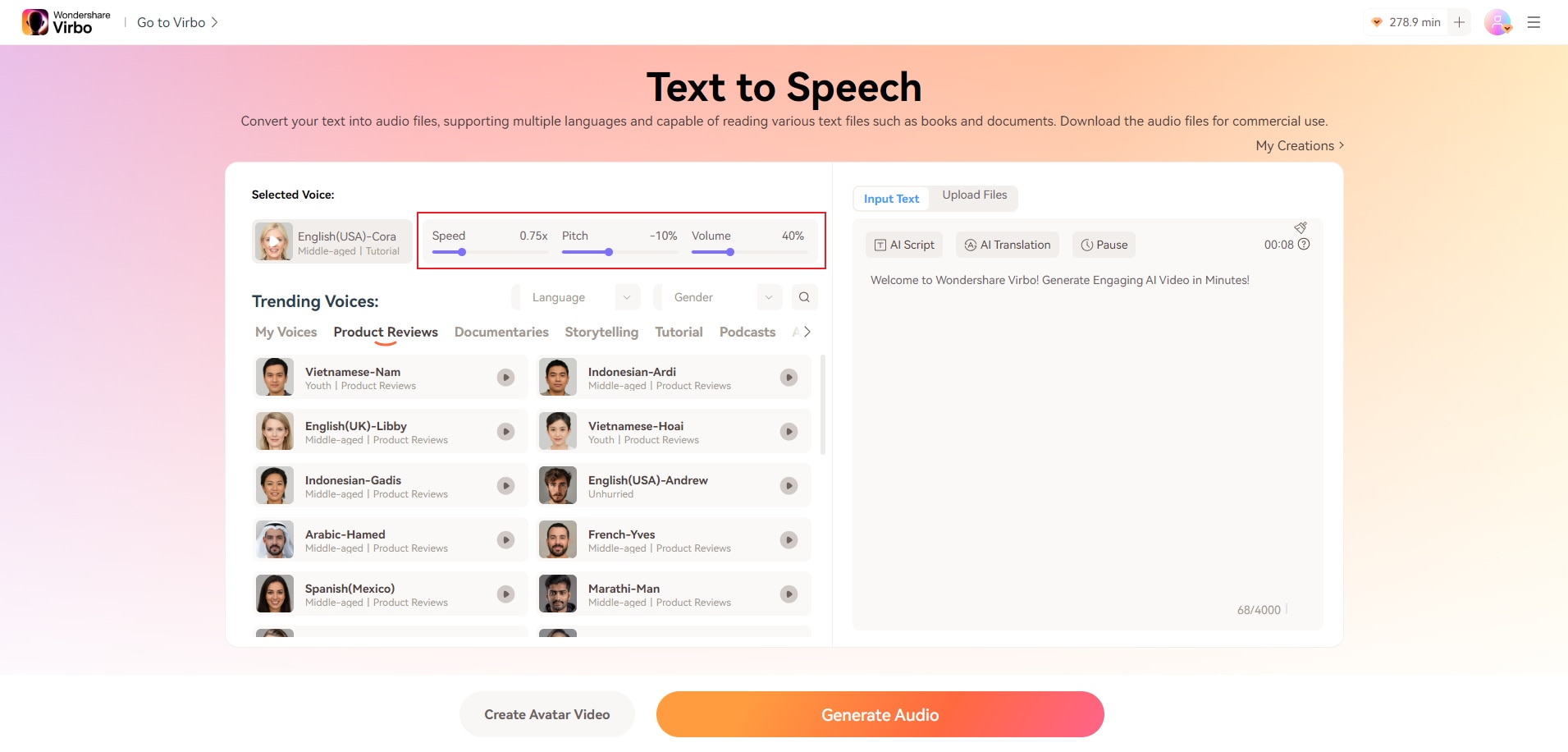
Step 6: At this point, it’s about time to finally convert text to voice. Head over to the bottom section of your screen and then click Generate Audio. The audio will be processed and produced within a few seconds. Once it’s ready, click the Play button to preview the output. Listen to it very carefully. If you’re not satisfied with the result, click the Trash icon to delete the file and start all over again. Otherwise, click Download to save a copy of the audio file on your computer. It will be immediately saved on the local storage of your computer within a few seconds, depending on its size.
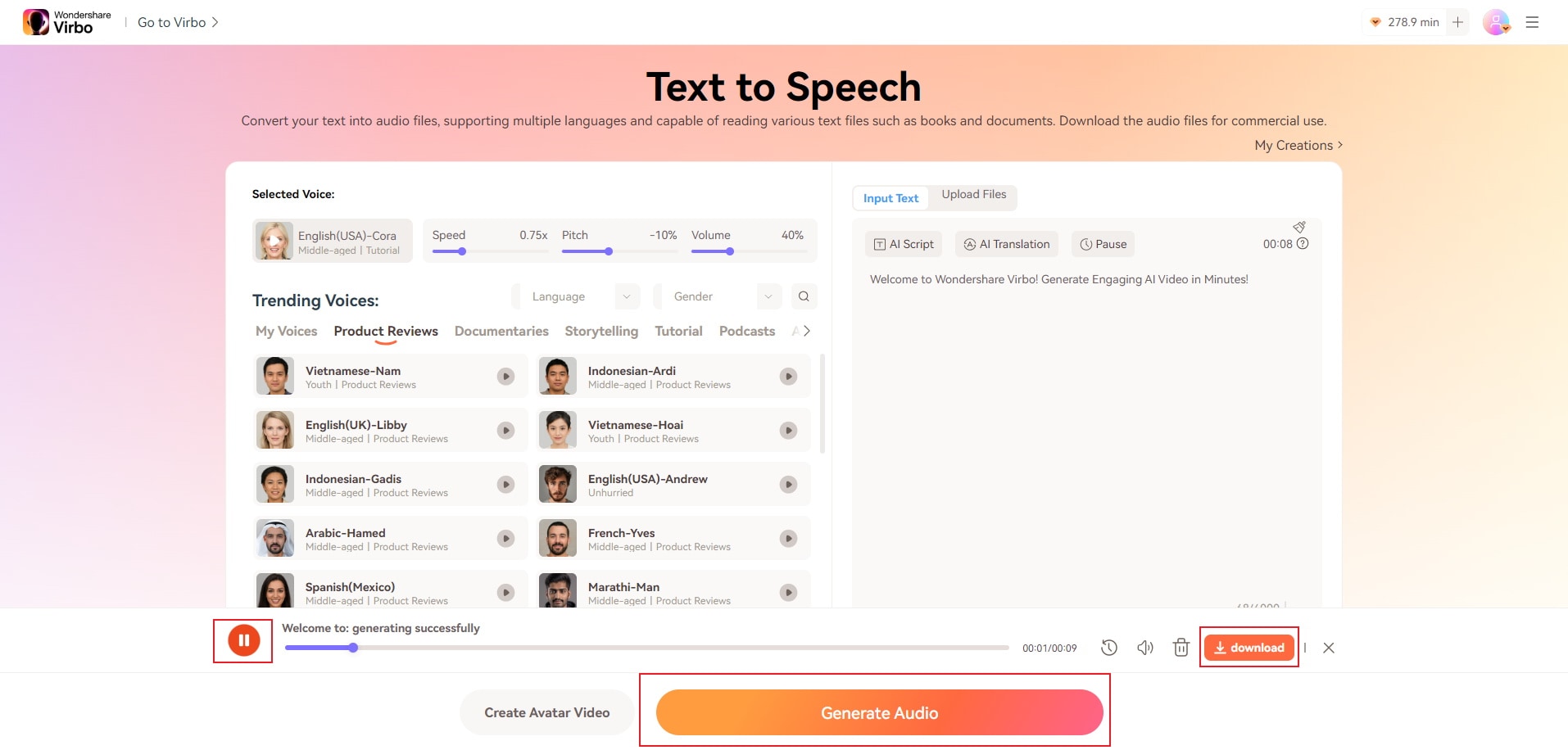
TTSMAKER

Next on the list is TTSMAKER. Like the first option above, this speech synthesis tool can help you convert text to voice. All you need to do is type in the text, choose language and voice, and download the final cut. Just take note that each voice style on the platform has individual character count limits. It can go as high as 6000 characters and as low as 2000 characters. That’s why make sure that your script is perfectly written before you use this online text-to-voice converter. To know more about the features of TTSMAKER, check out the details provided below.
Key Features
- It utilizes a high-performing neural network model that allows users to convert text to voice within a few minutes.
- It offers API services to integrate the online text-to-voice converter into your apps or systems.
- It supports several languages, such as English, German, Spanish, Korean, Japanese, French, Chinese, Arabic, Vietnamese, and many others.
- It provides hundreds of selections for voice styles based on gender and accent.
- You can use the outputs commercially without worrying about copyright and royalties.
TTSFree

TTSFree is another online text-to-voice converter you should check out. It is free and very easy to use. In a matter of minutes, you can quickly convert text to voice. Just set your preferred voice type and language accordingly in order to obtain promising results. TTSFree is a great tool that can significantly help content creators craft amazing videos for Facebook, YouTube, or TikTok. Do you want to know more about this tool? Read the details below.
Key Features
- Its voice type selections offer more than 200 AI voices that all sound natural and very human.
- It supports over 50 languages worldwide.
- A few customization options are provided to further enhance the audio. You can add emphasis, adjust the volume, change the pitch, and many others.
- Basic and premium plans are available to access advanced features and remove character count limitations.
- It is fueled by artificial intelligence models from leading tech companies like Google Cloud, Microsoft, Amazon Polly, etc.
Textmagic

The fourth online text-to-voice converter on the list is Textmagic. It features a clean and simple interface that makes it a lot easier to convert text to voice. If you’re a first-time user of this technology, Textmagic is surely a great option to help you explore its benefits. As for the text input, you can manually type in the script on the platform or upload a Word or Notepad file. Two options are also provided to export the output. You can download it as an MP3 file or share the conversion session via a link. Textmagic has a lot more to offer. If you want to know what those are, check out the key features listed below.
Key Features
- It supports over 50 languages from different parts of Europe, the Middle East, Asia, and North America.
- It offers a few customization options to change the voice’s speed and style according to your preferences.
- It allows users to change the font style of the text in order to read the script clearly.
- It doesn’t take a lot of time to convert text to voice. The process can be completed within a few minutes, depending on the length of the script.
Voicemaker

Voicemaker is one of the trusted online text-to-voice converter tools out there. Many brands use its service for customer support, marketing, and other essential purposes. That’s why you can be sure that Voicemaker has what it takes to assist you in this regard. To know about the features of Voicemaker, check out the list provided below.
Key Features
- It has a huge library of over a thousand AI voices. Your access depends on the plan you currently have. If you need more voice styles, it’s best to get a premium plan to enjoy unrestricted access.
- It allows users to download the output in either MP3 (up to 320Kbps) or WAV (16-bit) formats.
- It provides API support for users who want to integrate this machine into their own apps or systems.
- It offers wide-ranging options for audio customizations. You can add certain effects, adjust the volume, change the speed, and many others.
Text To Voice Online

Last but not the least is Text To Voice Online. Basically, it works like the usual online text-to-voice converter tools. But unlike the others, Text To Voice is capable of generating two voices at once. Yes. It is possible to do this on the platform. Does the script you want to convert involve two people in a single conversation? If so, then this tool can be of great help to you for sure. Text To Voice Online has a lot more to offer aside from the multi-voice generation. To know more about it, check out the key features listed below.
Key Features
- It allows users to add specific emotions to the selected voice style.
- It provides an option to add sound effects or background music to the audio.
- It offers tons of selections for language and voice styles.
- It gives users the option to access the project history in case something needs to be revised.
Conclusion
There is no denying that our world is now going digital in many aspects of life. With regard to content creation, you don’t need at all to record yourself for voice over. You just run the script into the AI machine and let it convert the text to voice for you. Yes. It’s just as simple as that. That’s why you should explore this kind of technology and take advantage of its benefits. Try the online text-to-voice converter tool of Wondershare Virbo. It has a powerful AI tool that can surely help you convert text to voice recording for free. Just visit its official website and initiate the conversion from there.



