AI technology has unlocked a new world of endless possibilities, especially for content creators. Today, you can use this technology to make people hug, kiss, and perform other heart-warming actions. So, in this post, we'll focus on the latest trend in social media apps – AI kiss. We'll learn how to use the best AI kiss video generator to make two people kiss and express unique affection. It's exciting!
See also: Create AI Couple Kissing Photos from Text Prompts ↗
In this article
The Easiest Way to Generate AI Kissing Videos Online
Before diving into the details, let's first discuss what AI kissing is. In a nutshell, this is a computer-generated animation that shows two people kissing. It uses AI algorithms and machine learning technology to deeply analyze static images and bring them to life with realistic kissing expressions and motions. You can use it to make two celebrities kiss to entertain friends or even create compelling advertisements that evoke emotions and draw reactions on social media.
Below are the key steps that involve generating kissing animations with AI:
- Photo analysis: The process starts with AI analyzing photos to identify the characters.
- Effect application: The AI system applies a pre-programmed kissing effect to the images.
- Background integration: The kissing effect is blended with the original or new background to create a cool kissing photo.
How to Generate Kissing Animations with AI:
Now, let's learn how to add an AI kissing effect to static photos. In these steps, we'll use Image2Video.ai. It's a free tool with several AI effects to create trending photos and videos for your social media audience. Besides creating a kissing AI video, you can customize your photos with effects like hugs and dance moves. It's a fun program to use.
Here is the step-by-step process:
Step 1: Launch this AI kiss generator, then upload your photos. You can change the images to determine what works best for your project. Use the lasso tool to crop your photo accordingly and capture the upper part of the body.
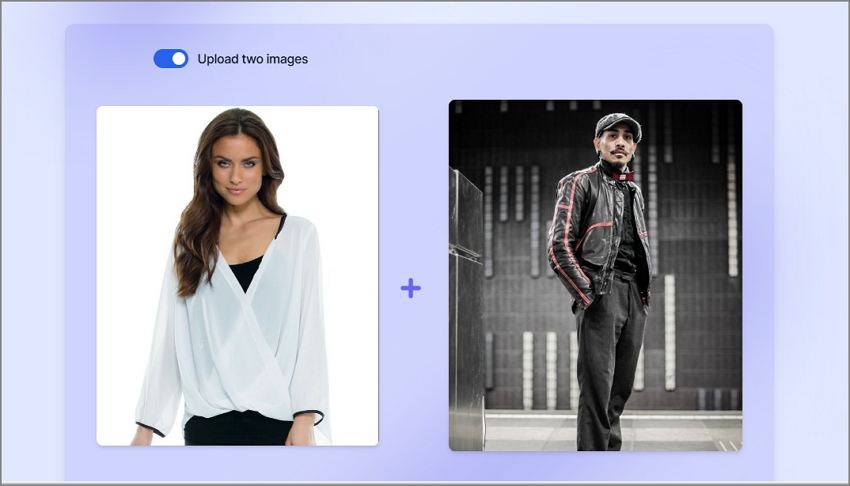
Step 2: Next, click the Generate Video button and wait for this AI kiss generator to process your video with a kissing effect. This can take up to 3 minutes.
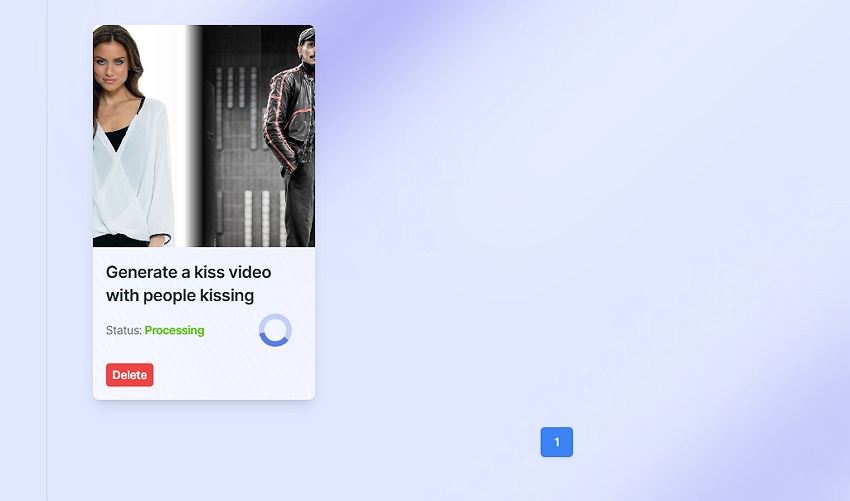
Step 3: Preview your video with an AI kissing effect and download it for sharing on social media. It's that fast and easy.
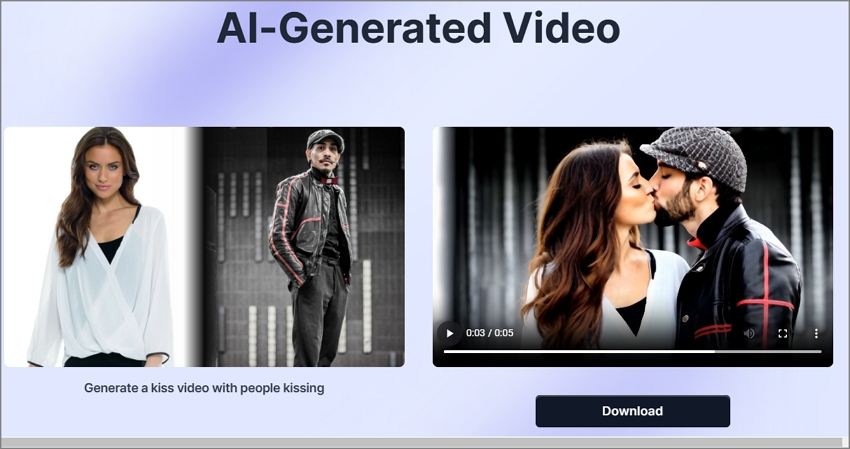
Another Easy Method: Create a Kissing Video with Luma AI
Luma AI is among the most popular platforms for generating AI videos, images, and sounds. It works more like Midjourney by allowing you to create a realistic kissing video with a personal touch. In other words, Luma AI enables you to upload a merged photo and describe how you want to add the free AI kiss. Of course, there are many tools to merge two photos using AI. Just don't expect the videos to look 100% real.
Here are a few steps to use this AI kissing generator:
Step 1: Visit https://lumalabs.ai/dream-machine/creations and create an account.
Step 2: Upload the photo with the characters that you want to kiss each other.
Step 3: Describe clearly what you want Luma AI to do with your photo.
Step 4: Wait for your generated video with a kissing effect.
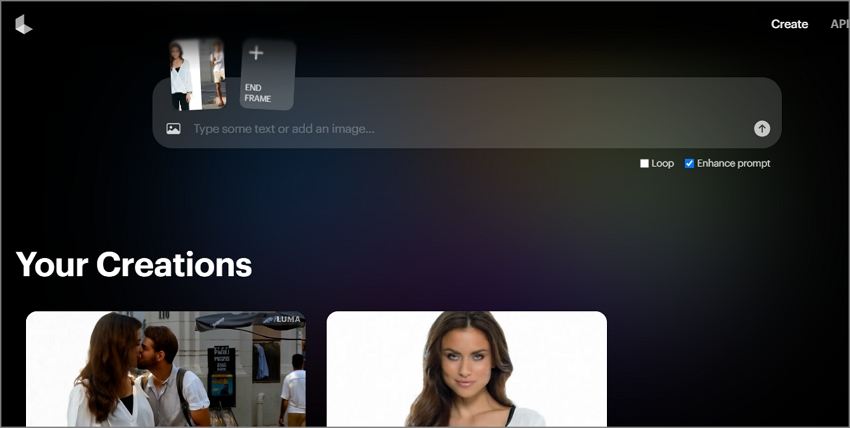
02. Edit to Level Up Your Kissing Video
A kissing video should tell a romantic or emotional story to get the desired reaction from your followers. For example, you may want to add a voiceover about an entertaining story between two lovers or something like that. With Wondershare Virbo AI, you can do the unthinkable by narrating your romantic story in any major languages. This program comes with hundreds of human-style avatars and AI voiceovers to do the talking as you sit back and watch the views and likes.
Below is how to create a narrative love video with Virbo AI Avatar Video Generator:
Step 1: Open Virbo Video Generator Online on your browser and upload the kissing video. You can also use this feature on the desktop version. Either way, click on Create AI avatar video and upload the kissing video.
Step 2: Next, write a script that outlines key moments in your kissing video, choose an AI spokesperson along with the desired voiceover profile and language. You can also make the video more accessible by enabling the Subtitle toggle.
Step 3: Lastly, instruct Virbo AI to generate the video and wait for the outcome. The whole process should take just a few minutes to complete.
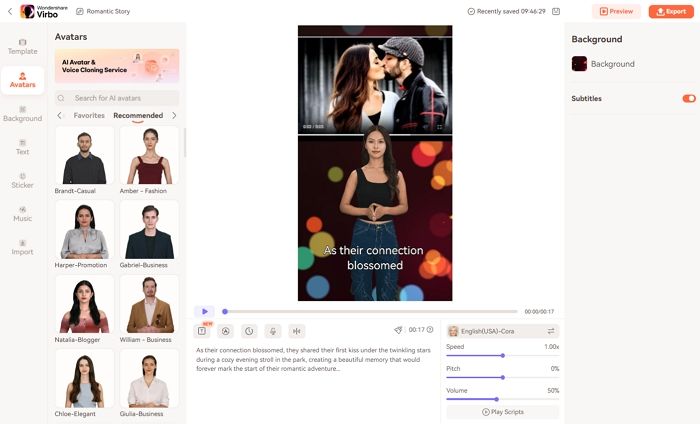
03. [Bonus] Not Just Kiss, Let Your Dreamy Lover Speak Sweet Words
As mentioned earlier, Wondershare Virbo has some immense capabilities that can make your look and sound more creative and romantic. So, in this part, we'll discuss its popular Talking Photo feature. This feature can add a lifelike talking effect to your photos and make your emotions known to your lover. In other words, you don't have to send your lover a long block of text expressing your feelings. Instead, choose one of your best photos and let it pass your message. It's actually simple to use, as the steps below describe:
Step 1: Open the Virbo AI Talking Photo feature on your browser, then choose a photo you want to customize with romantic narrations.
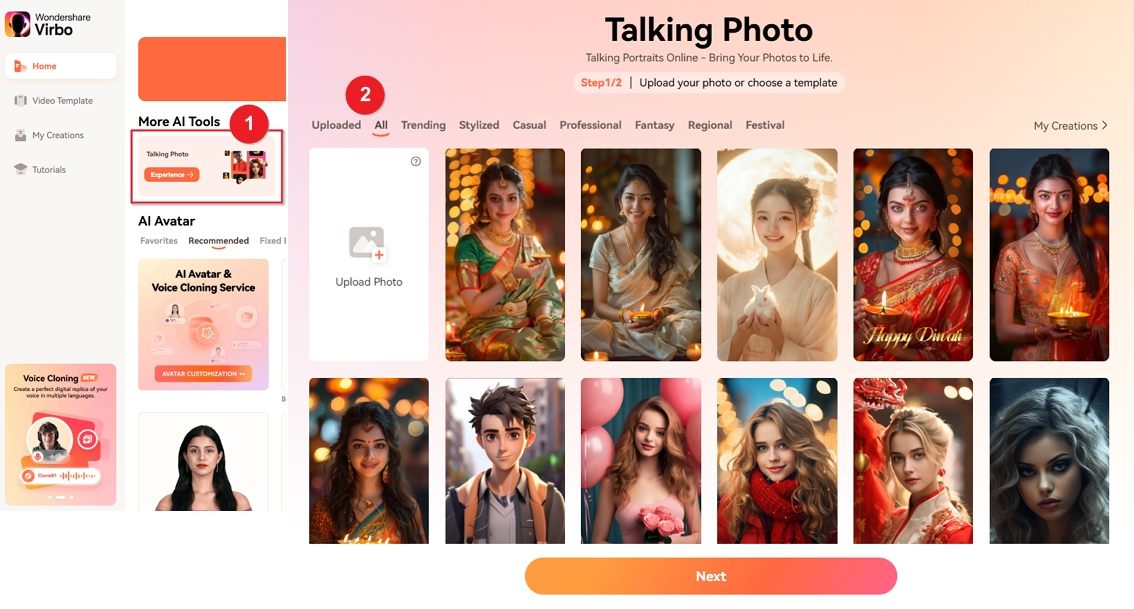
Step 2: After choosing your photo, crop it to resize it accordingly. Simply press and hold down your mouse pad to do that.
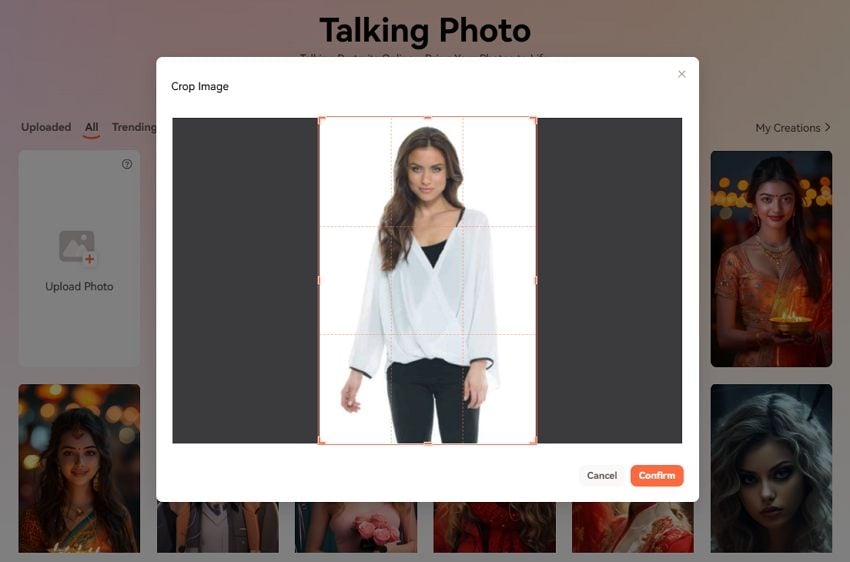
Step 3: Once your photo is successfully uploaded, select it, and input the text you want to narrate. Choose your preferred AI voiceover and customize the speed, pitch, and volume. You can also add subtitles, animated stickers and background music.
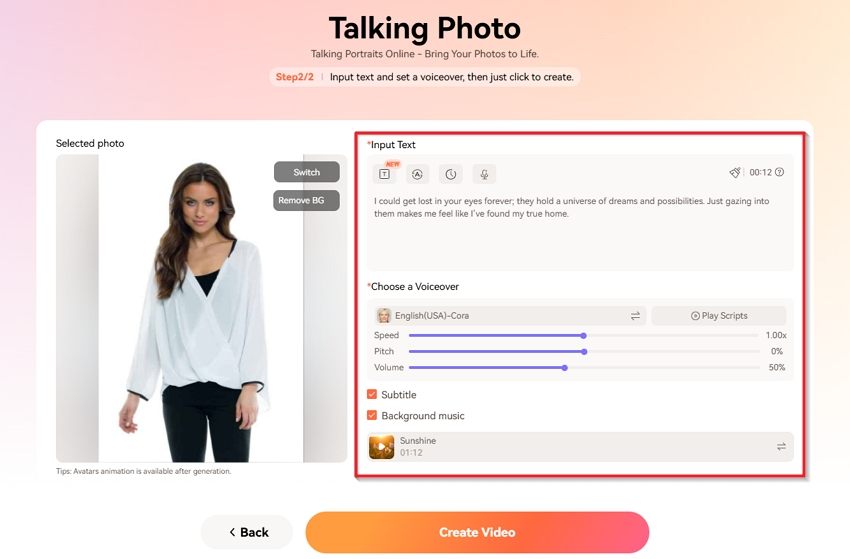
Step 4: Click the Create Video button to start generating a romantic talking photo. Finish by previewing the video once you've added the talking effect and share it with your friends or loved ones.
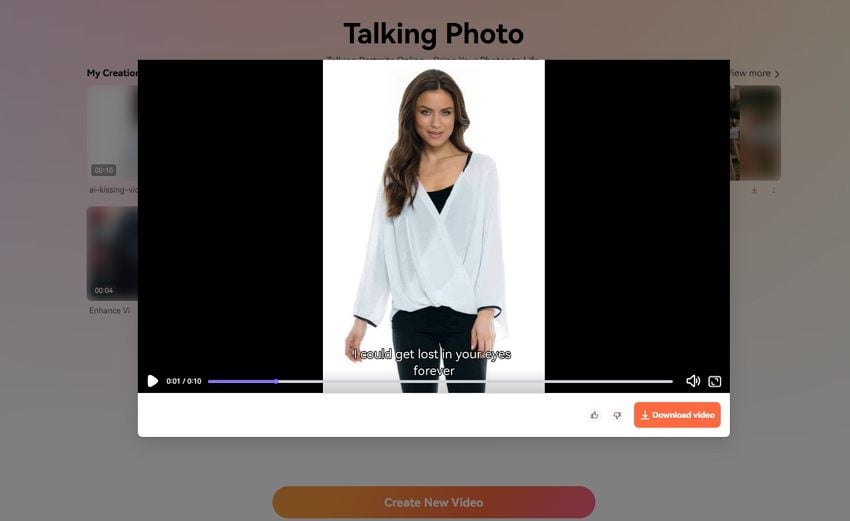
The Final Words
See, you can make people kiss with AI and general emotional reactions using romantic videos. Note that most tools in the article are free to use. However, if you want to do more than just add a kissing effect to your photos, consider getting Virbo AI. It's a powerful AI tool that can tell a whole romantic story using human-like talking avatars, talking photo effects, and hundreds of AI voiceovers. Go ahead and check it out yourself!



