In these advancing days, voiceovers are not just limited to professional studios and video producers. Like many other innovations, artificial intelligence has also made advancements in the text-to-speech world. The text-to-speech Bengali utility allows you to tailor the tone and style to Bengali style to match your projects' needs perfectly.
The TTS (text-to-speech) utility has become an indispensable utility that ensures content accessibility among various platforms. This article discusses the top tools used to convert your Bengali text into spoken words, exploring the practical uses of this utility.
In this article
Part 1. [Easy Options] Text-to-Speech Bengali Tools to Try
Whether you want to create engaging video narrations or an audiobook for your documents, these top 4 tools offer an intuitive interface and realistic voice according to your Bengali text-to-speech needs:
1. Narakeet
This tool provides an ideal solution to convert text-based Bengali content into audio format that can be shared across different platforms. Be it a deep male voice or a playful young girl, Narakeet offers a vast library of voices with the option of generating them under different file formats.
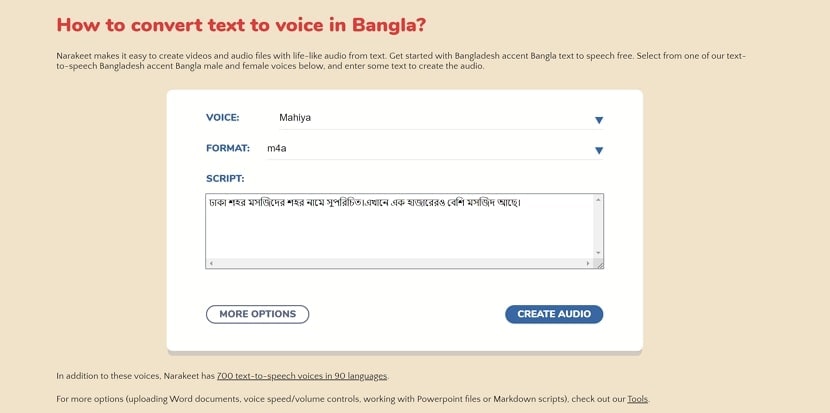
2. Fliki
Along with a variety of features like text-to-video, AI Avatar, Voice Cloning, and more, Fliki provides a complete solution for Bangla text-to-speech needs. This is a perfect tool for creators who want to create engaging visual content to complement their audio.
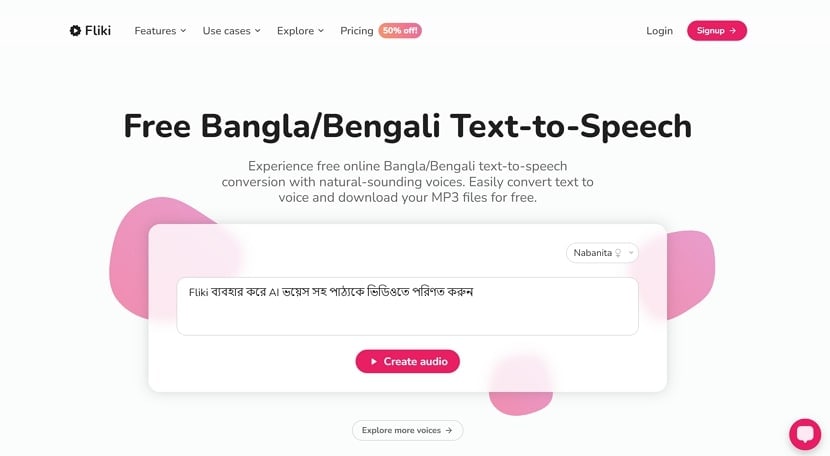
3. Micmonster
With its innovative technology, Micmonster transforms written Bengali text into natural-sounding speech, increasing the accessibility of the content. This tool is ideal for storytelling, podcasts, and multitasking with its simplified structure and accessible interface.
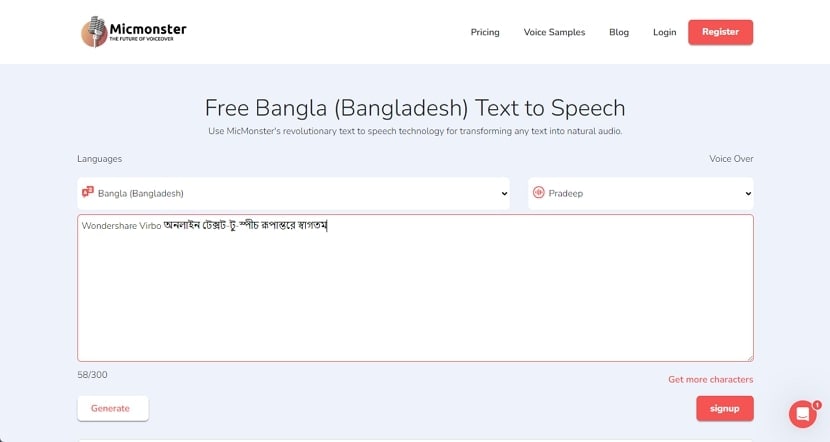
4. PlayHT
This tool is an all-in-one solution for convenient Bengali text-to-speech generation in MP3 and WAV file formats. PlayHT is also enriched with AI enhancements like AI voice cloning, along with diversifying voice models, which help create unique content.
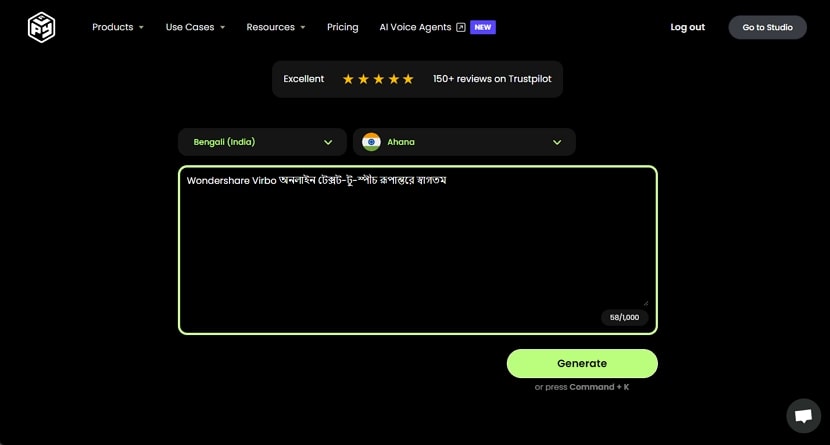
Part 2. Getting The Best Text-to-Speech Conversion from Wondershare Virbo
If you are looking for an incredible tool that provides you with accurate text-to-speech Bangla conversion, Wondershare Virbo is the one. Along with many creative AI video editing features, this dynamic tool lets you convert your text into spoken words. In this regard, it has a wide library of voices and languages beyond just the Bengali language.
Factually, it supports more than 40 languages and 460+ native-sounding voices. What’s more, it lets you customize the pitch, speed, and volume to get a precise tone as desired. To maintain a natural flow, it allows you to insert pauses in the Bengali text-to-speech conversion.
Other Prominent Features of Wondershare Virbo
Wondershare Virbo uses cutting-edge AI technology to provide advanced features for polishing your content. Let's explore some of its features that allow you to generate high-quality projects:
- 300+ Lifelike AI Avatars: With the AI embedment, Virbo provides an amazing feature of creating lifelike avatars with 300+ variations. The availability of such a variety with customization makes it easy to innovate.
- AI Video Translator: Virbo allows you to translate your video content into 40+ languages with AI video translator to increase your audience reach by breaking the language barrier. You can translate a video in the Bengali language to another video and vice versa.
- AI Script Generator: Wondershare Virbo generates AI-powered scripts for your content by harnessing the power of ChatGPT. The scripts generated by Virbo are accurate and tailored according to your needs. After accessing a script, you can turn it into Bengali language using the AI feature of Virbo.
Steps to Convert Text to Speech with Wondershare Virbo
This extensive tool offers a complete solution for all your audio, visual, and text-to-speech Bengali needs. Here is a walkthrough of the steps to convert the text into narrations with Wondershare Virbo:
Step 1. Acquire the Online Text-to-Speech Tool of Virbo
On the Virbo website, opt for “Virbo Online” under the “Products” category and click “Generate AI Video Free” to start with the text-to-speech process. Once you are navigated to the next window, click the "Experience" button under the "Text-to-Speech" option.
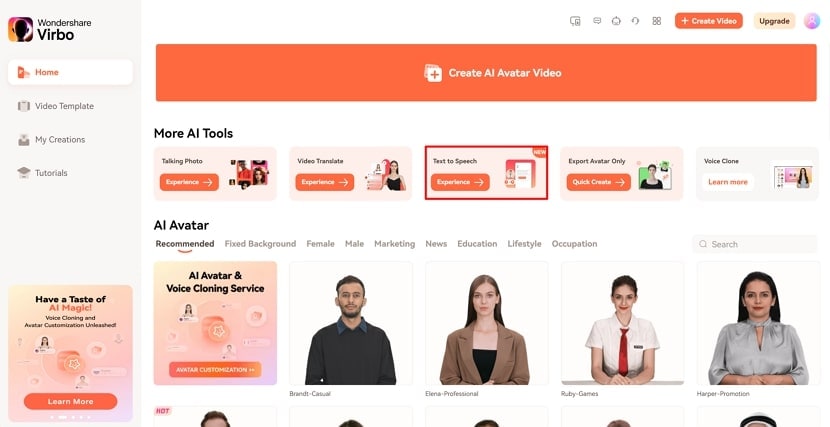
Step 2. Adding Text Within TTS Tool
Now, type your script in the "Input Text" or click the "AI Script" to automatically generate the script with the help of AI. To translate your text, opt for “AI Translation" and translate your content into other languages.
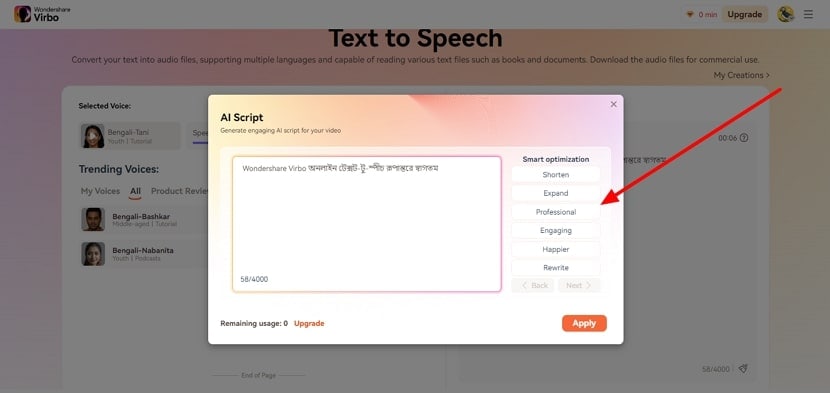
Step 3. Choose the Preferred Language and Gender
Moving forward, select the preferred “Gender” and “Language” from the drop-down menus such as the “Bengali” language chosen here. You can also adjust the “Speed,” “Pitch,” and “Volume” by dragging the respective sliders.
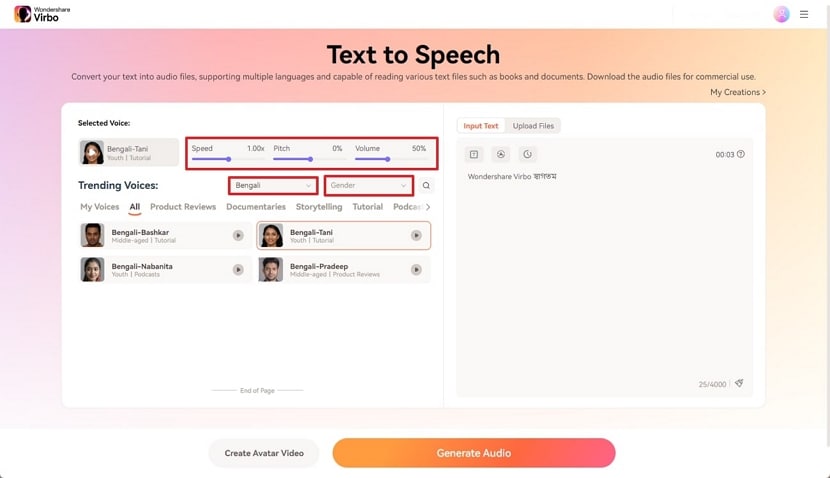
Step 4. Generate The Output and Download
Once you are satisfied with your settings, click the “Generate Audio” button, and listen to the preview of your output by hitting the “Play” button. Finally, press the “Download” button to save the audio file to your device.
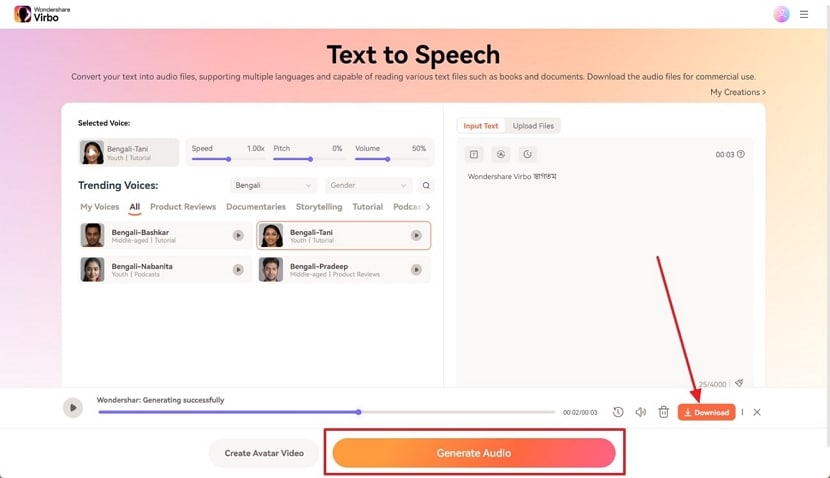
Part 3. What Are Some Practical Uses of Text-to-Speech Conversion?
With the advancement in technology, the application of text-to-voice Bangla is also increasing as it enhances the accessibility of your content. Here are some of the practical uses of TTS utility that help to create better content:
- Accessibility for All: The text-to-speech innovation allows people with visual impairment to access the content. This includes access to audiobooks, podcasts, tutorials, and much more.
- Learning Tool for Children: TTS can be a great tool for kids who have dyslexia or any other reading disorders. It is also best for children to learn different languages.
- Learn Pronunciation: With the TTS utility, you can learn the pronunciation of specific words in their native language. Also, some TTS tools offer a translation feature that allows users to translate the text into different languages, encouraging a better understanding of that particular language.
- Creative Content Creation: Many content creators these days are implementing the TTS utility in their storytelling and podcasts. This lets people consume content while multitasking, such as driving, eating, working, etc.
Conclusion
The Bengali text-to-speech conversion has become one of the widely used utilities with various practical applications. It fosters accessibility for individuals speaking and reading different languages. The Wondershare Virbo tool not only streamlines the content creation but also facilitates language translation and learning for its users.



