Picsart AI Avatar is a feature within the platform that allows users to create personalized digital characters. By uploading a photo, the AI generates a stylized avatar that can be customized with different accessories and backgrounds. Moreover, its significance lies in its ability to make the creation of avatars easy. This modification fosters greater creativity that enables users of all skill levels to produce professional-looking avatars.
In this article, we'll discuss how Picsart avatar maker is changing people to brand themselves, interact on social media, and communicate creatively. By making it simple to create custom avatars, this technology is improving the way people present their identities online.

In this article
Part 1: What is Picsart AI Avatar?
Picsart AI Avatar is a tool that helps you create digital avatars that resemble you. To get started, you can upload a photo or choose one from your gallery. The AI will then analyze your photo, capturing details such as your facial features, skin tone, and hair color, to create an avatar that closely resembles you. Additionally, you have the option to customize your avatar by changing its hairstyle, clothes, accessories, and background. It allows your avatar to truly reflect your personality and style.
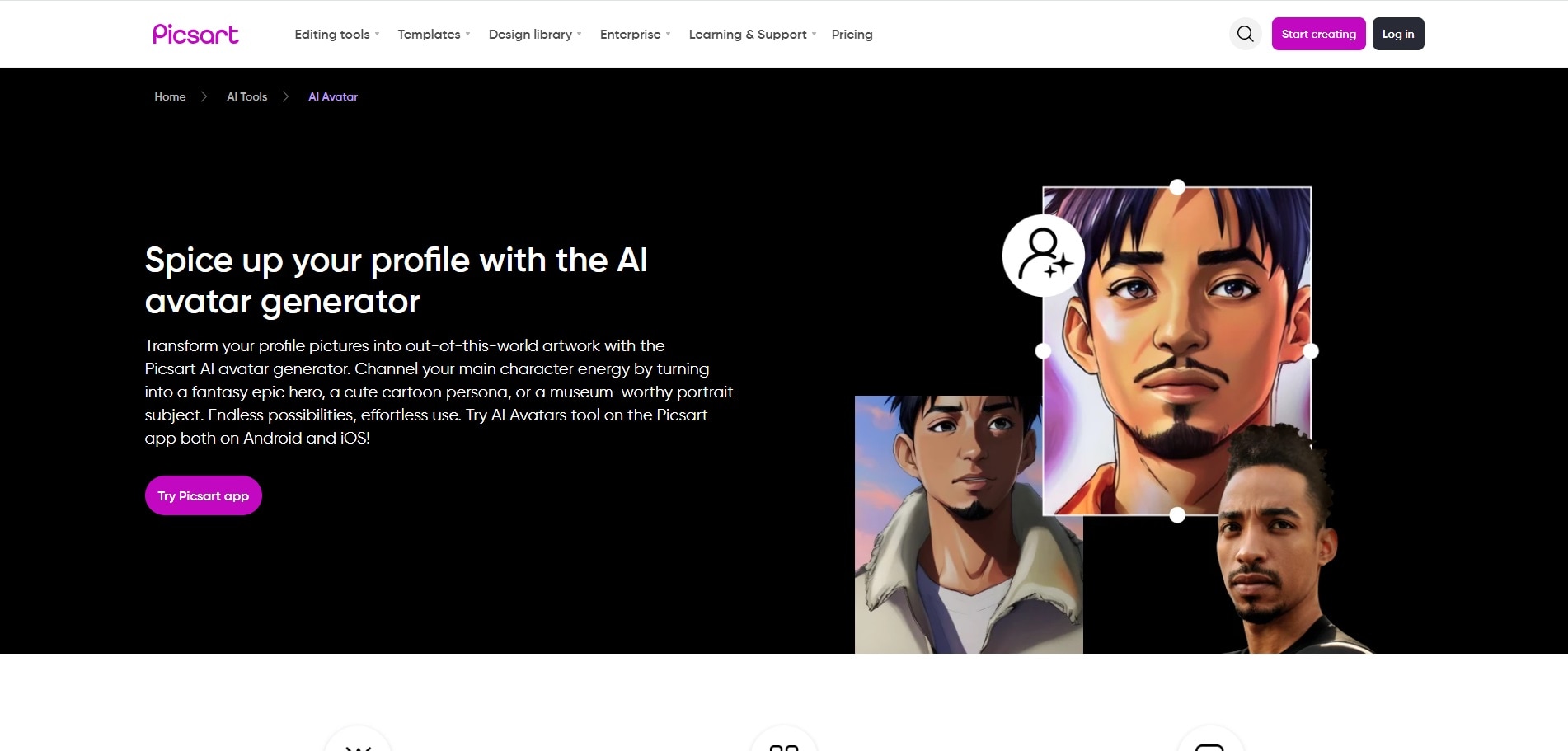
One of the best things about the Picsart AI avatar generator is how easy it is to use, even for people who aren't good with technology. With just a few clicks, anyone can create unique avatars. It makes it a popular choice for improving online profiles on social media, gaming, and other digital spaces where avatars are utilized. Picsart avatar maker encourages creativity by letting users try different looks and styles. It is suitable for people who want to show various sides of themselves or enjoy the creative process of making avatars.
Part 2: Features and Benefits of Picsart AI Avatar
Picsart AI Avatar is your ultimate companion when crafting digital avatars. It is your trusty buddy who is always ready to help you create the perfect representation of yourself online. Even if you are not exactly a tech genius, no worries! This tool is designed with simplicity in mind, so you can navigate through it with ease.
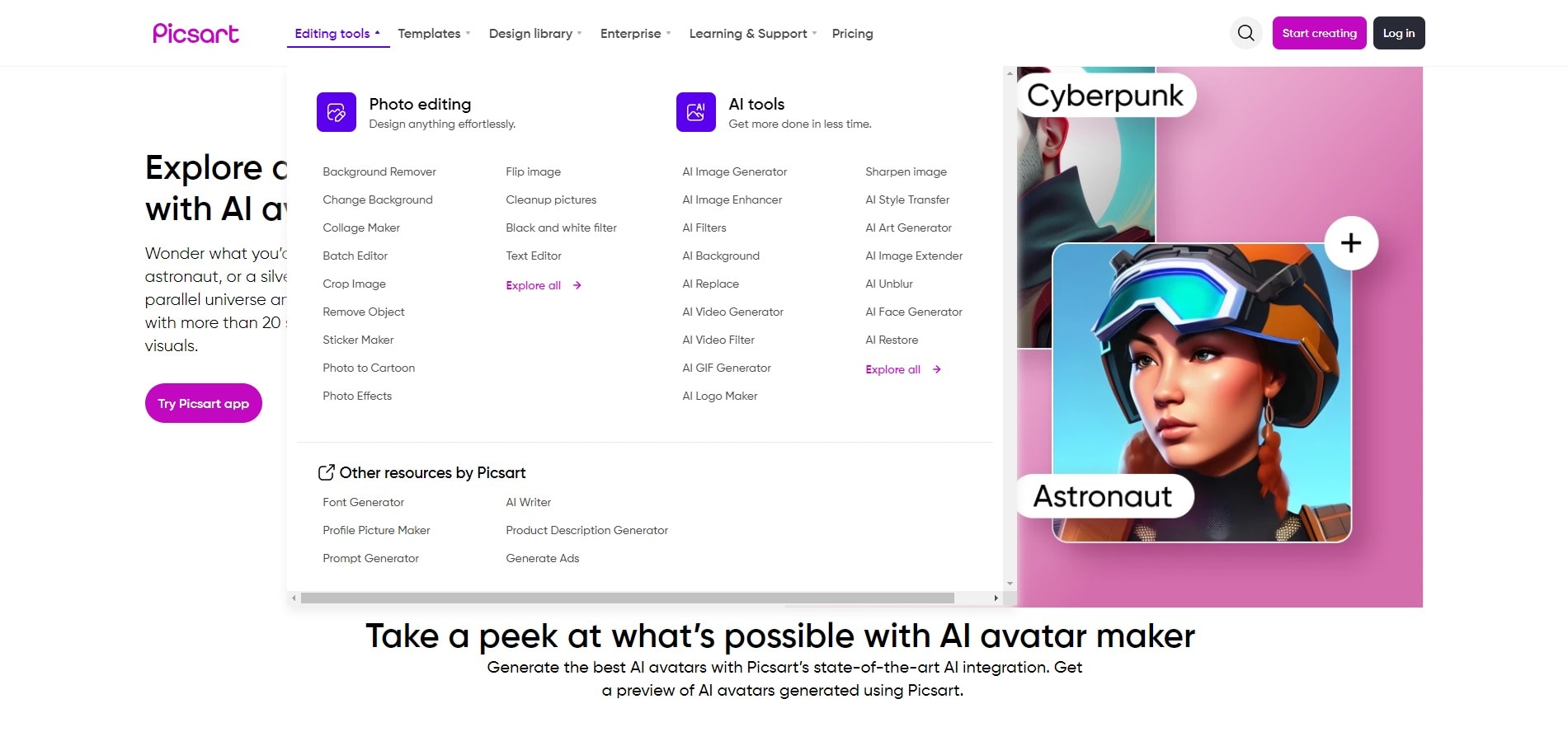
With its user-friendly interface and plenty of options, Picsart AI Avatar makes the avatar creation process feel like a fun adventure rather than a daunting task. You'll find yourself lost in the world of possibilities as you explore the various customization features available. From choosing the perfect hairstyle to selecting the ideal outfit and background, every step is a chance to express your unique style and personality.
In addition to its features, there are many advantages to using the Picsart AI avatar generator. Let's outline its benefits for you. Here's what you need to know:
● Ease of Use
If you're not into technology, you can still create detailed avatars with Picsart AI Avatar because of its easy-to-use interface. Because of its accessibility, creating customized digital representations is exciting for everyone.
● Creativity and Exploration
Making avatars with Picsart Avatar Maker isn't the only thing to do; you can also use it to explore various appearances and styles and let your creativity go free. You can experiment with haircuts, clothes, accessories, and more to express yourself in unique and enjoyable manners due to its extensive customization options.
● Enhanced Online Presence
A unique avatar can have a significant impact on how people view you online. You may develop unique avatars with Picsart AI Avatar that perfectly capture your style and personality, which will help you stand out on social media, gaming platforms, and other digital platforms.
● Personal Branding
Make sure your avatar correctly represents you because it's usually the first thing people see when they come across your online profiles. You may make recognized and consistent avatars using Picsart AI Avatar to support the development and maintenance of your online personal brand.
● Wide Customization Options
Picsart AI Avatar gives you many modification options so you may personalize every element of your avatar to your preference. You may customize every aspect of your avatar to make it exactly represent your personality and style, whether you like a fantasy, business, or casual aesthetic.
Part 3: How to Use Picsart’s AI Avatar?
If you've ever wanted to make a digital avatar that shows who you are, you're in the right place! With Picsart's AI Avatar feature, you can make your avatar easily. Let's check out how to utilize this tool to make your avatar stand out!
- Open the app.
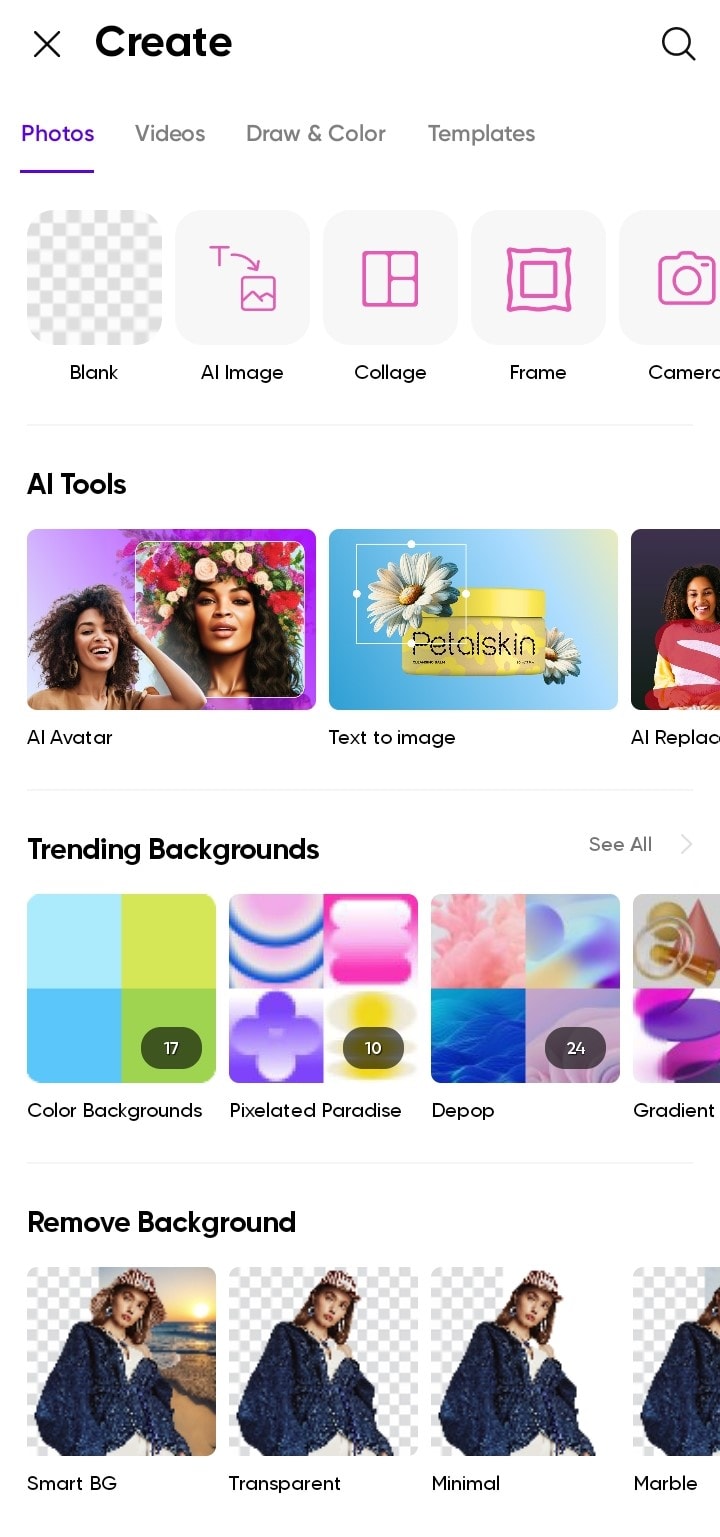
- Press ⨁ and tap Get my avatars.
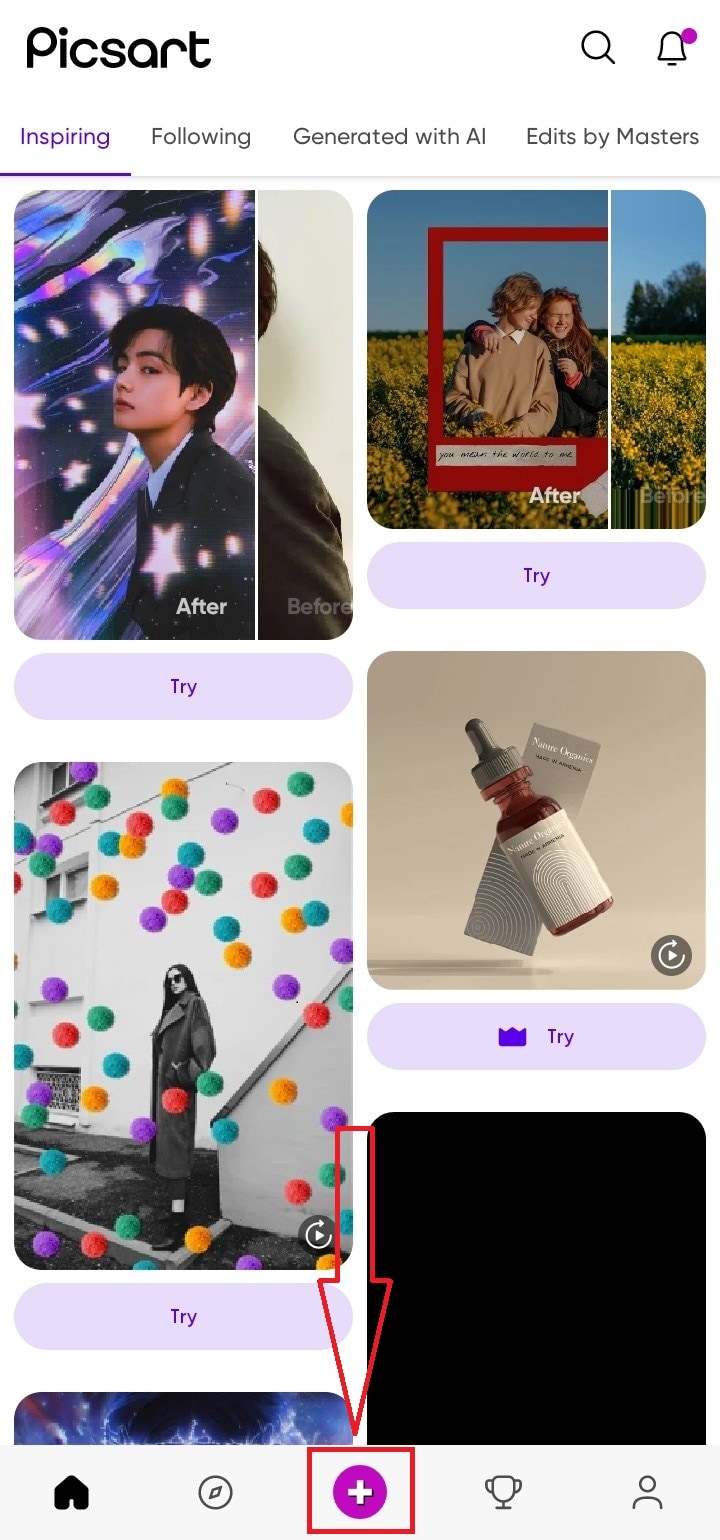
- Choose the avatar type (Individual, Couple, or Pet)and click Continue.

- Ensure your photos meet the requirements and check the AI Avatar Terms of Use. Click Select photos.
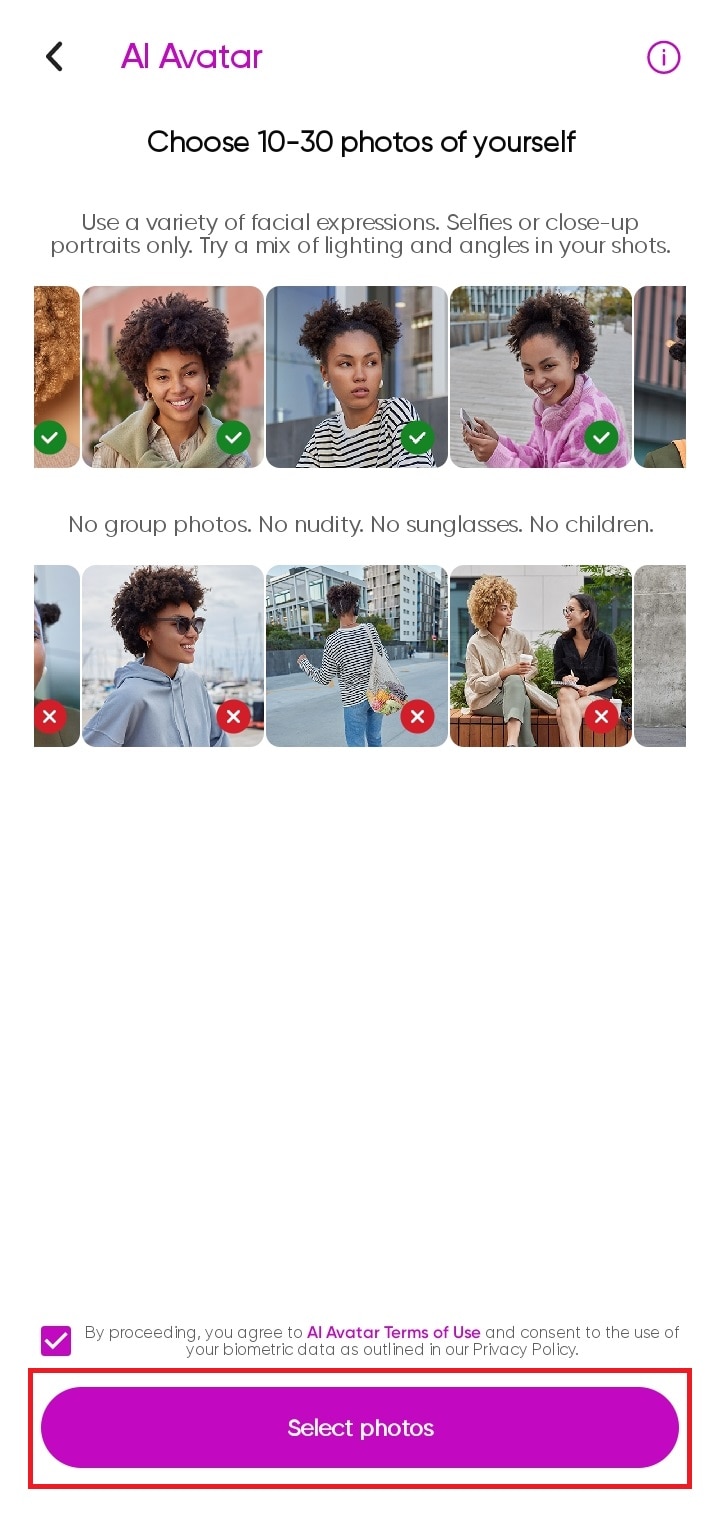
- Upload 10-30 images for individual avatars or 10-20 images for couple avatars, then tap Continue.

- For individual avatars, choose whether you want your avatars to be Female, Male, or Prefer not to answer.
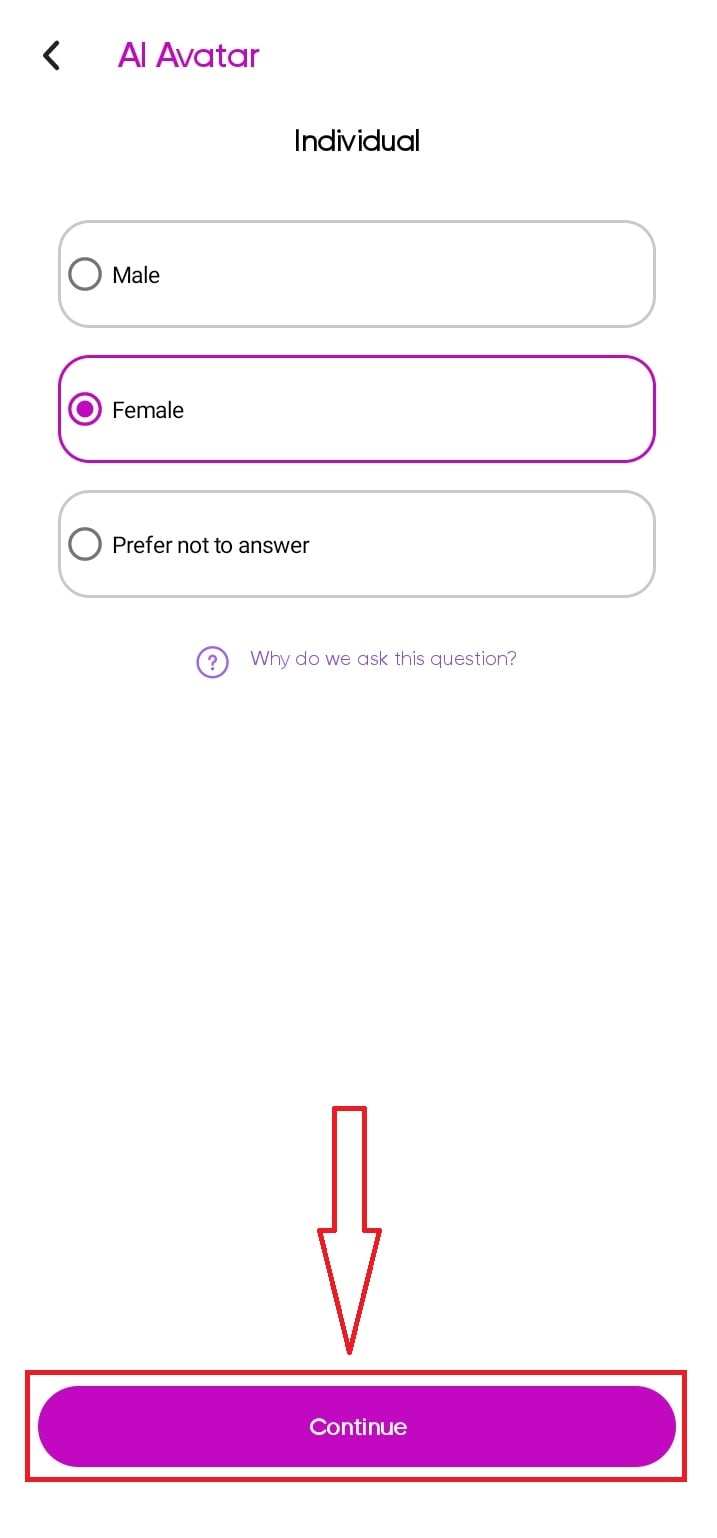
- On the payment page, pick the avatar pack you want (either 50, 100, or 200 unique avatars) and confirm your purchase.
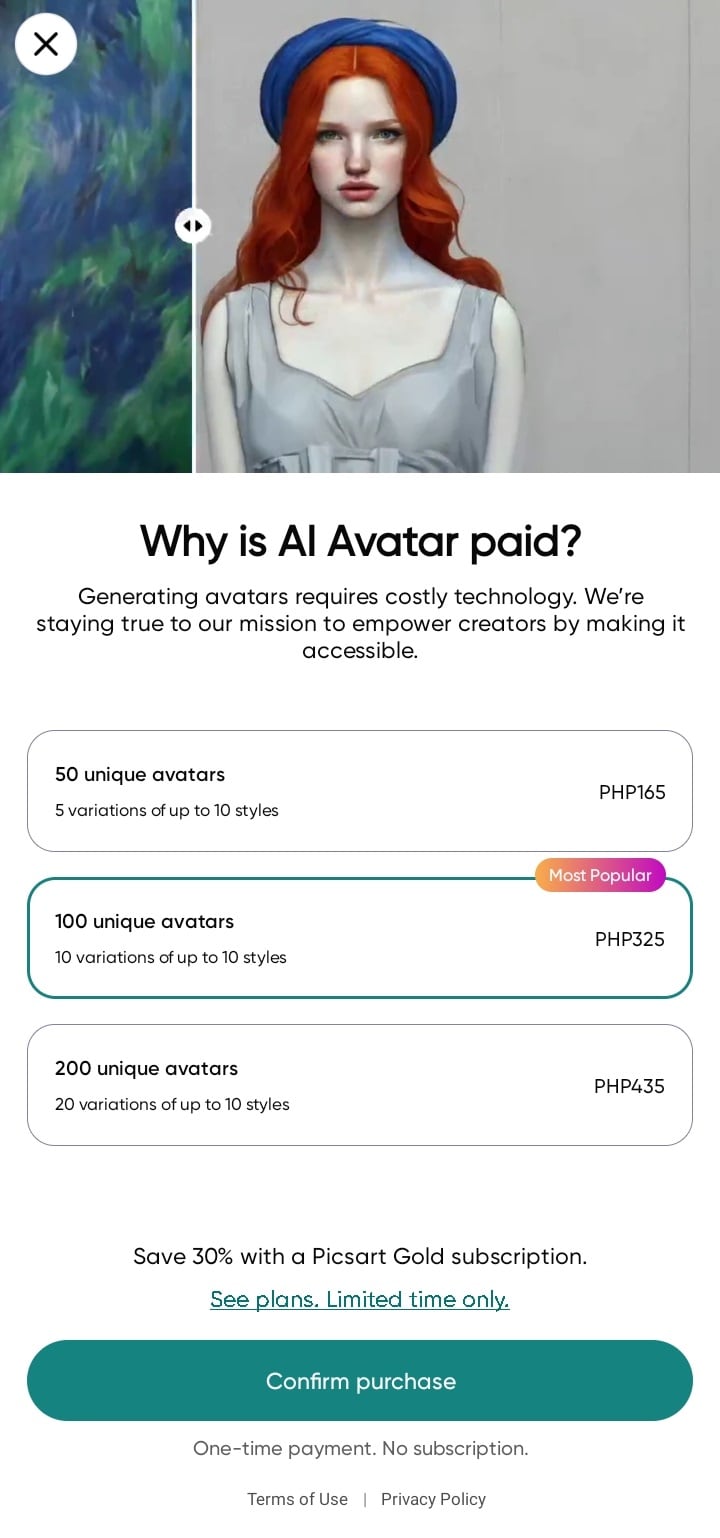
- Wait for your avatars to be created (this may take a few minutes or up to several hours).
Part 4: Wondershare Virbo: Best Alternative to Picsart AI Avatar
Sometimes, the regular avatar makers don't do the job well. They might not have all the cool stuff or be too hard to use. People want avatars that look real and fit their style, so they look for something better.
That's where Wondershare Virbo comes in. Different from the Picsart AI Avatar, this tool is like a superhero among avatar makers! With this tool, making avatars that look just like you or your dream characters is basic. It's got all the fancy tech stuff and many options to make your avatars special. Whether you want a cool avatar for social media, gaming, or work, Virbo has everything you need to make it happen.
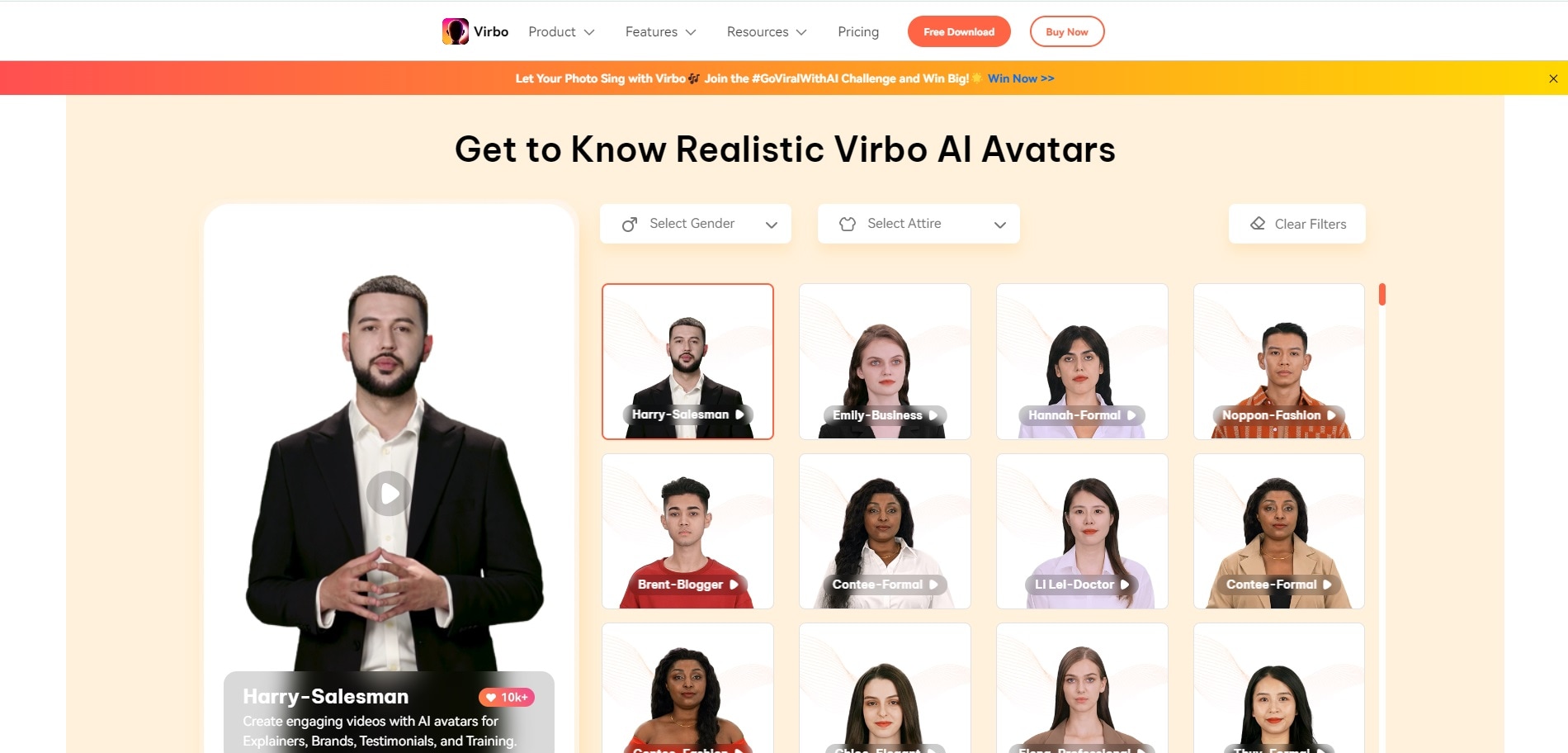
You won't have to settle for dull avatars anymore! With Wondershare Virbo, you can bring your avatars to life in a way that is simple, enjoyable, and fantastic! To help you get started, here's a quick guide for you.
- Install Wondershare Virbo on your computer. Select the Loginoption located in the top right corner of the page if you already have an account.
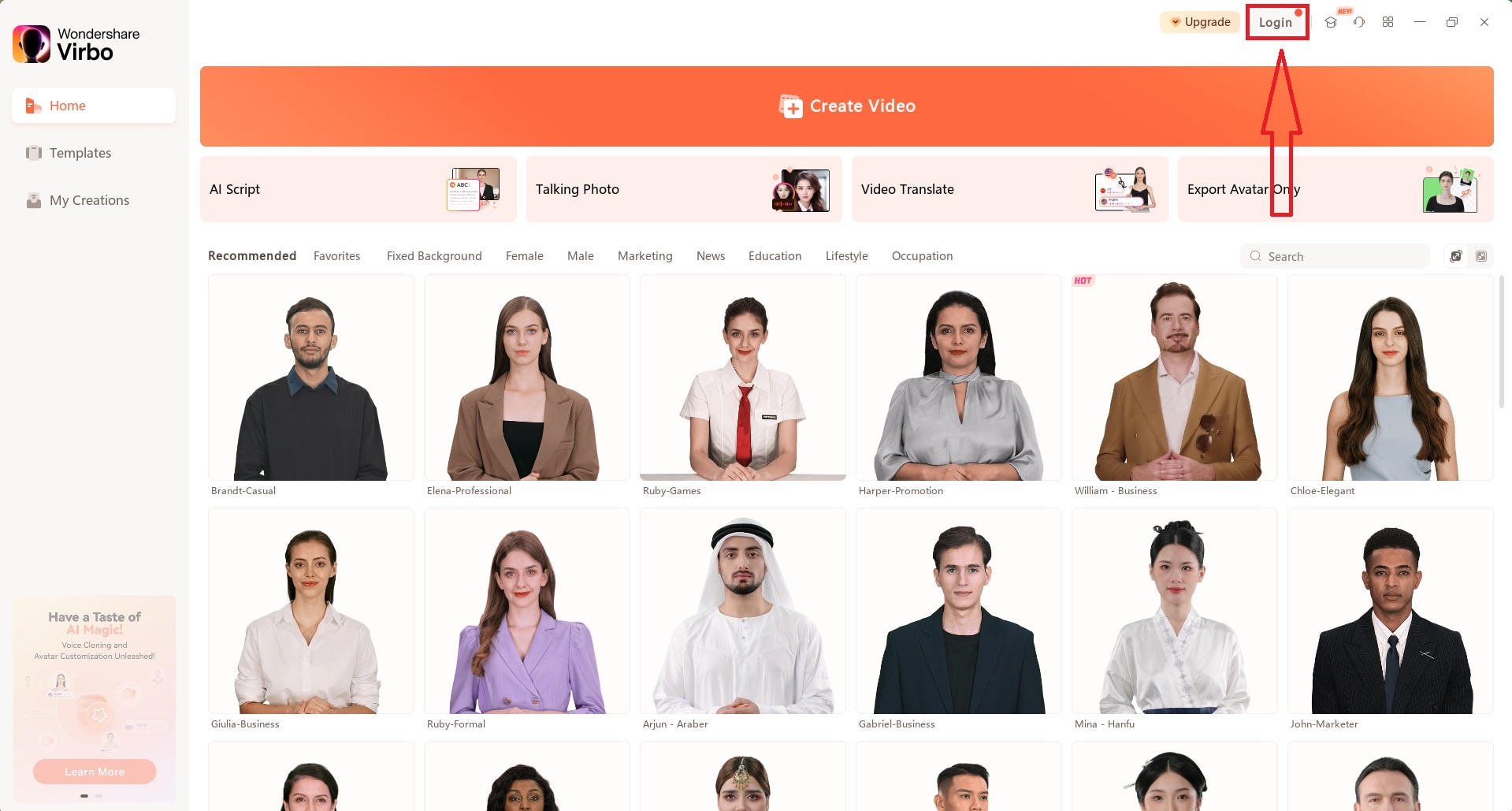
- If you do not have an account yet, click Create Accountunder the Login button. You may speed up the account creation process by using your Google Account.
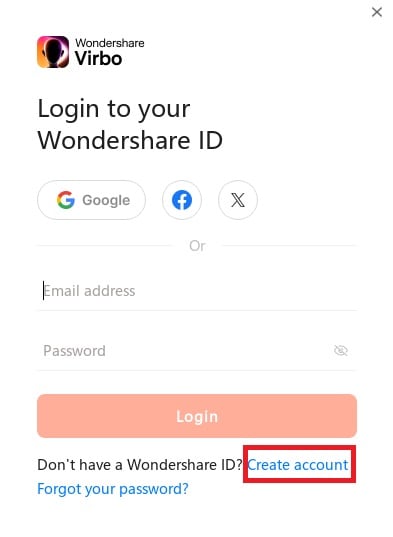
- After logging in, click the Create Videobutton in the top section of the website.
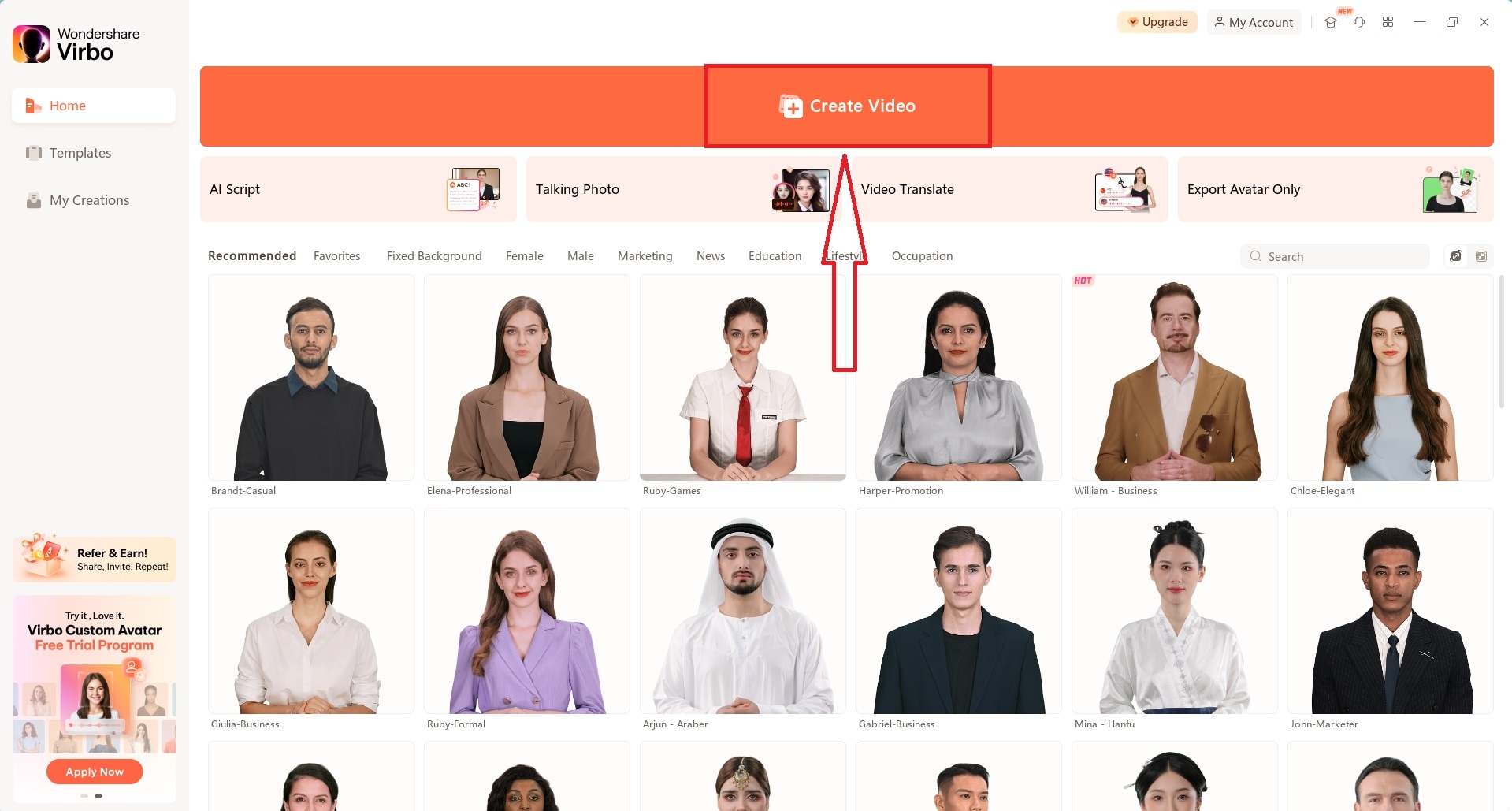
- Choose your preferred video aspect ratio. A horizontal or vertical video can be selected based on your needs. Next, click the Create Video
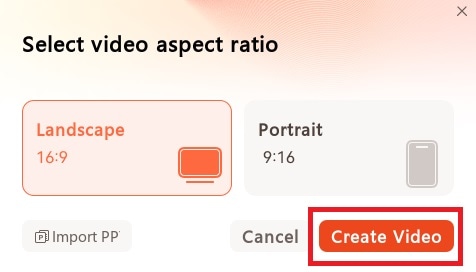
- Once you're in the user interface, select Avatarsto choose an AI avatar for your video and click OK. Click on the displayed avatar on the screen, and you'll see an action bar appear on the right side. From there, you can adjust the style and position of the video avatar shown.
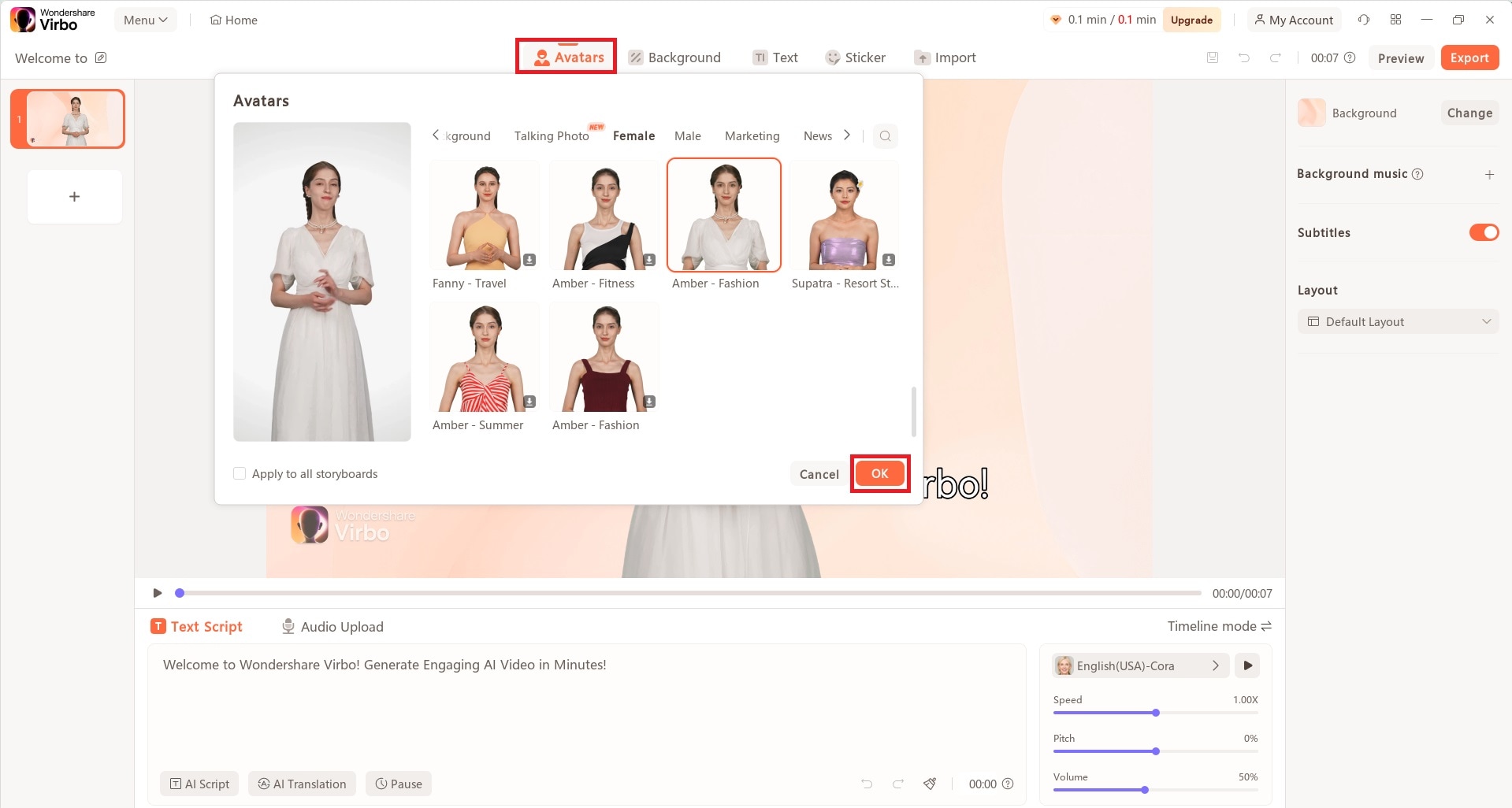
- Type the text you want to include in the video. You can change the speed, pitch, and volume of your avatar using the bar on the right. Once you've made your adjustments, click on Play Scriptor Preview to see how the video looks.
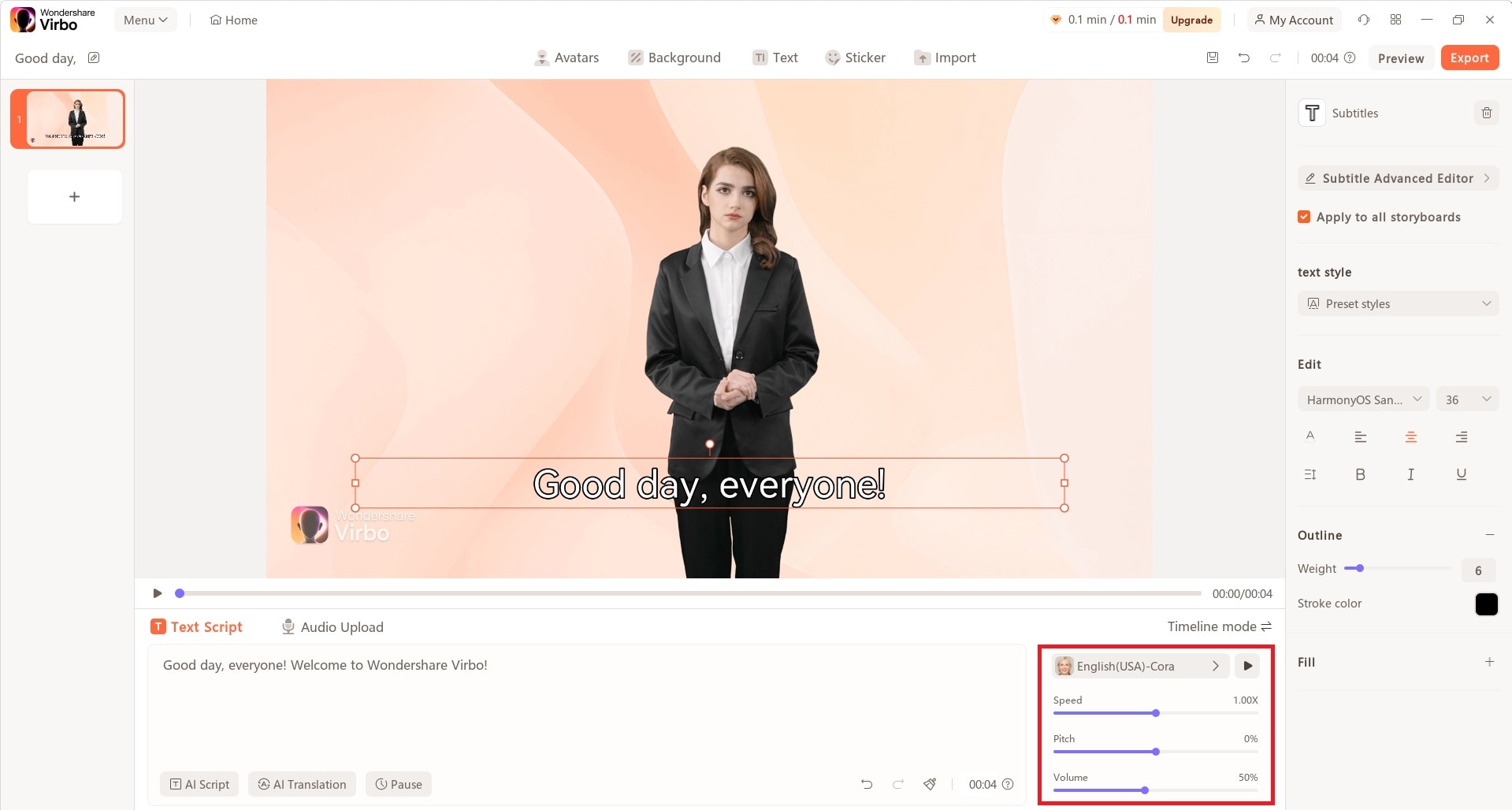
- You also have the option to modify the background, select text styles, or add stickers to the video.
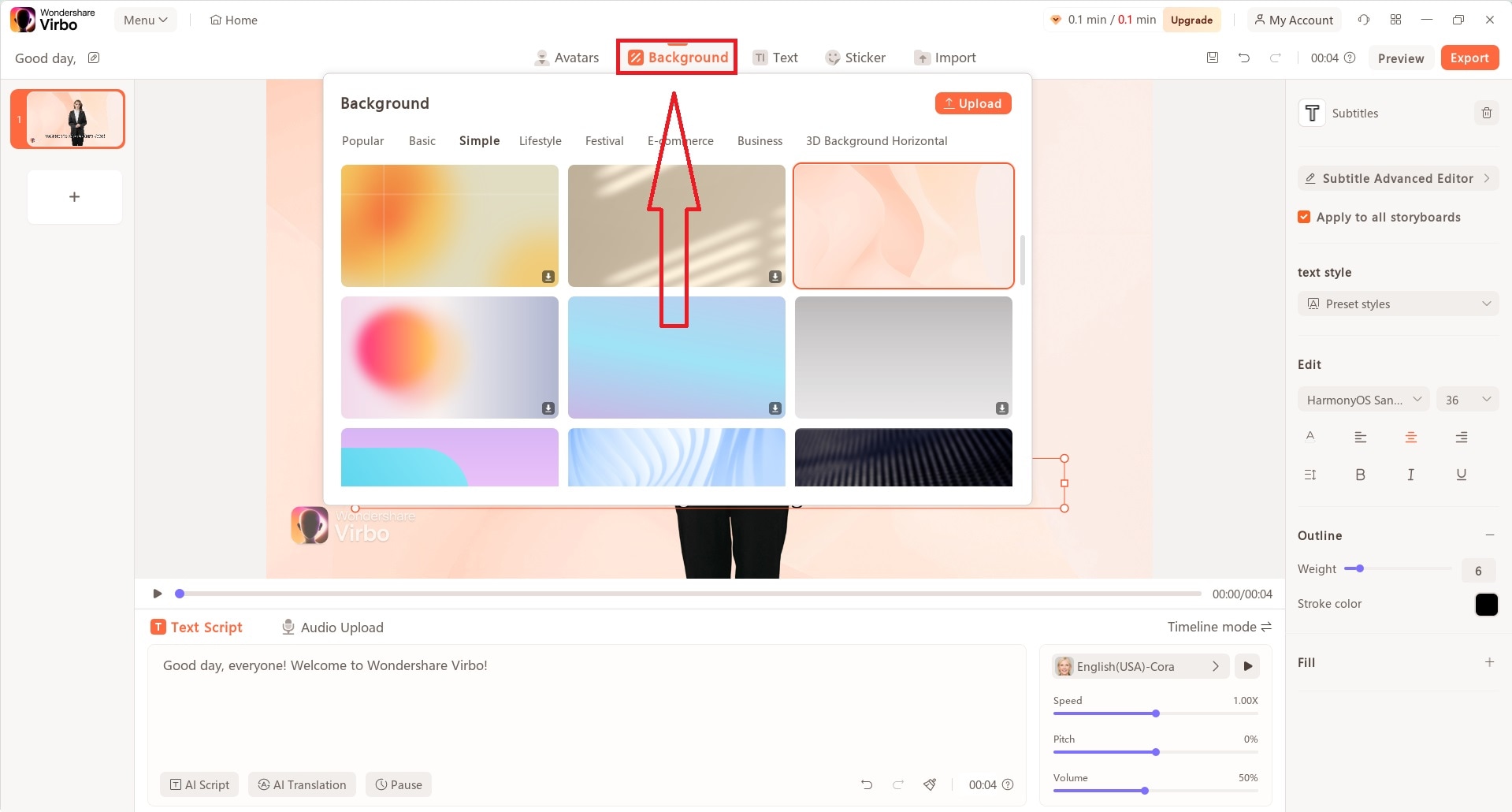
- Click on Background Musicand select None to choose no music for the video, or you can upload your music if you prefer.
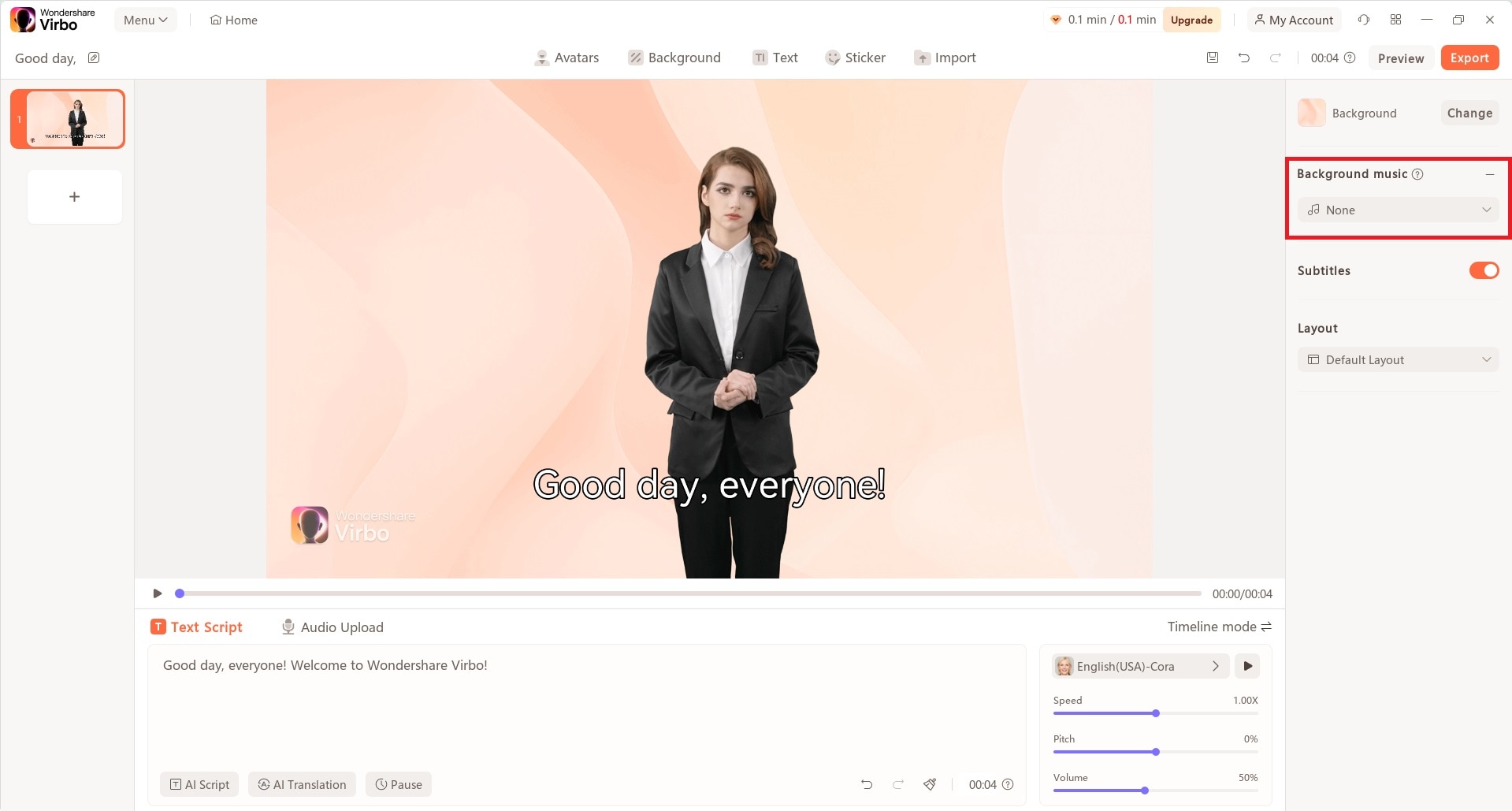
- Once you are satisfied with how the entire video looks, click Exportto create the video. It will generate a new video featuring the Virbo AI avatar.
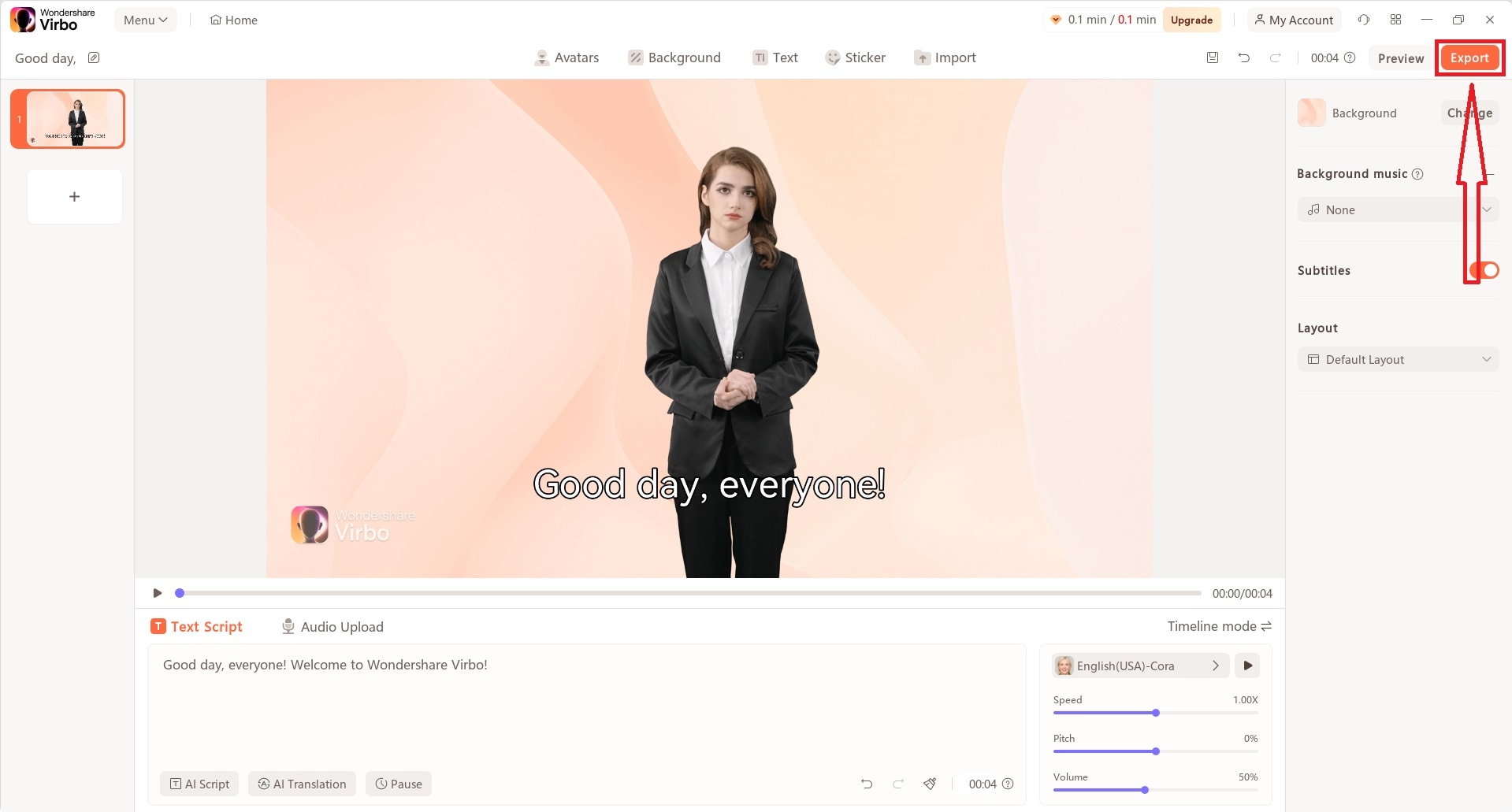
Conclusion
This guide helps you use Picsart AI Avatar to make cool digital avatars that match your style. It is easy to use and has plenty of choices to make your avatars astounding. We also discussed Wondershare Virbo, an alternative powerful tool for making avatars look real. Both are easy to use and let you show off your creativity online. Why stick with boring avatars? Try Picsart and Wondershare Virbo today, and have fun expressing yourself online!


