Many TikTok users wish to switch voices but need clarification due to feature confusion. It limits creativity and diversity in audio content, leaving users frustrated. With clear direction and simple features, users can adequately manage the platform's settings.
TikTok Users can tailor their audio material to their preferences and target audience using the app's built-in capabilities. External tools and software allow further customization options, including a broader range of voices, accents, and languages. With these tools, TikTok creators can boldly inject individuality and flare into their material, promoting greater engagement and connection with their audience.
Want to learn the detailed process? Keep reading until the end to explore the detailed steps of all the methods to use TikTok tts voice!
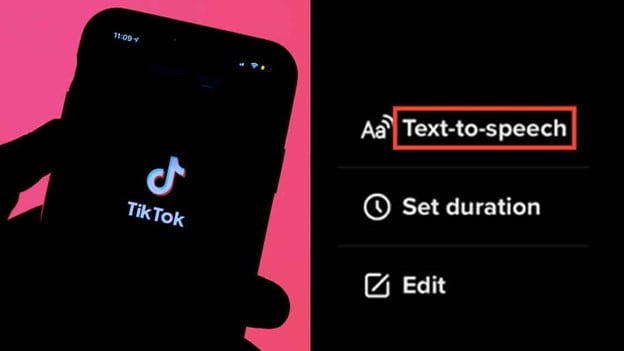
In this article
Part 1: How Many Text-to-Speech Voices TikTok Have?
The number of Text-to-Speech (TTS) options available on TikTok depends on updates and location. TikTok offers many TikTok voice TTS for creators to choose from. These voices, which include both male and female alternatives with various accents and styles, add to the excitement and attraction of the videos. TikTok is always adding new voices to keep things fresh and intriguing, making it a vibrant platform for producers.
Part 2: What Are The Benefits of Using Different TTS Voices on TikTok?
Using TTS voices can really boost your TikTok content's impact. Some of its perks include:
- Different TTS voice TikTok options attract viewers' attention and keep them engaged, improving the viewing experience.
- Using different voices, artists may customize material to specific topics or characters, giving their videos more depth and personality.
- Diverse voices make the material more accessible to viewers with hearing issues or who prefer aural media.
- TTS voices from diverse areas and languages encourage cultural diversity and inclusion, allowing material to reach a worldwide audience.
- Using diverse voices allows producers to experiment with narrative strategies, which promotes creativity and innovation in content development.
Part 3: How to Change Text to Speech Voice on TikTok?
Using multiple TTS voices on TikTok improves storytelling and audience engagement, resulting in limitless creative potential on the platform.
How do you change your Text to Speech Voice to male on TikTok?
Want to add a male voice to your videos on TikTok? Let's explore the steps for TikTok text-to-speech male voice:
Step 1: Launch the TikTok app. Once done, tap on the plus (+) sign to record a new video.
Step 2: Once you've recorded or selected your video, tap on the "Text" option to add text to your video.
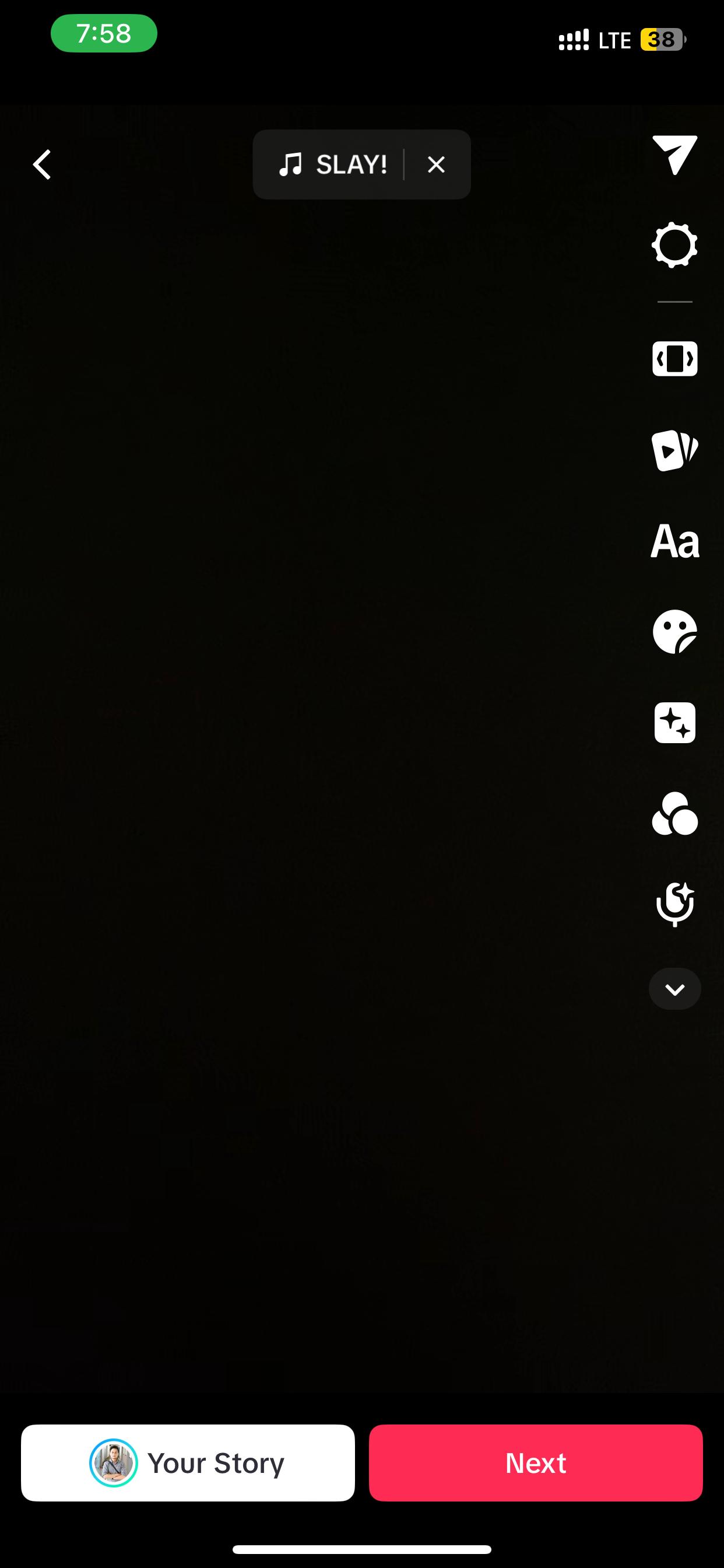
Step 3: Write your desired text and then select the text by tapping on it.
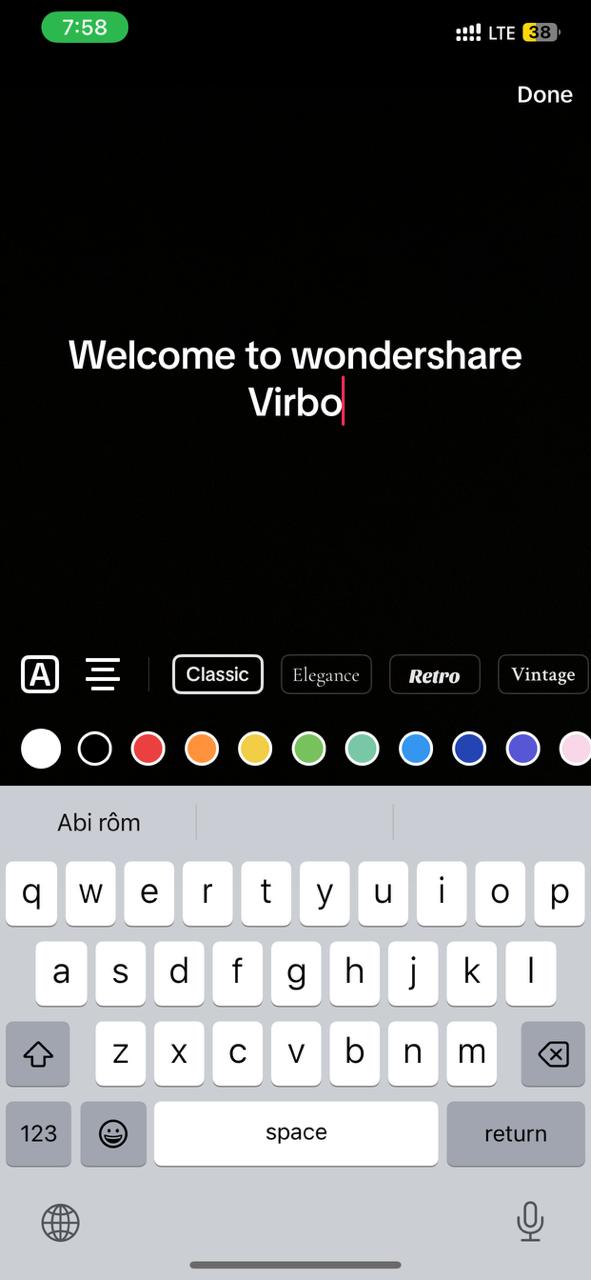
Step 4: Next, choose the "Text-to-Speech" option.
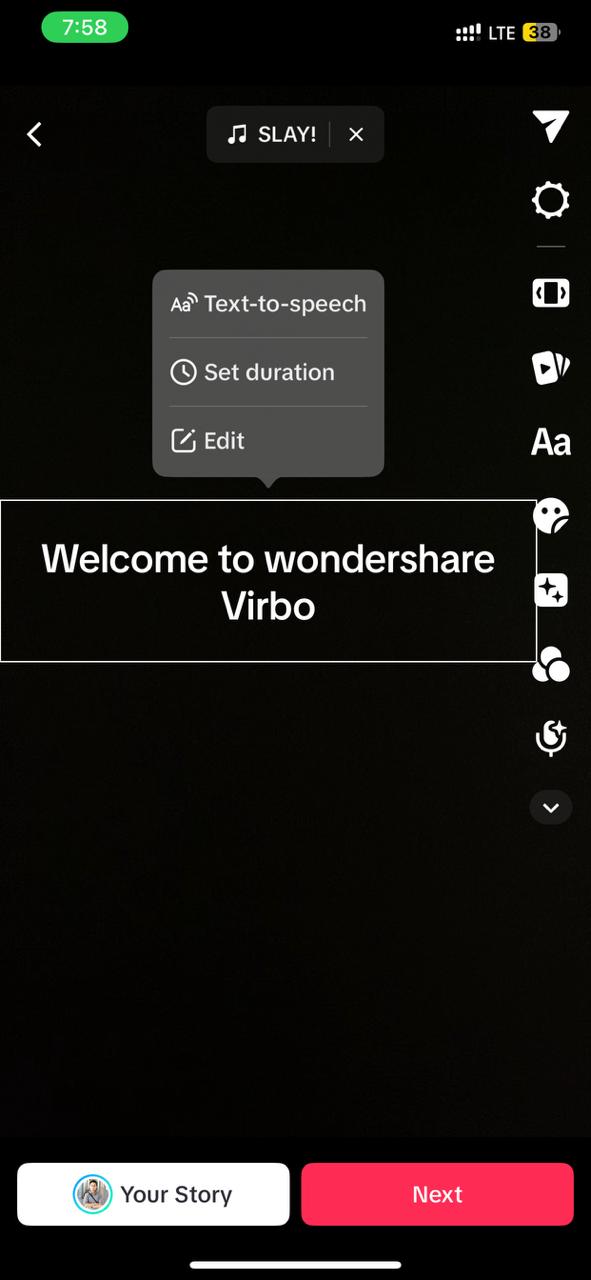
Step 5. Choose the desired TikTok male text to speech option from the available options.

How do you change your Text to Speech Voice to female on TikTok?
TikTok text-to-speech voice female also makes your content more engaging and interactive. Now, let's see how to change female voice text to speech TikTok:
Step 1: Open the TikTok app and record a new video or choose an existing one to upload.
Step 2: Select the "Text" option to add your desired text on the video.
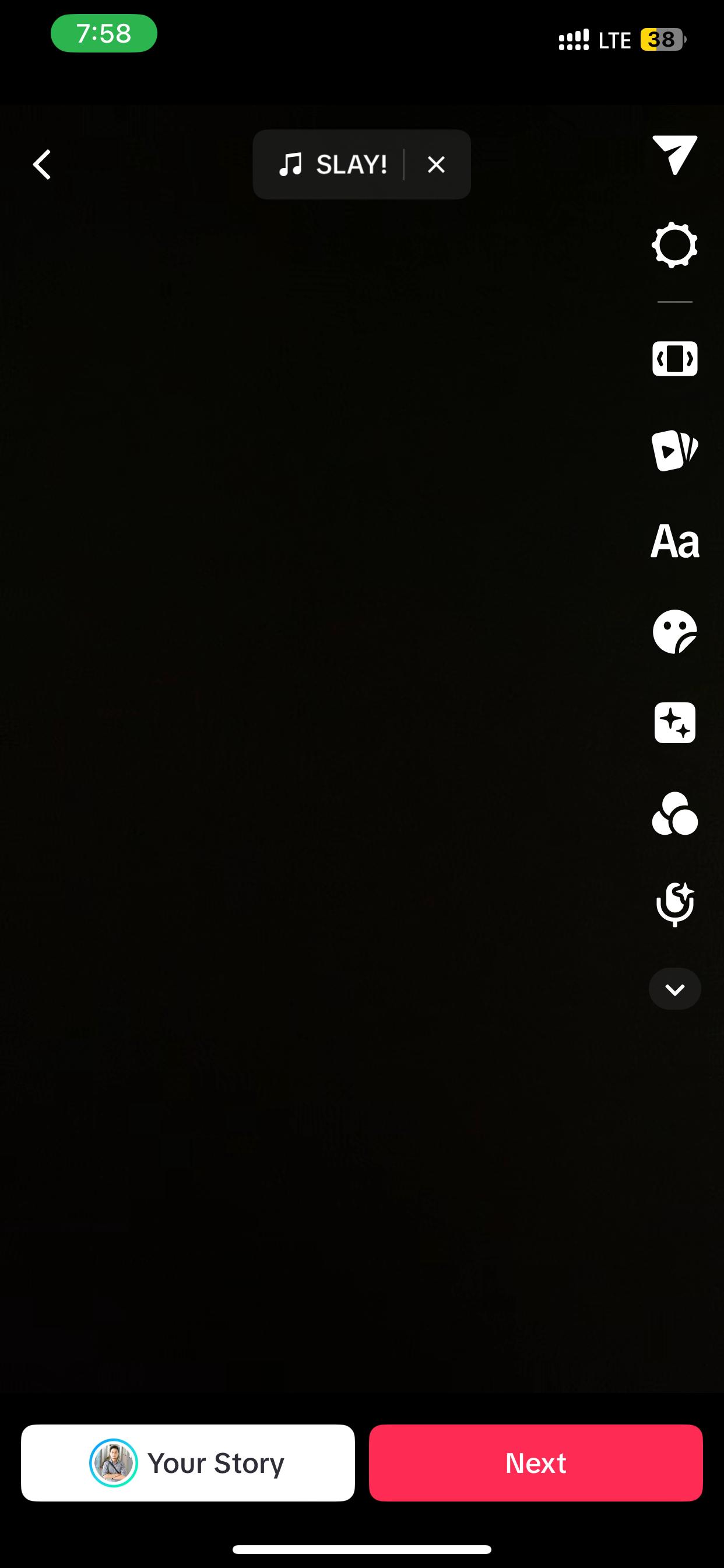
Step 3: Input your desired text and then select it by tapping it.
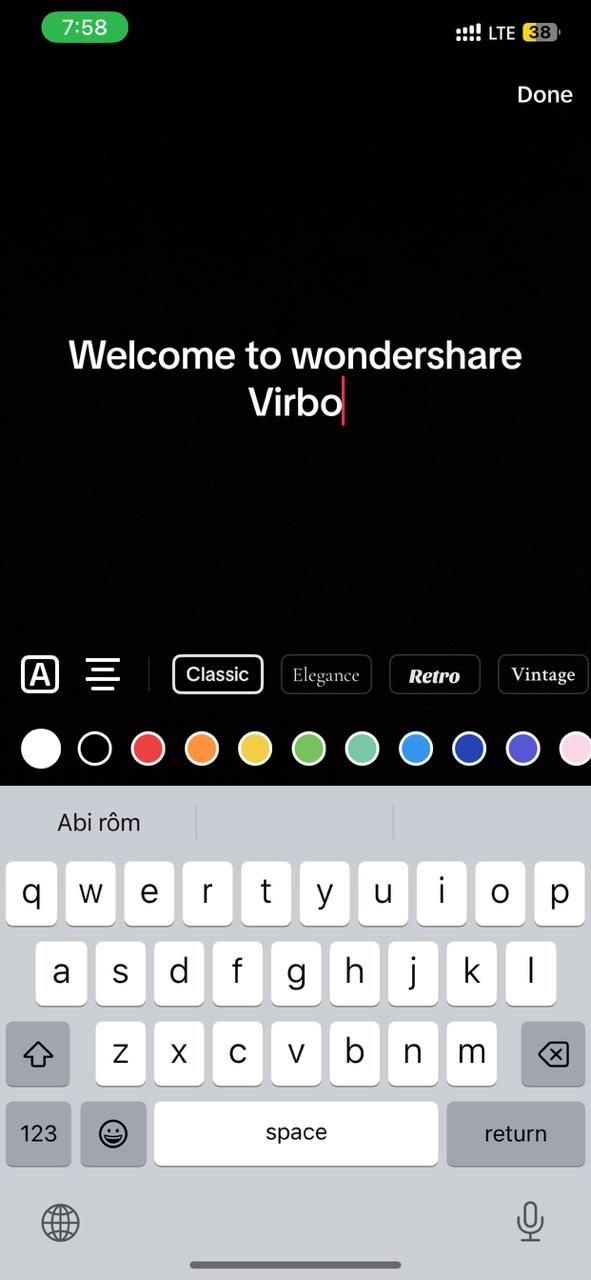
Step 4: Next, opt for "Text-to-Speech" from the menu options that appear.
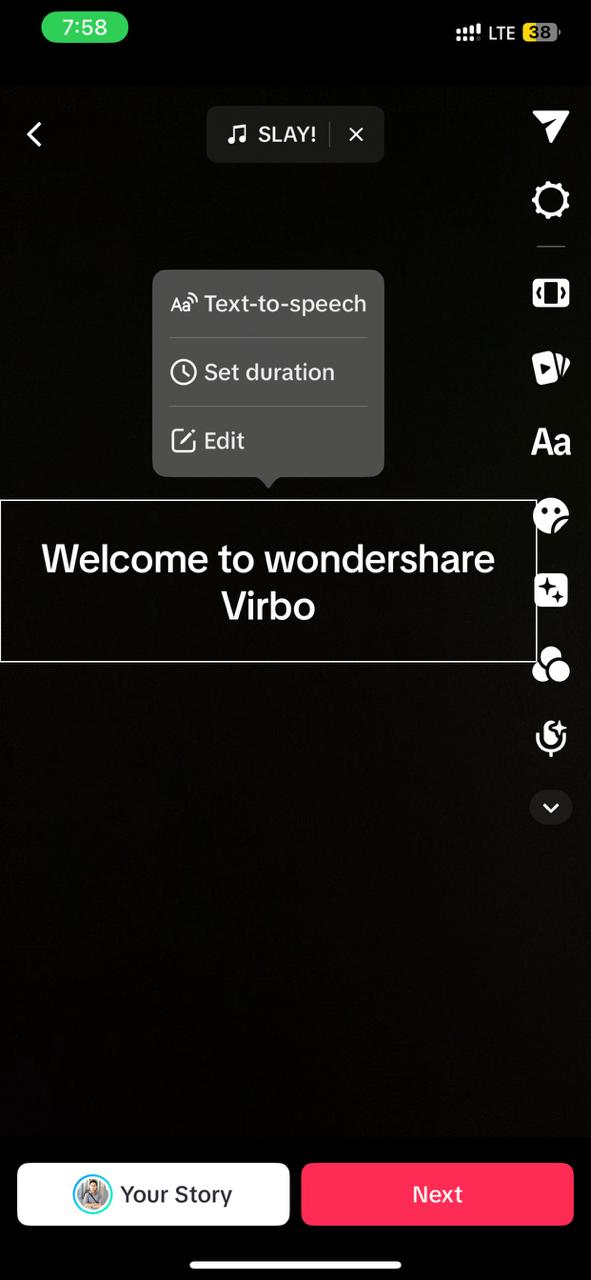
Step 5: Lastly, choose the desired TikTok female TTS voice to change your Text-to-Speech voice to male.

Part 4: Do You Want To Find More Text-To-Speech Voice?
Enter the Wondershare Virbo world and see how its revolutionary features may enhance your TikTok video material. Virbo allows you to produce personalized AI avatar movies that bring a human element to your storytelling, whether pushing items, teaching your audience, or giving customer care.
Discover Virbo's user-friendly features, such as the capacity to build realistic AI voices from text. With a few clicks, you can transform your written narratives into fascinating voiceovers that add life to your videos. Whether you are new to making videos or a pro, Virbo gives you what you need to create incredible videos.
Key Features:
- Access a vast library of 300+ Real Human Avatars, regularly updated and copyright-free.
- Enhance videos with AI avatars speaking in authentic, natural human voices.
- Reach global audiences with 300+ Voices & Languages, spanning various languages and tones.
- Engage diverse audiences with AI avatars representing all age groups.
- Customize visual appeal with AI avatars available in various attire options.
- Foster inclusivity with avatars depicting diverse ethnic backgrounds.
- Effortlessly convert text into speech during video editing with the Text to Speech feature.
- Enjoy budget-friendly AI voiceovers to enhance your video creation process.
- Capture viewers' attention with AI avatars delivering speeches in natural voices.
- Provide an immersive viewing experience with clear and high-quality audio output.
Do you want to try out this innovative tool? Visit the official website of Wondershare Virbo and start using it today! Find versatile AI voice options to meet all your diverse video editing requirements, including accents and languages.
How to Use Virbo To Make Your TikTok Stand Out?
With Wondershare Virbo's TikTok video creation capabilities, you can boost your social media presence. Let's explore the steps for crafting a standout TikTok video using Virbo's AI Virtual Avatars:
Step 1: Open Wondershare Virbo and locate the "Create AI Avatar Video" option.
Create AI Video Online Try in App Free
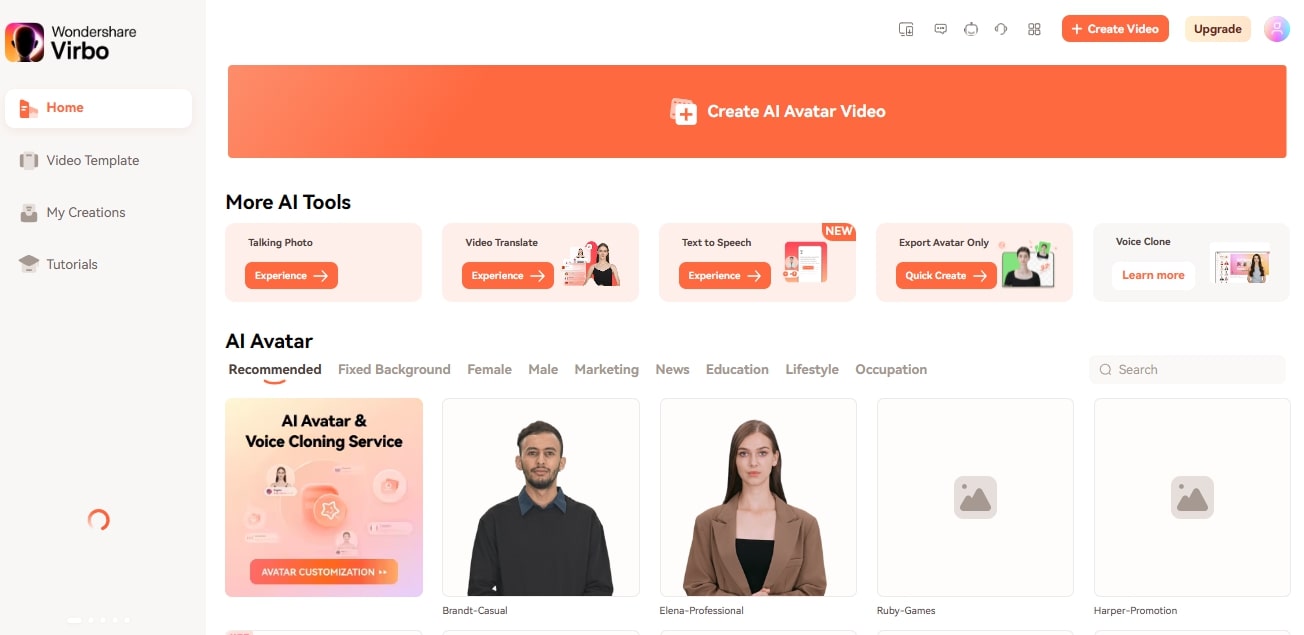
Step 2: Choose "Portrait" from the available options to optimize your video for TikTok.
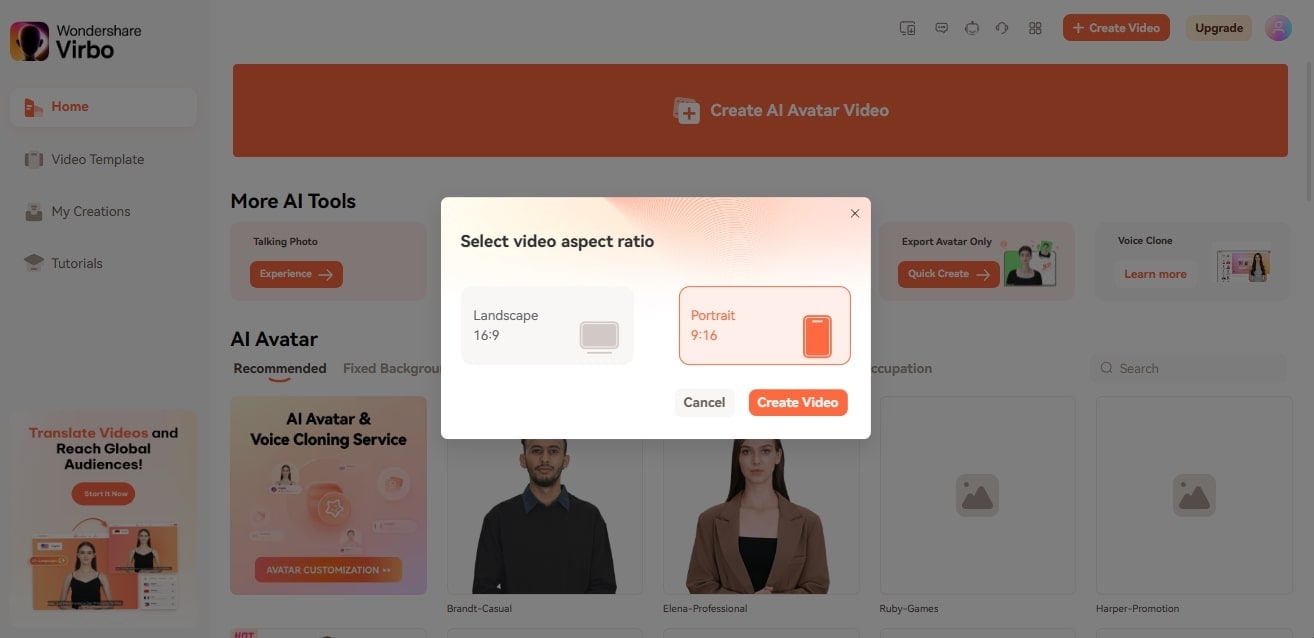
Step 3: Select your desired avatar and background from the options on the left side.
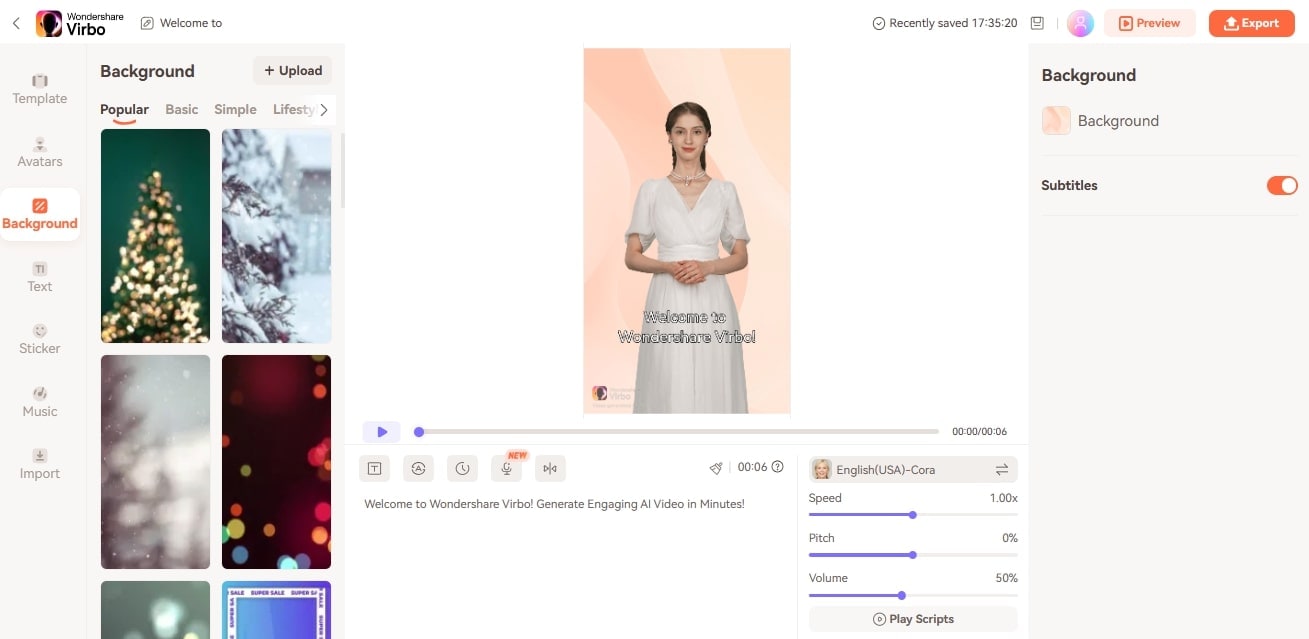
Step 4: Use AI script features to add engaging text that your avatar will speak in the video.
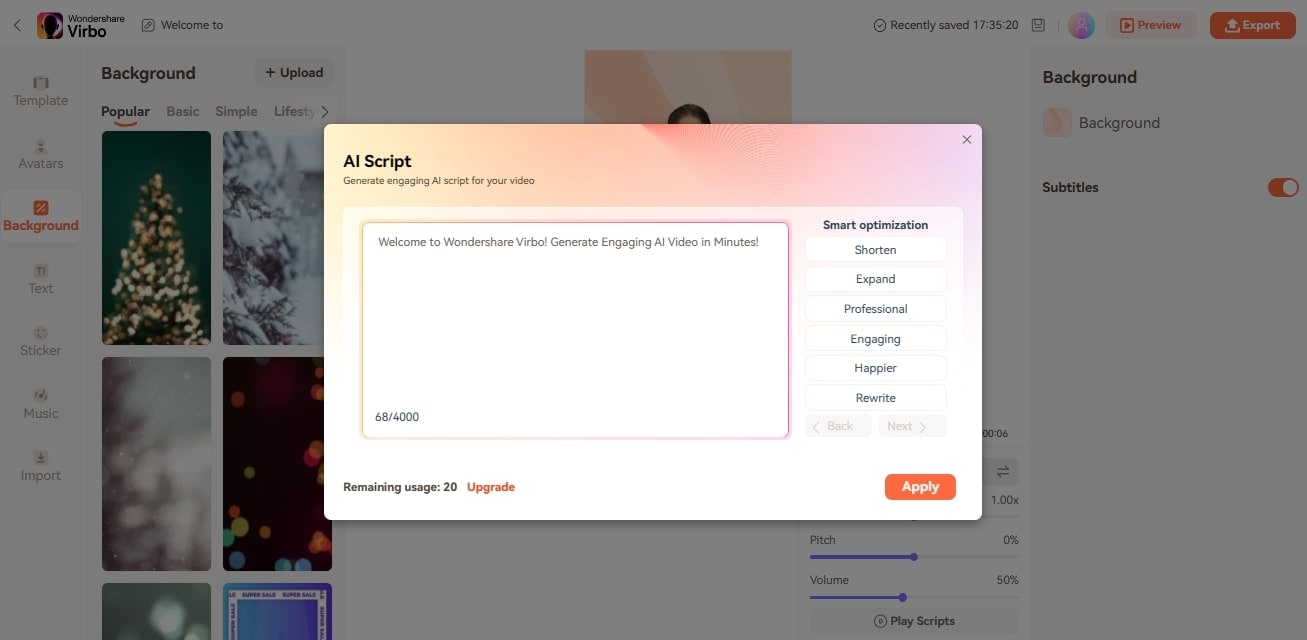
Step 5: Optionally, upload your audio script by using the upload audio option and clicking "Apply."
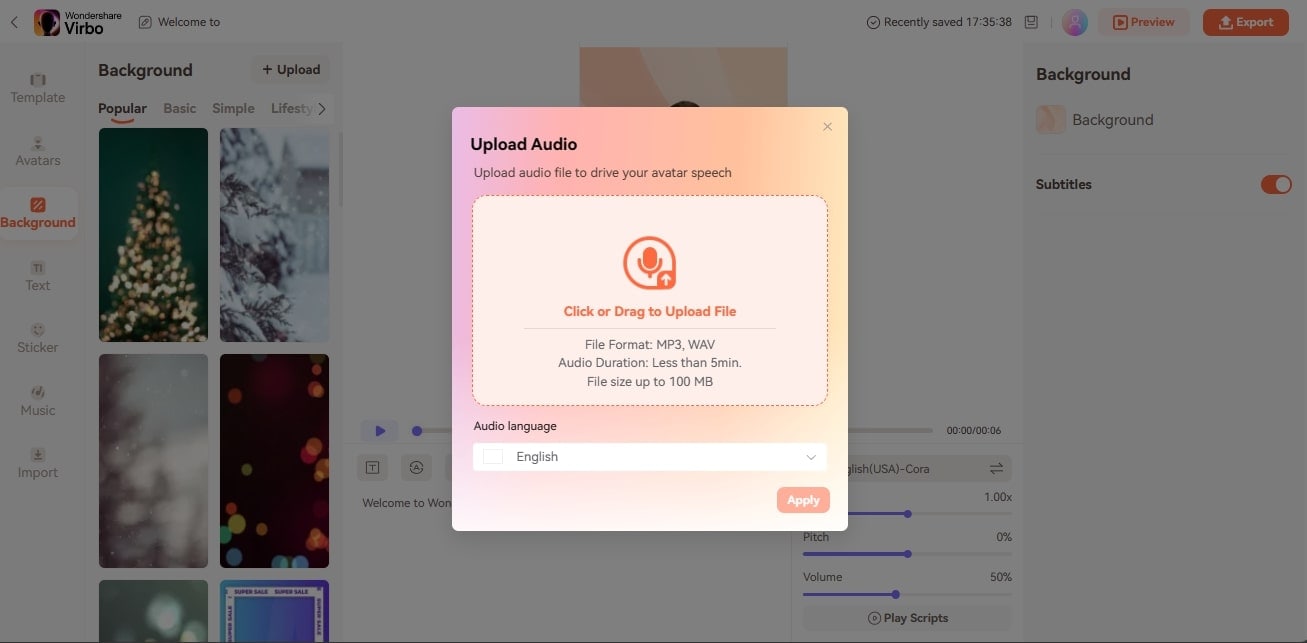
Step 6: Customize your avatar's voice by selecting from the available options and clicking "OK."
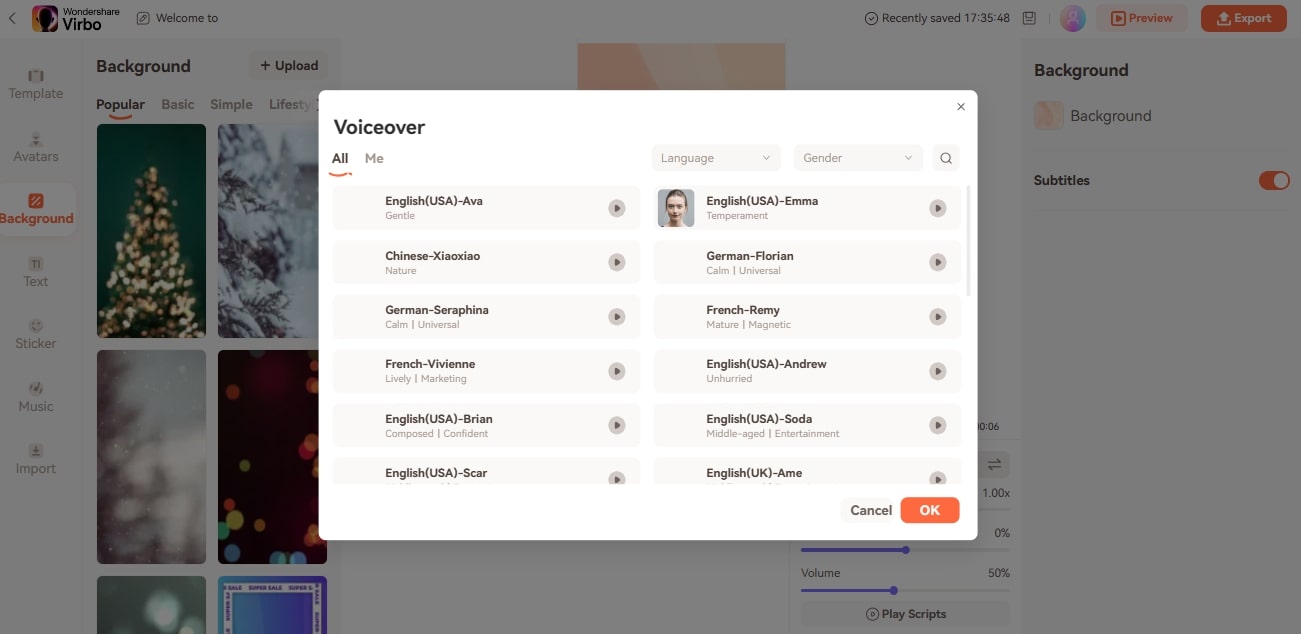
Step 7: Allow Virbo to begin exporting your video. Once the process is complete, your video will be ready for sharing.
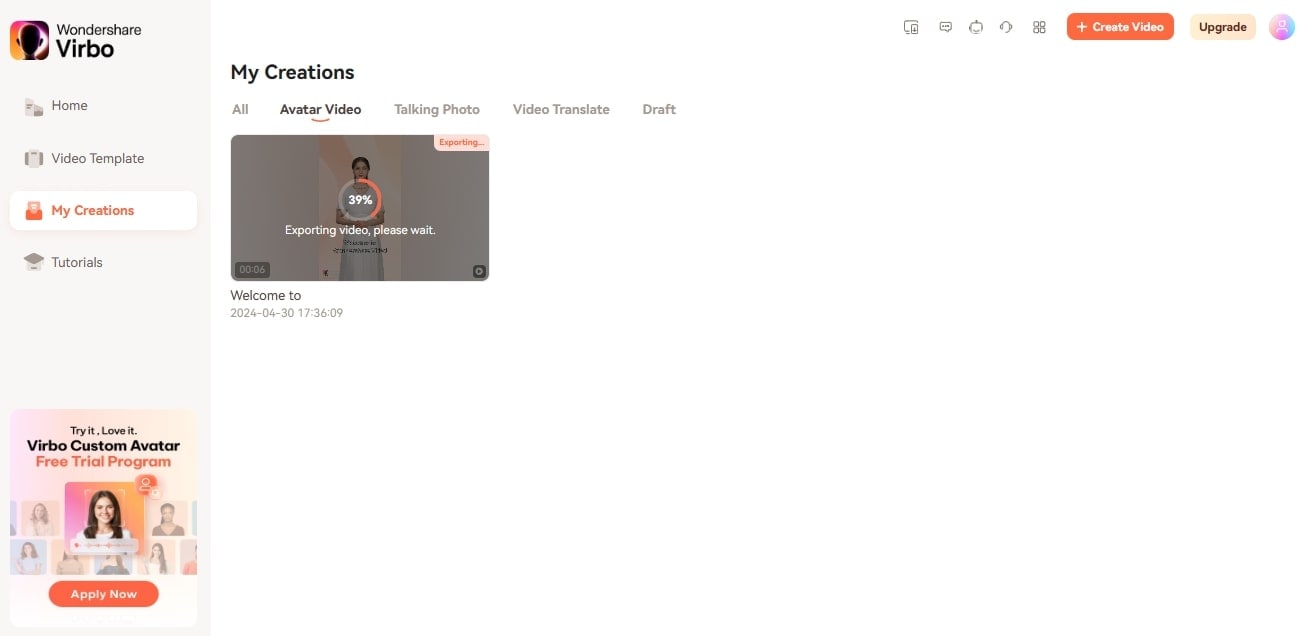
Create AI Video Online Try in App Free
How To Use Virbo (Text To Speech) To Convert Text To Speech Directly?
Transform your text into captivating speech with Wondershare Virbo's seamless Text-to-Speech feature. Let's delve into the steps for converting text to speech directly using Virbo:
Step 1: Launch Wondershare Virbo and navigate to the "Text to Speech" option.
Convert Text To Speech Online Try in App Free
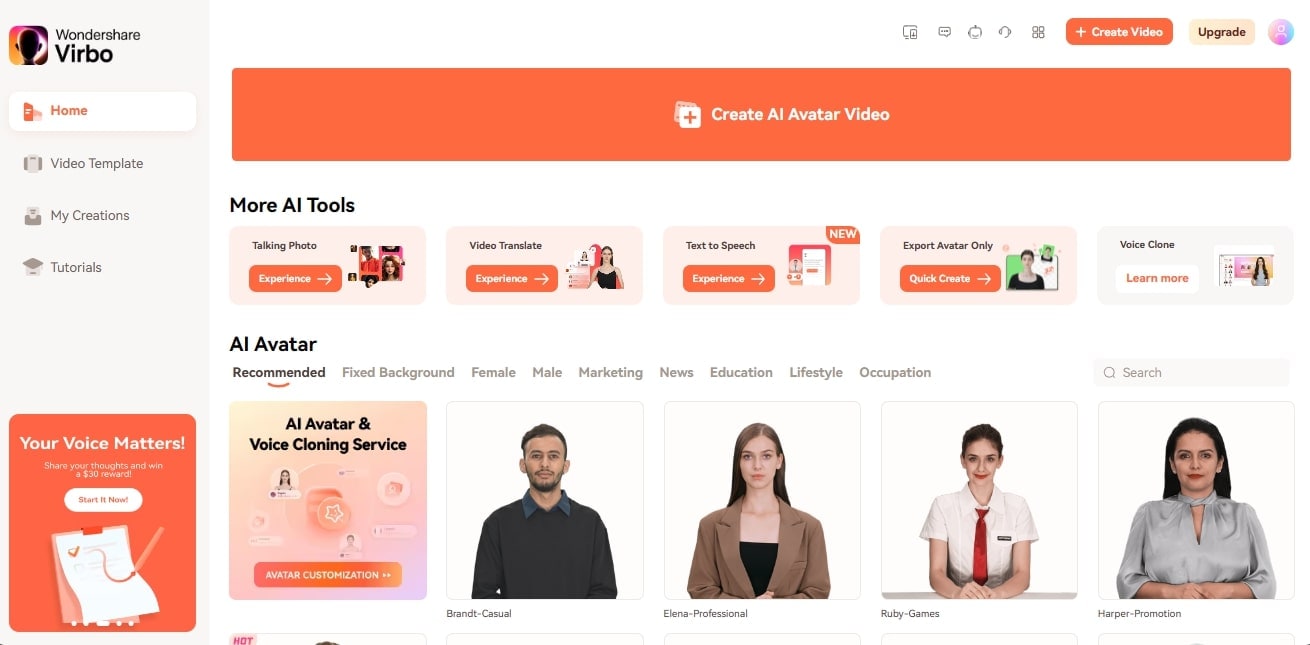
Step 2: Select your preferred voice from the options on the left side and input your desired text by clicking "Input Text" in the right-side menu.
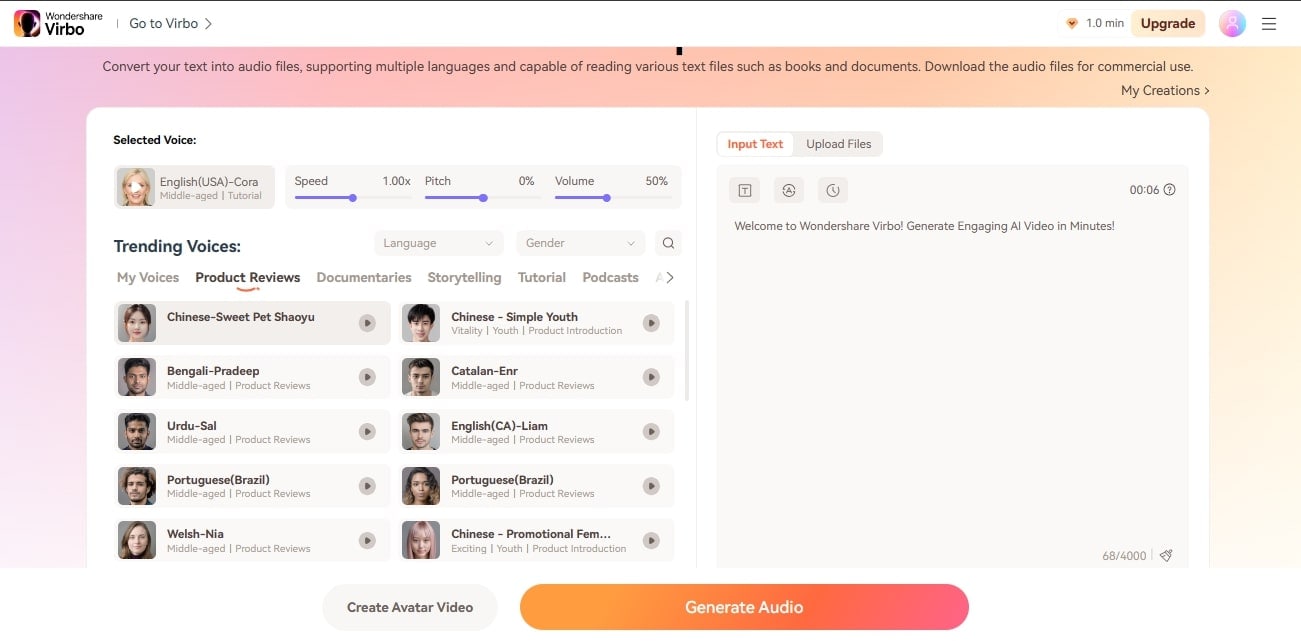
Step 3: Optionally, utilize the AI script feature to enhance your text, then click "Apply" when finished.
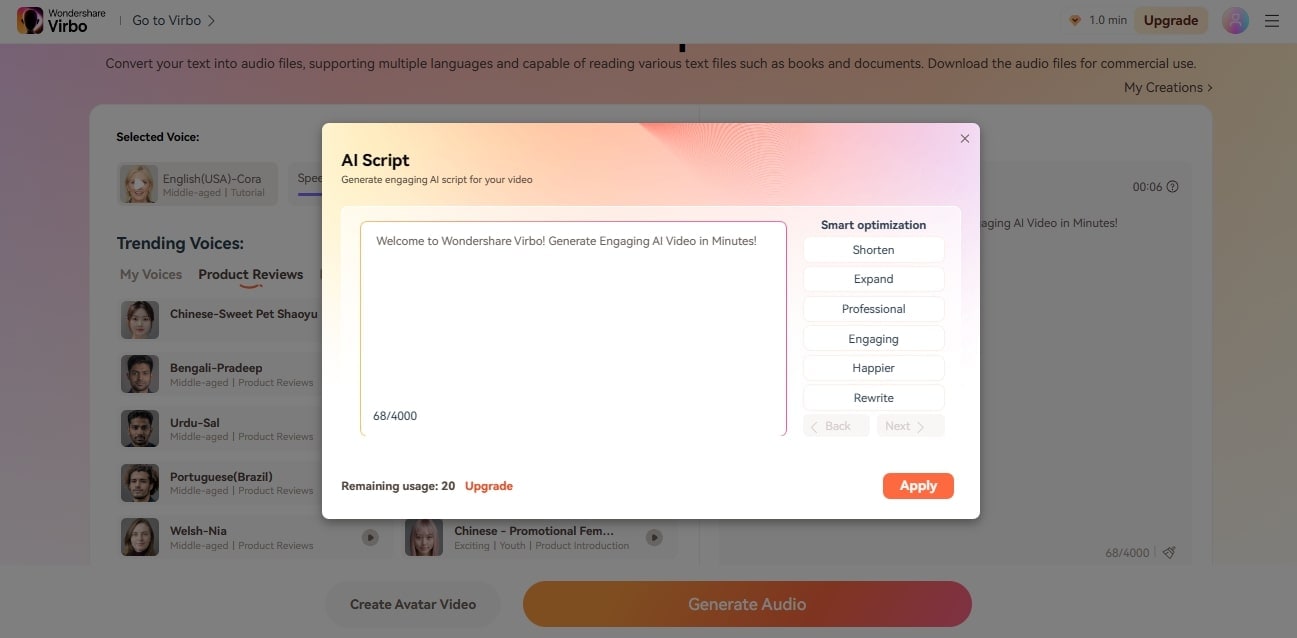
Step 4: For convenience, upload a Word or text file by clicking the "Upload" button. Virbo will automatically extract the first 4000 characters from the text. Supported formats include DOC, DOCX, and .TXT, with a file size limit of 5MB.
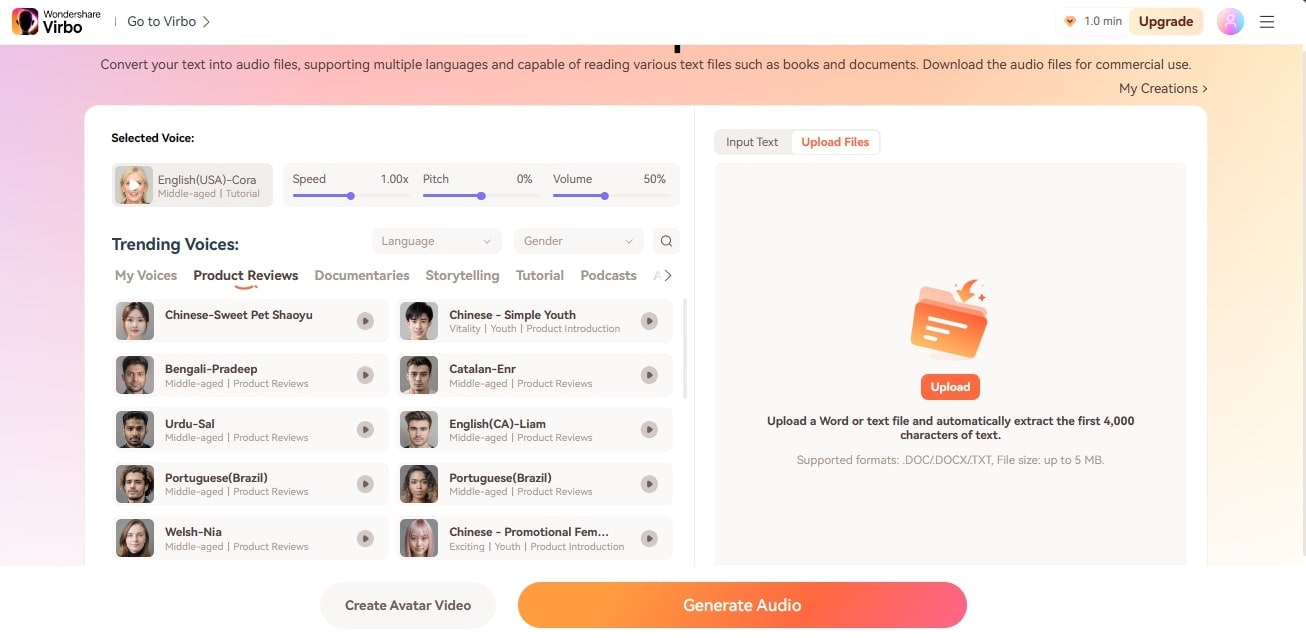
Step 5: Finally, initiate the audio generation process by clicking "Generate Audio" to complete the conversion. Your text script will be converted to speech in no time.
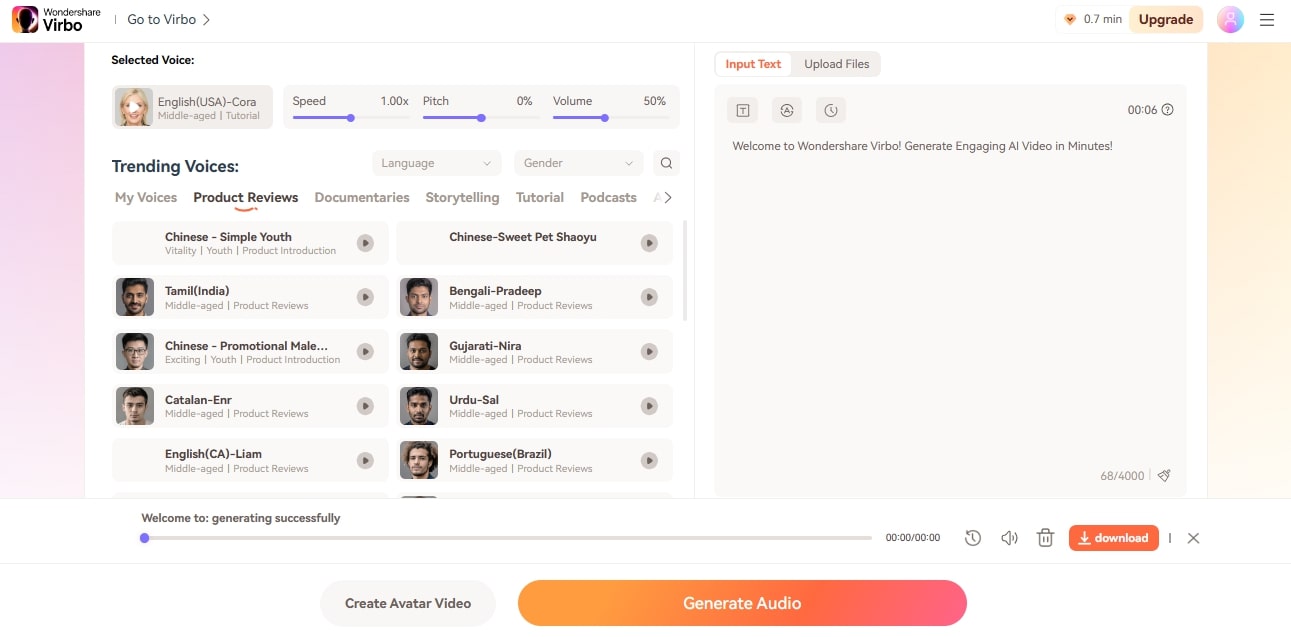
Convert Text To Speech Online Try in App Free
Part 5: Tips On Having TikTok Videos Go Viral
Want your TikTok videos to go viral? Here are some simple tips:
- Keep up with what's popular and join in on trending challenges and hashtags.
- Grab attention quickly with short, snappy videos that get to the point.
- Use bright colors and interesting effects to make your videos stand out.
- Respond to comments, collaborate with others, and join community challenges.
- Keep yourself active to make your users engaged and interested.
Conclusion
In conclusion, TikTok's built-in functionality allows users to personalize their videos using TikTok male text to speech voice effortlessly. For further customization and additional features, such as diverse voices and advanced editing tools, Wondershare Virbo offers a comprehensive solution. By combining TikTok's native capabilities with Virbo's advanced features, creators can amplify their storytelling potential and captivate audiences with dynamic voiceovers and engaging content.
Convert Text To Speech Online Try in App Free



