AI hugging trend is taking over social media, especially on TikTok. Many content creators on this platform now use AI hug to create heartwarming videos that capture the hearts of millions. They use this technology to make an emotional reunion, whether it’s between mother and son or between two lovers thousands of miles apart. The good news is that you can create your own AI hug video and join this viral trend with a few simple steps. Let’s get down to the details!
See also: Create a romantic AI kissing video ↗ | Create a AI kissing image from text ↗
In this article
Reasons to Make an AI Hug Video
It’s no coincidence that many people share AI hugging videos on TikTok. So, why should you join this trend that’s spreading like wildfire? Below are some top reasons to add an AI hug filter to videos and share with your friends and family:
- Evoke emotions: You can convey a strong emotion on social media with a mere video. You can use an AI hug video to show love and affection to your partner or loved ones.
- Create and share memories: Looking to create a video about old memories with your grandma or share fun moments with your partner? An AI hug video generator lets you do that with a single click.
- Drive engagement: People are likelier to watch videos and follow pages with heartwarming messages. Customize your content with AI hug effects, animated love stickers and emojis to whip more emotions.
The Easiest Way to Make an AI Hugging Video Online
Sharing an AI hug video sounds cool, right? Let’s dive deeper to learn how AI make people hug with a few simple steps. In this process, you’ll first need to merge two photos together before uploading them on a hugging video generator. Let’s go through the step-by-step process together below:
How to merge photos online for free:
We’ll start by merging photos we want to customize with a hugging effect. In this case, we’ll use Pinetools. It’s a free-to-use program that lets you merge photos vertically or horizontally. Of course, you may not need to go through these steps if you already have a photo with two characters.
Step 1: Visit https://pinetools.com/merge-images, then upload the photos you want to merge.
Step 2: Once uploaded, choose Horizontally as the position for your photos. You can also adjust the border thickness, although that’s unimportant here.
Step 3: Now click the green Merge button to preview and download the photo. You can choose JPG, PNG, or WebP formats. That’s it!
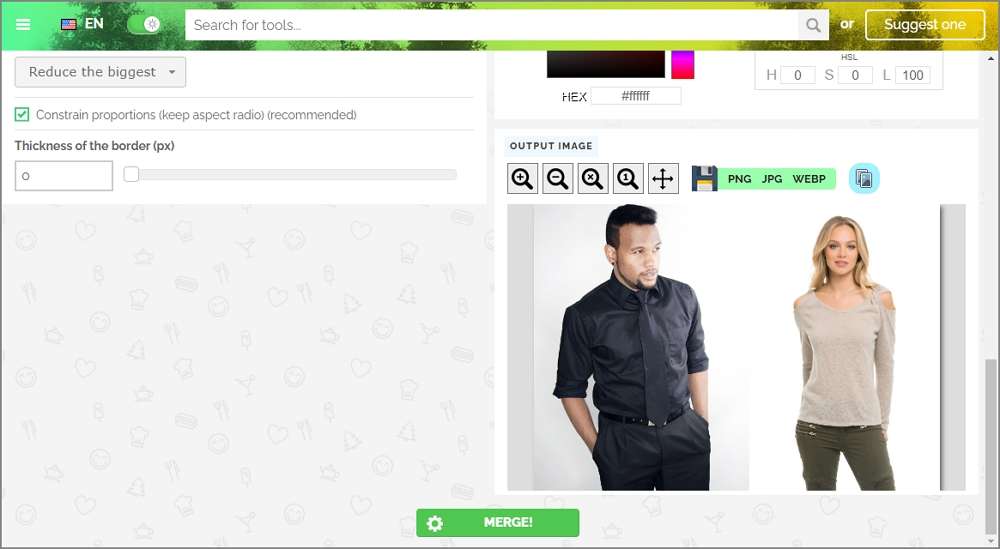
Pro Tip: Sometimes you may want to generate a unique photo that will stand out on TikTok, Snapchat, and other social media apps. You can achieve that with Virbo AI Photo Generator. It’s a beginner-friendly tool that transforms text ideas into stunning photos for customizing with an AI-hugging filter. Simply describe your concept to instantly create an image with adorable anime looks and other stylish effects. Give it a try!
Add AI hugging filter with Virbo AI:
With our merged photo ready, let’s transform it into a hugging video with Virbo AI. As its name hints, it uses advanced AI technology to create hugging videos with emotion-filled animations. Remember that this tool lets you create AI hugging trend video of between 1 and 3 seconds. Just describe your intention to transform a photo into a lovable video.
Let’s follow these steps:
Step 1: Get started on Virbo AI using your email, which should take just a few seconds. You can quickly register using an email linked to your browser account.
Step 2: Enter a short description of what you want the AI to do. For example, you can tell the AI to make them hug. Virbo AI can also optimize your input if you’re unsure what to write.
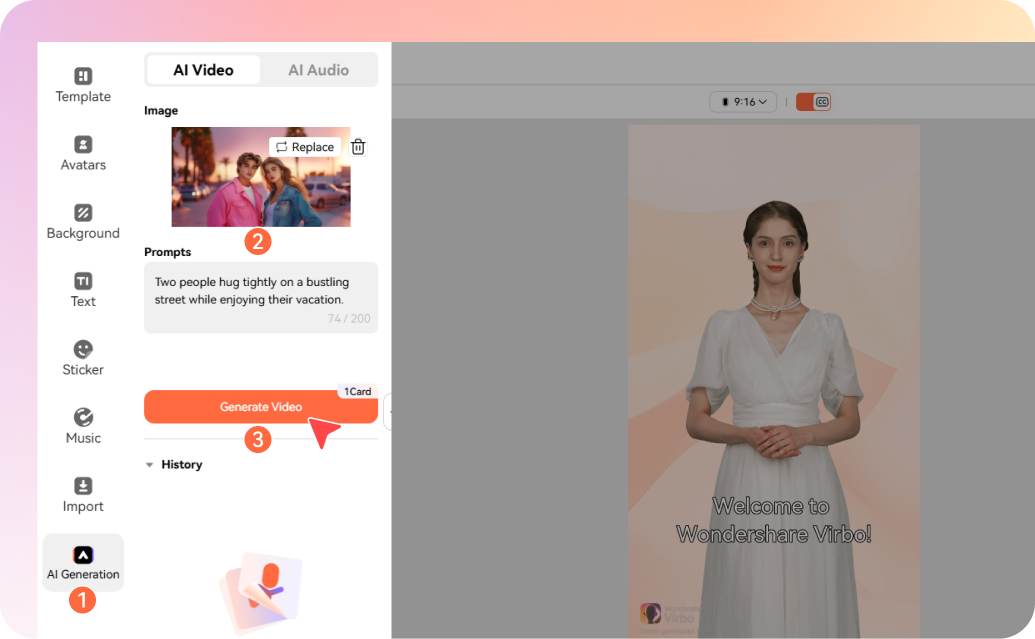
Step 3: Next, upload a photo you want to customize with a hugging effect. The tool can create 3s hugging videos from a description and image (s).
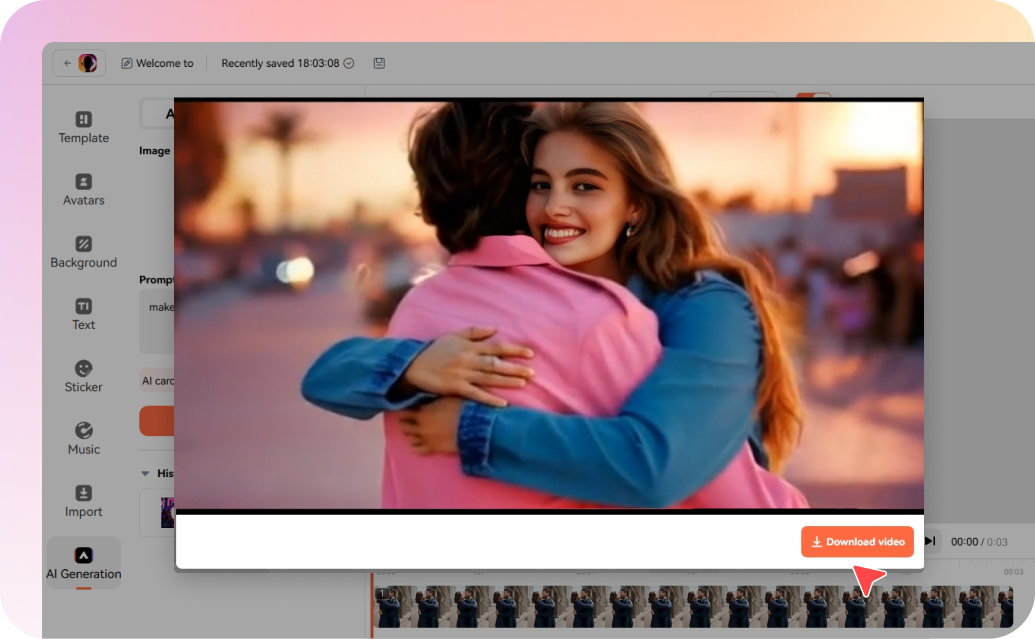
Step 4: Now click Generate Video and wait seconds for your AI hug video. Depending on the video you want to create, you may need to purchase more credits. The good news is that you can get 3 credits for free use. Download the video and enjoy!
[Bonus] How to Create an AI Video with a Heartwarming Message
The warmth of a hug in a video cannot be stressed enough, especially when looking to pass an emotional message. However, AI technology lets you achieve way more than that. You can breathe life into your still photos and let them narrate your story using a talking photo generator like Wondershare Virbo. This beginner-friendly software enables you to transform your photos into a talking image that can explain concepts and convey messages. Use it to relive those special moments with friends and relatives.
Let’s go through the step-by-step process of creating a talking photo with Virbo AI:
Step 1: Upload your photo on Virbo AI.
First and foremost, launch Wondershare Virbo on your PC or browser, then click the Talking Photo tab. Next, click the Upload Picture button to choose and upload a local photo. You can also select a photo from the dozens of royalty-free image templates.
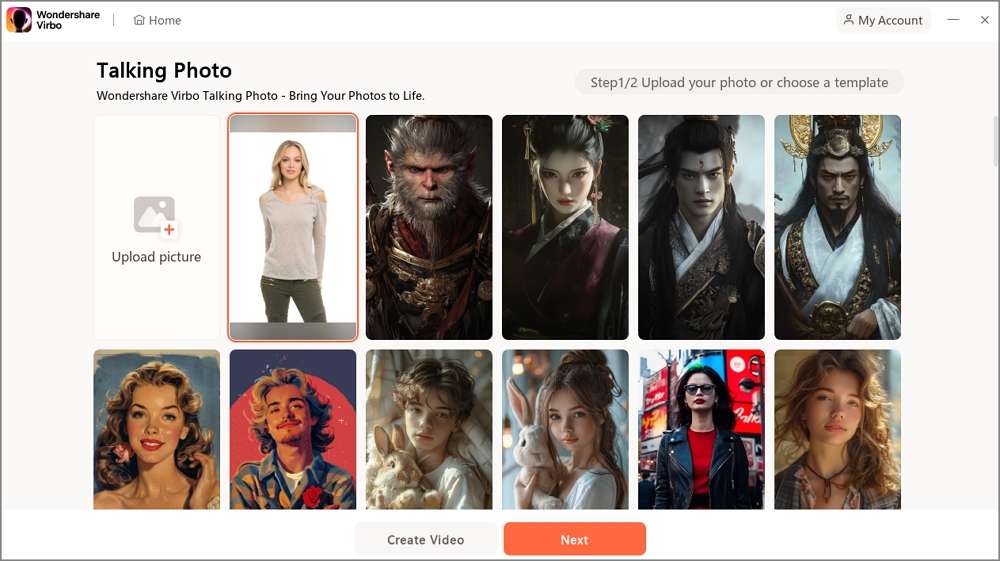
Step 2: Add text to generate a voiceover.
Let’s now tell our photo what to say by entering a text script. You can also record your voiceover. Once done, customize the voice speed, pitch, and volume as necessary. You can also auto-generate subtitles and add background music.
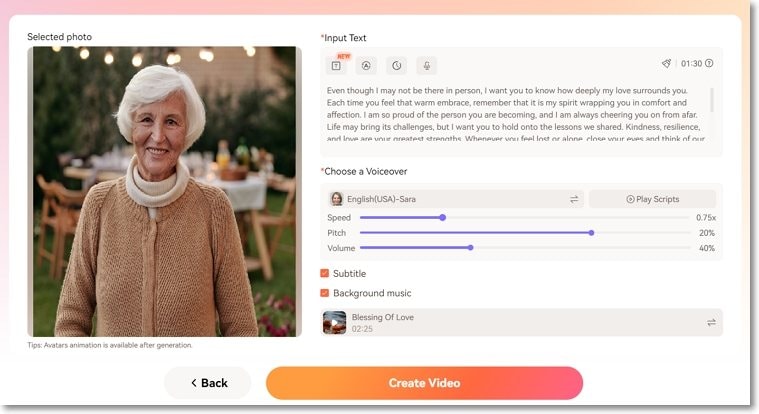
Step 3: Generate and export the talking photo video.
Finally, choose a language and play to preview your script and make any necessary adjustments. If you’re happy with what you hear, click Create Video to save your content. You should have a talking photo in seconds!
Experience the heartfelt magic of Virbo AI video:
That Was Fun!
There you have it! You can easily create a heartwarming story on social media by using the TikTok AI hug and let your followers shed tears of joy. Besides creating emotional stories, this feature can also come in handy for generating marketing content and educational videos. And don’t forget to use Virbo’s Talking Photo feature to mesmerize your audience with lively pictures. So, what are you waiting for? Go ahead and give your loved one a big hug in front of everyone on social media and grab the likes.





