Are you interested in bringing ancient family pictures to life? Family photographs evoke specific recollections and feelings, linking us to our history. Thanks to modern technology, old pictures can now come alive again, letting us relive special moments. MyHeritage photo animation is one such technology. It uses AI to animate old photos, making memories even more amazing.
However, many additional AI picture animation applications and tools like Wondershare Virbo have arisen, giving various capabilities and possibilities. These are designed to accommodate varied preferences, allowing users to pick the best alternative.
Thus, which one fits you the most? Let's look at the MyHeritage Deep Nostalgia vs. AI Photo animation apps and decide which is ideal for preserving and honoring your family's heritage.

In this article
Part 1: Unveiling MyHeritage Deep Nostalgia
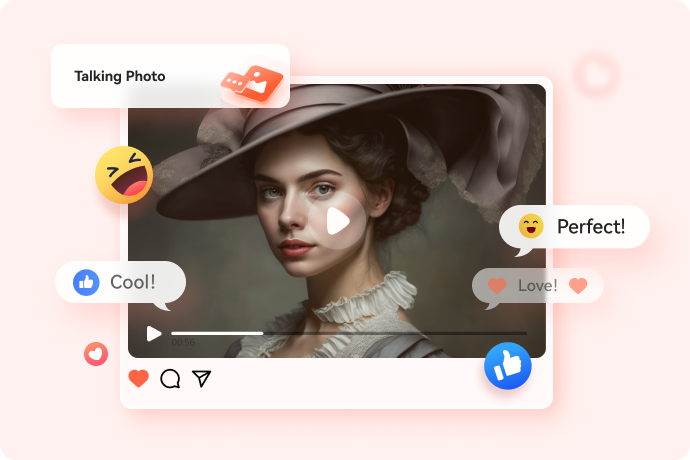
MyHeritage Deep Nostalgia amazes by bringing static photos to life with stunning realism, offering a unique way to explore and share family history. This unique feature animates faces in historical family pictures using breakthrough AI technology licensed by MyHeritage from D-ID.
Whether your photos are black and white, color, or have been colorized using MyHeritage In Color™, Deep Nostalgia works like magic to bring them to life. Additionally, photographs are automatically upgraded for the best effects utilizing the Photo Enhancer function before animation.
Key Features:
- Enjoy lifelike facial animations powered by powerful deep-learning technology.
- Photo uploading lets you easily create and share short films on social media.
- Enhanced Photo feature converts photos to high-resolution before animating them.
- Revitalize old family photos in 10-20 seconds and preserve cherished memories with animated enhancements.
- Enhance your genealogy research by incorporating dynamic animated elements into your family history.
Limitations of MyHeritage Deep Nostalgia
Despite its many features and innovative capabilities, MyHeritage Deep Nostalgia also has certain boundaries and restrictions that users should know. They can affect how you experience and the quality of animations created, though they don't diminish its usefulness.
- Watermark: The downloaded animated images will have a watermark.
- Potential privacy concerns: Uploading personal photos to the platform raises privacy considerations, as users may be uncomfortable with their images being used for commercial or unintended purposes.
- Face Detection Issues: Deep Nostalgia may sometimes not detect the faces in your family photos due to poor quality.
User Scenes
Now that you know all about MyHeritage Deep Nostalgia, let's check out some functionalities of this innovative tool:
- Interactive Art Exhibits: Enhance museum or gallery experiences by incorporating animated versions of static artwork. Engage visitors with dynamic displays that breathe new life into traditional pieces, offering a fresh perspective on art appreciation.
- Personalized Gifts: Surprise friends and family with unique animated portraits or sketches created from their favorite photos. Transforming static images into dynamic animations adds a personalized touch to gifts, leaving a lasting impression.
- Emotional Reconnection: Reconnect with cherished memories by using this tool to animate family photos or images of departed loved ones. Witnessing static images come to life can evoke a profound emotional connection, making it feel like loved ones are still present.
- Educational Resources: Bring history to life in classrooms or online courses by animating historical portraits or sculptures. Adding movement to static visuals can captivate students' attention and deepen their understanding of historical figures and events.
How to Use MyHeritage Deep Nostalgia
Now, let's have a detailed look at the process of using MyHeritage Deep Nostalgia:
Step 1: Visit myheritage.com/deep-nostalgia. Click on "Upload Photo" to add your picture. If you're not already signed in, you'll need to create an account or log in.
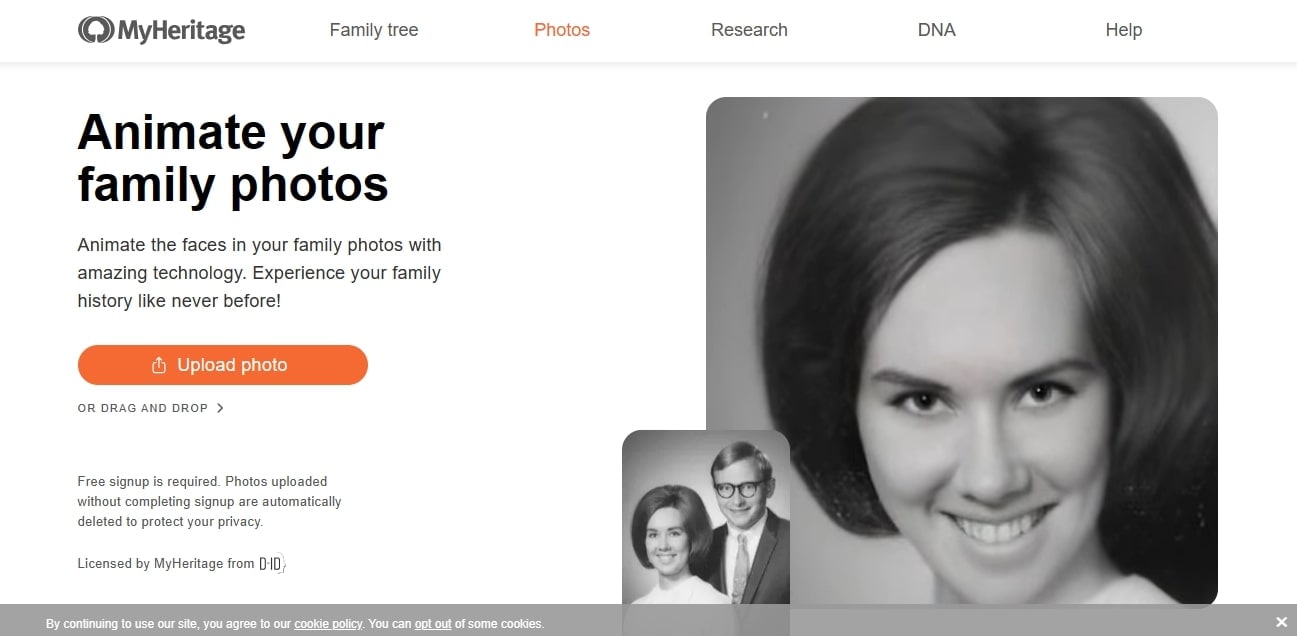
Step 2: Your photo will be enhanced for better animation results. Choose the face to animate if there are multiple in the photo and wait for the animation process, usually 10-20 seconds.
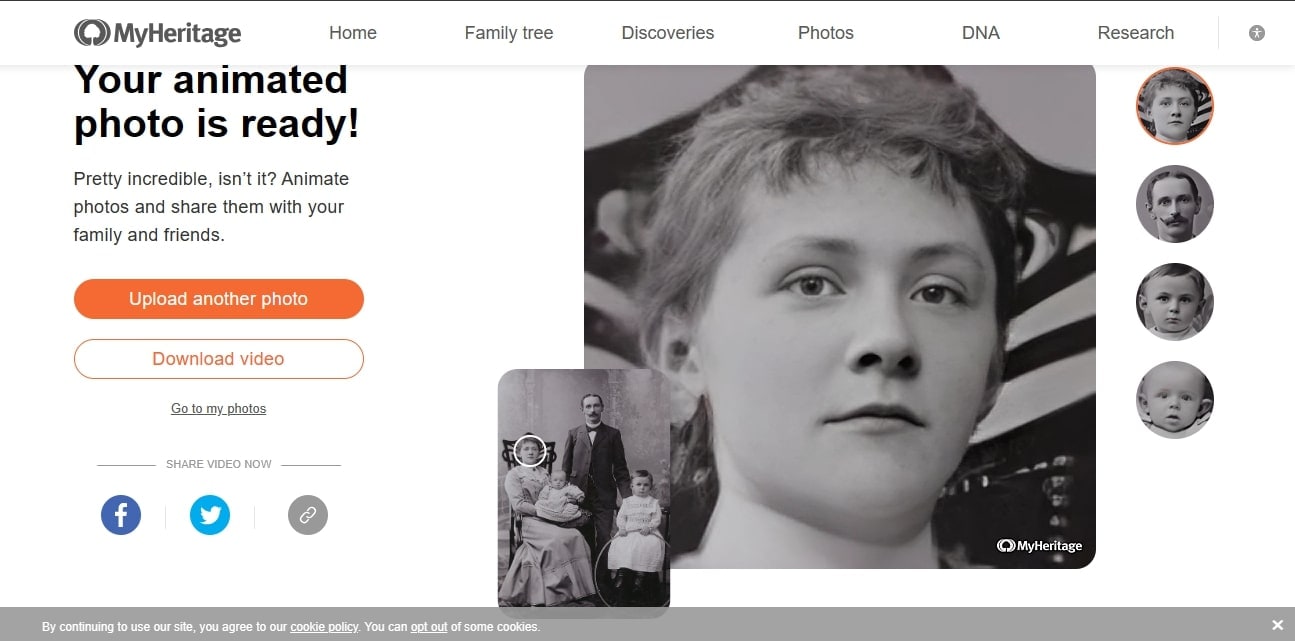
Step 3: Once ready, your animation will start playing. Pause it by hovering over it. Click "Download Video" or use the share icons to share.
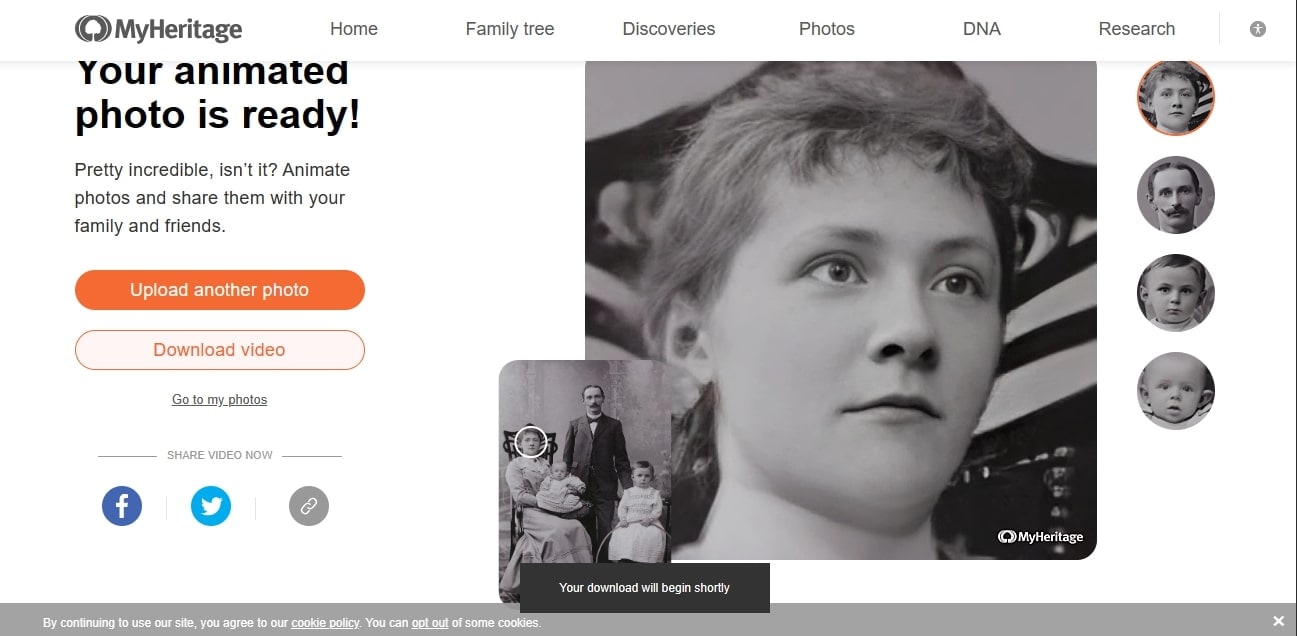
Part 2: Wondershare Virbo: Powerful AI Animation for Your Photos
Wondershare Virbo is the go-to tool for bringing your family photos to life! Virbo effortlessly transforms static pictures into dynamic, captivating videos using powerful AI technology. If you're reliving beloved memories or adding a unique touch to your family book, Virbo makes it simple.
Virbo allows you to produce personalized films that capture the spirit of your family's narrative in breathtaking detail. Do not allow your family photographs to collect dust in old albums. With Virbo, you can give them new life by producing animations that will be appreciated for years. Experience the magic of Virbo today and see your memories come alive! Elevate your talking photos by adding personalized background music, creating a captivating multimedia experience.
Key Features
- Wondershare Virbo seamlessly converts text to speech, enhancing communication effortlessly with its powerful AI technology.
- Enjoy a smooth and efficient video creation process with Wondershare Virbo's seamless editing capabilities.
- Engage audiences effectively with clear audio quality, utilizing versatile AI avatars for broad appeal.
- Infuse humor into your talking photos by uploading your voice and adding a personalized touch to your creations.
- Expand your storytelling reach globally by quickly incorporating diverse accents and languages into your narratives.
Steps Of Using Wondershare Virbo
Discover the seamless process of transforming your family photos into captivating videos with Wondershare Virbo. Follow these steps for effortless animation:
Step 1: Visit the Wondershare Virbo website and navigate the "Generate AI Video Online" section or you can download Wondershare on your Windows..
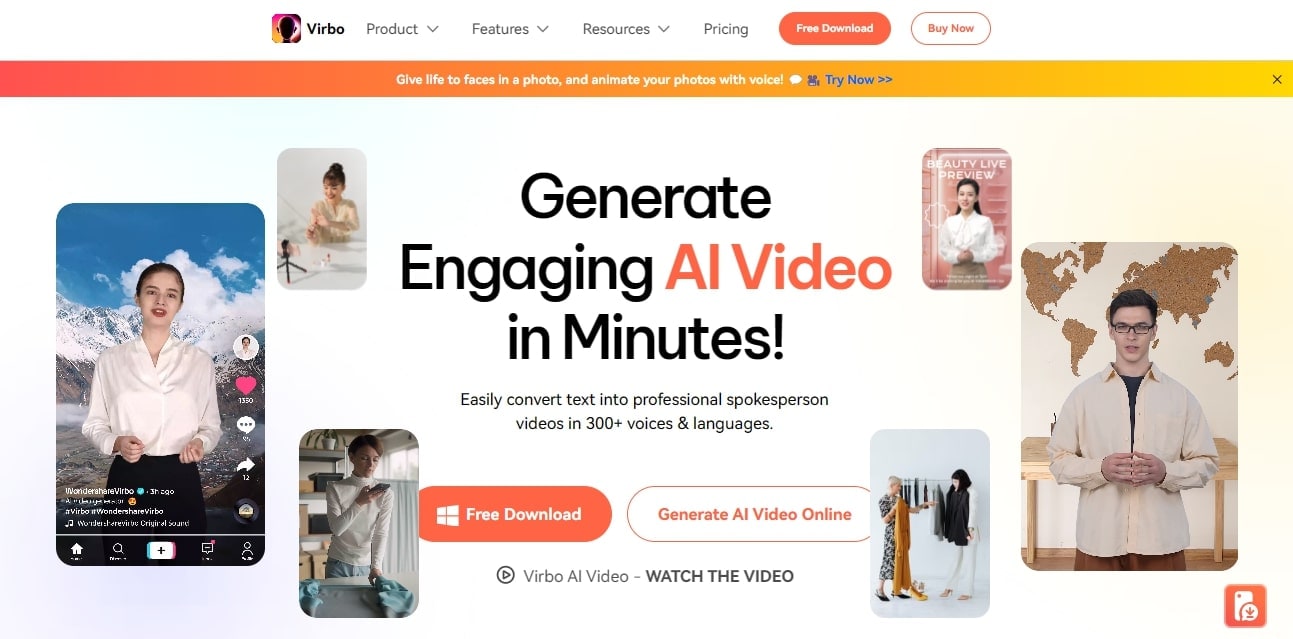
Step 2: Within Wondershare Virbo online tool, locate and select "Talking Photo." Upload your preferred portrait for animation by clicking on "Upload Photo."
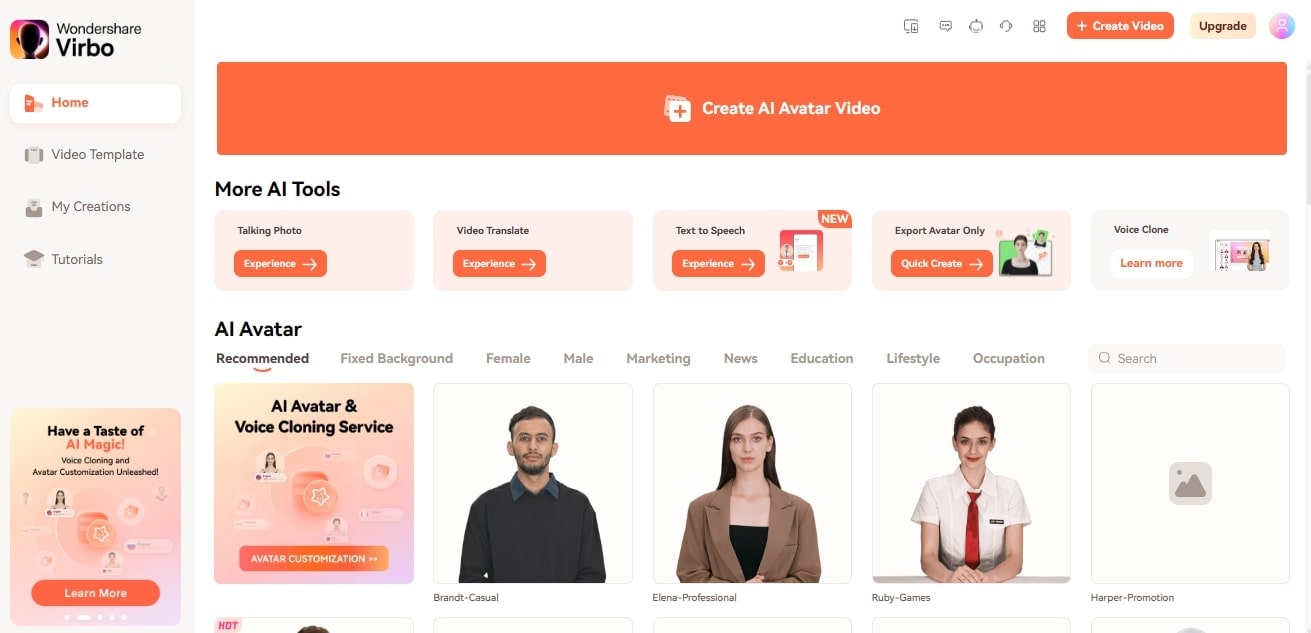
Step 3: Upload the audio script of your choice and add background music.
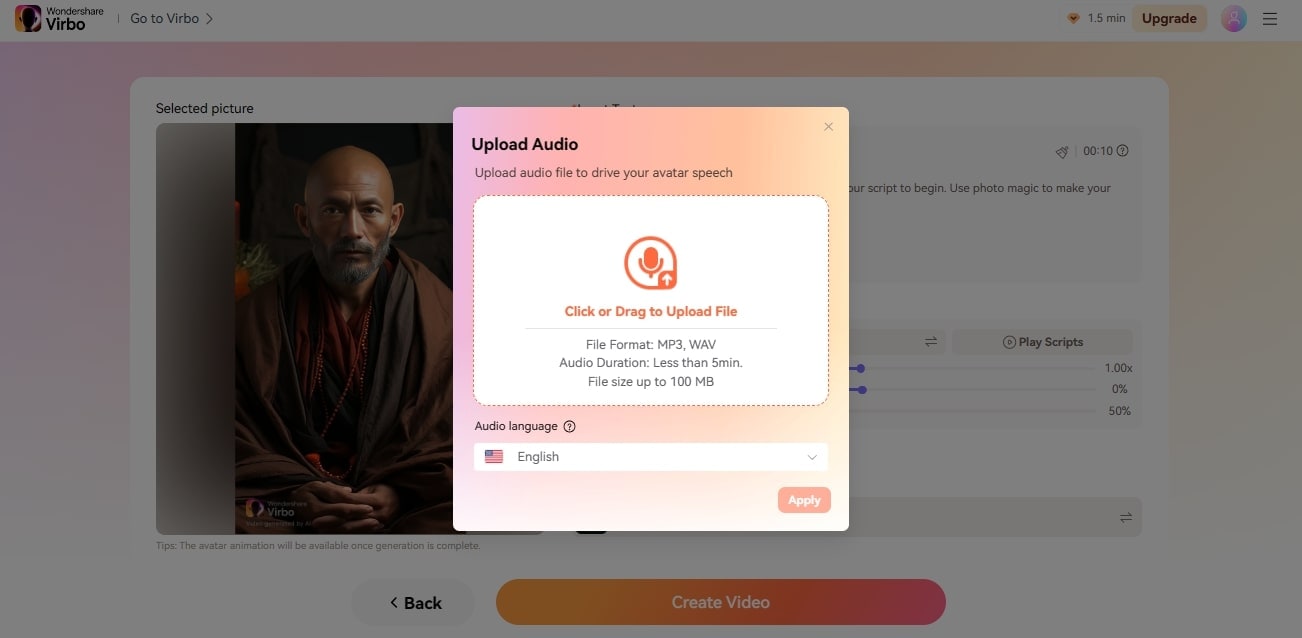
Step 4: Input text and adjust voiceover options like accent, speed, pitch, and volume. Click "Create Video" to generate your customized animation.
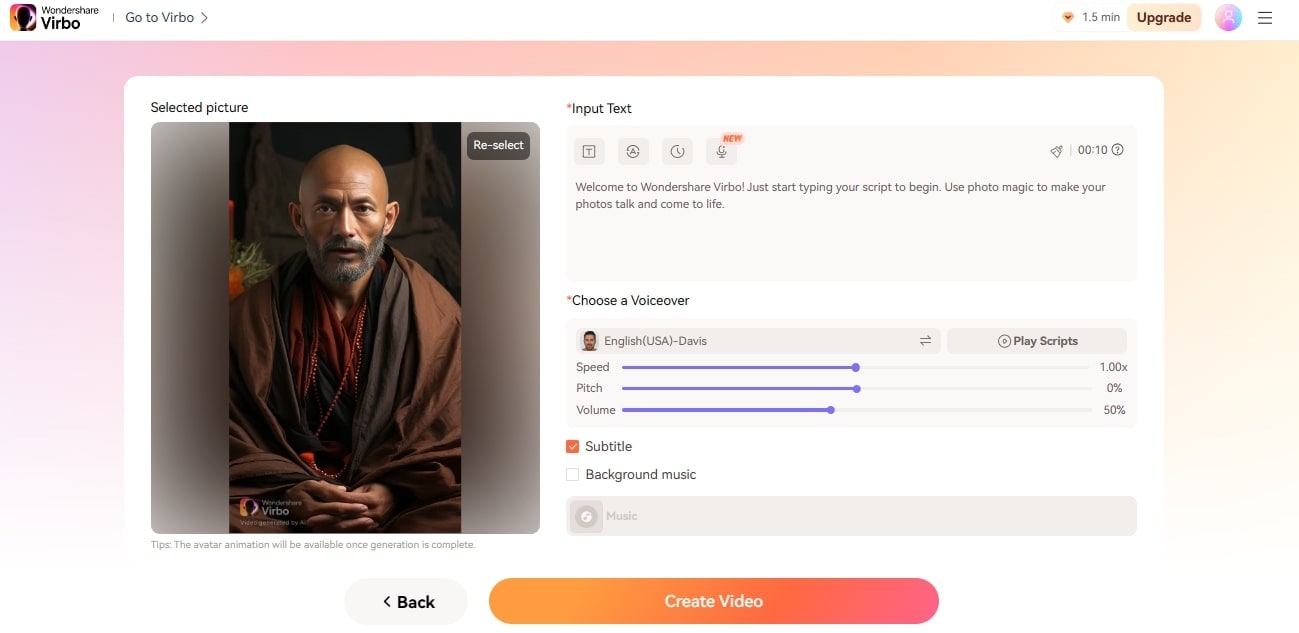
Step 5: After a brief export period, your finished talking avatar video will be ready for download. Follow the prompts to download and save your video file.
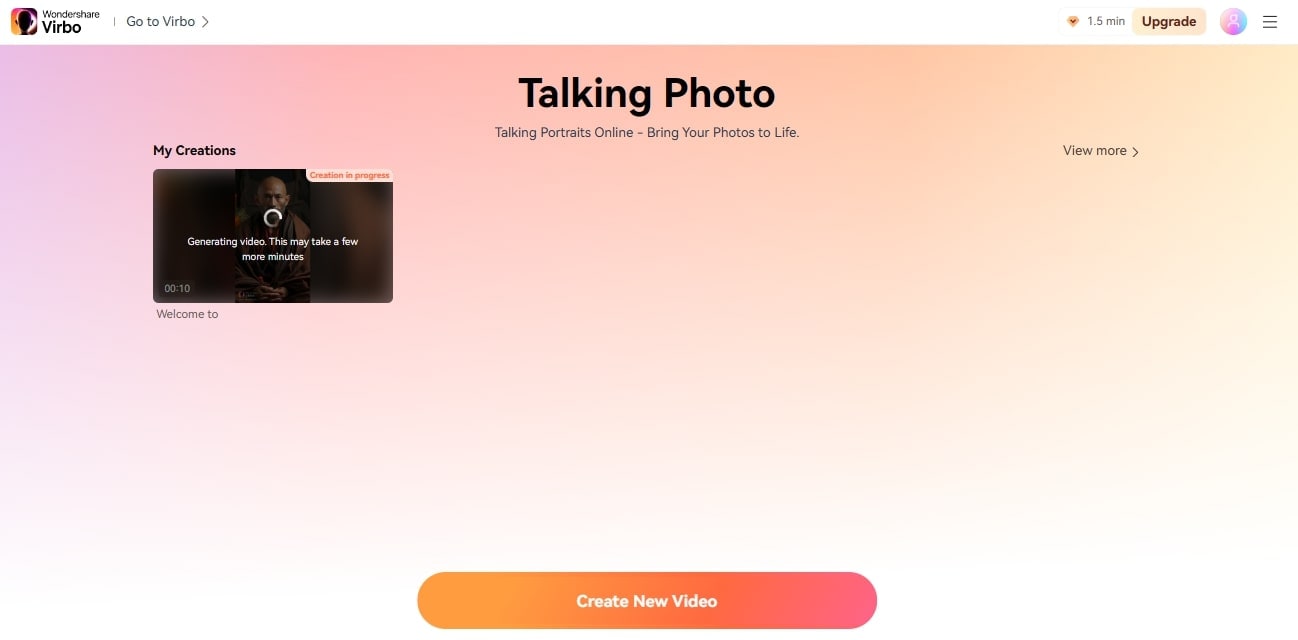
Generate Talking Photo Online Get App Free
Part 3: Wondershare Virbo: Advancing Animation Beyond Deep Nostalgia
Virbo offers unique benefits compared to MyHeritage Deep Nostalgia, enhancing your animation experience:
- Background Music Effects: Virbo expands possibilities with audio script feature and background music option.
- Higher Resolution Export: Enjoy sharper, more detailed animations with Virbo's superior export resolutions.
- Additional Editing Tools: Virbo provides extra editing features, empowering users with more customization and creative control.
- Animating Photos with Speech: Wondershare Virbo unlike Deep Nostalgia not only brings photos to life but also adds speech, making them talk.
- Diverse Feature Set: Wondershare Virbo offers avatar video creation, video translation, and text-to-speech capabilities alongside photo animation.
- Multi-Platform Accessibility: Accessible online and through Windows applications, Wondershare Virbo extends its reach to Android and iOS.
Conclusion
Finally, consider your demands while picking between MyHeritage Deep Nostalgia, other AI photo animation programs, and Wondershare Virbo. Deep Nostalgia focuses on family picture animation and is simple to use, but Virbo and other applications may provide more extensive functionality and customization. Consider criteria such as simplicity of use, required functionality, and output quality to help you make the best pick. Evaluate your options and choose the best one that meets your goals and preferences.
FAQs
-
How much time does it take to make a photo move with Deep Nostalgia?
It usually takes 10 to 20 seconds to animate a photo. The time can vary based on how many movements there are and how long the video clip is. -
Can Deep Nostalgia animate multiple faces in a single photo?
Yes, Deep Nostalgia can animate multiple faces detected in a photo but one at a time. Users can select which face to animate every time. -
Can Deep Nostalgia animate low-quality or blurry photos?
It converts photos to high-resolution with Enhanced Photo feature. High quality pictures usually produce better animations, while blurry or low-resolution images may also not animate.




