LinkedIn has come a long way from a business networking platform that was launched in 2002. Today, it is used by over 1 billion users, with over 50% of them in decision-making positions. This makes it an ideal platform for B2B marketers.
In fact, 70% of marketers claim that LinkedIn has delivered a positive ROI for their businesses. There are several ways to advertise on the platform, but nothing beats the effectiveness of an engaging, well-placed video ad.
The only problem with LinkedIn video ads is that they can be expensive to create for small businesses. But the good news is, there are easier and more budget-friendly ways to make them a part of your marketing strategy. Let’s explore how you can advertise on the site, how much it will cost, and how you can create a LinkedIn ad without breaking the bank.
In this article
Part 1: Let’s Understand LinkedIn Video Ads
LinkedIn allows marketers to advertise their brand, product, or service through various ad formats on the website. One of them is video ads.
Since the platform offers video marketers the same targeting options as the other ad formats, brands can use a LinkedIn ad video to engage their target audience at every stage of their customer journey.
They can:
- Create brand awareness through attractive visuals and an interesting storyline
- Drive traffic to brand websites or landing pages
- Generate leads with a CTA button or Lead Gen Forms
These video ads are different from YouTube ads that appear as pre, or post-roll ads. Instead, they are displayed in the newsfeed as standalone posts.
What Is The Cost Of Advertising On LinkedIn?
Advertising on LinkedIn costs anywhere between $5 and $6 for a click. However, the actual cost depends on factors such as:
- Ad type
- Targeting options
- Ad budget
- Campaign’s performance
LinkedIn’s pricing policy is based on an online auction system. Businesses need to place competitive bids in order to win ad placements. This means that when you run an ad on the platform, you are competing with other businesses that are targeting the same audience.
Following LinkedIn’s pricing policy, your ad’s actual cost will vary with these four factors:
- Target Audience: If you are targeting a specific audience that other competitors are also trying to reach, the cost of your ad will be higher.
- Bidding Strategy: There are three bidding strategies that you can select for an ad campaign.
- You can opt for a maximum delivery bidding strategy where LinkedIn uses automated bidding to secure the best position for your campaign in the ad auction.
- The second option is manual bidding where you decide the amount you want to bid in the ad auction.
- Lastly, you can set a maximum cost per action, CPA, that will set a cap for the amount you’re willing to bid in the auction.
- Objective: You are required to choose an objective when you launch an ad campaign on LinkedIn. This objective drives the optimization goals and bidding strategies that eventually impact your campaign’s cost.
- Ad Relevance Score: LinkedIn follows a reward system for engaging and relevant ads. A relevance score is given to ads based on their CTR, likes, shares, and comments. Ads with a higher relevance score have lower costs.
Part 2: A Step-By-Step Guide for Creating a LinkedIn Ad Campaign
Now that you know what LinkedIn ads are and the different formats you can try, let’s explore how to create an ad on LinkedIn.
Step1Sign in to LinkedIn Campaign Manager
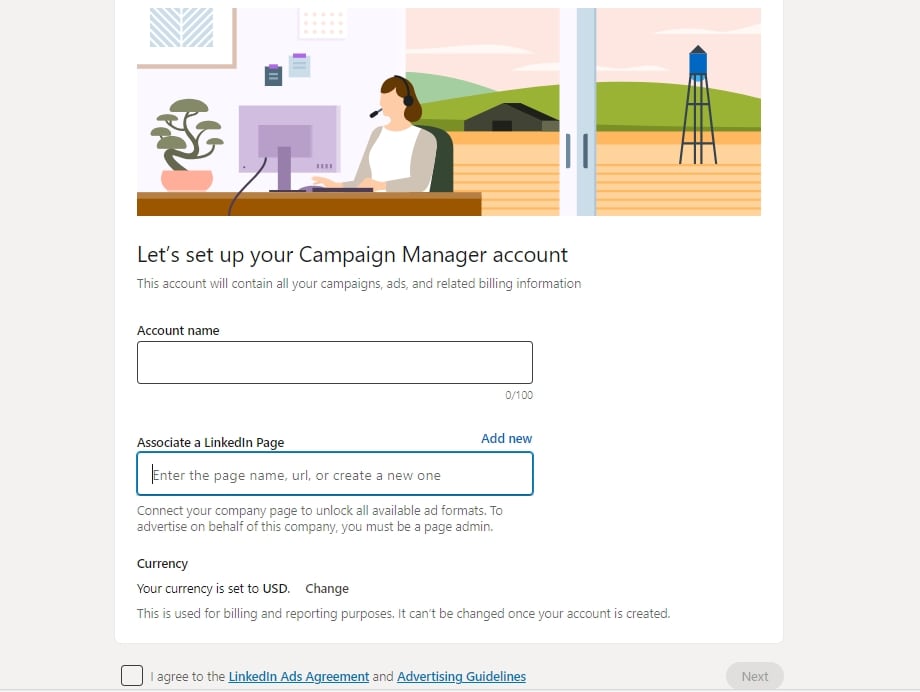
- Open LinkedIn Campaign Manager on your browser and Sign In to create new ads and manage your advertising campaigns.
- Enter your Account Name and select the Currency of your choice.
- If you’re posting an ad on behalf of a business, add the link to its LinkedIn page under the space Associate a LinkedIn Page.
- Finally, tick I agree to the LinkedIn Ads agreement and Advertisement Guidelines and click Next.
Step2Select Your Ad Objective
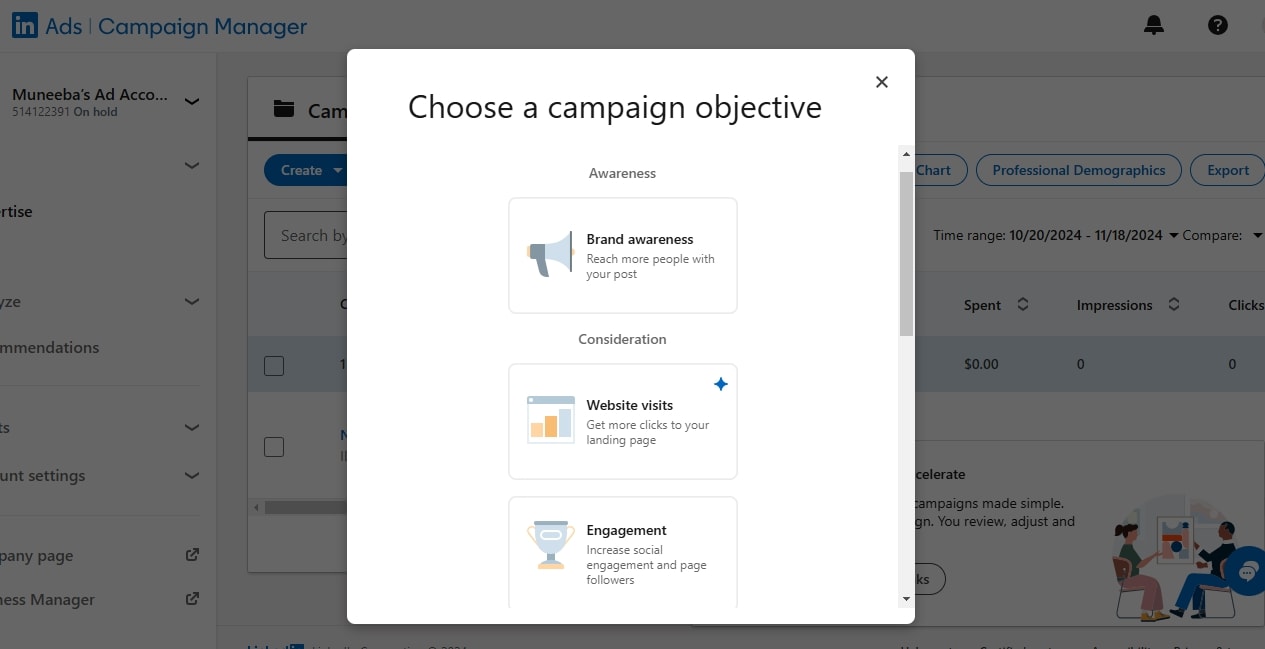
Next, identify your ad campaign’s objective. Ask yourself what you want to achieve with this ad, traffic, leads, or a subscription.
LinkedIn allows you to target audiences throughout the sales funnel. Hence, depending on the objective of your ad campaign, you can select one of these three options:
- Awareness: This will bring your business into the limelight and create a positive impression on audiences.
- Consideration: Choose this option if you want prospects to take action, such as clicks, or watch a video ad.
- Conversions: This is the final stage of a customer’s journey. So, opt for it only when you want the audience to take a conversion action like subscribing to a plan or signing up for a lecture.
Although it’s tempting for marketers to choose Conversions as their campaign’s objective, it’s not always the right choice. For example, if the audience is unaware of your business and you try to push them to take a conversion action, the chances of success would be significantly low.
So, take your time in identifying the goal of your campaign.
Step3Identify Your Target Audience
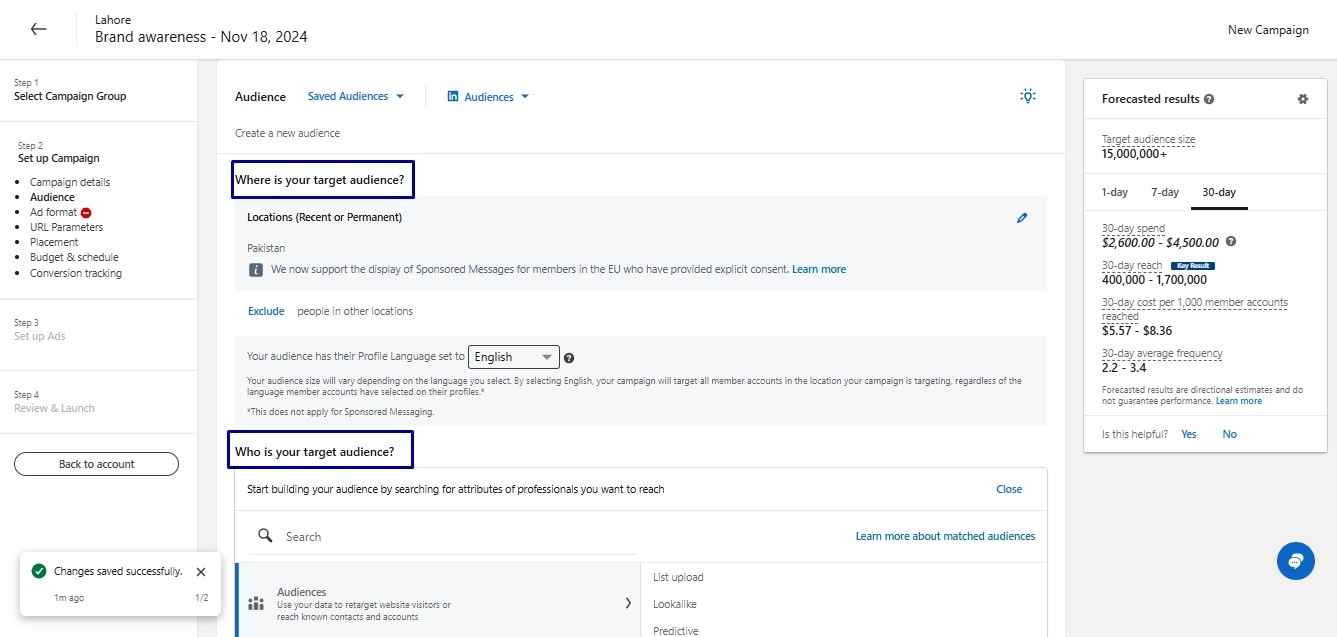
The success of your LinkedIn video ad is dependent on the audience you target. You must have a clear idea of who you want to reach.
When setting up an ad campaign on LinkedIn, you can target users based on location, education, job function, job skills, industry, and company size.
- The good news is, that you don’t have to restrict yourself to a single category. Instead, you can select multiple attributes to create a niche audience that best resonates with your brand. You can even exclude certain audiences that are not relevant to your campaign.
- After selecting your target audience, remember to enable Audience Expansion so that LinkedIn can expand your campaign’s reach with new, relevant audiences.
Step4Create A New Ad
You can create a new video ad for the campaign or select a video from the existing content on your page and previously created ads.
If you’re creating a new video ad, go to the Ads in this Campaign page in Campaign Manager. Or, if you’re choosing a video from an existing campaign, edit the campaign to go to the Ads on this Campaign page.
For this campaign, we will focus on new video ad creation. Select Create a New Ad, enter your ad’s title, and introductory text, and click the Upload button. Follow up with a headline and CTA to complete the ad creation.
Creating a Video Ad with Wondershare Virbo
Video ads are highly effective in delivering brand messages to target audiences. However, creating video content requires a lot of time and resources - something small business owners often struggle with. So, does this mean you should skip the opportunity to advertise video content?
Not at all.
There are many interactive AI tools for you to create video ads on a budget like Wondershare Virbo. It is a powerful AI video creation tool that combines attractive visuals with a gripping narrative and an interesting storyline. Creating videos with Virbo is quick, easy, and budget-friendly, something a startup can use to streamline ad creation.
Let’s create a video ad with Virbo’s AI ad generator.
- Open AI Ad Generator on your browser and select Create AI Ads Now.
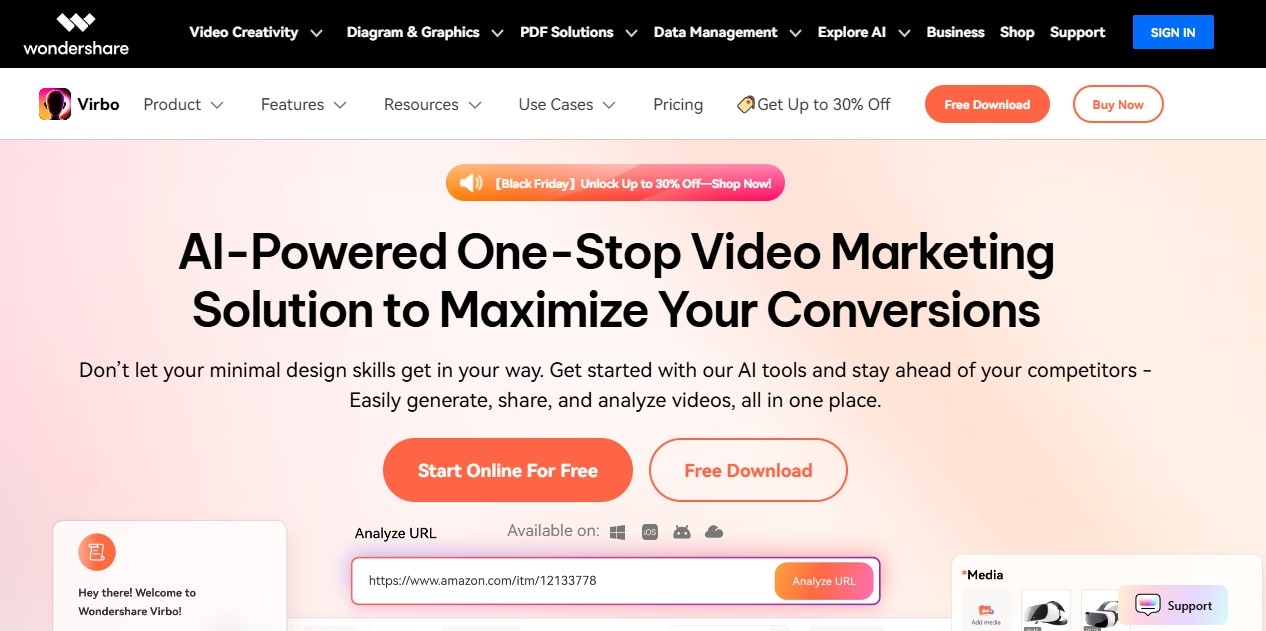
- Next, upload media for your ad manually. Or, enter your product page link from Amazon, Shopify, eBay, etc.
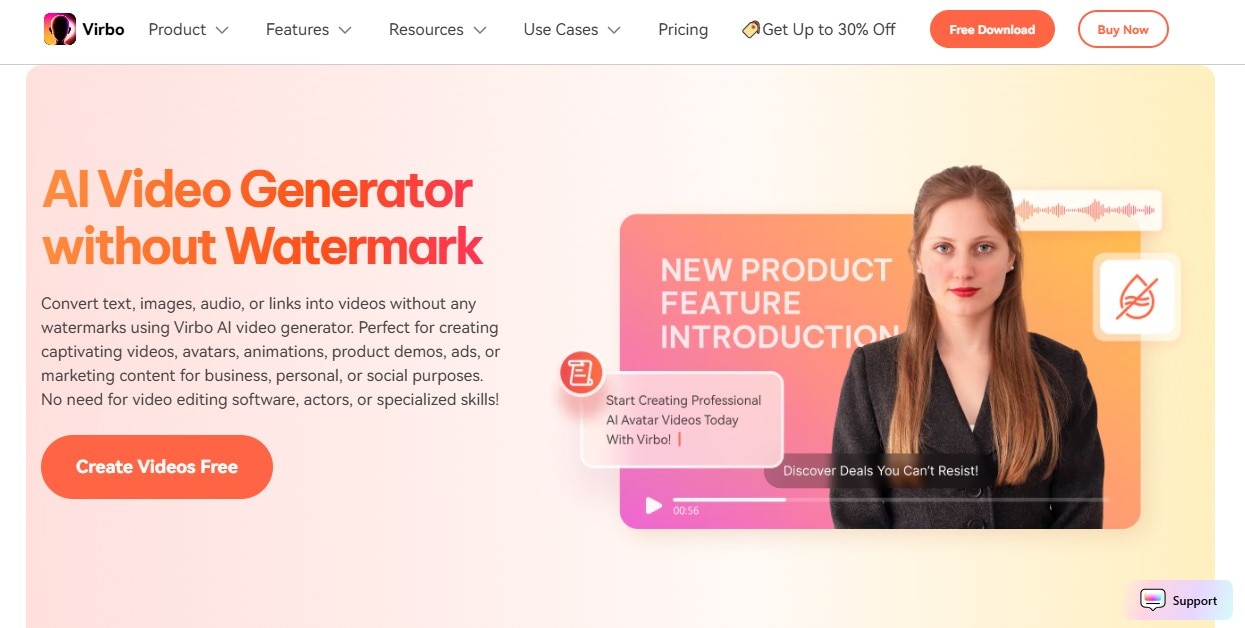
- For this guide, we will upload the media through an Amazon URL. Select a URL to your product page and paste it into the Analyze URL bar.
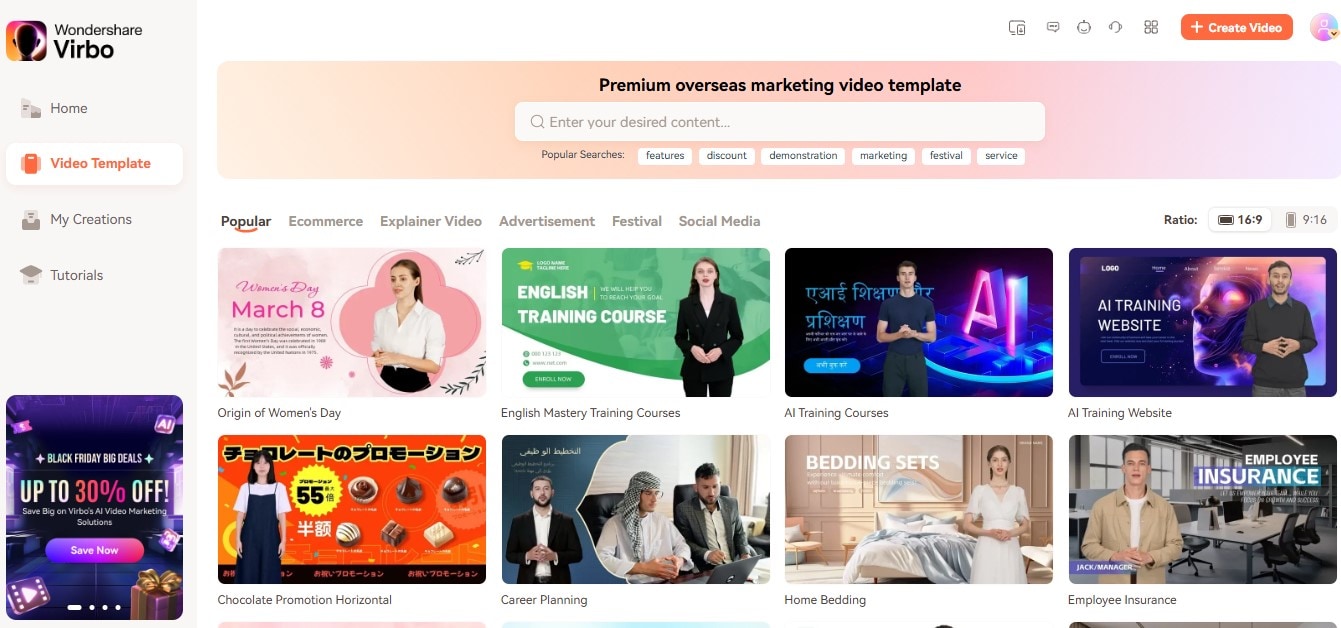
- It will analyze the URL and pick pictures, videos, and information about the product. From this, add or remove the media you want to use in your video ad. Also, set the dimension, duration, and type of video from the Additional Info section. Once done, click Generate Video.
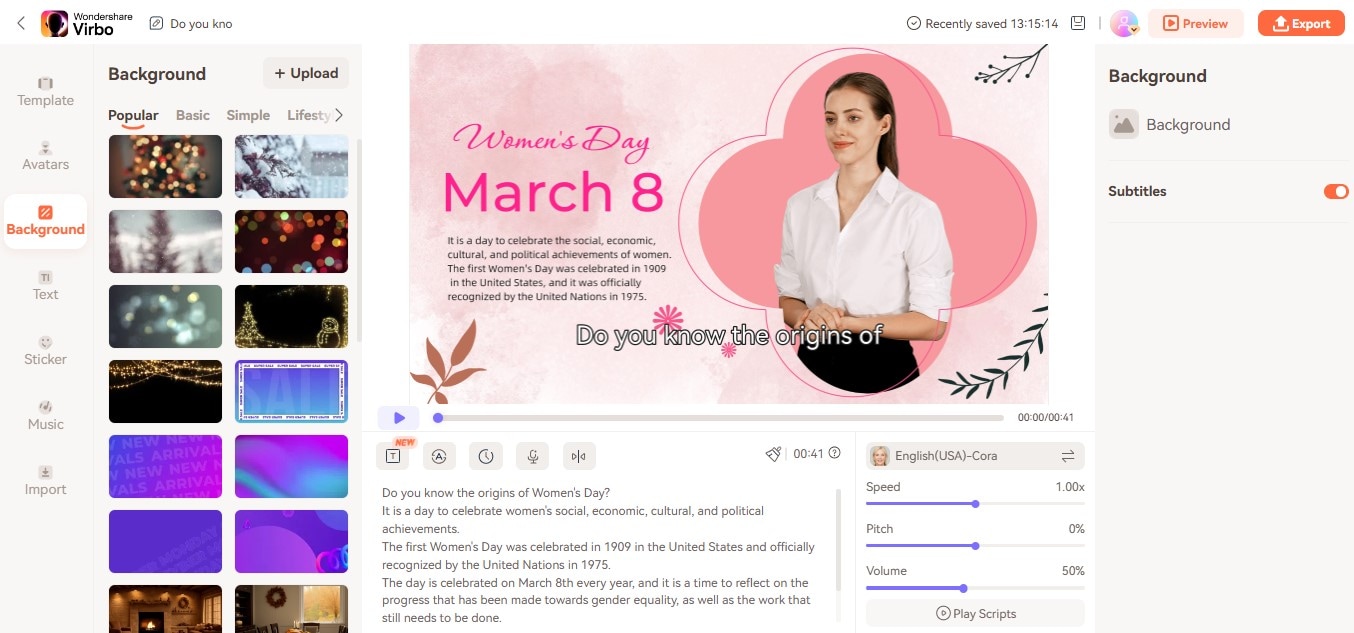
- It will generate three different videos. Choose one and click Edit to further modify it. Once on the editing panel, customize your avatar from the right-side panel. You can also change the voiceover to match your brand voice. Add background music, and subtitles accordingly.
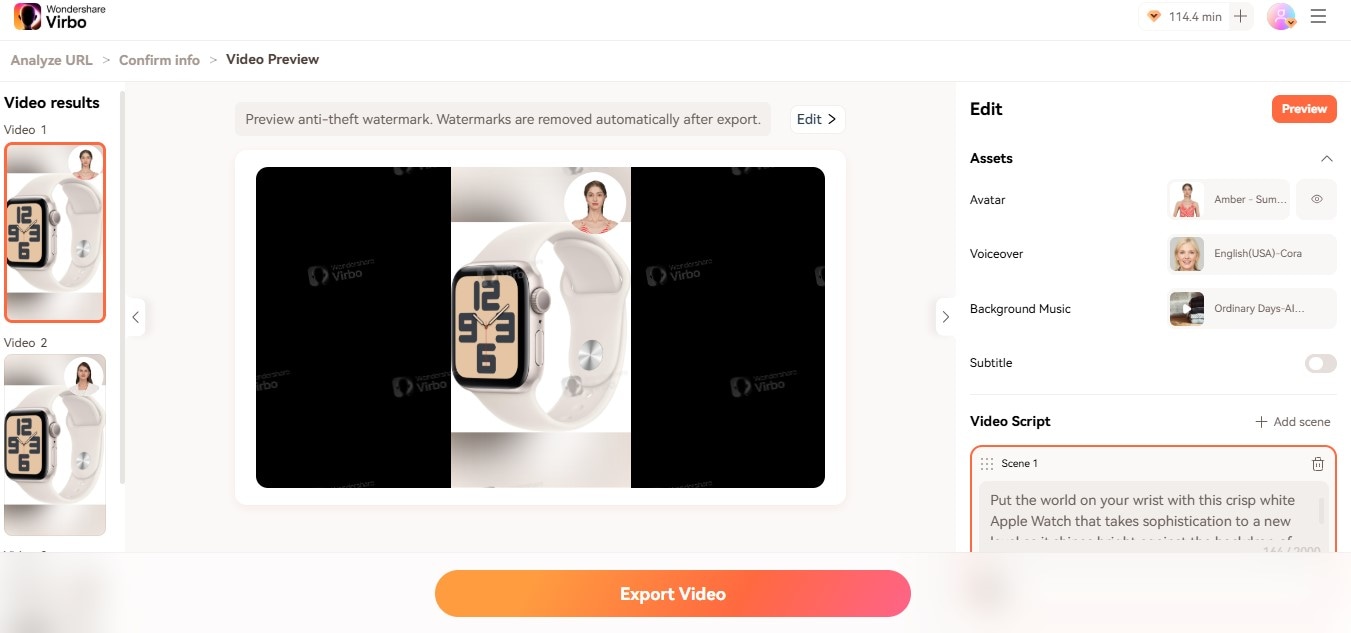
- When you’re happy with the preview, click Download to export the ad to your device.

Part 3: Types Of Ads On LinkedIn
LinkedIn offers marketers various formats to achieve different ad campaign goals. They can choose between:
- Sponsored Content that targets relevant audiences in the LinkedIn Newsfeed
- Sponsored Messaging that engages users in LinkedIn Messaging
- Lead Gen Forms that help collect valuable insights on LinkedIn ads
- Text And Dynamic Ads that are displayed in the LinkedIn right rail
Video ads fall into the first category of Sponsored Content.
Although video ads are highly effective in reaching marketing goals, it’s always better to use a mix of different ad formats to attract your audience. LinkedIn has a large user base that you can leverage to drive conversions. Here are a few other LinkedIn ad formats for your marketing strategy.
Single Image Ads
Single-image ads appear on LinkedIn’s feed. They are quite basic with one image, some text, and a CTA.

Click-To-Message Ads
These ads have a single image and a link that engages audiences in a more meaningful conversation with the brand.
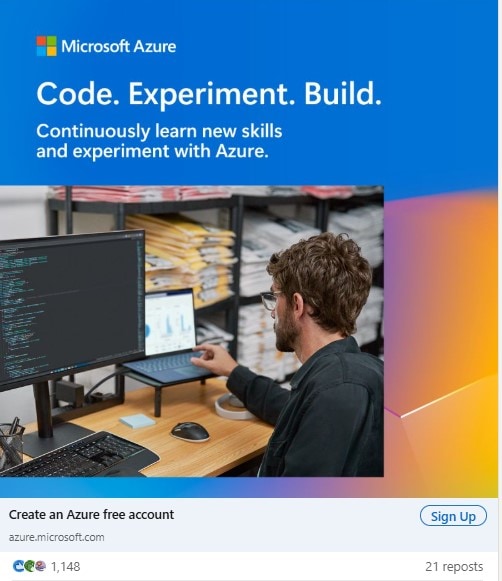
Carousel Ads
Carousel ads display multiple images that are scrollable. Each image has a different headline and a button that directs you to take action.
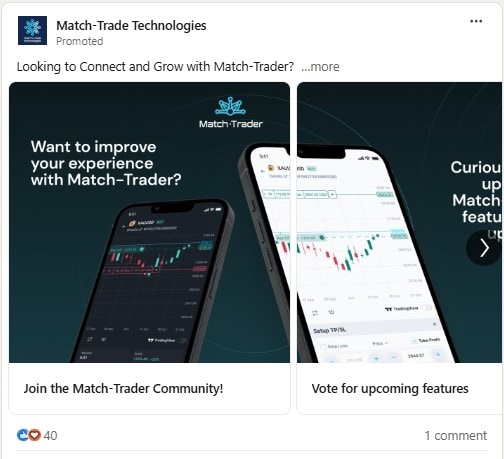
Event Ads
LinkedIn event ads are used to advertise a specific event. It focuses on event details such as the company name, where the event will take place, and when.
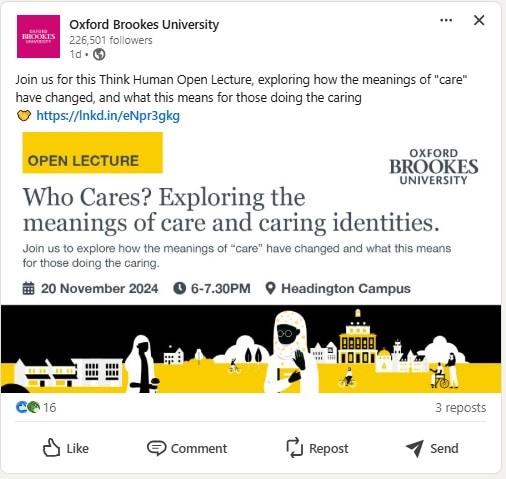
Thought Leader Ads
These ads promote personal posts from a business’ LinkedIn profile. They help humanize a brand and make it stand out from traditional sales-oriented sponsored posts.

If you’re planning to create video content for the platform, keep the following LinkedIn video ad specs in mind.
Recommended LinkedIn Video Ad Design
| Video File Type | MP4 |
| Video Sound Format | AAC or MPEG4 |
| Frame Rate | 30 frames per second |
| Custom Thumbnail | Optional |
Recommended LinkedIn Video Size And Ratio
| Recommended Ratio | Minimum Pixels | Maximum Pixels |
| Vertical 4:5 | 360 x 450 | 1080 x 1350 |
| Vertical 9:16 | 360 x 640 | 1080 x 1920 |
| Landscape 16:9 | 640 x 360 | 1920 x 1080 |
| Square 1:1 | 360 x 360 | 1920 x 1920 |
Part 4: Best Practices For Creating LinkedIn Video Ads
Video ads are becoming increasingly popular across social media networks, including LinkedIn. However, this ad format is still relatively new to this platform compared to the rest. This gives marketers an edge since LinkedIn users find the video feature fresh.
However, not all video ads perform well on the business network. The key to a great video ad campaign is to stick to what works best on LinkedIn. Here are some best practices to run successful ad campaigns.
1. Follow the Ad Specs Guidelines
Video ads need to be visually appealing but if they’re not the right size, viewers can dismiss it quickly as unprofessional. This is why it’s important to follow the recommended LinkedIn ad sizes and specs.
For video ads, you should try to create content that meets the following criteria:
- Keep the video under 15 seconds to maximize engagement.
- The file size should be between 75KB and 200 KB.
- Audio size should not exceed 64HZ.
- Video should be in MP4 format running at less than 30 frames per second.
Another trick to make your video ad attractive is to use contrasting colors from LinkedIn’s blue and white colors. This will make your visuals stand out in the newsfeed and draw attention.
2. Create A Strong Brand
Running ad campaigns alone isn’t enough to win over audiences. You need to create a strong brand that resonates with viewers. Make sure that your company page looks professional with appealing visuals and consistent branding. This helps impress users when they visit your profile after watching your video ad.
In addition to engaging visuals, you should deliver on your brand’s promise by regularly posting valuable content that establishes your business as a thought leader. After all, without strong messaging, even the most brilliant visuals can fail.
Track how your organic content is performing with your audience. This will give you a roadmap for creating future ad campaigns.
3. Keep Improving Your Marketing Strategy
If you want your video ads to perform well consistently, it’s important to analyze past ad performance and improve it constantly. Don’t be afraid to experiment with different LinkedIn ad types, ad copy, and CTAs. This will help you determine the message that best resonates with your audience.
Similarly, tweak your targeting options for different ads to find out which categories drive the best results. Use A/B testing to identify your niche audience. The idea is to try different combinations of text, ad formats, and target audiences to highlight the ideal campaign strategy.
Part 5: How To Measure Ad Success On LinkedIn
LinkedIn’s Campaign Manager is a powerful tool that you can use to measure your ad’s success. It provides important metrics for your campaigns, enabling you to analyze them and identify opportunities for improvement.
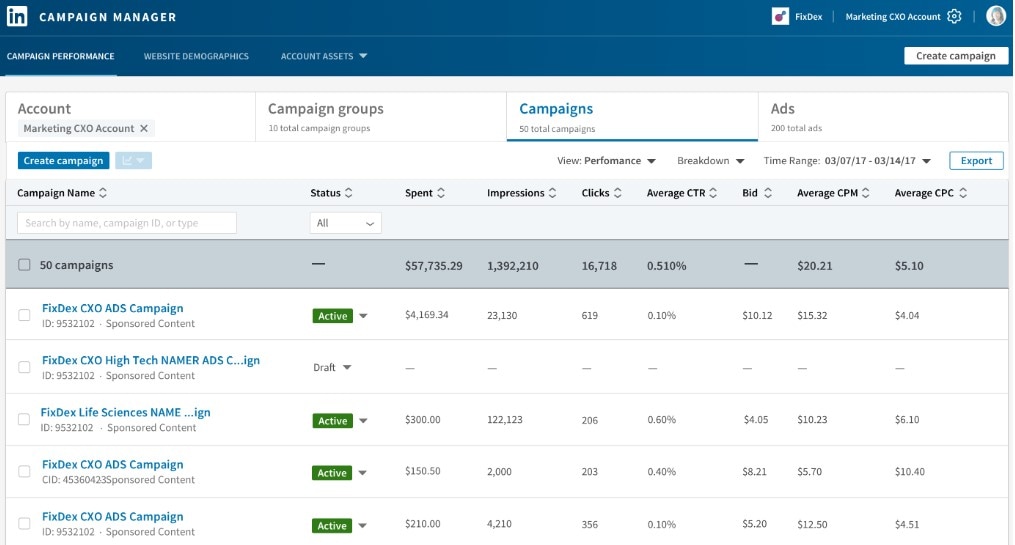
If you want to find out how well your video ad is performing, check the key performance metrics that coincide with your campaign’s objective.
For example, if your goal is to create brand awareness, you should track:
- Clicks: The number of times viewers click on the ad
- Impressions: The number of times users watched the ad
- Click-Through-Rates: Comparison of clicks with impressions
- Average Engagement: Total Engagement (clicks, likes, shares, comments) divided by impressions
If your campaign goal is to drive leads and conversions, you should monitor:
- Conversions: The number of times users acted after viewing your ad
- Conversion Rates: The number of times the intended ad action was completed
- Cost Per Conversion: The amount spent on ads compared to conversions
- Leads: The number of leads generated
- Cost-Per-Lead: The amount spent on ads compared to leads
Part 6: Best LinkedIn Video Ad Examples
While a good video ad can drive quick results, it’s not always easy to make an ad that converts. However, learning a few tips and tricks from successful video ads can make the process easier. Take a look at these LinkedIn videos that achieved their campaign goals.
1. Slack

Source: LinkedIn Sponsored Ad
Slack has nailed this brand awareness ad with colorful visuals, catchy background music, and simple messaging. The ad is short and punchy- perfect for capturing the attention of anyone who’s scrolling their feed.
2. Apple
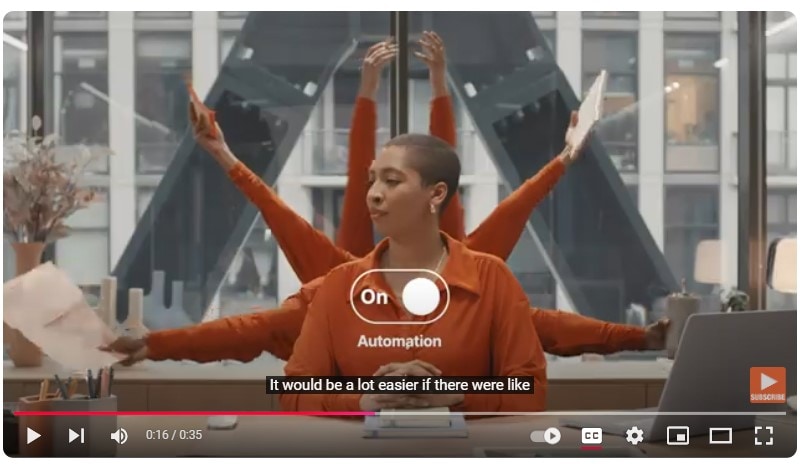
Source: LinkedIn Sponsored Ad
Here’s another good example of video advertising done right. Apple has managed to engage audiences with attractive, fast-paced visuals, a concise message, and a clear offer. Another highlight of this ad is its square dimension which stands out from other feed ads that are usually horizontal.
3. PayPal
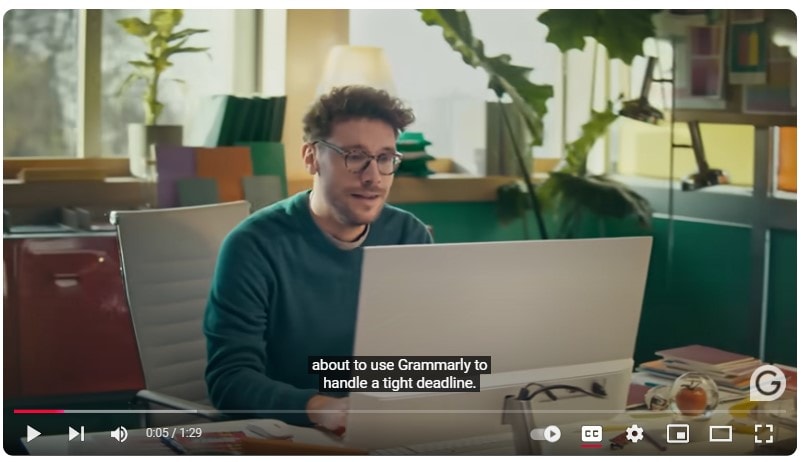
Source: LinkedIn Sponsored Ad
In this brand awareness video ad, PayPal has called out its users loud and clear. The messaging is direct and concise, making it hard to pass. The short ad successfully touches on sellers’ pain points and offers a secure solution.
4. Amazon
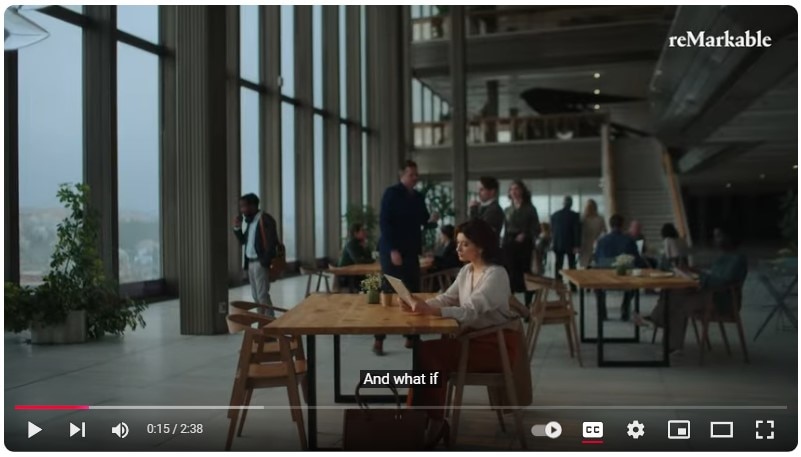
With this ad, Amazon has brought its workforce to the limelight. By highlighting everyday struggles, passions, and aspirations of its employees, the brand has managed to capture viewers’ attention and foster trust. The video is fast-paced and has bold text to keep viewers engaged.
5. Grab

The year 2020 changed the way we look at the world. Everyone was fighting their own battles and Grab has captured that struggle in this emotional video ad. The characters and their challenges are relatable to the audience, making this ad an excellent ice-breaker for potential customers.
6. Square
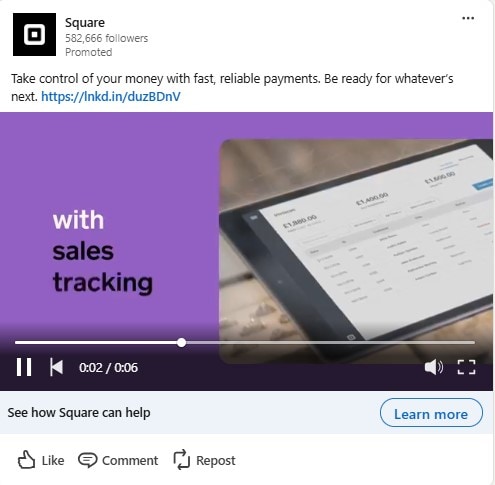
Square has done a good job with this LinkedIn ad. The video is short and the scenes change quickly, retaining viewers’ attention throughout the ad. Square has quickly explained what it has to offer in only a few words, under just 15 seconds.
7. Facebook For Business
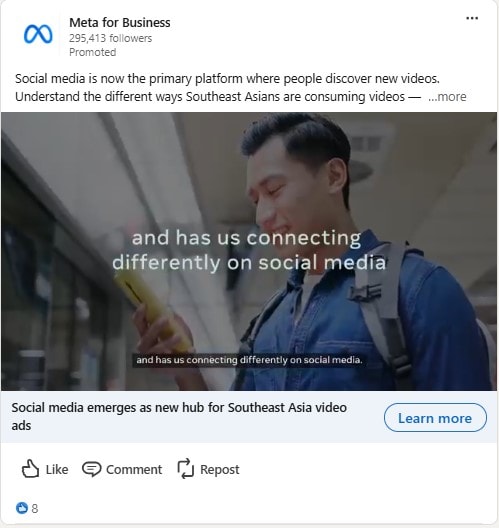
This is a brand awareness ad that reminds people of the 2020 pandemic but in a positive way. It focuses on video content and how it connects people. The visuals are engaging with key statistics adding credibility to the narrative.
8. Chorus by ZoomInfo
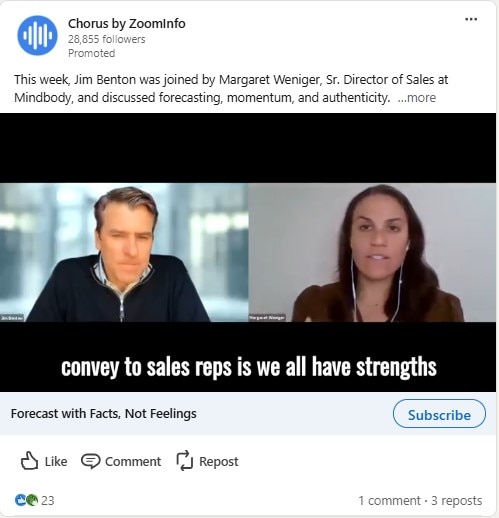
The use of real people in this ad is a game-changer for the brand. Chorus has delivered high-value content through this video ad, an aspect many brands ignore. The CTA is direct and clear, informing audiences exactly what they have to do to get more facts.
Is LinkedIn Video Advertising Worth It?
LinkedIn is continuously adding value to its network through video ads. As a marketer who wants to target audiences where it matters, you should try the LinkedIn video ad feature. Not only will it open new doors for potential customers but it will give your brand the professional recognition it deserves.



