Do you want YouTube channels to earn money for you while you sleep?
Sounds like a dream, right? But it's not just a dream anymore.
YouTube automation is turning this into a reality for many creators. Everyone knows that YouTube has become a goldmine of entertainment and information. People like David Omari are earning millions of dollars with YouTube Automation.
In this article, we’ll show you some real-world YouTube Automation Examples. We’ll also explain how you can become like them.
In this article
Part 1 What Is YouTube Automation?
YouTube automation involves streamlining time-consuming tasks, such as brainstorming, scripting, content creation, and management, allowing a YouTube channel to operate with minimal human input.
You can imagine that you have great video concepts, but creating and editing videos feels daunting and takes up a lot of your time. By leveraging AI video creation tools, you can produce videos from text prompts, freeing up more time to focus on generating new and creative ideas.

Part 2. Some Highest-Earning Examples of YouTube Automation
Some individuals have successfully used YouTube Automation. They are earning not just thousands but millions of dollars. These case studies show how different strategies can lead to significant income.
Let’s show you four examples of YouTube Automation.
1. David Omari
David Omari is a prime example of YouTube Automation. He has mastered the art of building multiple YouTube channels without creating the content himself. Instead, he uses a team of freelancers & automation tools to manage his channels.
David Omari is an entrepreneur and YouTube strategist based in the United States. He is known for his expertise in YouTube Automation. He even shares his strategies through online courses and consulting.

David Omari’s Earning
- Some people say that David Omari runs over 15 YouTube channels.
- He has been reported to earn 7 figure dollars from YouTube Automation.
But still, some people say that its a scam, so let’s see another example of YouTube automation.
2. Cash Cow
The Cash Cow YouTube Automation is another example of YouTube dollar machines. The key difference in the Cash Cow strategy is the bulk content production.
Cash Cow YouTube Automation strategists typically share their insights through various online platforms. But, the individual identities are less publicized.
Cash Cow’s Earning
- Channels using the Cash Cow strategy can earn income ranging from $10,000 to $50,000 per month. It depends on the niche and the number of channels managed.
3. Paul Hilse
Paul Hilse is another prominent figure in the YouTube Automation space. He is known for his practical and data-driven approach. Paul has successfully built an automated YouTube channel network that generates significant income.
Paul Hilse is a YouTube entrepreneur from Germany. Paul refines his content by closely monitoring key metrics to meet audience preferences. He also shares his knowledge through online courses and social media.

Paul Hilse’s Earning
- Paul Hilse YouTube automation has reportedly brought in over $100,000 per month.
4. Dave Nick
Dave Nick is a YouTube automation expert from Europe. He is known for his detailed & systematic approach to building niche-specific channels. Dave frequently shares his strategies & success stories on his YouTube channel.
Dave Nick sets himself apart by identifying ultra-specific niches. He prioritizes creating valuable, high-quality content that attracts his target viewers. His channels consistently produce professional content by outsourcing video production to skilled freelancers.

Dave Nick’s Earning
- Reports show that Dave Nick makes over $50,000 per month with just YouTube channels.
What drives the success of these YouTube automation channels? Let’s take a closer look at their key strategies and discover what sets them apart.
The Key to Their Success
The key to success for all these YouTube Automation examples lies in a few areas.
- First, niche selection ensures that their channels target high-demand & low-competition markets.
- Second, effective outsourcing allows them to produce high-quality content consistently. They can do it without personal involvement in every aspect of production.
- Third, using the latest AI tools to produce content as quickly as possible. This is the most important key point!
- Fourth, optimization for SEO and viewer engagement to maximize visibility.
- Lastly, using data and analytics to continually refine their strategies.
All these points are important. However, the use of AI has made YouTube automation even easier. There’s an excellent AI video creator that contains almost all these features in itself. Let’s see how Wondershare Virbo can help create the best automated YouTube channels.
Part 3 What Is the Best Way to Start a YouTube Channel with Virbo AI?

Wondershare Virbo is a video creation tool designed explicitly for AI content creators. It provides many features to simplify and improve the video production process.
Virbo stands out because of its user-friendly interface and powerful AI capabilities. It provides the tools you need for automating various tasks. From AI avatars to scriptwriting assistance, Virbo combines various advanced technologies.
Wondering how to use YouTube automation seamlessly? With Virbo, you can transform text into stunning, publishable YouTube videos in minutes. It handles everything from creating an entertaining script to polished and cohesive video clips, subtitles, and background music.
Even if you're a beginner, our intuitive and easy-to-navigate interface, with all the necessary tools set up at every stage, makes video creation a breeze.
Here’s the step-by-step processon how to create AI videos:
Step1 Download and Install
First, download the AI training video maker and install it on your device. This software is compatible with Windows, Android, and iOS.
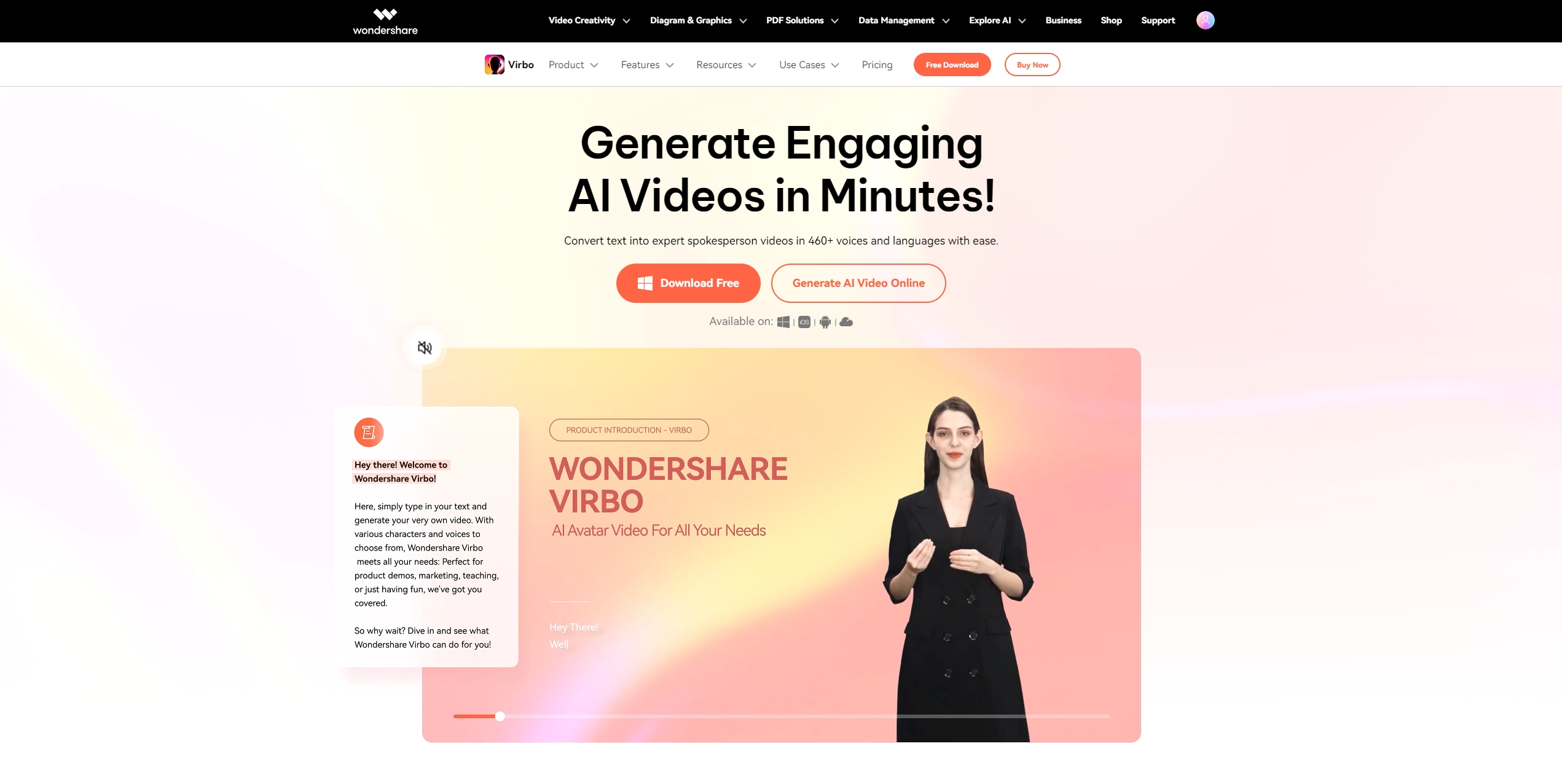
Step2 Pick an Ideal Avatar
Virbo has a whole cast of engaging AI video avatars to choose from! Browse through over 300 lifelike characters to find the perfect one for your video. You can even use filters and search features to narrow down your options.

Step3 Enter the Script
Click on “Create Video”. Then, simply type or paste your training content into the easy-to-use script editor.

Step4 Choose a Great Voiceover
Virbo has a library of voiceovers across different languages and accents. Choose a perfect voiceover for your training video according to your audience.

Step5 Customize Your Video
Customize your video to add a personal touch. Adjust the text formatting, add a background image, or make any other tweaks you like.

Step6 Generate Your Video
After editing, preview your video to check whether it meets your expectations or not.
Once you're happy with everything, hit the "Export" button to download your AI-generated training video.

Now that you know how to create videos with Virbo, let's dive deeper into the key features that can help with YouTube automation.
1. AI Avatar
One of the standout features of Virbo is its AI avatars. This feature allows users to create excellent videos with virtual avatars. They can act, speak, and convey emotions realistically.
Why AI Avatars are Good For YouTube Automation
- AI avatars can replace on-camera presenters.
- They also provide a unique and engaging way to present content.
- It will save time & resources while maintaining consistent quality.

2. Talking Photo Feature
The talking photo feature allows users to animate static photos. It makes images appear as if they are talking. Virbo uses AI to generate realistic lip-sync & facial expressions.
Why Talking Photo is Good For YouTube Automation
- This feature can bring a new level of engagement.
- Creators can animate images of characters, celebrities, or even the creators themselves.
- It's particularly useful for topics where live footage might not be possible.

3. AI Script Generator
Virbo’s AI script-writing feature uses ChatGPT to generate scripts. This tool can create engaging scripts.
Why AI Scripts are Good For YouTube Automation
- Creators can quickly produce well-structured videos without spending hours on scriptwriting.
- The AI can also adapt the tone and style to match the brand.
- You can create a script from scratch using the mobile version of Virbo. Then, the desktop version can optimize those scripts with a few clicks.

4. Multiple Video Templates
Virbo also gives many templates for different types of YouTube videos. They include vlogs, tutorials, product reviews, and more. These templates provide a framework that creators can customize with their own content.
Why AI Templates are Good For YouTube Automation
- Using templates simplifies the video creation.
- They provide pre-designed layouts, transitions, and graphics.
- You can also maintain a professional look across all videos.

Virbo Rating
Wondershare Virbo is rated 4.9/5 stars on one of the most popular sites, Capterra. You can also try out Wondershare Virbo and see how good it is for YouTbe automation.
Your time is precious, especially when balancing multiple roles. Virbo helps you maximize every moment, allowing you to produce, customize, and captivate on YouTube. Sign up today and save hours with Virbo.
Conclusion
The success stories of David Omari and other YouTube Automation examples show the rising potential. Each example is a hint for you if you have enough investment money.
Moreover, AI video creators like Wondershare Virbo have improved this strategy. You can use it for almost every task related to video creation for YouTube. Whether it be scriptwriting, voice-over generation, or video creation, you can do it with AI. There are even pre-made templates to give you a headstart.
FAQs
-
How about the rise of YouTube automation?
YouTube Automation means the use of strategies that handle repetitive tasks on your channel. This includes everything from video creation to channel promotion. The goal is to free up your time so you can focus on growing your loyal audience. YouTube automation isn't a new concept. But it has definitely gained momentum in recent years. As more people started using YouTube, the demand for content increased. Automation provided a way to meet this demand without burning out.
-
Is there any additional tips for YouTube automation success ?
Success with YouTube automation requires more than just advanced tools and techniques. It also needs strategic planning and consistent effort. So, here are some additional tips to make to grow your automated channels.
1. Niche Selection: A well-defined niche helps attract a loyal audience interested in your content. So here’s what you do: When selecting a niche, you must consider your audience's interests and your expertise. Also, research market demand and competition. Try to select niches with high demand but relatively low competition. Use tools like Google Trends & YouTube Analytics to identify gaps in the market.
2. Content Calendar: A content calendar helps you plan & organize your video production schedule. It also helps in regular uploads and avoiding last-minute rushes. You can do this by the following steps: You can align your content with important events, dates, and trends. And use tools like Google Calendar & project management software.
3. Promotion and Engagement: Simply creating content is not enough. You need to actively promote your videos to reach a wider audience.So here’s what you do: Share your videos on social media & add them to blog posts. Then, collaborate with other YouTubers. Engage with your audience through comments, live chats, and community posts. It can create a sense of connection and show that you value their input.
4. Stay Updated: Platforms like YouTube are constantly evolving. Stay updated with the latest trends & algorithm changes for maintaining growth. Follow industry news & participate in online forums. Subscribe to YouTube’s official creator channels.
All these tips are important if you want to succeed in YouTube Automation.





