Whether to increase the accessibility for visually impaired individuals or to streamline the workflow for businesses, the utility of text-to-speech Tagalog has become an essential part of many industries. This technology is revolutionizing how people interact with digital content, increasing the ease of use across different platforms. By converting written Filipino text into words, this innovation lets the audience engage with the content more independently.
Moreover, text-to-speech Tagalog conversion encourages multilingual conversations by offering a wide range of accent and language support. This article explores the features and functionalities of the best sources for Filipino text-to-speech conversion.
In this article
Part 1. The Best Text-To-Speech Tagalog Platform For Exceptional Results - Wondershare Virbo
One of the incredible resources that provides accurate Filipino TTS (text-to-speech) conversion is Wondershare Virbo. This impressive tool caters to the diverse requirements of content creators, video editors, and businesses. This dynamic platform lets you access audio of written content in Tagalog with amazing AI text-to-audio features.
The inclusion of AI text-to-speech Tagalog functionality has increased the demand and utility of this Virbo. It lets you convert text to speech in Tagalog with more precise tone, volume, pitch, and speed. Apart from Filipino, it supports more than 40 languages worldwide with over 200 native speakers' accent libraries. Virbo has neural TTS in AI voice, making them ultra-realistic and difficult to distinguish.
Additional Features of Wondershare Virbo
Unlike most online editing tools, Wondershare Virbo doesn’t just facilitate AI text-to-speech features. Instead, it offers a comprehensive set of features to let users easily create digital content:
- AI Talking Photo: With this feature, you can transform your boring images into creative and dynamic pieces of art. AI talking photo enables you to animate your photos and give them a realistic feel. However, you must upload your straight-looking images for high-quality and accurate results.
- AI Script: Virbo can also help you save time and effort by generating scripts for your visual content. It utilizes advanced algorithms to craft scripts automatically, which can be utilized in the video creation process. You can also get content in Tagalog languages and later transform it into speech.
- AI Video Translator: Boost the reach of your content by making it understandable for people speaking different languages. Virbo’s AI Video Translator can translate your video into 40+ languages while maintaining the quality of the video. Even, this feature caters to the videos in Filipino language for translations.
Steps to Utilize the Text-to-Speech Conversion with Wondershare Virbo
Needless to say, Wondershare Virbo provides the ultimate solution to cater to your audio and visual needs. With the detailed guide below, learn how to convert your text into speech Tagalog with this tool:
Step 1. Access the Wondershare Virbo Online Tool
After heading to the Wondershare Virbo website, navigate to the "Product" category, choose "Virbo Online," and click "Generate AI Video Free" to start the TTS process.
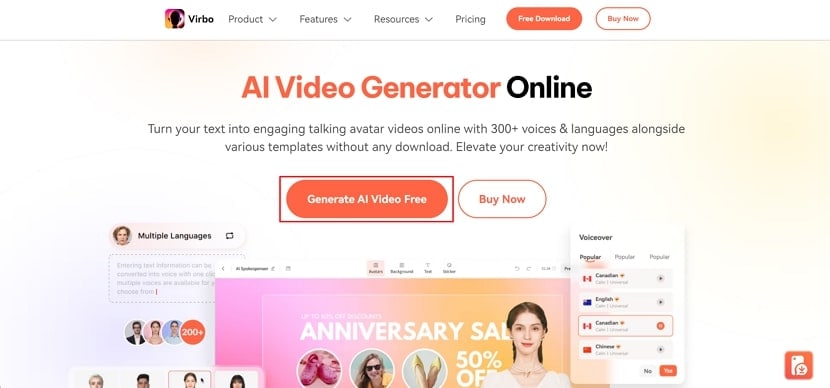
Step 2. Utilize the AI Text-to-Speech Feature
On the next window, choose the "Experience" button within the "Text-to-Speech" section to navigate to the respective window. Type the script in the "Input Text" field and add pauses by clicking the "Pause" icon.
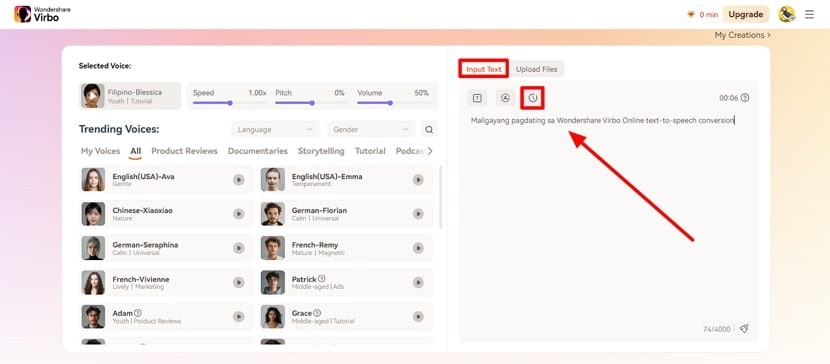
Step 3. Specify the Language and Gender for Narration
Extend the “Language” settings from its respective dropdown and choose the “Filipino” language option. Also, you can choose a “Male” and “Female” gender using the extended list of “Gender.”
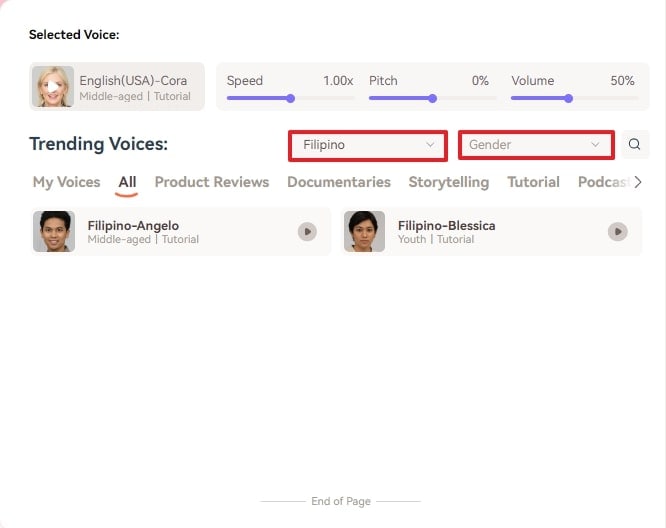
Step 4. Configure the Audio Settings
Adjust the "Speed," "Volume," and "Pitch" of your audio according to your preference by dragging the respective sliders.
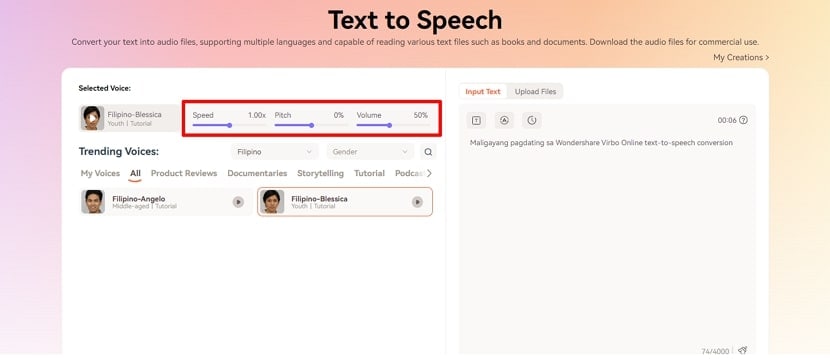
Step 5. Generate and Save the Audio
Once your required settings are configured, click the "Generate Audio" button to proceed with the TTS process. Press the "Play" button before saving it to listen to the preview of the generated sound. Once satisfied with the results, hit the "Download" button to save the generated audio to your device.
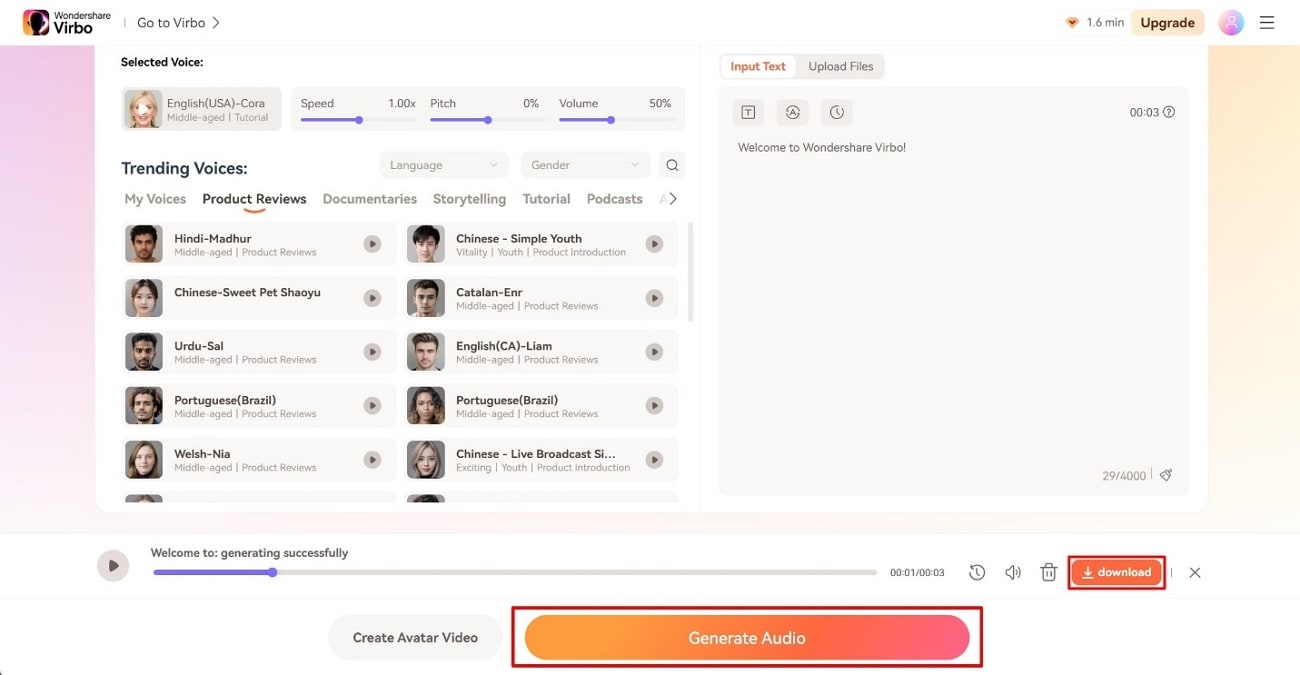
Part 2. Top 5 Text-to-Speech Tagalog Online Tools For Easy Conversion
Several options are available for text-to-speech Filipino female conversion tools offline and online. You can select the one that provides a comprehensive set of features in text-to-speech conversion:
1. Speechify
Speechify translates the text into 30+ languages and allows you to choose between various Tagalog accents. This is a text-to-speech tool that accurately transforms your Tagalog text into spoken words. Furthermore, the variety of accents within a particular language helps users set up a unique voice for their video content.
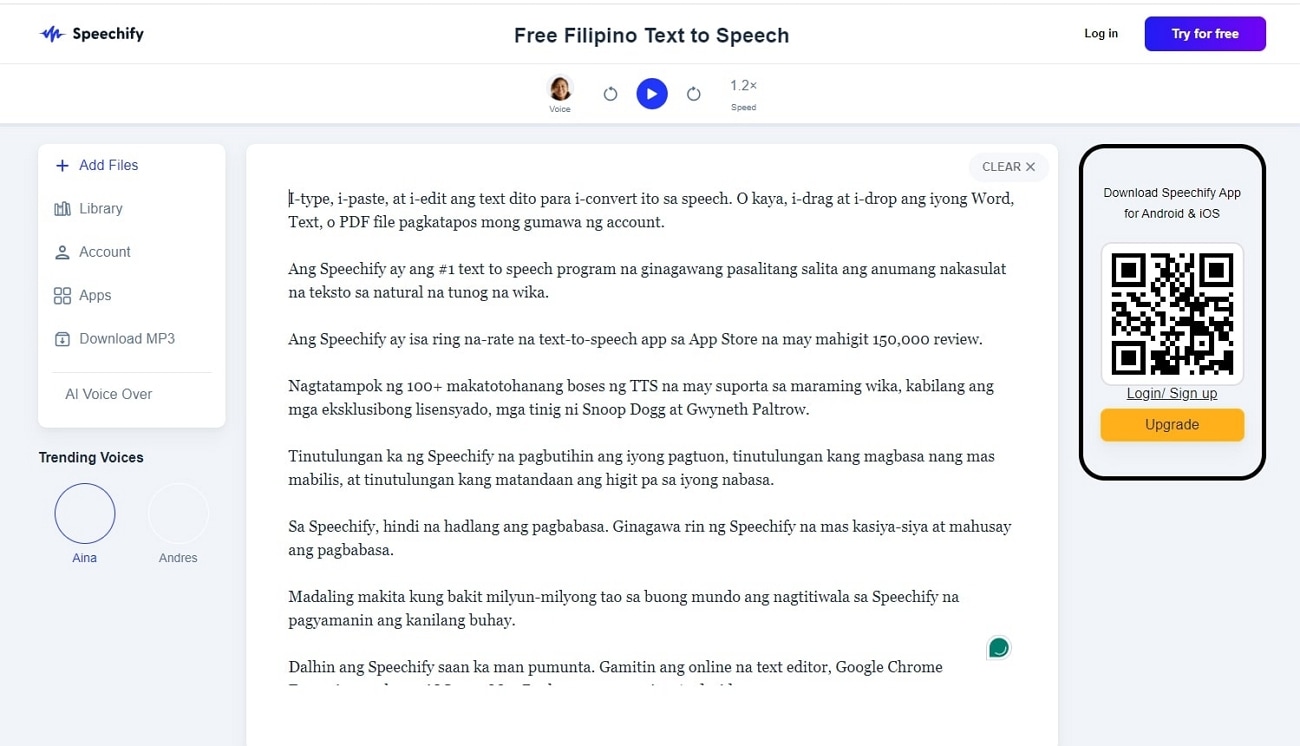
Key Features
- With Speechify, you can convert your text into audio files in MP3 and WAV formats.
- Depending upon your preferences and listening skills, you can increase the speed of audio up to five times.
- It provides you with a library of natural-sounding voices that you can utilize as voiceovers for your videos.
2. Speakatoo
With this intuitive tool, you can generate speech for your text within a few minutes. With a wide range of 850+ male and female AI voices and 130 languages, Speakatoo provides you with a convenient solution for text-to-speech conversion in Tagalog.
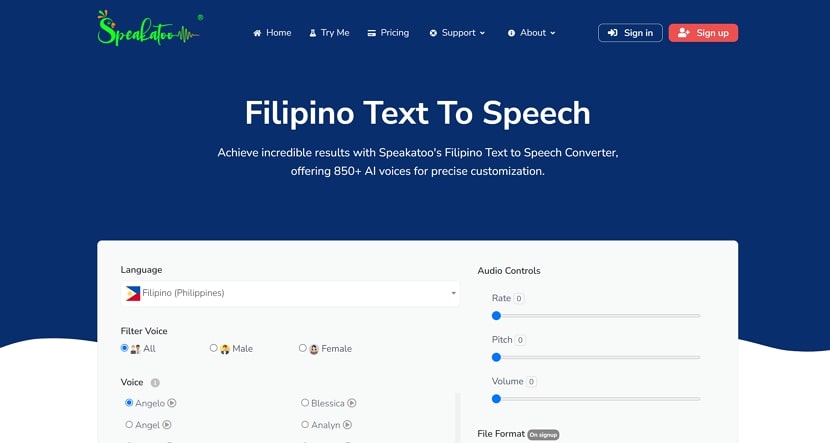
Key Features
- The voices generated through Speakatoo can be enhanced with dedicated voice effects, giving it a proper emotion.
- Adjust the pitch, volume, and audio rate of your speech and save them in MP3 and WAV file formats.
- The breathing pauses in the AI-generated speech give your audio content a realistic impression.
3. VEED.io
VEED.io is a complete video editing solution for creating compelling videos. One of its fine features is text-to-speech Tagalog conversion, which allows you to enhance your video within the platform. From basic video editing to advanced AI tools, utilize this tool to generate high-quality content with a professional touch.
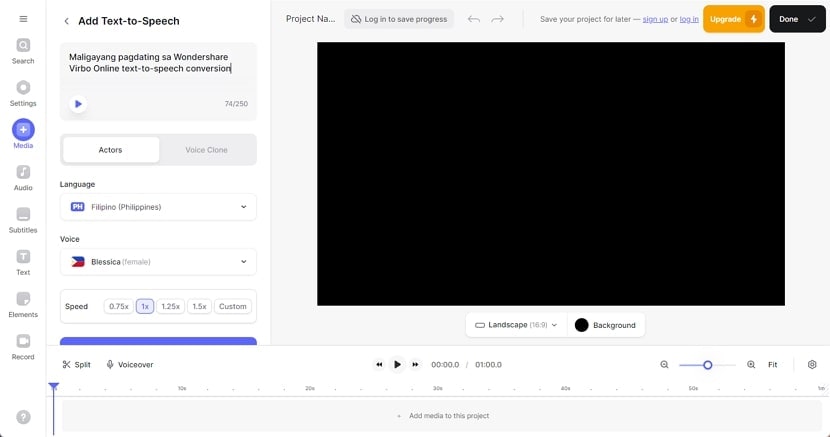
Key Features
- With the audio-to-text feature of VEED.io, you can automatically convert your audio into written format.
- This tool lets you generate subtitles for your videos to make your content accessible to a large audience.
- You can change the voice in your video and add one of those predefined by the tool for professional-sounding videos.
4. Textmagic
Textmagic improves the text-to-speech conversion process with its dedicated free conversion service. This is an all-in-one solution for marketing campaigns catering to all your business texting needs in Tagalog. Its simplified functionality is commendable in providing professionally influenced MP3 Tagalog voices that can be used with purpose.
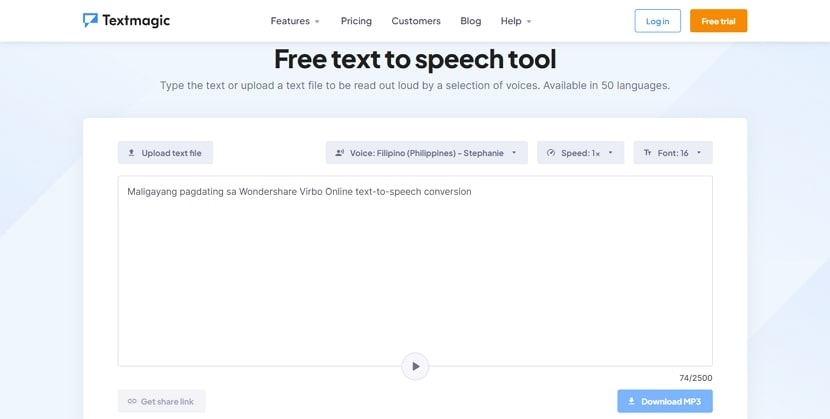
Key Features
- Choose from 50 languages to convert your text into speech with Textmagic.
- It offers natural-sounding voices with pauses to give your audio a realistic feel.
- Along with Filipino text-to-speech conversion, you can define the speed and font size of your inserted text.
5. Narakeet
One of the finest tools for creating narrated videos is Narakeet, which helps create amazing video presentations with synchronized sound and subtitles. From AI voice generation to text-to-speech, you can formulate Tagalog presentations with professional-sounding voices under 3 different supported formats.
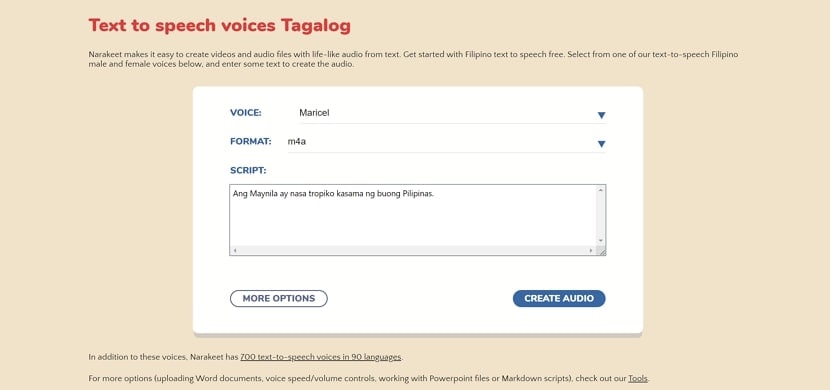
Key Features
- With Narakeet, swiftly convert your subtitles into audio synchronized with the timestamp.
- Providing 700 voices in 90 languages, easily convert your text into spoken words in natural-sounding voices.
- To modify changes in the script, update it in the same text rather than generate new text or script.
Part 3. What Should You Look For in a Good Text-to-Speech Conversion Tool
The TTS functionality might sound like a very basic and generic utility, but it can make drastic changes to your content. To generate good audio and video content, you must utilize a fine resource that offers text-to-speech Tagalog features. Here are some of the factors to consider when choosing a text-to-speech conversion tool:
- Customization Options: The right conversion tool provides personalization options like speed, pitch, volume, and more to adjust the audio according to your needs.
- Pick Natural Sounding Voices: The most crucial factor is the quality of the voices offered within the conversion tool. Always choose one that offers voices that sound natural to give your content a realistic tone.
- Look for Variety: Go for the tool that provides conversion in various languages, along with different options for accents, genders, and tones. This will give you a variety to add to your audio, which can improve your overall use cases.
- Output File Formats: A decent text-to-speech conversion tool lets you save files in formats like WAV, MP3, etc. Availability in different formats helps counter the diversity in video creation and editing systems.
Conclusion
All in all, Wondershare Virbo emerges as one of the comprehensive tools that not only lets you generate creative content but also enhances accessibility through its Tagalog text-to-speech conversion tool. As technology advances, the importance of selecting the right tool to convert your text into speech becomes supreme.



