Whether you’re a YouTube content creator or a Bollywood movie fan, it is entirely possible to translate Hindi videos to English. We live in an era with advanced AI and features that would entirely blow your mind.
So, in this blog, we’re covering the best 10 Hindi video translators with step-by-step guidance on how you can do it. But first, we will recommend a solution that would make Hindi translation for all devices easier.
In this article
Part 1. Most Recommended Hindi Video Translator for all Devices - Virbo

Wondershare Virbo is an AI video generator that covers multinational AI avatars, a plethora of natural voices, royalty-free assets, templates, and cross-platform support. So, whether you want a Hindi national spokesperson for your YouTube channel for media use, or you would like a Chinese national, there’s a choice for everyone.
All you need to have is text that you would like to be converted, and Virbo, with its extreme AI knowledge, would easily get the job done for you. So, let’s talk about some of the features that Virbo offers.
Steps to Translate Video English to Hindi
Vibro allows you to generate and translate videos for free, as long as you don’t reach your free quote. So, the first step is to sign up on Virbo for free. Go to the Official App Website and then select “Login”
- You can simply Login with Google or Create an account, based on your preference. And if you already have an account, then you can just login regularly.
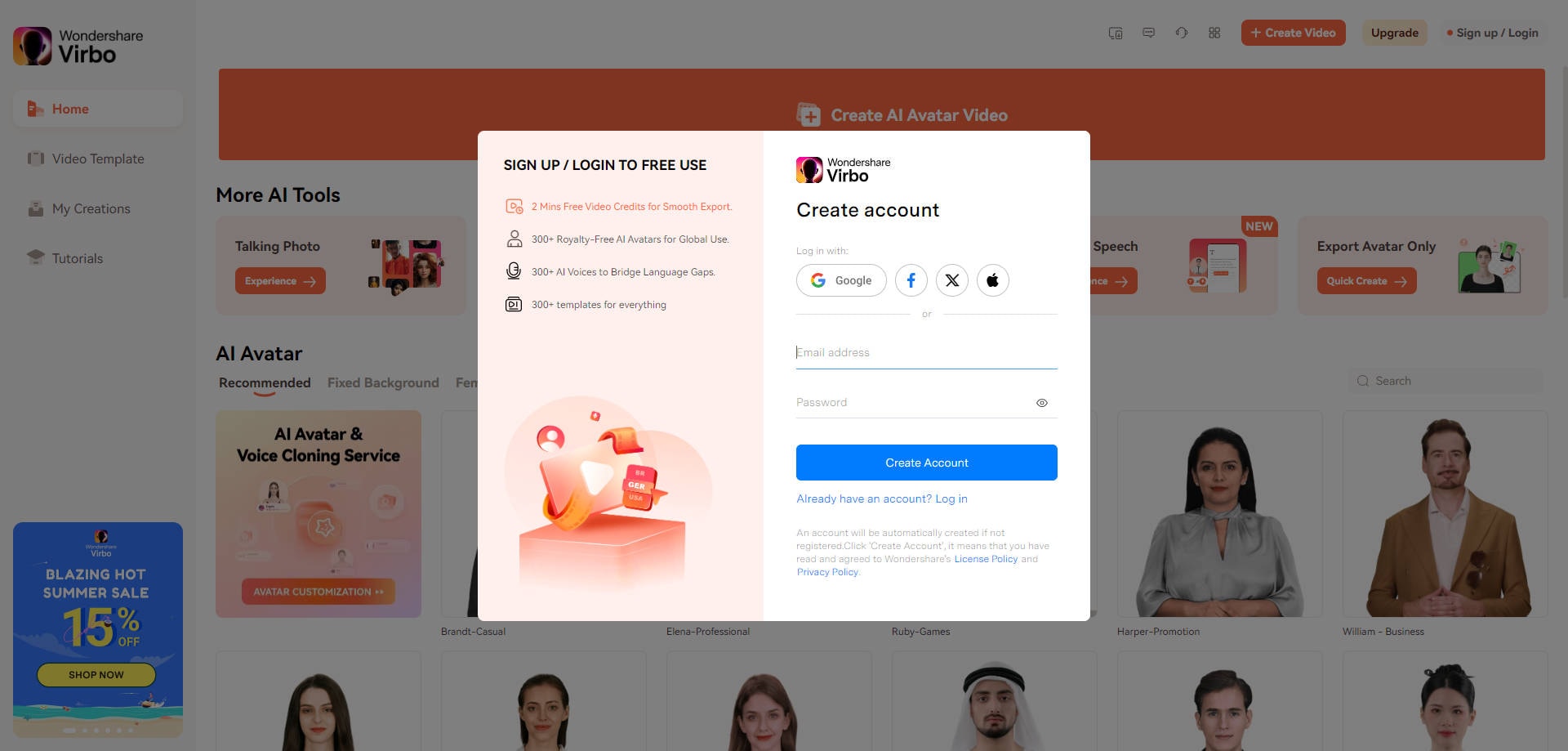
- Now you will reach the application page, and in the top right corner you will see the “Video Translator” tool. Click on that.
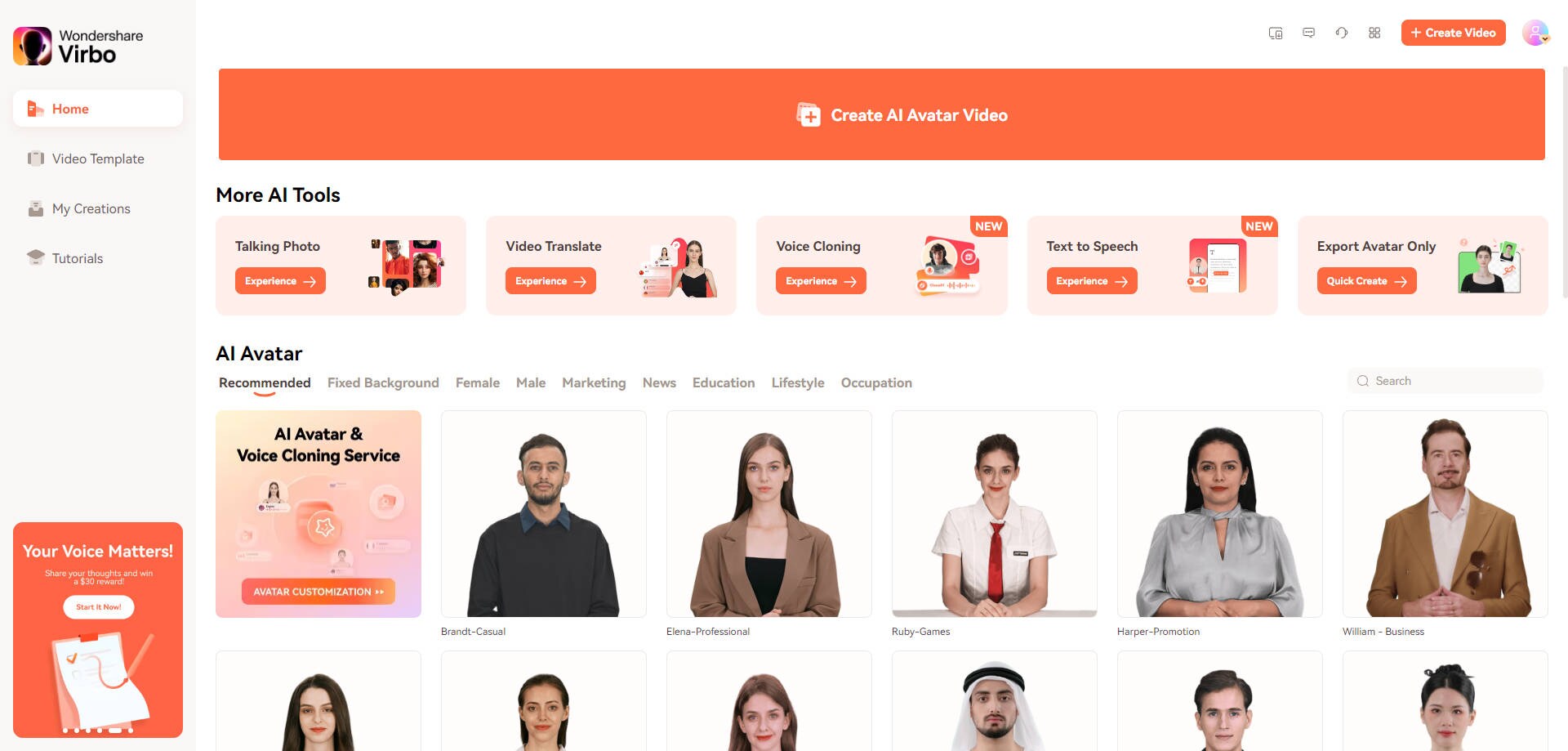
- The app will take you to the next tab. You can also download Virbo on your PC or mobile. Once you are on the Virbo app page, you can upload a video. The free version allows you to translate a video that is up to 2 minutes and 200MB.
Click to upload a video, select the original video language, which is English in our case, and select the target language to “Hindi.” Once you upload the file, select “Translate this video.”
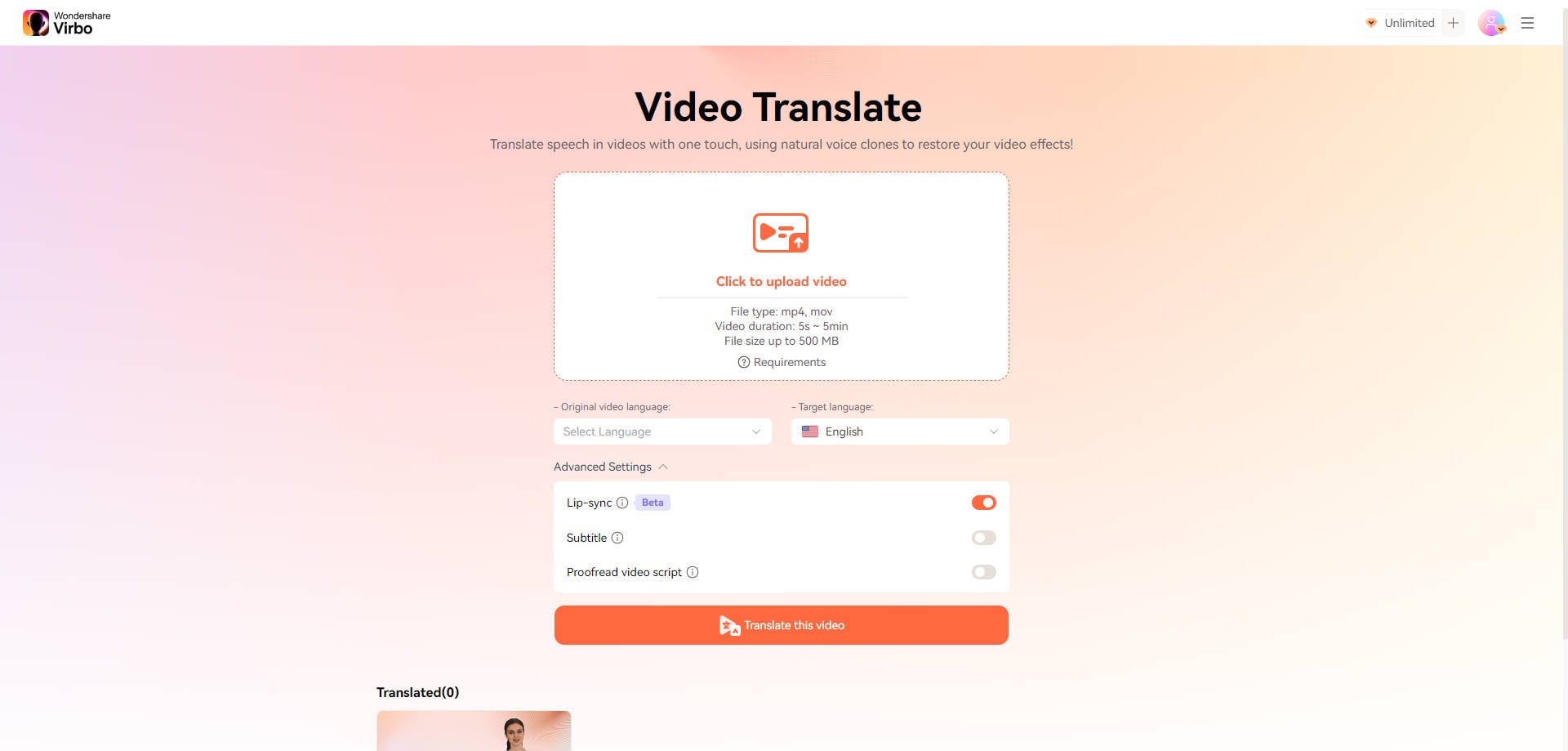
- Wait for the file to be translated, and you will have your own translated video. Now, you can enjoy translating as many videos as you like.
Key Features of Virbo Video Translator
1. AI Avatar

It is the era of the virtual avatars and Virbo absolutely delivers. It generates a virtual avatar for you that you can use to translate Hindi scripts to English with ease. Whether you are a news channel, a YouTuber, or just want to present something from Hindi to English, then using Virbo will be your best bet.
There are more than 300+ real human voices that are natural, you can engage with a broader audience, and the ethnicity choices are more, so no one is left out. All in all, the AI avatar feature of Virbo is revolutionary, making it one of the best Hindi video translators right now.
2. AI Voice

AI Voice is another strong point that goes hand in hand with AI Avatars. If you want to translate videos from Hindi to English and vice versa, you can use AI Voice from Virbo to create educational videos, marketing campaigns, customer interactions, and a lot more. The voice is human-like and uses the latest and greatest AI language models to do so.
3. AI Script Generator

But what if you want to automate the whole process? Well, Vibro also has an AI script generator tool that enables you to use ChatGPT to get AI written scripts. But how will this help? Let’s say you are an educational institution who wants to teach your students some subject in Hindi. With Virbo, you can generate a script and then translate that script into Hindi, making education great again!
Free Download Get Started Online
Part 2. Alternative 5 tools to translate Hindi video to English [Online]
1. Veed.io

While there are a lot of Hindi-to-English translation tools on the market, you won’t find something like Veed. The reason is simple: it translates videos in 125+ languages with over 98.5% accuracy. Some of the biggest brands like Facebook, VISA, P&G, and Pinterest have also used Veed for their brand, which means Veed has an extremely good qualification for video translation.
Now, let’s talk about its features:
1. Download subtitles for efficient content repurposing:
While many video translation tools offer good features, Veed takes it to the next level by allowing you to download and edit subtitles according to your needs. You can also hard code or burn your subtitles to your videos permanently.
2. Accurate translations:
With over 98% accuracy in subtitles and translation, Veed can also be considered a great substitute for Google Translate and other tools. It is a great tool that also acts as a movie translator in Hindi apps, making it the best online app for translating movies.
AI Video in Minutes!

2. Kapwing

In the world of instant video translation tools, Kapwing takes the cake for being one of the most versatile tools out there. You can use the AI-powered tool in just a couple of minutes with a few clicks, and your work will be done easily.
You can instantly translate videos to and from 70+ languages, which saves hours of manually translating videos to reach a global audience. Here are some of the key features of Kapwing:
1. Automatic translations for videos, audio, and text:
Being an all-in-one translation tool, Kapwing can translate any audio file and even convert videos to text. It uses powerful AI subtitles, transcripts, and text-to-speech generation, so all aspects of content can be translated easily.
2. 70+ languages support:
With Kapwing, you can not only do Hindi video translation but it goes beyond that. With over 70+ languages, there’s a lot of flexibility in terms of which languages you can edit.
3. Flixier

Flixier is one of the easiest software to use if you want a fast video language translator. While it doesn’t have a lot of language options, with 30 well-built languages, you can still get your content transformed into another language.
Flixier is also one of the few translators that allows subtitles translation in Hindi. However, there’s even more. The software is easy to use and doesn’t even require you to have an account unless you decide to go premium. Here are some of the features that it offers:
1. Video translation in browser:
With Flixier, you can easily translate your videos right within your browser. All you need is a good internet connection and a computer that would work well. The translation process is made even simpler because you don’t even have to make an account to use the software.
2. Free to use:
One of the biggest benefits of using Flixier is that it is a free video translator. Of course, as you use it more, you are going to have to buy the premium version, but if you want to try the software or get some simple projects done, then the free version will cater to your needs.
4. Rask AI

Rask AI is the future of video translations. It features over 130 languages, allowing the videos to resonate with viewers all around the globe. Moreover, it uses the latest AI tech to make sure that you get the best possible results every time you use its service.
But the user experience is where Rask AI takes the place of being one of the best Hindi-to-English video translators. All you need is to first upload your video or movie, select a language, and then translate according to your language choice. You will get the best possible result in this case.
Here are some of Rask AI’s features that make it so popular:
1. Automation made easier:
With Rask AI, automation is made easier as you don’t have to worry about taking out all that time to hire a translator, and even then, there’s a good chance of error. The AI-powered technology makes sure that the translation is done efficiently and effectively.
2. Language translation:
Rask AI is specifically made to translate language in video content. This way, no matter what business you have, you can reach a broader audience. The platform is easy to use, and anyone can learn it within a matter of minutes.
5. Typito

Typito offers one of the best Hindi video-to-English translations, but that’s not all. More than 500,000+ marketers, news agencies, business owners, and influencers are already using Typito to grow their audience to the next level.
Using this software is pretty simple. All you need to do is select the video language of your choice and select the desired translation language. As you upload the video, you need to wait for a few minutes for the online software to process. After some time, you are going to get your newly translated video right on your computer.
Here are some of the key features offered by Typito:
1. Translate into multiple languages:
Typito makes it easier for you to translate videos into multiple languages. The tool is designed to save you hours of your time while you simply get the most professionally translated video in a plethora of languages.
2. Translate YouTube videos:
One of the most popular features of Typito is that it allows you to translate your content far beyond what YouTube has to offer. It can burn your translated subtitles to appear the way you want. Moreover, you can also plate the subtitles on the top or bottom of your video.
3. Translate video to text:
While there are a lot of text-to-video translators, Typito goes beyond the regular stereotypes and also provides video-to-text translation with 95% accuracy. You can also click on the generated transcription to edit any words or phrases to your liking.
Part 3. Alternative 5 tools for Hindi video to English translation [Download]
1. Filmora

While Filmora has a broader focus, it can do free translations for your videos. You can use the video speech-to-text tool to make your videos more readable. The 1-click translator can translate your video into English, Chinese, Hindi, Spanish, French, Korean, Arabic, Russian, and over 26 languages.
If you want to emphasize or edit the subtitles, you can also use the built-in text editor to change the font, style, color, and everything.
1. Strong speech-to-text feature:
Fillmore has one of the strongest text-to-speech features that it uses to translate videos. Imagine having a video editor that does everything else for you. Filmora aims to be exactly that tool.
2. All-in-one editing tool:
The biggest benefit of using Filmora by far is the fact that it is more than just video translation software. It is mainly a video editing software with a plethora of AI tools that help in various parts of video production.
2. Streamr by VidToon

Streamr is a great tool to automatically convert your audio or video to text and beyond. However, it is a tool that is more focused on subtitles and gives you control over the text side of things.
So, if you ever want a video or audio to be converted into Hindi or English, then Streamr might be the best tool for you. It gives you so much control over the subtitle side of things that you would be amazed.
So, let’s discover some of these features:
1. Surge your conversions:
One of the best ways to tap the untapped markets is by using a tool like Streamr. It allows you to tap into the foreign market and multiply your video exposure by 75% all over the world.
2. Fully automated video:
With Streamr, you can make a fully automated video translation, Video Transcription, Audio Translation, Audio Transcription Software.
3. Vidscribe

Vidscribe is an all-in-one tool with a plethora of features. However, one of its main features is to translate videos from 100s of languages, which is one of the best ways to reach a global audience.
Vidscribe can be downloaded to your PC, but it is a paid tool with features that make translation easier and more effective. Here are some of the features it offers:
1. Global reach:
Vidscribe is ideal for YouTube channels, blogs, and other media companies that want to take over the digital world. It has some of the most advanced tools to translate and then track those metrics. If you want a Hindi-to-English or English-to-Hindi translator, then Vidscribe would be ideal.
2. Money back guarantee:
With VidScribe, you also get a 30-day money-back guarantee. You should know that most online tools don’t work on this model. Since VidScribe is more of a translation and SEO tool, it provides you with a lot of flexibility and options.
4. VSCAT

But if you’re looking to translate Hindi to English and vice versa, then a classic tool like VSCAT would be your friend. It is a powerful tool that lets you translate and automatically create video subtitles in multiple languages.
Yes, it does support Hindi, and it does its job perfectly. Here are some of the key features of VSCAT:
1. Advance technology:
VSCAT uses advanced technology like OpenAI’s whisper to help you in the translation of these videos. It is a tool that has proven to be a popular translator time and again. Moreover, with VSCAT, you can enable yourself to provide content that would convert.
2. Easy-to-use:
While VSCAT looks like it’s complex, it’s fairly simple to use. All the features are well-laid out, and you can make any settings you want according to your liking. This means that aside from doing the translation, you can also customize the software according to your liking.
5. Speechify

One of the best translation tools for Hindi to English is Speechify. While the software doesn’t have an app on Windows, you can use it on both Android and iOS. For Windows users, they can easily leverage the Chrome extension or the online tool to translate videos.
Here are a few features that it provides:
1. 80+ language support:
Speechify works like magic. It supports 80+ languages that you can use to automatically translate video or audio. There’s no need for expensive processes or employees, and you can instantly get the desired results according to your liking.
2. Realistic AI voices:
The software does give you extremely good AI voices. They not only sound like humans but everything from the accent and the dialect to everything; you can rely on Speechify to deliver a pristine quality of voiceovers.


